Streamyard Pricing Breakdown: Plans and Value Insights
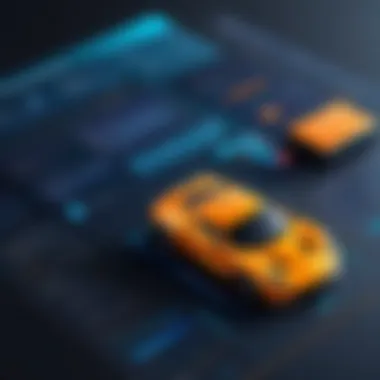

Intro
As organizations and individuals navigate the ever-evolving landscape of live streaming, understanding the fiscal implications of various platforms becomes paramount. Streamyard is a popular choice among content creators, marketers, and businesses due to its user-friendly interface and versatile functionalities. But what does it really cost? This article aims to peel back the layers of Streamyard’s pricing structure, laying out not just costs but the features and benefits that come with each plan. Whether you're an IT professional working on a significant project or a business owner eager to enhance your brand’s presence, the nuances of Streamyard’s pricing can significantly influence your decision-making process.
Features Overview
Exploring features is akin to flipping the pages of a compelling book—each chapter revealing something new and vital to understanding the overall narrative. Streamyard boasts a suite of functionalities designed to cater to a broad spectrum of users.
Key Functionalities
Streamyard’s key functionalities can support both novice streamers and seasoned professionals. Here are some of the essential features that underpin its appeal:
- Multi-Stream Support: Stream to various platforms like Facebook Live, YouTube, and LinkedIn simultaneously.
- Custom Branding Options: Users can showcase their brand with logos, colors, and overlay graphics.
- Guest Invitations: Up to ten participants can join your stream, providing an opportunity for discussion and diverse perspectives.
- Record Streams: Users can record their streams for later use, which adds great value for those wanting to produce high-quality content.
These functionalities don’t just enhance the user experience; they significantly contribute to the value proposition of Streamyard.
Integration Capabilities
A platform may have excellent features, but without the ability to integrate seamlessly with existing tools, they can fall flat. Streamyard recognizes this and offers a range of integrations:
- Social Media Platforms: Directly connect with major platforms for instant streaming.
- Third-Party Apps: Integration with tools like Restream and Zoom extends functionality.
- OBS Support: For users desiring more control, Streamyard works well in conjunction with Open Broadcaster Software.
These integrations allow users to create a more cohesive streaming environment, streamlining workflows and enhancing productivity.
Pros and Cons
As with any service, evaluating the advantages and disadvantages is crucial to making an informed choice. Here’s a closer look at what Streamyard offers:
Advantages
- Ease of Use: Even those with minimal tech skills can navigate Streamyard effectively.
- Flexible Pricing: With options ranging from free to premium, there is something for everyone.
- High-Quality Streams: Offers HD streaming, enhancing the viewing experience for audiences.
Disadvantages
- Limited Customization on Lower Plans: The free plan, while functional, has significant limitations.
- Dependence on Internet Quality: Streaming quality is heavily reliant on users' internet connections, which can lead to variable experiences.
In the realm of video streaming, understanding both sides of the coin can provide crucial insights into whether a platform like Streamyard is right for you.
Armed with this information, including the features and the balance of pros and cons, potential users can evaluate Streamyard's pricing structure with clarity. Each plan serves a purpose, but discerning which suits individual or organizational needs is essential.
Understanding Streamyard
In the digital age, where content reigns supreme, video streaming has become a formidable tool for communication and branding. This section lays the groundwork for understanding Streamyard, a powerful platform designed for creators, businesses, and professionals aiming to produce high-quality live streams and recorded content.
Streamyard serves as a bridge connecting users with their audiences through engaging, high-definition visuals and seamless interactions. Recognizing the significance of this platform is crucial, as it enables individuals and companies to establish a compelling online presence. When you grasp how Streamyard operates, you not only unlock its potential but also enhance your content strategy.
Overview of the Platform
Streamyard is an online live streaming studio that operates within a web browser, eliminating the need for cumbersome software downloads. Users can broadcast live video to multiple platforms like Facebook, YouTube, and LinkedIn with just a few clicks. Its user-friendly interface makes it easy for newcomers to get started without feeling overwhelmed by technical jargon or complex setups.
Benefits of using Streamyard include:
- Accessibility: No need for high-spec computers or specific operating systems, making it available for anyone with internet access.
- Ease of Use: A clear and intuitive setup allows for quick navigation, helping users focus on content rather than technology.
- Customization Options: Users can tailor their streams with backgrounds, overlays, and logos, strengthening brand identity during broadcasts.
By providing an integrated solution for streaming, Streamyard enhances collaboration, allowing users to invite guests easily and share screens seamlessly. This fosters an interactive environment conducive to engaging discussions and dynamic presentations.
Key Features of Streamyard
Delving into the key features of Streamyard reveals a suite of tools that elevate live streaming from an ordinary task to an extraordinary experience. Some standout features include:
- Multistreaming: Broadcasting to multiple platforms at once, ensuring wider reach and engagement.
- Guest Invitations: A simple link-sharing mechanism to invite guests, turning streams into collaborative ventures.
- On-Screen Graphics: Real-time customization with lower thirds or tickers that can communicate information efficiently, adding a professional flair.
- Recording Options: Automatically recording streams, making it possible to repurpose content for future use or outreach efforts.
Moreover, the platform does not require extensive technical skills, meaning anyone can jump on and start engaging with their audience almost immediately. This accessibility embodies the spirit of Streamyard, aiming to democratize live streaming for all, from seasoned pros to budding creators.
Overall, understanding Streamyard is essential for anyone looking to capitalize on video content's rising tide in marketing and communication. With its blend of simplicity and robust features, it invites users to explore the possibilities of live broadcasting.
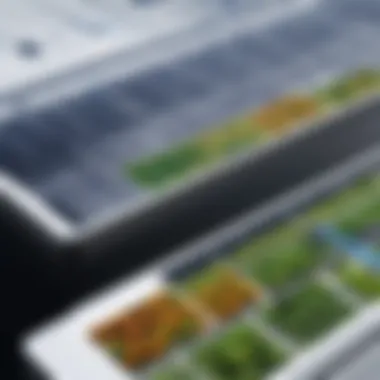

Streamyard Pricing Structure
Understanding the pricing structure of Streamyard is paramount for any potential user or decision-maker. This section analyzes the various plans offered by Streamyard, shedding light on the distinct characteristics of each tier. Knowing the pricing structure helps businesses align their streaming needs with budgetary constraints.
When contemplating a video streaming platform, pricing often dictates not just affordability but the range of features available as well. Streamyard has designed its plans to cater to different levels of engagement, from casual users to enterprises. Each plan offers specific benefits, and making an informed choice can leverage streaming capabilities to enhance communication and audience engagement.
Free Plan
The Free Plan serves as a great entry point for those who are just dipping their toes into the world of live streaming. It’s beneficial for individuals or small businesses who want to test the waters without making any financial commitment. Users can stream for an unlimited duration but are limited in features
Key features include:
- Up to 6 participants on screen
- Basic customization options for branding (but not extensive)
- Stream to major platforms such as Facebook and YouTube
- Streamyard branding appears on broadcasts, which some users might find unprofessional
This Free Plan provides enough functionality for small events or personal streams, yet it lacks the polish and professional touch that many organizations may seek.
Basic Plan
Transitioning to the Basic Plan offers an upgrade that many users find well worth the investment. It brings in several useful features missing from the Free Plan, particularly for users looking to brand their streams more effectively.
Advantages of the Basic Plan:
- Custom branding options including logos and overlays, enhancing professionalism
- Up to 10 participants allowed on screen
- Unlimited streaming duration
- Ability to record broadcasts for later use, a significant plus for content repurposing
Pricing at this tier reflects an increased investment in capabilities, allowing businesses to better position themselves in the eyes of their audience. It’s a solid choice for small businesses or content creators serious about their streaming quality.
Pro Plan
The Pro Plan bridges the gap between cost and extensive features. Ideal for those who need more robustness in their streaming strategies, this plan is brimming with functionalities that empower users.
Notable features of the Pro Plan include:
- Up to 10 participants on the screen simultaneously with additional backstage control
- Advanced streaming destinations, enabling broadcasts to multiple platforms at once
- Enhanced customer support ensuring quick resolutions to any technical issues
- Additional storage for recordings, making it easier for organizations to manage their content libraries
For users who are likely to host sizable events or interactive webinars, the Pro Plan is a logical step forward. The integration of advanced features, like added storage and additional streaming destinations, caters to audience engagement needs effectively.
Business Plan
The Business Plan is where Streamyard shines for larger companies or serious streamers. This level provides all the bells and whistles for a truly comprehensive streaming experience that requires substantial interaction.
Key highlights of the Business Plan:
- No participant limit, which is essential for large conferences
- Superior branding options, allowing for complete control over stream appearance
- Personalized assistance from the Streamyard team, a crucial resource for organizations
- Analytics and insights tools to measure stream performance, helping to refine strategies
Pricing at this level reflects the advanced features and hands-on support that can significantly impact a company’s streaming strategy. For organizations aiming for high-stakes engagements, the Business Plan offers not just functionality, but an experience tailored to large audiences.
"Investing in a robust video streaming solution can yield substantial returns in audience engagement and brand visibility."
Detailed Comparison of Plans
A breakdown of the different plans offered by Streamyard is crucial to understanding its pricing structure. This section dissects features that come with each plan, providing readers with a clear overview of what they might gain depending on their subscription choice. Properly evaluating these plans not only enables potential users to select the one that aligns best with their needs but also underscores the value proposition of each tier. It’s like trying to choose between a compact sedan and a full-size SUV: depending on your needs, one may suit your life better than the other.
Feature Sets across Plans
Different tiers offer varying features that cater to unique user requirements. The Free plan serves as a solid entry point, allowing users to test the waters without financial commitment. In contrast, the Basic, Pro, and Business plans progressively layer on more advanced capabilities.
- Free Plan: Limited to streaming features along with branding by Streamyard. Ideal for hobbyists or those just starting out, but the lack of full customization can be a deal-breaker for businesses.
- Basic Plan: Introduces features like custom branding and recording capabilities. A step up, this plan gives small streamers and budding entrepreneurs the tools they need to present a more polished product.
- Pro Plan: Here, users find advanced features including multi-streaming to various platforms and additional guests per stream. It’s tailored for those serious about taking their content to the next level, particularly for businesses looking to enhance their online presence.
- Business Plan: This high-tier offering incorporates priority support and enhanced analytic features. It's designed for organizations intent on maximizing their return on investment through data-driven strategies.
Collectively, these features create a spectrum of options from casual streaming to corporate-level production, giving potential users the flexibility to choose based on their needs.
Pricing Analysis
When considering Streamyard’s pricing, it’s imperative to look not just at the numerical value but also at the return on investment. Each plan is structured to offer incremental benefits that justify the tiered costs.
- Perceived Value: Potential users need to weigh how much they value premium features. For instance, if one regularly uses the recording option or multi-streaming capabilities, the Pro or Business plan might quickly pay for itself.
- Market Comparisons: Comparing Streamyard’s tiers to those offered by similar platforms brings additional clarity. In some cases, rival streaming services might not include vital features at a similar price point, making Streamyard a more attractive option.
- Long-Term Considerations: If a company plans to scale operations or increase their content production, investing more upfront in a higher-tier plan could save costs later, both in terms of ease of use and additional functionalities.
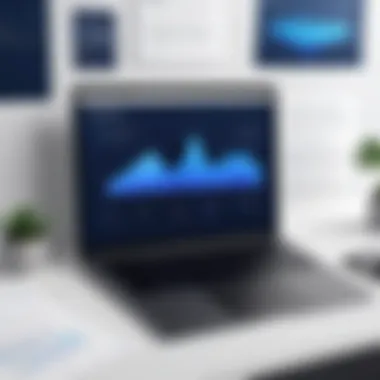

Taking all these factors into account allows users to not only assess the direct pricing of each plan but also to understand the broader financial implications of their choice. Pricing isn't just about the dollar sign; it's about what you’re getting in return.
Value Assessment
Assessing the value proposition of Streamyard's pricing plans is crucial for any decision-maker contemplating the adoption of this streaming solution. It's not just about the numbers; it's about understanding how each pricing tier aligns with an organization's specific needs. By evaluating the benefits and costs associated with each plan, users gain clarity on what they’re getting for their investment.
One key element in this evaluation is the feature set provided at each pricing level. Different organizations have varying requirements, and what might suffice for a small startup could fall short for a large enterprise needing extensive customization and analytics. Hence, a deep dive into features like streaming quality, audience interaction tools, and branding options is essential.
Additionally, considerations like customer support and access to new features also weigh heavily in this evaluation. Users expect reliable assistance when issues arise, and plans with priority support may save time and frustration in critical moments.
Cost-Effectiveness Evaluation
When we talk about cost-effectiveness in the context of Streamyard, it's about finding the sweet spot between budget constraints and desired functionalities. Organizations should assess whether the features they require justify the monthly or yearly fee associated with a particular plan. For instance, while the free plan offers basic features, it might not cater to businesses looking for professional-grade functions.
- Monthly vs. Annual Payments: An annual commitment could provide significant savings. Streamyard often offers discounts for upfront payments, which incentivizes users to choose long-term plans.
- Hidden Costs: Consider potential additional expenses. For example, if users require integration with other platforms, some features may involve extra charges, which could impact the overall budget.
- ROI Analysis: Calculating the return on investment becomes vital. If improving video quality and audience engagement through a paid plan leads to increased viewership or revenue, then it might be worth the upfront cost.
"When evaluating costs, it’s not just about the price tag; it’s about the value you derive."
Comparison with Competitors
In the crowded landscape of video streaming solutions, comparing Streamyard with its competitors is essential to make an informed decision. Platforms like Zoom, OBS Studio, and Restream offer different advantages.
- User Interface: Streamyard boasts a user-friendly interface designed for ease of use. In contrast, OBS might require technical know-how, which could deter some users.
- Features at Price Points: While some competitors offer free tiers, their limitations could hinder a seamless experience. In contrast, Streamyard’s free plan is functional but may lack the polish needed for professional presentations.
- Reliability and Support: Assess the reputation for support. Users often report varied experiences across platforms, and customer service can make or break a decision.
By understanding these comparisons, businesses can weigh Streamyard's capabilities against other options, ensuring they select the most fitting tool for their needs.
Overall, a comprehensive value assessment not only helps in determining the right pricing plan but also significantly aids in aligning operational goals with the capabilities offered by Streamyard.
User Experiences
Understanding user experiences with Streamyard is crucial for making informed decisions about its pricing and plans. This aspect not only reveals how real users interact with the platform but also provides insights into its practical applications and potential limitations. The feedback from customers can often show a clearer picture of the product’s effectiveness than the marketing materials or official documentation ever could. By analyzing user reviews and case studies, readers can understand whether the service aligns with their needs and expectations. This insight helps potential users avoid pitfalls and optimize their investment in video streaming solutions.
Customer Reviews and Feedback
When it comes to assessing Streamyard, customer reviews act as a goldmine of information. They highlight the experiences of users from different backgrounds, showcasing both positive feedback and constructive criticisms.
- User-Friendly Interface: Many users appreciate Streamyard’s intuitive design. They often mention how easy it is to set up and start live streaming without any complex configurations. The drag-and-drop feature for graphics and overlays is frequently praised, making it accessible for tech novices and experts alike.
- Performance and Stability: Feedback generally points to a stable performance during live sessions, with minimal lag or technical interruptions. Users often report a smooth streaming experience, which is vital for engagement during webinars and events.
- Customer Support: The responsiveness of Streamyard’s support team has also been a recurring theme. Customers note that receiving timely help is essential, especially during live events when issues can’t simply wait.
However, some reviews highlight areas where Streamyard could improve:
- Limitations in Customization: A few users express a desire for more customization options, especially for branding during streams. The basic options might not satisfy advanced users looking for more flexibility.
- Pricing Concerns: Some customers feel that while the pricing structure is transparent, they wish various features were bundled differently across plans. This feedback has led to discussions among users about how to gauge the best value for their needs.
As potential users sift through these reviews, it becomes evident that the experiences shared can guide expectations and perhaps future enhancements of the platform.
Case Studies
Case studies provide a more in-depth exploration of how different users have leveraged Streamyard for success. By analyzing specific examples, potential customers get a realistic view of what they might achieve.
- Corporate Webinars: A medium-sized tech company utilized Streamyard to facilitate quarterly webinars for client outreach. They reported a significant increase in attendance, attributing the user-friendly platform as a key factor in boosting interaction and engagement. The ability to stream on multiple platforms simultaneously allowed them to tap into wider audiences effortlessly.
- Content Creators and Influencers: An independent content creator shared a detailed case study showcasing how they used Streamyard to host live Q&A sessions. They highlighted the platform’s flexibility, which allowed for guest appearances seamlessly integrated into their live streams. This interaction not only increased their follower count but also enriched community engagement.
- Non-Profit Fundraisers: A non-profit organization turned to Streamyard for their fundraising events. This case study illustrates how they managed to connect with donors in an engaging way, sharing stories and utilizing visual aids effortlessly. Their use of the platform led to a successful event that exceeded their fundraising goals, demonstrating how focused storytelling can leverage technology.
In summary, the case studies paint a nuanced view of how diverse organizations utilize Streamyard. They offer practical insights not only into the platform's capabilities but also into strategic approaches that yield visible results.
These lessons learned from user experiences, both positive and negative, can serve as guiding principles as potential users navigate their decision-making process regarding Streamyard's pricing and plans.
Potential Use Cases
Understanding the various use cases for Streamyard is essential for potential users deciding whether its pricing structure aligns with their organizational needs. Streamyard is not just a tool for live streaming; it's also a versatile platform that supports a spectrum of applications including virtual events, webinars, and content creation. Different scenarios will leverage different features, thus ensuring users get the most bang for their buck.
Live Streaming Events
When it comes to live streaming events, Streamyard shines like a beacon. Whether it's a concert, sports event, or a product launch, the platform offers robust features that can elevate the viewer's experience. What makes Streamyard stand out is its easy-to-use interface, which doesn't require a PhD in technology to navigate. Users can go live instantly, host multiple guests, and even share their screens without much hassle.
Benefits of using Streamyard for live streaming events include:
- User-friendly design that simplifies the production process.
- The ability to stream to multiple destinations simultaneously, such as Facebook and YouTube.
- The capacity to incorporate audience interactions through comments and polls, making the event more engaging.
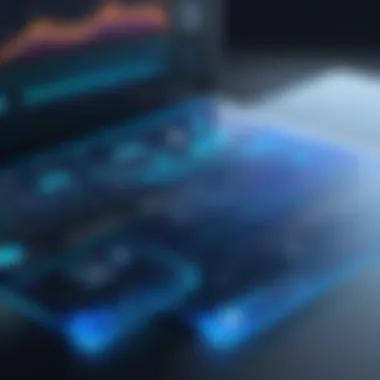

"Streamyard's capabilities allow you to focus on the content rather than the technicalities, making professional-level streaming accessible for everyone."
Webinars and Online Meetings
Webinars are another strong suit for Streamyard. They are becoming increasingly popular for training sessions, product demonstrations, or even educational courses. Using Streamyard for webinars means you can focus on delivering your message while the platform handles the technical heavy lifting.
Key considerations when using Streamyard for webinars include:
- Custom branding options that enhance your organization's visibility by integrating logos and color schemes.
- A straightforward viewer registration and webinar management process that saves time.
- Improved engagement through chat features and the ability to invite questions live.
Streamyard’s flexibility assures users that whether they are hosting small team meetings or large audience webinars, the experience will remain smooth and professional.
Content Creation Strategies
In the era of digital content saturation, finding unique ways to engage audiences is crucial. Streamyard can be a game-changer for content creators aiming to expand their reach. From tutorials to Q&As, creators can use Streamyard to produce professional-quality content without breaking the bank.
When formulating content strategies with Streamyard, consider the following:
- Enhanced production quality with features like overlays and real-time graphics that make videos more visually appealing.
- Able to repurpose content easily; recordings from a live stream can be edited and shared on various platforms to maximize reach.
- Built-in options for connecting with audience members in real time, allowing feedback and interaction that enriches the content.
By tapping into these diverse use cases, organizations can leverage Streamyard strategically, not only to enhance their streaming capabilities but to drive engagement and create meaningful connects with their audience.
How to Choose the Right Plan
Selecting the appropriate plan for Streamyard is not just a matter of picking the most expensive option or going with a free tier. It’s a strategic decision that can have long-lasting effects on your organization's ability to engage with its audience effectively. Whether you're a small startup or a growing business, understanding the features and benefits of each plan can set the stage for your video streaming success. Evaluating organizational needs, scalability, and future requirements really is essential in this digital age.
Assessing Organizational Needs
When determining which Streamyard plan fits your organization best, it’s crucial to start with a thorough assessment of your specific needs. Questions such as "What type of content will we stream?" and "How large will our audience be?" play a vital role.
Key considerations include:
- Content Type: If your focus is simply on casual live streaming for informal interactions, the free plan might suffice. However, if you aim to broadcast professional webinars or high-stakes events, a more sophisticated plan will likely yield significant benefits.
- Audience Engagement: Thinking about how your audience interacts with your content is key. Features like custom branding and multi-streaming capabilities may be necessary for larger audiences to enhance engagement and recognition.
- Team Collaboration: If you have multiple team members contributing to your streaming efforts, a plan providing user roles and permissions will simplify collaboration significantly.
Gathering input from your team can shed light on their needs and expectations, guiding your evaluation process.
Future Scalability and Flexibility
As you consider which Streamyard plan to choose, it’s vital to anticipate the future. Organizations evolve, and so do their streaming requirements. A plan that meets your needs today might not be sufficient in a few months or years.
Things to keep in mind for future growth:
- User Capacity: Depending on your growth trajectory, a basic plan may quickly become obsolete if you intend to increase the number of users or streaming events. Look for a plan that allows for easy upgrades to accommodate more users without hassle.
- New Features: Streaming technology can change fast. Opt for a plan that regularly updates its features or can be integrated with other software tools you may employ in your organization. This way, as your content strategy grows, you won’t find yourself backed into a corner.
- Budgeting for Growth: Sometimes it pays off to invest a bit more upfront rather than opting for the cheapest route. A higher-tier plan with robust features might save costs associated with future upgrades and provide a better return on investment.
"Choosing the right Streamyard plan isn’t merely about immediate needs; it’s about future-proofing your content strategy."
In the end, having a clear understanding of both current and anticipated needs is invaluable. It ensures that when you sit down to evaluate Streamyard’s options, you’re not just making a choice that fits today, but one that paves the way for tomorrow’s ambitions.
The End
In wrapping up our deep dive into the complexities of Streamyard's pricing structure, it's pertinent to highlight the significance of understanding these pricing tiers. Pricing, in itself, is a pivotal factor that often dictates both the accessibility and adaptability of a platform for a user or organization. From personal content creators to larger enterprises, recognizing where one fits within the spectrum of offerings can enhance efficiency, reduce costs, and ultimately lead to better outcomes in their video streaming endeavors.
Selecting the appropriate plan involves more than just a cursory glance at pricing. Below are key elements to consider when finalizing your choice:
- Budget Constraints: Assessing how much you are willing or able to spend on a video streaming platform is fundamental. Keep in mind that while a free plan may be attractive, it often comes with limitations that could hinder growth.
- Functional Requirements: Understanding what features are necessary for your specific use case is essential. For instance, organizations hosting frequent webinars may benefit from higher-tier plans that support more participants and professional branding options.
- Future Scalability: It’s wise to think ahead. Will your organization grow? Do you anticipate an increase in viewer engagement? Opting for a more flexible plan from the get-go could save you from having to transition mid-year, a process that can be cumbersome.
"Understanding your needs today ensures you won't be scrambling for adjustments tomorrow."
With the right insights from this analysis, businesses can make more informed choices on which Streamyard plan aligns best with their objectives. Knowing the nuances of each tier not only facilitates better decision-making but also fosters a sense of mastery over one’s video streaming strategy.
Ultimately, Streamyard offers a range of plans suited for diverse needs. The final selection should echo your organization's unique operational requirements and budgetary constraints. This approach not only maximizes value but also enhances overall user satisfaction, setting the stage for effective communication and engagement in the digital era.
Final Thoughts on Streamyard Pricing
As we conclude, it's clear that Streamyard offers a robust solution tailored for a wide range of streaming needs. The pricing model, with its distinct plans, makes it easier for users to identify the best fit based on their specific demands and budget.
Final considerations include:
- Trial Before You Commit: Utilizing the free plan can provide you with a taste of the functionalities without any risks. This method allows hands-on experience before making any financial commitment.
- Continuous Feedback: Engaging with user communities and forums, such as those found on Reddit or Facebook, can yield valuable insights into how others perceive the various plans—and help in ascertaining which fit is optimal for your needs.
- Stay Updated: Streamyard may roll out new features or pricing adjustments; staying informed can prove beneficial for ongoing alignment with your requirements.
In summary, Streamyard's pricing strategies are thoughtfully constructed to accommodate a variety of users, from novices to seasoned streamers. A strategic approach to choosing the right plan can empower users to fully leverage the platform’s capabilities while ensuring a sustainable cost footprint.







