SurveyMonkey Student Pricing: An In-Depth Review
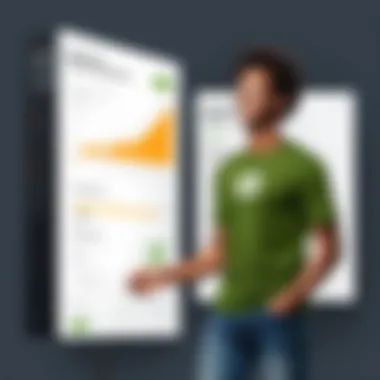

Intro
SurveyMonkey has established itself as a leading platform for conducting surveys and collecting data. For students, the availability of a specific pricing tier tailored to their needs is a significant opportunity. This article delves into the specifics of SurveyMonkey's student pricing, focusing on its relevance for academic undertakings. By examining its features and understanding its advantages and limitations, students and educational institutions can make informed decisions about their data collection strategies.
Through this analysis, we will offer insights that not only underscore the value of SurveyMonkey's offerings, but also guide educational entities in leveraging the platform effectively for their research initiatives. The discussion will clearly articulate the offerings available under the student pricing model, contextualizing them within the broader landscape of survey tools available today.
Understanding SurveyMonkey
SurveyMonkey serves as a vital tool in the realm of data collection and analysis. Its platform enables users to develop, distribute, and analyze surveys effectively. In an academic context, especially for students, this ability is essential. Students often need to gather feedback or conduct research for various projects. Therefore, understanding how SurveyMonkey functions alongside its student pricing can significantly impact their approach to academic research.
This understanding helps in comprehending the overall value that SurveyMonkey offers. By leveraging this tool, students can enhance their research quality and efficiency. The platform collaborates with various educational needs, creating a conducive environment for insights and data-driven decisions. This section delves into the core components of SurveyMonkey, emphasizing its overview and key features.
Overview of the Platform
SurveyMonkey is a robust online survey tool that allows individuals and organizations to generate surveys, collect responses, and analyze results. Established in 1999, it has grown to offer a wide range of functionalities tailored for different user needs. The platform provides a user-friendly interface with custom templates, making it accessible to those without extensive technical knowledge.
The primary function of SurveyMonkey lies in its versatility. Whether conducting a simple feedback form or executing an intricate market research survey, users can adapt the platform to suit their requirements. Students can create surveys with various question formats, including multiple-choice, open-ended, and rating scales. This flexibility is particularly beneficial in educational settings where diverse data collection methods are often needed. The platform also supports real-time data analytics, allowing users to evaluate the effectiveness of their surveys promptly.
Key Features
SurveyMonkey comes packed with features that enhance the survey creation and analysis experience. Some of these features include:
- Pre-built Templates: Users can select from a rich library of templates. These range from course evaluations to campus climate surveys, facilitating easy survey creation.
- Question Types: A variety of question formats encourages diverse data collection. This includes single-choice, multiple-choice, text responses, and ranking questions, offering flexibility to users.
- Custom Branding: Students can personalize surveys with their institution’s branding. This aspect fosters a sense of ownership and professionalism in the surveys.
- Real-Time Analytics: The platform provides instant feedback on responses. This feature is crucial for making timely adjustments and understanding survey performance.
"Using SurveyMonkey allows students to transform simple queries into sophisticated research, shaping their academic pursuits effectively."
- Collaboration Tools: Group projects are common in academic settings. SurveyMonkey provides options for users to collaborate on survey design and analysis, enhancing teamwork.
In summary, understanding SurveyMonkey in depth reveals its importance in academic research. Its comprehensive overview and essential features cater specifically to the needs of students, making it an indispensable tool in their educational journey.
The Importance of Market Research Tools in Education
Market research tools are vital for educational institutions and students alike. These tools provide insights that can fundamentally shape the academic experience, allowing for targeted improvements and innovations. By understanding student preferences, institutions can enhance learning experiences and foster better outcomes.
Gathering Student Feedback
Gathering student feedback is a cornerstone of effective market research in education. Feedback illuminates the strengths and weaknesses within curriculum and teaching methods. Institutions can use SurveyMonkey to create surveys tailored to capture detailed student insights. These surveys allow students to express their views on various aspects, from course content to teaching effectiveness.
Delivering precise questions is essential. Well-structured surveys can yield data that highlights pain points or successful strategies. This data empowers educators to make informed changes, enhancing the quality of education offered. Moreover, when students feel their feedback is valued, engagement and satisfaction tend to rise, creating a positive feedback loop.
Additionally, gathering feedback regularly contributes to continuous improvement. It is not just a one-time event but a practice that should be integrated into the academic culture. Institutions that prioritize regular feedback are more adaptable and responsive to student needs.
Conducting Academic Surveys
Conducting academic surveys is another key function of market research tools. These tools allow educational entities to collect data for research projects, assess educational programs, or gauge the effectiveness of new teaching methods. SurveyMonkey facilitates the easy distribution and analysis of such surveys, making it a preferred choice for many.
Academia often relies on empirical data to support findings in theses and dissertations. Surveys provide quantifiable insights that can substantiate research questions. Moreover, during the development of courses and programs, feedback from potential students can guide decisions about course structure and content.
The process of conducting academic surveys brings with it challenges as well. Crafting questions that yield actionable insights requires care and expertise. Research professionals must balance clarity with comprehensiveness in survey design. This ensures that the data collected can be interpreted meaningfully, providing real value to academic inquiries.
"The information gathered from academic surveys is instrumental in refining educational standards and making critical decisions that affect future generations of learners."
In summary, the importance of market research tools in education cannot be overstated. Whether through gathering feedback or conducting academic surveys, these tools offer strategic advantages that can lead to substantial enhancements in the educational landscape.
SurveyMonkey Student Pricing Explained
Understanding SurveyMonkey's student pricing is crucial for students and educators aiming to leverage data collection tools in academic settings. This section provides insights into the eligibility, pricing tiers, and a comparison with standard pricing, effectively highlighting the value SurveyMonkey offers to the educational sector.
Eligibility Criteria
To access SurveyMonkey’s student pricing, users must meet certain criteria. Primarily, the individual must be enrolled in an accredited institution. This usually includes colleges, universities, and various educational programs. To verify eligibility, users are often required to present documentation like a student ID or proof of enrollment.
One key point is that this pricing is not only for full-time students. Part-time students can also benefit from this offer, as long as they can provide necessary validation. This inclusivity allows a wide range of learners to explore their options for survey creation and analysis without breaking the bank.


Pricing Tiers
SurveyMonkey offers a tiered pricing system for students, which varies based on the features included. Most often, the tiers are structured to cater to different needs, such as basic survey hosting or advanced data analysis tools.
- Basic Tier: Usually free for students, providing essential survey functionalities.
- Pro Tier: At a reduced cost, this tier may offer advanced question formats, enhanced analytics, and a larger response limit.
- Enterprise Tier: Although higher priced, this tier includes full customization options, priority support, and detailed reporting features.
Each tier is designed to ensure that students can choose a plan that aligns with their specific project requirements and budget.
Comparison with Standard Pricing
When comparing student pricing to standard offerings, it's evident that students generally receive significant discounts.
For instance, the Pro Tier for standard users carries a higher subscription cost, whereas students pay less for similar features. This creates an appealing opportunity for budget-conscious individuals involved in academia.
Moreover, students often access additional support resources, which are less available to standard users. This can manifest as enhanced tutorials or dedicated customer support tailored for educational purposes. Therefore, it becomes an economically sound choice that delivers both financial and educational benefits.
"SurveyMonkey’s pricing for students not only makes advanced research tools accessible but also encourages young scholars to enhance their data collection methods."
In summary, understanding SurveyMonkey’s student pricing entails exploring eligibility requirements, various pricing tiers, and their substantial differences from standard pricing models. This knowledge is vital for students eager to utilize these tools effectively for research and analysis.
Features Available Under Student Pricing
Understanding the features available under SurveyMonkey's student pricing is crucial for maximizing its potential in academic settings. The tools and functionalities provided are specifically designed to enhance the research capabilities of students and educational institutions. Leveraging these features can lead to more effective data collection, deeper insights, and ultimately, improved academic outcomes.
Survey Creation Tools
SurveyMonkey provides a range of survey creation tools, empowering users to design custom surveys with ease. Features include:
- Templates: A variety of pre-made templates cater to different purposes, from student feedback to course evaluations. These templates save time and help maintain productive focus on content rather than format.
- Question Types: Users can employ various question types such as multiple choice, open-ended, and rating scales. This variety allows for nuanced data collection, catering to the specific needs of each survey.
- Logic and Branching: Conditional logic features can personalize the survey experience. Questions can change based on previous answers, providing a more relevant experience for respondents.
- Collaboration Tools: Students can collaborate with peers in real time, fostering a group effort in questionnaire development. This is beneficial for group research projects, enhancing the quality and depth of surveys.
These tools enable students to create tailored surveys that meet their specific research needs, ultimately improving the collection of meaningful data.
Data Analysis Capabilities
Once the survey is distributed, analyzing the collected data is vital. SurveyMonkey's data analysis capabilities are an essential aspect of the student pricing model. Key features include:
- Real-time Analytics: Survey results can be viewed in real-time, allowing for immediate adjustments or follow-ups if necessary. This responsiveness is valuable in academic settings where timing can be critical.
- Visualization Tools: Users can create graphs and charts easily, transforming raw data into clear, understandable visuals. This feature is particularly beneficial when presenting findings to peers or faculty.
- Export Options: Data can be exported in multiple formats including CSV, PDF, or even directly into statistical software. Being able to manipulate data in other platforms adds flexibility for more detailed analysis.
- Response Filtering: Users can filter responses based on certain criteria, allowing for focused analysis on specific subgroups, which can yield richer insights.
These data analysis capabilities are designed to provide students with robust tools to interpret and present their research findings efficiently.
Custom Branding Options
Custom branding options offer students a way to personalize their surveys. This aspect is not only about aesthetic appeal but can also enhance the legitimacy of the surveys. Important elements include:
- Custom Logos and Colors: Students can add institutional logos and customize the color scheme of their surveys. This feature gives surveys a professional appearance, aligning them with academic or institutional branding.
- URL Customization: Having a custom URL can streamline the sharing process. Instead of a generic link, students can share a link that reflects their project, which could increase participation rates.
- Theming Options: Different themes allow users to create an engaging environment for survey respondents. A well-designed survey can enhance user experience, thereby leading to higher completion rates.
Overall, custom branding options help in creating surveys that resonate more with participants, boosting both participation and credibility.
"The effectiveness of a survey depends not only on the quality of questions but also on how it is presented. Custom branding helps make surveys feel more legitimate and can increase response rates."
Pros and Cons of SurveyMonkey for Students
Understanding the pros and cons of SurveyMonkey for students is essential for anyone considering this platform for academic purposes. This section evaluates the benefits and limitations of using SurveyMonkey’s student pricing model. Clear insights can help students and educational institutions make informed decisions.
Advantages of Student Pricing
SurveyMonkey offers several key advantages for students that enhance its utility as a research tool. The most significant benefit is the affordability provided by the student pricing tier. Traditional pricing for survey services can be prohibitive, making it difficult for students to access necessary tools. With the appropriate verification, students get access to a discounted rate, which can lead to cost savings that improve project budgets or personal finances.
Another advantage is the user-friendly interface. SurveyMonkey’s design allows for easy navigation even for those who may not be tech-savvy. This attribute encourages students to jump into survey creation without needing extensive technical training. By simplifying the interface, SurveyMonkey helps students focus on their research rather than getting lost in technical details.
Additional features under student pricing include a generous quota of responses, advanced data analysis capabilities, and customizable templates. For a student conducting research, being able to analyze collected data accurately can lead to more insightful conclusions and better academic performance. Furthermore, the ability to customize surveys promotes creativity in how questions are posed to participants, ensuring that data collected aligns with specific research needs.
"Students often need to gather insights quickly for projects and the affordability of SurveyMonkey’s student pricing allows them to do this efficiently."


Limitations and Drawbacks
Despite its strengths, SurveyMonkey does come with limitations that students should consider. One notable drawback is the restriction on certain advanced features when compared to the full-priced tiers. For instance, some premium templates and survey customization options may not be available under the student plan. Students may find themselves hindered if they require complex survey functionalities for their research.
Another limitation is the need for internet access. While this is common with many online tools, it can pose issues for those in regions with unreliable connectivity. Students might miss out on opportunities to gather data if they cannot consistently access the platform due to network issues.
Confidentiality can also be a concern. Although SurveyMonkey has measures to protect the data, students need to be cautious when conducting surveys that require sensitive information. Without robust data privacy practices, students run the risk of unintentionally sharing information inappropriately.
User Experiences and Testimonials
Understanding user experiences and testimonials is crucial when analyzing the effectiveness of SurveyMonkey's student pricing. These accounts offer insights into how real students and institutions utilize the platform, revealing practical benefits and challenges. By considering personal stories, potential users can better assess the value of this tool in their academic endeavors. This section provides a comprehensive look at the feedback received from various users and how these experiences shape the perception of SurveyMonkey’s offerings.
Case Studies from Students
Several case studies highlight how students have used SurveyMonkey for different academic projects. For instance, a group of graduate students at the University of California needed to gather data for their thesis on social media effects. They found SurveyMonkey exceptionally useful for its user-friendly interface and ability to customize surveys quickly.
The students crafted questionnaires and distributed them among their peers within minutes. They were pleased with the response rates and appreciated the ability to analyze data directly through the platform. The data visualization features allowed them to present their findings clearly in their research.
Another case involved undergraduate students at a community college conducting a course evaluation. They wanted to assess their learning experience with a particular professor. After creating a concise survey, they were able to collect honest feedback that they later shared with the administration. This not only showcased their learning environment but also highlighted areas for improvement.
Overall, these experiences from students underline the practical advantages of using SurveyMonkey for academic purposes, particularly its accessibility and ease of use.
Institutional Feedback
Institutional feedback is another significant aspect of understanding SurveyMonkey's efficacy. Various universities have adopted this tool for internal assessments and student engagements. For example, a university in New York implemented SurveyMonkey to collect data from students regarding course satisfaction and faculty performance. The administration noted that the ease of accessing data and generating reports efficiently saved them considerable time compared to traditional methods.
Moreover, feedback from student unions and academic committees indicated that SurveyMonkey facilitated greater participation in surveys. The ease of sharing links and reminders through email and social media encouraged more responses and provided a more comprehensive dataset.
"Using SurveyMonkey allowed us to act swiftly after receiving feedback, which is essential for maintaining a responsive academic environment."
This type of feedback signifies that institutions do not only rely on user-friendliness but also on the ability to garner relevant insights swiftly. In summary, case studies and institutional testimonials collectively illustrate how both students and educational entities benefit from using SurveyMonkey for survey development and data gathering.
Comparative Analysis with Other Survey Tools
In the context of understanding SurveyMonkey's student pricing, a comparative analysis with other survey tools is essential. This not only helps in evaluating SurveyMonkey's pricing strategy but also informs students and educational institutions about suitable alternatives and relative value. Different tools offer various features, pricing structures, and usability that can meet diverse needs in academic research and evaluation. When making the choice, one must consider aspects like ease of use, features offered, integration capabilities, and support provided.
SurveyMonkey vs. Google Forms
SurveyMonkey and Google Forms are both popular options for creating surveys. However, they cater to slightly different user needs. Google Forms is generally free and provides basic survey capabilities. It is excellent for quick surveys and collecting straightforward data. Users appreciate its integration with Google Drive, allowing easy access and collaboration.
Key Features of Google Forms:
- User-friendly interface.
- Completely free for users with a Google account.
- Good data visualization tools, automatically generating charts.
- Strong collaboration features for group projects.
However, it lacks some advanced features that are present in SurveyMonkey. For instance, SurveyMonkey provides more in-depth question types, customizable templates, and sophisticated analytical tools. These elements can be critical when conducting thorough research or seeking detailed insights from survey data.
Key Features of SurveyMonkey:
- Extensive library of question types, including multiple choice, rating scales, and open-ended questions.
- Advanced data analysis capabilities with powerful reporting tools.
- Customizable branding options for a professional appearance.
- Enhanced dissemination options, including social sharing and email invitations.
Choosing between SurveyMonkey and Google Forms ultimately depends on the project's scale and depth. For quick feedback, Google Forms suffices; however, for comprehensive surveys with multifaceted data analysis, SurveyMonkey stands strong.
SurveyMonkey vs. Qualtrics
Qualtrics is another leading platform in the survey industry, often used by research institutions and large organizations. While both SurveyMonkey and Qualtrics cater to serious survey creators, their core audiences differ. Qualtrics is known for its strong analytical depth and advanced features but comes with a price.
Distinct Features of Qualtrics:
- In-depth analytics that support complex reporting and segmentation.
- Enhanced survey logic, including branching and skip logic, which can tailor the survey experience based on user responses.
- Greater range of survey customization and deployment options.
- Tools for market research and customer experience management.
One advantage of SurveyMonkey is its affordability and ease of use, which makes it a popular choice among students. The pricing tiers are more approachable for academic budgets, especially when compared to Qualtrics’ premium pricing model.
Considerations for Choosing SurveyMonkey or Qualtrics:

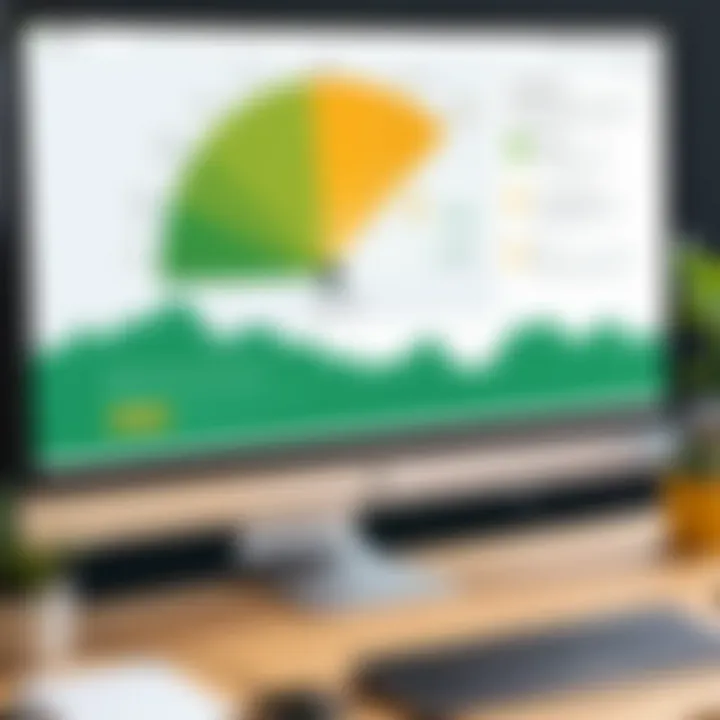
- Budget constraints, particularly in educational settings.
- Required features and analysis depth needed for the survey's purpose.
- User experience expectations and technical support availability.
In summary, the decision between SurveyMonkey, Google Forms, and Qualtrics should be informed by the complexity of the survey, the budget available, and the specific analytical needs of the project. Each tool has its unique offerings and potential limitations, which must be carefully considered.
Practical Applications in an Academic Setting
In the landscape of modern education, data-driven decisions become pivotal. Practical applications of SurveyMonkey extend far beyond mere data collection. In an academic setting, leveraging the platform not only enhances understanding of the student experience but also fosters a more responsive educational environment. The ability to gather insights efficiently allows students and educators to identify areas for improvement and drive academic success.
Utilizing Surveys for Course Evaluations
Course evaluations serve a crucial role in assessing the effectiveness of teaching methods and curriculum structure. SurveyMonkey provides a straightforward means for students to voice their opinions on various aspects of a course, including content quality, teaching effectiveness, and overall satisfaction.
Benefits of using surveys for course evaluations include:
- Anonymity: Students may feel more comfortable providing honest feedback when their responses are anonymous.
- Structured Feedback: The template options offered by SurveyMonkey allow for systematic collection of both quantitative and qualitative data, facilitating easier analysis.
- Trend Analysis: Over time, educators can analyze responses to track changes and improve course quality.
While conducting these evaluations, it is important to consider the timing and method of survey distribution to maximize response rates. Surveys should ideally be conducted at the end of the term to capture fresh insights while ensuring participation is encouraged through reminders.
Research Projects and Thesis Development
For students engaged in research projects or thesis development, SurveyMonkey serves as a vital tool in data gathering. As academic research often relies heavily on data, surveys can provide a rigorous approach to collecting primary data that is essential for forming valid conclusions.
Some considerations when using surveys in research projects include:
- Question Design: Crafting clear, unbiased questions is critical. Poorly constructed questions can lead to misleading results.
- Sampling Techniques: Understanding the target population and using appropriate sampling methods ensures the data collected is representative.
- Data Analysis: Post-collection, SurveyMonkey's analytical tools help in visualizing data patterns and simplifying the interpretation process.
Research projects benefit from the versatility of SurveyMonkey's platform, allowing students to customize their surveys to fit the specific needs of their study. Surveys can serve pivotal roles in validating hypotheses or exploring new ideas, making them integral to the research process.
"Using surveys effectively can enhance both the teaching and learning experience, making education a more collaborative process."
In summary, the practical applications of SurveyMonkey in academic settings are wide-reaching. From evaluating courses to supporting research, the platform provides essential tools for enhancing educational outcomes. By actively engaging with students and employing effective data collection methods, educators can foster an environment of improvement and responsiveness.
Technical Support and Resources
Technical support is a fundamental aspect that can significantly enhance user experience on any platform, including SurveyMonkey. This section addresses the various forms of support and resources available to users, particularly students, who opt for the student pricing tier. By examining these elements, we can better understand their implications for effective survey management and data collection in educational settings.
Customer Support Availability
SurveyMonkey offers multiple avenues for customer support. Users can reach out through email or access a dedicated help center designed to address common queries. The response times may vary depending on request volume. However, the availability of support is crucial—students navigating the complexities of survey creation and data analysis often find timely assistance essential for their academic projects. Customer support can aid in troubleshooting issues, ensuring that users can focus on gathering valuable feedback rather than getting bogged down by technical problems.
Beyond standard support, SurveyMonkey also provides a community forum where users share experiences and solutions. This peer support can be invaluable, fostering a collaborative environment that enriches the overall experience of using the platform.
"Customer support is not just about troubleshooting; it’s about empowering users to maximize their potential on the platform."
Online Tutorials and Documentation
Comprehensive tutorials and documentation are vital resources for any user, especially for those not fully conversant with survey tools. SurveyMonkey excels in this area by offering an extensive library of online tutorials that cover various aspects of the platform—from basic survey construction to advanced data analysis techniques.
These tutorials often are user-friendly and utilize straightforward language, making them accessible for students who might not have extensive technical knowledge. Moreover, the documentation includes step-by-step guides, which can assist users in smoothly navigating the application.
In addition to video tutorials, there are written guides that delve into specific features of SurveyMonkey. Users can easily find information on topics like creating surveys, customizing designs, and interpreting analytical results. This documentation can save considerable time for students who need quick answers and practical solutions.
A structured approach to learning the platform, backed by these resources, enhances self-sufficiency. Consequently, students can efficiently conduct their research without relying solely on external help.
Overall, the technical support and resources provided by SurveyMonkey play a critical role in facilitating a smoother user experience. Students who leverage these tools are better equipped to conduct research and collect valuable data.
Ending and Recommendations
In the realm of educational tools, understanding the nuances of pricing models is essential, particularly for those in academic environments. The student pricing offered by SurveyMonkey presents a valuable opportunity for educators and students alike. This pricing structure aims to make the platform accessible while still providing a suite of advanced features that may enhance the learning experience.
Final Thoughts on Student Pricing
SurveyMonkey's student pricing reflects a significant move towards inclusivity in educational technology. It allows institutions to leverage powerful survey tools without a prohibitive financial burden. Students can conduct comprehensive research, gather vital feedback, and assess course effectiveness efficiently. However, as beneficial as the offering is, one must be aware of its limitations. For instance, while the student pricing grants substantial features, users might find some advanced options restricted compared to the standard versions. Hence, users should weigh the benefits against their specific needs.
Recommendations for Students and Educators
- Assess Your Needs: Before opting for SurveyMonkey's student pricing, it’s crucial to identify the specific requirements for the intended surveys. This step ensures that the chosen plan aligns well with the objectives.
- Explore Features: Take the time to explore all available features under the student pricing. Understanding tools for data analysis and custom branding can enhance the impact of surveys significantly.
- Gather Feedback: Students should make it a routine to gather feedback on the surveys conducted. This practice helps in refining future surveys and ensuring relevant data collection.
- Utilize Resources: Make full use of the online tutorials and customer support available from SurveyMonkey. These resources can assist in maximizing the efficiency of the platform.
- Consider Alternatives: While SurveyMonkey offers a robust platform, evaluating alternatives like Google Forms or Qualtrics might provide additional perspectives. They could potentially meet different budgetary or feature requirements.
In summary, the conclusive insights derived from the exploration of SurveyMonkey's student pricing underline the importance of strategic use of such platforms in academic settings. With adequate planning and resource utilization, students can achieve significant advantages in their research methodologies.







