In-Depth Analysis of Syncro Splashtop: A Comprehensive Review


Intro
In the rapidly evolving landscape of technology, the demand for reliable remote access solutions has grown significantly. Syncro Splashtop has emerged as a prominent player in this field. It caters primarily to businesses seeking efficient methods for desktop sharing and remote control. Understanding its core functionalities and unique features is essential for decision-makers and IT professionals who evaluate tools for enhancing productivity and security in their operations.
This article will provide a structured analysis of Syncro Splashtop, starting with its features and functionalities, moving into its advantages and disadvantages, and concluding with insights into its market position and user experiences.
Prelude to Syncro Splashtop
In today's fast-paced business landscape, remote access technologies play a crucial role in how organizations operate. This article aims to provide an in-depth analysis of Syncro Splashtop, a tool that has garnered attention for its robust features and capabilities. Understanding Syncro Splashtop is essential for IT professionals and business leaders who are considering investing in remote desktop solutions. With an increasing need for remote work solutions, knowing what Syncro Splashtop offers can aid in making informed decisions.
Overview of Syncro Splashtop
Syncro Splashtop is a comprehensive remote access software that enables users to connect to their computers from virtually anywhere. Its user-friendly design allows customers to manage remote desktop sessions with ease. The application is optimized for both performance and security, addressing many concerns faced by businesses regarding remote access. Users have the ability to operate applications, retrieve files, and offer support to team members remotely. Its integration options also make it versatile enough to fit various business models, from small startups to large enterprises.
Purpose and Relevance
The relevance of Syncro Splashtop stems from its alignment with current remote working trends. With more companies adopting hybrid work models, tools like Syncro Splashtop are not just optional but a necessity. The software allows organizations to maintain productivity while providing employees the flexibility to work from locations outside of the office. Additionally, examining its features and benefits helps to highlight why it stands out among competitors. Ultimately, understanding Syncro Splashtop can help organizations leverage technology to improve efficiency, collaboration, and support operations.
Understanding Remote Access Tools
Remote access tools are critical in today’s digital landscape. They empower individuals and organizations to connect to devices and networks from virtually anywhere. These tools facilitate a range of activities, from remote technical support to collaboration on shared projects. In this section, we examine the definition and importance of remote access tools, and explore the dynamics of market demand surrounding them.
Definition and Importance
Remote access tools are software applications that allow users to connect to a computer or network remotely. These applications enable functionalities such as file sharing, remote control, and communication. The importance of these tools cannot be overstated. In commercial settings, they contribute to enhanced productivity. For example, IT departments can troubleshoot issues without being physically present. Likewise, employees can work from home or while traveling, maintaining a seamless flow of operations.
"Remote access tools reshaped the way businesses operate, enabling flexibility and continuous connectivity."
The benefits extend beyond flexibility. Some specific elements to note include:
- Increased Efficiency: Remote tools allow swift troubleshooting and support.
- Cost Savings: Organizations save on travel expenses when tech support is needed.
- Access to Expertise: Companies can hire experts from around the globe.
- Disaster Recovery: Remote access is crucial in case of emergencies, ensuring sustained operations.
Market Demand Dynamics
The demand for remote access tools is on the rise, fueled by several factors. The shift toward remote work, accelerated by global events, has led organizations to prioritize robust remote access solutions. Companies now realize that remote access is not just a luxury but a necessity. Here are some key dynamics driving this market:
- Remote Workforce Growth: Many companies have adopted long-term remote work strategies. This has increased reliance on technology solutions that support remote connectivity.
- Cloud-Based Solutions: As businesses shift to cloud services, they require tools that facilitate remote access to cloud resources.
- Increased Cybersecurity Concerns: As remote access grows, so do security threats. Organizations are actively seeking secure remote access solutions that protect sensitive information.
- Technological Advances: Rapid improvements in internet speeds and infrastructure have made remote access more reliable and efficient.
To summarize, understanding remote access tools is essential for recognizing their pivotal role in modern business environments. They not only aid in operational continuity but also support a diverse range of use cases that enhance productivity and collaboration. As the landscape continues to evolve, organizations must stay informed about the advances in this sector.
Key Features of Syncro Splashtop
The significance of the key features offered by Syncro Splashtop cannot be overstated. These functionalities set the platform apart in a saturated market of remote access solutions. Understanding these aspects is crucial for businesses aiming to enhance productivity and streamline operations.
Remote Desktop Access
Remote desktop access is perhaps the most vital element of any remote access tool. Syncro Splashtop provides a seamless way for users to connect to their workstations from virtually anywhere. This feature allows employees to maintain their productivity while working remotely. The ease of connection is important, as it minimizes downtime caused by technical difficulties. With user-friendly interfaces and straightforward setup processes, businesses can quickly deploy this tool for teams that require flexible working conditions.
File Transfer Capabilities
File transfer capabilities are also critical for ensuring smooth operations. Syncro Splashtop offers rapid and secure transfer of files between devices. This feature saves time and reproduces the convenience of being physically present in an office. The ability to drag and drop files makes it intuitive. Furthermore, the use of encryption during file transfers emphasizes security, which is a primary concern for many organizations.
Multi-Platform Support
The support for multiple platforms is another cornerstone of Syncro Splashtop's appeal. It allows users to access their desktops from a range of devices, including Windows PCs, Macs, and mobile devices. Whether a user is on a tablet or a smartphone, they can connect without significant limitations. This adaptability is essential for modern workplaces, where team members might use various devices and operating systems.
User Management Features
User management features in Syncro Splashtop enhance control and oversight for IT departments. These tools allow administrators to manage user roles and access levels efficiently. The ability to assign permissions ensures that sensitive information is safeguarded. Keeping track of user activities also helps in identifying potential issues early, enhancing the overall security landscape of a company. This aspect is particularly vital for businesses seeking compliance with regulatory standards.
In summary: The key features of Syncro Splashtop—remote desktop access, file transfer capabilities, multi-platform support, and user management—form a robust foundation for businesses. They not only enhance productivity but also cater to the evolving needs of the workforce. Understanding these features is essential for making informed decisions about technology investments.
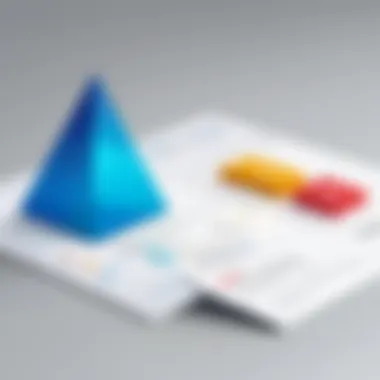

Use Cases in Business Environments
The increasing reliance on remote access tools has transformed how businesses function. Syncro Splashtop plays an impactful role in several business environments, enhancing operational efficiency and bridging gaps in communication. By understanding these specific use cases, organizations can better harness the capabilities of this technology, leading to optimized workflows and improved productivity.
Support for IT Departments
IT departments benefit greatly from Syncro Splashtop. This remote access tool provides the ability to troubleshoot and maintain devices without the need to physically be present. The advantage of remote desktop access means that IT personnel can address issues promptly, minimizing downtime for employees.
Moreover, Syncro Splashtop allows for centralized user management. IT administrators can easily manage access and permissions, ensuring security protocols are maintained. This not only streamlines operations but also enhances the ability to provide timely support to multiple users across remote locations.
Key Benefits for IT Departments:
- Quick Issue Resolution: Reduced time spent on physical travel for troubleshooting.
- Centralized Management: Simplified processes for user access and permissions management.
- Increased Productivity: Faster resolution of IT issues contributes to overall business efficiency.
Facilitation for Remote Work
The shift to remote work has highlighted the importance of robust remote access solutions. Syncro Splashtop facilitates remote work by offering seamless access to company resources from various locations. This is particularly crucial in today’s environment where flexibility is paramount.
Users can connect to their work machines as if they were in the office. This includes accessing applications, files, and tools necessary for everyday tasks. With high-quality video and audio support, meetings and collaborative sessions can take place smoothly. Syncro Splashtop thus supports a productive remote work culture, fostering an environment where employees can thrive.
Advantages for Remote Work:
- Flexibility: Employees can work efficiently from anywhere.
- Resource Accessibility: Easy access to necessary tools and files enhances productivity.
- Effective Communication: High-quality support ensures meetings run smoothly.
Enhanced Collaboration Tools
Collaboration is a cornerstone of successful business operations. Syncro Splashtop integrates various features that enhance teamwork. By enabling real-time sharing of screens and files, it ensures that team members can work together effectively, regardless of their physical location.
This is significant for project teams that must collaborate on designs, documents, or presentations. The ability to share screens helps in quick decision-making and enables instant feedback. Additionally, the software can integrate with other collaboration platforms, further enhancing its usability in team settings.
Benefits of Collaboration Tools:
- Real-Time Collaboration: Teams can work together immediately without delays.
- Instant Feedback: Quick responses facilitate faster project progression.
- Integration Capabilities: Compatibility with other software enhances user experience and workflow.
"Syncro Splashtop stands out as an essential tool for businesses looking to modernize their operational capabilities, especially in remote and collaborative settings."
Pricing and Licensing Structure
Understanding the pricing and licensing structure of Syncro Splashtop is essential for businesses aiming to assess its viability as a remote access solution. The costs associated with subscription plans can significantly influence decision-making for IT managers and business leaders. A transparent pricing model that aligns with organizational budget constraints and operational needs is critical. Additionally, the licensing options determine how many users can access the tool and the particular features they can utilize.
Potential customers need to carefully evaluate these factors against their expected usage and business goals. The right pricing strategy not only enhances user satisfaction but also offers flexibility for growth and scaling within the organization. Ultimately, this section dissects how pricing and licensing infrastructures can affect adoption and integration into existing systems.
Subscription Options
Syncro Splashtop offers multiple subscription options catering to various business sizes and needs. Businesses can choose from monthly or annual plans. This flexibility allows organizations to align their financial commitments with usage. The subscription tiers vary in features, access levels, and support options. Smaller teams might find the entry-level plan sufficient, while larger enterprises may require comprehensive packages that offer advanced functionalities.
Some common offerings include:
- Standard Plan: Suitable for basic remote access needs with fundamental features.
- Business Plan: Enhanced features, including more users and priority support.
- Enterprise Plan: Tailored solutions for larger companies that may need custom integrations and additional security.
This tiered approach allows businesses to select a plan based on their current requirements with the potential to upgrade as demands grow.
Cost Comparison with Competitors
When considering Syncro Splashtop, it is vital to conduct a cost comparison against its competitors. Alternatives like TeamViewer, AnyDesk, and LogMeIn often present similar features but vary in pricing strategies. A comparative analysis reveals not just the price but also value offered in terms of performance, support, and additional tools.
For instance, TeamViewer might have higher upfront costs but provides comprehensive customer service and a broader set of features. On the other hand, Syncro Splashtop typically presents a more budget-friendly option without sacrificing core functionalities.
Key factors to consider include:
- Initial Setup Fees: Does the competitor charge for setup compared to Syncro Splashtop?
- Monthly vs Yearly Cost: How do the subscription pricing structures compare?
- Feature Comparison: What additional features might competitors offer for similar prices?


In summary, the choice between Syncro Splashtop and its competitors comes down to specific business needs and budget considerations that should be strategically aligned.
Security and Compliance Considerations
Security and compliance are critical components in evaluating any remote access tool, including Syncro Splashtop. In the context of businesses that rely on these tools, ensuring the integrity and confidentiality of sensitive data is paramount. Organizations face growing scrutiny over how they handle data and user access, and the ramifications of failing to comply with relevant regulations can be severe. This section explores significant elements concerning security measures and compliance standards that Syncro Splashtop adheres to, emphasizing their importance in establishing trust and reliability in business settings.
Data Encryption Mechanisms
Encryption serves as a foundational element in the security architecture of Syncro Splashtop. It protects data transmitted between devices from unauthorized access. Syncro Splashtop employs 256-bit AES encryption, a widely recognized and robust standard in the industry. This level of encryption ensures that data intercepted during transmission remains unreadable to unauthorized users.
Users can also benefit from encryption at rest, which further secures sensitive data stored on servers. The implementation of these encryption protocols not only aligns Syncro Splashtop with best practices in data security but also fosters confidence among its users, particularly in industries where data sensitivity is high.
"Data encryption is not just a feature; it is an essential safeguard against potential breaches that can compromise user trust."
Regulatory Compliance Factors
Beyond internal security, compliance with regulations is a non-negotiable aspect of using Syncro Splashtop. Organizations must navigate a complex landscape of regulations like GDPR, HIPAA, and CCPA, each outlining specific requirements for data handling and user privacy. Syncro Splashtop takes these regulations seriously, ensuring the platform meets the necessary standards for handling personal data.
For instance, to comply with GDPR, Syncro Splashtop provides functionalities that allow users to manage their data effectively, including the ability to delete or export personal data upon request. This proactive approach to compliance not only mitigates legal risks but also enhances the platform's reputation in the tech community. Considering the growing emphasis on compliance, businesses using Syncro Splashtop are better positioned to tackle the challenges posed by regulatory scrutiny.
In summary, the integration of robust data encryption mechanisms and strict adherence to regulatory compliance factors significantly contributors to the security profile of Syncro Splashtop. As organizations increasingly prioritize data integrity and regulatory adherence, these aspects of the platform will remain central to its attractiveness and usability.
User Experience and Performance Metrics
User experience (UX) and performance metrics play a crucial role in assessing any remote access tool, including Syncro Splashtop. For businesses to leverage such technology effectively, understanding how these metrics impact functionality and user satisfaction is vital. Positive UX leads to higher productivity, while reliable performance metrics ensure consistent and efficient operations. Here, we will explore these elements in depth, offering insights that are especially pertinent for IT professionals and decision-makers.
Performance Benchmarks
Performance benchmarks are standards used to measure the speed and responsiveness of Syncro Splashtop. These benchmarks are essential for users who rely on real-time access to remote systems. Some common metrics include:
- Latency: The delay between user input and the corresponding output. Ideally, latency should be minimal, ensuring smooth interactions.
- Frame Rate: The number of frames displayed per second during remote sessions. Higher frame rates usually mean smoother visual experiences.
- Data Transfer Speed: The speed at which files are uploaded or downloaded. This can affect productivity, especially for cloud-based workflows.
Syncro Splashtop consistently demonstrates competitive performance in these areas. Testing reveals that it maintains low latency, high frame rates, and efficient data transfer rates, making it suitable for various applications, from basic IT support to intensive graphic work.
"The performance of Syncro Splashtop exceeds that of many competitors, making it a favored choice among remote access tools."
User Feedback and Reviews
User feedback is another essential element in evaluating Syncro Splashtop. Reviews and testimonials can provide a wealth of information on real-world usage, helping prospective users gauge the tool's effectiveness. General feedback trends indicate:
- Ease of Use: Many users appreciate the intuitive interface, which requires minimal training.
- Reliability: Frequent mention of stable connections enhances confidence in the tool's performance over unreliable network conditions.
- Customer Service: Positive remarks regarding customer support highlight a responsive team that addresses issues promptly.
However, some users express concerns about specific features, such as integration challenges with existing systems. These critiques allow prospective buyers to make informed decisions based on collective insights rather than isolated experiences.
Overall, the synergy between user experience and performance metrics forms the backbone of Syncro Splashtop's value proposition. The tool's ability to meet the rigorous demands of modern business environments underlines its relevance in the competitive landscape of remote access solutions.
Technical Support and Resources
In the fast-paced world of remote access technology, support and resources play a crucial role in ensuring users can effectively optimize their experience with Syncro Splashtop. Understanding the nuances of technical support goes beyond basic troubleshooting; it encompasses a framework that empowers users to leverage the full potential of the software. This section delves into the various avenues available for customer assistance and the resources that enhance user knowledge and efficiency.
Customer Assistance Channels
Syncro Splashtop provides various customer assistance channels to cater to different user needs. Efficient customer support is essential for resolving issues swiftly. Users can engage through multiple platforms:
- Email Support: Users can reach out directly via email. This method is effective for detailed inquiries requiring comprehensive responses.
- Live Chat: Quick assistance is available through live chat options on the Syncro Splashtop website. This is ideal for immediate concerns that need prompt resolution.
- Phone Support: Users can also benefit from phone support for urgent problems, allowing for real-time discussions with support representatives.
These varied channels ensure users can choose the method that best suits their situation, reducing downtime and enhancing productivity.
Online Knowledge Base
The online knowledge base is another vital component of Syncro Splashtop's support ecosystem. It serves as a centralized resource for users to access important information at any time. Key elements of this online knowledge base include:
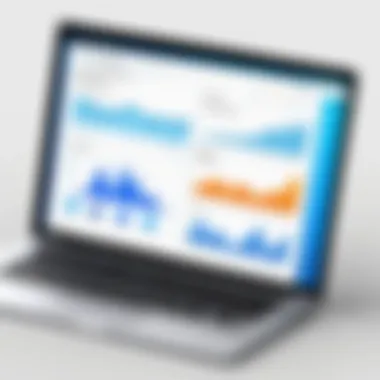

- Comprehensive Documentation: Users can find user manuals, setup guides, and FAQs addressing common issues or concerns.
- Tutorials and How-To Articles: Step-by-step guides help users navigate the software efficiently. This includes information about features and best practices.
- Community Forums: Engaging with the community can also yield effective solutions and tips from other experienced users.
Maintaining a thorough knowledge base not only facilitates self-help but also reduces the burden on support teams, allowing them to focus on more complex inquiries.
Integration with Other Tools
Integration with other tools is a significant aspect of Syncro Splashtop’s functionality. As businesses increasingly rely on software ecosystems, the ability to seamlessly connect various applications becomes essential. With Syncro Splashtop, users gain access to a platform that not only facilitates remote access but also enhances the productivity of existing tools and systems within the organization.
A well-rounded remote access solution should harmoniously fit into a company's broader IT framework. This integration allows organizations to leverage multiple systems, reducing silos and enabling smoother workflows. When considering integration, there are two primary areas to focus on: compatibility with popular software and the availability of APIs for custom integrations.
Compatibility with Popular Software
Syncro Splashtop demonstrates extensive compatibility with widely used software applications. This includes popular tools for project management, communication, and productivity. For example, its ability to integrate with Slack and Microsoft Teams provides users with enhanced collaboration capabilities. Such connections allow for quick transitions between communication and remote sessions, optimizing how teams interact and resolve issues.
Moreover, integration with data storage solutions such as Google Drive or Dropbox enables easy access to files during remote sessions. This feature is especially beneficial for IT support teams that need to troubleshoot issues while accessing necessary documents without switching applications continually. The following integrations exemplify the tool’s versatility:
- Microsoft Teams: Streamlined communication with quickly accessible remote sessions.
- Salesforce: Immediate access to customer data during remote support.
- Google Drive: Easy file sharing and storage access during sessions.
APIs and Custom Integrations
For organizations with specific needs, Syncro Splashtop offers an API that allows for custom integrations. Businesses can tailor the software to fit unique operational workflows. This adaptability is important as it grants the flexibility to modify how Syncro Splashtop interacts with other applications. It can cater to specific requirements, enhancing the overall utility of the software within a business context.
By utilizing the API, IT departments can create automated processes between Syncro Splashtop and other systems, increasing efficiency across the board. Developers can enable various functionalities, such as automatic ticket generation in helpdesk software upon starting a remote session, or logging session activities directly to a project management tool.
This capability to create custom solutions empowers businesses to approach remote access with greater control, ensuring that they can meet their operational goals fully.
"Integration is not just about connection; it defines how software can work together to create cohesive workflows that benefit the user experience."
Future Directions for Syncro Splashtop
The future of Syncro Splashtop is a critical area of focus in this comprehensive analysis because it sheds light on upcoming innovations and the evolving landscape of remote access technology. Understanding where Syncro Splashtop is headed allows business leaders and IT professionals to align their strategies accordingly and optimize their technology investments. This foresight is integral to maintaining competitive advantages in a rapidly changing market.
Emerging Trends in Remote Access Technology
In considering the direction of Syncro Splashtop, it is essential to explore the emerging trends within the realm of remote access technology. Some of these trends include increased adoption of cloud-based services, integration with artificial intelligence for enhanced user experience, and a pronounced emphasis on security measures. The shift to remote work during recent years has catalyzed the demand for seamless remote access tools, illuminating the necessity for platforms that adapt quickly to user needs.
For instance,
- Cloud Computing: Businesses are continuing to pivot toward cloud solutions, inviting interoperability and flexibility in device access. Syncro Splashtop stands to benefit from this trend as it enhances collaborative efforts among teams.
- AI Integration: The deployment of AI and machine learning will likely empower Syncro Splashtop to provide intuitive features such as smart diagnosis, predictive performance monitoring, and real-time analytics.
- Security Enhancements: A response to growing cybersecurity threats, Syncro Splashtop will have to consistently innovate its security protocols, potentially introducing multi-factor authentication and adaptive security measures.
By staying attuned to these trends, Syncro Splashtop can secure its position as a leader in remote access solutions.
Potential Enhancements and Upgrades
Examining Syncro Splashtop’s potential enhancements is key. Incremental improvements can greatly shape user experience and market positioning. One area where Syncro Splashtop may seek to evolve is in the robustness of its user interface. Improvements in the ease of use and navigation will allow a broader user base to access its functionalities without a steep learning curve.
- Cross-Platform Functionality: Increased compatibility with different operating systems and devices will cater to diverse workplaces.
- Customizable Dashboards: Enhancements that allow users to personalize their interfaces based on specific needs or roles can yield greater user satisfaction and efficiency.
- Mobile Optimization: More focused efforts on mobile user experiences will ensure that Syncro Splashtop provides robust remote access capabilities on smartphones and tablets.
"Technology is the campfire around which we tell our stories."
This quote encapsulates the essence of technology’s role in shaping our work environments. As Syncro Splashtop navigates its future, these enhancements are not merely optional but essential in addressing user needs effectively.
Epilogue and Final Thoughts
In the realm of remote access solutions, Syncro Splashtop stands out for its comprehensive capabilities that cater specifically to business needs. The review of its features, user experiences, and market positioning highlights its relevance in today’s fast-paced work environment. The nuances of Syncro Splashtop's functionality underscore its importance as a tool that not only facilitates remote work but also enhances productivity and collaboration in diverse contexts.
Summary of Key Insights
Through the discussions in this article, several key insights emerge about Syncro Splashtop:
- Robust Functionality: The core features such as remote desktop access, intuitive file transfer, and multi-platform support have established Syncro Splashtop as a leader in its domain.
- Security Focus: Strong encryption methods protect user data, which is crucial given the sensitivity of information handled in remote work settings.
- User-Centric Design: The positive feedback from users highlights an interface that is less about complexity and more about usability, making it accessible even to those with limited technical expertise.
- Cost-Effective Solutions: Competitive pricing strategies align Syncro Splashtop with business needs, offering valuable options without sacrificing quality.
These insights provide a clearer view of why Syncro Splashtop is deemed essential in the competitive landscape of remote desktop solutions.
Recommendations for Businesses
When considering the implementation of Syncro Splashtop, businesses should take heed of the following recommendations:
- Assess Specific Needs: Identify how remote access tools align with your operational requirements. This means understanding the scale of your remote workforce and the nature of their tasks.
- Consider Trial Periods: Taking advantage of free trials or demos that Syncro Splashtop offers can provide invaluable insights into its fit with your organization.
- Training and Onboarding: Ensure that staff are adequately trained to maximize the tool’s potential. A thorough onboarding can greatly enhance user satisfaction and tool efficiency.
- Continuous Evaluation: Regularly assess the performance of Syncro Splashtop in your operations. Adjustments may be necessary as organizational needs evolve, and performance assessment can guide these changes effectively.
Implementing these recommendations will enable businesses to navigate their remote access requirements more efficiently, ensuring that they leverage the capabilities of Syncro Splashtop to their fullest advantage.







