In-Depth Review of the Toggl Application


Intro
In the modern workplace, effective time management is a crucial element for success. As businesses strive for greater efficiency, tools like Toggl have gained popularity for their ability to track time spent on various tasks. This application caters to businesses of different sizes, from freelancers to large enterprises, seeking to optimize productivity. The purpose of this article is to dissect the Toggl application, focusing on its features, benefits, and real-world applications.
By evaluating Toggl in great detail, we aim to provide insights for IT professionals, business owners, and decision-makers. With increasing pressures on teams to deliver results, understanding this tool can assist organizations in enhancing workflow management.
Features Overview
Toggl provides a selection of features designed for efficient time tracking and reporting. Understanding these functionalities can help users get the most out the application.
Key Functionalities
Toggl's primary function is time tracking. Users can start and stop timers for tasks, ensuring an accurate account of how time is allocated. Notably, Toggl allows for both manual entry and automatic tracking. Users can input their hours directly, or they can utilize the Pomodoro technique, where the application tracks time in intervals.
Another key functionality includes project management. Users can organize tasks within specific projects and assign them to different team members. Toggl also features an intuitive reporting system. This system generates detailed insights into time usage, allowing managers to analyze productivity trends.
Integration Capabilities
Toggl supports integration with various applications to enhance its capabilities. Users can sync Toggl with tools like Asana, Trello, and Slack. This compatibility helps streamline workflow. Especially for teams using multiple platforms, the ability to consolidate time tracking in one application is a significant benefit.
Pros and Cons
Like any tool, Toggl comes with its advantages and disadvantages. Here, we will dissect both sides to provide a balanced view.
Advantages
- User-Friendly Interface: The application presents a clean, simple interface that is easy to navigate.
- Platform Availability: Toggl is available on multiple platforms, including web, iOS, and Android, facilitating time tracking from anywhere.
- Customizable Reports: Users can create reports tailored to their needs, offering flexibility in presentation and data analysis.
- Offline Functionality: Toggl allows users to track time offline, which is helpful for those in areas with unstable internet connections.
Disadvantages
- Limited Features in Free Version: While free to use, the basic version lacks advanced features that some organizations require.
- Steeper Learning Curve for Advanced Features: Users may find it challenging to navigate the more complex aspects of the application without initial training.
- Occasional Sync Issues: Some users report experiencing delays in data updating, especially with integrations.
Understanding both the pros and cons can be crucial for businesses as they consider adopting Toggl as their time-tracking solution.
In summary, the Toggl application offers essential functionalities that can enhance productivity and efficiency within businesses. Its integration capabilities further extend its usefulness. As we continue this exploration of Toggl, the following sections will cover further benefits and specific use cases that paint a fuller picture of its impact.
Prolusion to Toggl
Toggl is a time-tracking tool that has garnered significant attention in the business world. Understanding what Toggl offers is crucial for organizations looking to optimize their productivity. This introduction delves into the essence of Toggl, its core features, and the specific advantages it presents to various users.
The capability to efficiently manage time is essential for businesses of all sizes. Toggl streamlines this process by allowing users to track time spent on tasks and projects accurately. This functionality enables businesses to identify bottlenecks, allocate resources effectively, and improve overall performance.
Toggl’s user-friendly interface stands out. It is simple enough for non-technical users while being robust for those in IT. This accessibility is a key benefit, allowing teams to adopt time tracking without a steep learning curve. Using Toggl can lead to better time management practices, helping teams focus on their most important tasks.
Moreover, Toggl provides valuable insights through reporting features. These insights can influence decision-making and strategic planning. For example, a company can analyze time spent on various projects to determine profitability or resource allocation.
In this review, we will explore Toggl in detail, including its historical context, core functionalities, and practical applications. Understanding Toggl’s capabilities will empower businesses to leverage its potential effectively.
"Time is the most valuable resource; using it wisely is the key to success in today’s fast-paced environments."
Defining Time Tracking in Business
In today's fast-paced business environment, effective time management is critical for success. Defining time tracking in business involves understanding how organizations can monitor and analyze the time spent on various tasks and projects. This practice holds substantial significance for a variety of reasons.
Importance of Time Tracking
Time tracking provides insights into how resources are utilized within a company. Organizations can identify bottlenecks and inefficiencies by meticulously recording time spent on each activity. Analyzing this data allows teams to adjust processes and improve overall performance. It helps in determining which projects yield the best return on investment and which cause unnecessary expenses.
Additionally, time tracking aids in employee accountability. By having a clear record of how time is allocated, employees understand their workload better. This transparency can lead to increased productivity and morale.
Benefits of Time Tracking
Time tracking offers numerous advantages:
- Enhanced Productivity: Understanding where time is spent aids managers in redirecting focus to high-priority tasks.
- Accurate Billing: For service-based businesses, time tracking ensures that clients are billed accurately for work completed.
- Resource Allocation: It enables businesses to allocate resources effectively, ensuring that the right people work on the right projects at the right time.
- Performance Measurement: Tracking time assists organizations in measuring progress and performance against established benchmarks.
Key Considerations
When implementing time tracking in a business, several considerations should be kept in mind. The tool must be user-friendly to ensure high adoption rates among employees. Complex systems can create frustration and may lead to inaccurate data. Additionally, privacy and ethical considerations must be addressed to maintain employee trust. Clear communication about how tracking data will be used is essential.
"Effective time tracking not only enhances operational efficiency but also promotes a culture of accountability within teams."
Toggl: A Historical Overview
The evolution of Toggl provides crucial context for understanding its current functionalities and effectiveness as a time-tracking tool. Initially launched in 2006, Toggl started as a simple time-tracking application aimed at freelancers and small teams. Over the years, it has seen considerable growth and diversification in its features, positioning itself as a leading solution in the arena of productivity tools.
The founders, Alari Aho, and his team, sought to address a common pain point in project management: the difficulties of tracking time accurately and efficiently. With a focus on simplicity and user experience, Toggl has continuously adapted based on user feedback and emerging technological trends. This adaptability has been a significant factor in its widespread use today.
In the early stages, Toggl primarily served as a basic timer. Users could record the time spent on various tasks without complex setup processes. This straightforward approach appealed to individual contractors who required minimal friction in integrating time tracking into their workflow. Over time, as user needs evolved, Toggl introduced features like project tracking, reporting, and integrations with other tools such as Slack and Trello, creating a more comprehensive application.
As businesses scaled, so did Toggl's offerings. Its premium plans catered to teams requiring more advanced functionalities such as team management and reporting analytics. This growth journey is noteworthy because it highlights how Toggl has listened to its user base, evolving from a simple timer to a robust business tool.
The Importance of Historical Context
Understanding the historical trajectory of Toggl is essential for appreciating its current capabilities and future potential. Several elements play a key role:
- Adaptation to Market Needs: Toggl's ability to pivot and add features based on user engagement demonstrates its responsiveness to market demands.
- User-Centric Design: The early focus on simplicity helped shape an application that remains intuitive even as functionalities expand.
- Competitive Landscape: As Toggl developed, it faced competition from various players like Harvest and Asana. This competition has spurred continuous improvements and innovations.
- Community Engagement: Over the years, Toggl established a strong community among its users, providing feedback loops that foster constant improvements.
The historical overview of Toggl not only illuminates its current functionalities but also sets the stage for understanding its role in enhancing productivity in diverse organizational contexts. As we explore the features and applications of Toggl further in this article, we will see how its past has laid a foundation for its relevance today.
Core Features of Toggl
Toggl stands as a notable player in the realm of time-tracking tools, and its core features are paramount in delivering an effective user experience. Each feature serves a distinct purpose, contributing to increased productivity and ease of use for various organizational needs. Understanding these features is instrumental for decision-makers, as they provide valuable insights into Toggl's applicability within different business contexts. This section will detail Toggl's user interface, time tracking capabilities, reporting functionality, and integration with other tools.
User-Friendly Interface
One of the significant strengths of Toggl is its user-friendly interface. The layout is designed with simplicity and functionality in mind, making it accessible for users of all skill levels. When employees can navigate the software without extensive training, it promotes higher adoption rates within teams. Key aspects of the interface include intuitive buttons and a clean dashboard.
The dashboard provides a quick overview of time entries, projects, and analytics. Users can easily start or stop timers with a single click, facilitating real-time tracking. Moreover, Toggl's design minimizes distractions, enabling users to focus on their tasks without the interference of unnecessary elements. Overall, the user-friendly interface contributes to a seamless time-tracking experience, which is essential for maintaining employee engagement and productivity.
Time Tracking Capabilities
The time tracking capabilities of Toggl are a major selling point. It allows users to track time easily, regardless of their location or device. Users can utilize desktop apps, web browsers, or mobile applications, making it versatile for fieldwork or office settings. This flexibility ensures that users can record their time across multiple projects and clients. A notable feature is the ability to categorize time entries according to specific tasks or projects.
Additionally, Toggl allows manual entry of time, which is crucial for users who may forget to start a timer. This adaptability is essential for maintaining accurate records. In summary, the robust time tracking capabilities of Toggl empower users to manage their time effectively, thus enhancing productivity.
Reporting Functionality
Effective reporting functionality is crucial for businesses to analyze productivity and resource allocation. Toggl offers detailed reporting tools that facilitate the tracking of hours worked and project progress. Users can generate reports that reflect various metrics, such as billable versus non-billable hours, project performance, and team activity.
These reports can be customized based on specific needs, allowing project managers to extract relevant data efficiently. The visualization of this data aids in strategic decision-making, providing insights into how time is spent across different tasks and projects. Furthermore, reports can be shared easily with stakeholders, ensuring transparency in project management.
Integration with Other Tools
Toggl's ability to integrate with various tools enhances its functionality and user appeal. The application supports numerous integrations with popular project management, accounting, and communication tools, such as Trello, Slack, and QuickBooks. These integrations allow users to synchronize their time tracking with existing workflows seamlessly.
For instance, a project manager using Trello can track time directly from a Trello card, minimizing the need to switch between applications. This level of integration promotes efficiency and helps teams stay organized. Ultimately, Toggl's compatibility with other tools broadens its utility, making it a flexible choice for businesses aiming to improve their time management processes.
An effective time-tracking tool like Toggl can drastically enhance team productivity and streamline workflows across diverse business environments.
Toggl Plans and Pricing Structure
Understanding the pricing structure of the Toggl application is essential for businesses looking to optimize their time management and productivity. Different plans cater to diverse needs and organizational sizes. This section will provide a clear breakdown of the available options and their unique features.
Free Plan Overview
The Free Plan is an attractive starting point for individuals or small teams. It provides core time tracking functionalities that cater to basic needs. Users can track time for unlimited projects, which is valuable for freelancers or startups gauging project timelines. Additional features of the Free Plan include:
- Access to basic reporting tools, allowing users to view their time entries.
- A limit on the number of projects and clients.
- Simple integration with tools like Slack and Google Calendar.
While this plan is suitable for newcomers, it may lack advanced functionalities required by larger teams or those craving deeper analytics.
Premium and Enterprise Plans
As businesses grow, so do their needs. The Premium and Enterprise Plans are designed for teams requiring advanced features. The Premium Plan includes:
- Enhanced reporting features that provide insights into productivity and time expenditures.
- Team management tools to oversee employee performance efficiently.
- A feature for billable rates, which is crucial for freelancers and consultants.
The Enterprise Plan goes a step further by offering:
- Customized onboarding assistance to help organizations fully utilize Toggl.
- Advanced integrations with Enterprise Resource Planning systems.
- Higher data limits and enhanced security features, protecting sensitive information effectively.
These plans are tailored for organizations aiming to streamline their time tracking and maximize productivity through comprehensive tools and features.
Cost-Benefit Analysis
Conducting a cost-benefit analysis is critical for any organization considering Toggl as an investment. Below are key aspects to consider:
- Return on Investment: The potential time saved through efficient project tracking often outweighs the subscription costs, leading to overall productivity benefits.
- Scalability: As projects and teams grow, Toggl's plans allow for scaling without losing functionality, making it a long-term solution.
- Integration Capability: The increased cost of Premium or Enterprise plans is often justified by their ability to integrate with other tools, allowing seamless workflow transitions.
User Experience and Feedback
Evaluating the user experience is critical when assessing any application, including Toggl. A positive user experience can considerably impact productivity, making it essential to understand how real users perceive their interactions with the app. User feedback offers a window into the application’s strengths and areas needing improvement. In this section, we explore user testimonials and common challenges encountered to provide a nuanced understanding of Toggl’s usability.
User Testimonials
User testimonials are a valuable insight into the effectiveness of the Toggl application. Many users praise Toggl for its intuitive design and ease of use. For instance, freelancers often highlight how the user-friendly interface allows them to start tracking time with minimal setup. Users from various sectors appreciate the seamless integration of different features, which enhances their workflow.
- Positive Feedback: Many small business owners share that Toggl has significantly simplified their time management tasks. They frequently mention that they can see where time is spent across projects, helping them make data-driven decisions on resource allocation.
- Versatility: Consultants express appreciation for Toggl's versatility. They use it for client billing and internal project management alike, which shows how well it adapts to various needs.


However, testimonials reveal that not all experiences are uniformly positive. Some users report occasional bugs that disrupt their tracking efforts, which can be frustrating. Overall, testimonials reflect a mixed reception about the consistency of Toggl's performance across different devices and platforms.
Common Challenges Encountered
While Toggl offers substantial advantages, users have also encountered several common challenges.
- Learning Curve: New users sometimes struggle to navigate all features at first. Although the interface is generally intuitive, some advanced functionalities require time to master.
- Integration Issues: Some users report difficulties in integrating Toggl with other tools. For instance, syncing data with project management software can be less straightforward than expected for certain users. This can lead to discrepancies in time reporting, impacting client invoicing or project tracking.
- Data Limitations: A few users express concerns regarding data retention, especially in free plans. The limited data history can hinder long-term analysis for businesses that depend on extensive historical data for strategic planning.
Understanding these user experiences and the associated challenges provides valuable insights. Toggl can refine its features based on this feedback, enhancing the overall user experience moving forward.
Comparative Analysis with Other Time Tracking Tools
In evaluating the effectiveness of the Toggl application for time tracking, it is critical to place it alongside other popular tools in the market. A comparative analysis provides deeper insight into Toggl's strengths and weaknesses. This analysis helps users understand how Toggl differentiates itself and what advantage it might offer over other software. When deciding on time tracking solutions, many business decision-makers assess factors such as user experience, features, integrations, and overall value. Understanding these elements allows organizations to make informed decisions based on their unique needs.
Toggl vs. Harvest
Harvest is another well-regarded tool in the time tracking space. Both Toggl and Harvest have design features that can appeal to different user preferences. While Toggl is known for its simplicity in tracking time, Harvest has a slightly more complex interface but offers robust invoicing capabilities, which can be crucial for freelancers and project-based enterprises.
- Tracking Versatility: Toggl allows users to track time across multiple platforms with a very intuitive interface. Harvest also provides tracking but combines it with project management features.
- Reporting Capabilities: Both platforms offer reporting, yet Harvest focuses more on financial metrics, making it ideal for businesses that require detailed invoicing and expense tracking. Conversely, Toggl’s reports center on productivity and team performance.
- Integrations: Harvest integrates well with other financial tools like QuickBooks, while Toggl connects seamlessly with GitHub and project management tools like Trello. Thus, organizations should consider which integrations are more beneficial for their precise workflows.
The choice between these tools largely depends on the specific requirements of the users. Businesses looking for straightforward time-tracking may prefer Toggl, while those needing comprehensive billing features may lean towards Harvest.
Toggl vs. Asana
Asana is primarily a project management tool that also includes time tracking features. However, time tracking is not Asana's core function. With Toggl, users experience a deeper focus solely on time management.
- Primary Functionality: Toggl specializes in capturing time and productivity metrics, while Asana provides more robust project planning and task management capabilities.
- User Interface: Toggl's interface is noted for its simplicity, encouraging quick entry of time spent on tasks. Asana has a more complex setup which can suit users who want to manage multiple projects and deadlines, but it may involve a steep learning curve for those only looking to track time.
- Time Tracking Features: Although Asana allows time entries, it lacks advanced time tracking features present in Toggl, such as offline tracking and detailed reporting options. For teams where time efficiency is paramount, Toggl stands as the more effective choice.
"Choosing the right tool for time tracking will significantly impact productivity. Evaluate all features and align them with your business goals."
To summarize, a comparative analysis of Toggl and its competitors highlights its usability for dedicated time tracking against additional functionalities offered by tools like Harvest and Asana. Ultimately, organizations should consider their unique workflows and decide which tool aligns best with their strategic objectives.
Use Cases for Toggl
Toggl serves as a versatile time-tracking solution, tailored to accommodate diverse user needs. The importance of understanding the use cases for Toggl lies in its impact on productivity, efficiency, and organization. Evaluating these use cases helps various professionals decide how best to utilize the application to fit their unique situations. With clear examples, Toggl illustrates its broader applicability across different roles in the workforce, from freelancers to large corporate teams.
Freelancers and Consultants
For freelancers and consultants, Toggl is an invaluable tool that provides the structure essential for effective time management. With multiple projects and client relationships, tracking hours becomes crucial. Toggl allows users to log time spent on individual tasks linked to specific clients, helping to ensure accurate billing and transparency. This feature is particularly significant when submitting invoices, as it simplifies the process of showing detailed work hours.
Additionally, freelancers can analyze their productivity patterns through Toggl’s reporting features. By understanding where they spend the most time, they can make informed decisions on how to allocate resources more effectively. Whether they opt for the free plan or a premium version, freelancers can customize Toggl to meet their needs, enabling them to focus on what's most important: delivering quality work to clients.
Small to Medium Business Applications
Small to medium businesses (SMBs) often face challenges related to resource allocation and project management. Toggl addresses these specific challenges through its time-tracking capabilities. By adopting Toggl, SMBs gain insights into how team members allocate their time. This data can lead to more efficient workflows and improved project timelines.
Furthermore, Toggl’s integration with other applications enhances usability for businesses. Tools like Asana or Slack can connect with Toggl to streamline processes. For SMBs with limited oversight capabilities, this kind of integration provides a competitive edge. Insights derived from Toggl help companies make informed decisions on staffing and project management, ultimately contributing to better client outcomes.
Project Management Teams
In project management, time is of the essence. Toggl fulfills this need by providing project management teams with the ability to track time across multiple projects and team members effectively. This ensures that all activities are logged accurately and can be reviewed for efficiency. Understanding where time is spent allows teams to adjust their strategies accordingly, enhancing productivity.
Additionally, Toggl’s reporting features enable project managers to assess the performance of their teams. These reports can highlight areas needing improvement or additional resources. With such insights, project managers can prioritize tasks and allocate responsibilities better. Toggl makes it simpler to identify bottlenecks in project workflows and adapt strategies as needed.
"Using Toggl has improved our time management as a team. We can see where we can optimize our efforts and deliver projects efficiently."
A project manager's reflection on Toggl.
Overall, Toggl presents diverse use cases that highlight its capacity to address different needs across the workforce. An insightful awareness of these applications optimizes overall productivity and time management.
Security and Data Privacy Concerns
In today's digital landscape, security and data privacy remain paramount. Businesses and users increasingly recognize the necessity of safeguarding sensitive information within applications like Toggl. The ramifications of data breaches or unauthorized access can tarnish reputations, incur significant financial losses, and disrupt operational efficiency. Toggl positions itself as a reliable option for time tracking in part due to its commitment to robust security measures and user data protection.
Ensuring data integrity and confidentiality not only protects the organization but also builds trust with clients and employees. A solid understanding of Toggl's security protocols, including data encryption standards and user privacy measures, is crucial for organizations in making informed decisions.
Data Encryption Standards
Toggl employs advanced encryption techniques to protect user data at rest and during transmission. This involves converting information into coded output that can only be decrypted by authorized parties. Currently, Toggl utilizes AES (Advanced Encryption Standard), recognized widely across industries for its reliability and strength.
The implementation of SSL (Secure Sockets Layer) further secures data exchanges, ensuring that any information transferred between a user's device and Toggl's servers remains private and tamper-proof. By adhering to industry best practices in encryption, Toggl not only guards against data breaches but also aligns with compliance requirements for numerous regulatory frameworks such as GDPR.
"Data security measures reflect a company's commitment to protecting user trust, a critical pillar in maintaining client relationships."
User Data Privacy Measures
Toggl emphasizes maintaining user data privacy through several measures. Primarily, the application only collects data necessary to provide its services, minimizing exposure to potential misuse. Individual user permissions govern what data can be accessed, enhancing privacy control.
Furthermore, Toggl has a clear privacy policy detailing how user data is handled. This transparency fosters trust and allows users to understand their rights regarding their information. The application also provides features that allow users to delete their data upon request, reinforcing the user's control over personal information.
Toggl's Role in Remote Work

Remote work has increasingly become a norm rather than an exception. The need for effective time management tools is paramount in this evolving landscape. Toggl plays a crucial role in facilitating productivity and accountability among remote teams. The application not only helps individuals track their hours with precision, but also allows managers to gain insights into work patterns and resource allocation.
Benefits of Using Toggl in Remote Work
One of the most notable benefits of Toggl is its real-time tracking capabilities. Users can easily start and stop timers, making it simple to keep an accurate record of work hours. This feature is especially beneficial for freelancers and contractors who bill clients based on the time spent on tasks.
Moreover, Toggl’s reporting functionality enables remote teams to visualize their productivity. Users can generate reports that display how time is distributed across various projects and clients. This level of transparency helps in identifying bottlenecks and optimizing workflows.
Toggl also offers an integrated dashboard, granting team leaders a comprehensive overview of their team's performance metrics. It fosters collaboration as every team member can view collective progress. This shared visibility promotes accountability and encourages efficiency among remote workers.
Considerations for Implementing Toggl
While the advantages are clear, there are some considerations to keep in mind. For teams new to remote work, the transition to a time tracking system like Toggl may require an adjustment period. Employees might feel uneasy about recording every minute of their work. However, with proper training and communication, these concerns can be addressed effectively.
Additionally, data privacy should always remain a top priority when using such tools. Toggl has measures in place to protect user information, but organizations must ensure they understand these policies and comply with applicable laws and regulations.
"Using Toggl has fundamentally changed how our team operates remotely. It not only improves accountability but gives insights into when we perform our best work."
End: Embracing Change With Toggl
Future Developments and Updates for Toggl
The world of time tracking is evolving rapidly, and Toggl must adapt to remain relevant. Understanding the future developments and updates for Toggl is crucial for organizations considering its implementation. These developments reflect the app's commitment to meeting user needs and addressing emerging trends in productivity tools.
Enhancements in User Experience
One major area of focus for future updates is the user experience. Toggl aims to make its interface even more intuitive. This can include improvements in the navigation system, making it easier for users to switch between projects and time entries. An enhanced user experience directly contributes to increased efficiency, helping users track time with minimal friction.
Expanding Integration Capabilities
Another vital aspect of Toggl's future may lie in its ability to integrate with other applications. As businesses often use a suite of tools, seamless integration can boost productivity. Enhancements in APIs and partnerships with third-party software can be expected. This allows Toggl to collect data and insights from other platforms, providing a richer analytics experience. Users will be able to view comprehensive reports linking Toggl with project management tools like Asana and communication platforms such as Slack.
Emphasis on Data Analysis
In the coming years, there will be a push towards more sophisticated data analysis capabilities. Users require insights into their time usage that go beyond simple reports. Future updates might include advanced analytics that highlight trends over time, helping users understand their work habits better. With this data, teams can make informed decisions to enhance productivity and identify areas for improvement.
Mobile App Improvements
Given the increasing shift towards remote and hybrid work, Toggl is likely to prioritize mobile app enhancements. Features such as offline time tracking and real-time notifications can be anticipated. These updates ensure that users can track their time effectively, regardless of their location. An improved mobile experience can facilitate more spontaneous entries, capturing more accurate time data.
Community-Driven Development
User feedback has always been a cornerstone of Toggl’s product development. As such, the company is likely to continue utilizing insights from its community. This can lead to tailor-made updates that resonate with the user base’s specific needs. Engaging with its community and prioritizing feature requests will likely shape Toggl's future trajectory.
"Future updates will focus on user-centric design, enhanced integrations, and powerful analytics tools to meet modern business needs."
Epilogue
In summary, the future of Toggl is defined by a commitment to user needs and the demands of a changing work environment. Organizations considering Toggl can anticipate a tool that remains adaptable, continually evolving to provide increased functionality and value. By focusing on user experience, integration capabilities, and data analysis, Toggl positions itself as a future-proof solution in the realm of time tracking.
Community and Support Resources
The significance of community and support resources cannot be overstated when evaluating a software like Toggl. These aspects play a crucial role in user experience and overall satisfaction. A robust community often leads to a richer understanding of the software's features. When users have access to support resources, they can resolve issues more quickly, thereby minimizing downtime and enhancing productivity.
Online User Community
Toggl provides an online user community that acts as a platform for sharing insights, solutions, and experiences. This community can be a valuable resource for both new and experienced users. From FAQs to user-contributed tutorials, the wealth of information available here can significantly enhance one's understanding of the application.
Moreover, community forums allow users to connect with others who face similar challenges or who may have innovative ideas for utilizing Toggl effectively. The discussions can cover various topics including advanced time tracking techniques, integrating Toggl with other software, and best practices for managing workload. Leveraging this community can lead to improved use of Toggl, ultimately benefiting organizational efficiency.
Customer Support Options
Toggl also offers several customer support options, ensuring that users can find resolutions to their specific issues. This support structure includes email support, in-app messaging, and a comprehensive help center. The help center houses articles and guides that address common questions and technical challenges. This can save considerable time for users who prefer self-service solutions.
For those requiring immediate assistance, the in-app chat feature provides real-time support. Users can quickly get answers regarding functionalities or troubleshoot problems without leaving the application. This approach not only streamlines the support process but also enhances user confidence in embracing the tool.
In summary, the combination of a vibrant online community and responsive customer support options renders Toggl a reliable choice for organizations aiming to refine their time-tracking efforts. Understanding these resources can prove instrumental for businesses in maximizing the utility of Toggl.
The End: Assessing the Value of Toggl in Business
The assessment of Toggl in a business context reveals its potential to significantly improve time management and productivity. As organizations increasingly operate in competitive environments, the need for effective time tracking is crucial. Toggl addresses this need by providing a sophisticated yet user-friendly platform that allows teams to monitor their time expenditures effectively.
Benefits of Using Toggl
Several key benefits emerge when implementing Toggl within an organization:
- Enhanced Productivity: By tracking time spent on tasks, employees can identify time sinks and adjust their workflows accordingly. This data-driven approach enables optimization of efforts.
- Streamlined Collaboration: Toggl's reporting and integration capabilities facilitate clear communication among team members. This can be particularly useful in a remote work environment where team members may not have direct visibility on each other’s progress.
- Actionable Insights: The ability to generate detailed reports allows management to make informed decisions regarding resource allocation and project planning.
Considerations for Adoption
While Toggl offers substantial advantages, decision-makers should consider several factors before adoption:
- Cost vs. Value: Analyzing the cost of Toggl’s paid plans in comparison to the productivity gains can help in assessing its overall value.
- User Training: Although Toggl is user-friendly, some level of training might be necessary to ensure that all employees can utilize its features fully.
- Integration Needs: Evaluating how Toggl integrates with existing systems is essential for smooth adoption.
"Time is what we want most, but what we use worst." – William Penn







