Discover the Top 10 Free Website Builders
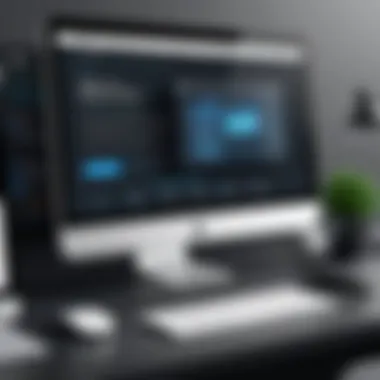

Intro
In today’s digital landscape, having an online presence is more than just an option; it’s a necessity. Businesses, freelancers, and individuals alike require platforms to showcase their work, share ideas, or sell products. The rise of various free website builders has democratized access to web development, allowing anyone to create a website without needing extensive coding knowledge or a large budget.
This article explores the top ten free website builders available today. Each platform will be evaluated based on several key criteria including usability, features, design flexibility, and customer support. By assessing these aspects, this guide aims to assist professionals and decision-makers in selecting the right platform for their needs.
In the sections that follow, we will dive deep into the functionalities and integration capabilities of these tools, weigh their advantages and disadvantages, and ultimately provide a comprehensive framework to support informed decision-making.
Understanding these components is crucial because the choice of a website builder can significantly impact user experience and online success. A well-designed website reflects professionalism and can enhance credibility, thus influencing visitor behavior and engagement.
The relevance of this topic cannot be overstated. As businesses pivot towards online operations, the need for effective and efficient website solutions grows more pressing. Whether starting a personal blog or launching an e-commerce platform, the right builder can simplify the process and yield results.
Let’s begin by examining the Features Overview of these leading platforms.
Intro to Website Builders
Website builders have become essential tools for anyone looking to establish an online presence. They offer individuals and businesses the ability to create websites without needing extensive technical skills. In today’s digital landscape, having a professional website is crucial for visibility, credibility, and customer engagement. Without the proper platform, the process of building a site can be overwhelming and expensive.
Importance of Free Options
The availability of free website builders has democratized web development. They lower the barrier for entry, empowering users to create sites without financial strain. This is particularly beneficial for startups, freelancers, and small businesses that may operate on limited budgets.
Types of Users
Different types of users utilize these platforms. Students may use them for projects, while professionals create portfolios to showcase their work. Nonprofits might establish informational sites. Regardless of the user’s specific purpose, the underlying benefits remain consistent—simplicity, cost-effectiveness, and accessibility.
Basic Considerations
When exploring website builders, users must consider their specific needs. Factors include ease of use, feature sets, and the degree of customization available. These elements dictate how effective a builder will be at meeting the individual or organizational needs.
"Choosing a website builder should align with your long-term goals, not just immediate needs."
Ultimately, website builders provide a streamlined approach to web design and development. Familiarity with the tools available can lead to more informed choices, ultimately resulting in a successful online presence. As this article delves into the leading free website builders, we aim to highlight the key aspects that can assist users in their decision-making process.
Criteria for Selection
The selection of appropriate website builders is crucial in the pursuit of establishing a strong online presence. Various factors constitute the criteria for assessing these platforms. Understanding these criteria will help users make informed choices tuned to their specific requirements.


User Interface and Experience
A website builder should offer a user-friendly interface. This is particularly important for those without a technical background. An intuitive design allows users to navigate easily through tools and features. A seamless user experience reduces frustration, leading to a more enjoyable website creation process. Users often appreciate drag-and-drop functionality, which simplifies design without needing extensive coding knowledge. Positive user experience can result in greater creativity and less time spent on technical tasks.
Features and Customization Options
In the realm of website builders, features are paramount. These often include templates, SEO tools, and e-commerce functionalities. Customization options allow users to tailor their websites to their brand. Flexibility in choosing layouts, color schemes, and functionalities enhances the uniqueness of websites. It's valuable to have elements like analytics and social media integration built-in. Therefore, users should consider which features are essential for their vision before opting for a builder.
Scalability and Upgrade Options
Scalability pertains to how a website builder can grow alongside a user’s needs. For small businesses, starting with a free plan is common. However, evaluating the potential for transition to premium plans is key. Users should query the availability of additional features, storage, and support as they expand. An ideal builder should provide easy upgrade paths that don't involve significant migration hurdles. This ensures continuity in your online presence as your needs evolve.
Support and Resources
The level of customer support is often a determining factor in a user’s experience with a website builder. Robust support systems include live chat, email support, and comprehensive knowledge bases. Good documentation can assist users in solving issues quickly and efficiently. Resources like tutorials and community forums often enhance the user's understanding. Therefore, when considering a builder, assess the available support structure and any learning resources.
"A builder with strong support can significantly reduce the time needed to resolve issues, thereby improving productivity and satisfaction."
Understanding these criteria is necessary for selecting a builder that matches user expectations and requirements. Each element contributes to the overall functionality and effectiveness of a website, so careful evaluation is essential.
Overview of the Best Free Website Builders
In today's digital landscape, establishing an online presence is crucial for businesses and individuals alike. Free website builders offer an accessible entry point for those looking to create a website without the burden of financial constraints. The importance of this section lies in understanding the variety of options available and their respective advantages.
Free website builders provide essential tools for users with diverse needs. They cater to small businesses, freelancers, artists, and even tech-savvy enthusiasts. The ability to create a professional-looking website without upfront investment encourages experimentation and innovation among users who might not have considered building a site previously.
Some highlighted benefits include:
- Cost-Effectiveness: Users can build and host a website at no charge, making these platforms attractive for those who are just starting or testing ideas.
- Ease of Use: Most builders offer intuitive interfaces and templates, enabling users with little technical knowledge to construct attractive websites quickly and efficiently.
- Rapid Deployment: Setting up a website can often be accomplished within hours or even minutes, allowing for quick launches and iterations.
Considerations When Choosing a Builder
When evaluating free website builders, some critical elements must be taken into account. These dimensions affect not only initial setup but also long-term satisfaction with the chosen platform:
- Features: Do the tools available align with the user's unique needs? Users should assess the ability to integrate multimedia, e-commerce functionality, and contact forms.
- Customization: The degree to which users can alter design elements is vital for branding considerations.
- Support Resources: Access to documentation and community support can significantly improve the experience, particularly for those facing challenges during setup or maintenance.
"Building a website is now a possibility for anyone willing to explore their creativity and ideas."


Although free website builders may not provide the same level of sophistication as premium options, they present a viable starting point for many. In the next section, we will delve into a detailed analysis, examining the capabilities and limitations of each leading platform, offering a thorough understanding of their suitability for various needs.
Analysis of Each Website Builder
The analysis of each website builder is a crucial part of understanding how free platforms can meet specific needs. This section focuses on various elements, and outlines benefits that can aid users in making an informed choice. As website builders vary in features, performance, and support, delving into each one highlights unique strengths and weaknesses. Ultimately, this analysis equips readers with clarity regarding what to expect from each option.
Builder A - Features and Limitations
Builder A stands out for its range of features. It offers customizable templates and a user-friendly drag-and-drop interface. However, there are limitations that users need to consider. For instance, the storage capacity is often limited in free versions, which may hinder larger projects. Additionally, users may face restrictions on the integration with certain third-party applications. Small businesses or individuals looking for a simple online presence may find it sufficient, but scalability is a concern.
Builder B - User Experience Insights
The user experience with Builder B is generally positive. Many users report that the interface is intuitive and straightforward. Onboarding procedures are simple, but outcomes can vary based on the user’s technical ability. Some appreciate the available tutorials, while others feel that they could be more comprehensive. Overall, user feedback points to an accessible platform, ideal for beginners who may need more guidance when creating their websites.
Builder - Comparison with Competitors
When analyzing Builder C, it's beneficial to compare it with competitors. This builder often provides superior SEO tools, which can enhance online visibility. In contrast, other platforms might excel in design freedom or e-commerce capabilities. Users should consider what factors are most important to them. This comparison highlights that while Builder C may be great for SEO, it might not be the best fit for someone focused on aesthetics or advanced functionalities.
Builder - Pros and Cons Analysis
Builder D exhibits both strengths and weaknesses. The pros include a wide array of responsive themes and reliable customer support. Yet, one significant con is that some advanced features are locked behind a paywall. This can be frustrating for users who anticipate being able to utilize all available resources without cost. Understanding these pros and cons can guide users in making the right choice for their needs.
Builder E - Customization Capabilities
Customization is a pivotal aspect of website builders. Builder E offers a variety of templates and allows users to adjust elements like colors and fonts. Although proficient users may find it customizable to a great extent, beginners could feel overwhelmed. Limited options for coding edits can restrict advanced users who wish to deeply personalize their site. Thus, understanding the level of customization is essential for potential users.
Builder F - User Feedback and Ratings
Gathering user feedback is invaluable for evaluating Builder F. Reviews often denote high satisfaction with the customer service and support materials. Ratings typically reflect a strong community presence, contributing to user experiences. Still, it's important to note that individual experiences vary, and potential users should consider multiple reviews before forming an overall impression.
Builder G - Integration Options
Builder G is recognized for its integration capabilities, which can be advantageous for users looking to enhance their websites. It integrates well with tools like Google Analytics and social media platforms. However, it might lack connections with other apps that users need. This limitation is vital to acknowledge, as the right integrations can significantly enhance functionality and user engagement.
Builder H - Security Features
Security is a paramount concern when building a website. Builder H includes various security features, such as SSL certificates and regular backups. Nonetheless, the level of security may not be as comprehensive as paid counterparts, leaving critical vulnerabilities. Users should weigh their specific needs against professional standards to determine if this builder meets their requirements for safeguarding data.
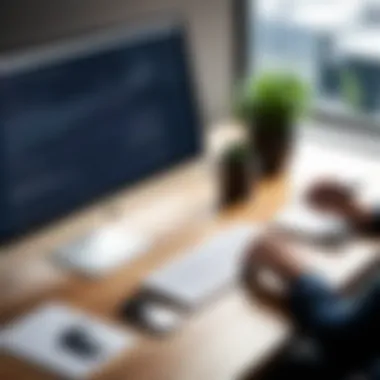

Builder - Responsiveness on Different Devices
Responsive design is essential for reaching audiences on multiple devices. Builder I demonstrates a solid performance in this area, ensuring that websites function well on smartphones, tablets, and desktops. Many reviews endorse its ability to automatically adjust layouts. For users focused on mobile presence, this is a significant factor to explore.
Builder J - Future Prospects
Lastly, the future prospects of Builder J include potential advancements in features and capabilities. Continuous improvement and updates are vital for staying competitive in the fast-evolving digital landscape. While predicting future developments can be challenging, understanding a builder’s commitment to innovation can provide users with insight into its potential longevity and relevance in the market.
Common Questions about Free Website Builders
Understanding common questions about free website builders is crucial for anyone considering these platforms for their website needs. Addressing these queries helps demystify the process of selecting a website builder and ensures potential users are aware of limitations, benefits, and suitability for their specific cases. This section aims to clarify common uncertainties and provide guidance that aligns with the needs of professionals, business owners, and decision-makers. The insights shared here can significantly assist in informed decision-making, leading to better outcomes in creating an online presence.
What are the Limitations of Free Plans?
Free website builders typically come with several limitations. Most notably, these may include restricted storage space and bandwidth, which can hinder website performance. Users often encounter branding issues, as many free plans include the service’s name in the domain (e.g., yoursite.buildername.com) rather than a custom domain. Additionally, advanced features are often locked behind paywalls, limiting customization options and integrations. Lack of technical support can also be a concern for users encountering issues.
How to Choose the Right Builder?
Selecting the appropriate website builder involves several considerations. Firstly, assess the specific features your website requires, such as e-commerce capabilities, blogging tools, or SEO functions. Next, evaluate the user interface—it should be intuitive enough to facilitate ease of use. Another important point is to look for customization options that allow for scalability as your needs grow. Check for available resources, such as tutorials and forums, to ensure support is accessible when needed.
- List of factors to consider:
- Specific features required
- Overall user interface experience
- Customization flexibility
- Availability of technical support
Is a Free Website Builder Suitable for Businesses?
The suitability of a free website builder for businesses depends on various factors. For startups or small enterprises, a free option may serve as a temporary solution or a testing ground. However, businesses aiming for growth may find these solutions lacking in functionality, branding, and professionalism. As they scale, investing in a premium plan may become essential to access advanced features and a custom domain. Free builders can lack the robustness required for e-commerce functionalities, which can severely limit business operations. As a result, it's crucial for businesses to weigh short-term needs against long-term goals when considering free website builders.
"A free website may be suitable for personal projects, but businesses should carefully evaluate their growth plans before committing to a free option."
In summary, while free website builders can serve as an entry point for many, they carry limitations that may not align with the needs of a growing business. Proper research can help in making a well-informed choice.
Closure
The conclusion of this article is essential as it synthesizes the insights garnered throughout the exploration of the top ten free website builders. Here, we consolidate the information that is most relevant for decision-makers, highlighting crucial elements and benefits that a suitable platform offers.
First, understanding the importance of selecting the right website builder cannot be overstated. A well-chosen platform enhances usability, allows for creative freedom, and supports business growth over time. It aids not only in establishing an online presence but also in ensuring that the website can adapt as needs evolve.
Moreover, the discussions about features, customization options, and support structures underscore the diversity of offerings amongst different builders. This variety means that users can find a builder that aligns closely with specific needs, whether that be an online store, a portfolio, or a blog.
Key considerations should include:
- User interface: A seamless interface can significantly reduce the learning curve, making it easier for professionals to focus on content rather than navigation.
- Scalability: Future-proofing is crucial. The ability to upgrade as businesses grow ensures longevity.
- Support channels: Having access to timely customer support can make a considerable difference, particularly for those who may encounter technical issues.
"The right website builder not only impacts the look of your site but also influences user experience and engagement."







