Discovering the Top Script Writing Programs Available


Intro
In the realm of scriptwriting, choosing the right software can significantly impact one’s creativity and workflow. Scriptwriting programs are not merely tools; they serve as enablers of ideas, streamlining the writing process for both seasoned professionals and novices alike. This overview delves into the features, functionalities, and practical applications of various scriptwriting programs. Understanding these elements is vital for making knowledgeable decisions that align with individual needs and goals.
Features Overview
A successful scriptwriting program should offer more than just a blank page. It must include functionalities that facilitate the structuring of narratives, character development, and editing processes. Below, we outline key aspects that define the best software in this category.
Key Functionalities
- Formatting Assistance: Most programs automatically adjust formatting to industry standards, allowing writers to focus on content rather than layout.
- Collaborative Tools: Features that support teamwork and sharing drafts are crucial for multi-author projects. Some software allows real-time collaboration, enabling instant feedback.
- Revision History: Tracking changes and maintaining previous versions is essential. This feature helps writers revert to earlier drafts without losing progress.
- Outlining Capabilities: A solid outline can set the foundation for a coherent final piece. The ability to create visual outlines makes planning easier.
Integration Capabilities
The best scriptwriting programs integrate seamlessly with other tools. This is particularly important for writers working within ecosystems of content creation. Notable integrations include:
- Third-Party Services: Programs that connect to cloud storage solutions like Google Drive or Dropbox facilitate easy backup and access.
- Export Options: Flexibility in exporting scripts to various formats is vital for distribution across platforms.
"Choosing the right scriptwriting software can refine the creative process and enhance productivity for writers."
Pros and Cons
Understanding the strengths and limitations of each program can guide users toward the best choice for their specific needs.
Advantages
- User-Friendly Interfaces: Most leading programs boast intuitive designs that simplify the learning curve.
- Customization Features: Programs may offer customizable templates, allowing writers to tailor their workspace.
- Comprehensive Support: Many platforms provide robust customer support and tutorials to help users maximize their experience.
Disadvantages
- Cost Variability: Some of the top-tier software can be costly, which might deter entry-level users.
- Learning Curve: Advanced features might overwhelm new users, requiring a period of adjustment.
By thoroughly evaluating these elements, scriptwriters can identify tools that enhance their creative endeavors, ensuring they select programs that meet their professional demands.
Prolusion to Script Writing Programs
In today’s landscape of content creation, discerning the right tool for script writing can play a pivotal role in a creator's workflow and efficiency. Script writing programs serve as the backbone for many filmmakers, television producers, and video creators aiming to structure their narratives clearly and concisely. In this article, we explore these essential tools, elucidating their benefits and features that cater to both novice and professional writers alike.
What are Script Writing Programs?
Script writing programs are specialized software designed to assist writers in creating scripts for film, television, theater, and other media. These programs facilitate the formatting and organization of scripts, automating tedious aspects such as indentation, scene headings, and dialogue formatting. With varying levels of complexity, some programs provide basic text editing features, while others incorporate advanced functionalities like collaboration tools, version control, and even multimedia integration. The existence of these programs streamlines the writing process, allowing authors to focus more on creativity rather than the technicalities of format.
The Importance of Choosing the Right Software
Selecting the appropriate script writing program can significantly influence a writer's output and effectiveness. Each writer has unique preferences and needs that can be better addressed by specific software. For instance, some might prioritize ease-of-use and a clean interface, while others may require robust collaboration features for team projects.
Choosing the wrong software could lead to frustration, wasted time, and even a detrimental impact on the creative process. Thus, understanding the strengths and weaknesses of various options is crucial. Users should consider aspects such as pricing, usability, and supported formats when making their choice.
"The right software can enhance creativity, while the wrong one can encumber it."
Through this exploration, we aim to highlight the vital components that writers should consider when selecting a script writing program, ensuring they choose a tool that aligns with their project goals and personal workflow.
Key Features of Effective Script Writing Software
Understanding the essential features of effective script writing software is crucial for both novice and professional writers. Selecting the right program can significantly enhance the writing process, making it more structured, efficient, and enjoyable. This section will outline the key features that any top-tier script writing software should possess. Each element plays a vital role in the overall user experience and functionality of the tool, directly impacting a writer's productivity and creativity.
User Interface and Experience
A clean and intuitive user interface is fundamental in script writing software. It should allow users to focus on their content rather than navigate through complex menus and tools. An effective user interface often includes customizable elements that adapt to individual workflows. Features such as drag-and-drop functionality, easy formatting options, and straightforward navigation reduce the time spent on formatting scripts.
In addition, the overall experience should be seamless, minimizing glitches or crashes. A software that reacts quickly and efficiently can maintain a writer's flow of thoughts. Fonts and layout should also be adjustable to meet preferences. An ideal user experience integrates visual cues and color coding for different script elements, ensuring clarity and ease of use.
Collaboration Tools
The emergence of collaborative projects has made it essential for script writing software to include robust collaboration tools. These features enable multiple users to work on the same document in real-time, promoting teamwork. Real-time editing is crucial; it allows writers to see changes as they happen, fostering immediate feedback and discussion.
In addition, version control is an important aspect. It helps track changes made by different users and allows for reverting to previous drafts if necessary. Other features, such as comment sections or chat functionalities, can enhance communication and streamline the entire collaborative writing process. This ensures everyone involved is aligned, and adjustments can be made promptly.
Exporting Options
Exporting options are another vital component of script writing software. Writers often need to share their work in multiple formats to accommodate different stakeholders. A versatile program should allow users to export scripts in industry standard formats like PDF, Final Draft, or even Microsoft Word. This flexibility is crucial for submitting scripts to producers, directors, or competitions.
Moreover, some software enables exporting directly to online platforms, increasing accessibility. Understanding different exporting capabilities ensures writers can fulfill various submission requirements without overly complicated processes. The ability to export cleanly and accurately minimizes formatting issues when transitioning from writing software to final presentation formats.
Effective script writing software should empower writers with the right tools to harness their creativity and streamline their workflow.
Overview of Leading Script Writing Programs
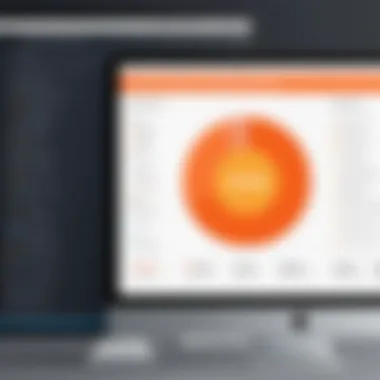

The landscape of script writing software is vast and diverse, presenting a wide range of options for writers of all levels. This section aims to highlight some of the leading programs available, emphasizing their unique features and capabilities. Understanding these tools is essential for anyone looking to enhance their writing process. Selecting the right software can significantly influence productivity, creativity, and overall satisfaction in writing.
A close examination of the top programs reveals common attributes such as the user interface, collaboration tools, and exporting options. Each software has distinct advantages and potential drawbacks, making it imperative to assess individual needs closely. Pricing also plays a critical role in determining which software fits within budget constraints, particularly for freelancers or those just starting.
Final Draft
Pricing Overview
Final Draft is often viewed as the industry standard, favored by many professionals for its comprehensive features and reliability. The software’s pricing generally falls within the premium range, making it a considerable investment for serious screenwriters. As of now, Final Draft offers a one-time purchase option along with discounts for students and educators. However, its regular price might deter some newer writers who seek more affordable options.
A unique aspect of Final Draft’s pricing is its licensing model. Users typically pay for a single license, which may be installed on several devices, but only used on one at a time. This flexibility can be advantageous if you work across multiple platforms.
Pros and Cons
The pros of Final Draft include its robust features, such as advanced formatting tools, character tracking, and writing aids specifically tailored for screenplay creation. Its collaboration functionalities are another strong point, allowing multiple users to work on a document simultaneously, which is essential for team projects.
On the flip side, cons include its steep learning curve for newcomers. The software's wealth of features can be overwhelming, requiring time invested to fully master. Additionally, the cost may be prohibitive for hobbyist writers.
User Experience
User experience with Final Draft generally receives positive feedback. Many find the interface intuitive once familiar with it. The program provides significant support through tutorials and community forums, which can ease the transition for new users. Its stability also stands out; crashes are infrequent, ensuring that work remains uninterrupted.
However, some users express frustration with lagging performance when handling large projects. Additionally, the rich feature set may seem excessive for those who prefer simpler tools.
Celtx
Pricing Overview
Celtx offers a unique twist in its pricing strategy by providing various plans, including a free version with limited features. Users can opt for a subscription model, making it more accessible to those just starting out. This flexibility appeals to new writers who wish to explore script writing without upfront financial commitment.
Celtx’s paid versions also come with additional features such as cloud storage and collaboration tools, justified by the pricing structure. The monthly or yearly subscription model allows users to select a plan tailored to their writing needs.
Pros and Cons
One of the main pros of Celtx includes its user-friendliness. The interface is straightforward, making it easy for new users to acclimate. The availability of both free and paid options allows writers to choose based on their budget and requirements.
However, a notable con is that some premium features, like advanced production tracking or extensive screenplay formatting, are locked behind higher-tier plans. This can be limiting for users needing those specific tools.
User Experience
Users often report a positive experience with Celtx due to its clean user interface and seamless learning experience. Many find the cloud features particularly useful for collaborative projects, allowing real-time editing and feedback.
The downside, however, might include occasional functionality issues, particularly on mobile devices. Some writers have noted that while the software is optimized for basic script writing, it may lack depth in specialized areas compared to other programs.
Fade In
Pricing Overview
Fade In markets itself as a budget-friendly alternative, providing a one-time purchase that competes well with subscription models. The pricing is relatively low, appealing to both amateurs and professionals looking for powerful writing tools without the recurring costs associated with others.
A unique feature of Fade In lies in its trial version, allowing users to test its features before committing financially. This transparency is crucial as it builds confidence in the tool, especially for those on the fence about making a purchase.
Pros and Cons
The pros of Fade In entail its comprehensive formatting options, which are on par with more expensive counterparts. The software is lightweight, leading to quick performance even with large files. Moreover, it boasts an array of import and export options, enhancing usability across platforms.
On the downside, some users might find the cons include a less established reputation compared to giants like Final Draft. Though solid, some advanced features may pale in comparison to those provided by well-known programs, making it less appealing for experienced writers seeking depth.
User Experience
Users commend the user experience of Fade In due to its minimalistic interface that streamlines the writing process. The lack of unnecessary clutter allows writers to focus solely on creativity. Users also praise the customizability of the interface, enabling adjustments tailored to individual preferences.
However, as with any software, some users have reported minor bugs that occasionally disrupt their workflow. These issues, while not common, can be frustrating to manage during crucial writing sessions.
WriterDuet
Pricing Overview
WriterDuet operates on a freemium model, catering to a broad demographic. The free version offers fundamental writing features, while paid subscriptions unlock additional functionalities such as collaboration tools and larger storage capacities. This tiered pricing allows for scalable use based on individual needs.
One of the standout elements associated with WriterDuet is the ability to collaborate in real-time. This capability is arguably a significant draw, especially for teams working together remotely.
Pros and Cons
The pros of WriterDuet stem from its collaborative capabilities, making it ideal for partnerships and group projects. Users appreciate its seamless integration with various devices, allowing access to scripts wherever they go.


However, some cons include limitations in offline mode for free users, which can be frustrating when internet access is unstable. Additionally, advanced features may require higher subscriptions, which can add to overall costs.
User Experience
Many users report an enjoyable and efficient experience using WriterDuet. The real-time collaboration feature is frequently highlighted, as it facilitates immediate feedback loops between team members. The organization of features is also praised, providing a clear and coherent workflow.
On the contrary, users have pointed out that the platform can be somewhat slow during peak usage times, impacting collaborative sessions.
Trelby
Pricing Overview
Trelby stands out as a completely free, open-source option in script writing software. Its lack of cost makes it particularly appealing to beginner writers as well as more seasoned professionals who favor budget-friendly solutions. While it is free, Trelby maintains a surprisingly robust feature set.
Its unique aspect lies in the community-driven development, where users can contribute to improving the software, ensuring that it evolves with writer's needs over time.
Pros and Cons
Among the pros, Trelby is lightweight and customizable. The software's focus on the essential elements of script writing without unnecessary additions can be appealing to writers seeking a minimalistic approach.
Consequently, some cons include the lack of advanced features found in paid software. Trelby may miss out on some collaborative tools that are essential for modern team projects. Its open-source nature may also lead to irregular updates or lack of customer support compared to commercial offerings.
User Experience
Users often mention an agreeable experience using Trelby, appreciating its straightforward interface that facilitates easy navigation. Writers new to the software often find their way around quickly, making it a suitable choice for immediate needs.
Nevertheless, the program may feel lacking for users accustomed to more sophisticated tools. Its development pace differs from commercially backed products, potentially resulting in slower feature rollouts.
Comparative Analysis of Script Writing Programs
Importance of Comparative Analysis in Script Writing Programs
In a landscape dominated by numerous script writing software options, a comparative analysis becomes essential. This evaluation goes beyond mere features, diving deep into practical functionality, user experiences, and specific pricing structures. Understanding the differences between various programs is crucial for scriptwriters, as it allows them to identify which tools align with their unique workflows.
Factors such as usability, customization, and additional tools contribute significantly to a writer's efficiency. When writers select software that fits their creative process, they not only enhance productivity but also ensure a smoother journey from concept to script. This section will also aid in pinpointing common challenges and benefits associated with different platforms, fostering an informed decision-making process.
Feature Comparison
A detailed comparison of features across leading script writing programs reveals distinct advantages and shortcomings. Features commonly assessed include:
- Formatting options: Correct formatting is essential in script writing. Software like Final Draft excels in this area, offering intuitive formatting tools that adjust narratives to industry standards effortlessly.
- Collaboration tools: Programs such as WriterDuet provide robust collaboration options, making it easy for multiple users to work on the same script in real time. This feature is invaluable for writers in team settings or partnerships.
- Customization: Celtx allows for user-defined templates, making it adaptable for various types of writing projects, from screenplays to stage plays.
- Integration: The ability of certain software to integrate with other applications enhances overall productivity. For instance, Fade In allows for easy export to various file formats.
- Ease of use: The user interface greatly affects the learning curve associated with each program. Software that is intuitive will be favorable among writers with different skill levels.
A meticulous feature comparison helps scriptwriters choose tools that cater to their specific needs.
Pricing Structures
Understanding pricing structures is critical when selecting script writing software. Each program offers different pricing models that can range from one-time purchases to subscription services. Here's an outline of general pricing strategies:
- One-time payment: Applications like Trelby are free, offering essential features at no cost. However, they may lack advanced functionalities seen in paid programs.
- Subscription services: Final Draft and Celtx operate on subscription models, providing regular updates and dedicated support, which may justify their costs over time.
- Tiered pricing: Some software, such as WriterDuet, offer tiered pricing plans based on features, allowing users to opt for basic or premium packages depending on their needs.
Assessment of pricing structures is indispensable for budget-conscious writers. It enables potential users to evaluate what they are getting in return for their investment, ensuring they choose the most effective program for their budget while considering long-term needs.
Selecting the Suitable Program for Your Needs
Choosing the right script writing software is a critical step for anyone serious about their writing. The diversity of available options can be overwhelming. Each program has distinct features that cater to different writing styles, genres, and levels of experience. Without a thoughtful selection process, you may find yourself either underutilizing a more complex tool or struggling with software that lacks essential functionalities. Therefore, selecting the suitable program is not just a matter of preference; it can significantly impact your writing efficiency and creativity.
Assessing Your Requirements
Before diving into the features of various software, it's important to understand your specific needs as a writer. Take time to reflect on the following elements:
- Writing Style: Different programs might cater to different types of scripts, such as screenplays, stage plays, or TV scripts. Determine what form you will be writing in the majority of the time.
- Collaboration Needs: Are you working alone or with a team? Some software offers fantastic collaboration tools, while others are more suited for solitary writers.
- Budget Constraints: Your budget will play a significant role in your choice. Some programs can be expensive, while others offer free versions with limited features.
- Technical Proficiency: Assess your comfort level with technology. If you are not very tech-savvy, a more straightforward program might serve you better.
By understanding these personal requirements, you can narrow down your options and focus on programs that will support your writing process most effectively.
Trial Versions and Demos
Opting for software with trial versions or demos can be a great strategy. Most reputable script writing programs offer these alternatives to allow potential users to evaluate features before making a purchase. Here are some benefits of using trial versions:
- Hands-On Experience: Trial versions let you engage with the software in a real-world setting. This helps you evaluate the user interface and see if it aligns with your preferences.
- Feature Evaluation: You can explore whether all the features advertised align with your needs, such as collaboration tools, formatting options, and exporting capabilities.
- User Support Insights: Engaging with the trial version allows you to gauge the customer support options available, which is invaluable should you encounter issues later.
Make sure to utilize these trials to make well-informed decisions. Writing should not be hindered by inadequate tools.
Common Challenges in Script Writing
Script writing is not merely a process of putting words on a page. It demands creative thinking, organizational skills, and a reliable toolset. Yet, many writers encounter significant challenges that can hinder their productivity and creativity. Understanding these common hurdles is crucial for aspiring and veteran writers alike.
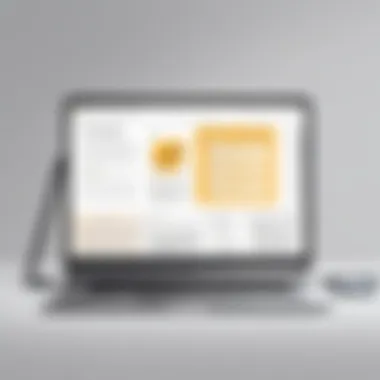

Writer's Block
Writer's block is perhaps the most notorious challenge faced by scriptwriters. It manifests as a sudden inability to produce new work and can stem from various sources. Stress, self-doubt, and an overwhelming desire for perfection often contribute to this phenomenon.
To cope with writer's block, it's essential to acknowledge its presence without letting it stifle creativity. Taking breaks, engaging in different forms of art, or working on other projects can refresh one's mind. Furthermore, establishing a consistent writing routine can also alleviate pressure. When writers know a specific time is dedicated to writing, it helps in reducing anxiety around the blank page.
Strategies to Overcome Writer's Block:
- Set Small Goals: Rather than aiming for a complete script, focus on completing a single scene or even just a few lines.
- Change the Environment: Sometimes a new setting can spark inspiration. Try writing in a café, park, or library.
- Use Prompts: Writing prompts can help kickstart creativity and can be a powerful tool to push through mental barriers.
Navigating Software Limitations
Another hurdle that scriptwriters face is navigating the limitations of their chosen software. Each program, despite its features, comes with some restrictions. For example, some applications may lack comprehensive collaboration tools or certain formatting options, which can limit a writer's ability to present their work professionally.
It’s vital for scriptwriters to not only understand the capabilities of their software but also its constraints. Learning about hidden features or shortcuts can enhance the writing experience. Moreover, writers should be proactive in seeking out solutions, whether through forums or user guides. Adequate knowledge of the software transforms potential frustrations into opportunities for improvement.
Common Software Limitations:
- Formatting Restrictions: Some programs may not fully comply with industry standards, requiring additional manual adjustments.
- Collaboration Limits: Difficulty in working with peers due to restricted sharing options can stifle creativity and input from diverse voices.
- Updates and Bugs: Frequent software updates can introduce bugs or change familiar interfaces, disrupting a writer's workflow.
"Understanding these challenges is key to navigating the landscape of script writing effectively. Addressing writer's block and mastering your software can significantly enhance productivity and creative output."
Through awareness and proactive strategies, scriptwriters can effectively tackle these common challenges, allowing them to focus on what truly matters: bringing their stories to life.
The Future of Script Writing Software
The landscape of script writing software is evolving rapidly. As technology advances, new tools emerge that cater to the needs of modern scriptwriters. The importance of examining the future of script writing software lies in understanding how these changes can enhance productivity and creativity. This exploration also reveals how writers can better utilize these tools to fit their unique requirements and workflows. Keeping up with these advancements ensures that scriptwriting remains an accessible and efficient process.
Emerging Technologies
New technologies are key to the future of script writing software. Innovations such as artificial intelligence and machine learning are reshaping how writers create and structure their scripts. For instance, AI-driven features may suggest dialogue or plot developments based on existing industry data. This can provide writers with inspiration when they face a creative block.
In addition, speech recognition technology is becoming more prevalent. This allows writers to dictate their scripts directly instead of typing them out. Such features can expedite the writing process, catering particularly to those who may find typing cumbersome.
Moreover, integration with external video and multimedia tools is enhancing the capabilities of script writing software. Software that seamlessly connects with editing and production platforms can streamline workflows from pre-production through to post-production.
Key aspects of emerging technologies in script writing include:
- AI-Assisted Writing: Tools that analyze existing scripts to provide suggestions for improvement.
- Voice Recognition and Dictation: Allowing users to convert spoken words into written text.
- Multimedia Integration: Combining script writing with video editing tools for cohesive production.
Predicted Trends in Script Writing
As we look forward, several trends are likely to shape the script writing software market. One prominent trend is the shift towards cloud-based solutions. These allow collaborative writing across geographic boundaries, fostering teamwork among screenwriters, directors, and producers in real time. Writers can share their scripts easily and work together seamlessly regardless of their location.
Additionally, there is an increasing emphasis on user experience design. With diverse user bases, software that is intuitive and easy to navigate is likely to gain traction. This focus on user experience can make script writing less daunting for beginners while also providing advanced features that experienced writers need.
Furthermore, scripts are not solely for film and television anymore. The rise of digital content and web series is changing the demand for script writing software. Programs that cater specifically to these formats are likely to emerge, providing tailored features for new media creators.
The following trends are shaping the discussion around script writing software:
- Collaboration Features: Enhancing real-time editing and feedback.
- User-Centric Design: Prioritizing ease of use for writers of all levels.
- Focus on Digital Content Creation: Adapting tools for web series and online videos.
"The future of script writing software promises to be more collaborative, efficient, and inclusive, adapting to the changing landscape of media consumption and creative work."
Ending and Recommendations
In the realm of script writing, the choice of software plays a pivotal role in defining the writing experience. This article has explored various script writing programs, each with its unique features that cater to different writing styles and workflows. The importance of this conclusion lies in synthesizing the various factors that influence a writer’s effectiveness.
It is essential to consider aspects such as user interface, collaboration tools, and pricing structures when making a decision. Writers should reflect on their specific needs. For instance, a screenwriter may prioritize real-time collaboration, making WriterDuet an appealing option. On the other hand, those focusing on detailed formatting and industry standards might find Final Draft more beneficial.
A critical recommendation is to utilize trial versions whenever available. This allows users to experience the software firsthand and determine compatibility with their writing style. Furthermore, being aware of community feedback and user experiences can guide choices, helping avoid pitfalls common with less popular or poorly functioning applications.
Beyond software, consider the integration of emerging technologies as a long-term approach. Automation and machine learning may soon influence script writing software designs, improving efficiency and offering innovative features. Keeping an eye on such trends will help writers stay ahead in a competitive industry.
"The right script writing program can be the difference between a good script and a great one."
Selecting the appropriate tool is more than a choice; it is a key step in enhancing creative potential. By aligning software features with personal and professional needs, writers position themselves for success in their projects.
Final Considerations
As writers reflect on their experiences, they should take into account multiple perspectives. Writing is an iterative process, and the choice of tools can influence the creative flow. For beginners, simplicity may be more vital than advanced features. In contrast, seasoned professionals might seek robust functionalities that allow for complex narratives.
Budget constraints also play a significant role. Many programs offer various pricing tiers. Evaluating these options will ensure that users do not overspend on features they may rarely use. Being judicious about software investments leads to better resource allocation.
Equally important is remembering that tools serve the purpose of enhancing creativity. They should not become obstacles. This can often happen with overly complex interfaces that can lead to frustrations. Writers ought to choose software that feels intuitive and complements their working rhythm.
A Call for Continuous Improvement
For writers constantly developing their craft, script writing software must evolve to meet changing needs. Feedback from users can drive improvements in software features and functionalities. Developers should remain engaged with the writing community, responding to emerging challenges and incorporating suggestions.
A new trend is the adoption of cloud-based solutions, promoting flexibility in accessing scripts from diverse platforms. As technology evolves, integrating artificial intelligence can automate mundane tasks, allowing writers more time to focus on creativity. This shift demands a proactive approach from software companies to innovate continually.
Moreover, writers should engage in continual skill training and workshops focused on using their chosen software effectively. This commitment to improvement on both personal and technological fronts will enhance the overall writing experience.







