Touch Screen Software for Mac: A Complete Overview


Intro
Touch screen software for Mac systems is an evolving area that increasingly appeals to users seeking a more intuitive interface. The unique capabilities of touch screens allow for direct interaction with software, transforming how users engage with their Mac devices. In this guide, we delve into various software options tailored for touch screens, considering their specific functionalities and the spectrum of compatibility across devices.
A thorough examination of available solutions can shed light on the practicalities of using touch screens in professional settings. This research aims to inform decision-makers within organizations about suitable products that can enhance operational efficiency. Understanding the features, advantages, and limitations of touch screen software is essential for making informed choices in technology investments.
Features Overview
Touch screen software offers a range of functionalities designed to enhance user experience.
Key Functionalities
Primarily, touch screen software integrates gestures such as tapping, swiping, and pinching. These gestures provide a fluid interaction that can streamline work processes. Here are some key functionalities:
- Gesture Recognition: This allows users to perform various commands using simple finger movements.
- Customizable Interface: Many applications permit modifications to suit user preferences, which can help tailor workflows.
- Multi-Touch Capabilities: Support for multiple touch points enables users to perform complex interactions easily.
Integration Capabilities
Software compatibility plays a vital role when discussing touch screen solutions on Mac. Users must consider how well the software integrates with existing applications and hardware. Notable aspects include:
- Collaborative Tools: The ability to work alongside tools like Slack and Microsoft Teams is often crucial for team productivity.
- Software as a Service (SaaS): Many modern solutions operate on cloud platforms, ensuring real-time updates and consistent sync across multiple devices.
- Third-Party Application Support: Robust touch screen software will often support popular software suites like Adobe Creative Cloud or Microsoft Office.
"Effective integration capabilities can make a significant difference in how software enhances touch screen interaction."
Pros and Cons
Every technology comes with a set of advantages and disadvantages. Understanding these can guide users in their quest for the ideal touch screen software.
Advantages
- Enhanced User Engagement: Touch interactions often result in a more engaging experience, encouraging efficiency.
- Accessibility: Software designed for touch screens can provide unique tools for users with disabilities, allowing for greater accessibility.
- Flexible Work Environment: Users can interact with software from different angles, which is beneficial in collaborative settings.
Disadvantages
- Learning Curve: Transitioning to touch screen interaction may involve a learning period for some users.
- Resource Consumption: Some touch software may require more system resources, which is a consideration for older Mac systems.
- Touch Fatigue: Extended use can lead to discomfort for users, making it less ideal for long tasks.
In summary, the touch screen software landscape for Mac systems is characterized by diverse options tailored to meet varied user needs. The ongoing innovation in touch capabilities stands to shape more dynamic interactions, fostering a more productive work environment. This guide aims to serve as a reference point, enabling users to make educated choices regarding their touch screen software needs.
Prolusion to Touch Screen Software for Mac
Touch screen technology has transformed the way users interact with computer systems, especially with delivert of Mac computers. Touch screen software for Mac is central to enhancing this experience. This software enables users to navigate and control their Mac using taps, swipes, and gestures, blurring the lines between traditional input methods and more intuitive, direct interactions.
Understanding the landscape of touch screen software is crucial. Different software cater to varied needs, ranging from basic navigation tools to complex applications designed for specialized tasks. The benefits of using touch screen software include increased accessibility, which can significantly improve usability for people with disabilities. Moreover, touch inputs can lead to faster workflow, especially in tasks requiring continuous interaction.
Consideration of touch screen software is also vital in a business context. Companies increasingly integrate this technology into their daily operations, benefiting from improved efficiency and productivity. Thus, having the right touch screen software can offer a competitive edge, making it a strategic decision for decision-makers.
In the following sections, we will explore the key elements, functions, and advantages of touch screen software for Mac. This discussion aims to empower users with knowledge on how these solutions can enhance their productivity and operational efficiency.
Understanding Touch Screen Technology
Understanding touch screen technology is vital for comprehending the overall landscape of touch screen software for Mac systems. This foundation shapes how users interact with their devices and enhances their operational efficiency. Various factors, including the evolution of the technology, types of interfaces, and the distinctions from traditional input methods, play an integral role in this discussion.
The Evolution of Touch Technology
Touch screen technology has undergone significant changes since its inception. Initially, the technology was limited to basic resistive touch screens, which relied on pressure applied to the surface. With time, capacitive touch screens emerged, providing more responsive and accurate interactions.
Modern touch technology now integrates multi-touch capabilities, enabling complex gestures, like pinching and swiping. These advancements have expanded the possibilities for software developers to create more sophisticated applications tailored for touch screens. Keeping informed about these advancements is essential for any decision-maker considering touch screen software for Mac.
Types of Touch Screen Interfaces
There are several types of touch screen interfaces, each with distinct characteristics. The most common types include:
- Resistive Displays: Rely on pressure; suitable for stylus or gloved interactions but less responsive than other types.
- Capacitive Displays: Utilize electrical currents; offer better sensitivity and support multi-touch gestures, making them ideal for modern applications.
- Optical Touch Screens: Use cameras or sensors to detect touch; they can cover larger areas but may suffer from accuracy issues in bright environments.
- Infrared Touch Screens: Employ infrared light to detect touch; they allow for a broad range of input but can be more expensive.
Understanding these interfaces helps users select the right touch screen hardware that aligns with their software needs.
How Touch Screens Differ from Traditional Input Devices
Touch screens introduce a different interaction model compared to traditional input devices like keyboards and mice. While keyboards rely on tactile feedback and precise input, touch screens allow for direct manipulation of on-screen elements. This creates a more intuitive user experience, as users can engage directly with their content.
Moreover, touch screens facilitate faster navigation. Actions like zooming or scrolling can be completed seamlessly, without switching devices. This efficiency becomes crucial in professional settings, where time and clarity are paramount. In summary, the transition to touch interfaces enables users to harness their devices in ways previously thought impossible. Understanding these differences is crucial for maximizing productivity and user satisfaction in a touch-driven environment.
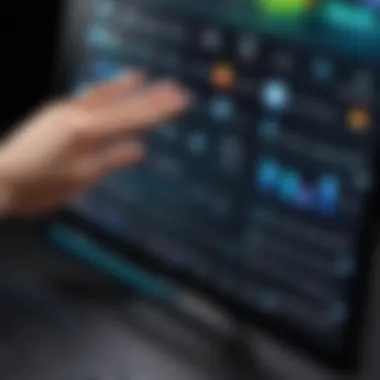

Importance of Touch Screen Software for Mac Users
Touch screen software plays a pivotal role for Mac users, significantly improving their interaction with technology. Understanding its importance helps users navigate the complexities of modern computing environments. The shift towards touch screens aligns with a broader trend towards more intuitive user interface designs. Touch screen software is essential not only for enhancing user experience but also for boosting productivity, especially in professional settings.
Enhancing User Experience
The primary goal of touch screen software is to enhance user experience. This enhancement comes from several specific features that allow users to engage more naturally with their devices. For example, touch screen software supports gestures that can simplify tasks. Pinching to zoom, swiping to scroll, and tapping to select create a dynamic experience not found in traditional mouse-and-keyboard interactions.
This software often includes customization options that allow users to optimize their interface. Users can tailor settings to suit personal preferences, which enhances comfort and enjoyment. Furthermore, accessibility features increase usability for individuals with disabilities. These adaptations make technology more inclusive, ensuring that everyone can benefit from Mac's capabilities. Ultimately, a positive user experience fosters loyalty and a sense of familiarity with the devices.
Increasing Productivity in Business Settings
In business environments, touch screen software can vastly improve productivity. Touch screens simplify navigation through various applications, eliminating the need for multiple tools. This streamlining means that employees can access information quicker, which is crucial in fast-paced settings. For example, software applications that support multi-touch gestures empower users to perform complex functions with simple hand movements, reducing time spent on mundane tasks.
Additionally, the ability to collaborate in real-time through touch screen interactions can significantly bolster teamwork. Employees can share screens easily, engage in brainstorming sessions, and manipulate data on the fly. This collaborative effort leads to more productive meetings and enhanced project outcomes.
By integrating touch screen software into workplace tools, organizations can optimize workflows and enhance efficiency, ultimately affecting the bottom line positively.
Key Features to Look for in Touch Screen Software
When selecting touch screen software for Mac, understanding the key features is vital. These features have a significant impact on how effectively users can interact with their devices. Choosing the right software not only enhances productivity but also improves the overall user experience. Here are some crucial elements to consider when evaluating touch screen software options.
Customization Options
Customization is a fundamental aspect of touch screen software. Users should have the ability to tailor their software settings according to individual preferences and workflows. This includes adjusting touch sensitivity, configuring gestures, and setting up custom shortcuts. The more options available, the better the software can serve diverse user needs. Users with specific operational demands will find that flexible customization leads to more efficient use of the software.
Multi-Touch Gesture Support
Multi-touch gesture support is another essential feature to look for in touch screen software. This capability allows users to perform multiple actions simultaneously. For instance, pinch-to-zoom and three-finger swipe are common gestures that can enhance navigation, especially in graphic design or data-intensive applications. Comprehensive multi-touch support contributes to a more fluid and intuitive experience. Users want software that can recognize various gestures accurately, enabling seamless interaction.
Compatibility with Existing Applications
The compatibility of touch screen software with existing applications is crucial for overall functionality. Users often rely on a suite of tools in their daily tasks. The software should integrate well with these applications to ensure continuity. When evaluating options, consider if the software functions seamlessly with software like Microsoft Office, Adobe Creative Suite, or specialized industry tools. A lack of compatibility can lead to frustration and hinder productivity. Thus, confirming this aspect is essential before making a choice.
User Interface Design
User interface design plays an important role in the effectiveness of touch screen software. An intuitive, well-organized interface can significantly reduce the learning curve associated with new tools. The design should prioritize ease of navigation and accessibility of features. A cluttered or complex interface can overwhelm users, leading to errors and decreased efficiency. In contrast, software with a clean, user-friendly design promotes higher engagement, allowing users to focus on their tasks without distractions.
"The best software is often defined by how well users can adapt it to their workflows, not the other way around."
In summary, when assessing touch screen software for Mac, carefully consider the customization options, multi-touch gesture support, compatibility with existing applications, and user interface design. Each of these features plays a critical role in ensuring that the software not only meets the basic requirements but also enhances user interaction and productivity.
Top Touch Screen Software Options for Mac
The growing reliance on touch interfaces has dramatically influenced the software landscape for Mac users. Touch screen software is not merely a trendy enhancement; it serves as a critical tool that can elevate user interaction and productivity. Selecting the right touch screen software can drastically improve workflow, enhance user engagement, and accommodate diverse applications ranging from education to business.
Understanding the offerings available is essential. This section aims to provide a thorough examination of leading touch screen software for Mac. Each software option is evaluated based on its features, compatibility, and user feedback, paving the way for informed choices. By considering the unique needs of different environments, users can identify the software that best aligns with their operational goals.
Software A Overview and Features
Software A, known for its intuitive user interface, is tailored for those who prioritize ease of use and seamless integration. It supports a range of multi-touch gestures, improving the responsiveness of applications. Customization is another strong suit, allowing users to tailor settings according to their specific work needs. Its compatibility with popular Mac applications ensures that users can maintain their existing workflows without significant disruptions. Key features include:
- Multi-Touch Gesture Support: Software A provides comprehensive support for various gestures, enhancing navigation and application use.
- Customization Options: Users can redefine touch points or gestures to optimize their experience.
- Robust User Interface: An intuitive design makes it accessible for both novices and experts.
Software B Overview and Features
Software B stands out in the marketplace for its advanced analytical tools and reporting capabilities. Designed with business users in mind, it integrates effectively with enterprise-level applications. This software can handle extensive databases and provides real-time insights, making it invaluable in data-driven environments. Important attributes include:
- Integration with Business Applications: Seamless connection with tools like Microsoft Office and CRM systems enhances productivity.
- Real-Time Data Analysis: Users can visualize data through touch-based interactions, simplifying complex processes.
- User-Friendly Dashboard: The UI is designed for quick access to critical information, allowing users to make informed decisions fast.
Software Overview and Features
Software C targets the education sector specifically, providing educators and students with tools to enhance learning experiences. The software is known for its interactive features that engage students in a dynamic way. Some notable features include:
- Interactive Lessons: Incorporates touch technology to facilitate collaborative learning.
- Assessment Tools: Teachers can test understanding through interactive quizzes and feedback during lessons.
- Content Sharing: Easy sharing of materials among students and educators fosters a collaborative environment.
Compatibility and System Requirements
Understanding the compatibility and system requirements of touch screen software for Mac is crucial for both users and decision-makers in technology. Proper alignment between hardware and software ensures that users can leverage the full potential of their touch screen interfaces. This section will detail the intricacies involved in ensuring that your touch screen software functions seamlessly within your operational environment.
Hardware Requirements
When considering touch screen software for Mac, hardware specifications play a significant role. The software typically relies on specific hardware capabilities to deliver an effective user experience. Key components include:


- Touch Screen Display: A compatible touch screen monitor or built-in touch display is essential. Different manufacturers offer various models, and some might need specific drivers for optimal functionality, such as those from Dell or Apple.
- Processing Power: Adequate processing power is necessary to run sophisticated applications. Users should ensure that their Macs have a processor capable of handling the demands of touch interactions, such as the Intel Core i5 or better.
- Memory Requirements: Sufficient RAM is also vital. Most touch screen software performs better with 8 GB of RAM or more, especially when multitasking or running resource-intensive apps.
Ensuring that these hardware requirements are met will facilitate a smooth and responsive user experience. If any component is lacking, users may experience lag, unresponsiveness, or crashes, which undermine the software's purpose.
Operating System Compatibility
In addition to hardware requirements, operating system compatibility is a crucial factor that influences the effectiveness of touch screen software on Mac devices. Most software applications optimized for touch screens will specify which versions of macOS they support. Here are some points of consideration:
- Supported Versions: Users must verify that their macOS version is compatible with the touch screen software they intend to use. Software may require the latest macOS updates, so running an outdated version could limit functionality.
- Regular Updates: Keeping the operating system updated also enhances security and performance. Mac users should regularly check for updates from the Apple menu to ensure that their system is aligned with the latest software standards.
- Developer Support: Choose software from reputable developers who actively maintain and update their applications. This provides assurance that any bugs or compatibility issues will be addressed promptly.
By adhering to these compatibility guidelines, Mac users can avoid frustrations related to software malfunctions or non-responsiveness. This understanding not only enhances the user experience but also serves businesses that rely on touch screen solutions to boost productivity and engagement.
The Role of Touch Screen Software in Various Industries
Touch screen software for Mac plays a crucial role across diverse sectors. Its importance lies in enhancing user interface interactions and improving operational efficiency. As various industries adopt modern technology, touch screen solutions become pivotal.
The functionality of touch screen software assists professionals in streamlining their workflows. Whether it is in education, healthcare, or retail, technology shapes everyday tasks. Emphasizing the software's adaptability and ease of use will benefit businesses aiming to optimize processes. By understanding how touch screen software integrates into different environments, organizations can leverage its potential.
Education Sector
In the education sector, touch screen software is revolutionizing how teaching and learning occur. Interactive applications can engage students more effectively than traditional methods. These tools promote interactive learning experiences, allowing students to interact directly with content.
Teachers can utilize touch screen software to display lectures, create engaging presentations, and facilitate group activities. The software's intuitive interface makes it accessible for various age groups. Furthermore, it allows for real-time feedback, which is essential in academic settings. The ability to customize lesson plans and integrate multimedia resources enhances student engagement and comprehension.
Benefits include:
- Improved student participation.
- Enhancement of visual learning through interactive content.
- Ease of access to digital resources.
Healthcare Industry
In the healthcare industry, the relevance of touch screen software becomes increasingly significant. Medical professionals use such software in patient management systems, where quick data access is essential. Touch screen interfaces allow healthcare workers to input and retrieve information with agility.
Moreover, touch screen software enhances interactivity with medical devices. For example, patient monitoring systems and diagnostic tools often use touch technology for operation. This streamlines procedures and reduces the time spent on manual data entry. Touch screen software also plays a role in telemedicine, enabling virtual consultations and improving patient experience.
Advantages of touch screen software in healthcare include:
- Increased efficiency in patient data management.
- Enhanced accuracy in medical procedures.
- Improved patient engagement during consultations.
Retail and Customer Service Applications
The retail and customer service sectors leverage touch screen software to improve customer experience. Interactive kiosks and point of sale systems utilize touch screens for transactions and customer interactions. This enhances service speed and provides customers with instant access to information.
Retailers can use touch screen software for inventory management, enabling staff to quickly check stock levels. Customer service representatives benefit from intuitive interfaces that streamline communication and service delivery. Additionally, touch technology is instrumental in loyalty programs and personalized marketing strategies.
Key benefits in retail and customer service include:
- Faster checkout processes with minimal wait times.
- Enhanced customer satisfaction and engagement.
- Better inventory tracking and sales analysis.
In summary, the role of touch screen software spans various industries, providing unique benefits that enhance daily operations and user engagement. As industries continue to evolve, embracing such technology becomes vital for success.
User Experiences and Feedback
Understanding user experiences and feedback is crucial when evaluating touch screen software for Mac. User insights provide a window into how these tools function in real-world settings. This feedback not only highlights the strengths of the software but also reveals areas for improvement. It allows potential users to make informed decisions based on practical usage rather than theoretical claims.
The importance of user feedback can be summarized in several key points:
- It offers real-world context to the features and functionalities touted by software developers. Users share how well these features perform during daily tasks.
- Direct user reviews help potential buyers gauge reliability. Seeing repeated mentions of a problem or praise can significantly influence a purchasing decision.
- Constructive criticism leads to software updates. Developers benefit from user feedback to refine and enhance their products, ensuring better satisfaction in future versions.
In sum, user experiences and feedback play a vital role in shaping the landscape of touch screen software for Mac users. They provide insights that help refine products and guide new users toward effective solutions.
Analyzing User Reviews
User reviews serve as a fundamental resource for understanding the performance of touch screen software. By analyzing these reviews, one can discern common patterns and themes, providing clarity about the software's effectiveness and usability.
Many users express their experiences regarding installation, ease of use, and responsiveness. Reviews that highlight simplicity in setup often mark those products as user-friendly. Moreover, the presence of positive remarks concerning multi-touch gestures indicates a software's capability to handle complex tasks efficiently.
An important aspect of user reviews involves diverse perspectives from various demographics. For instance, educators might focus on features conducive to teaching, while healthcare professionals might assess how well the software integrates with existing hospital systems. Thus, the analyzing of these reviews must take into account the situation of each user to create a comprehensive understanding of the software's effectiveness.
Case Studies of Successful Implementations
Examining case studies of successful implementatons provides concrete examples of how touch screen software enhances productivity across different sectors. These real-world applications often illustrate the practical benefits gained through specific software solutions.


For example, consider a retail store that implemented TouchMe software. This application improved customer interaction significantly, allowing staff to process transactions faster. The case study indicates that customer satisfaction ratings improved markedly following this change.
Another interesting scenario is that of a healthcare facility utilizing the software called CareTouch. This touch screen software streamlined patient record access, significantly reducing waiting times and improving overall service delivery. The effects were documented in a meticulous format showing increased efficiency on a measurable scale.
In summary, by investigating such case studies, one can observe the tangible advantages of touch screen software for Mac. User experiences, combined with successful case applications, form a solid base for informed decision-making when choosing the best touch screen solutions.
Installation and Setup Process
The installation and setup process for touch screen software on Mac systems is a crucial topic that deserves attention. A well-executed installation not only ensures that the software runs seamless but also maximizes the benefits of touch technology. When setting up such software, understanding each step can significantly reduce the potential for technical issues and improve user satisfaction.
One of the primary elements to consider during installation is system compatibility. Not all software will work equally well with every version of macOS. Therefore, you should verify that your existing hardware meets the minimum requirements specified by the software provider. Users often overlook this aspect, leading to performance issues later on. Additionally, the system must have adequate resources, such as RAM and storage capacity, to support the demands of touch screen functionalities.
"Proper installation is key to leveraging the full potential of touch screen capabilities."
Another vital consideration is user configuration. Tailoring the software settings according to user preferences and organizational needs can enhance productivity. This process often involves adjusting the sensitivity of touch responses, configuring multi-touch gestures, and determining how the software interacts with other applications. These initial steps may seem time-consuming but can greatly enhance overall effectiveness and satisfaction with the touch screen experience.
Step-by-Step Installation Guidance
- Download the Software: Begin by obtaining the correct version of the touch screen software from the official website or authorized reseller. Make sure that you have a reliable internet connection.
- Open the Installer: Locate the downloaded file, usually in the Downloads folder, and double-click to open it. Ensure that you are logged in as an administrator to allow changes to your system.
- Follow On-Screen Instructions: The installation wizard will guide you through the necessary steps. Pay attention to the license agreements and any optional features that may enhance functionality.
- Select Installation Location: You may choose the default location or customize where you want the software to be installed. Keep in mind available storage in the selected drive.
- Finalize Installation: Once completed, you will usually be prompted to launch the software immediately or later. It is advisable to check for updates at this point to ensure you have the latest version.
Configuring Software for Optimal Performance
After installation, configuring the software properly is essential to ensure optimal performance. Here are a few guidelines to follow:
- Adjust Touch Sensitivity: Different users may prefer different levels of responsiveness. Adjust the sensitivity settings to match user preferences for more comfortable interaction.
- Multi-Touch Gestures: Enable and customize multi-touch gesture controls according to the workflows commonly used in your setting. This adjustment can reduce the time taken to execute commands and improve overall productivity.
- Integration with Existing Apps: Make sure that the touch screen software can integrate smoothly with other applications being used. This may require configuring settings for specific software to ensure compatibility, which ultimately facilitates a more fluid user experience.
- Performance Monitoring: Utilize built-in performance monitoring tools to assess usage and identify any areas that may need adjustment for improved performance over time.
By investing the time in both the installation and configuration processes, users enhance their experience with touch screen technology on Mac systems significantly. The result is a smoother, more efficient interaction that justifies the initial effort put into the setup.
Potential Challenges with Touch Screen Software
Understanding the potential challenges with touch screen software is crucial for Mac users and decision-makers. While touch screen interfaces can significantly enhance user experiences and operational efficiency, they also come with drawbacks that must be addressed. Many users may encounter technical issues or resistance to adopting new systems. By recognizing these challenges, businesses can better prepare themselves and ensure a smoother integration of touch screen technology into their workflows.
Common Technical Issues
Common technical issues can arise when implementing touch screen software. These obstacles may hinder usability and significantly affect productivity. Here are some frequent challenges that users face:
- Driver Compatibility: Sometimes, specific drivers may not work perfectly with certain touch screen hardware or the Mac operating system. This can lead to malfunctions or limited functionality.
- Calibration Problems: Touch screens must often be calibrated precisely for accurate input responses. Therefore, failing to calibrate properly can lead to frustrating user experiences.
- Software Bugs: Like any software, touch screen applications can contain bugs, leading to crashes or freezes. It is essential to keep the software updated to help minimize this risk.
- Limited Gesture Recognition: Some software solutions do not fully support multi-touch gestures or might interpret gestures incorrectly. This can be limiting for users who rely on specific touch interactions.
In summary, it is vital to identify and address these technical challenges to leverage the full potential of touch screen software on Mac systems.
Addressing User Resistance
User resistance can be one of the most significant barriers to adopting touch screen technology. Overcoming this resistance requires understanding the underlying reasons why individuals might be hesitant to switch from traditional input methods. Here are a few considerations:
- Training and Familiarization: Many users are accustomed to conventional mouse and keyboard setups. Hence, providing adequate training sessions can ease transitions and build confidence.
- Showcasing Benefits: Demonstrating the advantages of touch screen software, such as improved accessibility and speed of use, may help persuade users to accept the change.
- Addressing Concerns: Listening to user feedback and addressing specific concerns about functionality can promote a more positive outlook on the technology.
- Gradual Implementations: Instead of a sudden overhaul, introducing touch screens in stages may lead to a more comfortable adaptation process.
Future Trends in Touch Screen Software
In recent years, touch screen software has greatly evolved, particularly for Mac users. This section explores the future trends that are shaping this technology and its implications. Understanding these trends is essential for businesses and individual users looking to maximize their investment in touch screen solutions. By recognizing the advancements in technology and anticipated market shifts, stakeholders can devise strategies that align with emerging functionalities and user expectations.
Advancements in Technology
Touch screen technology continues to innovate at a rapid pace. One notable advancement is the integration of Artificial Intelligence (AI) in touch screen software. AI capabilities allow for more intuitive interfaces and predictive responses, enhancing user interaction. This technology adapts to user behavior, making the software not just reactive but proactive as well.
Also, advancements in haptics technology are changing user interactions. Haptic feedback provides physical sensations that correspond with on-screen actions, making the touch experience more engaging. Additionally, the increased precision of touch screens allows for fine-tuned gestures, which is especially important in professional environments where accuracy is crucial, such as in design or engineering applications.
Another development to consider is the expansion of voice control integration. Users will find it increasingly useful to operate software without needing to touch the interface. This can lead to a blended user experience where voice and touch complement each other.
Predicted Market Trends
The market for touch screen software is expected to grow significantly in the coming years. According to industry reports, the demand for touch-enabled devices, particularly in business and education sectors, plays a significant role in this growth.
- Growth in Education Sector: Many schools are investing in interactive touch screen solutions for classrooms. The market trend suggests that educational institutions will continue to seek user-friendly software that enhances learning and teaching experiences.
- Expansion in Retail: Retail environments are integrating touch screen systems for streamlined customer service. As customer interactions become more digital, the demand for touch screen solutions in point-of-sale systems will increase.
- Integration with IoT: With the rise of Internet of Things (IoT), touch screen software will likely incorporate functionalities that allow users to control multiple devices seamlessly. This integration will enhance user convenience and create diverse applications across various settings.
The blend of technological innovations and market demands indicates a vibrant future for touch screen software. Decision-makers and tech enthusiasts alike should stay informed about these trends to prepare for upcoming changes in functionality and usability.
Closure
In the rapidly evolving landscape of technology, the role of touch screen software for Mac has become increasingly significant. This article has explored various aspects of this software, shedding light on its features, benefits, and challenges. Understanding the nuances of touch screen software is critical for users across diverse fields, from education to healthcare and business.
The important benefits of implementing touch screen software cannot be overstated. Effectively integrating such tools improves user interaction with Mac devices. Enhanced customization options allow users to tailor the experience to their preferences, making workflow more efficient. Furthermore, software that supports multi-touch gestures optimizes productivity—particularly in environments where time is of the essence.
Considerations around compatibility are also crucial. Selecting software that aligns well with existing applications can help avoid unnecessary disruptions. Users, especially those in professional settings, need solutions that minimize conflicts and enhance daily operations.
By synthesizing the information throughout this guide, it is clear that touch screen software for Mac not only enhances user experience but also serves as a pivotal element in improving efficiency and productivity. As users gain a deeper understanding of these tools, they are better placed to make informed decisions that align with their operational goals.
"Informed technology investments can significantly facilitate the optimization of operational efficiency in businesses."
In summation, investing time and resources into understanding and implementing the right touch screen software provides tangible advantages, enabling users to maximize their Mac’s potential. As technology continues to advance, staying informed will ensure that Mac users leverage the full capabilities of touch screen solutions.





