In-Depth Comparison of Trello Plans and Features


Intro
Trello is a widely recognized tool in project management landscape. It's particularly well-known for its visual approach to organizing tasks. Users across various industries find it helpful for managing anything from personal projects to company-wide initiatives. However, with the array of plans that Trello offers, selecting the right one can feel like navigating through a dense fog on a rainy day. This guide aims to clarify the options available, diving into critical features, pricing structures, and suitability for different types of users.
By understanding how Trello's offerings stack up against one another, decision-makers can make informed choices about which plan will best support their unique objectives and team dynamics.
Features Overview
In this section, we’ll break down the essential functionalities that Trello provides and how they cater to diverse user requirements.
Key Functionalities
Trello's primary draw is its simplicity and flexibility. At its core, it's designed around boards, lists, and cards, which represent tasks.
- Visual Organization: Users can easily drag and drop cards to reflect the progress of tasks.
- Customizable Workflows: Boards can be tailored to fit specific processes—whether it's Agile, Kanban, or a mix.
- Checklists: Within each card, you can create detailed checklists, making it easy to track sub-tasks.
- Due Dates and Attachments: Various options allow for file uploads and deadline-setting, which is vital for keeping projects on time.
These features make Trello friendly for individuals and accessible for larger teams needing collaborative tasks.
Integration Capabilities
The true power of Trello shines when integrated with other tools, creating a seamless workflow that increases efficiency. Here are a few noteworthy integrations:
- Google Drive: Easily attach files from your Google Drive, fostering collaboration.
- Slack: Send updates directly to your Slack channels without leaving Trello.
- Zapier: Automate tasks and connect Trello with hundreds of other apps to enhance functionality.
These integrations allow teams to consolidate their workflows and improve communication, making it feel as though the pieces of the puzzle fit together more snugly.
Pros and Cons
Understanding the advantages and disadvantages can play a crucial role in determining the right plan.
Advantages
- User-Friendly Interface: Trello's design makes it instantly approachable, even for those not tech-savvy.
- Collaborative Tools: Features like real-time updates and comments foster cooperative teamwork.
- Flexible Structure: Users can create various boards for different projects without limits, making it versatile.
Disadvantages
- Limited Features on Free Plan: While the free version offers enough for individual use, it may not suffice for larger teams needing additional capabilities.
- Complexity at Scale: As projects grow, managing multiple boards can become unwieldy, leading to potential disorganization.
- Dependency Issues: There are no built-in dependency features, which can be a hurdle for project managers who need detailed tracking.
In summary, Trello's strength lies in its flexibility and visual appeal. However, teams should also consider potential limitations, especially as their projects expand. This balance between functionality and usability will help in navigating the selection process for the right Trello plan.
Overview of Trello
Understanding Trello is more than just knowing it's a project management tool. It's essential to grasp its evolution, core features, and what it truly means for users navigating their tasks and projects. In this section, we'll outline the fundamental aspects that make Trello a preferred choice for many, ensuring that readers appreciate its impact on modern project management. By dissecting these particulars, we set the stage for a deeper analysis of Trello's various plans, ultimately helping users make an informed choice.
History and Evolution
Trello was born in 2011 under the aegis of Fog Creek Software. Back then, project management tools were often too complicated or overly structured, confusing to keep up with. Trello broke that mold, introducing a visual and intuitive way to manage tasks through its card and board system. By letting users organize their workflow in a way that felt organic, Trello quickly gained traction. It was like a breath of fresh air for teams feeling choked by traditional project management software.
As Trello grew, it embraced various integrations and enhancements, responding to the increasing demands of tech-savvy users. One of the pivotal moments in its history came when Atlassian acquired Trello in 2017. This event allowed Trello to expand its features and reach, solidifying its position in the project management landscape. Today, Trello continues to innovate, keeping pace with emerging technologies and workflows.
Core Functionality
At its core, Trello operates on simplicity and efficiency. Users can easily create boards, lists, and cards to represent tasks and projects. This allows for a clear overview of progress and bottlenecks at any given time.
Some key functionalities include:
- Customization: Users can tailor boards to fit various workflows, making it easy to adapt to user needs.
- Collaboration: Trello shines in teamwork. The ability to invite members, comment on tasks, and assign responsibilities fosters communication.
- Visual Representation: Unlike linear tools, Trello’s use of cards and lists allows users to visualize their work holistically, offering a sense of accomplishment as tasks are moved across the board.
In essence, Trello’s functionality addresses a critical aspect of task management—keeping individuals and teams aligned and focused. As we delve further into various plans offered by Trello, understanding these foundational elements will illuminate their relevance.
"The simplicity of Trello belies its power in managing complexity. Each card transforms into a microcosm of collaboration, bringing together tasks, discussions, and deadlines in one seamless flow."
As we progress through this guide, it’s important to note how these core functions translate into the features, pricing, and suitability of Trello's plans for various user groups.
Trello Plans Breakdown
Understanding the various Trello plans is essential for anyone looking to optimize their project management approach. Each plan offers a distinct set of features tailored to different user needs and organizational sizes. This breakdown serves as a roadmap, guiding users through the tangled web of options that Trello provides. Knowing the ins and outs of each plan can make a significant difference in productivity, collaboration, and how teams function as a unit. Whether you're a solo entrepreneur or part of a sprawling corporation, understanding these plans helps in making an informed decision tailored to your specific requirements.
Free Plan Features
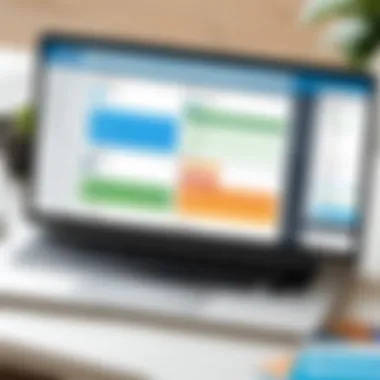

Trello's free plan is a great starting point for individuals and small teams who seek to dip their toes into the world of project management without any upfront costs. This plan delivers basic functionalities that showcase Trello's core features, allowing users to create boards, lists, and cards.
- Card Limit: Users can create an unlimited number of cards on each board, but can only have ten boards at once.
- Essential Integrations: While integration capabilities are more limited in the free plan, users do have access to some essential tools like Google Drive and Slack, which help facilitate basic collaboration.
- Automation Options: Basic automation features, through Butler, allow users to set some triggers, but these are limited compared to paid plans.
- Team Collaboration: Users can invite others to their boards, enabling groups to work together efficiently and track progress visually.
These features make the free plan particularly appealing for individuals and early-stage startups who want to experience the platform's functionality before committing to paid tiers.
Business Class Overview
The Business Class plan stands out as a versatile option for teams aiming for more robust functionality. With an array of enhanced features, it becomes especially appealing for small to medium-sized organizations seeking improved efficiency and collaboration.
- Unlimited Boards: Unlike the free plan, Business Class allows for unlimited boards, catering to larger projects and workflows.
- Advanced Integrations: Users can integrate with a wider variety of services like Airtable, Microsoft Teams, and Evernote, allowing teams to consolidate their toolsets and work seamlessly.
- Advanced Automation: With an increase in automation rules, users can create more complex triggers and actions, streamlining repetitive tasks.
- Team Management Features: The Business Class plan provides team management tools including centralized billing, enabling larger teams to track their expenses more effectively.
This tier is especially beneficial for teams looking to leverage Trello's full potential, enhancing their productivity and collaboration.
Enterprise Plan Insights
For larger organizations with demanding project management needs, Trello's Enterprise Plan offers a specialized suite of features. This plan is designed for teams that prioritize security, compliance, and advanced organizational tools.
- Custom Security Features: Enterprise users gain access to enhanced security measures, including SSO (Single Sign-On) and detailed permission settings, ensuring sensitive information remains protected.
- Dedicated Admin Features: Admins have tools for managing team members and monitoring board activity, which can be vital in keeping large teams organized.
- Customizable Features: Organizations can tailor features to their needs, such as custom branding and enhanced automation options unique to their workflows.
- Priority Support: Access to priority customer service ensures that any issues that arise can be dealt with swiftly, minimizing disruption to operations.
The Enterprise Plan is geared towards enhancing organizational efficiency and providing tailored solutions for large-scale operations, making it suitable for those needing comprehensive project management capabilities.
By breaking down Trello's plans in this manner, users gain a clearer understanding of which offering aligns best with their individual or organizational needs.
Pricing Structure Comparison
Understanding the pricing structure of Trello's plans is crucial for anyone looking to leverage this tool effectively. It not only influences the financial aspect of project management for businesses but also determines the overall value users can derive from the platform. As such, every potential user should weigh the features against the costs involved. The benefits and considerations surrounding this comparison are significant—essentially, they lay the foundation for making an informed decision about which Trello plan aligns best with specific needs.
Trello serves a diverse audience, from freelancers and small teams to large corporate organizations. The ability to offer different tiers of service allows users to select a plan that reflects their budget and requirements. Examining the pricing structures helps clarify how each plan's features translate to actual costs, and is instrumental in evaluating if the user’s investment yields a suitable return.
Cost of Free vs Paid Plans
Trello's free plan provides a robust introductory experience. Users can access several key functionalities, including creating boards, cards, and lists, manage tasks, and collaborate with others. However, the limitations become apparent. Notably, users are restricted in the number of boards and are unable to utilize advanced features like automation through Butler, larger file attachments, or integrations with various external apps.
On the other side of the coin, Trello’s paid plans—Business Class and Enterprise—unlock a treasure chest of additional capabilities. The Business Class plan provides features that cater to teams, such as unlimited integrations, priority support, advanced checklists, and team boards. The Enterprise plan takes these functionalities even further, allowing for customizable permissions and higher data security.
In terms of financial comparison:
- Free Plan: Ideal for individuals or very small projects.
- Business Class: Aimed at small to medium-sized teams needing enhanced collaboration tools.
- Enterprise: Best suited for large organizations demanding stringent security and advanced management tools.
With this knowledge, potential users can gauge whether the upgrade makes financial sense. Sometimes, spending a little more to access more features and flexibility can lead to greater efficiency in project delivery.
Value for Money Assessment
When considering value for money in the context of Trello, one must look beyond surface-level features and analyze how they contribute to the efficiency and productivity of a team. Paying for features that facilitate collaboration, streamline processes, or integrate smoothly with other tools in your tech stack may save time and resources in the long run.
In assessing Trello’s pricing structure:
- Seek to understand how well the features fit into your existing workflow.
- Consider potential productivity gains that upgraded functionality can bring.
- Evaluate whether the collaboration features align with your team’s structure and needs.
For instance, a small marketing team may find immense value in integrating Trello with tools like Slack and Google Drive, which can enhance communication and file sharing.
"Your team's productivity can skyrocket if you integrate the right tools. Evaluating the total cost, including hidden savings, provides a clearer picture of value."
As IT professionals or business owners weigh the cost of the different plans, they should also contemplate scalability. The goal is not just current needs but future requirements. Investing in a plan that can grow with your organization might necessitate higher upfront costs but could be more economical over time.
In summary, the comparison of Trello's pricing structure isn't merely a financial decision. It reflects how well the chosen plan aligns with user needs, enhances team efficiency, and supports forward-thinking growth.
Features Comparison
When selecting a project management tool, features can often make or break the user experience. Given Trello's assortment of plans, understanding how each is packed with particular features is vital for users seeking to maximize their efficiency. This section highlights specific elements within Trello’s offerings from task management tools to automation functions, shedding light on multiple dimensions that impact daily workflow and collaboration.
Task Management Tools
Trello’s task management capabilities stand at the forefront of its functionality. With a simple yet powerful card system, users can create, assign, and track tasks in a visual format that mimics sticky notes on a board. It allows for an organized approach that enables everyone on the team to stay on the same page.
- Card Customization: Cards can be enriched with due dates, checklists, labels, and attachments, providing all the necessary information at a glance. This feature transforms mundane task tracking into a visual masterpiece.
- Drag-and-Drop Functionality: Moving cards from one column to another is seamless, representing the progress of various tasks. Such simplicity empowers teams to adapt to changing priorities without breaking a sweat.
This streamlined, user-friendly task management system not only enhances productivity but also fosters creativity, enabling users to visualize their project timelines and milestones effectively.
Collaboration Features


Effective collaboration is the heartbeat of any successful project. Trello recognizes this by offering robust collaboration features that cater to both small teams and larger organizations.
One standout aspect is real-time updates. Whenever a change is made on a card, all team members are instantly notified, reducing the chances of miscommunication.
- Comments and Mentions: Team members can communicate directly on cards, tagging others for input or assigning tasks. This built-in communication tool minimizes the switching between applications, making collaboration feel seamless.
- File Sharing: Users can easily share files from various platforms, including Google Drive and Dropbox, ensuring that all necessary resources are readily available right where they need them.
Ultimately, these features work together to create a cohesive working environment, conducive to sharing ideas and progressing toward shared goals.
Integration Capabilities
The ability to bring in additional tools is where Trello shines, supporting many third-party applications. This means that users can tailor their Trello boards to their specific needs without losing functionality.
- Popular Integrations: Trello supports integrations with tools like Slack, Google Calendar, and Zapier, among others. This allows teams to connect their project management with communication platforms, calendars, or automation tools, further streamlining operations.
- Custom Integrations: For tech-savvy users, Trello also provides an API, allowing organizations to build custom integrations that suit unique requirements. This potential for expansion gives Trello users a competitive edge in managing their workflows.
Integration, therefore, does not merely add convenience but amalgamates tools essential for holistic project management, ensuring nothing falls through the cracks.
Automation Functions
Automation can be a game changer, effectively reducing the time spent on repetitive tasks. Trello offers automation features, branded as Butler, which allow users to create rules that manipulate card actions based on triggers.
- Rule-Based Actions: Users can automate card movement based on status changes, such as automatically sending a card to the "Done" column once tasks are marked complete. This reduces manual labor and keeps projects moving forward.
- Scheduled Actions: Setting up actions to occur at specific times can also help teams manage deadlines effectively without constant oversight.
In essence, automation functions transform Trello from a static management tool into a dynamic facilitator of productivity.
By mastering these features, teams can tailor their Trello experience to meet diverse project needs, ultimately fostering collaboration and enhancing productivity.
User Experience Review
User experience plays a crucial role in determining how effectively a user can interact with a platform like Trello. It goes beyond mere aesthetics; it encompasses everything from the ease of navigation to overall satisfaction with the tool. When it comes to project management systems, like Trello, keeping users engaged and productive is paramount. A well-designed user experience can lead to higher usage rates, better team collaboration, and ultimately achieve goals more efficiently.
Evaluating the user experience reveals insights into how different target audiences perceive and utilize Trello's features. Particularly in a workspace that often operates under pressure, any friction in usability can lead to significant delays in task completion. Thus, gaining a comprehensive understanding of the specific elements that enhance or detract from user experience is essential for both end-users and administrators.
User Interface Assessment
The user interface of Trello is often praised for its simplicity and visual appeal. Users are treated to a clean layout, which allows them to focus on their tasks without unnecessary distractions. The card-based structure replicates a physical board experience, which a lot of users find intuitive. Here are some beneficial aspects of Trello’s user interface:
- Drag-and-drop functionality: This feature allows tasks to be easily moved between lists, which streamlines the workflow.
- Customizable boards: Users can personalize their boards according to their specific project needs, making organization more manageable.
- Color-coded labels: This makes it easy to identify priority tasks at a glance, aiding quick decision-making.
However, there are also limitations. For instance, while mobile apps are convenient, they sometimes lack the same depth of features as the desktop version. This discrepancy can lead to an inconsistent experience, particularly for teams that often shift between device usage.
"A user interface that looks good but lacks functionality won't serve anyone in the long run."
Accessibility and Usability
When evaluating accessibility, Trello shows a commitment to making its interface user-friendly for everyone, including those with disabilities. The platform incorporates various features like keyboard shortcuts, screen reader support, and customizable text sizes, helping to ensure a broader range of users can utilize the tool efficiently.
Usability, on the other hand, assesses how effectively new users can learn to use Trello. Training resources available, such as tutorials and community forums, contribute to a smoother onboarding experience. However, some users might find the initial learning curve a bit steep, depending on their familiarity with project management tools.
To summarize, the user experience of Trello hinges on a delightful balance between an appealing interface and robust functionality. While it serves a variety of user needs, continuous improvements in both accessibility and usability will help maximize its reach and effectiveness for diverse audiences.
Advantages and Disadvantages
Understanding the pros and cons of Trello's plans is crucial for making informed decisions regarding project management tools. Each Trello plan comes with its own set of strengths and weaknesses, which can significantly impact how effectively a team can collaborate and manage tasks. By evaluating these advantages and disadvantages, users can align their choices with their specific needs, ensuring that they select a plan that maximizes productivity and resource utilization.
Strengths of Trello Plans
Trello offers a range of strengths across its various plans, which cater to diverse user needs. Here are some key benefits:
- User-Friendly Interface: Trello�’s visual interface uses boards, lists, and cards, making it intuitive for users of all skill levels. This simplicity helps new users acclimate quickly and reduces the learning curve.
- Flexibility: Trello can function for personal projects, small teams, or large-scale operations. Whether you need to organize a to-do list or manage a complex project, Trello adapts to your requirements.
- Collaboration Tools: Integrated communication features enable real-time collaboration, making it easier for teams to keep in touch, share updates, and assign tasks. This facilitates smooth workflows and enhances overall team productivity.
- Integration Capabilities: Trello connects seamlessly with other tools, such as Google Drive, Slack, and more. This streamlines workflows and elevates efficiency by allowing users to work within a cohesive ecosystem.
- Automation Features: Trello's automation using Butler can reduce repetitive tasks and save time. Automating processes means less manual work and more focus on high-priority tasks.
While these strengths make Trello an attractive tool, it's essential to address areas where the plans may fall short, particularly if the user's requirements demand more from a project management platform.
Limitations of Each Plan
No tool is perfect, and Trello's offerings do have some limitations. Here are notable considerations for users:
- Task Limitations on Free Plan: The free version of Trello restricts the number of integrations and features available, which can hinder collaboration and limit usability for more significant projects.
- Scaling Challenges: For large organizations, Trello can become cumbersome, particularly when dealing with thousands of cards and numerous boards. The visual representation might clutter, leading to confusion in tracking progress.
- Learning Curve for Advanced Features: While basic usage is straightforward, advanced features like automation can take time to learn fully. Users might initially struggle to set these tools efficiently.
- Limited Reporting and Analytics: Trello lacks robust reporting capabilities in its core offering. Users looking for advanced insights into team performance or task completion rates may find it insufficient.
- Dependency Management: Trello does not handle complex dependencies between tasks as well as some dedicated project management software. This may pose a challenge for teams that rely on interconnected project elements.
Ultimately, weighing these advantages and limitations allows teams and individuals to grasp how Trello can either help or hinder their workflow. It’s about finding the right balance between what a plan can offer and what one truly needs.


Target Audience Needs
Understanding the target audience is crucial when sifting through the varying plans that Trello offers. By recognizing who will be using Trello and how they plan to utilize its features, users can make an informed decision about which plan suits their needs best. Each segment of the user base has its own distinct requirements and expectations, so it’s essential to tailor the experience based on their unique challenges and objectives.
Individual Users
Individual users, often freelancers or self-employed professionals, typically seek simplicity and efficiency. These users generally favor tools that help them manage time, track personal projects, and stay organized without overwhelming features. The Free Plan might just tick all the boxes for them as it offers essential task management tools like checklists and due dates. These users crave a straightforward interface that doesn’t drown them in options. Moreover, the ability to set personal goals and reminders can significantly boost productivity.
Yet, even individual users should be conscious of their future needs. As they scale up their workload or perhaps start collaborating with clients, they might find the limits of the Free Plan restricting. Therefore, while the initial offering is appealing, thinking ahead can save users from having to jump through hoops later on when they decide to switch plans.
Small Teams
Now, turning to small teams, we see an entirely different landscape. These groups often operate with a few members, tackling projects that require collaboration among various stakeholders. Here, Trello’s Business Class plan shines, featuring enhanced collaboration tools that facilitate teamwork. For instance, comments, mentions, and file attachments can massively streamline communication among team members.
Some specific features like viewing boards in different layouts, integrating with commonly used applications, and adding custom backgrounds can lighten the atmosphere. Small teams should consider how they can benefit from distinctive features such as advanced checklists and timeline views, giving them a leg-up in project management. It's vital for them to assess their workflows and decide whether these enhancements justify the costs involved.
Large Organizations
For large organizations, the stakes are higher as their projects usually involve complex workflows and numerous moving parts. The Enterprise Plan is tailored for these behemoths, providing comprehensive governance and security features that smaller players don't need to worry about.
Organizations must prioritize scalability, and Trello is well-stocked with options for large-scale project management. Control features like advanced permissions and the capacity to integrate with various API options cater to the intricate structure of big companies.
Moreover, large organizations benefit from detailed reporting tools that help assess team performance and project progress, enabling data-driven decisions. Cost considerations might come into play, but given the scale at which these organizations operate, the investment can often lead to significant returns in efficiency and productivity.
"Choosing the right Trello plan is not just about features; it's about aligning the tool with your team's workflow and culture."
In summary, understanding the varying needs of individuals, small teams, and large organizations allows each group to better navigate Trello's offerings. Each group brings unique challenges and expectations, making it vital to analyze not just current needs but also projected future requirements.
How to Choose the Right Plan
Choosing the right Trello plan can be a tricky business. With several options available, each tailored to different needs, it’s essential to understand what fits best for your specific situation. It isn’t just about picking a plan; it’s about ensuring that your choice aligns with business objectives and maximizes productivity. In this era where time is money, nailing the right plan can save both vastly.
Assessing Business Requirements
Before diving headfirst into selecting a Trello plan, a thorough assessment of your business requirements is crucial. You’ll want to clarify what tasks your team handles regularly. For a small organization, the features offered in the Free Plan might suffice, allowing everyone to get their feet wet without financial commitment. But for larger teams, collaboration and integrations that come with the Business Class or Enterprise Plan may be essential.
Here are some key points to consider:
- Team Size: How big is your team? A larger team might face limitations with the Free Plan.
- Project Complexity: What’s the nature of the projects? Are you using Trello mostly for simple tasks or complex project management?
- Integration Needs: Do you require integration with other tools like Slack, Google Drive, or Dropbox?
- User Access Levels: Consider how many users need varying levels of access. Business Class may provide this.
It's wise to have discussions with your team to gather a consensus on the features they're currently using and what they feel they might need in the future. Remember, understanding the gaps in your current setup is just as important as recognizing the features you find beneficial.
Trial Periods and Testing
Once you have a handle on your requirements, utilizing trial periods is a savvy move. Trello often extends trial offers for their paid plans, which can be a perfect way to gauge whether a plan is a match for your team.
Here's how you can make the most of trialing different plans:
- Trial Run: Get your team on board and start using the premium features. See what works and what doesn’t.
- Collect Feedback: Gather insights from team members regarding usability and any bumps they might encounter.
- Performance Metrics: Keep track of how effectively your projects are moving along with the new tools and features.
Taking advantage of trial periods can dramatically decrease the chances of regretting a hasty decision. With the right testing, you’ll not only understand the features at your disposal but also see their practical application in your work environment.
Ultimately, the goal is to have a plan that enhances your workflow without unnecessary complexity or cost. Taking the time to assess your requirements and test options thoroughly can ensure that you’re not just spinning your wheels but actually moving ahead with a tool that suits your needs.
Culmination and Recommendations
In wrapping up our exploration of Trello plans, it’s critical to distill the essential insights gathered throughout this analysis. The right Trello plan can serve as a backbone for effective project management, shaping the way tasks are organized and prioritized, ultimately impacting productivity.
Key Elements to Consider
When contemplating a Trello plan, several considerations emerge:
- Team Size and Structure: Evaluate how many users will leverage the platform. Different plans cater to varying numbers of members, affecting collaboration efficiency.
- Feature Requirements: Align specific needs such as integrations, automation, and advanced features with what each plan offers. A thorough understanding of your operational requirements will reduce the likelihood of feature gaps.
- Budget Constraints: Each plan comes with its own price tag and value proposition. It's crucial to weigh the cost against the features that most align with your business objectives.
- Trial Utilization: Many plans allow for trial periods. Make use of these to get a genuine feel of usability and how well the features integrate into your existing workflows.
Summary of Findings
The analysis reveals that:
- The Free Plan provides a solid foundation for individuals and small teams, offering essential task management features but lacks some advanced functions.
- The Business Class plan elevates collaboration with enhanced features like advanced integrations and automation, making it more suitable for growing teams.
- The Enterprise Plan caters to large organizations that require robust security, compliance features, and scalable solutions to manage complex projects.
- Pricing differences are notable, with business and enterprise plans offering varying capital expenditures that may be justified through increased productivity and collaboration.
The need for a clear understanding of what each plan can deliver relative to the specific business needs standing out throughout the findings.
Final Thoughts
Ultimately, the choice of a Trello plan hinges on a balance of features, cost, and team requirements. While the Free Plan offers a great starting point, investing in Business Class or Enterprise plans may pave the way for deeper functionality and enhanced productivity. As you map out your project management strategy:
"Consider not just where your team is today, but where it aims to be tomorrow." This foresight can guide you in selecting a plan that not only meets your current needs but also anticipates future growth and demands. Each organization's journey is unique, hence the importance of meticulously weighing options before diving in.
Armed with these findings and recommendations, decision-makers can confidently navigate the course towards the ideal Trello plan, ensuring that project management becomes an asset rather than a hurdle.





