In-Depth Review of TurboTax Software Features and Pricing


Intro
In the bustling world of business, where financial clarity and compliance are paramount, the need for reliable tax preparation software becomes evident. Enter TurboTax, a name synonymous with user-friendly interfaces and robust capabilities. With tax laws frequently changing and the stakes higher than ever for small businesses and IT managers alike, understanding how this software performs under pressure is key. This article takes a hard look at TurboTax, meticulously evaluating its features, usability, pricing structures, and overall performance. By analyzing various user experiences and expert opinions, we aim to equip decision-makers with comprehensive insights. Whether you're a small business owner looking to streamline your tax filing or an IT manager considering software solutions for a client, this guide serves as an essential resource.
Features Overview
Key Functionalities
TurboTax offers a myriad of functionalities that cater to diverse tax situations. Some of the prime features that stand out include:
- Easy-to-navigate interface: Users often highlight the intuitive design that reduces the learning curve, especially for those unfamiliar with tax software.
- Tax deductions and credit finder: TurboTax's capability to search for eligible deductions and credits can significantly lower tax liability. The software’s built-in guidance nudge users towards potential savings.
- Real-time calculations: As you input data, the software instantly recalibrates estimates, making it easier to strategize deductions and manage expectations before filing.
- Audit support: In the unfortunate event of an audit, TurboTax offers resources and support, presenting peace of mind to business owners who might find the process daunting.
Integration Capabilities
In today's interconnected digital landscape, integration is critical. TurboTax provides thorough integration options with several platforms:
- QuickBooks: This seamless connection makes it easy for small businesses utilizing QuickBooks to import financial data directly into their tax returns, saving time and reducing the chance of error.
- Bank import: Users can link their bank accounts for importing interest statements and financial transactions, streamlining the data entry process.
- Third-party applications: TurboTax supports various tools that can enhance user experience, from simple expense tracking apps to more complex financial analysis tools.
If you’re on the lookout to understand what differentiates TurboTax from competitors, its pragmatic ability to integrate with widely-used software can’t be overstated.
Pros and Cons
Advantages
Understanding both the pros and cons of TurboTax is vital for making an informed choice. Some advantages include:
- User-friendly experience: The software’s interface is designed for ease, making it accessible even for tax novices.
- Comprehensive support: With access to live professional tax help, users can clarify doubts and navigate complex tax laws more confidently.
- Regular updates: TurboTax ensures that users have the latest tax tools and information, reflecting current regulations to avoid penalties.
Disadvantages
No software is without its flaws. Here are some drawbacks of TurboTax:
- Price variability: While features are robust, some users find the pricing structure somewhat steep, especially as the complexity of tax situations increases.
- Limited customization: For businesses with unique tax situations, the generalized forms may not cater to specific needs adequately.
- Connectivity issues: Although integration is mostly seamless, there have been reports of sporadic connectivity problems with third-party apps.
"The power of TurboTax lies in its balance of user experience and robust tax capabilities, however, dissecting its costs and possible limitations is equally crucial for decision-makers."
By uncovering the intricacies of TurboTax, we're peeling back layers to understand its overall fit for businesses seeking effective tax solutions. This nuanced evaluation targets the core of what potential users truly need from their software.
Preface to TurboTax Software
Understanding the dynamics of tax preparation software is crucial for any business or individual looking to navigate the complexities of tax season. TurboTax, a flagship product from Intuit, has secured its place as a significant player in this arena. It's essential to explore how TurboTax has evolved over the years, shaping itself to meet the changing demands of its users. This aspect of the software lays the groundwork for informed decision-making regarding tax strategies, especially for small business owners and decision-makers in larger organizations.
This analysis serves to highlight distinct features of TurboTax, illustrating how they align with user needs and expectations. Aside from being just a tool for filing taxes, TurboTax presents a comprehensive user experience designed to streamline what can often feel like a daunting task. Understanding its core functionalities will empower users to make educated choices in selecting the right tax preparation software.
Evolution of TurboTax
TurboTax has come a long way since its inception in 1984. Originally introduced as a DOS program, it has transformed into a cloud-based service that emphasizes user-friendliness and accessibility. The transition from disk-based software to a fully online experience was driven by technological advances and rising user expectations. Each iteration brought enhanced features, from guided assistance to comprehensive calculators, effectively personalizing the tax preparation journey.
Notably, TurboTax has integrated machine learning and artificial intelligence into its recent versions, making the software adaptive and responsive to changing tax laws and individual situations. This evolution is not merely about keeping pace but rather positioning itself as a leader capable of offering users proactive solutions tailored to their financial needs.
Market Position and Competitors
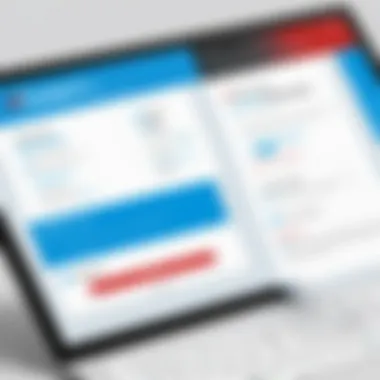

In the crowded market of tax preparation software, TurboTax enjoys a robust position, often regarded as a premium choice amongst its competitors. Market analysis highlights its significant market share, primarily driven by strong brand loyalty and comprehensive service offerings. Yet, it faces stiff competition from notable alternatives such as H&R Block and TaxAct, both vying for the attention of savvy users.
"In an ever-evolving tech landscape, choosing the right software is more important than ever."
Understanding the landscape not only helps TurboTax in refining its strategies but also informs users of the available choices. Each alternative comes with its unique benefits and limitations, making it essential for potential users to weigh their options carefully. This competitive framework ultimately encourages TurboTax to continually innovate and enhance its service offerings, which is a win-win for consumers looking to maximize their tax efficiency.
Key Features of TurboTax
When considering tax preparation software, TurboTax stands as a pivotal player for a variety of reasons. Understanding its key features becomes essential for business decision-makers and IT professionals alike. Each feature contributes not only to user experience but also to the accuracy and efficiency of the tax filing process. TurboTax differentiates itself by offering a suite of tools designed to automate, simplify, and streamline tax preparation while ensuring compliance with ever-changing regulations.
User Interface and Experience
TurboTax prides itself on having an intuitive user interface that caters to users of all skill levels. The layout is clean and organized, with clear pathways that guide users step-by-step through the tax process. Icons and tooltips help demystify complex tax jargon, making the experience less daunting for individuals inexperienced with tax preparation.
- The dashboard provides a comprehensive overview of the user’s tax situation, including necessary documents and potential refunds, setting clear expectations right from the start.
- The software uses a conversational style, prompting users with questions that adjust based on their inputs. This active, engaging format helps maintain focus and clarity.
In a space often dominated by overwhelming options and complicated forms, TurboTax's blend of simplicity and robust functionality can be a game-changer for users.
Data Import and Integration
One of the standout features of TurboTax is its ability to import tax data seamlessly from various sources. Whether it's W-2 forms from employers or previous tax returns, TurboTax can pull in pertinent information, significantly reducing manual data entry errors. This feature is particularly beneficial for business owners who manage multiple income streams or types of revenue.
- Direct integrations with banks and financial institutions allow users to retrieve 1099 forms effortlessly.
- Users can sync with QuickBooks and other accounting software, ensuring that financial information aligns accurately across platforms.
Being able to import data not only saves time but also mitigates the risk of mistakes - a crucial consideration when dealing with taxes.
Tax Calculation Accuracy
Accuracy in tax calculation is paramount, and TurboTax excels in this domain. The software employs algorithms grounded in the latest tax laws, ensuring that users are applying the right deductions and credits, thus optimizing their tax return.
Collaborative efforts between tax professionals and software developers mean that TurboTax regularly updates its calculation methodologies. Users can trust that their filings reflect current regulations and benefit from intelligence embedded within the software. The software checks for potential errors, flagging any discrepancies before submission, which instills confidence in users who might feel overwhelmed by the complexities of tax codes.
Deductions and Credits Maximization
Maximizing deductions and credits can significantly impact a taxpayer’s return, and TurboTax is designed with this principle in mind. The platform walks users through various potential deductions, ensuring they are aware of lesser-known options. Self-employed individuals, for instance, can unlock significant savings by exploring deductions for home office expenses.
- Automatic prompts for common deductions
- Tax calculators help in estimating potential savings
Moreover, TurboTax utilizes a smart questionnaire approach, which adapts based on previous responses to surface applicable deductions. It’s not just about filing; it’s about ensuring users keep more of their hard-earned money.
Real-Time Support Options
In the world of taxes, questions can arise unexpectedly. TurboTax anticipates this by offering varied real-time support options. Users have access to chat support, where qualified tax professionals can answer queries on-demand.
Additionally, extensive online resources accompany the software:
- FAQs and explanatory articles
- Video tutorials that walk through particular complexities of tax law
For businesses, having this level of support available at their fingertips means alleviating pressure during filing season, ensuring peace of mind when tackling an inherently stressful task. TurboTax’s commitment to support underscores its dedication to its users, reinforcing its role as a reliable partner in tax preparation.
User Experiences and Testimonials


The voices of users are instrumental in shaping perceptions of any software, and TurboTax is no exception. Understanding user experiences and testimonials is akin to a magnifying glass that reveals the software’s true strengths and weaknesses. For business decision-makers, IT managers, and small business owners, these testimonials provide a real-world perspective that transcends theoretical features. They illustrate not just what TurboTax promises, but how it performs in everyday scenarios.
User feedback serves multiple purposes. It highlights practical benefits like ease of use, as well as considerations that may not surface in marketing materials. Additionally, testimonials can reveal common pitfalls or barriers to effectiveness, providing a comprehensive view of how the software operates within a business context. Ultimately, these insights help prospective users gauge whether TurboTax aligns with their needs.
Positive Feedback from Users
TurboTax has garnered a substantial amount of positive feedback from its user base, particularly praising its intuitive design and relative ease of navigation. Many users have reported that the interface allows them to prepare taxes with less hassle than they initially expected. Specific highlights include:
- Guided Tax Preparation: Numerous users have noted that the step-by-step guidance is clear and concise. Those who are not tax savvy find this particularly reassuring.
- User Support: The presence of real-time support options, such as chat assistance, often features prominently in positive reviews. Users feel more confident tackling their tax returns knowing help is just a click away.
- Integration Capabilities: Business users frequently mention the seamless data import feature. Many appreciate that TurboTax allows the integration of financial data from various sources like QuickBooks, which saves time and reduces manual entry.
Overall, this feedback indicates that many users find both comfort and efficiency in TurboTax, reinforcing its reputation as a solid choice for tax preparation.
Common User Complaints
Despite its advantages, TurboTax is not without its share of criticism. User complaints often revolve around certain consistent themes:
- Pricing Structure: Many users feel that the pricing can escalate quickly. While the basic tier may seem reasonable, needing add-ons for specific forms can lead to unexpected costs. Users express frustration at this lack of transparency at the onset.
- Complexity in Advanced Features: While many appreciate the guided process, some users find that when diving into more complex scenarios, the system can become overwhelming. For instance, self-employed individuals may struggle to navigate the myriad options available to them.
- Technical Glitches: There have been reports of occasional technical issues, such as software crashes or slow processing times during peak usage periods. These problems can create significant inconveniences for businesses needing to meet tight deadlines.
The recurring nature of these complaints suggests that while TurboTax is an exceptionally capable tool, there are areas where it might benefit from enhancement, particularly in transparency and user experience.
Case Studies of Businesses
Several case studies illustrate how various businesses have utilized TurboTax, shedding light on its real-world application.
- Freelancer Business: A graphic designer operating as a freelancer found TurboTax invaluable for its ability to handle multiple income streams. The integration with accounting software aided in streamlining tax prep, saving the freelancer countless hours. However, they experienced issues with tracking several deductions and found the mobile app somewhat limiting.
- Small Retail Store: A small business owner running a retail store pointed out TurboTax’s efficiency in tracking sales tax, an often cumbersome task. The user-friendly interface allowed for straightforward data import from sales registers. Nevertheless, they expressed concerns about customer support, noting long wait times during tax season.
- Consulting Firm: A consulting firm utilizing TurboTax for its partnership tax returns found the platform's ability to manage K-1 forms helpful. Accurate tax calculations assured them of compliance, although they noted higher costs escalated when adding services for more complex filings.
These case studies highlight both the advantages and challenges faced by businesses across various sectors, offering valuable insights for potential users contemplating TurboTax as their tax prep tool.
Pricing Structure of TurboTax
Understanding the pricing structure of TurboTax is essential for any business decision-maker contemplating incorporating it into their tax preparation workflow. Recognizing the costs associated with different plans can aid in weighing the benefits against the investment, especially for small businesses where budgets could be tight. A transparent view of the pricing is paramount not just for economic considerations but to ensure the chosen solution aligns with the specific needs and scale of operations.
Subscription Plans Overview
TurboTax provides a variety of subscription plans to cater to a broad spectrum of users, reflecting distinct financial and operational needs. Here's an overview:
- TurboTax Free Edition: Best for simple returns, this version is a no-cost option for individuals with straightforward tax situations. It allows users to file federal returns for free and may seem appealing to those just starting.
- TurboTax Deluxe: This option generally targets those homeowners or taxpayers who wish to maximize their deductions. The price varies, but users can expect to pay around $60 for federal filing, with extra fees for state returns.
- TurboTax Premier: Priced higher, typically at $90, it's equipped for those with investments or rental property. This level offers robust guidance on handling complex tax scenarios.
- TurboTax Self-Employed: Aimed at freelancers and small businesses, this plan generally costs $120 for federal filing. It includes specific features tailored to those running small enterprises, offering insights into potential deductions for business expenses.
- TurboTax Business: For corporations or partnerships, this option is around $200. It supports more extensive financial operations and includes features suitable for business tax regulations.
Prices may vary based on promotions, discounts, or location, therefore it's crucial to check the official TurboTax website for the latest information.
Cost-Benefit Analysis
When analyzing the cost versus benefits of TurboTax, employ an objective lens. The essential question to address is whether the features justify the investment. Here are some points to consider:
- Ease of Use: Many find the software user-friendly and intuitive. Not needing an accountant can save substantial costs, particularly for small businesses where every penny counts.
- Time Savings: Given the speed of completion TurboTax affords, businesses can redirect time to other critical functions.
- Expert Insights: The platform provides tailored advice based on individual circumstances, potentially recovering more than the price paid through maximized refunds.
- Integration: TurboTax supports various accounting software integration, streamlining financial processes. However, take note of any additional costs associated with third-party integrations.
- Updates and Support: Keep in mind that ongoing tax law changes mean updates may incur additional costs. Understanding the support available for your chosen plan is equally important.
"When it comes to crunching numbers and saving dollars, every cent counts. Understanding what you pay versus what you get can make or break a business decision."
Comparative Analysis with Competitors
A comprehensive evaluation of TurboTax not only highlights its features but also contextualizes its offerings in comparison to its rivals. This comparative analysis acts as a spotlight, illuminating where TurboTax stands in a crowded market of tax software. Such an analysis is crucial because it empowers businesses to make smarter choices about which software to adopt. Considering the variety of options available—from well-known programs like H&R Block to alternatives such as TaxAct—all of which claim to facilitate tax preparation, understanding their strengths and weaknesses relative to TurboTax is indispensable.


Key components of this analysis include:
- User Experience: How intuitive is the interface compared to competitors?
- Pricing Structure: Is TurboTax worth its price tag in contrast to alternative platforms?
- Features and Functionality: Are TurboTax's unique attributes setting it apart?
- Customer Support: How do response times and help options favoringly compare?
With these elements in mind, let’s dive into the comparisons that matter—first with H&R Block.
Comparison with H&R Block
In the realm of tax software, H&R Block stands as a formidable opponent to TurboTax. Both platforms deliver extensive features designed for both individual and business taxes, but they don’t necessarily function identically.
User Interface: H&R Block’s design tends to be more user-friendly for some, with a simple layout that many find approachable. TurboTax, while robust, could feel a tad overwhelming at first glance. The way users navigate each program can influence which software feels more personal.
Functionality and Extras: H&R Block shines through offering in-person support, which can be a major advantage for people who need direct interaction while filing. Still, TurboTax's online features—especially its superb real-time guidance—offer an edge for savvy tech users.
Pricing: When it comes to costs, H&R Block generally presents competitive pricing tiers. However, TurboTax has a reputation for better handling complex tax situations, potentially saving users money in deductions, which can justify the price difference.
"Choosing tax software is akin to picking a car; it often depends on your style, needs, and budget."
Comparison with TaxAct
TaxAct can be likened to the small-engine compact in this equation—efficient, yet perhaps lacking the horsepower of TurboTax. For the straightforward filer, TaxAct can be a cost-effective choice, but it can fall short for individuals or businesses with multifaceted tax scenarios.
Features: TurboTax offers deeper integrations and more robust features, including proactive notifications for deductions and credits that could go unnoticed using TaxAct. The depth of TurboTax's tools for tracking expenses is critical for smaller enterprises aiming to optimize their returns.
User Support and Resources: While TaxAct does provide customer service, TurboTax elevates user experience with a more extensive selection of tutorials and support options. Its community forums and live chat assist users in real-time, an aspect TaxAct has yet to match.
Comparison with Other Alternatives
Beyond the big players, there’s a plethora of emerging alternatives that fill niche markets. Software like FreeTaxUSA or Credit Karma Tax make compelling offers, especially for those seeking a budget-friendly option.
Functionality: These alternatives often provide basic services for free, catering to simpler tax situations. However, TurboTax towers over them in terms of feature set—particularly for users who require detailed asset depreciation calculations or multi-state filing.
User Experience: Alternatives may trade depth for simplicity, but someone navigating a more complex tax landscape can quickly find themselves wishing they had TurboTax’s guiding hand.
The End and Recommendations
As we draw this comprehensive analysis to a close, it's important to reflect on the key insights regarding TurboTax software. This section serves not just as a wrap-up, but as a guide to help decision-makers navigate the intricacies of tax preparation solutions. TurboTax, with its robust suite of features, offers significant advantages, yet comes with its own set of challenges. Understanding these factors is critical for businesses and professionals looking to streamline their tax processes.
TurboTax’s standing in the market is undeniable. Its reputation has been built through years of consistent development and the integration of cutting-edge technology, catering particularly to the needs of the modern user. It’s not merely a placeholder for tax software; it’s a comprehensive tool designed to maximize user efficiency, which can translate into both time and financial savings.
Final Thoughts on TurboTax Software
When examining TurboTax, one cannot overlook the sheer breadth of tools available. From its user-friendly interface to the seamless data import and accuracy in calculations, it’s a solution that resonates well, especially with those less familiar with complex tax codes. The emphasis on deductions and credits also plays a pivotal role in how effectively users can manage their tax liabilities. However, the diverse needs of users—ranging from individuals to large enterprises—must be taken to heart.
"Understanding the right fit for your business is essential; TurboTax isn't a one-size-fits-all solution."
Best Use Cases for Businesses
TurboTax is particularly effective in several scenarios:
- Small to Medium Enterprises (SMEs): For SMEs, especially those without extensive accounting departments, TurboTax offers straightforward tools that address their unique needs efficiently.
- Freelancers and Solo Entrepreneurs: The software’s ability to help freelancers track expenses and income is invaluable, making tax season significantly easier.
- Startups: Startups often operate under tight budgets; TurboTax provides an affordable yet comprehensive tax solution that can grow with the business.
While TurboTax shines in these areas, it’s also crucial to acknowledge that certain businesses might require more specialized solutions, especially if they handle complex taxation issues involving multiple states or international dealings.
Guidance for Potential Users
For those considering TurboTax, it’s vital to assess your business needs clearly. Here are a few practical pointers:
- Identify your Tax Complexity: Understand what your tax situation looks like before diving in. Simple tax situations may find TurboTax quite sufficient, while more complex cases might warrant professional advice or a different software solution.
- Evaluate the learning curve: While TurboTax is designed to be user-friendly, it's worth understanding that some features might require a bit of time to fully grasp. Approach it with a willingness to learn to maximize its potential.
- Consider Support Needs: If real-time support is crucial for your operations, explore the various options TurboTax provides and assess if they align with your needs.







