Understanding Acunetix Licensing: A Comprehensive Guide
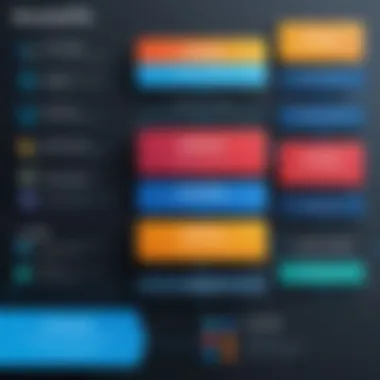

Intro
Acunetix stands out as a prominent tool in the realm of web application security. Its licensing structure is designed to cater to a diverse array of organizational needs. For IT professionals and decision-makers, understanding the detailed intricacies of Acunetix licenses can be pivotal. This guide will dissect essential components of the licensing options available, highlight practical functionality, and provide insight into features and deployment strategies, thereby enabling informed decisions for enhanced security frameworks.
Features Overview
Acunetix offers a robust set of features tailored to web application security testing. The software suite is not only comprehensive but also adaptable to various organizational requirements.
Key Functionalities
- Automated Scanning: Acunetix automates the process of scanning web applications for vulnerabilities. This significantly reduces the manual work involved in security assessments.
- Reports and Analytics: The tool generates detailed reports, providing clarity on vulnerabilities and risk levels, aiding organizations in prioritizing remediation efforts.
- Compliance Management: Acunetix includes features that help in maintaining compliance with standards like OWASP Top Ten, PCI DSS, and others, ensuring organizations meet necessary regulations.
Integration Capabilities
Integration with existing security frameworks is critical for many businesses. Acunetix supports integrations with various issue trackers and CI/CD pipelines. This allows for seamless collaboration between development and security teams. Key integration points include:
- Jira for issue tracking and management
- Slack for real-time notifications
- GitLab for source code management and deployment pipelines
Pros and Cons
While Acunetix is generally well-regarded, it is essential to evaluate both the advantages and disadvantages associated with its licensing model.
Advantages
- User-Friendly Interface: Many users appreciate the straightforward interface, which simplifies the scanning process, making it accessible even to those who may not be security experts.
- Customizable Scans: Users can tailor scanning options to fit specific needs, optimizing the results according to the organization's risk profile.
- Strong Support: Acunetix provides solid customer support, with resources available for troubleshooting and guidance.
Disadvantages
- Cost Considerations: The pricing model may prove to be prohibitive for smaller organizations, particularly those operating on tighter budgets.
- Learning Curve: While the interface is designed to be user-friendly, some advanced features may require a steep learning curve, necessitating additional training.
Understanding the strengths and weaknesses of Acunetix licenses is critical for aligning your security needs with the capabilities of this tool.
The End
In summary, Acunetix provides a comprehensive approach to web application security through its licensing options. By understanding the features, integration capabilities, and both the pros and cons, businesses can make informed decisions that align their security practices with unique operational needs. This guide will assist decision-makers in navigating the Acunetix landscape, ensuring that they fully leverage its potential for their organizational security goals.
Overview of Acunetix
Acunetix is a prominent web application security scanner that plays a critical role in the cybersecurity landscape. Understanding the basic premise of Acunetix and its functionality is essential for businesses aiming to protect their web applications. This section highlights the significant aspects that underlie its relevance in today’s technological environment, particularly regarding licensing.
Focusing on the features and licensing options can greatly influence decision-making for organizations. Security is not merely an add-on but a central component of operational integrity. Acunetix offers various license models, each tailored to distinct business needs. A solid grasp of these options enables enterprises to align their security strategies effectively with their regulatory obligations, budgets, and operational priorities.
What is Acunetix?
Acunetix is a web application vulnerability scanner recognized for its ability to detect security weaknesses. It automated scanning process is developed to identify various types of vulnerabilities, such as SQL injection, cross-site scripting, and other web-related issues. By relying on such technology, organizations can safeguard their applications from potential threats and breaches.
The scanner's user-friendly interface also streamlines the security assessment process, making it accessible to both seasoned security professionals and novices. Following initial setup, users can quickly configure and run scans, resulting in detailed reports that outline vulnerabilities and suggest remediations. This allows for a proactive rather than a reactive approach to security.
Key Features of Acunetix
Acunetix provides a range of features that enhance its effectiveness as a security solution. Notably, some of the key features include:
- Automated Scanning: Acunetix automates the detection of vulnerabilities, allowing for continuous monitoring and timely remediation.
- Comprehensive Reporting: Detailed reports provide insights into vulnerabilities, including risk levels and remediation guidelines to facilitate necessary fixes.
- Support for Modern Web Technologies: The scanner can analyze applications built on various frameworks and technologies, catering to diverse client needs.
- Integration Capabilities: Acunetix can integrate with existing development and IT security workflows, enabling smooth operations across departments.
- Credentialed Scanning: This feature allows for more in-depth scanning inside applications and databases, increasing the accuracy of detection.
Understanding these key features assists organizations in determining how Acunetix can fit into their overall security strategy and compliance initiatives. Integrating such tools effectively plays an essential part in defending against increasingly sophisticated cyber threats.
The Importance of Licensing in Software
Licensing plays a critical role in the software industry. It regulates how software products can be used, distributed, and modified. Understanding software licensing helps businesses ensure legal compliance, mitigate risks, and protect their intellectual property. This section will delve into key aspects of software licensing that highlight its significance.
Understanding Software Licensing
Software licensing is essentially a legal contract between the software developer and the user. It outlines the conditions under which the software can be installed, used, and shared. The significance of licensing can be seen in several aspects:
- Legal Protection: Licensing protects the rights of the software creator. It prevents unauthorized use or copying, ensuring that developers can profit from their creations.
- User Rights: Licensing agreements also specify what users can and cannot do with the software. This clarity helps avoid misuse and ensures that users adhere to agreed terms.
- Accountability: With established licenses, both parties have defined obligations. This creates a transparent environment for software use.
In the context of Acunetix, understanding the licensing terms is crucial. Users must grasp how the software can be utilized within their organization, thereby aligning with their security policies.
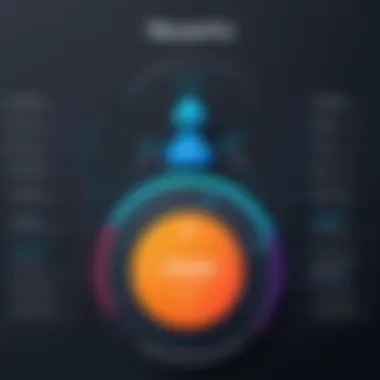

Types of Software Licenses
Software licenses can be classified into various categories, serving different purposes and user needs. The primary types include:
- Proprietary Licenses: Typically, proprietary licenses grant users the right to use the software. Users cannot modify or distribute the software without permission. Acunetix operates under this model, ensuring that the company retains control over its code and quality.
- Open Source Licenses: These licenses permit users to modify and share the software. Open source allows for community-driven development, enhancing collaboration. However, the level of access varies by license.
- Freeware Licenses: Software available under freeware licenses is free to use. Yet, it often comes with restrictions on modification and redistribution.
- Shareware Licenses: Users can try the software for a limited time before purchasing. This model allows for evaluation of the product's benefits before a financial commitment.
- Subscription Licenses: With subscription-based models, users pay a recurring fee for access to the software. This can make budgeting easier for companies, but may lead to long-term costs that exceed a one-time purchase option.
Understanding these types helps organizations select a licensing model that best suits their operational needs while ensuring compliance with legal frameworks. Each type has implications for security strategies, cost implications, and long-term software management. It is vital to carefully consider these elements to make informed purchasing decisions.
Exploring Acunetix Licensing Options
When considering the use of Acunetix, it is essential to evaluate the available licensing options thoroughly. The right license can significantly influence the security posture of an organization. Different licenses cater to unique business needs and align with various operational requirements. Choosing the appropriate licensing option can ensure that an organization gains the maximum benefits from Acunetix's capabilities.
The licensing structure of Acunetix is designed to offer flexibility. This allows businesses of varying sizes to implement the tool effectively. Organizations should consider their specific situation, including budget, company size, and security needs, when evaluating these options. With a well-suited license, an organization can optimize its investment while enhancing its vulnerability management practices.
Available Licenses for Acunetix
Acunetix provides several licensing options tailored to a variety of users. Each license grants access to specific features and support levels that influence how the software is deployed. The most common licenses offered include:
- Standard License: Aimed at smaller teams or companies just beginning to implement web security solutions. It includes essential features necessary for vulnerability scanning.
- Premium License: This license is suitable for medium-sized businesses needing more advanced features such as more frequent updates and higher scanning capabilities.
- Enterprise License: Meant for larger organizations with extensive needs, this option typically includes tailored features, added support hours, and custom integration capabilities.
This diverse range of license options allows businesses to select a plan that truly fits their specific use case and growth plans. It's crucial to analyze the features included in each license to ensure an informed decision is made that can support future business expansion.
One-time Purchase vs. Subscription Model
Acunetix offers both one-time purchase and subscription-based models for licensing. Each model has its own benefits and potential drawbacks, depending on an organization's operational style and budget constraints.
- One-time Purchase: This model involves a single payment for the software, allowing continual access without the need for recurring fees. It may be a viable option for organizations with stable needs and fewer changes in the technology landscape. However, clients might miss out on regular updates unless they choose to invest in maintenance or support contracts.
- Subscription Model: A subscription requires periodic payments, typically on a monthly or yearly basis. This model ensures that users have access to the latest features and enhancements as they are developed. Organizations choosing this option can benefit from consistent updates, improved support, and potentially lower initial costs.
In summary, the choice between a one-time purchase and a subscription model ultimately depends on an organization's specific financial strategy and tech needs. Organizations must assess both models carefully to select one that meets their operational goals while ensuring security vulnerabilities are continuously managed.
Pricing Structure of Acunetix Licenses
Understanding the pricing structure of Acunetix licenses is essential for organizations aiming to implement effective website security measures. A well-defined pricing approach helps in aligning budgetary constraints with the specific needs of the business. Knowing the cost implications directly influences purchasing decisions and enables companies to make informed choices that best fit their security strategies.
Cost Analysis of Different Licenses
When evaluating Acunetix, it is crucial to analyze the costs associated with various licenses. Acunetix provides different tiers, each catering to different organizational sizes and needs.
- Standard License: This package typically suits small to medium-sized enterprises. The cost includes access to fundamental features, such as vulnerability scanning and reporting tools. It is a straightforward option for businesses starting their journey into web application security.
- Enterprise License: Larger organizations require more robust capabilities. The enterprise license includes advanced features, such as customized scanning and enhanced support. This option is generally more expensive but provides comprehensive tools designed to tackle complex security challenges.
- Cloud License: This is a modern approach, focusing on flexibility. A monthly subscription model is often available, making it easier for companies to manage cash flow. While recurring fees may seem higher over time, the accessibility and ease of integration can justify the investment.
An effective cost analysis encompasses not only the initial costs but also potential savings from mitigating risks. Companies should thus consider factors such as the likelihood of security breaches and the costs associated with remediation when justifying their expenditure on these licenses.
Comparison of License Packages
Comparing the license packages for Acunetix is vital to understanding which package suits a business’s needs. Here is a breakdown of key differences between the Standard, Enterprise, and Cloud licenses.
- Feature Set:
- Support:
- Pricing Model:
- Standard License: Basic scanning, with predefined templates and limited customization.
- Enterprise License: Advanced features, including tailored scans, extensive reporting, and priority support.
- Cloud License: Provides scalability, with features available on-demand and integration into existing DevOps processes.
- Standard License: Community support with limited response time.
- Enterprise License: Dedicated support staff, ensuring quicker resolutions and personalized assistance.
- Cloud License: Continuous support included as part of the subscription with guaranteed uptime.
- Standard License: Usually a one-time fee.
- Enterprise License: Often involves annual renewals with possible tiered pricing.
- Cloud License: Monthly subscriptions with no lengthy commitments.
Understanding these distinctions allows businesses to best match their security requirements against the offerings of each package. Making an informed choice could lead to not only safer assets but also optimized spending over the long term.
Beneficial Features by License Type
Understanding the beneficial features associated with different Acunetix license types is crucial for organizations choosing the right package. Various licenses offer unique functionalities tailored to meet distinct needs of businesses. This evaluation is important as licensing can affect security assessments and compliance requirements. Organizations must grasp how each license aligns with their operational goals.
Standard License Benefits
The Standard license provides a solid foundation for organizations prioritizing web security. This license typically includes essential scanning capabilities, allowing users to discover vulnerabilities in their web applications. Key benefits of the Standard license include:
- Core Vulnerability Scanning: It covers a wide range of vulnerabilities, including cross-site scripting (XSS) and SQL injection, essential for maintaining website integrity.
- Regular Updates: Users have access to continuous updates. This ensures the scanning engine stays current with the latest threat intelligence and vulnerability definitions.
- User-Friendly Interface: It offers an intuitive user interface. This ease of use enables teams to quickly conduct scans and interpret results without extensive training.
- Limited Support Services: Users receive basic support. This includes documentation and community forums, fostering basic operational understanding and troubleshooting.
The Standard license is often suitable for smaller organizations or those with limited web security demands. While it may lack some advanced features, it provides strong value for its cost.
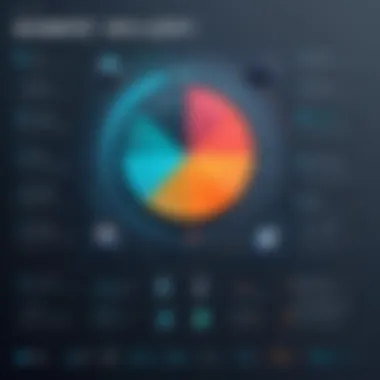

Enterprise License Advantages
The Enterprise license is designed for larger organizations with complex security requirements. The advantages of the Enterprise license significantly enhance security strategies:
- Advanced Scanning Features: This includes high-level vulnerability scanning tools, such as target exclusion and customized reporting. These features enable organizations to tailor scans suited to specific environments.
- Comprehensive Integration: The Enterprise license supports integration with existing security information and event management (SIEM) systems. This capability facilitates a more holistic security approach, leveraging data from multiple sources.
- Scalability: It accommodates larger volumes of scans and more users without performance degradation. Organizations can expand their security measures as they grow.
- 24/7 Support: Enterprises benefit from round-the-clock support services. Access to specialized assistance ensures rapid response times and expert guidance when needed.
Organizations with the Enterprise license often experience improved risk management. The additional features and support significantly lower the chances of security breaches and ensure a proactive response to vulnerabilities.
"Choosing the right Acunetix license is critical to align security goals with organizational needs. Each license type brings specific advantages that must be understood and matched to operational requirements."
Organizations should carefully evaluate these benefits in the context of their security needs. The Standard and Enterprise licenses cater to different scales of operation, and properly assessing these options can lead to enhanced security outcomes.
Implementation Considerations for Acunetix
When deploying Acunetix, there are essential implementation considerations that can greatly affect the effectiveness of your usage. These considerations encompass installation requirements and system integration. Both aspects are crucial for ensuring the software runs smoothly and efficiently within your security framework.
Requirements for Installation
Before installing Acunetix, understanding its system requirements is vital. Typically, Acunetix can operate on various environments, including Windows and Linux. Ensure you have an appropriate server with adequate resources. Recommended specs often include:
- Operating System: Windows Server or specific versions of Linux.
- Processor: A multi-core processor to run scans efficiently.
- Memory: Minimum of 8 GB RAM, although more may be preferable for larger operations.
- Disk Space: At least 2 GB available for the application, plus additional space for the results and logs.
Networking requirements are also critical. Acunetix often needs to communicate freely with the target web applications and databases. Verify that appropriate firewall rules are in place to allow this communication without interruptions. Being aware of these requirements can streamline the installation process.
Integration with Existing Systems
Integrating Acunetix with your current IT infrastructure is essential for maximizing its potential. This integration process can involve several key components:
- Continuous Monitoring Systems: Ensure that Acunetix can connect with security information and event management (SIEM) systems, facilitating real-time monitoring and alert generation.
- Development Tools: It's advantageous if Acunetix can work seamlessly with your development environment. This includes CI/CD tools that allow for quick feedback on application security during the development cycle.
- Version Control Systems: Make sure to include Acunetix in your version control processes. This measure enables easier changes tracking and improves overall security posture.
- Database Connections: If your web applications utilize databases, verify that Acunetix can perform vulnerability scans on them. Proper integration will involve configuring the database settings correctly.
Incorporating Acunetix into your existing infrastructure allows for better security management and simplifies the workflow of your development teams.
Integration not only helps discover vulnerabilities but also streamlines communication among teams. By addressing both installation requirements and integration needs, organizations can better leverage Acunetix to strengthen their security measures.
Managing Acunetix Licenses Effectively
Managing licenses for Acunetix is a critical component for organizations that rely on its vulnerability assessment tools. Effective management ensures that businesses maximize the capabilities of their licenses while maintaining compliance and proper allocation of resources. There are several key elements to consider that directly affect the efficiency of licensing management.
First, understanding the different license types and associated features is essential. Each license type caters to different business needs, and selecting the wrong license can lead to wasted investments or insufficient coverage. As such, companies must evaluate their requirements thoroughly before committing.
Second, ongoing monitoring of license usage can help organizations identify underutilization or overuse. With this knowledge, businesses can make informed adjustments or consider consolidating licenses as necessary. Ultimately, effective license management can lead to cost savings and better resource allocation, enhancing overall organizational security.
Best Practices for License Management
To ensure efficient management of Acunetix licenses, it is vital to follow established best practices.
- Stay Informed on License Terms: Regularly review the terms and conditions associated with each license type. Being informed helps organizations avoid penalties stemming from non-compliance.
- Use Software Tools: Implement license management tools to track license usage. These tools assist in ensuring that every license is used optimally, and no licenses expire unutilized.
- Regular Audits: Conduct periodic audits of existing licenses. This process will help to confirm whether your organization's needs have changed compared to what was initially planned.
- Develop Clear Policies: Create clear organizational policies on how licenses are issued and managed. Clarity among teams can prevent mishandling or misunderstandings that could lead to compliance issues.
- Training and Awareness: Ensure that all relevant stakeholders, including IT staff and management, are trained on license management principles. Awareness of compliance needs is crucial to prevent unintentional violations.
By adhering to these practices, organizations can streamline their management processes, leading to a more robust security framework.
Renewal and Upgrade Policies
Understanding the renewal and upgrade policies of Acunetix licenses is paramount for smooth operations within a company. Staying current with renewals ensures access to the latest features, improvements, and security updates. Here are some key aspects to consider:
- Renewal Timelines: Typically, licenses need renewal before their expiration to avoid service interruptions. Companies should be aware of these timelines and start the renewal process ahead of time.
- Upgrade Opportunities: As Acunetix evolves, upgrades may become available that enhance functionality or introduce new features. Organizations should regularly check for upgrade opportunities and assess whether the new features align with their security needs.
- Subscription Adjustments: For subscription-based licenses, consider upgrading to a higher tier if business needs grow or if more users require access. This approach ensures that the organization benefits fully from Acunetix’s tools against rising security threats.
- Cost Management: Be mindful of potential cost changes upon renewal or upgrade. Understanding how adjustments impact budget planning can mitigate surprises during financial forecasting.
Taking proactive steps in managing Acunetix licenses can save time, money, and enhance overall security efficiency.
Real-World Applications of Acunetix
Understanding the real-world applications of Acunetix is crucial for businesses making cybersecurity decisions. Acunetix is designed to identify vulnerabilities within web applications, providing an essential tool for organizations striving to protect their digital assets. Its effectiveness in real-world scenarios demonstrates its value, particularly in the context of increasing cyber threats.
This section explores how Acunetix has been successfully utilized across various industries, showcasing its adaptability and the tangible benefits it offers. Organizations can leverage Acunetix not just for vulnerability scanning, but as a part of a broader security framework that enhances compliance and reduces risk exposure.
Case Studies of Implementation
Several companies have effectively integrated Acunetix into their cybersecurity strategies, leading to notable improvements in their overall security posture.


- Healthcare Sector: A large healthcare provider faced frequent threats due to sensitive patient data. By implementing Acunetix, they established a routine scanning process that identified vulnerabilities before they could be exploited. This proactive approach ensured compliance with regulations like HIPAA and helped maintain patient trust.
- Financial Services: A mid-size bank integrated Acunetix to align with industry standards and protect its online banking platform. Regular scans facilitated by Acunetix allowed the institution to remediate vulnerabilities quickly, minimizing potential breaches that could compromise customer accounts.
- E-commerce: An e-commerce platform used Acunetix to secure its transactions and customer information. Implementing regular assessments helped them comply with PCI DSS requirements and improve customer confidence in the safety of their transactions.
These case studies highlight how Acunetix not only identifies vulnerabilities but also fosters a culture of security awareness within organizations, ultimately contributing to better risk management.
User Experiences and Testimonials
Feedback from users provides valuable insights into the practical benefits and usability of Acunetix. Many IT professionals report enhanced efficiency in their security processes after utilizing this tool.
"Acunetix has transformed the way we approach vulnerability management. Its automated scanning capabilities save us a significant amount of time, allowing our team to focus on remediation and strategic planning."
— IT Security Manager at a Fortune 500 Company
Users consistently mention the following advantages:
- Ease of Use: Many users find the interface intuitive, making it simple for even non-experts to initiate scans and interpret results.
- Comprehensive Reporting: Detailed reports generated by Acunetix help in understanding vulnerabilities more clearly, supporting effective prioritization of issues.
- Cost Efficiency: Organizations report savings associated with reduced security incidents and lower remediation costs, justifying the investment in Acunetix.
Overall, the user experiences underline Acunetix's role as not just a scanning tool but as a strategic ally in safeguarding an organization’s digital landscape.
Regulatory Compliance and Acunetix
In today’s digital landscape, regulatory compliance is a critical focus for organizations, especially those handling sensitive data. Acunetix, as a recognized web application security scanner, plays a pivotal role in supporting compliance efforts across various industries. Understanding how Acunetix aligns with compliance requirements is essential for businesses aiming to mitigate risks associated with data breaches and legal repercussions.
How Licensing Affects Compliance
Licensing of Acunetix directly impacts how organizations approach regulatory compliance. When a business opts for a specific license, the access to features and updates may vary significantly. For instance, the Enterprise license may offer robust reporting functions needed for compliance audits. It can provide detailed insights into vulnerabilities and remediation steps tailored for standards such as PCI-DSS or GDPR.
Moreover, licensing affects the frequency of updates regarding regulatory changes. An active subscription ensures that a company stays abreast of the latest compliance mandates, enhancing its ability to adhere to necessary frameworks effectively. This is vital given that regulations can frequently change, necessitating immediate updates to security protocols and processes.
"Choosing the right license is not just about budget, it's also about compliance capability."
Standards Supported by Acunetix
Acunetix supports a range of compliance standards that are crucial for organizations operating in regulated industries. Here are some key standards that Acunetix contributes to:
- PCI-DSS (Payment Card Industry Data Security Standard): This standard is essential for entities that handle credit cards. Acunetix assists in identifying vulnerabilities that could expose cardholder data.
- GDPR (General Data Protection Regulation): For companies dealing with personal data of EU citizens, Acunetix helps to conduct security assessments ensuring that data processing methods meet legal requirements.
- HIPAA (Health Insurance Portability and Accountability Act): In the healthcare space, Acunetix supports compliance efforts by scanning for vulnerabilities that could compromise patient information and privacy.
- ISO/IEC 27001: This international standard for information security management provides a framework for managing sensitive company information, and Acunetix aids in maintaining the security measures to achieve this certification.
The ability to address these compliance standards is one of the many reasons organizations invest in Acunetix licenses. Ultimately, empowering your compliance framework through effective licensing can translate into lower risks and improved organizational trust.
Future Outlook for Acunetix Licensing
The future of Acunetix licensing holds significant implications for businesses navigating the complexities of cybersecurity. As organizations continue to prioritize digital security, software licensing becomes more critical. Acunetix aims to provide solutions that are not just reactive but also proactive in addressing security concerns. This section will explore the anticipated updates and features within Acunetix and the possible changes to the licensing model.
Updates and New Features
Acunetix continuously evolves to meet the needs of its users. The company regularly incorporates user feedback into its product development. For instance, recent updates have enhanced the scanning capabilities, enabling comprehensive assessments of applications. Features like automated vulnerability detection and customizable reporting are also being prioritized.
Moreover, integrating artificial intelligence into the scanning process has become a focal point. This advancement hopes to improve accuracy while reducing scanning durations. Users can expect a more intuitive interface that enhances user experience. These developments aim to keep Acunetix at the forefront of web application security tools, facilitating better protection for its clients.
Anticipated Changes in Licensing Model
Alongside product updates, changes to the licensing model may be on the horizon. As the demand for cybersecurity escalates, Acunetix could adapt its licensing structure to meet emerging market needs. This may include offering more flexible licensing options tailored to specific organizational demands.
For example, there might be an introduction of tiered licenses based on usage intensity or support level. Companies could benefit from customized licensing that aligns with their scale and security requirements.
Additionally, subscription models may become more prevalent, allowing users to access features without a sizeable upfront investment. Such changes aim to reduce entry barriers for smaller organizations while ensuring ongoing access to essential security updates.
"The evolution of licensing models is critical, ensuring that Acunetix remains accessible while providing robust security solutions."
Closure
The conclusion serves as a pivotal section in this article, encapsulating the critical insights obtained from the in-depth analysis of Acunetix licensing. Understanding the nuances of these licenses is essential for businesses, as it directly impacts their cybersecurity posture and resource allocation. In today's digital landscape, where cyber threats are pervasive, having precise knowledge of licensing options enables organizations to make informed decisions. This ensures they equip themselves with the necessary tools to protect their assets effectively.
Moreover, the different licensing options discussed provide varied features that cater to diverse organizational needs. Each license, whether standard or enterprise, presents unique benefits that can enhance operational efficiency. Decision-makers must weigh these options carefully, considering not just the upfront costs but the long-term value derived from implementing Acunetix within their security framework.
"Understanding the implications of software licensing is a critical component of strategic planning for technology deployment."
In summarizing the critical elements explored throughout this article, readers should now have a comprehensive view of how Acunetix licenses can fit into their broader security strategies. The pursuit of aligning licensing with organizational requirements will aid businesses in achieving compliance and optimizing their security measures.
Summary of Key Points
- Acunetix offers varied licensing options catering to different organizational scales.
- Key features within each license provide distinct advantages and operational efficiencies.
- Understanding pricing models is crucial for budget considerations and long-term planning.
- Effective license management practices enhance the return on investment in Acunetix tools.
Final Recommendations
- Assess Organizational Needs: Analyze your specific security requirements and choose a license accordingly. Ensure that the selected package aligns with your business goals and IT infrastructure.
- Consider Future Scalability: Select a licensing option that allows for growth. Many businesses may start with basic features but will need to scale as their cybersecurity requirements evolve.
- Stay Informed on Compliance Standards: Ensure that the Acunetix license you choose meets the regulatory standards that govern your industry. This can prevent costly compliance issues in the future.
- Implement Best Management Practices: Develop a strategy for license management that includes renewal processes and upgrades. This will help maintain the effectiveness of the Acunetix tools in your arsenal.
By following these recommendations, organizations can navigate their licensing journey more effectively, ultimately leading to better security outcomes and organizational resilience.





