Understanding Amazon ECS: A Comprehensive Guide


Intro
Understanding the landscape of cloud technologies is essential for today’s businesses, and Amazon Elastic Container Service (ECS) stands at the forefront of container orchestration. This section aims to clarify the role of Amazon ECS in modern application deployment, focusing on its significance in fostering operational efficiency. Given the rapid digital transformation, organizations increasingly rely on ECS to optimize the management of their containerized applications.
Amazon ECS simplifies manual processes and offers a scalable solution that accommodates various workloads. Its architecture blends seamlessly with other AWS services, paving the way for streamlined development and deployment cycles. Organizations need a comprehensive grasp of ECS to make informed decisions that align with their operational needs.
Moving forward, we will explore ECS’s features, pros and cons, and the nuances that make it a notable choice for businesses aiming to leverage the cloud effectively.
Intro to Amazon ECS
Amazon Elastic Container Service (ECS) has become a pivotal component in the landscape of cloud computing. Understanding its significance is crucial for organizations aiming to optimize their operations, particularly in deploying and managing containerized applications. ECS provides a platform that facilitates the orchestration and scaling of applications, which is something many businesses desperately need in today’s fast-paced digital environment.
Definition and Overview
Amazon ECS is a highly scalable, high-performance container orchestration service that simplifies the management of Docker containers. It allows organizations to run applications without the complexity of managing their own container infrastructure. With ECS, user can launch and stop Docker containers easily. Moreover, it handles the scheduling of containers and integrates seamlessly with other AWS services, enhancing its functionality and effectiveness.
The service is fundamentally designed to support different deployment scenarios - whether running a few containers or scaling to many thousands across clusters of EC2 instances. The flexibility and reliability it provides helps developers focus on writing code rather than getting bogged down in infrastructure management.
Importance in Cloud Computing
ECS plays a critical role in cloud computing due to its ability to support microservices architecture. As organizations look towards this architectural style, which breaks applications into smaller, manageable services, ECS provides the necessary tools to manage these containers seamlessly.
The benefits of using Amazon ECS in cloud computing include:
- Simplified Management: ECS automates the deployment, monitoring, and scaling of containers.
- Cost Efficiency: Users only pay for the resources they consume, making it a cost-effective solution.
- Integration with AWS Ecosystem: ECS works well with other AWS services such as AWS Fargate, Amazon CloudWatch, and Amazon RDS.
- Scalability: The service can handle varying workloads, enabling businesses to scale efficiently as demands change.
"ECS allows organizations to leverage containerized applications in a cost-effective and efficient manner."
Understanding these elements is essential for any IT professional or business decision-maker looking to harness the power of container orchestration in the cloud. As companies increasingly adopt these solutions, staying informed about Amazon ECS becomes crucial to maintaining a competitive edge in today's technology landscape.
Core Components of Amazon ECS
The core components of Amazon Elastic Container Service (ECS) are crucial for any organization looking to harness the power of containerization. Each component plays a specialized role, offering unique benefits and considerations that contribute to the overall functionality of ECS. Understanding these components is essential for IT professionals and decision-makers to make informed choices about deploying containerized applications in a scalable and efficient manner.
Clusters
Clusters serve as the foundational structure for ECS. A cluster is a logical grouping of tasks or services. When you run an ECS task, it is through a cluster that the execution occurs. Think of a cluster as a resource pool. Each cluster can utilize different types of EC2 (Elastic Compute Cloud) instances or can run in a serverless environment known as Fargate.
Benefits of Clusters:
- Resource Management: Clusters allow users to easily manage resources, helping to optimize costs. You can increase or decrease the number of instances based on application demand.
- Scalability: Clusters provide elasticity, enabling applications to scale seamlessly as workloads increase. This is critical for maintaining performance.
- Isolation: Different environments such as development, testing, and production can be segregated into different clusters to prevent interference among workloads.
Task Definitions
Task definitions are another central element in Amazon ECS. A task definition is a blueprint for your application. It specifies what containers to run, how they are linked, and what resources they require. This includes details like CPU, memory, environment variables, and networking configuration, making it a crucial part of cluster management.
Key Considerations for Task Definitions:
- Versioning: ECS supports versioning for task definitions. When you update an application, you can create a new task definition revision. This allows for rollback and provides an audit trail.
- Declarative Approach: Task definitions follow a declarative approach where you define the desired state. ECS takes care of executing the tasks to match that state.
- Reusability: You can use the same task definition across multiple clusters, enhancing operational efficiency.
Services
Services define how tasks are run within ECS. They allow for the deployment and maintenance of long-running tasks. A service ensures that the desired number of task instances are running at all times, even during failures or updates.
Key Features of Services:
- Load Balancing: Services can be integrated with the Elastic Load Balancer. This helps distribute traffic across multiple tasks, thus enhancing availability.
- Auto Scaling: With the ability to configure auto scaling rules, services can adjust the number of running tasks in response to actual demand. This capability is crucial for cost management and performance.
- Health Checks: ECS permits configuring health checks to ensure that any unhealthy tasks are automatically replaced, promoting sustainability of services over time.
Understanding the core components of Amazon ECS is not just about knowing how they function, but also about leveraging their capabilities to optimize cloud resources effectively.
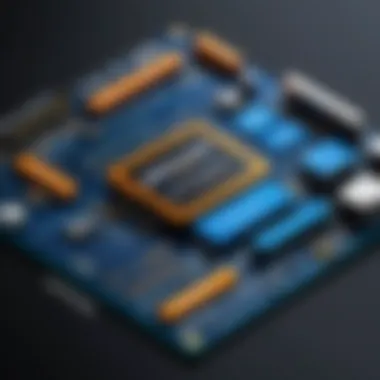

ECS Architecture Explained
The architecture of Amazon Elastic Container Service (ECS) forms the backbone of its operational capabilities. Understanding this architecture is crucial for any organization aiming to leverage ECS effectively. It encompasses various elements that contribute to the deployment and management of containerized applications, thus ensuring robustness and scalability. ECS's well-defined architecture allows for seamless integration and orchestration of containers, making it a preferred choice in cloud computing.
Task Execution
Task execution is a fundamental aspect of ECS architecture. A task is essentially an instance of a task definition, and understanding how these tasks run is vital. When a containerized application is deployed, ECS handles the execution of these tasks across a cluster of servers.
Key Elements of Task Execution:
- Task Definitions: These are blueprints that specify the characteristics of the application, including the Docker image to use, the required resources, and networking configurations.
- Container Setup: ECS takes care of launching containers based on the task definitions, simplifying the deployment process for developers.
- Resource Allocation: ECS manages the resources needed for each task, ensuring efficient utilization of CPU and memory.
It's important to monitor the execution of tasks. Tools like AWS CloudWatch can provide insights into task performance, resource consumption, and more. With effective task execution management, businesses can ensure their applications run smoothly and are resilient to failure.
Scheduling
Scheduling is another critical component of the ECS architecture. The scheduling process determines where and when tasks are executed across the clusters. ECS offers several scheduling strategies to meet specific needs.
Prominent Scheduling Options:
- Service Scheduler: This maintains the desired number of task instances for a service, ensuring high availability. If a task stops unexpectedly, the scheduler will automatically restart it to meet the predefined count.
- Batch Scheduler: This option is designed for running batch jobs. It optimizes the use of available resources within the cluster.
- Custom Scheduling: Developers can implement their own logic for task placement, allowing for specialized use cases.
Choosing the right scheduling strategy can greatly affect application performance and cost efficiency. By optimizing task placements, organizations can enhance resource utilization and reduce overhead costs.
Load Balancing Integration
Load balancing within ECS architecture ensures that containerized applications maintain responsive performance under varying loads. Proper integration of load balancing is essential when deploying multiple instances of tasks to manage incoming traffic effectively.
Benefits of Load Balancing Integration:
- Even Distribution of Traffic: Load balancers distribute incoming requests to multiple task instances, preventing any single instance from becoming a bottleneck.
- Auto Scaling Support: ECS can integrate with AWS Application Load Balancer or Network Load Balancer, facilitating auto-scaling of services based on traffic demands.
- Health Checks: Load balancers routinely check the health of task instances. If an instance becomes unhealthy, traffic is rerouted to healthier instances automatically.
Thus, integrating a load balancing strategy ensures efficient traffic management, thereby improving the user experience and system reliability.
"A robust ECS architecture, with its efficient task execution, intelligent scheduling, and seamless load balancing, empowers organizations to optimize their containerized applications effectively."
Containerization Within ECS
Containerization is a fundamental aspect of Amazon ECS. This technology encapsulates applications and their dependencies into standardized units called containers. Containerization facilitates the efficient deployment and management of applications, enabling developers to focus on coding rather than worrying about the environment in which their applications run. In the context of ECS, containerization offers numerous advantages that contribute to the overall effectiveness of managing applications in a cloud environment.
Benefits of Containerization
Containerization brings several key benefits to AWS ECS.
- Consistency Across Environments: One of the primary advantages is the ability to ensure consistent execution across various environments — development, staging, and production. Containers package applications together with their configurations, making it easier for teams to avoid discrepancies that can arise from differences in deployment environments.
- Isolation: Each container operates independently. This isolation means that if one container fails or behaves unexpectedly, it does not affect other containers running on the same host. This feature enhances reliability and facilitates troubleshooting.
- Resource Efficiency: Containers share the host operating system’s kernel, leading to less overhead compared to traditional virtual machines. This shared architecture allows for better utilization of underlying hardware resources, improving overall deployment efficiency.
- Rapid Scaling: Containers enable rapid scaling of applications. AWS ECS allows for easy replication of containers, which means businesses can quickly respond to changes in demand by scaling their applications up or down with minimal effort.
- Easier Deployment: Continuous integration and deployment (CI/CD) processes benefit from containerization. Automated delivery of applications, including testing and updates, becomes seamless, enabling frequent releases while maintaining high quality.
Docker and ECS Compatibility
Docker is the de facto standard for containerization. Its integration with Amazon ECS is a key factor in the appeal of ECS as a container orchestration platform. Here are a few points highlighting the compatibility:
- Native Support: Amazon ECS natively supports Docker images, allowing teams to deploy applications that have been packaged in Docker. This simplification streamlines the transition from local development to cloud deployment.
- Docker CLI Integration: Developers can use the Docker command-line interface (CLI) to manage containers in ECS. This familiarity helps bridge the gap between local development environments and cloud deployment, reducing the learning curve.
- Docker Swarm Compatibility: While ECS is a distinct service, it shares architectural principles with Docker Swarm, making it easier for teams transitioning from Swarm to ECS without completely reworking their technology stacks.
In summary, containerization within Amazon ECS serves as a powerful mechanism for deploying, managing, and scaling applications. The advantages of containerization, coupled with the compatibility with Docker, underscore why Amazon ECS is favored in modern cloud architectures. Understanding these elements is crucial for IT professionals and decision-makers as they seek to utilize ECS effectively in their organizations.
Security Features of Amazon ECS
Security is a vital aspect of any cloud-based service, and Amazon Elastic Container Service (ECS) is no exception. The security features of ECS ensure that applications and data remain protected from unauthorized access and potential threats. In this section, we will discuss the specific security elements, their benefits, and considerations that come with implementing these features in ECS.
IAM Roles and Policies
IAM (Identity and Access Management) plays a crucial role in securing Amazon ECS. With IAM, users can manage permissions for AWS resources effectively. In ECS, IAM roles allow you to assign specific permissions to tasks and services, controlling what each task can access.


Using IAM roles improves security by ensuring that only authorized tasks can perform specific actions. One key advantage is that each role is dynamically assigned when a task runs. You do not need to hard-code credentials into the application or container.
Here are the primary components of IAM roles in ECS:
- Task Roles: These are assigned to individual tasks and determine permissions for actions tasks can perform.
- Execution Roles: These roles are used by the ECS service itself, allowing it to pull container images from Amazon Elastic Container Registry (ECR) and manage other AWS services on your behalf.
- Policies: These define the permissions associated with each role. They help in restricting access to resources that a task or service should not have.
Implementing IAM roles not only enhances security but also facilitates compliance with best practices in application design. Always ensure that you follow the principle of least privilege, granting only the necessary permissions for tasks to function properly.
Network Security Best Practices
Network security is another critical area for protecting applications in Amazon ECS. An effective network security strategy includes several key measures:
- Virtual Private Cloud (VPC): Always run ECS tasks within a VPC. This creates an isolated network environment, protecting your applications from public access.
- Security Groups: Use security groups to control inbound and outbound traffic to your containers. Define rules based on IP addresses or ports to restrict access to necessary endpoints only.
- Network Access Control Lists (NACLs): While security groups work at the instance level, NACLs operate at the subnet level. Use them for an additional layer of security.
"A layered security strategy is often the most effective way to protect your cloud applications."
- Service Discovery and Internal Communication: Prefer internal service discovery options for communications between services within the VPC. This minimizes exposure to public networks.
- Encryption: Utilize encryption for data in transit and at rest. AWS services support secure protocols such as HTTPS for data transmission.
Monitoring and Logging in ECS
Monitoring and logging are critical aspects in the management of applications running on Amazon ECS. These processes provide insights into the health and performance of containerized applications. Understanding their importance helps organizations ensure reliability, security, and optimal performance. By effectively monitoring resources and logging events, teams can quickly identify issues and take corrective action.
An effective monitoring strategy can help detect anomalies in application behavior, such as excessive resource usage or unexpected errors. This proactive approach minimizes downtime and enhances the overall user experience. Furthermore, logging offers a detailed record of events, providing context for troubleshooting. Together, monitoring and logging facilitate data-driven decision making, which is imperative in modern IT environments.
CloudWatch Integration
Amazon CloudWatch serves as a powerful tool for monitoring AWS resources, including those utilized by Amazon ECS. With CloudWatch, users can collect and track metrics, set alarms, and visualize logs from their ECS services. This integration plays a vital role in maintaining application health. For example, metrics like CPU and memory utilization can be monitored in real-time, allowing teams to respond promptly to resource constraints.
Key features of CloudWatch include:
- Custom Metrics: Users can create metrics specific to their applications, enabling more granular monitoring tailored to business needs.
- Alarms: CloudWatch allows the setting of thresholds for various metrics. Alerts can be triggered when these thresholds are breached, prompting immediate attention from IT staff.
- Logs Insights: This feature supports advanced queries on log data, making it easier to analyze trends, pinpoint issues, and generate actionable insights.
"Monitoring is not just about data collection, but a strategic approach to enhancing application reliability and performance."
Logging with AWS Services
Logging data is essential for efficient troubleshooting and performance analysis in ECS. AWS provides several services for logging, including Amazon CloudWatch Logs and AWS X-Ray. These services help capture and manage log data from ECS tasks and services.
With Amazon CloudWatch Logs, users can:
- Stream Logs: Logs from applications running in ECS can be streamed in real-time to CloudWatch for centralized management. This centralization makes it easier to access and analyze logs from various components.
- Log Groups: Organize log data into groups for streamlined management. Each group can represent different services or applications within an ECS environment, facilitating easier navigation.
AWS X-Ray enhances logging by enabling users to trace requests as they travel through different services, identifying bottlenecks and performance issues. This capability is particularly useful in microservices architectures, where interactions between services can be complex.
By leveraging the logging capabilities of AWS, organizations can maintain visibility into their applications, allowing for faster identification of problems and improved operational efficiency.
ECS vs Other Container Orchestration Solutions
Amazon ECS plays a significant role in the container orchestration landscape. A crucial aspect of understanding ECS is to compare it with other popular solutions in the market. This comparison helps organizations decide which orchestration platform aligns best with their needs. Two major competitors for ECS are Kubernetes and Docker Swarm. Each tool has distinct characteristics, benefits, and use cases. Knowing these differences allows for informed decision-making for deployment and management of containerized applications.
ECS vs Kubernetes
Kubernetes is often hailed as a leading choice for container orchestration due to its robust features and flexibility. However, Amazon ECS offers compelling advantages that make it preferable for specific scenarios.
- Simplicity of Use: Amazon ECS is seamlessly integrated with AWS services. For organizations already using AWS, ECS requires less configuration compared to Kubernetes. Users can deploy applications more quickly without extensive knowledge of complex setups.
- Cost Efficiency: ECS utilizes a pay-as-you-go model, meaning that organizations only pay for the resources they use. In contrast, Kubernetes might need more resources for its management overhead, potentially leading to higher costs in certain environments.
- Ecosystem Support: ECS benefits from its close ties with AWS. This synergy allows users to take full advantage of AWS services, such as IAM for security and CloudWatch for monitoring directly within the ECS framework. This provides a smoother experience for AWS-centric architectures.
"The choice between ECS and Kubernetes often comes down to specific needs and existing technology stacks."
ECS vs Docker Swarm
Docker Swarm is known for its ease of use and straightforward setup. While it is beneficial for smaller projects, ECS provides robust functionality that can support larger deployments effectively.
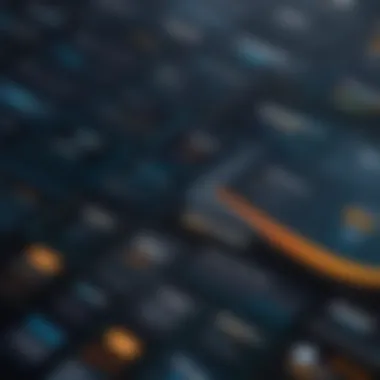

- Scalability: ECS generally outperforms Docker Swarm in scaling capabilities. With ECS, users can easily adjust resources and manage multiple services across clusters, which is essential for enterprise-level applications.
- Resource Management: ECS includes advanced resource allocation features, making it easier to ensure that applications have the resources needed to run optimally. Docker Swarm, while sufficient, does not offer the same level of detailed resource management.
- Integration with AWS Services: Like Kubernetes, ECS’s strengths lie in its integration with various AWS tools and services. Docker Swarm does not provide the same level of integration, especially for AWS-centric infrastructures.
Overall, while Kubernetes and Docker Swarm both have their merits, Amazon ECS excels in scenarios where tight integration with AWS services, scalability, and ease of use are priorities. Each solution caters to different architectural preferences, so it’s essential to evaluate based on specific requirements.
Setting Up Amazon ECS
Setting up Amazon ECS is a critical step for organizations that aim to harness the power of container orchestration in cloud computing. Proper configuration ensures that containerized applications run efficiently and securely. Understanding how to set it up correctly leads to optimized resource usage, improved performance, and better scalability. This section will delve into the essential prerequisites and provide a step-by-step deployment guide for Amazon ECS.
Pre-requisites for Setup
Before diving into the setup of Amazon ECS, it is essential to ensure that certain foundational elements are in place. These prerequisites can streamline the process and reduce potential issues. Here are some key items to consider:
- AWS Account: An active Amazon Web Services account is necessary. Without it, you won't have access to the ECS features.
- IAM Policies and Roles: Configuring appropriate Identity and Access Management roles and policies is crucial. This setup controls what users and services can access your ECS resources.
- VPC Configuration: A Virtual Private Cloud should be set up. ECS runs within a VPC, so a correctly configured VPC enhances security and networking capabilities.
- EC2 Instances or Fargate: Decide whether you will run ECS on EC2 instances or use AWS Fargate for serverless operations. The choice affects cost and management.
- Container Images: Have your container images stored in a repository such as Amazon Elastic Container Registry or any other external registry you plan to use.
Setting up the necessary prerequisites is integral to ensuring a smooth and effective deployment of Amazon ECS. It defines the boundaries and capabilities of your orchestration environment.
Step-by-Step Deployment Guide
Once all prerequisites are met, the actual deployment of Amazon ECS can commence. Following a structured approach simplifies the process. Here are the high-level steps involved:
- Log into AWS Management Console: Start by accessing the AWS Management Console. Navigate to the ECS section.
- Create a Cluster: Choose the option to create a new cluster. For instance, you can opt for an EC2, Fargate, or a new networking type depending on your needs.
- Define Task Definition: Next, you’ll need to create a task definition. This includes specifying the container images along with the CPU and memory configurations for your service.
- Launch Services: After the task definition is complete, define services that use the task. This process ensures that the desired number of tasks are running simultaneously.
- Set Up Load Balancing: Configure an Application Load Balancer if necessary. This enhances distribution across multiple containers, improving availability and fault tolerance.
- Deploy to Cluster: Finally, deploy your service to the cluster. Monitor the deployment process to ensure everything is functioning as expected.
Following these steps, organizations can successfully deploy applications in Amazon ECS. Ensuring each component is properly configured allows for optimal performance and simplifies further scaling and management.
Cost Structure of Amazon ECS
Understanding the cost structure of Amazon Elastic Container Service (ECS) is critical for organizations leveraging this platform for container orchestration. A clear grasp of the pricing models and management strategies can lead to better financial planning and resource allocation. Since ECS operates within the larger Amazon Web Services (AWS) ecosystem, its pricing can be affected by various services that integrate with it. Thus, assessing the cost structure involves more than just basic fees.
Understanding Pricing Models
Amazon ECS offers a pricing model based on on-demand usage as well as reserved and spot options. The primary cost factors include:
- Compute Resources: Pricing for ECS is primarily influenced by the underlying compute resources used to run containers. This can involve Amazon EC2 instances or AWS Fargate, a serverless compute engine. For EC2, costs depend on instance type and runtime, while Fargate charges are based on the requested CPU and memory.
- Data Transfer: Outbound data transfer is another significant cost component. Any data sent outside of AWS incurs charges. Conversely, inbound data transfer typically remains free of charge.
- Storage Costs: Persistent storage solutions, such as Amazon EBS (Elastic Block Store) for EC2 instances or the use of Amazon S3 for storing container images, also add to the pricing. Storage costs depend on the volume and type of storage used.
- Load Balancers: If utilizing Elastic Load Balancing to distribute traffic across containers, additional costs for the load balancer usage apply.
- Additional Services: Integrations with other AWS services, like CloudWatch for monitoring and logging, introduce more costs depending on the services employed.
Each organization must analyze these aspects to estimate the overall expenses when deploying on ECS. Transparency in pricing allows for more informed decisions.
Cost Management Strategies
To optimize costs while using Amazon ECS, implementing effective management strategies is vital.
- Right-Sizing Instances: Analyze application performance and ensure instance sizes match the resource requirements. Using larger instances than necessary leads to waste.
- Using Spot Instances: For non-critical workloads, AWS spot instances can present significant cost savings. Users can bid on spare capacity, often at rates much lower than on-demand instances.
- Auto-Scaling: Configure auto-scaling policies based on application demand. This allows for resource adjustments in real-time, preventing over-provisioning and reducing costs.
- Monitoring Costs: Regularly monitor usage and costs using AWS Cost Explorer or Budgets. This practice helps in identifying unusual expenditure patterns quickly.
- Optimize Resource Utilization: Ensure that tasks and services are balanced effectively, and scale down unused resources. Granular resource allocation can lead to improvements in efficiency and cost reductions.
Implementing these strategies requires an ongoing commitment to analysis and adjustment. The cloud model's flexibility means costs can escalate if not actively managed.
Overall, by systematically understanding and managing the cost structure of Amazon ECS, organizations can not only leverage the platform effectively but also ensure they stay within budget while extracting maximum value from their cloud deployment.
Use Cases for Amazon ECS
Amazon Elastic Container Service (ECS) serves as a versatile platform, providing a robust framework tailored for several modern application architectures. Understanding the use cases of ECS is crucial for organizations as it highlights how they can effectively utilize this service to streamline operations, improve scalability, and enhance performance. The flexibility of ECS allows it to cater to various deployment patterns, making it an attractive solution for businesses aiming to modernize their infrastructure.
Microservices Architecture
Microservices architecture is a design approach that structures an application as a collection of loosely coupled services. Each service runs its own process and interacts with others via lightweight mechanisms. Amazon ECS excels in managing microservices for several reasons.
- Scalability: ECS allows applications to scale horizontally by adding more containers as demand fluctuates. This is particularly beneficial for applications experiencing variable loads.
- Simplicity in Management: ECS simplifies the difficult task of managing multiple microservices, allowing developers to focus on writing code rather than worrying about deployment complexities.
- Integration with AWS Services: ECS seamlessly integrates with other AWS services like Amazon RDS for relational database management, Amazon S3 for storage, and Amazon API Gateway for creating and managing APIs.
One significant aspect of deploying microservices on ECS is the use of task definitions. Task definitions outline how each microservice should run. With ECS, developers can define memory and CPU requirements, networking modes, and Docker images to ensure consistency across development and production environments. Consequently, firms can manage different microservices versions effectively, making rollbacks or updates like a straightforward process.
Batch Processing Systems
Batch processing is another critical use case of Amazon ECS. It involves processing large volumes of data by scheduling jobs to be executed at specified times rather than in real-time. ECS efficiently handles these batch jobs, enabling organizations to optimize resource usage and reduce operational costs.
- Resource Optimization: Many enterprises run batch processes that require substantial computational power at off-peak hours. ECS allows organizations to utilize resources optimally, automatically launching and terminating instances based on predefined criteria.
- Improved Throughput: By executing batch jobs in parallel using multiple containers, ECS can significantly enhance processing speed compared to single-instance execution. This capability is particularly useful for workloads such as data transformation and ETL processes.
- Cost Efficiency: ECS offers a pay-as-you-go pricing model that can lower costs when deploying batch processing applications. Firms can minimize expenses by utilizing spot instances for non-critical workloads, which allows applications to run when resources are less expensive.
Organizations leveraging ECs for batch processing are not limited to traditional data workloads. Many tech-savvy companies utilize ECS to power their machine learning pipelines by processing training jobs on a large scale, demonstrating the adaptability of ECS in meeting diverse operational needs.
"ECS enables organizations to navigate the complexities of deployment while significantly driving efficiency in diverse applications."







