Understanding Blueworks Live: A Comprehensive Analysis


Intro
Blueworks Live stands out in the realm of business process modeling tools. It offers a comprehensive platform that aids organizations in visualizing, analyzing, and improving their processes. This article intends to unravel the complexities surrounding Blueworks Live by providing a detailed examination of its features, user advantages, potential drawbacks, and its integration capabilities within diverse business environments. Where efficiency matters, understanding tools like Blueworks Live can make a substantial difference.
Features Overview
Blueworks Live is distinguished by several integral features that support effective process management. These facets not only enhance user experience but also facilitate better decision-making across teams.
Key Functionalities
The primary functionalities of Blueworks Live include:
- Process Modeling: Users can create process diagrams that portray workflows visually. This aspect aids in identifying inefficiencies.
- Collaboration Tools: The platform supports real-time collaboration. Teams can easily share insights and feedback on processes.
- Documentation Support: Organizations can maintain comprehensive documentation within the tool. This centralizes important knowledge and reduces the chances of information loss.
- Reporting and Analytics: The integrated analytics capabilities allow users to measure performance, generate reports, and derive insights that guide process enhancement.
These functionalities lay the groundwork for improved efficiency and transparency at every level of a business.
Integration Capabilities
A critical aspect of any software solution is how seamlessly it integrates with existing infrastructure. Blueworks Live offers:
- Compatibility with Enterprise Applications: It integrates smoothly with tools like IBM BPM and other enterprise applications, enhancing its functionality.
- APIs for Custom Solutions: Custom integration is achievable through robust APIs, ensuring that businesses can tailor the platform to their specific needs.
- Cloud Accessibility: Being cloud-based allows for easy access from various devices, promoting flexibility and mobility.
These integration capabilities ensure that businesses can adapt Blueworks Live according to their operational requirements.
Pros and Cons
Understanding the strengths and weaknesses of Blueworks Live is vital for informed decision-making.
Advantages
- Intuitive User Interface: The user-friendly design fosters quick adoption among team members, allowing them to focus on process improvement instead of struggling with the software.
- Enhanced Collaboration: The real-time collaboration features promote teamwork, which is essential for effective process mapping and analysis.
- Scalability: The platform can scale according to the size and needs of the organization, making it suitable for both small and large businesses.
Disadvantages
- Pricing Structure: The cost may be a concern for some businesses, particularly smaller ones that may find it challenging to fit the expense within their budgets.
- Steep Learning Curve for Advanced Features: While basic functionalities are user-friendly, mastering advanced features might require additional training and support.
"Understanding the features and capabilities of Blueworks Live is essential for businesses looking to optimize their processes."
In summary, Blueworks Live presents an array of features designed to support various business process modeling needs. Its integration capabilities enhance its usability, but potential users should weigh its advantages against its drawbacks. This analysis aims to offer insights that empower business leaders to make educated decisions about adopting this tool.
Foreword to Blueworks Live
The introduction of Blueworks Live into the realm of business process management is significant. This tool is designed to offer professionals a streamlined approach to understanding and optimizing complex processes. In a fast-paced business environment, clarity and efficiency are paramount. Blueworks Live provides a platform where users can visualize workflows, identify bottlenecks, and enhance collaboration across teams.
The importance of this discussion lies in its potential to transform how organizations approach process management. By leveraging Blueworks Live, businesses can gain insights that lead to improved operational efficiency. It allows users to document, analyze, and refine their workflows, which is essential for sustained growth and competitiveness.
Understanding Blueworks Live also requires an appreciation of its objectives and functions. It aims to not only simplify the process documentation but also to engage various stakeholders in the improvement phases. Each feature of Blueworks Live is tailored to meet these key objectives, offering substantial benefits to its users.
Background and Overview
Blueworks Live emerged from the recognition that organizations needed a more effective way to handle their business processes. Developed by IBM, this cloud-based platform integrates process modeling and collaboration tools. The emphasis is on ease of use, enabling teams to work together efficiently regardless of their location.
One of the standout features of Blueworks Live is its intuitive interface. This allows users, even those with limited technical skills, to create process maps and documentation effortlessly. The tool facilitates a comprehensive view of workflows, which is integral for analyzing performance and identifying areas for improvement. As a result, it has garnered interest from diverse industries looking to optimize their operations.
Blueworks Live, therefore, not only serves as a modeling tool but also as a collaborative space. Users can share insights, comment on processes, and ensure that everyone is aligned with the organization's objectives. This fosters an environment of continuous improvement, critical for adapting to changing market demands.
Key Objectives of the Tool
The design of Blueworks Live is guided by several key objectives that align with contemporary business needs. These objectives include:
- Process Transparency: One of the primary goals is to bring visibility into workflows. By making processes transparent, organizations can conduct better analyses and drive informed decisions.
- Facilitation of Collaboration: Another objective is to enhance team collaboration. Blueworks Live enables multi-user access, allowing various stakeholders to contribute to process improvement efforts.
- Efficiency in Process Management: The tool aims to promote more efficient management practices. This includes reducing redundancies and speeding up documentation and approval processes.
- Continuous Improvement: Lastly, Blueworks Live encourages ongoing evaluation and improvement of business processes. Organizations can adapt their workflows over time, ensuring they remain competitive.
Features of Blueworks Live
Blueworks Live offers a multitude of features that are essential for businesses seeking to optimize their processes. Understanding these features is critical for leaders and IT professionals. Each feature addresses specific needs, helping organizations streamline operations and improve overall efficiencies.
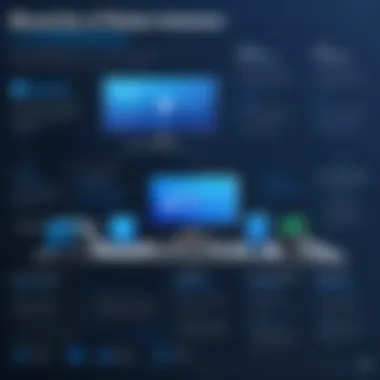

Process Mapping Capabilities
The process mapping capabilities in Blueworks Live are foundational. This feature allows users to visualize processes in a clear and structured manner. By utilizing various mapping methods, including flowcharts and BPMN diagrams, organizations can achieve a comprehensive representation of their workflows. Such clarity aids in identifying inefficiencies or redundancies that can be addressed.
Moreover, the drag-and-drop interface simplifies the mapping process. Users of varying technical expertise can create process maps without extensive training. This capability not only saves time in the setup phase but ensures that all team members can contribute to process documentation.
Collaboration Features
Collaboration is essential in today’s remote work environment, and Blueworks Live excels in this area. The platform supports real-time collaboration among team members. This means that users can work together on the same project simultaneously, regardless of their location.
Additionally, the commenting features enable discussion directly on the process maps. This aspect allows for immediate feedback and discussion around specific parts of a process, reducing the need for lengthy email chains or meetings. By encouraging dialogue, organizations can enhance team cohesion and ensure that everyone is aligned with the project goals.
Document Management
Effective document management is a crucial aspect of business process management. Blueworks Live provides a centralized repository for all process-related documents. This ensures that all team members have access to the latest versions of documentation.
With version control integrated into the platform, it becomes easy to track changes over time. Users can refer back to previous documents or revert to older versions if needed. This feature is especially useful in maintaining regulatory compliance and ensuring that documentation is accurate and up to date.
Integration with Other Tools
Integration capabilities of Blueworks Live enhance its functionality. The tool seamlessly links with other software solutions, such as IBM Automation and various CRM platforms. This integration allows businesses to leverage existing tools without needing to overhaul their systems.
For example, organizations can import data from their CRM systems to create accurate process maps reflecting customer interactions. Additionally, integrations facilitate the exporting of process documentation to other applications for wider use. It also promotes data consistency across platforms, ultimately leading to more informed decision-making.
Overall, the features offered by Blueworks Live not only simplify the process documentation effort but also promote a culture of collaboration and efficiency within organizations.
Benefits of Using Blueworks Live
In today's fast-paced business environment, optimizing operations is crucial. Blueworks Live offers several important advantages that can transform how organizations manage their processes. The benefits of using Blueworks Live are evident across various dimensions of business operations. By leveraging this tool, organizations can achieve enhanced efficiency, improved teamwork, and greater clarity in processes. Each of these aspects plays a significant role in ensuring businesses can adapt and thrive.
Enhanced Operational Efficiency
One of the primary benefits of using Blueworks Live is its capacity to increase operational efficiency. The platform enables teams to model, analyze, and optimize their business processes. By providing a clear visualization of processes, it helps identify bottlenecks, redundancies, and inefficiencies. This allows for data-driven decisions to enhance workflows. Teams can quickly iterate and test changes, ensuring that adaptations are effective.
Using Blueworks Live also fosters an environment of continual improvement. Organizations can implement best practices and share successful strategies across teams. The ability to document processes in a structured manner means that valuable insights can be captured and retained. Efficiency gains can lead to cost savings, which can significantly impact the bottom line.
Improved Collaboration and Communication
Effective collaboration is vital in any organization, especially in complex project environments. Blueworks Live enhances communication by providing a shared platform for team members. This ensures that everyone is on the same page regarding process changes and best practices. Team members can contribute insights and feedback in real-time, which enriches workflow documentation and ongoing projects.
Moreover, Blueworks Live serves as a single source of truth. When processes are documented and shared, it reduces the chances of miscommunication or misinformation among team members. This leads to more coordinated efforts across departments, minimizing conflicts and misunderstandings. Improved collaboration helps maintain alignment on project objectives, facilitating smoother execution.
Clarity in Process Documentation
Another core advantage is the clarity Blueworks Live brings to process documentation. Traditional documentation methods can often lead to confusion or information overload. The intuitive interface allows users to create clear and concise process maps. Each step in a process is easily identifiable, which aids in understanding and compliance.
Furthermore, the structured documentation provides a basis for compliance and audit purposes. Organizations can maintain comprehensive records of their processes, essential for regulatory compliance. The clarity in documentation ensures that all team members understand their roles and responsibilities within each process. This organized approach not only supports operational functionality but also enhances training for new employees.
"Utilizing Blueworks Live streamlines processes, enhancing both clarity and collaboration, which are essential for modern business success."
Overall, the benefits of using Blueworks Live extend beyond just the tool itself. They lay the foundation for improved operational practices, team cohesion, and systematic process clarity that organizations can build on. These advantages enable companies to adapt quickly to changes in the market and maintain a competitive edge.
User Experiences with Blueworks Live
User experiences play a critical role in understanding any software tool, and Blueworks Live is no exception. Evaluating how businesses, teams, and individuals utilize this tool offers valuable insights into its practical application. By examining user experiences, we can not only corroborate the theoretical features and benefits outlined earlier but also highlight real-world usage, challenges, and results. This feedback can guide potential adopters in making more informed decisions.
Case Studies from Diverse Industries
Various case studies illustrate the versatility of Blueworks Live across different sectors. Organizations in healthcare, finance, and manufacturing have successfully harnessed this tool, each with unique operational needs.
- Healthcare: A hospital implemented Blueworks Live to streamline patient admission processes. By mapping existing workflows, they identified bottlenecks that delayed patient processing times. After optimization, they reported a 30% reduction in admission times, leading to improved patient satisfaction.
- Finance: A financial services firm used Blueworks Live to enhance compliance processes. As regulations evolve, documenting procedures accurately is crucial. Using this software, they maintained precise process documentation. This resulted in quicker audits and lowered compliance-related fines, showcasing Blueworks Live’s effectiveness in regulated environments.
- Manufacturing: A manufacturing company adopted Blueworks Live to coordinate its supply chain. With multiple stakeholders involved, clear communication and mapping were essential. The tool allowed them to visualize dependencies and streamline order processing, which decreased lead times by 25%.
These cases highlight how diverse industries leverage Blueworks Live to solve specific operational challenges. The experience gained by these organizations contributes to a more holistic understanding of the tool’s capabilities.
Common User Feedback


User feedback reflects the strengths and weaknesses of Blueworks Live from the perspective of those who engage with it daily. The most frequently mentioned positives include:
- User-Friendly Interface: Many users appreciate the intuitive design of Blueworks Live, which makes it accessible even for those without extensive technical expertise.
- Effective Collaboration Tools: Users note that the collaborative features, like real-time editing and commenting, foster better teamwork and communication.
- Customization Options: The ability to tailor the platform to suit specific business needs is another highlight. Users mention that this flexibility enhances their overall experience.
However, there are some consistent complaints:
- Pricing Concerns: While users acknowledge the tool’s value, several comments express a desire for more transparent pricing models, especially for smaller organizations.
- Occasional Performance Issues: Some users report lagging responses during peak times. This can hinder productivity, especially in fast-paced environments.
In summary, the user experiences provide a nuanced view of Blueworks Live. By understanding the benefits and challenges faced by real users, potential customers can make more informed choices about adopting this process modeling tool.
Implementation Strategies for Blueworks Live
Implementing Blueworks Live is a crucial step for organizations aiming to enhance their business process management. This section explores strategies that can guide companies in effectively deploying this tool. By focusing on preparation and training, organizations can maximize the return on investment in Blueworks Live.
Preparation for Deployment
Before deploying Blueworks Live, thorough preparation is essential. This process involves understanding the specific needs of the organization and how the software will address them. Identifying key stakeholders is an important first step. Engaging these individuals early can foster buy-in, which is vital for a successful implementation.
Next, a clear plan for the deployment timeline must be established. Organizations should evaluate their current processes and decide how they will be mapped in Blueworks Live. This may involve collecting data, documenting existing workflows, and identifying bottlenecks. By doing this, businesses can ensure that the new tool will enhance efficiency and clarity.
Moreover, it is important to customize the software settings according to the organization's existing processes. This allows for a smoother transition. Preparation should also include ensuring that the necessary technical infrastructure is in place. This may require assessing network capabilities, server requirements, and user access levels.
Training and Support Resources
Training is an integral part of the implementation strategy for Blueworks Live. It ensures that users are competent and can use the tool effectively. Organizations must establish a training program tailored to various user groups, such as administrators, process owners, and general users. Each group will have different needs and levels of expertise.
Support resources are also essential to guarantee successful ongoing use of Blueworks Live. This can include documentation, tutorials, and user forums. Providing access to these resources fosters a culture of continuous learning. It enables users to troubleshoot problems independently and feel confident in using the software.
Additionally, organizations should consider arranging periodic training sessions. These sessions can cover updates or new features, keeping all users aligned with best practices.
"The implementation of Blueworks Live should not be viewed as a one-time event but as an ongoing process that requires continual engagement and resources."
Finally, establishing a feedback loop can facilitate improvements. Collecting user feedback after training sessions can help organizations refine future training and support initiatives.
Through careful and considered preparation and training strategies, organizations can leverage the full potential of Blueworks Live, ultimately driving efficiency and productivity.
Pricing Considerations
Pricing considerations are a pivotal aspect when evaluating any software solution, especially for tools like Blueworks Live, which targets a specific niche in business process management. The decision-making process for potential buyers often hinges on understanding the value received in relation to the cost outlay. Budget constraints can significantly impact the adoption of a tool, especially in environments where resource allocation is crucial.
Understanding how Blueworks Live's pricing structure fits within the broader budget framework of an organization is essential. This includes evaluating the long-term costs associated with different subscription models and the value derived from specific features offered.
Understanding Subscription Models
Blueworks Live provides various subscription models aimed at catering to different organizational needs. Typically, these models can be categorized into three main types:
- Monthly Subscription: Organizations can choose this model for its flexibility and lower initial commitment. It is suitable for businesses that wish to trial the software before making a longer-term commitment.
- Annual Subscription: Many organizations opt for this model for better pricing per month compared to a monthly plan. This is a common choice for companies with stable processes, as it aligns with their planning cycles.
- Enterprise Licensing: This model is suited for larger organizations that seek extensive features and capabilities. Enterprise licenses often come with added benefits, such as dedicated support and customized features tailored to specific business requirements.
Evaluating which model best suits a business means assessing not only the direct financial implications but also considering the potential for scaling operations and the necessity for periodic upgrades or feature enhancements.
Cost-Benefit Analysis
Conducting a cost-benefit analysis on Blueworks Live is critical for decision-makers. This analysis involves a detailed comparison of the costs involved versus the expected benefits derived from using the software. Key areas to consider include:
- Efficiency Gains: Measure the expected reduction in time spent on process mapping and documentation against the cost of the subscription. Efficiency gains translate into higher productivity and can justify an investment.
- Quality of Outcomes: Assess whether the clarity brought by Blueworks Live in process documentation leads to improved decision-making and fewer errors. Improved outcomes can lead to both tangible and intangible benefits that recompense the cost incurred.
- Training and Onboarding: Include the costs associated with training staff to use the tool effectively. The right training can accelerate the realization of benefits, making the software more valuable overall.
- Long-term Flexibility: Evaluate the potential for growth within the subscription model. The ability to scale usage as business processes evolve can add significant value beyond immediate financial considerations.
"Investing in tools like Blueworks Live is not just about the upfront costs, but also about the long-term operational improvements they enable."
Ultimately, a thorough cost-benefit analysis will empower organizations to make informed choices about adopting Blueworks Live, ensuring that financial implications align with strategic objectives and operational needs.
Comparative Analysis with Other Process Modeling Tools
A comparative analysis of process modeling tools is essential for any business aiming to optimize operations. Organizations often have varied requirements based on their specific contexts. Tools like Blueworks Live stand out in the cluttered landscape of process modeling software. Understanding the differences between these tools helps organizations make informed decisions. Key considerations involve features, usability, scalability, and integration capabilities. Knowing what each tool brings allows businesses to align their choice with their strategic objectives.
Overview of Competitors


In evaluating the array of available process modeling tools, several notable competitors emerge. Among them are ARIS, Lucidchart, and Microsoft Visio. Each has unique strengths:
- ARIS: It is known for its comprehensive modeling capabilities and enterprise features. However, it may overwhelm smaller businesses due to its complexity and cost.
- Lucidchart: This tool provides a user-friendly interface and is well-suited for teams focused on collaboration. It lacks some advanced features found in more complex tools.
- Microsoft Visio: Often utilized in conjunction with other Microsoft Office tools, it boasts strong diagramming capabilities but may not specialize in business process modeling alone.
This comparative overview highlights the need for organizations to reflect on their unique workflow requirements when selecting a tool.
Feature Comparison
A feature comparison between Blueworks Live and its competitors reveals critical insights that may affect a business's choice.
Key Features of Blueworks Live:
- Process Mapping: Its visual process mapping is intuitive, allowing users to easily create and modify workflows.
- Collaboration Tools: It offers robust collaboration functionalities, ensuring teams can communicate effectively.
- Cloud-based: Accessibility from anywhere is a significant benefit, particularly for modern remote teams.
Comparative Features:
- ARIS provides extensive analytical tools, but these may be more complex to navigate.
- Lucidchart excels in ease of use and sharing capabilities, but its process depth is less than Blueworks Live.
- Microsoft Visio provides detailed diagramming but might not offer the same collaborative process management.
In summary, when the features are mapped out, Blueworks Live tends to be favored for businesses needing a balance between usability and depth in process modeling. The evaluation is key to adopting the right tool for improving business efficiency and promoting clear documentation.
Future of Business Process Management
The future of business process management (BPM) is crucial in the context of organizational efficiency and competitive advantage. As companies continue to face complex challenges, adopting modern BPM solutions becomes essential. This section discusses how evolving processes, technological advancements, and changing market demands influence the future landscape of BPM. Integration of tools such as Blueworks Live signifies a shift towards a more streamlined, agile approach to managing business processes effectively.
Trends and Innovations
Several trends are shaping the future of BPM:
- Automation: Companies are increasingly utilizing robotic process automation (RPA) to enhance productivity. Automating repetitive tasks allows organizations to focus on strategic initiatives and improve employee satisfaction.
- Cloud Solutions: Cloud-based BPM tools offer scalability and flexibility. They make collaboration across various teams and geographical locations seamless, which is vital for modern businesses.
- Data Analytics: Leveraging big data analytics enhances decision-making. Organizations can derive insights from their processes, identify bottlenecks, and implement effective strategies to improve performance.
- Agility and Adaptability: The pace of change in the market demands organizations to be agile. BPM must evolve rapidly to adapt to new opportunities and threats in real time.
These trends not only improve operational efficiency but also promote innovation. As businesses adopt these strategies, they cultivate an environment conducive to continuous improvement and responsiveness.
The Role of Blueworks Live
Blueworks Live serves as an invaluable tool in the future of BPM. This platform aligns with emerging trends by providing functionalities that enhance the modeling, collaboration, and optimization of business processes. Key aspects of Blueworks Live include:
- Visual Process Mapping: Users can quickly create visual representations of their processes. This clarity promotes understanding among team members and stakeholders.
- Collaboration Features: Blueworks Live integrates social collaboration tools, enabling teams to work together in real time. This mechanism mitigates communication barriers that often hinder project progress.
- Integration with Other Platforms: Its compatibility with various software tools ensures businesses can leverage an ecosystem that enhances functionality and data flow.
"The ability to adapt and integrate new technologies will define successful organizations in the future. Blueworks Live exemplifies this capability by simplifying process management."
Blueworks Live's adaptability positions it as a fundamental component in BPM’s evolving toolkit. It empowers organizations to embrace a future where streamlined processes and technological advancement go hand in hand.
Epilogue
In this final section, it is vital to synthesize the knowledge gathered throughout the article and understand its significance. The conclusion serves as a critical reflection on the utility of Blueworks Live. Understanding this tool is not simply about features and capabilities. It involves a deeper comprehension of how it can transform business processes, enhance collaboration, and streamline operations.
Multiple components stand out. First, the emphasis on enhancing operational efficiency cannot be overestimated. Businesses are constantly seeking ways to do more with less, and Blueworks Live provides a pathway to achieve that. The ability to map processes visually allows teams to identify inefficiencies. Additionally, realizing where bottlenecks occur helps organizations adjust in real-time.
Moreover, documentation clarity is paramount. A good process map makes it easier for stakeholders to understand their roles and responsibilities. The collaboration features also foster better communication among team members. This aspect of process management is essential in a B2B environment where alignment is crucial for project success.
"A well-documented process leads to improved execution and results."
Thus, Blueworks Live functions as an investment rather than merely a tool. The cost of misunderstandings and misaligned processes can far exceed tool subscription prices. Furthermore, consideration must also be given to implementation strategies. A successful deployment ensures that organizations harness the full potential of what Blueworks Live offers.
Overall, the insights gained from this article provide a well-rounded view of Blueworks Live. The relevance of this analysis cannot be understated for businesses motivated to optimize their process management systems.
Summarizing Key Insights
The exploration of Blueworks Live yields several key insights:
- Comprehensive Features: The ability to effectively document, share, and analyze business processes in real-time can lead to remarkable increases in operational efficiency.
- User Experiences: Feedback from various industries emphasizes the versatility of Blueworks Live, accommodating unique needs while enhancing productivity.
- Integration Potential: This tool's compatibility with existing software suites boosts its utility, offering seamless transitions and functionalities.
- Training and Support: Adequate training and ongoing support are essential to ensure teams maximize the benefits of the tool.
These insights present a solid grounding for any business leader contemplating the adoption of Blueworks Live.
Final Recommendations
Based on the analysis presented, several recommendations can be made:
- Evaluate Specific Needs: Before implementation, businesses should analyze their current processes. Identify pain points that Blueworks Live might address.
- Invest in Training: Proper training is important. Engage with the resources offered by IBM to ensure that users feel confident and capable of utilizing the tool effectively.
- Start Small: Implement Blueworks Live for a single department or project. This allows the team to adapt and adjust before a company-wide deployment.
- Monitor Progress: Continually assess the impact of Blueworks Live on processes. Make adjustments as necessary to maximize utility.
- Seek Feedback: Regularly gather user feedback to identify further enhancements and ensure that the tool remains aligned with business goals.
The culmination of these points will help organizations utilize Blueworks Live not just as a process mapping tool but as a necessary asset in achieving overall business excellence.







