Understanding Case Management Software: A Comprehensive Guide
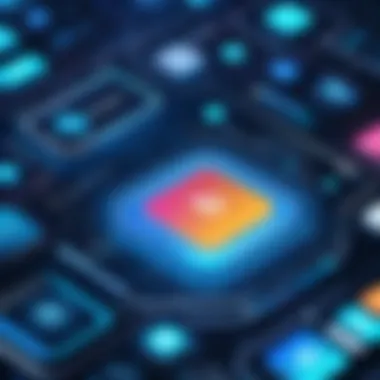

Intro
Case management software serves a crucial role in streamlining operations across various sectors. This software helps organizations manage their case processes, making it easier for staff to collaborate and access information. In today's fast-paced business environment, efficient case management becomes vital for improving productivity and enhancing service delivery.
The need for effective case management tools has never been more apparent. Organizations face increasing demands for operational efficiency and accountability. Case management software addresses these needs by automating routine processes, providing centralized information storage, and enhancing communication among team members.
This article will explore key facets of case management software, detailing its features, benefits, and important considerations for implementation.
Features Overview
Case management software typically includes a range of functionalities designed to optimize workflows and improve service outcomes.
Key Functionalities
Some of the essential features include:
- Task Management: Creates and assigns tasks, helping to track progress and deadlines.
- Document Storage: Centralizes case documents, ensuring easy access for all relevant stakeholders.
- Reporting and Analytics: Provides insights on case outcomes, helping in data-driven decision-making.
These functionalities support organization and efficiency, essential for any effective case management system.
Integration Capabilities
Integration with other systems is another vital aspect of case management software.
- Customer Relationship Management (CRM): Linking with systems like Salesforce can enhance client interactions.
- Human Resource Management Systems (HRMS): Allows for better management of employee workflows related to case handling.
Effective integration ensures seamless data flow, facilitating better collaboration and efficiency in case management tasks.
Pros and Cons
Advantages
Implementing case management software can offer various advantages, such as:
- Increased efficiency: Automating routine tasks reduces time spent on manual processes.
- Better collaboration: Centralized systems enhance teamwork through shared access to information.
- Improved client satisfaction: Faster responses and streamlined processes lead to better service outcomes.
Disadvantages
However, there may be challenges as well:
- High initial cost: Investing in robust case management software can be significant.
- Learning curve: Staff may require training to effectively use new systems.
Ultimately, the benefits of case management software can outweigh the drawbacks when organizations carefully assess their specific needs and select the right solution.
Defining Case Management Software
Basic Characteristics
Case management software has several key characteristics. It is designed to streamline workflows, consolidate information, and provide a comprehensive view of cases. This software usually integrates automated processes to reduce manual work. Additionally, it often features customizable options to fit different industry needs. Other important traits include ease of use and accessibility, which allow teams to collaborate effectively from various locations.
Key Components
The specific components of case management software can vary based on the vendor; however, several essential elements consistently appear:
- Database Management: A central repository for storing all case-related documents and data.
- Task Automation: Allows users to set up alerts and reminders for upcoming deadlines.
- Collaboration Tools: Facilitate communication among team members.
- Reporting Tools: Generate insights on case progress, resource allocation, and outcome assessments.
Types of Case Management Software
There are various types of case management software tailored to different sectors, including:
- Legal Case Management Software: Designed for law firms to manage cases, billing, and client interactions.
- Healthcare Case Management Software: Aims at healthcare providers to manage patient care, including treatment tracking and reporting.
- Social Services Case Management Software: Used by social workers to handle client information and service delivery efficiently.
- Customer Service Case Management Software: Helps organizations track customer inquiries and resolve issues promptly.
Core Functions and Features
Understanding the core functions and features of case management software is crucial for organizations looking to optimize their operations. These functionalities not only enhance efficiency but also improve decision-making and overall effectiveness. By employing the right case management system, businesses can streamline their processes, allowing for a more focused and productive work environment.
Task Management
Task management is a vital component within case management software. Effectively managing tasks ensures that team members know their responsibilities and deadlines. This function includes tools for assignment tracking, priority setting, and deadline management. With features like task notifications and reminders, individuals stay informed about their obligations. This can significantly reduce the likelihood of missed deadlines and facilitate accountability among team members.
Moreover, an advanced task management system allows integration with calendars and scheduling tools, ensuring seamless planning. Task dependencies and timelines can also be established, providing a clear visual representation of the workflow. Such clarity aids in understanding bottlenecks and reallocating resources when necessary.
Document Management
Document management functions enable users to organize, store, and retrieve documents efficiently. In most organizations, managing large volumes of documents is a significant challenge. A robust document management feature addresses this by providing a centralized repository where files can be uploaded, tagged, and categorized. This enhances both accessibility and compliance with regulatory requirements.
Furthermore, version control ensures that the latest document revisions are always available. Users can track changes, view editing history, and control access to sensitive information. Such capabilities support enhanced collaboration, as team members can work simultaneously on documents while maintaining security. The integration of document management with electronic signature features can streamline workflows even further, facilitating quicker approvals and reducing paperwork.
Collaboration Tools
Collaboration tools within case management software are essential for fostering teamwork and enhancing communication. These tools facilitate real-time communication among team members, regardless of their location. Shared workspaces, messaging platforms, and discussion forums enable easy exchange of ideas and updates, breaking down silos that can hinder progress.
In addition, some tools offer features like task assignment, where users can delegate responsibilities according to their area of expertise. Notifications about task updates or discussions can be configured, ensuring team members stay informed even when they're not actively engaged in a project. Ultimately, effective collaboration tools can lead to faster problem-solving and innovation, benefiting the organization as a whole.
Reporting and Analytics
Successful case management relies heavily on the ability to analyze data effectively. Reporting and analytics features provide insights into performance metrics, helping organizations understand how well their case management processes are functioning. Customizable reports can track various KPIs, such as case resolution times and workload distribution.
These insights allow managers to identify trends, enabling data-driven decision-making. Organizations can adjust strategies based on what they learn from their data, ultimately enhancing service delivery. Visual dashboards can also simplify data interpretation, allowing for quick assessments of operational health.
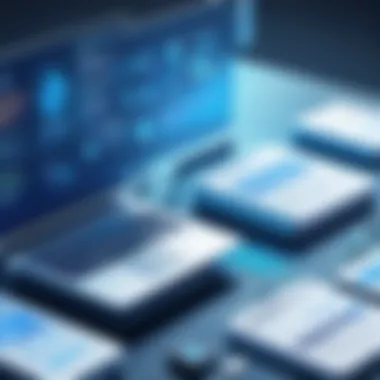

Effective reporting can identify areas needing improvement, leading to increased efficiency and client satisfaction.
Each of these core functions—task management, document management, collaboration tools, and reporting and analytics—plays a crucial role in the success of case management software. By understanding and leveraging these features, organizations can foster a more productive work environment and effectively manage cases from inception to resolution.
Importance of Automation in Case Management
Automation plays a pivotal role in enhancing the efficiency of case management software. It streamlines processes, reduces manual intervention, and minimizes human error. Automation facilitates a more organized workflow. Every function within the case management framework can be enhanced with automated solutions.
Efficiency Improvement
One of the primary benefits of automation is significant improvement in efficiency. When manual tasks are automated, employees can focus on more critical aspects of their work. This shift increases productivity across the board. For instance, automated task assignments ensure that caseworkers receive requests on time, without delays.
Moreover, automation helps in data collection and analysis. By automatically gathering information from various sources, organizations can make informed decisions faster. This leads to quicker responses to client needs and improves overall service delivery.
Error Reduction
In case management, accuracy is paramount. Errors can lead to severe consequences, ranging from compliance issues to financial losses. By implementing automation, organizations can effectively reduce these risks. Automated systems have built-in checks and balances that catch errors before they impact operations.
For instance, data entry tasks can be automated, eliminating the risk of typographical mistakes. With automated workflows, notifications and reminders prevent oversight. This oversight reduction enhances data integrity, reducing costly errors.
Enhanced Communication
Effective communication is a cornerstone of successful case management. Automation improves communication both internally and externally. Automated notifications keep team members informed about case status and deadlines. This transparency fosters better collaboration among staff.
Furthermore, automated systems enhance client communication. Clients receive updates and reminders about their cases, which keeps them engaged and informed. Enhanced communication not only strengthens client relationships but also allows organizations to serve their clients better.
"Embracing automation is no longer optional; it is essential for organizations seeking efficiency and accuracy in case management."
Integration with Existing Systems
Integration with existing systems is a crucial aspect of case management software. The ability to connect with other essential tools and platforms enhances the overall efficiency and effectiveness of case management processes. Organizations often use various systems, such as Enterprise Resource Planning (ERP) solutions and Customer Relationship Management (CRM) platforms, to manage data and operations. When case management software can integrate seamlessly with these systems, it streamlines workflows and reduces redundancy.
ERP Systems
ERP systems like SAP or Oracle are significant for many businesses. They provide a centralized database that can improve data accuracy across different departments. When case management software integrates with ERP systems, organizations can achieve better resource allocation and project tracking. For example, an integration can automate the flow of information between case management and finance departments. This ensures project budgets and expenditures are in sync, leading to informed decision-making based on comprehensive data. Furthermore, this integration may help reduce the time spent on manual data entry, allowing staff to focus on more critical tasks instead.
CRM Platforms
Integrating case management software with CRM platforms, such as Salesforce and HubSpot, is also essential. Such integration enables teams to access a complete view of their clients and cases. This cohesive view supports better customer service by providing staff with important case details while interacting with clients. For instance, when a customer raises an inquiry, service agents can quickly pull up the relevant case information. This ensures timely responses and fosters a stronger client relationship. Moreover, it encourages proactive communication, allowing the organization to address potential issues before they escalate.
Third-Party Applications
Integration with third-party applications is another key consideration. Tools like Google Drive or Slack may enhance collaboration and document management. For instance, by integrating with a file-sharing service, case management software can allow users to store and access documents efficiently. Furthermore, collaboration tools aid in team communication, making information sharing more seamless. For example, integrating with Slack can enable notifications about case updates directly within messaging threads. This keeps everyone informed without navigating away from their usual workspace.
In summary, integrating case management software with existing systems leads to improved data coherence, enhanced team collaboration, and more effective client interactions.
"Integration transforms disparate systems into a unified platform, enhancing visibility and operational efficiency."
Aligning case management solutions with ERP, CRM, and various third-party applications is not merely beneficial; it is essential for maximizing the potential of case management software in any organization.
User Experience and Accessibility
User experience (UX) and accessibility are essential elements in the design and implementation of case management software. These factors play a critical role in ensuring that users can effectively navigate the system and utilize its features to their fullest potential. Good UX not only improves user satisfaction but also impacts productivity significantly. When software is easy to use, the learning curve becomes less steep, encouraging adoption among users across different levels of technical expertise.
Accessibility ensures that all users, including those with disabilities, can utilize the software. This consideration is not just a legal obligation in many jurisdictions but also a responsibility to provide equal opportunities to all users. Some specific elements of UX and accessibility include intuitive navigation, clear labeling, and support for keyboard navigation, among others. Prioritizing these aspects can help organizations foster inclusivity while enhancing overall user engagement.
Benefits of User Experience and Accessibility:
- Increased Efficiency: Easier navigation leads to reduced time spent on training and support.
- Higher Adoption Rates: When users find software accessible and enjoyable, they are more likely to adopt and consistently use it.
- Compliance with Regulations: Ensuring that software is accessible meets legal requirements and promotes social responsibility.
Considerations about User Experience and Accessibility:
- Understanding diverse user needs is crucial for effective UX design.
- Conducting user testing with various demographics can highlight areas for improvement.
- Continuous feedback mechanisms can guide future updates, keeping accessibility at the forefront of software development.
User Interface Design
User interface design is a crucial component of user experience. A well-designed UI presents information in a clear and organized manner, which can significantly enhance the user’s interaction with the software. It involves the alignment of visual elements, controls, and content layout for optimal usability. Key principles include consistency, clarity, feedback, and flexibility.
Designers should prioritize simplicity to avoid overwhelming users. Clear fonts, appropriate contrast, and thoughtfully placed commands contribute to a better interface. Also, intuitive shortcuts may streamline workflows for advanced users, enhancing satisfaction.
Mobile Access
In today’s digital world, mobile access is no longer just a convenience; it is a necessity. Users expect to access case management software on various devices, including smartphones and tablets. The mobile platform should maintain functional parity with the desktop version, ensuring that core features are easily accessible.
Enabling mobile access helps users stay connected with their work, even on the go. Organizations should ensure that mobile interfaces are responsive and lightweight to cater to different screen sizes and connection speeds.
"Investing in mobile access allows users to manage cases anytime and anywhere, significantly improving responsiveness and workflow."
Ultimately, focusing on user experience and accessibility in case management software is more than just a trend; it is a strategic imperative. Organizations that prioritize these elements position themselves to harness the full benefits of their software investments, driving both compliance and user satisfaction.
Security Considerations
In today’s digital environment, security considerations are paramount for case management software. Organizations manage sensitive information daily, and a breach can lead to severe consequences, ranging from financial losses to legal repercussions. When evaluating case management solutions, it is crucial to understand the security features they offer. By prioritizing security, organizations can protect both their data and their users, ensuring trust in their technology.
Data Encryption
Data encryption is a critical component of security strategies in case management software. Encryption transforms data into a format that is unreadable without a specific decryption key. This means that even if unauthorized individuals gain access to the data, they cannot interpret it.
Organizations should look for case management software that employs strong encryption methods. Common standards, such as AES (Advanced Encryption Standard), should be utilized to safeguard stored and transmitted data. Moreover, end-to-end encryption provides an additional layer of security, ensuring that data is encrypted at the source and only decrypted by the intended recipient.
User Authentication
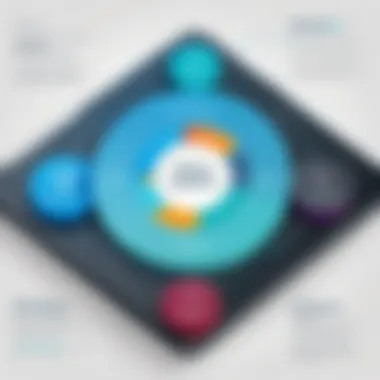

User authentication mechanisms help to verify the identity of users accessing the system. This is a vital element in case management software, as it provides assurance that only authorized personnel can view or modify information. Common user authentication methods include passwords, biometric data, and two-factor authentication (2FA).
Two-factor authentication is particularly important. It adds another layer of security, requiring users to present two forms of verification before gaining access. This may include a password and a code sent to a mobile device. By implementing robust authentication methods, organizations can significantly reduce the risk of unauthorized access.
Compliance Requirements
Compliance is an essential consideration in case management software, especially for organizations operating in regulated industries. Different regions have specific regulations concerning data protection. For example, the General Data Protection Regulation (GDPR) in Europe, and the Health Insurance Portability and Accountability Act (HIPAA) in the healthcare sector dictate stringent requirements for how organizations manage sensitive data.
Selecting case management software that complies with these regulatory frameworks helps organizations avoid hefty fines and legal actions. Compliance ensures that best practices are followed in data management. It is beneficial to review the vendor's commitment to compliance, including how they keep up with changing regulations.
Important Note: An organization's commitment to security can be assessed through its adherence to recognized compliance standards and reliability in data encryption and user authentication.
Evaluation Criteria for Case Management Software
In evaluating case management software, organizations face numerous considerations. Selecting the right solution is crucial for optimizing workflows, ensuring compliance, and enhancing overall operational efficiency. Therefore, understanding the evaluation criteria is not merely a guideline but a strategic necessity. This section elaborates on the key aspects that organizations should analyze.
Feature Set
A robust feature set is paramount when choosing case management software. The solution must offer functionalities that align with an organization’s specific needs. Features to consider include:
- Task management: Ability to create, assign, and track tasks efficiently.
- Document management: Secure storage, sharing, and retrieval of documents.
- Collaboration tools: Features that facilitate communication among team members.
- Reporting and analytics: Capabilities to generate insights on case handling and workloads.
These features contribute directly to productivity and efficiency. They help mitigate potential bottlenecks in processes and ensure that users can access essential information promptly.
Pricing Models
The pricing model of case management software significantly affects the overall budget. Organizations should consider:
- Subscription-based pricing: Regular payments, often monthly or annually, which can lead to predictable costs.
- One-time licensing fees: A larger upfront investment but may save money over time if properly deployed.
- Freemium models: Basic features offered for free, with advanced options requiring payment.
Understanding these models aids organizations in making financially sound decisions which align with both immediate and long-term objectives.
Customer Support
Effective customer support is vital for a smooth implementation and ongoing usability of case management software. When evaluating this aspect, consider:
- Response time: How quickly does the support team address issues?
- Multiple channels: Availability of support through chat, email, or phone.
- Resource availability: Access to user manuals, FAQs, and training resources.
Solid customer support can mitigate frustration during user adoption. It ensures that any roadblocks are resolved quickly, enhancing overall satisfaction with the software.
"A comprehensive evaluation framework is essential for selecting case management software that aligns with both user requirements and organizational goals."
Deployment Options
When selecting case management software, deployment options play a significant role in the decision-making process. This aspect influences both the implementation and operational aspects of the software. Organizations must consider how the software will be accessed, maintained, and integrated into their existing systems. Each deployment option has its unique advantages and challenges, impacting costs, flexibility, and overall user experience.
Choosing the right deployment option is essential for ensuring that the software aligns with business needs and technical capabilities. It can affect scalability, security, and workflow optimization. As such, understanding the differences between on-premise and cloud-based solutions is crucial for organizations aiming to maximize the benefits of their case management software.
On-Premise Solutions
On-premise case management solutions involve installing software on local servers and infrastructure managed by the organization. These setups provide several specific benefits. One primary advantage is the level of control that organizations can exert over their data. Organizations who value strict data governance and security protocols often prefer this option. They can tailor the software to meet specific operational requirements and compliance standards. This ensures sensitive information remains within defined boundaries.
However, there are also considerable considerations. On-premise solutions typically require significant upfront investment. The costs associated includes hardware purchases, software licenses, and ongoing maintenance. Furthermore, organizations must allocate internal resources for system upkeep, updates, and management. This approach may also lead to longer deployment timeframes, as installations can be complex and require extensive testing before going live.
Cloud-Based Solutions
Cloud-based case management solutions represent a more flexible and scalable alternative. These solutions are hosted on external servers managed by third-party service providers. For many organizations, this deployment method offers compelling benefits. Cloud solutions are often more cost-effective, with lower upfront costs as they usually employ subscription-based pricing models. This means no need for large capital expenditures on IT infrastructure.
Additionally, cloud-based software generally allows for faster implementation. Users can start utilizing the software quickly, often within days. Constant updates and improvements provided by the vendor ensure the system remains current with the latest advancements and security protocols. Moreover, accessibility is enhanced, allowing team members to access information from anywhere with internet connectivity, facilitating remote work and collaboration.
Nevertheless, some organizations may have concerns regarding data security and compliance. It is critical for these organizations to thoroughly vet cloud providers to ensure they implement robust security measures and adhere to relevant compliance requirements.
Future Trends in Case Management Software
As organizations strive to optimize their case management processes, they inevitably look toward emerging trends. The evolution of technology means case management software is no longer static. Instead, it adapts and grows, driven by the need for greater efficiency and better decision-making. Understanding these future trends will help businesses align their strategies with the tools that are becoming industry standards.
Artificial Intelligence Integration
Artificial Intelligence (AI) is rapidly becoming a game changer in case management software. AI can enhance productivity by automating routine tasks, providing intelligent insights, and predicting outcomes. By integrating AI, organizations can streamline their processes, reducing manual workload and allowing professionals to focus on more strategic aspects of their operations.
Specific applications of AI in case management software include:
- Automated Data Entry: AI can extract and input data from various sources, minimizing human error.
- Predictive Analytics: Leveraging historical data can lead to better forecasting and resource allocation.
- Natural Language Processing: This allows software to understand and categorize case documentation more effectively, improving searchability.
The incorporation of AI can lead to cost savings and improved case resolution times. As AI capability matures, the potential for more sophisticated applications increases.
Enhanced Analytics Capabilities
The demand for enhanced analytics capabilities in case management software is rising. Organizations seek to make data-driven decisions. Advanced analytics tools allow users to interpret data patterns and trends that were previously challenging to identify.
Key benefits of enhanced analytics capabilities include:
- Real-Time Reporting: Instant access to updated information fosters timely decision-making.
- Customizable Dashboards: Users can tailor their dashboards to focus on metrics that align with their specific objectives.
- Performance Benchmarking: Companies can compare their performance against industry standards, identifying areas for improvement.
These capabilities facilitate ongoing evaluation of case management strategies, ensuring continuous improvement. The integration of enhanced analytics into case management software will likely become a standard expectation, rather than a luxury.
"Organizations that embrace these future trends stand to gain a competitive edge in managing cases more effectively and efficiently."
Selecting the Right Case Management Software
Selecting the right case management software is a pivotal decision for any organization. The software can streamline processes, improve efficiency, and enhance collaboration within teams. However, choosing a solution that specifically fits the needs of an organization is not an easy task. Many options exist in the market. This section highlights essential factors that should be considered during the selection process. Understanding business needs, identifying suitable features, and evaluating potential vendors are crucial steps that affect the overall success of implementation.
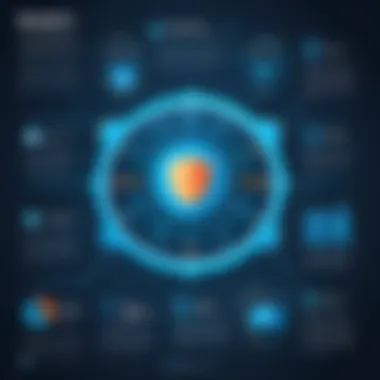

Understanding Business Needs
Before embarking on the search for case management software, it is vital to understand the unique requirements of your organization. This entails identifying specific workflows, challenges, and goals that the software should address. Engaging various stakeholders, from IT professionals to department heads, can help in gathering diverse perspectives on practical needs.
Key considerations include:
- Nature of cases: Assess whether your organization handles numerous cases of varied complexity. This can influence the features needed, such as advanced reporting or integrated task management.
- Current Systems: Analyze existing systems in place. Determine how a new solution might integrate with these systems to avoid disruptions in workflows.
- User Roles: Identify who will be using the software. This includes case managers, support staff, and possibly clients. Understanding different user roles can help in selecting a system that is user-friendly.
A clear understanding of business needs lays the groundwork for making a suitable choice and ensures that the software aligns well with the organization’s goals.
Trial and Feedback
Implementing software without testing it first can be perilous. Trial versions provide organizations a chance to evaluate the software in real-world scenarios. Many providers offer demos or trial periods. This allows potential users to experience the software’s functionality firsthand.
During this phase, several important factors should be monitored:
- Functionality: Assess if the software meets your practical needs. Is it user-friendly? Do the specific features work as intended?
- Feedback Mechanisms: Create opportunities for users to provide feedback on their experiences. This feedback can help in making adjustments before full deployment.
- Performance Issues: Watch for any technical challenges. Load times, responsiveness, and the ease of navigation are key areas to observe.
Overall, both trialing the software and collecting user feedback ensure a more informed decision, minimizing risks associated with full-scale implementation.
"Choosing the right software is more than just picking a tool; it’s about ensuring alignment with your organization's strategic objectives".
Common Challenges in Implementation
Implementing case management software presents several barriers that organizations must navigate. Recognizing these challenges is vital for any organization aiming for a smooth transition and optimal utilization of such software. A thoughtful approach can ensure that these hurdles do not compromise the project's overall success.
User Adoption
User adoption stands as perhaps the most significant challenge in the implementation of case management software. Even the most advanced system is only as effective as the people using it. Resistance to change often surfaces, primarily due to discomfort with new technology or skepticism regarding the benefits it will bring.
To combat this, organizations should invest in comprehensive training sessions. Project leaders can create tailored workshops that allow users to familiarize themselves with the interface and features. Moreover, involving users in the selection process can foster a sense of ownership, reducing resistance. Transparency in communication about why certain systems are chosen and how they improve workflows also facilitates acceptance.
Data Migration Issues
Data migration represents another intricate element during implementation. Often, organizations have to move vast amounts of pre-existing data into the new system. This step requires meticulous planning and execution to ensure accuracy and completeness. The risk of data loss or corruption can be concerning, leading to potential operational setbacks.
Prior to migration, conducting a thorough audit of existing data can help identify what is essential and what can be discarded. Additionally, employing automated tools for migration can mitigate risks. Organizations should also create a back-up of all data, providing an extra layer of security during the transition. Furthermore, testing the new system with sample data before full implementation can help catch any issues early on.
"Planning for the inherent challenges in case management software implementation significantly increases the chances of a successful outcome."
Addressing user adoption and data migration effectively can alleviate most post-implementation challenges, making it essential to give these areas the attention they deserve.
Measuring Success post-Implementation
Measuring success after implementing case management software is crucial for organizations aiming to maximize their investments. The transition to new software often entails significant effort and resources, making it essential to evaluate whether the implementation achieves its intended goals. This assessment offers insights into the software's effectiveness and highlights opportunities for further improvement.
When organizations monitor their utilization and outcomes, many benefits arise. First, it aids in aligning the software's functionalities with actual business needs. By reviewing specific elements, companies can determine if certain features are underused or entirely unnecessary. This understanding allows organizations to repurpose or enhance their case management processes.
Furthermore, measuring success can inform future training, ensuring users are fully equipped to leverage the software's capabilities. Ultimately, a structured evaluation of implementation success provides a roadmap for ongoing refinement of workflows and better alignment with strategic objectives.
Key Performance Indicators
Key Performance Indicators (KPIs) serve as essential metrics for assessing the software's impact on organizational performance. Identifying and tracking the right KPIs facilitate a clearer understanding of how the software contributes to efficiency, productivity, and quality of service delivery.
Some pertinent KPIs include:
- Case Resolution Time: Measures the time taken to resolve cases. A decrease in this metric suggests improved efficiency.
- User Engagement Rate: Captures how often users interact with the software. Higher rates might indicate stronger adoption.
- Case Backlog: Tracks the number of cases pending resolution. A decreasing backlog implies better workflow management.
- Client Satisfaction Scores: Evaluates customer feedback related to case handling. Positive scores reflect improved service quality.
Selecting a combination of these indicators tailored to organizational objectives provides a robust framework for measuring the software's effectiveness.
Feedback Mechanisms
Establishing effective feedback mechanisms is vital for continuous improvement. Organizations should gather input from users about their experience with the case management software. This information is valuable in recognizing challenges, discovering training needs, and highlighting desired enhancements.
Possible strategies for gathering feedback include:
- Surveys: Regular surveys can capture user sentiments regarding software usability and effectiveness.
- Focus Groups: Conducting sessions allows for in-depth discussions and discovery of unique insights from team members.
- One-on-One Interviews: Personalized conversations can unveil individual experiences and specific challenges.
Regularly reviewing collected feedback ensures the case management software evolves to meet changing user needs. Such responsiveness not only fosters a sense of ownership among users but also enhances the system's overall efficacy.
Case Studies on Effective Use
In the realm of case management software, real-world examples offer valuable insights. These case studies illuminate how organizations leverage technology to enhance their workflows. They emphasize the importance of understanding varied applications in different industries. Insights from these studies provide a framework for new users contemplating implementation.
Industry-Specific Applications
Different sectors demonstrate diverse needs when it comes to case management. For instance, in healthcare, software is indispensable for tracking patient cases efficiently. Tools enable clinicians to manage patient histories, appointments, and treatment plans seamlessly.
In the legal field, case management software streamlines document handling, collaboration among legal teams, and court deadline tracking. A notable example is Clio, which is designed specifically for legal professionals. It integrates case billing, document management, and calendaring features which help lawyers focus on their cases, instead of administrative tasks.
In the social services sector, case management software like Social Solutions helps workers manage caseloads and improve client outcomes. This tool facilitates data collection and real-time reporting, ensuring that resources are directed where they can do the most good.
Each application demonstrates adaptability, showing that while core features may overlap, unique functionalities cater to specific industry requirements.
Lessons Learned
Studying the successes and failures of organizations using case management software reveals critical lessons. Firstly, adequate training is paramount. Many implementations fail when users are not comfortable with the technology. Ensuring staff have access to training resources can mitigate this risk significantly.
Another lesson is the importance of customization. Organizations should not settle for out-of-the-box solutions if their needs are complex. Customization can enhance user experience and operational efficiency.
Moreover, ongoing evaluation of the software's performance is necessary. Gathering feedback from users allows organizations to make informed decisions regarding future upgrades or changes. It can identify persistent issues and help in understanding user engagement levels.
"Feedback is the breakfast of champions." – Ken Blanchard
This approach ensures that the software evolves in line with organizational needs, creating a culture of continuous improvement.
By analyzing these cases, organizations can glean practical insights that can guide their own strategies in adopting case management software.







