Understanding Cloud Computing: IaaS, PaaS, SaaS
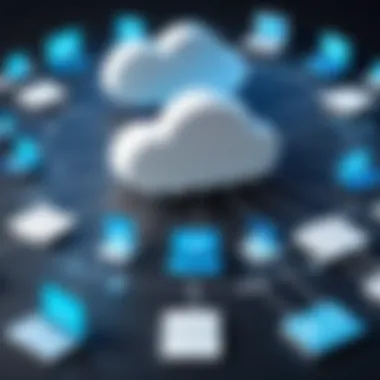

Intro
The evolution of technology has led us down the path toward cloud computing—a pivotal innovation impacting nearly every aspect of modern business and daily life. As firms navigate through an ever-changing digital landscape, the choice of the appropriate cloud model becomes a matter not simply of preference but of strategic necessity. Understanding the various types of cloud computing can empower IT professionals and decision-makers to make informed choices tailored to their specific operational needs.
In this article, we will delve into the three predominant types of cloud computing: Infrastructure as a Service, Platform as a Service, and Software as a Service. Each category has its own unique functionalities, advantages, and typical use cases that merit thorough exploration. By dissecting these elements, along with the technologies that underlie them, businesses can better align their cloud strategy with their goals.
Features Overview
Understanding the key features of each cloud service model is essential for any organization looking to optimize its tech resources effectively. Let's take a closer look at the key functionalities and integration capabilities associated with Infrastructure as a Service, Platform as a Service, and Software as a Service.
Key Functionalities
- Infrastructure as a Service (IaaS)
IaaS provides virtualized computing resources over the internet. With this service, companies can access essential infrastructure components such as servers, storage, and networking without needing to invest heavily in hardware. - Platform as a Service (PaaS)
PaaS provides a framework for developers to build applications without managing the underlying infrastructure. This allows for faster development cycles and more agility. - Software as a Service (SaaS)
SaaS is the delivery of software applications via the internet on a subscription basis. This eliminates the need for installation and maintenance on local devices.
- Scalability: Ability to adjust resources based on real-time demand.
- Remote access: Accessible from anywhere as long as there’s internet connection.
- Development tools: Integrated tools for testing, deploying, and maintaining applications.
- Multi-language support: Support for various programming languages and frameworks.
- Accessibility: Accessible on-demand from any device connected to the internet.
- Automatic updates: Continuous updates happen seamlessly, reducing maintenance costs.
Integration Capabilities
- IaaS: Can integrate with existing on-premises data centers for hybrid cloud strategies.
- PaaS: Often includes APIs that facilitate communication between developed applications and third-party services.
- SaaS: Integrates easily with other SaaS offerings through APIs, allowing a streamlined workflow.
Pros and Cons
Each cloud computing type carries its own set of advantages and disadvantages, impacting decision-making processes for organizations.
Advantages
- IaaS: Cost-effective for organizations needing flexibility, as users pay only for what they use.
- PaaS: Reduces the complexities of building applications and speeds up the development process.
- SaaS: Minimizes the burden on internal IT departments, as service providers handle maintenance and security.
Disadvantages
- IaaS: Managing virtual infrastructure can require significant expertise; mismanagement can lead to unforeseen costs.
- PaaS: Vendor lock-in can become a concern if development is closely tied to a specific platform.
- SaaS: Limited customization options may not fit every business need.
"In the realm of cloud computing, the right choice is not dictated solely by technological capability but by how well it aligns with organizational strategy and objectives."
As organizations assess which cloud model to adopt, comprehending the features and trade-offs involved is crucial in crafting a strategy that aligns with their long-term goals.
Foreword to Cloud Computing
Cloud computing has fundamentally shifted the way organizations operate in this digital age. By delivering computing resources over the internet, or "the cloud", businesses can access technology without the need to invest heavily in physical infrastructure. This modern approach enables companies, from nimble startups to established corporate giants, to scale efficiently while focusing on core functions rather than maintenance.
The essence of cloud computing can be boiled down to three primary service models: Infrastructure as a Service (IaaS), Platform as a Service (PaaS), and Software as a Service (SaaS). Each of these models offers distinct advantages tailored to the varying needs of businesses. Understanding these categories isn't merely a matter of interest; it’s essential for leaders as they navigate their digital transformation journeys.
Definition and Overview
In the simplest terms, cloud computing can be defined as the delivery of computing services over the internet. This includes servers, storage, databases, networking, software, and analytics. When we talk about cloud services, the benefits are clear: lower costs, faster innovation, and scalable resources. No longer tied down by physical hardware, businesses can access the very latest technology with ease.
From IaaS, where companies rent IT infrastructure, to PaaS, which provides a framework for developers to build applications, and SaaS, where software is delivered online—each serves a critical role in modern businesses. A clear grasp of these definitions will facilitate informed decisions when selecting cloud solutions that align with business goals.
The Evolution of Cloud Computing
The journey of cloud computing dates back to the 1960s when pioneers like J.C.R. Licklider conceptualized the idea of an "Intergalactic Network." However, it wasn't until the advent of the internet in the 1990s that the cloud began its steady rise. The introduction of Amazon Web Services in 2006 marked a significant watershed moment, changing the landscape forever. Organizations quickly realized they didn't need to endure the burden of servers or cumbersome software.
Today, cloud computing isn’t just an option; it’s a necessity. Its evolution is infinitely tied to our growing dependence on technology. The increasing demand for accessible data and applications has led to an unprecedented surge in cloud adoption. What was once niche technology is now ubiquitous, powering businesses of all shapes and sizes.
"The cloud is about being flexible and scalable. It allows businesses to focus on their mission instead of their infrastructure."
— Anonymous
As we navigate this foundational section, it's critical to understand that cloud computing isn't just an IT issue—it's a business strategy. By embracing this change, organizations are positioned not only to survive but thrive in this ever-evolving landscape.
Understanding Infrastructure as a Service
Infrastructure as a Service (IaaS) represents a critical building block in the world of cloud computing. Its significance lies in how it democratically transforms the way businesses access, utilize, and manage technology resources. For organizations, particularly those with fluctuating demands, IaaS provides a means to leverage the power of cloud-based infrastructure without the burden of owning physical hardware. It's akin to renting a fully furnished apartment instead of buying a house—you get what you need without the long-term commitment.
Key Characteristics of IaaS
IaaS can be summarized by a few distinctive characteristics:
- Virtualization: At the core, IaaS utilizes virtualization tech to allow multiple virtual machines (VMs) to run on a single physical server. This means organizations can maximize their resource usage effectively.
- On-Demand Resources: IaaS offers resources that can be provisioned as needed—think of it like turning on a tap for water. You can allocate the necessary servers, storage, and networks as your needs change.
- Management Control: Unlike PaaS or SaaS, IaaS gives businesses substantial control over their infrastructure. They can install and manage their software and applications, giving them flexibility in setup and configuration.
Benefits of IaaS for Businesses
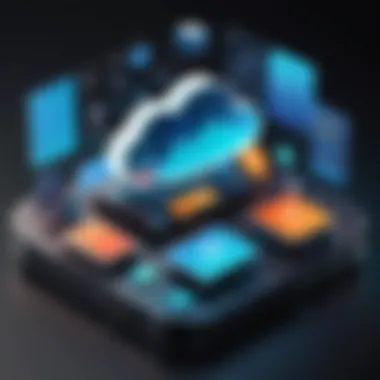
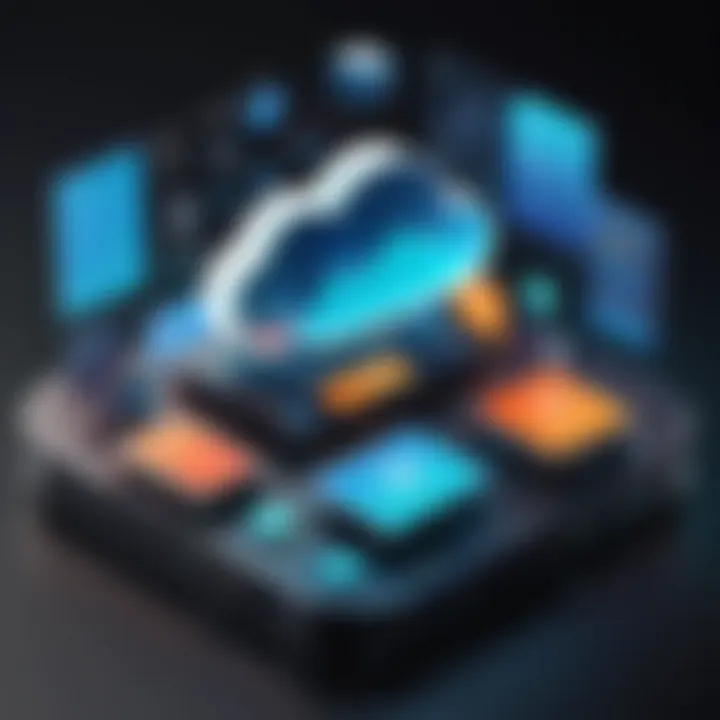
Diving deeper, let’s discuss some of the notable perks of adopting IaaS solutions in vibrant organizational landscapes:
Cost-Effectiveness
Cost-effectiveness is undeniably one of the headline benefits of IaaS. Instead of investing heavily in hardware, which can be a financial sinkhole, companies can pay only for what they use. Instead of shelling out cash for machinery that may become obsolete, organizations can tap into resources that adapt to their real-time needs. This aspect not only eases financial strain but also allows for budget predictability, a boon for financial controllers who value structured forecasts.
- Unique Feature: The pay-as-you-go model is a game changer, allowing for flexibility. When you need more resources, you simply adjust your usage rather than buying additional infrastructure.
- Advantages: Businesses save money and can invest funds back into growth areas, rather than tying up capital in physical assets that can lose value over time.
Scalability
Scalability is another crucial aspect of IaaS. It offers the ability to easily expand or shrink resources as business needs evolve, much like adjusting the size of a balloon.
- Key Characteristic: With IaaS, resources grow on demand. If your startup suddenly gains traction, adding virtual machines or storage is turnkey.
- Advantages: This flexibility means that businesses can respond to market fluctuations rapidly without overcommitting to infrastructure.
Resource Management
Resource management in an IaaS context involves overseeing and optimizing the use of IT resources. It’s about harnessing the tools at your disposal effectively to ensure that everything is running smoothly and efficiently.
- Core Feature: With IaaS, organizations can monitor usage in real-time and fine-tune allocations to prevent waste.
- Benefits: Effective resource management not only helps cut down on unnecessary costs but also translates into better performance, allowing organizations to allocate their focus on core functions instead of infrastructure worries.
Use Cases for IaaS Solutions
Organizations employ IaaS in various scenarios, such as:
- Development and Testing: Developers can spin up servers quickly, create replicas of production environments, and then tear them down without any hassle.
- Data Storage, Backup, and Recovery: Instead of dealing with traditional data centers, IaaS solutions provide robust data storage capabilities, making it easier to back up critical business data and recover it when needed.
- High-Performance Computing: Businesses needing substantial computing power for tasks like data analytics or simulations can utilize IaaS for rapid computational resources.
In summary, IaaS stands as a powerful ally for modern businesses. It eliminates the headaches of physical maintenance while promoting scalability, cost control, and robust resource management—each a pillar supporting agile business strategies today.
Exploring Platform as a Service
The realm of Platform as a Service (PaaS) holds significant value in the broader landscape of cloud computing. When organizations look beyond traditional infrastructure and software, they often uncover PaaS as a means to streamline development and utilize resources more efficiently. PaaS not only simplifies the way applications are developed and deployed but also allows teams to focus on innovation rather than maintenance burdens.
As software development accelerates, the necessity of adaptable environments—where teams can collaborate and iterate on projects without bottlenecks—becomes crystal clear. By providing a comprehensive assortment of tools and services tailored for developers, PaaS brings essential functionalities directly into their workflow. This section delves into the various elements of PaaS, highlights its distinct advantages, and discusses the notable applications that can flourish within its framework.
Defining Key Components of PaaS
PaaS encompasses several core components that contribute to its effectiveness:
- Development Frameworks: These are the foundational structures that guide developers in building applications. Customized frameworks allow for adaptability, so organizations can meet unique requirements without starting from scratch.
- Middleware Services: They act as intermediaries that facilitate communication and data management between different applications. This functionality is crucial, as smooth interaction between components enhances overall performance.
- Database Management: PaaS providers often include options for managing databases, which significantly eases the handling of data storage, retrieval, and security measures.
- Development Tools: Integrated development environments (IDEs), testing frameworks, and monitoring tools simplify the full application development lifecycle.
These key components contribute to reduced time and effort in deploying applications while also ensuring consistency and reliability within the development process.
Advantages of PaaS Adoption
Development Speed
When it comes to development speed, it’s all about cutting down the time between concept and execution. PaaS provides developers with a sandbox environment that is ready to go right out of the box. This means less time spent on setting up servers and more on building the actual application. It’s a beneficial choice because it allows for quicker iterations based on user feedback, a necessity in developing successful software. In this fast-paced environment, it can be the difference between leading the market and falling behind. The beauty of this aspect lies in its ability to catalyze rapid innovation—a core reason why many organizations are leaning toward cloud solutions.
Integrated Tools
The characteristic of integrated tools in PaaS is a game changer. By putting various services and tools at a developer's fingertips, PaaS eliminates the friction of managing multiple platforms and integrating them. This not only simplifies the workflow but also enhances productivity. The convenience is noteworthy; instead of grappling with compatibility issues and logging into different systems, developers have all they need in one place. However, this ease of access can sometimes lead to over-reliance on particular tools, which could limit adaptability if the landscape shifts.
Reduced Complexity
The reduced complexity associated with PaaS is another powerful advantage. By abstracting away several layers of infrastructure management, teams can concentrate on what’s vital—creating robust applications. It levels the playing field for smaller firms or startups that may lack extensive IT resources. Companies can innovate faster without the associated headache of managing the underlying architecture. Though there’s always a learning curve with new technology, the long-term simplification often outweighs initial onboarding challenges.
Typical Applications of PaaS
PaaS solutions are well-suited for various application types, including:
- Web Applications: They can be launched quickly, given the prebuilt frameworks and libraries available to developers.
- Mobile Applications: With the rise of mobile usage, PaaS platforms that facilitate mobile app development are essential; they provide tools to optimize for different devices.
- APIs (Application Programming Interfaces): Developing APIs often requires agile processes, and PaaS excels here by offering substantial support for collaboration and integration.
In summary, evry facet of PaaS—its components, advantages, and applications—reveals its vital role in modern cloud computing. Organizations that leverage PaaS can expect not only enhanced efficiency but also the capacity to adapt swiftly in an ever-evolving digital landscape.
Understanding Software as a Service
In the landscape of modern technology, Software as a Service (SaaS) acts as a cornerstone for many organizations looking to enhance productivity and streamline operations. SaaS provides applications over the internet, eliminating the need for infrastructure on-premises. This flexibility not only enhances the user experience but also reduces the burden on IT teams.
By leveraging SaaS, businesses can access a wide array of tools tailored for various functions—from collaboration to customer relationship management—without delving into complex installations. This section will unpack the essential features of SaaS, highlighting its critical role in today’s digital world.
Core Features of SaaS
SaaS is characterized by a few fundamental features that distinguish it from traditional software models.
The key attributes include:
- Web-Based Access: Users can access software through a web browser, making it easy to work from anywhere, on any device.
- Multi-Tenancy: A single instance of the software serves multiple users, enabling efficiency and easier updates.
- Scalability: Organizations can adjust their subscriptions based on their needs, scaling up or down as required.
- Automatic Updates: The software provider manages updates, ensuring users always have access to the latest version without additional cost or upheaval.


These features reflect SaaS's commitment to usability, cost-effectiveness, and flexibility.
Benefits of SaaS for Organizations
SaaS offers numerous advantages that attract organizations of all sizes, making it a popular choice for software deployment.
Accessibility
One of the standout advantages of SaaS is Accessibility. In a world where remote work has become a staple, accessibility allows users to log in from any location, simply using an internet connection. This ease of access fosters collaboration among teams spread across various geographical locations.
The integration of this feature enables a seamless workflow, as teams can share files, communicate, and manage projects without the geographical shackles tied to traditional software. This aspect can be a game-changer, particularly for businesses that value flexibility in operations.
Subscription Models
Another critical factor to mention is the Subscription Models that SaaS employs. This means organizations can opt for a pay-as-you-go arrangement rather than a hefty one-time purchase.
Such a model is beneficial because it allows businesses to manage their budgets more effectively, aligning costs with usage. This financial flexibility is particularly appealing in industries with fluctuating demands, making it a sound choice for startups and established businesses alike. However, companies must be mindful of ongoing costs, as subscription fees can accumulate over time.
Automatic Updates
The Automatic Updates that come with SaaS solutions take one burden off IT departments. Organizations no longer need to devote time and resources to install patches, updates, or upgrades.
Users benefit from having the latest features and security enhancements right away, ensuring that systems remain safe from vulnerabilities. On the flip side, users might find themselves adjusting to changes that come with each update, which could affect their current workflows or processes.
Common Use Cases for SaaS Products
SaaS solutions have proliferated across various domains, demonstrating their versatility and adaptability.
Some common use cases include:
- Customer Relationship Management (CRM): Platforms like Salesforce streamline customer engagement and data management.
- Collaboration Tools: Applications like Slack or Microsoft Teams facilitate communication and project management, enhancing teamwork and productivity.
- Accounting Software: Solutions such as QuickBooks Online or FreshBooks allow businesses to manage finances without the complexities of traditional accounting systems.
- Email Marketing Services: Tools such as Mailchimp empower organizations to execute marketing campaigns effectively while tracking their success easily.
These examples illustrate how SaaS not only supports daily operations but also enhances strategic initiatives within organizations.
The transition to a SaaS model poses many opportunities; however, it’s essential for organizations to assess their specific needs, ensuring the chosen applications align with their operational objectives.
Comparative Analysis of IaaS, PaaS, and SaaS
In today’s digital landscape, understanding the differences between the three primary types of cloud computing—Infrastructure as a Service, Platform as a Service, and Software as a Service—becomes crucial for organizations looking to leverage these technologies. A comparative analysis helps clarify the distinct roles each service model plays, highlighting their respective advantages and challenges. This foundation aids decision-makers in aligning their IT strategies with business goals, ensuring a smoother transition to cloud solutions.
When cutting through the jargon, many professionals find that grasping these differences impacts their adoption strategies. For instance, selecting the wrong model might lead to inefficiencies and wasted resources. Hence, understanding how IaaS, PaaS, and SaaS stack against one another is of utmost importance.
Differences in Service Models
To appreciate how IaaS, PaaS, and SaaS differ, think about them as layers in a cake. Each layer serves a different function, yet they combine to create a cohesive product.
- IaaS (Infrastructure as a Service): This model provides the fundamental building blocks—virtualized hardware and resources. Organizations gain access to storage, virtual machines, and networking infrastructure without the headache of managing physical servers. A good example is Amazon Web Services (AWS) EC2, which allows users to rent computing power as needed.
- PaaS (Platform as a Service): This service targets developers by providing a platform to build upon. Layered on IaaS, PaaS incorporates tools for development, testing, and deployment. For instance, Google App Engine streamlines the app-building process, letting devs doodle instead of managing the underlying infrastructure.
- SaaS (Software as a Service): Here, the user interacts directly with the software. Applications run on the cloud instead of locally, which allows for easy access from any device with internet connectivity. Think of Salesforce, a popular customer relationship management system that manages customer interactions seamless.
These differences not only define how each model operates but also dictate who they suit best. Having a nuanced understanding allows organizations to make smarter choices.
Choosing the Right Model for Your Needs
Selecting the correct cloud model demands a careful evaluation of business requirements and resources. An effective selection process generally hinges on several key considerations:
- Budgetary Constraints: If cost-efficiency is a must, IaaS might appeal due to its pay-as-you-go pricing. However, if your projects require quicker deployment and management, PaaS may provide better value.
- Development Priorities: For teams focused on custom development, PaaS fosters faster workflows, reducing the need for extensive infrastructure management, allowing them to prioritize application design over deployment.
- Service Management: If your organization prefers minimal overhead, SaaS takes the cake by managing everything from updates to security, freeing up internal resources for strategic initiatives.
- Scalability and Flexibility: Depending on your expected growth, you might require a more scalable solution. While IaaS allows for significant scalability, PaaS offers enough flexibility for growing applications. Choose SaaS if you're looking for rapid scaling without added complexity.
Understanding each model’s potential and limitations can mean the difference between a successful cloud adoption and a costly misstep.
Deployment Models in Cloud Computing
As organizations navigate the complex world of cloud computing, understanding the deployment models becomes critical. These models dictate how cloud services are delivered, the level of control you have, and how resources are managed. Knowing the ins and outs of these models helps businesses align their cloud strategy with their specific needs and requirements.
Public Cloud
The public cloud operates on a shared infrastructure where resources are made available to multiple users, also known as tenants. Companies like Amazon Web Services, Microsoft Azure, and Google Cloud are prominent players in this arena. In a public cloud setup, the service provider owns and manages all hardware, software, and other infrastructure components.
Benefits of Public Cloud:
- Cost Efficiency: Since the infrastructure is shared, users can scale resources to fit their needs without incurring significant maintenance costs.
- Quick Scalability: Public clouds allow organizations to quickly scale up or down based on demand, making it easy to accommodate growth or adjust to market changes.
- Access to Advanced Features: Users typically gain access to advanced capabilities like big data analytics and artificial intelligence tools, which might otherwise be cost-prohibitive in a private setup.
Private Cloud
The private cloud, in contrast to the public model, is dedicated exclusively to one organization. It can be hosted on-premises or by a third-party provider. This model offers a higher level of security and customization, ideal for businesses that handle sensitive data or need specific regulatory compliance.
Benefits of Private Cloud:
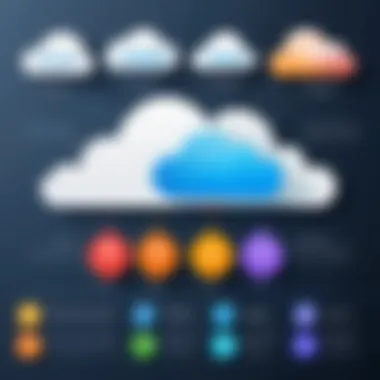

- Enhanced Security: With resources isolated to a single organization, this model provides more stringent security measures, minimizing exposure to risks.
- Customizable Infrastructure: Organizations can tailor their cloud environment to meet their unique operational requirements, optimizing performance.
- Regulatory Compliance: Industries like healthcare and finance often demand compliance with strict regulations. A private cloud helps maintain necessary standards.
Hybrid Cloud Solutions
The hybrid cloud combines elements of both public and private clouds, offering a flexible solution that can accommodate a variety of business needs. Organizations can maintain sensitive data on private infrastructures while leveraging the public cloud for less critical operations.
Benefits of Hybrid Cloud:
- Flexibility and Control: Businesses can decide which workloads reside in a public cloud and which stay on a private cloud, ultimately enhancing control over data and applications.
- Cost Optimization: By using the public cloud for overflow or variable workloads, businesses can optimize their costs while still taking advantage of private cloud security for sensitive information.
- Disaster Recovery: Hybrid clouds can enhance disaster recovery strategies by allowing organizations to back up data in multiple locations, ensuring access in case of a failure.
The choice among public, private, or hybrid cloud models significantly impacts how effectively a company can meet its objectives while maintaining control over its data and resources.
Taking the time to assess these deployment models and their respective strengths can lead organizations to make decisions that align closely with their strategic goals. This thorough understanding is essential as cloud technology continues to evolve at breakneck speed.
Security Considerations in Cloud Computing
In today’s digital landscape, where businesses increasingly rely on cloud computing, understanding security considerations becomes paramount. Every organization needs to consider how to protect its data, applications, and infrastructure in the cloud. The benefits of cloud solutions are many, including flexibility, cost savings, and scalability. However, these advantages come with their own set of security risks and challenges that are crucial to tackle effectively.
Understanding Security Risks
When firms migrate to the cloud, they expose themselves to unique security risks. There’s a myriad of potential vulnerabilities that organizations must be mindful of. Here are a few key points:
- Data Breaches: Cyber attackers may exploit weaknesses in the cloud's defenses to access sensitive information. Such exposure can lead to a loss of customer trust and legal consequences.
- Insecure APIs: As businesses leverage various APIs for communication and integration, weaknesses in these interfaces can lead to malicious activities. It’s important to use secure coding practices to avoid exploitation.
- Account Hijacking: Weak passwords or lack of multi-factor authentication can result in unauthorized access, allowing attackers to manipulate data or disrupt services.
- Insider Threats: Employees with malicious intent or unintentional mistakes can compromise security. Monitoring access and activities becomes essential to mitigate this risk.
Being aware of these risks is the first step in creating a robust security posture in the cloud era.
Best Practices for Securing Cloud Environments
Implementing strong security measures is essential for protecting cloud environments. Here are some recommended best practices that organizations should consider:
- Data Encryption: Encrypt sensitive data both in transit and at rest. This ensures that even if data is intercepted, it remains unreadable.
- Access Controls: Employ strict access control measures. Restrict user permissions based on roles, and regularly review access logs to ensure compliance.
- Regular Audits: Conduct routine security audits and vulnerability assessments. This can help identify weaknesses before they can be exploited.
- Multi-Factor Authentication: Enabling multi-factor authentication adds an additional layer of security, especially for critical systems and data access.
- Security Policies and Training: Draft clear security policies and train employees. They should be made aware of potential threats and taught to follow best practices.
Implementing these practices can significantly reduce the likelihood of a security breach in cloud environments.
In summary, while the transition to cloud computing offers numerous benefits, it is essential that organizations do not overlook the accompanying security considerations. By understanding the associated risks and adopting effective best practices, businesses can navigate the complexities of cloud security with greater confidence.
Future Trends in Cloud Computing
As we look toward the horizon of cloud computing, it becomes essential to recognize the transformational currents that will shape its future. Staying ahead in this field demands an understanding of emerging trends in technology and application. Here, we will delve into the innovations steering the cloud landscape, their benefits, and the considerations they introduce.
Emerging Technologies
Cloud computing isn't a stagnant domain; it continuously evolves, driven by several groundbreaking technologies. Some of these emerging technologies include:
- Edge Computing: This concept decentralizes data processing, bringing it closer to the source. This is particularly important for industries relying on rapid data analysis such as manufacturing and healthcare. By distributing processing tasks, response times drastically reduce, enhancing operational efficiency.
- Serverless Computing: With serverless architecture, developers can build applications without worrying about server management. This leads to faster development cycles, as teams can concentrate on writing code without the need to provision or maintain infrastructure.
- Multi-Cloud Strategies: Many organizations now prefer utilizing multiple cloud services to avoid vendor lock-in. This strategy offers flexibility and allows companies to optimize costs and performance by selecting the best service from various providers.
These technologies support agencies in achieving better performance, efficiency, and agility. However, firms will also need to face some challenges, like managing complexity and dealing with interoperability issues across different cloud environments. Making informed decisions regarding these offerings can be pivotal in achieving long-term growth.
The Role of Artificial Intelligence
Artificial Intelligence (AI) is, undoubtedly, one of the most compelling factors driving future cloud innovations. The integration of AI into cloud platforms can lead to:
- Enhanced Security: AI can help in detecting anomalies and potential threats by analyzing vast datasets in real time. This proactive approach means that potential breaches can be addressed before they cause significant harm.
- Smarter Data Management: As organizations mass more data, AI can streamline data processing and analytics, helping make sense of large datasets quickly. Businesses can leverage AI to extract actionable insights, improving decision-making processes across the board.
- Automation of Routine Tasks: By embedding AI capabilities, cloud services can automate mundane tasks like database management or user provisioning. This, in turn, allows IT teams to focus on more strategic endeavors that require a human touch.
Integrating AI into cloud computing also brings specific considerations in terms of ethical implications and regulatory compliance. As these technologies grow, organizations must ensure they understand the risks and obligations associated with deploying AI in cloud environments.
"The successful adoption of future cloud technologies hinges on a company’s ability to balance innovation with risk management."
In summary, as the field of cloud computing continues to expand, keeping an eye on these emerging technologies and advancements provides organizations with the ability to adapt and thrive in a landscape marked by rapid change. Understanding these future trends is not just about capitalizing on new tools and practices but about steering the organization strategically through the inevitable challenges of tomorrow.
Ending
In the rapidly advancing world of technology, cloud computing has secured its position at the forefront of digital transformation across various sectors. This article has laid the groundwork for understanding the nuances of the three principal types of cloud computing: Infrastructure as a Service (IaaS), Platform as a Service (PaaS), and Software as a Service (SaaS). By diving deep into each service, we highlighted how these technologies provide tailored solutions suited to different business needs and objectives.
Summarizing Key Insights
To recap, each type of cloud computing serves distinct functions:
- IaaS offers fundamental computing resources, allowing businesses to manage high-performance infrastructure without heavy upfront investments. It’s particularly beneficial for organizations seeking flexibility and control over their IT resources.
- PaaS provides a platform for developers to build, test, and deploy applications seamlessly. This enables faster development cycles, as it streamlines the integration of tools and services.
- SaaS democratizes access to software applications, reducing reliance on on-premises installations while simplifying licensing with subscription models. Businesses can leverage the latest features and updates automatically, without the usual burdens of maintenance.
By recognizing these insights, decision-makers can better align their cloud strategies with their operational goals. They can assess which model caters best to their unique challenges and aspirations.
Encouraging Strategic Cloud Adoption
As we look ahead, the significance of strategic cloud adoption cannot be overstated. Organizations must not only choose their preferred cloud model but also contemplate the implications of security, regulatory compliance, and disaster recovery. Embracing cloud technology, while considering these factors, allows businesses to remain agile in an ever-changing digital landscape.
Furthermore, cloud adoption is often more than just a technical transition; it involves reshaping organizational culture and workflows. Companies should:
- Evaluate Business Objectives - Understand the specific needs and goals that cloud technology can address.
- Conduct Thorough Research - Investigate different cloud service providers and their offerings to ensure they align with your operational requirements.
- Train Staff - Equip your team with the necessary skills and knowledge to maximize the benefits of cloud computing.
- Adopt a Gradual Approach - Start with pilot programs before a full-scale rollout. This helps mitigate risks and fosters adaptability when dealing with potential challenges.
In summary, the ongoing evolution of cloud technologies presents businesses with a wealth of opportunities to innovate and optimize their operations. By thoughtfully navigating the realms of IaaS, PaaS, and SaaS, companies can harness the true potential of cloud computing and elevate their competitive edge in today’s market.







