Understanding the Cost Structure of Adobe Captivate


Intro
In the ever-evolving landscape of eLearning, tools like Adobe Captivate stand out for their ability to create interactive content. However, understanding the cost associated with Adobe Captivate is essential for professionals considering this platform. Pricing is not just about a figure; it encompasses features, functionality, and potential returns on investment. This examination seeks to unravel the complexities of Adobe Captivate's pricing structure, elaborating on key functionalities, integration capabilities, and how these aspects compare to competitors.
Features Overview
Adobe Captivate is not merely a tool for creating eLearning modules; it is a comprehensive solution that integrates various essential functionalities aimed at enhancing the learning experience.
Key Functionalities
Adobe Captivate offers several core features that elevate its usability:
- Responsive Design: Captivate allows for the creation of content that adapts seamlessly across devices, ensuring a consistent learning experience.
- Interactive Elements: Users can include quizzes, simulations, and branching scenarios, which facilitate engaging and personalized learning paths.
- Text-to-Speech: This feature enables course creators to convert written text into spoken language, making the content accessible to a wider audience.
- Pre-Built Assets: A vast library of templates, characters, and scenarios simplifies the content creation process, allowing for quicker project turnover.
Having a grasp on these functionalities can illustrate how the pricing may reflect the product's value.
Integration Capabilities
A significant factor influencing the cost of Adobe Captivate is its compatibility with other tools:
- Learning Management Systems (LMS): It integrates smoothly with various LMS platforms, allowing for efficient tracking and reporting of learner progress.
- Adobe Creative Cloud: Users familiar with other Adobe products can leverage their existing assets and skills, enhancing productivity.
- HTML5 Support: The ability to publish content in HTML5 ensures that courses can be delivered on any browser without issues.
These capabilities contribute to the tool's overall value proposition, impacting both pricing and suitability for different organizations.
Pros and Cons
Understanding both the advantages and disadvantages of Adobe Captivate can aid in weighing its cost against its benefits.
Advantages
- Versatility: Adobe Captivate supports a range of eLearning formats, making it suitable for diverse educational contexts.
- User-Friendly Interface: Despite its advanced features, the interface remains intuitive, reducing the learning curve for new users.
- Robust Community Support: Users can access a wealth of resources, including forums and online tutorials, which can minimize the need for extensive training.
Disadvantages
- Cost: The pricing may be a barrier for small businesses or startups, as it might require a significant upfront investment.
- Steep Learning Curve for Advanced Features: While basic functionalities are accessible, mastering advanced features can require training and practice.
- System Requirements: Users need a capable system to run the software effectively, which might necessitate additional investment in IT infrastructure.
When evaluating Adobe Captivate, it is critical to determine how these pros and cons align with the specific needs and strategies of your organization.
Overview of Adobe Captivate
Adobe Captivate is a leading platform in the eLearning authoring domain. Its importance lies in its robust ability to create interactive and engaging content tailored for diverse learning environments. Understanding the elements that make up Adobe Captivate will help potential users recognize its potential benefits and functionalities.
The primary focus of this section is to provide a foundational understanding of Adobe Captivate, essential for those considering its use. This knowledge assists in evaluating its relevance to specific organizational needs. By grasping the core aspects and operational capabilities of Adobe Captivate, users can better assess its value against cost considerations.
Intro to Adobe Captivate
Launched by Adobe Systems, Adobe Captivate enables users to develop courses and content for eLearning purposes. It is primarily utilized by instructional designers and eLearning professionals. This software allows the creation of responsive content that can be accessed on multiple devices. Its inception is tied to the growing need for digital learning alternatives, particularly in corporate training and educational institutions. Captivate can generate simulations, quizzes, and scenario-based learning modules seamlessly, which enhances the overall learning experience.
Key Features of Adobe Captivate
Adobe Captivate boasts a host of features that cater to the needs of its diverse user base. Some key elements include:
- Responsive Design: Captivate's ability to create content that adapts to various screen sizes makes it particularly appealing in a mobile-first world where users access learning materials from smartphones and tablets.
- Interactive Elements: Users can incorporate quizzes, drag-and-drop activities, and simulations, helping to foster engagement and retention.
- Scenario-based Learning: This feature allows instructional designers to create real-life decision-making scenarios, providing learners with a practical approach to knowledge application.
- Integration Capabilities: Adobe Captivate integrates well with Learning Management Systems (LMS) and other Adobe products, which is crucial for organizations that seek comprehensive solutions.
- Audio and Video Support: Authors can easily integrate multimedia elements, enhancing the richness of learning content.
In summary, the features of Adobe Captivate position it as a versatile tool in the eLearning space. Organizations can leverage these capabilities to improve training outcomes and learner engagement.
The Pricing Model of Adobe Captivate
Understanding the pricing model of Adobe Captivate is crucial for organizations considering an investment in this eLearning tool. This model allows potential buyers to assess not only the upfront costs but also the long-term expenses associated with ownership. A comprehensive overview of the pricing structure, including single licenses, subscriptions, annual plans, and volume discounts, helps businesses determine which option aligns best with their needs and budget.
Single License Pricing
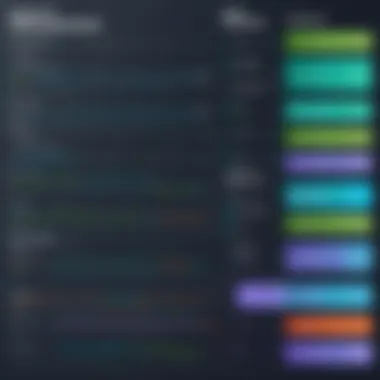

Single license pricing refers to the purchase of Adobe Captivate for individual users. This model is straightforward, presenting a one-time fee for permanent access to the software. Typically, a single license is suitable for freelancers or small businesses without the need for collaborative features. However, it is essential to consider that software updates or major upgrades might not be included. Often, users may face additional costs to keep their software current.
Subscription Pricing
Subscription pricing offers a flexible alternative to traditional purchasing. Under this model, organizations pay a recurring fee—usually monthly or annually— for access to Adobe Captivate. This approach provides various benefits:
- Regular Updates: Subscribers gain immediate access to the latest features and improvements without additional costs.
- Scalability: Businesses can easily add or remove licenses based on changing needs.
- Lower Initial Costs: The upfront investment typically is lower, making it more accessible for startups or smaller companies.
Overall, subscription pricing is increasingly attractive for organizations that value agility and ongoing feature enhancements.
Annual Plans
For organizations looking for longer-term commitment, annual plans for Adobe Captivate provide a balanced option. With an annual plan, businesses pay for one year of access, often at a discounted rate compared to monthly subscriptions.
This pricing model includes several advantages:
- Cost Efficiency: By committing for a year, businesses may benefit from lower costs per month compared to a standard monthly subscription.
- Predictable Budgeting: Annual plans allow for more organized financial planning, allocating a fixed amount towards eLearning software over an extended period.
However, it is important to evaluate the company's usage patterns. If there is uncertainty about continued use, an annual plan may represent a risk.
Volume Licensing Discounts
For larger organizations or educational institutions, Adobe Captivate provides volume licensing discounts. This method allows businesses to purchase multiple licenses at a reduced rate. Here are some key points:
- Economies of Scale: As the number of licenses increases, the cost per license often decreases.
- Standardization: Having a uniform software version across teams can boost efficiency and collaboration, minimizing compatibility issues.
- Streamlined Management: Managing a single bulk license can simplify administrative and financial tasks associated with software licensing.
In summary, understanding the pricing model of Adobe Captivate enables potential buyers to make informed choices tailored to their specific needs. Each pricing option offers unique advantages that can align with different organizational goals and budgets.
Factors Influencing Adobe Captivate Pricing
Understanding the pricing of Adobe Captivate involves examining various factors that contribute to its cost structure. Each factor plays a critical role in defining not just the price itself, but also the value perceived by potential customers. By exploring these elements, buyers can gain insight into why prices may fluctuate or differ based on specific needs or market conditions. This section delineates key components such as feature set, market demand, competitor pricing, and user base size, which collectively influence Adobe Captivate's pricing strategy.
Feature Set
The feature set of Adobe Captivate is a primary driver of its pricing. The software is widely recognized for its robust capabilities in creating responsive eLearning content. Features like mobile learning compatibility, quiz creation tools, and responsive design options can add considerable value to the product. When Adobe develops new features, the overall price can be adjusted to reflect these advancements. An expansive feature set often means enhanced usability and versatility, thereby justifying higher costs. Customers often weigh features against price to evaluate whether the software meets their unique educational objectives, as more sophisticated features can lead to improved learning outcomes.
Market Demand
Market demand for eLearning tools, such as Adobe Captivate, notably influences its pricing. As businesses and educational institutions increasingly adopt online and blended learning solutions, the demand for comprehensive authoring tools rises. High demand can lead to increased prices, especially if supply cannot keep pace. Conversely, in a saturated market with numerous options available, prices may remain competitive, benefiting consumers. Adobe must navigate this landscape carefully, balancing its pricing with the prevailing market trends to attract new users while retaining its existing customer base.
Competitor Pricing
Another crucial factor is the pricing structures of competitors. Adobe Captivate is often compared to platforms like Articulate 360, Camtasia, and iSpring Suite. Each competitor has its distinct pricing model and feature offerings, which influences how Adobe positions Captivate. If competitors offer similar features at lower prices, Adobe may need to reconsider its pricing strategy to remain competitive. Organizations usually compare multiple tools during their decision-making process. Therefore, understanding competitor pricing helps Adobe understand where its products stand in the market and aids potential buyers in making informed choices.
User Base Size
The size of the user base directly affects Adobe Captivate's pricing model as well. A larger, established user base can help spread the fixed costs of software development and support services, potentially allowing for more competitive pricing. Additionally, user feedback from a broad audience enables Adobe to adapt and fine-tune product offerings, which can also justifiably impact pricing. Users often derive value from community support and shared knowledge, so a vast user base can further incentivize adoption at a reasonable price point.
Comparative Analysis with Competitors
A comparative analysis with competitors serves as a keystone in understanding the pricing of Adobe Captivate. It offers insights into how the product stands against similar tools in the eLearning market. This section explores critical elements like feature comparison, pricing structures, and overall value that each tool offers. By contrasting Adobe Captivate with its primary competitors, professionals can better assess which software aligns more closely with their organizational needs. Evaluating different options is crucial as it enables potential buyers to gauge what they are getting for their investment.
Adobe Captivate vs Articulate
Adobe Captivate and Articulate 360 represent two leading solutions in the eLearning domain. Adobe Captivate is known for its robust features, allowing users to create highly interactive content. However, Articulate 360 is praised for its user-friendly interface and rapid authoring capabilities.
Pricing structures also differ: Adobe Captivate typically leans towards a one-time purchase model, while Articulate often utilizes a subscription format. Though prices may vary, the decision often hinges upon the need for flexibility versus access to advanced features.
- Key Differentiators:
- User Interface: Articulate 360 might be easier for beginners.
- Feature Depth: Adobe Captivate offers more special features like responsive design options.


Both tools have their strengths, but understanding the nuances between them is essential for making an informed choice.
Adobe Captivate vs Camtasia
Camtasia is primarily known for screen recording and basic video editing, while Adobe Captivate excels in creating interactive eLearning courses. When you compare the two, Adobe Captivate tends to have a wider array of features tailored for educational content. However, those features come at a higher price point that might not be justifiable for all users.
- Cost Considerations: Camtasia's pricing may be perceived as more accessible, appealing to those who prioritize budget over comprehensive features.
- Use Cases: If the primary need is for training videos, Camtasia could suffice. For interactive courses, Adobe Captivate stands out.
With these insights, organizations can align their specific needs with either of these options appropriately.
Adobe Captivate vs iSpring Suite
iSpring Suite integrates with PowerPoint, making it a familiar choice for many users. In comparison, Adobe Captivate does not tether itself to any other software, providing a more independent authoring experience. This independence can be beneficial for advanced users who want to exploit all of Adobe's functionalities.
- Pricing: Both tools operate with similar pricing frameworks, yet iSpring’s focus on converting traditional materials could be less demanding on budgets.
- Learning Curve: Users transitioning from PowerPoint may find iSpring to be a more intuitive experience than Adobe Captivate.
In summary, both tools offer unique advantages but differ fundamentally in their approach and features. Understanding these distinctions helps decision-makers optimize their educational strategies.
User Experiences and Feedback
Understanding user experiences and feedback is essential when discussing Adobe Captivate. Users' perspectives provide valuable insights into the real-world application of the software, highlighting its strengths and weaknesses. Analyzing customer reviews, case studies, and common complaints offers a balanced view of the software's usability and functionality. This information is crucial for potential buyers who need to assess the software's capabilities and alignment with their specific business needs.
Customer Reviews
Customer reviews are a vital source of information for anyone considering Adobe Captivate. Users often share their experiences regarding ease of use, software performance, and the effectiveness of its features.
Many users appreciate the intuitive interface, which simplifies the creation of interactive eLearning content. Reviewers often point out how the responsive design feature enhances accessibility across devices, making it a favored tool for businesses focusing on mobile learning.
On the other hand, some reviews mention that while the learning curve may be steep for new users, those who invest the time tend to reap the benefits in the long run. Overall, customer reviews are mixed but lean towards optimism.
Case Studies
Exploring case studies provides a deeper understanding of how various organizations implement Adobe Captivate. These real-life examples reveal the impact of the software in different sectors, such as education, corporate training, and health care.
For example, a case study involving a large corporation shows a notable increase in employee engagement and a 30% reduction in training costs after implementing Adobe Captivate for their learning programs. Another study highlights a college that successfully integrated Captivate into its course offerings, significantly improving student performance and satisfaction.
These narratives underscore the software's versatility and its capability to adapt to diverse training environments, reinforcing its value as an investment.
Common Complaints
Despite the positive feedback, it is crucial to acknowledge the common complaints about Adobe Captivate. Users occasionally report issues with performance, particularly when handling large projects, which can slow down the workflow. Additionally, some have expressed concerns about customer support responsiveness and the availability of comprehensive tutorials.
Another frequent complaint is the pricing structure. While many users find the features worthwhile, others feel that it may not be justifiable for smaller organizations or individual users.
Addressing these feedback points can help potential buyers weigh their options and determine if Adobe Captivate aligns with their expectations and budget.
Estimating Total Cost of Ownership
Estimating the total cost of ownership (TCO) is crucial for organizations considering Adobe Captivate. This concept goes beyond just the purchase price. Understanding TCO allows decision-makers to assess the complete financial impact over the lifespan of the software. It includes various aspects like initial investment, ongoing maintenance, and other ancillary costs. A thorough TCO analysis helps businesses make informed choices, avoiding unanticipated expenses that may arise later.
Initial Investment
The initial investment in Adobe Captivate involves the upfront costs associated with acquiring the software. This can vary depending on whether a single license or a subscription model is chosen. Typically, the one-time purchase price can be substantial, while subscription options may spread this cost over time.
Additionally, organizations must consider any hardware requirements or necessary upgrades to existing systems to run Adobe Captivate effectively. Ensuring that the technical infrastructure can support the chosen version greatly impacts long-term usability.
Maintenance and Upgrades
Maintenance and upgrades represent an ongoing part of the TCO calculation. Adobe frequently updates Captivate to introduce new features and improve performance. Organizations must factor these potential costs into their budget.
For those on a subscription model, updates often come included. Yet, for single license users, ensuring timely upgrades can incur additional costs. Regular maintenance not only ensures compliance with the latest standards but also minimizes security risks by keeping the software updated.
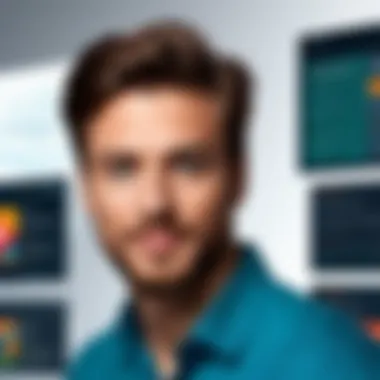

Training and Support Costs
Training and support costs should also be integrated into the TCO estimate. Employees will likely require training to harness the full capabilities of Adobe Captivate effectively. The cost of training can vary based on the level of expertise needed and the format of the training (e.g., in-person workshops, online resources).
Support services can also influence the total cost. Depending on the support package chosen, organizations may face variable fees for customer support. This is especially pertinent for businesses that rely heavily on Adobe Captivate for mission-critical projects, thus underscoring the necessity for responsive support solutions.
"Understanding the total cost of ownership is essential for maximizing the investment in eLearning tools like Adobe Captivate."
By considering these elements—initial investment, maintenance, and training—companies can create a clearer financial picture and better prepare for their educational technology strategies.
Return on Investment Considerations
Understanding the return on investment (ROI) for software like Adobe Captivate is essential for any organization considering its purchase. ROI measures how effectively an investment generates profit compared to its cost. In the context of Adobe Captivate, it involves weighing the benefits of improved learning outcomes and enhanced productivity against the financial commitment required for acquisition and maintenance.
Cost-Benefit Analysis
A cost-benefit analysis offers a structured approach to evaluate the financial implications of purchasing Adobe Captivate. Here are some important elements to consider:
- Initial Costs: This includes the purchase price, installation expenses, and any introductory training costs. If the organization chooses a subscription model, these costs may vary depending on the length of the commitment.
- Ongoing Costs: Over time, the total cost includes subscription renewals, updates, and maintenance. It’s crucial to analyze them as they accumulate.
- Benefits: Quantifying benefits such as increased efficiency, faster content creation, and better learner engagement can offset costs significantly. For instance, an organization can measure how much time employees save by using Adobe Captivate compared to traditional methods.
- Intangible Benefits: Elements such as user satisfaction and improved knowledge retention also contribute. Although these are harder to measure, they are critical for a comprehensive ROI understanding.
A well-structured cost-benefit analysis helps businesses identify the true value Adobe Captivate can deliver, guiding them towards informed financial decisions.
Usage vs. Value Realization
Analyzing how effectively the software is utilized plays a key role in understanding its value realization. This involves several factors:
- User Adoption: If the software is underutilized, the expected benefits may not be realized. Organizations should monitor usage metrics to gauge employee engagement with the tool.
- Feature Utilization: Adobe Captivate offers numerous advanced features like responsive design and scenario-based learning. Ensuring that users leverage these functionalities maximizes the return on investment.
- Feedback Mechanisms: Collecting user feedback for continual improvement enhances how effectively the software meets organizational needs. Periodic reviews can help align the use of Adobe Captivate with organizational goals.
- Comparative Impact: Evaluating how the investment in Captivate is yielding results compared to other education tools or platforms used is crucial. This can clarify its unique advantages and return.
Recommendations for Potential Buyers
In this section, we focus on the crucial aspect of making wise purchasing decisions regarding Adobe Captivate. As a leading eLearning authoring tool, understanding the nuanced pricing structure is key for potential buyers. Recommendations here bring clarity to what businesses must consider when selecting and investing in software like Adobe Captivate.
Evaluating Business Needs
Before making any purchase, businesses must pinpoint their own needs. Each organization has unique eLearning goals. It is vital to ask questions like:
- What type of content will be created?
- Are there specific features required?
- How many users will access the tool?
Evaluating these factors helps avoid unnecessary costs. Adobe Captivate offers various functionalities such as responsive design and assessments. If these features align with business objectives, the investment makes sense.
Trial Version Insights
Adobe Captivate provides a trial version for potential users. This is an invaluable opportunity for organizations. By using the trial, buyers can assess the software's suitability for their needs. Users can explore the interface, test tools, and evaluate performance. This hands-on experience reveals any potential limitations or advantages in real-time, guiding buyers toward informed decisions post-trial.
Final Decision Factors
Numerous factors should weigh heavily in the final purchasing decision. After trials and evaluations, consider the following:
- Cost vs. Value: Ensure the pricing aligns with your expected outcomes.
- Support and Training: Does Adobe provide adequate support? Training resources can significantly affect user adoption.
- Scalability: Will the software continue to meet your needs as your organization grows?
- User Feedback: Look into reviews and user experiences.
Ultimately, a thorough understanding of your organizational needs, insights from the trial, and careful consideration of these final factors will lead to an informed decision about acquiring Adobe Captivate.
"Investing in eLearning tools like Adobe Captivate can enhance learning experiences, provided the choice is well-informed."
End
The conclusion serves a crucial role in summarizing the depth of insights offered throughout this article. It provides a final look at the pricing structure of Adobe Captivate, emphasizing its significance in the eLearning landscape. Among the key elements discussed are the various pricing models, including single license and subscription options, and how these relate to the features users can exploit. Evaluating such aspects helps potential buyers understand the value proposition of Adobe Captivate, ensuring they make informed choices.
Summary of Key Findings
In examining the price of Adobe Captivate, several critical findings emerge:
- Flexibility in Pricing: Adobe offers multiple purchasing options, catering to different user needs. Users can choose from single licenses to subscription models, enabling varied budgeting approaches.
- Feature-Rich Offering: The analysis shows that the pricing reflects the robust features Adobe Captivate provides. Enhanced interactive capabilities, responsive design options, and compatibility with various media formats justify its cost.
- Competitive Positioning: Compared with rivals such as Articulate 360 and Camtasia, Adobe Captivate holds a strong position. Its pricing aligns well with functionalities, ensuring that it remains a competitive choice in the eLearning market.
- User Demand Influence: Market demand significantly affects pricing trends. This aspect shows that as more businesses adopt eLearning solutions, the associated costs evolve correspondingly.
Future Considerations
Looking ahead, there are vital considerations for potential users:
- Market Trends: Users should remain aware of emerging trends in eLearning software development. Innovations can affect pricing structures in unpredictable ways, thus consideration of future developments is essential.
- Updates and Upgrades: Regular updates may alter feature sets, potentially impacting pricing. Users should factor in maintenance and upgrade costs when calculating total ownership expenses.
- Evaluation of Alternatives: As the market grows, other competitors may alter their pricing strategies or introduce new features. Keeping an eye on these changes can enhance decision-making processes.







