Understanding CustomShow: B2B Presentation Solutions


Intro
In today’s competitive landscape, businesses seek presentation tools that not only captivate their audience but also foster clearer communication. CustomShow offers a unique solution tailored for B2B environments. This article assesses CustomShow's capabilities, diving into its functionalities and overall suitability for business needs. By providing insights into user experiences, pricing structures, and comparisons with competing products, the discussion aims to guide professionals in choosing the right tool for impactful presentations.
Features Overview
CustomShow stands out with a robust set of features designed to enhance B2B communication.
Key Functionalities
The software offers several functionalities that streamline the presentation creation process. Key features include:
- Interactive Presentations: CustomShow allows users to create interactive elements within presentations, fostering engagement during discussions.
- Cloud-Based Access: Being a cloud-based platform, it ensures that users can access their presentations anytime and anywhere, which is vital for business professionals on the go.
- Real-Time Collaboration: Teams can easily collaborate on presentations, allowing multiple users to contribute simultaneously, improving workflow efficiency.
- Analytics and Insights: Users can track viewer engagement and gather analytics, providing valuable data for strategic decision-making.
Integration Capabilities
CustomShow integrates seamlessly with various tools and platforms, optimizing its utility. It connects with popular applications like Salesforce and Microsoft Office, ensuring that users can import data and export presentations effortlessly. This integration capability is crucial for businesses relying on established software ecosystems.
Pros and Cons
Advantages
- User-Friendly Interface: The intuitive design makes it accessible for users at all skill levels.
- Custom Branding Options: Businesses can customize presentations to align with their brand identity, enhancing professionalism.
- Engagement Features: The ability to include polls and surveys promotes active audience participation.
- Strong Support Resources: CustomShow provides valuable resources and customer support, aiding users in navigating the platform effectively.
Disadvantages
- Pricing Structure: Some users find the pricing higher compared to other similar tools on the market, which may not fit all budgets.
- Limited Offline Access: As a cloud-based solution, it necessitates an internet connection, which can be a drawback for users in areas with unstable internet access.
- Learning Curve for Advanced Features: Though the interface is user-friendly, mastering all advanced features may require some time.
Choosing the right presentation software is critical for businesses aiming to enhance their communication strategies.
This analysis provides a foundation for understanding how CustomShow may meet the presentation needs of professionals. As we continue, we will examine user experiences and additional insights related to pricing models.
Prolusion to CustomShow
In the realm of B2B communication, presentation software has become an indispensable tool. CustomerShow stands out due to its unique capabilities and focus on enhancing business interactions. This introduction examines why understanding CustomShow is vital for professionals in various sectors. A clear grasp of its functionalities can lead to substantial improvements in presentation effectiveness.
Overview of Presentation Software
Presentation software is designed to aid in the creation of visual aids for communication. These platforms allow users to compile information and present it in a clear and engaging manner. Software like CustomShow is tailored specifically for business environments, offering features that go beyond traditional applications like Microsoft PowerPoint. The ability to create visually compelling information can greatly enhance learning and retention. With evolving technologies, presentation tools are adapting to meet the increasing demands of businesses. This adaptation includes integrations with other software, allowing for a more cohesive workflow.
Relevance in B2B Environments
In a B2B context, effective communication is critical. Companies rely on presentations to convey their message, share data, and influence decisions. CustomShow aligns well with these needs by providing tools that facilitate collaboration among teams. Furthermore, it integrates analytics that offer insights into presentation performance. This capacity to analyze and improve remains a significant advantage in competitive industries. Businesses that adopt effective presentation tools are better positioned to communicate their value propositions clearly, ultimately enhancing client relations.
Effective presentation is the backbone of impactful communication in the B2B sector.
The integration of software like CustomShow reflects the shifting landscape of business communication. As companies embrace digital transformation, understanding and utilizing dedicated presentation tools becomes essential.
Key Features of CustomShow
The significance of the Key Features of CustomShow lies in its capacity to address the unique requirements of B2B presentations. In a landscape where effective communication can dictate the success of business engagements, understanding these features allows organizations to harness the full potential of CustomShow. Each feature contributes not only to the quality of presentations but is also designed to streamline processes, enhance teamwork, and provide insights and analytics to improve outcomes. Evaluating these functionalities can aid businesses in determining if CustomShow aligns with their strategic objectives in communication and engagement.
User Interface Design
User Interface (UI) design plays a critical role in determining how effectively users can navigate and utilize software. CustomShow’s UI is crafted with simplicity and efficiency in mind. It places emphasis on user experience by presenting a clean layout that minimizes clutter, enabling both novice and experienced users to focus on content creation.
The design allows users to easily access essential tools such as templates, images, and animations, which can greatly enhance the visual appeal of presentations. Notably, CustomShow offers drag-and-drop functionality, simplifying the process of adding elements to slides.
Moreover, its responsive design ensures compatibility across devices, ensuring that users can work seamlessly on desktops, tablets, or smartphones.
In summary, the effective UI design of CustomShow is instrumental in facilitating a more intuitive presentation creation process, catering to diverse user profiles within organizations.
Collaboration Tools


In today’s dynamic work environment, collaboration is paramount, especially in B2B contexts where projects often require input from multiple stakeholders. CustomShow incorporates several collaboration tools that enhance teamwork during presentation development.
Real-time editing allows multiple users to work on a presentation simultaneously, significantly reducing the time taken to finalize a project. This is especially beneficial for teams spread across different locations, as it provides immediate feedback and facilitates discussion.
CustomShow also features comment threads, where team members can leave feedback directly on the slides. This promotes productive conversations and keeps all input organized, reducing miscommunication.
Additionally, the sharing capabilities of CustomShow enable teams to distribute presentations to clients or stakeholders quickly. By providing controlled access, it ensures that sensitive information remains secure. Overall, these collaboration tools position CustomShow as a robust solution for team-oriented projects.
Analytics and Tracking Capabilities
Data-driven decision-making is becoming increasingly crucial in B2B environments. CustomShow enables users to gain valuable insights into presentation performance through its analytic features.
The program tracks viewer engagement, allowing users to see which slides capture attention and which do not. This feedback is essential for refining future presentations and honing effective messaging strategies.
Further, CustomShow provides metrics such as time spent on each slide and viewer interaction rates, which can be integrated into reports for internal reviews. Such insights can help teams understand audience preferences and adjust their approach effectively.
In essence, the analytics and tracking capabilities of CustomShow serve to enhance the overall strategic effectiveness of presentations, providing users with the tools necessary for continuous improvement.
Benefits of Using CustomShow
CustomShow is not just another presentation software; it serves a unique role in B2B environments. The benefits of using CustomShow are substantial, appealing directly to those in the business sector. This platform takes visual communication to new heights while improving processes and fostering cooperation within teams. Understanding these advantages is essential for any business professional looking to enhance their presentation capabilities.
Enhancing Visual Communication
Visual communication plays a vital role in business. CustomShow allows users to create visually appealing and compelling presentations. CustomShow's intuitive interface empowers users to design slides that capture attention. It includes a range of templates and design options that can meet various branding requirements. Users can easily align their presentations with their corporate image.
Moreover, the software emphasizes storytelling through visuals. Imagery, charts, and other graphical elements are integrated effectively. This helps in conveying complex messages succinctly. The concise nature of visual data presentation tends to retain audience attention more effectively than text-heavy slides. When presentations are engaging visually, they enhance the likelihood of information retention and successful outcomes in meetings.
Streamlined Presentation Processes
In the realm of business, efficiency is paramount. CustomShow excels in streamlining presentation processes. The software is designed for quick edits and immediate updates, allowing teams to adapt to shifting priorities with ease. This adaptability is crucial in fast-paced environments.
Users can work on presentations simultaneously, which fosters a collaborative atmosphere. CustomShow’s cloud-based platform enables this feature so that team members can contribute from different locations. This seamless integration reduces the time wasted on coordination efforts. Furthermore, the ability to share presentations directly from the application simplifies the workflow. Presenters can invite stakeholders to review or collaborate at any time, ensuring that projects are always at their best before commencement.
Boosting Team Collaboration
Collaboration is often the key to successful presentations. CustomShow facilitates this through its array of collaboration features. One notable aspect is the comment section, where team members can leave feedback directly on slides. This encourages constructive criticism and ensures everyone’s voice is heard.
In addition, CustomShow provides version control, which is crucial when multiple parties are involved in content creation. Team members can easily track changes and revert to earlier versions if needed. This added layer of security prevents the loss of valuable content due to editing mistakes or miscommunication.
Furthermore, with integrated analytics, teams can access data on presentation performance. This knowledge assists in refining future presentations based on audience engagement metrics, enabling continuous improvement.
"CustomShow helps businesses refine their communication by merging visuals and data seamlessly, enhancing overall presentation quality."
In summary, the benefits of using CustomShow extend far beyond basic presentation capabilities. Organizations gain a tool that enhances visual communication, streamlines processes, and fosters collaboration among team members. In such a competitive landscape, leveraging these advantages can significantly impact business success.
Limitations of CustomShow
Understanding the limitations of CustomShow is essential for businesses considering this software for their presentation needs. Even the best solutions have aspects that might not meet every user's expectations or requirements. By exploring the drawbacks, companies can make informed choices when aligning presentation software with their specific needs.
Technical Constraints
CustomShow, while powerful, does come with some technical constraints that may hinder its effectiveness for certain organizations. For instance, it requires a reliable internet connection for optimum performance. This reliance can be problematic in environments where connectivity is unstable or intermittent, making it challenging for teams to deliver presentations seamlessly.
Moreover, CustomShow's compatibility with various operating systems can vary. While it generally supports modern web browsers, users working in unique environments may find issues. Organizations using legacy systems might face significant hurdles, affecting usability. Additionally, being a cloud-based solution means users need to consider data security aspects, particularly when presenting sensitive information.
Learning Curve for New Users
The learning curve for new users is another notable limitation. Although CustomShow aims for a user-friendly interface, there are features and functionalities that require time and effort to master. Users who are accustomed to familiar tools may find transitioning to CustomShow somewhat challenging, especially if they lack technical expertise. This can lead to initial frustration or delays in productivity as users navigate and adapt to the platform.
Training sessions or supplementary resources may help facilitate quicker onboarding, but they do represent an additional commitment for businesses.
Cost Considerations
Cost is often a primary concern for businesses when assessing software solutions. CustomShow operates on a subscription model, which might be a deterrent for smaller organizations or startups operating within tight budgets. While the monthly fees can be justified by the features offered, companies must carefully evaluate their presentation budget against the benefits provided by CustomShow.
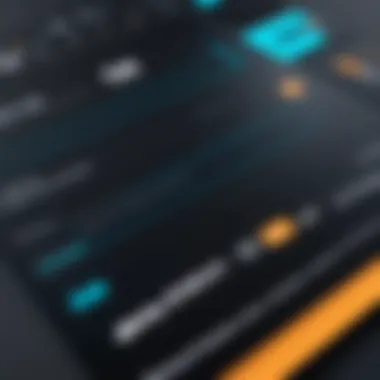

There may also be hidden costs to consider, such as expenses related to additional training or support services. As businesses scale, the price may increase depending on additional licensing or feature requests, which can strain financial resources. Understanding the total cost of ownership is crucial for informed financial planning.
The limitations mentioned here should not lead to an outright rejection of CustomShow. Instead, they provide a comprehensive view, helping organizations align their needs with the capabilities of the platform.
User Experiences and Testimonials
User experiences and testimonials are vital components in the evaluation of any software, especially in the B2B landscape. These aspects provide insights beyond the features or promotional content offered by the software's developers. Real-world accounts from users reveal how CustomShow performs in actual business contexts. They can identify strengths and weaknesses that might not be visible through marketing materials. This section will explore user accounts, highlighting case studies and common feedback to give a fuller picture of what to expect from CustomShow.
Case Studies
Case studies serve as a significant reference point for understanding the application and effectiveness of CustomShow in varied business scenarios. They are detailed analyses of how different organizations have integrated the software into their operations.
For instance, consider a marketing firm that switched from PowerPoint to CustomShow to elevate client presentations. The firm found that the enhanced design features of CustomShow allowed them to create visually striking presentations that better captured attention. Users reported a faster turnaround in developing these presentations due to the software's collaborative tools. Another case involved a tech startup that leveraged the analytics capabilities of CustomShow to refine their pitch strategies, leading to improved investor feedback and interest.
These examples underscore that the impact of CustomShow can change based on company size, industry, and specific use cases. Analyzing various case studies allows potential users to envision how CustomShow can be of benefit in their own contexts.
Common User Feedback
Common user feedback highlights a range of sentiments about CustomShow, adding depth to the overall evaluation of the software. Many users commend its user-friendly interface and the ease with which one can create sophisticated presentations. They especially appreciate the drag-and-drop functionality and the availability of customizable templates, which speeds up the creation process.
However, not all feedback is entirely positive. Some users note occasional struggles with the software's performance on older hardware. Issues related to loading times were mentioned as a concern for users with limited resources. Moreover, a recurring theme in user reviews is the software's learning curve. New users have indicated that while the interface is intuitive, mastering all features requires time and practice.
In summary, while CustomShow offers appealing advantages, user experiences reveal that it is essential for businesses to consider their specific needs, resources, and level of commitment to training when adopting this software. The aggregated experiences contribute significantly to an informed decision-making process.
Comparative Analysis with Competing Software
The comparative analysis of CustomShow with other presentation software serves as a critical component to discern its standing in the market. Businesses need to know how customShow aligns with their specific needs. Each software has its strengths and weaknesses, and understanding these can lead to more informed decisions about which tool to adopt. The analysis focuses on user experience, features offered, and flexibility across different business scenarios.
CustomShow vs. PowerPoint
When comparing CustomShow to PowerPoint, notable differences surface. PowerPoint has long been a staple in the presentation world, offering an extensive range of templates and familiarity among users. It allows for detailed customization of slides, which appeals to many professionals. However, CustomShow differentiates itself by prioritizing collaboration.
CustomShow's cloud-based nature enables teams to work on presentations in real time. Editing, sharing, and commenting on slides occurs seamlessly within the platform. In contrast, PowerPoint typically involves sending files back and forth, which can lead to version control issues.
Moreover, CustomShow features engagement analytics that provide insight into how audiences interact with the presentations, information not readily available in PowerPoint. This aspect is vital for B2B environments where understanding customer response can be key.
CustomShow vs. Prezi
Prezi is known for its unique, non-linear presentation style, which offers a fresh perspective compared to traditional slides. The dynamic movement through a central canvas captures attention and helps in storytelling. Yet, many users find this format challenging when conveying straightforward information.
CustomShow offers a more structured approach while still allowing for creativity. B2B professionals often prefer the clarity and focus of linear presentations. Thus, CustomShow finds a perfect balance between visual appeal and organized content. Furthermore, the analytical tools in CustomShow provide detailed feedback, which Prezi lacks. This added layer of understanding can be beneficial in adjusting presentations to meet client needs.
CustomShow vs. Google Slides
Google Slides is recognized for its ease of use and real-time collaboration features, much like CustomShow. However, CustomShow enhances these capabilities with a more tailored interface for business presentations.
While Google Slides is free and integrates well with other Google services, it may fall short in terms of design capabilities. CustomShow excels in providing high-quality visuals and themes that cater specifically to B2B demands. This dedicated focus on aesthetics can elevate the quality of a business presentation significantly.
In summary, while all these tools have particular advantages, CustomShow’s combination of collaboration, analytics, and design sets it apart in the competitive landscape of presentation software.
Pricing Models and Packages
Understanding the pricing models and packages available for CustomShow is crucial for organizations considering this platform for their presentation needs. The cost structure not only impacts the budget but also shapes the onboarding experience. Thoughtful evaluation of pricing plans can lead to better alignment with company goals and needs. Different pricing strategies reflect the functionalities offered, ensuring that businesses can select an option that maximizes value while minimizing financial waste.
Free Trial Offers
CustomShow provides potential users with the opportunity to explore its features through free trial offers. This promotional strategy allows businesses to assess the platform's capabilities without any financial commitment. During the trial, users can experience core functionalities such as collaboration tools and analytics reporting. Testing the software in real scenarios fosters an understanding of how it integrates into existing workflows.
Users should take note of the duration of the trial and which features are available. A comprehensive trial can increase confidence in making a long-term commitment to a software solution.
Subscription Plans
CustomShow’s subscription plans cater to varying business sizes and needs. These plans typically include monthly and annual payment options, appealing to organizations with different cash flow preferences. Subscription pricing often encompasses tiered features, where higher-tier packages add more advanced capabilities. This can include additional user accounts, premium support, or expanded storage options.
A well-structured subscription plan should be flexible enough to accommodate growth. For businesses that anticipate scaling, it is crucial to analyze the terms related to upgrading or downgrading subscriptions. A clear understanding of features bundled within each plan can significantly inform decision-making.
Enterprise Solutions
For larger organizations, CustomShow offers tailored enterprise solutions. These packages are designed to address complex requirements that smaller businesses may not encounter. Enterprise solutions often come with dedicated account management, enhanced security measures, and advanced customization options. Companies needing larger deployments can benefit from bespoke training and support tailored to their specific operational demands.


It is valuable for large enterprises to negotiate pricing based on user count and needed functionalities. Such discussions can yield favorable terms that align with the organizational budget while addressing broader operational requirements.
"Effective pricing strategies not only facilitate user acquisition but also ensure long-term retention through customer satisfaction and support."
Implementation and Onboarding Process
The implementation and onboarding process is crucial for any software, including CustomShow. It sets the stage for how efficiently the platform can be utilized within a business. A smooth onboarding experience can significantly impact user satisfaction and productivity. For B2B environments, where teams depend on effective communication tools, understanding the initial setup and training is of utmost importance.
There are several elements to consider during the implementation phase:
- System Requirements: Confirm that your hardware and software meet the necessary specifications for CustomShow to function optimally.
- Integration Capabilities: Evaluate how well CustomShow integrates with existing tools like CRM systems or email platforms. This can enhance workflow and minimize disruption.
- User Access Setup: Dictating user roles and permissions through the software is a vital step that must be handled with care. Ensuring that every team member has the correct access level can protect sensitive information and streamline collaboration.
Initial Setup Requirements
Before diving into CustomShow, it is essential to understand what the initial setup entails. First, users need to create their accounts, which usually involves providing basic information such as company details and contact information. Once registered, it may require downloading specific applications or plugins, depending on your system.
Additional setup steps typically include:
- Selection of Features: Users should choose which features align best with their business needs. Exploring customization options can help tailor the software to fit specific requirements.
- Configuration of Software Settings: Adjusting preferences such as templates, branding colors, and other specifications can help set the tone for presentations right from the start.
- Data Migration: If transitioning from another presentation software, importing existing presentations and materials is often necessary. This process can vary in complexity and may require technical assistance.
Training and Support
Training is a vital component of the onboarding process. Users must feel confident navigating CustomShow's features to reap its benefits. Therefore, adequate training resources should be made available. Many organizations benefit from workshops, webinars, or even one-on-one training sessions. These methods help address specific inquiries from team members and clarify complex tools.
Support options are also essential. CustomShow often provides a range of support resources such as:
- Online Documentation: Accessing articles, guides, and video tutorials can assist users in learning at their pace.
- Customer Support: Having a dedicated support team available to answer questions via email or chat fosters confidence among users.
Training and ongoing support not just improve user experience, but they also enhance the longevity of software usage. A well-prepared team can maximize the potential of CustomShow and ensure effective presentation delivery in B2B environments.
"Training and support are not just elements of the onboarding process, they are essential to fostering user engagement and satisfaction."
Ultimately, a well-structured implementation and onboarding process will lead to more effective use of CustomShow, enabling teams to communicate their ideas effectively and efficiently.
Future Developments and Innovations
The landscape of presentation software is constantly evolving. This section explores future developments and innovations related to CustomShow, pinpointing what changes can potentially impact B2B communications. Understanding these developments is critical for businesses aiming to leverage technology for effective presentations. Tracking these trends helps decision-makers align with current and future market demands.
Anticipated Feature Updates
CustomShow aims to enhance its platform continually. Key anticipated updates include:
- Enhanced Multimedia Support: Future versions may incorporate better support for video and audio formats, allowing for richer presentations that engage audiences more effectively.
- AI-Driven Insights: There is a growing trend toward integrating artificial intelligence features that can suggest content improvements or analyze audience reactions in real-time. This would provide invaluable insights during presentations.
- Increased Customization Options: Users are looking for personalized experiences. Future updates are likely to include more templates and design tools, enabling presenters to align their visuals closely with brand identities.
- Improved Integration Capabilities: As businesses increasingly employ a mix of software solutions, CustomShow may enhance its integration with other tools like CRM systems, email platforms, and communication tools to streamline workflow.
These features would enhance user experience and maintain CustomShow's competitive edge in a saturated market.
Market Trends in Presentation Software
To understand the trajectory of CustomShow, it is essential to look at broader market trends in presentation software. Key trends influencing the industry include:
- Emphasis on Remote Collaboration: As remote work becomes a norm, features that support real-time collaboration and sharing will become essential. Software that allows teams to co-create presentations from different locations will be increasingly sought after.
- Growth of Cloud-Based Solutions: More businesses are moving towards cloud-based systems for better accessibility and storage. CustomShow’s alignment with this trend can ensure users have access to their presentations anytime, anywhere.
- Focus on Data-Driven Presentations: Presenters are looking for ways to incorporate analytics into their presentations. Tools that visualize data effectively will be favored as businesses want to convey information clearly and persuasively.
- Mobile Optimization: The increase in mobile device usage for viewing presentations highlights the need for mobile-friendly formats. CustomShow may need to focus on offering responsive designs that look good on various screen sizes.
These trends not only highlight the direction of the industry but also signal what features are most likely to engage users in the coming years.
Finale
The conclusion section serves as a crucial endpoint for this article. It encapsulates the core insights derived from the exploration of CustomShow. The analysis of this software is vital, given the growing need for effective presentation tools in B2B environments. As communication becomes increasingly digital, understanding how these tools can enhance business interactions is essential.
Final Thoughts on CustomShow
CustomShow distinguishes itself in the market through its unique blend of user-friendly design and advanced functionality. Its features cater specifically to B2B needs, offering tools that are crucial for professionals aiming to create impactful presentations. The software's emphasis on visual communication fosters an engaging experience for viewers, which is essential in maintaining attention during pitches and meetings.
Furthermore, the analytics capabilities present an advantage not commonly seen in many presentation tools. Users can track engagement and effectiveness, refining their strategies based on data-driven insights. With CustomShow, presentations can evolve beyond a simple slideshow to become dynamic conversations driven by audience interaction.
Considering CustomShow for Your Business
When deciding whether to integrate CustomShow into your business operations, several aspects should be considered. Evaluate the specific requirements of your team and the kind of presentations you regularly deliver. CustomShow may align well with organizations prioritizing collaboration and visual storytelling.
Cost is another factor. Assess whether the pricing models fit within your budget and compare them against the potential ROI from increased engagement and collaborative opportunities.
In summary, CustomShow offers a compelling option for B2B entities willing to enhance their presentation capabilities. Careful evaluation of its features and benefits will assist decision-makers in determining its fit for their organizational needs.







