Understanding Google Workspace: A Comprehensive Overview


Intro
Google Workspace represents a transformative shift in how organizations approach productivity and collaboration. This cloud-based suite developed by Google integrates various applications that facilitate seamless interaction among team members, regardless of their physical location. From document creation to communication, Google Workspace aims to enhance operational efficiency for businesses of all sizes.
As the demands of the modern workforce evolve, understanding the capabilities of Google Workspace becomes essential. This article will delve into its features, advantages, and some challenges organizations may face during its implementation. Engaging with these concepts will provide a comprehensive understanding for IT professionals and business decision-makers alike.
Features Overview
Google Workspace is an extensive suite that includes several core applications designed to meet diverse business needs. Its features cater to a wide range of functionalities that can significantly streamline operations.
Key Functionalities
The primary components of Google Workspace include:
- Google Docs: A word processing tool that allows for real-time collaboration.
- Google Sheets: A spreadsheet application for data analysis and sharing.
- Google Slides: A presentation tool that supports collaborative editing.
- Google Drive: A cloud storage solution that ensures secure file access and sharing.
- Gmail: A widely used email service designed to integrate with other Google applications.
- Google Meet: A video conferencing tool that facilitates online meetings effortlessly.
Each application is designed to enhance communication and foster collaboration while maintaining data security and integrity. The ability to work simultaneously on documents and projects allows teams to stay synchronized and productive.
Integration Capabilities
Integration is a fundamental aspect of Google Workspace. The applications within the suite are designed to work together harmoniously. Key integration points include:
- Calendar Syncing: Meetings scheduled in Google Calendar seamlessly integrate with Gmail and Google Meet.
- Drive Accessibility: Files saved in Google Drive can be embedded in Docs, Sheets, or Slides, providing a cohesive workflow.
- Third-Party Integration: Google Workspace offers APIs and connection options for various third-party applications to enhance functionality.
This interconnectedness ensures a streamlined user experience while minimizing disruptions caused by switching between unrelated tools.
Pros and Cons
While Google Workspace presents numerous benefits, it is crucial to consider potential drawbacks.
Advantages
Some advantages of adopting Google Workspace include:
- Cost-Effectiveness: Organizations can choose from various pricing plans that cater to their size and needs.
- Cloud-Based Access: Users can access documents from anywhere with an internet connection, fostering remote work opportunities.
- Real-Time Collaboration: Multiple users can work on the same document simultaneously, enhancing productivity.
- Regular Updates: Google consistently improves its applications, ensuring users have access to the latest features.
Disadvantages
Conversely, there are some disadvantages that organizations should be aware of:
- Internet Dependency: Users require a stable internet connection for optimal performance.
- Privacy Concerns: Some organizations may be wary of data stored on third-party servers.
- Learning Curve: Staff accustomed to other productivity tools may face challenges in transitioning to Google Workspace.
Overall, the adoption of Google Workspace demands careful consideration of both its strengths and weaknesses.
In summary, Google Workspace provides a robust framework for enhancing organizational efficiency through cloud-based tools. Understanding its features, integration capabilities, pros, and cons will help decision-makers determine its suitability for their unique needs.
Prologue to Google Workspace
Google Workspace represents a significant evolution in how organizations approach productivity and collaboration. This integrated suite of applications caters to various needs within businesses, streamlining communication and enhancing efficiency. The importance of understanding Google Workspace lies in its ability to combine different functionalities into a cohesive platform. By employing tools that assist with email, file storage and sharing, document creation, and virtual meetings, Google Workspace becomes essential for modern workflows.
Historical Context
Google Workspace, previously known as G Suite, was born out of Google's mission to create tools that facilitate collaboration. Since its inception in 2006, the platform has continually expanded, introducing new features and applications to meet the demands of a rapidly changing work environment. Initially, Google focused on providing robust communication tools like Gmail and calendar features. Over the years, as remote work and cloud computing gained traction, Google Workspace evolved into a versatile suite that now includes Google Drive, Docs, Sheets, Slides, Meet, and more. This historical perspective highlights how Google has adapted to market needs, driving innovation in the collaboration space.
Purpose of Google Workspace
The primary purpose of Google Workspace is to empower organizations to enhance productivity through effective collaboration. The suite offers a range of tools designed to meet diverse business operations. For example, Gmail serves as a core component of communication, while Google Drive enables file storage and sharing. Google Docs, Sheets, and Slides facilitate document creation and collaboration in real-time, ensuring that team members can work simultaneously regardless of their physical location.
Moreover, Google Meet supports video conferencing, allowing teams to connect face-to-face in a virtual environment. The integration of these tools creates a seamless experience, ensuring that users can transition effortlessly between tasks. Companies can benefit from improved workflows, decreased time spent on mundane activities, and increased employee satisfaction due to enhanced communication.
Core Features of Google Workspace
The Core Features of Google Workspace are fundamental to understanding how this suite of tools enhances productivity and collaboration. Each feature is designed not only to work independently but also to integrate seamlessly with one another, promoting a smooth workflow. This interconnectedness also allows organizations to leverage the full capabilities of the suite, significantly increasing efficiency. In this section, we examine the key components: Gmail, Google Drive, Google Docs, Sheets, and Slides, Google Meet, and Google Calendar.
Gmail
Gmail is a cornerstone of Google Workspace. It offers an intuitive interface combined with sophisticated filtering and categorization capabilities. Users can engage with email in a way that prioritizes important messages, reducing the chances of missing critical communications. The expanded storage options and seamless integration with other Google tools facilitate efficient file sharing and collaboration. Also, the chat feature allows interactive conversations, making communication easier and more direct.
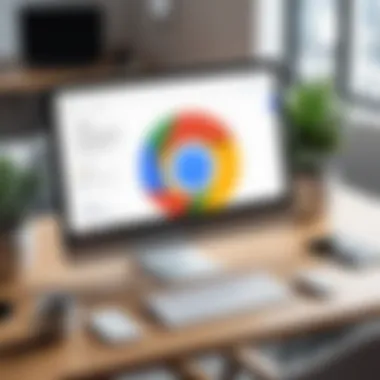

Google Drive
Google Drive is not just a storage solution; it acts as a centralized hub for files and documents. With substantial storage capacity, organizations can manage and store vast amounts of data without local hardware limitations. Sharing files is both secure and straightforward. Users can control access levels, ensuring data integrity and confidentiality. Furthermore, storage is automatically backed up in the cloud, minimizing the risk of losing important information.
Google Docs, Sheets, and Slides
The trio of Google Docs, Sheets, and Slides revolutionizes how teams create documents, analyze data, and develop presentations. These tools allow for real-time editing and simultaneous collaboration. Changes are tracked and saved automatically, which enhances productivity by eliminating the need for multiple versions of the same document. The user-friendly interface caters to varying levels of technical proficiency, appealing to a broad audience.
Google Meet
Google Meet facilitates professional video conferencing, making remote meetings efficient. The platform supports HD video quality and has numerous features, such as screen sharing and real-time captions. These capabilities ensure that even remote teams can collaborate effectively and stay connected. With its integration into the Google Workspace ecosystem, scheduling meetings via Google Calendar becomes a straightforward task, streamlining the planning process for all participants.
Google Calendar
Google Calendar helps users manage their time effectively. It provides a clear visual layout of appointments and deadlines. The ability to share calendars enhances coordination among team members. Automated reminders and scheduling tools save time and reduce confusion regarding meeting times or project deadlines. These features enhance organizational efficiency and ensure that everyone remains aligned on tasks and schedules.
"The interconnectivity of Google Workspace tools is one of its greatest strengths, allowing organizations to enhance productivity through collaboration."
Integration and Collaboration
Integration and collaboration are pivotal themes within Google Workspace, enhancing productivity and interoperability among its tools. The seamless connectivity between various applications fosters a cohesive working environment. Users benefit from an integrated suite where tools like Gmail, Calendar, Drive, and Docs communicate effortlessly. This synergy enables teams to streamline workflows, minimize delays, and boost overall efficiency in tasks ranging from project management to communication.
Seamless App Integration
Seamless app integration is a core benefit of Google Workspace. The design allows applications to work in concert, providing a unified user experience. For example, users can easily attach files from Google Drive when composing an email in Gmail. This swift exchange of information reduces the time spent switching between different applications.
- Integration extends beyond single applications. Users can link calendars to scheduling tools, automating reminders and updates.
- APIs provided ensure organizations can customize their workflows and integrate third-party applications.
Furthermore, Google Workspace supports integrations with numerous external services. This flexibility ensures that organizations can tailor their technology stack according to specific business needs, thereby maximizing the utility of Google Workspace within varying operational environments.
Real-Time Collaboration
Real-time collaboration stands as one of the most remarkable features of Google Workspace. Multiple users can work on a document simultaneously, which eliminates the hassle of version control. Each collaborator can see changes as they happen, promoting immediate feedback and discussion.
Additional benefits include:
- Comments and suggestions: These features allow users to communicate directly within documents, enabling a smoother editing process.
- History tracking: Google Workspace maintains a detailed change log. Users can track alterations and, if necessary, revert to previous versions, thus ensuring that no important data is permanently lost.
- Video conferencing integration: Tools like Google Meet are embedded within other applications, wishing that remote collaboration is still as effective as in-office teamwork.
Overall, real-time collaboration features serve to enhance productivity and ensure that teams remain aligned, regardless of their geographical constraints. This diversity of functionalities showcases Google Workspace's adaptability to modern work environments, addressing the needs of diverse industries.
Security Considerations
In the realm of cloud-based solutions, security is paramount. Google Workspace provides robust security features to address the needs of modern organizations. Managing sensitive data in the cloud comes with various risks and challenges. Therefore, understanding security considerations is crucial for businesses that aim to safeguard their information.
Data Protection Mechanisms
Data protection encompasses a series of strategies aimed at securing data from unauthorized access, corruption, or theft. Google Workspace employs multiple data protection mechanisms to enhance security. One key feature is encryption. Data is encrypted at rest and in transit, ensuring that unauthorized individuals cannot easily intercept or access sensitive data.
Additionally, Google Workspace utilizes two-factor authentication (2FA). This method adds an extra layer of security by requiring users to provide a second form of identification in addition to their password. It mitigates risks associated with compromised passwords.
Other mechanisms include activity monitoring and threat detection. Administrators can track user activities and detect suspicious behavior, allowing for prompt intervention when necessary. Overall, these measures combine to create a comprehensive security framework that helps organizations protect sensitive information effectively.
Compliance with Regulations
Adhering to regulations is another important aspect of security considerations for organizations using Google Workspace. Various industries must comply with strict data protection regulations to avoid penalties and safeguard customer information. Google Workspace offers compliance with major regulations such as the General Data Protection Regulation (GDPR) and the Health Insurance Portability and Accountability Act (HIPAA).
Regulatory compliance not only helps mitigate risk but also builds trust with customers. It assures clients that their data is handled responsibly and securely. Google Workspace provides tools that assist businesses in maintaining compliance, including features that allow for data retention and deletion, ensuring that organizations meet legal obligations.
"For businesses, understanding compliance is essential for protecting both the organization and its customers."
In essence, the security considerations within Google Workspace are vital for any organization considering adopting this platform. Emphasizing data protection mechanisms and adherence to regulatory standards creates a safer and more trustworthy environment for users.
Google Workspace Pricing Models
Understanding the pricing models of Google Workspace is essential for businesses evaluating their investment in this suite of tools. Google Workspace offers a range of plans tailored to different needs, from free access to standard paid subscriptions. It's worth noting that the chosen pricing structure can significantly impact organizational effectiveness, scalability, and overall user satisfaction.
Free vs. Paid Plans


The free plan of Google Workspace, often referred to as Google Workspace Essentials, provides limited access to core tools such as Gmail, Google Drive, and Google Meet. While it allows users to experience baseline functionalities, the limitations in features and storage can hinder collaborative efforts in a professional environment. For example, with a basic plan, organizations may face restrictions on storage capacity and user management tools, which can be problematic as the organization grows.
On the other hand, paid plans like Google Workspace Business Standard or Business Plus unlock advanced features, including enhanced security measures, increased storage, and comprehensive admin controls.
Key differences include:
- Storage Capacity: Free plans typically offer limited storage (e.g., 15 GB per user), whereas paid plans can provide significantly more.
- User Management Tools: Paid subscriptions often include administrative features that assist in managing user access and security protocols more effectively.
- Support Services: Paid customers typically receive enhanced support options, ensuring quicker resolutions to issues.
Investing in a paid plan can thus lead to improved productivity and collaboration. Organizations must consider their size, future growth, and specific feature requirements when deciding on a plan.
Cost-Benefit Analysis for Businesses
Assessing the cost-benefit of Google Workspace is crucial for decision-makers. A well-structured analysis considers both tangible and intangible benefits of investing in a specific pricing model.
Here are the aspects to consider:
- Enhanced Collaboration: Paid plans provide tools that enable real-time collaboration, which is essential in modern business workflows. This can translate to improved project completion times and increases in productivity.
- Security Features: Paid plans generally include advanced security features, which protect sensitive business data. This is especially important given the rise in cyber threats. Investing in security can save organizations from potential losses and reputational damage.
- Integration Potential: Google Workspace supports various third-party applications. Paid users often benefit more from integrations that streamline their operations.
- Cost Over Time: While the upfront costs of a paid model can seem high, analyzing the long-term benefits is critical. Savings from efficiency gains and protection against data breaches can ultimately exceed the initial investment.
A detailed cost-benefit analysis allows businesses to rationalize investment decisions aligned to their operational needs and strategic growth plans.
User Experience and Interface
User Experience and Interface play a significant role in the success of Google Workspace. These elements shape how users interact with the tools, impacting overall productivity and satisfaction. A well-designed user interface minimizes learning curves for new users, allowing for quick adaptation to complex systems. Companies often look for platforms that promote efficiency while being intuitive to use.
User-Friendly Design
The user-friendly design of Google Workspace is one of its strongest attributes. It prioritizes simplicity and functionality, making it easy for users to navigate through various applications. Interfaces across Gmail, Google Drive, Docs, and Sheets maintain consistency. This seamless integration allows users to switch between different tools without facing significant hurdles.
Key aspects of user-friendly design in Google Workspace include:
- Intuitive Layouts: Clean layouts help users find functions easily, reducing the time spent on tasks.
- Personalization Options: Users can customize their workspace to fit their needs, enhancing the overall experience.
- Search Functionality: The search capabilities enable quick access to information, which is crucial for time management in busy environments.
The attention to user-centric design contributes to higher satisfaction and better engagement with the tools. As a result, users can focus more on their tasks, rather than navigating through complex menus.
Accessibility Features
Accessibility features in Google Workspace cater to a wide range of users. These tools are essential for inclusive work environments. Individuals with disabilities or those who require assistance benefit greatly from these features.
Important accessibility options include:
- Screen Reader Support: Google Workspace applications are compatible with screen readers, allowing visually impaired users to interact effectively.
- Keyboard Shortcuts: These enhance navigation for users with limited mobility, making their work more efficient.
- Real-Time Captions: Available in Google Meet, this feature aids those with hearing impairments, ensuring they can participate fully in virtual meetings.
Incorporating accessibility features aligns with Google’s commitment to inclusivity. The aim is to ensure every user, irrespective of their needs, can leverage the full potential of Google Workspace.
"Inclusive design is essential in creating environments where everyone can contribute and succeed."
By focusing on user experience and interface, Google Workspace not only appeals to tech-savvy audiences but also sets a standard for collaborative tools across various industries.
Industry Use Cases
Understanding the various industry use cases of Google Workspace is crucial for comprehending its role in enhancing productivity and collaboration. Organizations across different sectors can leverage the comprehensive suite of tools to solve unique challenges. Each industry benefits from Google Workspace’s features in different ways, enabling businesses to improve workflows, communication, and efficiency. Below, we explore how Google Workspace is utilized in education, corporate environments, and nonprofit organizations.
Education Sector Applications
In the education sector, Google Workspace provides essential tools that facilitate both teaching and learning. With applications like Google Classroom, educators can streamline course management, distribute assignments, and provide feedback. This allows for easy tracking of student progress while encouraging collaboration among students.
Moreover, tools such as Google Docs and Sheets enhance group projects, enabling students to work together in real time, regardless of their physical location. Teachers can share resources quickly and collect data for assessments efficiently. Also, the integration with Google Meet supports remote learning, making it possible to conduct classes online without significant resource investment.
The ability to access materials from any device enhances inclusivity, allowing students to engage with content at their own pace. Furthermore, institutions benefit from administrative tools that aid in communication, scheduling, and student data management.
Corporate Utilization
For businesses, Google Workspace represents a robust framework for fostering collaboration and productivity. Companies can use Gmail for professional communication, which integrates seamlessly with other applications. Google Drive serves as a centralized storage solution, making document sharing simple and secure.
Tools like Google Docs, Sheets, and Slides facilitate real-time collaboration, essential for teams working on joint projects. Employees can edit documents simultaneously, leaving comments and integrating feedback instantaneously. This accelerates the decision-making process and reduces the turnaround time for projects.
Additionally, features like Google Meet provide a platform for virtual meetings and webinars, expanding the reach for companies with remote teams. Calendar tools help in scheduling meetings efficiently while ensuring everyone remains informed of their appointments. Automation features further simplify tasks, allowing professionals to focus on what matters most.
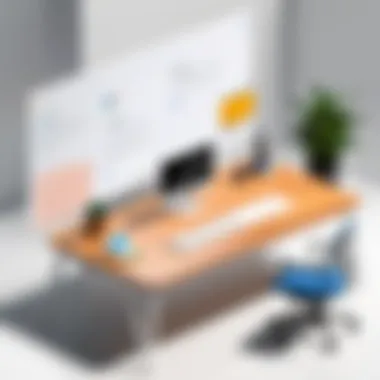

Nonprofit Organization Benefits
Nonprofit organizations often operate within tight budgets and strive for maximum impact with limited resources. Google Workspace offers special pricing and grants to eligible organizations, making it accessible. This enabling can enhance operational efficiency greatly.
Nonprofits can utilize Google Workspace for donor management, volunteer coordination, and campaign planning. With tools like Google Forms, they can gather feedback and data from stakeholders easily. The integration of communication tools ensures that team members are aligned in their efforts, regardless of where they are.
Collaborative features help in project management, enabling groups to work together effectively on initiatives. For outreach and advocacy, Google Workspace supports creating engaging content and sharing resources, broadening their audience reach with minimal overhead costs.
"Google Workspace empowers organizations to enhance their missions through effective collaboration and resource management."
In summary, the diverse applications of Google Workspace in education, corporate environments, and nonprofits underscore its versatility. The suite not only solves everyday problems but also enhances the ability to collaborate, manage, and innovate across various sectors. Understanding these use cases can help organizations assess how best to incorporate Google Workspace into their operations to achieve their goals.
Challenges and Limitations
In any technology, especially one as multifaceted as Google Workspace, it is crucial to recognize potential challenges and limitations. Understanding these factors can help organizations develop strategies to mitigate risks while enjoying the benefits of the tools. Challenges may vary based on individual organizational needs, resources, and existing infrastructure. Addressing these limitations can significantly enhance the overall experience and effectiveness of Google Workspace within an organization.
Connectivity Requirements
One of the primary limitations of Google Workspace lies in its reliance on a stable internet connection. Since it is a cloud-based suite, any interruption in connectivity can hinder access to services such as Gmail, Google Drive, and Google Meet. Organizations operating in areas with inconsistent internet may find it challenging to maintain productivity. This is particularly crucial for teams that rely on real-time collaboration since a dropped connection can disrupt workflow, delay project timelines, and affect communication.
To bolster this aspect, businesses may need to consider alternative solutions. Some suggestions include:
- Investing in Dedicated Internet Services: Ensuring consistent service with high bandwidth can aid in preventing downtime.
- Offline Capabilities: Utilizing offline modes available in applications like Google Docs can help maintain productivity when connectivity is compromised.
- Regular Monitoring: Using tools that monitor network performance can alert IT personnel to issues before they impact users.
Privacy Concerns
In the age of digital transformation, privacy has emerged as a significant concern for organizations considering cloud solutions. Google Workspace stores user data across various platforms, raising questions about data security and user privacy. Data breaches can have severe implications, including loss of sensitive information and damage to an organization’s reputation.
Organizations must navigate multiple compliance regulations applicable to their industry. This is where understanding Google Workspace’s security measures becomes essential. Some challenges include:
- Data Privacy Regulations: Organizations must ensure compliance with laws, such as the General Data Protection Regulation (GDPR) or HIPAA, depending on their sector.
- User Data Control: Organizations need to implement appropriate access controls to restrict who can view or manipulate sensitive data.
- Service Level Agreements: Reviewing Google’s terms regarding data protection is vital to understand the responsibilities of both parties in the event of a data breach.
"Maintaining data privacy in cloud services is not simply an IT issue; it is a crucial business consideration that could affect organizational trust and compliance."
Future of Google Workspace
The future of Google Workspace is pivotal for understanding how organizations will manage productivity and collaboration in an ever-evolving digital landscape. As businesses shift towards cloud-based solutions, Google Workspace remains a frontrunner. It offers scalable options, integrated tools, and adaptability that are essential for modern workflow management. This section explores ongoing developments and predictions for growth, revealing how Google Workspace could possibly reshape organizations.
Ongoing Developments
Google is continually enhancing Workspace to meet user demands and technological advancements. Key developments include:
- AI Enhancements: The integration of artificial intelligence in Google Workspace tools as seen in features like Smart Compose for Gmail and improvements in Google Docs for editing. AI is enhancing efficiency by assisting users in content generation and suggestion.
- Enhanced Security Features: With increasing concerns over data privacy, Google has prioritized security. Recent updates focus on two-factor authentication, advanced phishing protection, and improved encryption methods for data at rest and in transit.
- Expanded Integrations: Google is also working on creating deeper integrations with third-party applications. This provides users a cohesive experience, allowing them to connect various tools used within their workflows without friction.
These developments not only optimize the existing functionalities but also open new avenues for user interaction and productivity.
Predictions for Growth
As the demand for collaborative tools continues to rise, several predictions suggest a bright future for Google Workspace, including:
- Increased Market Share: With its robust set of features, Google Workspace is likely to appeal to a broader range of industries, increasing its market penetration. The competition with other productivity suites will drive continuous improvements.
- Global Expansion: As remote and hybrid working models gain traction worldwide, Google Workspace may broaden its presence in emerging markets where the need for cloud services is rapidly growing. Accessibility will be a priority.
- Focus on User-Centric Design: Future updates will likely continue emphasizing user experience. Google will enhance existing tools and develop new ones based on user feedback. This adaptive approach is essential for maintaining relevance in a fast-paced market.
- Sustainability Measures: Increasing awareness around sustainability will push Google to focus on eco-friendly data centers and encourage users to adopt paperless workflows. The commitment to green practices will attract businesses that prioritize corporate responsibility.
Finale
The conclusion of this article encapsulates the fundamental aspects of Google Workspace and its implications for organizations today. Understanding the transformative potential of Google Workspace is critical for businesses aiming to enhance productivity and collaboration. This section highlights several specific elements crucial for decision-makers and IT professionals when considering the adoption of the suite.
Summary of Key Insights
Google Workspace provides a robust framework for communication, document management, and collaborative work. Some key insights include:
- Integration of Tools: The seamless integration between applications like Gmail, Google Docs, and Google Meet facilitates streamlined workflows.
- Real-Time Collaboration: Users can work together simultaneously on documents, enhancing teamwork and efficiency.
- Security Features: The suite offers solid security protocols, ensuring data protection and compliance with regulations.
- Accessibility: Designed with user-friendliness in mind, Google Workspace is accessible and supports various user needs, making it suitable for diverse organizations.
- Cost Effectiveness: For many businesses, the pricing models allow flexibility and scalability, which are important in today’s fast-paced environment.
Overall, embracing Google Workspace can lead to significant enhancements in organizational productivity and streamline collaboration across all levels.
Final Thoughts on Adoption
Adopting Google Workspace involves careful consideration of both the benefits and the challenges. The infrastructure it offers meets the needs of modern businesses while fostering an environment conducive to innovation. It is essential for decision-makers to:
- Evaluate the specific needs of their organizations against the features offered by Google Workspace.
- Consider how existing workflows can be enhanced through the integration of these tools.
- Ensure proper training and support for employees to maximize the benefits of the suite.
By recognizing the potential pitfalls, such as connectivity issues and privacy concerns, organizations can better prepare for a successful transition. Ultimately, the choice to adopt Google Workspace is a strategic decision that can propel a business forward in a competitive landscape.
"Adoption of technology like Google Workspace is not just about the tools; it is about fostering a culture of collaboration and efficiency within the organization."







