Exploring Instabug for React Native: Features & Insights


Intro
Instabug is a powerful tool designed to enhance bug reporting and user feedback in mobile applications. Particularly, its integration with React Native has garnered attention among developers. React Native allows for the creation of cross-platform apps with a single codebase. Thus, incorporating Instabug into this framework can streamline the debugging process and improve user experience significantly.
In this review, we will analyze the core features of Instabug, its integration capabilities, and weigh its pros and cons. This overview aims to provide valuable insights for tech professionals, including IT experts and business decision-makers, evaluating Instabug for their React Native projects.
Features Overview
Key Functionalities
Instabug offers a range of functionalities that are crucial for effective bug reporting and user feedback. Some of its most notable features include:
- In-App Feedback: Users can send feedback directly from within the app. This allows developers to receive context-specific details about issues.
- Bug Reporting: Screenshots, screen recordings, and device details are automatically captured, making it easier for developers to understand the issue.
- Crash Reporting: Instabug tracks crashes, providing insights into their causes. This helps in prioritizing fixes.
- Surveys and NPS: Developers can deploy surveys to gather user sentiments. This is critical for understanding user satisfaction and loyalty.
- User Analytics: The platform includes user analytics features to track engagement and collect data over time.
These functionalities are imperative in a competitive development landscape.
Integration Capabilities
Integrating Instabug into React Native applications is a straightforward process. The SDK supports both iOS and Android platforms, providing a seamless experience. Here are some key points about the integration:
- Easy Installation: Developers can install Instabug through npm or yarn, allowing for quick setup.
- React Native Support: Instabug is specifically tailored for React Native, providing native modules that are easy to use.
- Customizable UI: The tool allows customization of in-app prompts and dialogues to align with the application's aesthetics.
- Comprehensive API: Instabug provides a well-documented API, enabling developers to add additional functionalities or customize behavior as needed.
With these integration capabilities, tech professionals can ensure that Instabug fits well into their existing workflows.
Pros and Cons
Advantages
- Enhanced User Engagement: The capability for users to report issues easily can lead to better engagement and more rich feedback.
- Reduced Debugging Time: By automating the bug reporting process with detailed artifacts, developers save time in diagnosing problems.
- Improved User Experience: The ability to gather feedback actively can lead to more informed decisions regarding app updates and usability improvements.
Disadvantages
- Cost Concerns: For smaller businesses or startups, the pricing model may be a discouraging factor.
- Learning Curve: While the tool is user-friendly, there may still be a learning curve for new users, especially in understanding all the features.
- Dependency on Internet: The functionality relies on internet connectivity, which might be an issue in areas with limited access.
In summary, Instabug provides a comprehensive set of tools for React Native application developers, significantly enhancing the bug reporting and user feedback process. Its integration capabilities allow for seamless addition into existing projects but come at a cost that some may find prohibitive.
Intro to Instabug
In this section, the focus is on the core of Instabug and its significance in the realm of React Native development. Instabug acts as a bridge between developers and users, facilitating seamless communication regarding bugs and feedback. Understanding its functionalities becomes critical for tech professionals who aim to enhance their application’s performance and user experience.
Overview of Instabug
Instabug is a comprehensive bug reporting and user feedback tool tailored for mobile applications. This platform enables developers to gather real-time reports from users, which include detailed logs, screenshots, and device information. The integration of Instabug in React Native applications optimizes the debugging process, allowing for quick resolutions of issues identified by users. Moreover, it streamlines the feedback collection process, making it easier for teams to prioritize and manage tasks effectively.
Key highlights of Instabug include:
- Rich User Feedback: Collect contextual feedback that helps in diagnosing issues with precision.
- Bug Reporting: Streamlined bug reporting through a simple user interface.
- Integration: Compatible with various project management tools, enhancing workflow efficiency.
Overall, Instabug positions itself as a pivotal tool for teams looking to maintain high-quality standards in their applications, ultimately fostering a more engaging user experience.
Importance of Bug Reporting in Software Development
Bug reporting is an integral aspect of software development. Efficient bug tracking systems like Instabug not only identify faults but also help in improving code quality. They serve several vital functions in a project:
- User Satisfaction: Prompt resolution of issues helps retain users and improves satisfaction levels.
- Resource Allocation: Addressing bugs systematically allows teams to allocate resources wisely and prioritize critical issues.
- Continuous Improvement: Regular user feedback and bug reports lead to an iterative improvement process, advancing the overall quality of applications.
"Effective bug reporting can reduce development cycles and enhance the overall stability of applications."
By understanding the dynamics of bug reporting, teams can leverage tools like Instabug to ensure their applications are not only functional but also meet the evolving expectations of their user base.
React Native Framework
React Native is a substantial framework that facilitates the development of mobile applications using JavaScript and React. It holds particular relevance in the context of integrating tools like Instabug, as it enables developers to create cross-platform applications efficiently. The growing demand for mobile solutions necessitates a deep understanding of this framework, especially considering how user feedback and bug reporting play a critical role in enhancing app functionality and user satisfaction. React Native offers a solution to these demands through its robust structure and seamless integration capabilities.
What is React Native?
React Native is an open-source framework developed by Facebook. It allows developers to build mobile applications for both iOS and Android platforms using a single codebase. Unlike traditional hybrid app development methods, React Native renders components using native APIs, ensuring high performance and a near-native user experience. Developers write code in JavaScript while utilizing React to create user interfaces. This approach leads to faster development cycles and reduces the complexity involved in managing separate codebases for different platforms.
Advantages of Using React Native
Using React Native comes with several noteworthy advantages:
- Code Reusability: Developers can write once and deploy on multiple platforms, which saves time and effort.
- Performance: The framework works closely with native components, which enhances app performance compared to other hybrid frameworks.
- Hot Reloading: This feature allows developers to immediately see the changes they make in the code without recompilation, improving productivity.
- Community Support: A vibrant community exists around React Native, providing a wealth of resources and libraries to assist developers.
- Cost Efficiency: Businesses can save on development costs by reducing the need for separate teams to handle iOS and Android applications.
In summary, understanding React Native is essential for tech professionals, particularly when implementing tools like Instabug to ensure high-quality applications. React Native creates a solid platform for addressing user concerns effectively through advanced bug reporting and feedback collection features.


Integration of Instabug in React Native
The integration of Instabug into React Native applications serves as a pivotal component for developers aiming to enhance their software's reliability. This topic is vital because it explores how to effectively embed Instabug’s capabilities into a mobile application, which can significantly improve the debugging process and user feedback collection. Utilizing Instabug in a React Native environment allows teams to harness a structured approach toward bug reporting and user interaction, ultimately fostering a more stable user experience.
Installation Process
Installing Instabug in a React Native project is a straightforward exercise that requires careful attention to ensure a smooth setup. The installation typically starts with incorporating the SDK into your project. This step can be achieved via npm or yarn package managers. For instance:
After installation, it is crucial to link the library to the project. This step may vary slightly depending on your development environment. For iOS, ensure you navigate to the project directory and execute the necessary commands to integrate Instabug into the native iOS project. On Android, it usually involves slightly different adjustments in the and files.
Furthermore, developers must initialize Instabug in their app component. This initialization can be done in the main entry file, typically , with the following line:
It is important to replace with the actual token provided by Instabug.
Key Configurations
After successful installation, key configurations can greatly influence how well Instabug operates within the React Native app. First, developers should prioritize customizing the invocation event. This defines how users can report bugs or send feedback. Besides the shake gesture, Instabug provides options such as a floating button.
Other important configurations include:
- User Attributes: You can set user attributes to gather context about the user's environment, which can help in troubleshooting issues more effectively.
- Handling Bugs: Configure the behavior of the bug reporting interface to suit the needs of your development cycle. For example, adjust the display of screenshots and logs based on the severity of issues reported.
- Notifications: Setting up notifications ensures your team is aware of incoming bug submissions, thus maintaining a responsive development workflow.
"A robust configuration not only enhances the reporting experience but also streamlines the communication between the user and the development team."
Effective integration of Instabug can optimize the feedback loop between users and developers, which is essential in enhancing overall software quality.
Feature Set of Instabug
The effectiveness of software applications often hinges on their ability to receive and integrate user feedback. Instabug stands out in this regard, offering a robust feature set tailored for React Native environments. Understanding the capability of these features is essential, as they play a pivotal role in enhancing user satisfaction, streamlining the development process, and ultimately improving overall app performance. Let’s delve into the specific components of Instabug's feature set and why they are crucial for developers and businesses alike.
Bug Reporting Capabilities
Instabug's bug reporting feature provides developers with detailed insights into issues reported by users. It captures critical data, such as device information, operating system version, and app logs. The granularity of this information allows developers to reproduce issues more effectively and address them faster.
- Automatic Bug Screenshots: When a user encounters a bug, Instabug automatically captures a screenshot, providing a visual context to the problem. This feature significantly enhances communication between the user and the development team.
- Step-by-Step Reporting: Users can provide steps to reproduce an issue, which helps in diagnosing the problem efficiently.
- Customizable Reporting Options: Developers can tailor the reporting process to include fields that may be relevant for their specific app needs.
This feature encourages a proactive approach to bug tracking, enabling quick fixes and smoother user experiences.
User Feedback Mechanisms
User feedback is a vital element for an application’s growth. Instabug offers various mechanisms that encourage users to share their thoughts and suggestions. This continuous feedback loop can help improve the product iteratively.
- In-App Surveys: Instabug allows developers to configure surveys that can be prompted under certain conditions within the app. This immediate collection of user insights can guide future enhancements.
- NPS (Net Promoter Score) Integration: By implementing NPS surveys, businesses can gauge customer loyalty and satisfaction easily.
- Feedback Categories: Users can categorize feedback, making it simpler for developers to prioritize them according to their severity and impact.
These feedback mechanisms create an environment where users feel their voices are heard, enhancing their overall satisfaction with the application.
In-App Feedback Collection
One of Instabug’s standout offerings is its ability to facilitate in-app feedback collection seamlessly. This integrated approach allows users to provide feedback without leaving the app, which can significantly increase response rates.
- Instant Feedback Options: Users can easily share feedback whenever they wish with a simple shake of their device, minimizing friction and ensuring timely reporting.
- Rich Text Feedback: Users can submit their feedback in a text format, which developers can further analyze for recurring themes or issues.
- Attachment Support: Users can attach images or documents, providing additional context that can be vital for diagnosing issues.
This feature not only enhances user participation but also allows developers to receive actionable insights in real-time, making it a crucial component of the Instabug toolset.
Instabug's feature set empowers developers and elevates the user experience by creating channels for effective communication and swift resolution of issues.
Advantages of Using Instabug with React Native
Instabug is a prominent tool that offers significant advantages when integrated with React Native. It enhances the overall experience for the development team and end-users. This section will explore how Instabug provides unique benefits that can be crucial for any application development process. Overall, adopting Instabug elevates several aspects of software development.
Enhanced User Experience
Instabug facilitates a smoother and more intuitive user experience. The integrated tool allows users to report bugs with ease. They can simply shake their device or use a dedicated feedback button. This kind of accessibility encourages user engagement and provides an immediate channel for feedback.
Additionally, when users report issues, they can include relevant screenshots and device details, making it simpler for developers to understand and address the problems. This immediate feedback loop not only enhances satisfaction but increases trust in the application. Ultimately, a better user experience leads to higher retention rates.
Streamlined Development Process
Incorporating Instabug into a React Native project significantly streamlines the development workflow. It reduces the time spent on manual bug tracking and improves team coordination. With Instabug’s robust dashboard, developers have access to real-time insights. They can prioritize reported issues based on severity or frequency.
By having all bug reports centralized, teams can work more efficiently. This way, developers can focus on creating new features while bugs are documented automatically. Furthermore, Instabug allows integration with popular project management tools, which further improves the development process and keeps everyone on the same page.
Improved App Performance


One notable benefit of using Instabug with React Native is the improvement in app performance. When bugs are reported and fixed promptly, it minimizes disruptions for users. Additionally, through user feedback, developers can identify patterns in app usage. This information can be instrumental in optimizing the app.
Moreover, with detailed analytics, development teams can better understand which features are most used and which can be enhanced or removed. The iterative approach, powered by Instabug's insights, results in an overall more stable and efficient application. Users appreciate a reliable app, and consistent performance leads to long-term success.
"Integrating Instabug with React Native not only simplifies bug tracking but enriches the overall development experience."
Real-World Applications of Instabug
Understanding the real-world applications of Instabug is essential for comprehending the full impact and utility of this tool in various development environments. The ability to gather user feedback effectively and respond to bugs in real time can significantly enhance the development process. Businesses can benefit from leveraging Instabug for multiple use cases, including improving user satisfaction, streamlining responses to issues, and refining application performance. The applications of Instabug are not limited to bug reporting but extend to overall user engagement and feedback systems within applications.
Case Studies
Examining case studies illuminates how organizations have employed Instabug and the subsequent improvements in their development processes. For instance, a popular e-commerce application integrated Instabug to facilitate user feedback collection. After its implementation, the development team was able to identify pain points that users experienced during the checkout process. The insights gathered led to prioritizing feature improvements that directly addressed users' concerns, resulting in a measurable uptick in conversion rates by 15%.
Conclusively, such examples demonstrate that instabug is not merely a tool for reporting issues; it can drive significant strategic decisions within organizations when used effectively.
Industry Use Cases
Instabug finds relevance across diverse industries. Mobile applications in finance, education, and retail sectors have tested the capabilities of Instabug.
- Finance: A banking app utilized Instabug to enable customers to report bugs quickly. This direct channel allowed the support team to assess issues and roll out fixes efficiently. Customer satisfaction scores improved as users felt their voices were being heard and acted upon promptly.
- Education: An online learning platform integrated Instabug to gather student feedback on the usability of its features. The platform saw increases in engagement metrics after releasing updates based on user suggestions, validating the importance of feedback loops.
- Retail: A travel booking application adopted Instabug to monitor user interactions. The tool provided valuable metrics on how users interacted with different features, resulting in targeted enhancements. By utilizing feedback from users, the application was able to reduce customer support inquiries significantly.
These use cases exemplify how Instabug can be pivotal in refining user experience and enhancing overall operational efficiency.
Comparative Analysis with Other Tools
In the rapidly evolving landscape of software development, having dependable tools is critical. Comparative analysis allows teams to evaluate and select the best option for their specific needs. By contrasting Instabug with similar tools, developers gain insights into features, pricing, and implementation ease. These comparisons can aid businesses in making informed decisions that ultimately enhance their development processes.
Instabug vs. Bugfender
Instabug and Bugfender serve the common purpose of enhancing bug tracking and user feedback. However, key differences are notable. Instabug is known for its comprehensive suite of user feedback tools. It allows developers to collect feedback directly from within the application. The in-app feedback feature is seamless, enabling users to report bugs with detailed screenshots and device information.
Conversely, Bugfender primarily focuses on remote logging capabilities. This feature allows developers to view logs from users’ devices, which can help in diagnosing issues. However, it lacks the intuitive UI for collecting user feedback compared to Instabug. An added benefit of Instabug is its capacity to automate bug reports and streamline communication between users and developers. This feature reduces the friction that often exists in bug resolution cycles.
- Instabug Advantages:
- Bugfender Advantages:
- Comprehensive user feedback collection
- Automated bug reports
- Rich media options for feedback
- Detailed remote logging
- Diagnostic insights from user devices
In summary, while both tools have their strengths, Instabug tends to serve environments that prioritize user interaction and feedback collection more effectively than Bugfender.
Instabug vs. Sentry
When comparing Instabug and Sentry, it's vital to note that each tool addresses different aspects of application monitoring. Instabug excels in user feedback and bug reporting, while Sentry focuses more on crash reporting and performance monitoring. Developers seeking insights into user-reported issues might lean towards Instabug, as it effectively gathers detailed reports directly from users, making the debugging process straightforward.
On the other hand, Sentry provides comprehensive monitoring capabilities. It tracks errors, performance issues, and even transaction monitoring. For teams interested in a robust analytics platform, Sentry offers a more all-encompassing solution. It allows developers to have a wider view of application health.
Here are some points for clarity:
- Instabug Features:
- Sentry Features:
- User-generated bug reports
- Contextual information from users
- Error and performance monitoring
- Transaction tracing to measure performance
Thus, the choice hinges on what aspect of app management is more crucial. Instabug is preferable for feedback-focused projects, while Sentry is suited for performance-driven environments.
Both tools present unique strengths; their relevance will depend on specific project requirements.
Challenges and Limitations
Understanding the challenges and limitations of Instabug when used with React Native is essential. While Instabug offers numerous advantages, it is not without its downsides. Recognizing these aspects allows developers and businesses to make informed decisions about integration and utilization. Addressing these challenges can enhance the developer experience and improve the overall effectiveness of bug reporting and user feedback collection.
Identifying the limitations helps teams strategize better, ensuring that users and developers derive maximum benefit. Below, we delve into the common issues faced when using Instabug along with some technical limitations that may arise in specific scenarios.
Common Issues Faced
Many users report common issues when integrating Instabug with React Native. These issues typically stem from either the diversity of environments or the complexity of the implementation. Some frequent complaints include:
- Delayed Bug Reports: Occasionally, users may find that bug reports do not reach the development team in a timely manner. This can be due to network issues or delays in the reporting interface.
- User Interface Challenges: The interface for reporting can be unintuitive for some users, leading to inadequate feedback submissions.
- Compatibility Problems: Certain devices may experience compatibility issues, which can affect the functionality of Instabug within the application.
When teams are aware of these common issues, they can provide better support and develop solutions that enhance user experience.
Technical Limitations
In addition to common challenges, Instabug also has some technical limitations. These limitations may impact performance, integration complexity, and overall user experience. Notable technical limitations include:
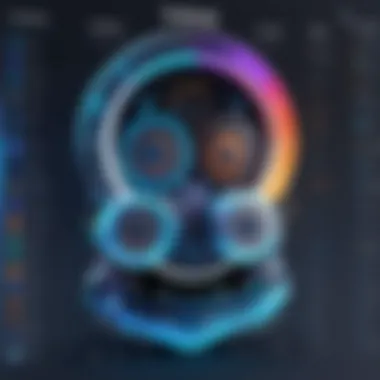

- Heavy Resource Usage: Instabug can be resource-intensive, particularly in applications that process large amounts of data. This can lead to slower performance or higher latency in larger apps.
- Limited Customization Options: The reporting interface is customizable, but some advanced customization options may be limited compared to other platforms. Users seeking a highly tailored interface might find Instabug lacking.
- Version Dependency: Certain features may not work optimally with older versions of React Native, leading to challenges in maintaining a consistent user experience.
Understanding these challenges and limitations is crucial for anyone considering the use of Instabug with React Native. By being aware of these issues, teams can proactively resolve potential problems and adapt their strategies accordingly for a smoother integration process.
Pricing and Licensing
When considering Instabug for React Native, understanding the pricing and licensing options is essential. This aspect can greatly influence a company's decision to integrate Instabug into their development process. A clear comprehension of cost implications allows businesses to budget effectively and assess the return on investment. The significance of this section lies not only in understanding the numerical values but also in capturing the value that Instabug provides in exchange for its price.
Cost Analysis of Instabug
Instabug offers several pricing tiers designed to accommodate different needs and budgets. The specific costs may vary based on the size of the organization, the number of users, and the selected features. Typically, the pricing includes a subscription model, which allows businesses to pay monthly or annually.
Key aspects of the cost analysis should include:
- Basic Plans: For smaller teams or projects, Instabug provides basic plans that cover essential features of bug reporting and feedback.
- Advanced Plans: These cater to larger teams, offering extra functionalities such as advanced integrations, detailed reporting, and customized user support.
- Enterprise Pricing: For large organizations, an enterprise plan comes with tailored pricing that can include personalized features and services, ensuring that businesses get the most out of Instabug.
Analyzing these cost factors helps businesses decide if the services provided align with their budgets. Companies should also analyze how the investment in Instabug can potentially reduce costs in terms of time saved and improved software quality.
Licensing Options Available
Instabug provides various licensing options to suit different types of users. Understanding these options can help organizations select the best fit for their needs:
- Monthly License: Typically suitable for short-term projects or testing phases. Businesses can start small and scale as needed.
- Annual License: This is often more cost-effective for long-term users. Organizations can commit to a full year with potential discounts.
- Customized Licensing: For enterprise customers, customized agreements can be created. This may involve negotiation for terms that provide both benefit and flexibility.
Each licensing option presents unique advantages. Businesses must weigh the benefits of committing to longer-term agreements against the flexibility of month-to-month plans. Understanding these details ensures that decisions are not made lightly and reinforces proper alignment between costs and the expected value from Instabug.
"Choosing the right pricing and licensing option is crucial for maximizing the potential success of your software development process."
Best Practices for Implementation
Effective implementation of Instabug in React Native projects can significantly enhance user feedback and bug reporting capabilities. Best practices are essential to maximize the benefits of this powerful tool. They help ensure that the integration is not only smooth but also delivers the expected results in terms of usability and functionality.
Effective Usage Strategies
- Understand Your User Base: It is crucial to comprehend the specific needs and preferences of your users. Tailoring the setup of Instabug to align with user expectations can enhance feedback quality. Consider how users interact with your app and what kind of information they might want to share.
- Customize Feedback Channels: Customize the feedback channels to suit your application. Instabug allows you to enable in-app messaging, screenshots, and video recordings. Choosing the right combination will help you receive useful insights from users without overwhelming them.
- Establish Clear Guidelines: Developers and the team should have a clear set of guidelines on how to use Instabug effectively. Document desired outcomes, response times to user feedback, and protocols for prioritizing bugs. Setting expectations can streamline the feedback loop.
- Monitor Key Performance Indicators: Use data analytics to monitor feedback metrics. Track the number of reports, the types of bugs logged, and the feedback completion rates to identify trends and areas needing improvement. This quantitative insight aids in refining the implementation over time.
- Iterate and Adapt: Continuous improvement is necessary. Based on feedback insights and user interactions, regularly update and adjust how Instabug is used in your project. Flexibility promotes better integration and enhanced user satisfaction.
Training and Onboarding Teams
A successful integration of Instabug requires that all team members are well-informed and trained. Here are vital considerations for effective training and onboarding:
- Provide Comprehensive Training Sessions: Conduct training that covers all aspects of Instabug, including installation, configuration, and usage. Ensure that team members understand the importance of gathering feedback and how to analyze it for actionable insights.
- Encourage Hands-On Experience: Allow team members to interact with Instabug in a controlled environment. This practical approach fosters familiarity and confidence in using the tool effectively.
- Foster a Culture of Feedback: Cultivate a work environment where team members value feedback. This mindset encourages proactive engagement with Instabug, facilitating timely reporting and resolution of issues.
- Create Resource Documents: Develop easily accessible resources that summarize best practices for using Instabug. Quick reference guides can be invaluable for team members when they require immediate assistance while managing feedback.
- Regular Check-ins: Establish frequent check-ins to assess how well the team is utilizing Instabug. Encourage open discussions about what is working and what isn’t. These conversations can help identify blockers and reinforce a collaborative approach to problem-solving.
Adoption of best practices when implementing Instabug can create a seamless flow of feedback. Such strategies ensure that the tool is used to its fullest potential, ultimately enhancing the user experience.
By following these guidelines, organizations can improve their feedback mechanisms and address bugs efficiently in their React Native applications.
Future Trends in Bug Reporting
Understanding the future trends in bug reporting is crucial for developers and businesses alike. As technology evolves, so do the expectations surrounding software performance and user feedback. This section will explore the emerging technologies that are shaping the future of bug reporting and how user expectations are predicted to change.
Emerging Technologies
The landscape of bug reporting is being transformed by various technologies. Some key factors include:
- Artificial Intelligence: AI is increasingly being integrated into software tools, enabling more efficient bug tracking. Machine learning algorithms can analyze bug reports and prioritize them based on severity and frequency. This helps developers focus on the most critical issues first.
- Automated Testing Tools: Automation is improving the efficiency of the entire development process. Tools like Selenium and Appium enable automated testing, which allows teams to catch bugs earlier in the development cycle. This prevents issues from reaching end-users and enhances the overall quality of software.
- Real-Time Reporting: Technologies that facilitate real-time bug reporting are becoming essential. Instabug, for instance, allows users to report issues instantly, providing developers with valuable information as issues occur. This immediate feedback loop helps teams respond faster.
- Integration with DevOps: The rise of DevOps has led to deeper integration of bug reporting tools within development pipelines. Workflow automation and continuous integration tools ensure that bug reporting is not an afterthought but an ongoing process. This decreases the time it takes to resolve issues.
"The integration of AI in bug reporting tools promises to change how developers work and interact with user feedback."
Predicted Changes in User Expectations
As technology advances, user expectations regarding app performance and feedback mechanisms are also evolving. Some notable shifts can be identified:
- Higher Standards for Bug-Free Experiences: Users now expect software to be nearly flawless. With high-profile applications constantly setting new benchmarks, customers have little patience for bugs. Companies must prioritize robust bug reporting systems to meet these demands.
- Demand for Transparency: Users are increasingly expecting transparency from software developers. They want to know how issues are being addressed and appreciate being kept in the loop regarding the status of their feedback. Tools that facilitate communication between users and developers will likely become more valued.
- Feedback as an Integral Part of User Experience: Feedback mechanisms are no longer seen as secondary. Users expect platforms to actively solicit and respond to their input. Companies that embrace user feedback as part of the development will enhance their credibility and foster long-term loyalty.
- Customization of Reporting Tools: Users are looking for tools that adapt to their needs. Feedback forms that allow customization can lead to more relevant and specific reports. This ensures that the information provided is useful for developers.
In summary, the future of bug reporting lies in embracing new technologies and adapting to the evolving expectations of users. Organizations that understand and prepare for these trends will be better positioned to create successful, user-centric applications.
Epilogue
The conclusion serves as a crucial aspect of this article. It encapsulates the core discussions surrounding Instabug's functionality within the React Native framework. This section will not only recapitulate the findings presented but also emphasize the benefits and considerations related to implementing Instabug.
Summary of Key Insights
In reviewing the integration of Instabug with React Native, several key insights emerge. First, Instabug significantly enhances the bug reporting process, allowing for seamless communication between users and developers. Its ability to capture detailed feedback directly within the app is valuable and contributes to improving overall app quality.
Second, Instabug's user feedback mechanisms facilitate the collection of insights that can inform decisions on app enhancements and user experience improvements. Developers can take advantage of this data to prioritize features and fixes based on actual user input, creating a more user-focused development approach.
Lastly, integrating Instabug can streamline the development workflow. It reduces the time developers spend addressing issues by providing them with comprehensive reports that include contextual information, device details, and reproduction steps. This efficiency ultimately leads to better application performance and user satisfaction.
Final Thoughts on Instabug
Considering the various factors outlined throughout the article, it becomes clear that Instabug is not just an optional addition but a valuable asset for developers aiming to produce high-quality applications. In the ever-competitive landscape of software development, investing in robust feedback systems can distinguish successful apps from the rest.
With its ongoing evolution and adaptation to emerging trends, Instabug remains relevant for developers seeking to optimize their React Native applications. As user expectations continue to evolve, tools like Instabug can help bridge the gap between user experience and development efficiency.





