Understanding the Cost of Jira: A Comprehensive Analysis
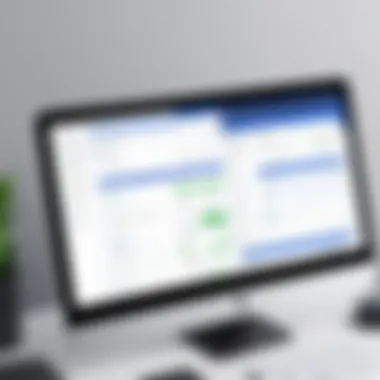

Intro
In today's fast-paced business environment, effective project management is crucial. Many organizations turn to tools like Jira, developed by Atlassian, for its robust features and flexibility. However, understanding the costs associated with this tool can be overwhelming. With various pricing models, diverse functionalities, and additional expenses, it is essential to analyze every aspect before committing to an investment.
This article explores the intricacies of Jira’s pricing structures and the numerous factors that contribute to overall costs. By breaking down these components, the aim is to provide insights beneficial for business leaders and IT managers who seek clarity when evaluating Jira as a project management solution.
Features Overview
Key Functionalities
Jira offers a wide range of functionalities that cater to different project management methodologies, including Agile and Waterfall. Some of the key features include:
- Issue Tracking: This feature allows teams to create, track, and manage issues in real-time.
- Customizable Dashboards: Users can create personalized dashboards to monitor crucial project metrics.
- Workflow Automation: Jira supports automation of repetitive tasks, which saves time and reduces errors.
- Reporting Tools: Various reporting options give insights into project performance and team efficiency.
These functionalities play a significant role in enhancing team productivity and ensuring project success.
Integration Capabilities
Jira’s capability to integrate with other tools enhances its usability. The platform can connect seamlessly with applications like Confluence, Bitbucket, and hundreds of third-party services. This compatibility is crucial for organizations using multiple tools for different aspects of their operations. The flexibility to integrate can help teams streamline processes and improve communication.
Pros and Cons
Advantages
While Jira has many strengths, it is important to consider its advantages:
- Comprehensive Features: The tool provides numerous functionalities tailored to various project needs.
- Scalability: Jira can accommodate teams of different sizes, making it suitable for startups as well as large enterprises.
- Community Support: A vast community of users offers resources, tips, and support.
- Regular Updates: Atlassian frequently updates Jira, providing new features and fixing bugs.
Disadvantages
Despite its benefits, organizations must also be aware of Jira’s drawbacks:
- Complexity: For new users, the interface and vast functionality can be overwhelming.
- Cost Structure: Pricing can escalate with added features or user counts.
- Learning Curve: Teams may need training to utilize the platform effectively.
Understanding both the pros and cons will help businesses make informed decisions about adopting Jira.
Preamble to Jira
Jira has become an essential tool for project management, especially in the realms of software development and agile methodologies. Understanding Jira's significance in this article is crucial, as it is not just about its functionalities but also how its cost structure affects the decision-makers and teams involved. Organizations utilize Jira to streamline their workflows, enhance collaboration, and maintain oversight on project progress. The tool allows for tracking issues, automating processes, and ensuring team members stay aligned with project goals.
Given the vast array of features and its flexible pricing, it is vital for potential users to grasp how they can maximize their return on investment while avoiding unexpected expenses.
What is Jira?
Jira is a project management software developed by Atlassian. Initially designed for bug and issue tracking, it has transformed into a comprehensive platform for managing projects. It caters to various methodologies such as Scrum, Kanban, or mixed approaches. Jira’s interface allows teams to create and manage tasks, set deadlines, and monitor progress in real time. Thousands of organizations leverage Jira's powerful capabilities to enhance productivity and transparency in their work.
Its flexibility and adaptability make it suitable for different types of teams, whether they are small startups or large enterprises. Users can customize workflows to meet their specific needs, ensuring that the tool fits seamlessly into their existing processes.
Moreover, the integration options available with Jira enable teams to connect with other tools they use, such as Confluence and Bitbucket. This interconnectivity boosts the platform’s effectiveness and minimizes workflow disruptions.
Target Audience for Jira
Jira appeals to a wide range of users due to its versatile nature. The primary audience includes:
- Software Development Teams: Agile teams can utilize Jira�’s specific features tailored to breaking down projects into manageable tasks, allowing for iterative progress tracking.
- Project Managers: They can maintain oversight on multiple projects while ensuring teams adhere to timelines and resource allocation.
- Business Analysts: They benefit from Jira as it provides insights into project status and team output, facilitating strategic decision-making.
- Quality Assurance Teams: These teams can track and manage bugs effectively, allowing developers to focus on delivering quality software.
As Jira caters to various professional roles within organizations, it becomes imperative for those considering its use to deeply understand its capabilities and costs. Each user group may have different expectations and requirements, which should influence their approach to adopting Jira.
Pricing Models of Jira
Understanding the Pricing Models of Jira is essential for businesses considering the adoption of this powerful project management tool. Jira's versatility is reflected in its numerous pricing structures, tailored to meet various operational needs and budgets. Potential users must be aware of the distinct advantages and implications of each model. Choosing the appropriate pricing structure can significantly impact overall costs and usability, influencing the long-term success of teams utilizing the software.
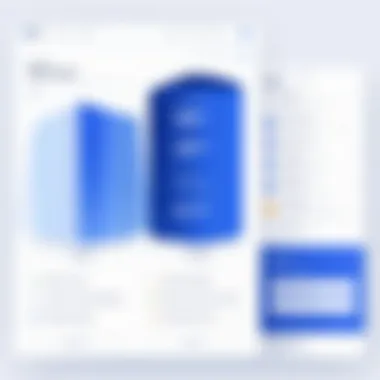

Cloud Pricing Structure
The Cloud Pricing Structure for Jira is one of the most popular options among organizations of all sizes. Hosted on Atlassian’s cloud servers, this model provides a hassle-free experience. Businesses can scale their subscription as their needs evolve.
In the cloud model, pricing generally follows a tiered system based on the number of users. This allows for flexibility; small teams may only need the lowest tier, while larger enterprises could benefit from higher tiers offering extra features. Typical benefits of using the cloud structure include:
- Automatic updates and maintenance handled by Atlassian
- Accessibility from any location, enhancing remote work capabilities
- Built-in security measures managed by a professional team
However, companies must consider potential downsides, such as ongoing subscription costs and data control when using a externally managed service. Understanding these factors can help organizations make an informed decision about whether the cloud is the right fit for them.
Data Center Pricing Structure
The Data Center Pricing Structure caters to medium to large organizations requiring greater control over their data. This model allows companies to host Jira on their own servers, providing a customized environment suited to individual needs. This model is particularly relevant for organizations in regulated industries where data management policies are stringent.
Data Center pricing is structured based on the number of users while also taking into account factors such as:
- High availability configurations for minimal downtime
- Scalability to handle increasing loads and user demands
- Optional add-ons for more tailored functionality
This model brings with it higher upfront costs compared to the cloud option, but many businesses find the investment justified by the increased control and flexibility it offers. Companies exploring this structure will often contemplate their specific operational requirements before making a choice.
Self-Managed Pricing Structure
Under the Self-Managed Pricing Structure, Jira is installed and run on the user’s own servers. This arrangement is similar to the Data Center model, but is generally more suited for organizations with robust IT capabilities and resources. Companies that choose this path enjoy complete control over the system, including customization and overall user experience.
The primary considerations for self-managed pricing include:
- One-time licensing fees versus ongoing subscriptions
- Responsibility for maintenance, updates, and security
- Extensive customization options for features and integration with other tools
While this model may involve higher initial costs, the long-term savings can be notable for organizations that can fully leverage their IT infrastructure. However, potential buyers should assess their capacity to manage the software and support its operation effectively.
It is crucial for businesses to evaluate each pricing model based on their unique requirements, considering factors such as control, scalability, and total cost of ownership.
Features Across Pricing Tiers
Understanding the features available across the different pricing tiers of Jira is crucial for organizations considering the investment in this tool. The selection of features can directly impact project management efficiency, team productivity, and overall costs. Each plan comes with a set of standard, advanced, or enterprise features that cater to specific business needs. Therefore, it is important to align organizational goals with the right set of features that will help maximize the value derived from Jira.
Standard Features in Basic Plan
In the Basic Plan of Jira, users receive a robust set of standard features that provide essential project management capabilities. These features often include task tracking, issue management, and basic reporting. Teams can create, prioritize, and assign tasks, which helps maintain workflow fluidity. Customizable dashboards allow users to visualize their tasks and performance metrics efficiently.
However, the Basic Plan has limitations when it comes to advanced functionalities. Organizations may find that they require more integrations with third-party tools or need additional support for scaling their projects. The Basic Plan is typically designed for smaller teams or those new to Jira, as it offers a cost-effective entry point into project management.
Advanced Features in Premium Plans
The Premium Plans introduce a suite of advanced features that significantly enhance the functionality of Jira. These features include automation capabilities, which save time and reduce manual errors by automating repetitive tasks. Enhanced reporting provides deeper insights into project performance and resource allocation. Features like advanced roadmaps enable organizations to visualize their project timelines and dependencies more clearly, facilitating better strategic planning.
Furthermore, the Premium Plans often include premium support services, which can be invaluable for urgent issues or troubleshooting. The additional functionalities may justify the higher expense associated with these plans, especially for larger teams or those dealing with complex project requirements.
Enterprise Features and Customizations
The Enterprise Plans are tailored for large organizations with unique needs. These plans come with extensive features and customizations that allow businesses to adapt Jira to fit their specific requirements. The flexibility to integrate with existing systems and tools is a prominent advantage, making it suitable for enterprises with complex workflows.
Security features are also enhanced in the Enterprise Plans, addressing the requirements for data protection and regulatory compliance. Organizations can manage user permissions granularly, ensuring that sensitive information is accessible only to authorized personnel.
Moreover, businesses often invest in custom development to build functionalities that align closely with their operational processes. This level of customization can lead to substantial cost implications, but it is often necessary for large companies looking to optimize their project management capabilities.
Investing in the right features across pricing tiers can significantly influence project outcomes, making it essential for decision-makers to assess their needs thoroughly.
Additional Costs to Consider
Understanding the costs of Jira extends beyond its basic pricing plans. Many organizations overlook several expenses that can accumulate over time, significantly impacting their budget. Addressing additional costs is essential for a comprehensive financial analysis before committing to the software. This section details key cost elements, benefits, and considerations related to these supplementary expenses.
User Licenses and Add-ons


When using Jira, one of the primary expenses is user licensing. Jira operates on a per-user basis, meaning that businesses must account for every individual who will actively use the platform.
The costs vary depending on the chosen plan—Cloud, Data Center, or Self-Managed. For example, with the Cloud platform, the fee can increase as the user base grows. It's crucial to keep in mind that additional users might be necessary in the future.
Furthermore, add-ons can enhance the functionality of Jira. Purchasing additional features through the Atlassian Marketplace may elevate the overall investment. Here are some common add-ons:
- Time tracking tools
- Project management enhancements
- Reporting and analytics plugins
Each of these tools may incur extra fees, often on an annual basis. Careful consideration of which add-ons are truly necessary can help optimize costs.
Training and Implementation Costs
Implementing any project management tool includes a learning curve and setup process. Training is often a hidden cost with Jira. Companies that expect their teams to use the software effectively may need to invest in professional training sessions or materials. These costs can vary based on the size of the team and the depth of training required.
Implementing Jira also may involve customizing the interface or integration with other tools. This may require hiring external consultants or investing valuable internal resources. Overall, investing in proper training can lead to better efficiency and user satisfaction in the long run.
Support and Maintenance Fees
Choosing the right level of support and maintenance for Jira can have a significant effect on total costs. Support options often differentiate between packages and plans:
- Standard support is generally included with all Jira licenses.
- Premium support comes at an additional cost but offers faster response times and direct access to experts.
Additionally, maintenance fees may arise, particularly for self-managed setups. Keeping the software up to date and running smoothly incurs operational costs, whether that be through in-house IT personnel or outsourced IT service providers.
"Underestimating the ongoing costs of support and maintenance can lead to budget overruns, impacting overall project success."
In summary, evaluating the financial commitment to Jira must include these additional costs. Businesses should carefully account for every aspect of ownership, from user licenses to ongoing maintenance, to ensure an accurate budget forecast.
Factors Affecting Jira Costs
Understanding the various factors influencing the costs of Jira is crucial for organizations considering this project management tool. Different elements affect how much a business will ultimately spend. These aspects range from organizational size to specific feature requirements and geographical factors. In this section, a thorough examination of each factor will shed light on how they contribute to the overall cost and help decision-makers make more informed choices.
Size of the Organization
The size of an organization plays a significant role in determining Jira expenses. Larger companies typically face higher costs due to the number of user licenses required. Jira pricing is often structured based on tiered pricing models that scale with user counts. Therefore, a small startup may only need a handful of licenses, while a multinational corporation could require hundreds or even thousands.
Moreover, larger organizations tend to benefit from additional resources, such as custom integrations or more advanced training. These services often come with their own price tags, increasing the total investment. Understanding your organization's size and how it aligns with Jira’s pricing model helps forecast potential costs accurately.
Scope of Use and Features Needed
The scope of use and required features significantly influence Jira costs. Different teams within the same organization may have varied needs, and Jira offers different plans that cater to these needs. The basic plan covers essential project management functionalities, while premium plans unlock advanced features, including enhanced reporting, automation, and integrations.
Identifying the scope of use involves understanding the functions your teams will utilize. If your teams mainly need basic ticketing and tracking, a standard plan may suffice. However, larger projects needing more intricate analysis and collaboration tools might benefit from an enterprise plan. This consideration leads to a more tailored approach regarding expense expectations, ensuring the organization only pays for what it uses.
Location and Currency Considerations
Geographical location and currency constitute important factors affecting the costs associated with Jira. Pricing may differ based on regional markets due to various reasons, including local regulations and economic conditions. For instance, companies based in countries with higher costs of living may notice variations in pricing compared to those in regions where expenses are lower.
Additionally, currency exchange rates play a pivotal role. Organizations paying in local currency may face different monetary values than those opting for payments in US dollars, which is a common currency for many tech services. This scenario raises questions about budgeting and forecasting expenses, making it essential for businesses to consider their operational territories when evaluating Jira costs.
“A comprehensive analysis of all contributing factors is vital for understanding overall expenditure on Jira.”
By acknowledging the size of the organization, the scope of use, and geographical factors, decision-makers can more accurately project their investment in Jira. This knowledge enables businesses to optimize their budgets, ensuring they invest in the right features and plans without overspending.
Comparative Analysis with Alternatives
In today’s competitive landscape, evaluating project management tools requires a thorough understanding of not just one solution, but how it stands against others in the market. Conducting a comparative analysis with alternatives like Trello, Asana, and Microsoft Project provides valuable insight into the strengths and weaknesses of each option. It allows potential users to consider various facets, including pricing, user experience, and specific functionalities that cater to different business needs.
Reasons for Comparative Analysis
- Cost-Effectiveness: Understanding if Jira provides better value compared to alternatives can greatly affect budgeting.
- Feature Suitability: Different tools have unique features tailored for various workflows; thus, identification of these can inform decision-making.
- Scalability: Knowledge of how each tool can scale with organizational growth can help long-term planning.
- User Adoption: Since project management tools depend on team acceptance, comparison can clarify which tool might be easier for users to adopt.
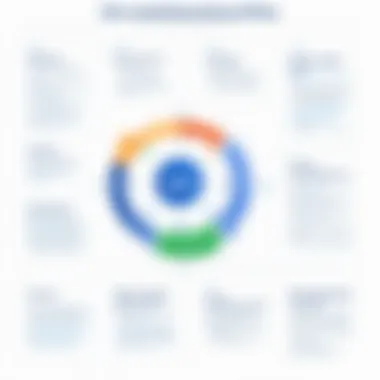

This section will analyze Jira in relation to Trello, Asana, and Microsoft Project. The insights gained from these comparisons can aid businesses in making informed decisions about which platform aligns with their operational requirements.
Jira vs. Trello
Jira and Trello are both prominent tools under the Atlassian umbrella, yet they cater to different segments of project management.
- Target Users: Jira is primarily designed for software development teams, focusing on agile methodology. In contrast, Trello is a more general-purpose tool aimed at visual project management, suitable for a variety of workflows.
- Feature Set: Jira offers advanced features such as sprint planning and backlog management. Trello, however, relies on boards and cards, providing a more straightforward user experience but fewer technical capabilities.
- Pricing Structure: Jira’s pricing can escalate quickly when adding users or features, while Trello provides a lower-cost base with some essential functionalities at no cost.
Ultimately, the differentiation lies in the complexities of the projects being managed. Jira suits teams needing in-depth tracking and flexibility, while Trello serves those favoring simplicity in their project oversight.
Jira vs. Asana
Asana and Jira present contrasting approaches to task and project management.
- Core Focus: Jira distinguishes itself with a robust focus on development teams, including features for issue tracking. Asana targets a broader audience, focusing on task management and team collaborations.
- User Interface and Experience: Asana excels with an intuitive interface that learning new users often find easier to navigate. Jira’s interface can feel more cluttered, which reflects the extensive functionalities it offers.
- Integration Capabilities: Both platforms offer integrations, but Jira integrates more smoothly with other Atlassian products. Asana has robust integration options across various platforms as well, supporting a diverse tech stack.
The choice between Jira and Asana may come down to industry needs and user familiarity with either system. For software teams focused on agile practices, Jira may reign supreme. For teams focused on general task management, Asana could be more effective.
Jira vs. Microsoft Project
Microsoft Project has long been a stalwart in the project management space. Comparing it with Jira sheds light on their respective functionalities.
- Complexity vs. Control: Microsoft Project offers extensive project planning features, ideal for detailed project tracking and Gantt charts. Jira, however, provides superior flexibility in managing agile workflows.
- User Base and Accessibility: Microsoft Project typically appeals to project managers in larger organizations familiar with traditional management approaches. Jira, with its agile approach, attracts development teams primarily.
- Cost Structures: Microsoft Project operates on a licensing model that can become costly depending on user numbers and feature sets necessary. In contrast, Jira’s tiered pricing can allow for more granular control over costs based on specific needs.
In essence, the choice hinges on your organization’s project management style. For structured project management that involves rigorous scheduling, Microsoft Project may be preferable. Conversely, for teams leaning towards agile methodologies, Jira would be more advantageous.
Comparing these tools provides essential insights into their unique advantages, ensuring businesses select the optimal solution for their needs.
Real-world Examples of Jira Costs
Understanding the real-world costs associated with Jira is crucial for business leaders and IT managers who are contemplating the adoption of this project management tool. By examining actual case studies, organizations can gain insights into the financial commitments involved, and assess the value Jira can deliver. This section reveals how different entities implement Jira and what they invest in it, highlighting critical areas such as scalability, user engagement, and the return on investment.
Case Studies of Medium-sized Businesses
Medium-sized businesses often provide a good perspective on how Jira can fit into varying operational needs and budgets. One such example is a marketing agency with about 100 employees. The firm decided to adopt Jira for effective project tracking and collaboration among different teams. They chose to implement the Jira Software Cloud plan at a cost of approximately $7 per user per month. With about 50 users accessing the software, the agency calculated its monthly expenditure to be around $350.
In addition to the basic fees, the agency incurred extra costs for user training and onboarding sessions. They invested around $2,000 for training sessions conducted by a Jira consultant to ensure the teams knew how to maximize the platform’s capabilities.
Their experience showed that despite the initial investment, the return was notable. The Jira implementation led to a 20% increase in project delivery speed, translating to increased client satisfaction and retention. This case illustrates that while there are costs associated with Jira, the potential benefits can justify the expenditure, especially for medium-sized businesses looking to enhance their operational efficiency.
Case Studies of Large Corporations
Large corporations, due to their complexity, often present a different landscape for Jira costs. A notable example is a global technology firm with over 10,000 employees. This corporation adopted Jira Data Center to handle multiple teams working on various product lines simultaneously. The pricing for Data Center is higher, typically involving a base license fee starting at $12,000 annually, plus additional costs scaling with user numbers. This corporation paid around $30,000 as they had approximately 3,000 users.
Moreover, the implementation involved not only software costs but also substantial investments in custom development for integrations with other tools like Confluence and Bitbucket. They estimated these customizations at around $15,000.
On top of these, the ongoing support costs reached around $10,000 per year, which included regular updates and maintenance services. Despite the high expenses, the corporation experienced remarkable improvements in productivity and project coordination. Their data showed a 30% decrease in project management overheads within the first year. Thus, the initial investment in Jira—albeit significant—was compensated by substantial operational efficiencies, showcasing how large corporations can strategically leverage the platform for complex project management needs.
Closure
In evaluating the financial implications of using Jira, it is crucial to synthesize the key information presented throughout this article. The primary focus is on understanding the various pricing models, features associated with different tiers, and the ancillary costs that can arise. The implications of these factors can shape the financial strategy for any organization looking to implement this project management tool.
Understanding Jira’s costs goes beyond just the initial expenditure. For decision-makers and IT managers, having clarity on how these costs might scale with organizational growth is equally important. The essence of proper budgeting and financial planning revolves around a comprehensive awareness of potential expenses.
Summary of Key Points
Throughout this analysis, several critical elements have emerged:
- Pricing Models: Jira offers several pricing structures—including Cloud, Data Center, and Self-Managed options—each catering to different business needs and scale.
- Feature Set: Key features are tiered by pricing plans, where basic functions exist in the lower tiers while advanced capabilities emerge in premium offerings.
- Additional Costs: Often overlooked, expenses related to user licenses, training, and maintenance significantly impact the total cost of ownership.
- Organizational Factors: The size of the company and specific needs dictate how much organizations will ultimately spend on Jira.
These points offer readers a well-rounded review, ensuring they grasp both the costs involved and the value provided by Jira.
Final Considerations on Jira Investment
Before making a commitment to Jira, several considerations should guide the investment decision:
- Return on Investment: Evaluate the cost against the operational efficiency that Jira can bring. Does the management tool justify its price tag through enhanced productivity?
- Scalability: Consider how costs might evolve as the organization grows. Ensure that the selected plan supports future team expansions without prohibitive increases.
- Technical Support: Factor in the level of support that will be required. Jira's complex nature often requires ongoing technical assistance, influencing both costs and effectiveness.
In summary, thorough research and consideration around the elements discussed can lead to an informed decision regarding the investment in Jira. It is vital to strike a balance between quality of service and cost to ensure that the potential of this tool is fully realized within the organization.







