Understanding Learning Management Software: A Guide
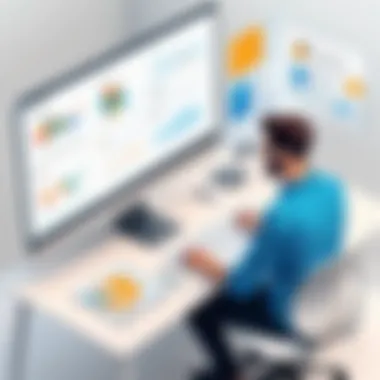

Intro
In today's rapidly evolving landscape of education and professional development, Learning Management Software (LMS) has become a cornerstone for institutions and organizations looking to enhance their learning initiatives. An LMS isn't merely a platform for delivering content; it is a sophisticated tool that streamlines the learning process, making it accessible, efficient, and tailored to the needs of diverse users. Whether you're a university aiming to enrich the student experience or a corporation striving to maintain competitive advantage through continuous learning, understanding the capabilities and potential of an LMS is essential.
This guide aims to unravel the complexities of LMS, illuminating its core functionalities, integration possibilities, and the benefits that come with its adoption. Moreover, we will candidly discuss its advantages and disadvantages, allowing decision-makers to weigh the pros and cons in the context of their unique requirements. Essentially, it serves as a roadmap for navigating that decision-making process, ensuring a well-informed choice.
As we venture deeper, we'll also peek into the horizon, exploring emerging trends in LMS technology and what they portend for future learning environments. This comprehensive resource will arm readers, especially those in tech spaces, with insights necessary not just to implement LMS solutions, but to leverage them for transformative learning experiences.
Features Overview
LMS solutions come packed with features tailored to support various learning methodologies and administrative tasks. Understanding these features is pivotal for organizations discerning the right fit for their educational objectives.
Key Functionalities
A prominent function of an LMS is its ability to facilitate content delivery. This isn't limited to uploading documents but extends to a variety of multimedia formats. Here are some key functionalities:
- Course Management: Allows educators to create, manage, and monitor courses.
- Progress Tracking: Enables learners and instructors to track progress and identify areas needing attention.
- Assessment Tools: Provides diverse methods for assessing learner skills, such as quizzes and assignments.
- Reporting: Analytics and reporting options that help gauge learner performance and engagement.
- User Management: Customizable user roles and permissions to tailor the experience to different stakeholders.
Integration Capabilities
An LMS should not operate in isolation. Its effectiveness often hinges on its ability to integrate with other systems. This might entail connections to Human Resource Management Systems (HRMS), Customer Relationship Management (CRM) tools, or even social media platforms. The capacity to bridge gaps between systems magnifies its utility and ensures a cohesive structure for managing learners and data.
"A well-integrated LMS becomes the glue that holds your learning ecosystem together."
Pros and Cons
When evaluating any software, it’s crucial to consider both its perks and pitfalls, and an LMS is no exception.
Advantages
Adopting an LMS can provide multiple benefits, such as:
- Flexibility and Accessibility: Learners can engage with materials anytime and anywhere, accommodating various learning styles and schedules.
- Cost-Effectiveness: By reducing the need for physical materials and in-person training sessions, organizations can lower their costs considerably.
- Scalability: Whether for a small team or a large institution, an LMS can grow with your needs.
- Enhanced Engagement: Interactive features like forums or gamification can drive learner participation.
Disadvantages
However, there are also considerations that may prompt caution:
- Initial Setup Complexity: Implementing an LMS can entail a significant upfront commitment in terms of time and resources.
- User Adoption: Ensuring that all users, from learners to administrators, feel at ease using the software can pose challenges.
- Ongoing Maintenance: Regular updates and troubleshooting may require dedicated IT support and ongoing investment.
In sum, while an LMS presents compelling advantages, it is vital for users to thoughtfully evaluate its drawbacks in light of their specific needs and capabilities.
What is Learning Management Software?
In a world where both education and corporate training are rapidly evolving, the role of Learning Management Software (LMS) has become crucial. It acts as a centralized platform that allows educational institutions and organizations to deliver, manage, and assess training and learning initiatives effectively. The importance of LMS lies not just in its functionality but also in the way it enhances the learning experience across diverse contexts. From streamlined course delivery to detailed progress tracking, understanding what LMS is and its core functions is essential for anyone involved in training or education.
Definition and Core Functions
Learning Management Software serves primarily as a digital hub that facilitates the creation, delivery, and monitoring of educational content. It enables educators and trainers to design courses, manage enrollment, and assess learner performance—all from a single platform. Here’s a breakdown of its core functions:
- Course Management: Allows users to create and organize course material, including multimedia resources, assessments, and feedback mechanisms.
- Tracking and Reporting: It audits learner progress and keeps records of grades, attendance, and completion rates, making it easier for educators to grade performance and adapt teaching strategies.
- Communication Tools: Many LMS platforms come equipped with chat features, discussion forums, and email integration, fostering a collaborative environment.
- Mobile Learning Capabilities: With most learners now accessing information on-the-go, an effective LMS supports mobile access.
This integrated approach simplifies the administrative burden on educators and empowers learners with greater control over their educational journeys.
Historical Context
The advent of Learning Management Software can be traced back to the early days of e-learning in the late 20th century. Initially, these systems were rudimentary, primarily used for basic distance learning. As the internet blossomed, so did the functionalities of LMS platforms. The shift from instructor-led training to online modules marked a significant turning point. Here are a few pivotal moments in LMS history:
- 1990s: The introduction of Learning Management Systems such as WebCT and Blackboard set the foundation for online learning environments.
- 2000s: Open-source frameworks like Moodle emerged, making LMS more accessible and customizable for institutions worldwide.
- 2010s: The integration of social learning features and mobile compatibility revolutionized how learners engaged with content.
Today, LMS has evolved into sophisticated systems equipped with features that cater to the needs of diverse learners, making it a cornerstone in educational and corporate training landscapes.
"The right LMS can transform the way organizations approach training and development, making learning a seamless and integrated experience."
In understanding Learning Management Software, it becomes clear how crucial it is in shaping contemporary education and professional development. By grasping its definition and historical progression, stakeholders are better equipped to leverage these powerful tools in fostering effective learning environments.
Key Features of Learning Management Software
When diving into the world of Learning Management Software (LMS), understanding its core features is crucial. These features not only differentiate one LMS from another but also play a fundamental role in enhancing the overall learning experience. The right mix of functionalities can lead to efficient training delivery, improved learner engagement, and ultimately, better educational outcomes.
User Interface and Experience
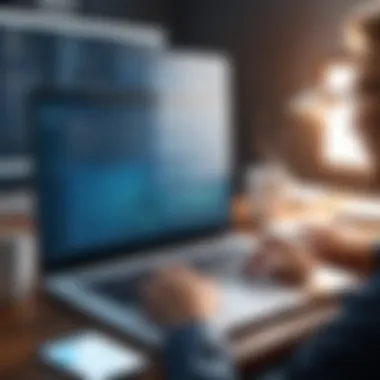

The user interface is often the first impression a user has of the LMS. A clean and intuitive design makes it easier for learners to navigate through the platform, reducing frustration and enhancing user engagement. An effective UI allows users, both students and instructors, to quickly locate relevant materials without getting lost in a sea of options.
Considerations for a good user interface:
- Simplicity: Too many buttons or complex menus can leave users scratching their heads.
- Responsive Design: In a world where learning happens on-the-go, a mobile-friendly interface is essential.
- Customization: Users should be able to tailor their dashboards to feature the tools and information they use most.
In addition, the overall user experience (UX) should feel cohesive. Any friction in navigating the system can deter learners from fully utilizing the platform. The engagement metric often substantially improves when the LMS caters to a seamless experience.
Content Management Capabilities
A robust LMS should have powerful content management features that allow educators to easily create, organize, and distribute a wide variety of educational materials. This includes text documents, videos, quizzes, and interactive assignments.
Key elements to consider in content management:
- File Compatibility: Support for multiple file types ensures that educators can use existing resources without complications.
- Version Control: Keeping track of different versions of content is vital, especially when updates or pedagogical shifts occur.
- Search Functionality: Learners should be able to search for specific content depending on their annotations or keywords, making it more accessible.
Efficient content management leads to a more structured learning pathway for students, enabling them to access information easily as needed.
Assessment and Reporting Tools
To understand the efficacy of any educational program, assessment tools are indispensable. An effective LMS includes capabilities that allow for both formative and summative assessments, providing instructors with insights into learner progress.
Assessment tools should offer:
- Automated Grading: This can significantly reduce time spent on grading, liberating educators to focus on personalized feedback.
- Diverse Question Formats: Varied question types, such as multiple-choice, essays, and simulations, cater to different learning styles.
- Analytics Dashboard: An integrated reporting feature helps track learner progress in real-time, helping both students and educators identify areas needing improvement.
Having access to accurate assessment and reporting tools means that educators can adjust their strategies based on data rather than guesswork.
Integration with Other Systems
No single LMS exists in isolation; its true strength lies in interoperability with other domains. The ability to integrate with external systems can amplify the learning experience and bring added efficiency to administrative processes.
Important integrations to consider:
- CRM Software: Linking with Customer Relationship Management software can streamline administration for corporate training divisions.
- Social Media: Integrating platforms such as Facebook or professional networks can enhance collaboration and community building among learners.
- Learning Tools Interoperability (LTI): This standard allows LMS to integrate third-party educational applications, making additional resources readily available.
Choosing an LMS that offers extensive integration capabilities means an organization can utilize existing tools and resources effectively, promoting a more cohesive learning ecosystem.
"The right LMS can transform the learning experience, making it more engaging and accessible for all users."
By understanding these key features of Learning Management Software, decision-makers can make informed choices that align with the strategic goals of their organizations, ultimately facilitating better learning experiences.
The Benefits of Learning Management Software
The advent of Learning Management Software (LMS) has revolutionized how organizations approach training and education. By leveraging LMS, companies and educational institutions can provide tailored learning experiences that cater to diverse needs. The significance of this topic lies not just in the capability of these systems to enhance knowledge acquisition but also in their potential to support engagement and retention. Let’s dive into some specific benefits of utilizing LMS.
Enhanced Learning Accessibility
One of the standout advantages of using Learning Management Software is the improvement in accessibility it provides. Unlike traditional classroom settings, LMS enables learners to access course materials anytime, anywhere, dramatically breaking down geographical barriers.
- Flexibility of Learning: With on-demand learning, employees or students can manage their schedules effectively, often integrating education into their busy lives. This is particularly useful in today’s fast-paced world, where time is precious and juggling multiple responsibilities is common.
- Inclusivity: Many LMS platforms offer features that accommodate individuals with disabilities. Options like screen readers, closed captioning, and alternative text descriptions enhance the learning experience for all users. This focus on accessibility means that nobody gets left behind, ensuring equitable access to educational resources.
- Mobile Learning: The rise of mobile technologies has been a game changer. Users can engage with their learning materials on their smartphones and tablets, allowing for learning on the go. In essence, learning now happens not just in the classroom but also during commutes, waiting in line, or even during leisure time.
"Learning Management Software bridges the gap between education and accessibility, making it a vital asset in the modern learning environment."
Streamlined Training Processes
The implementation of Learning Management Software lends itself to smoother training operations. This streamlining means reduced hassle and increased effectiveness, contributing to better overall productivity.
- Centralized Training: All training resources are often centralized in one location. This means users don’t have to rummage through files or hunt for materials across different platforms. Everything is organized neatly, which saves time and frustration and promotes a more focused learning environment.
- Automated Reporting Mechanics: Performance tracking features come built into many LMS solutions. They can automatically generate reports on user progress, completion rates, and assessment outcomes. This data is crucial for organizations as it allows for adjustments in training programs based on real-time feedback, enhancing the overall efficacy of training initiatives.
- Cost-Efficiency: Reducing the logistical tasks involved in organizing training sessions can lead to significant cost savings. Resources that typically go toward renting space, printing materials, or hiring trainers can be diverted elsewhere when an effective LMS is used.
Data-Driven Insights
Data plays a pivotal role in shaping effective Learning Management Software systems, allowing organizations to make informed decisions. With the analytics provided by LMS, companies can tap into a wealth of information about their training programs.
- Tracking Learner Performance: One key benefit is the ability to identify trends in learner performance—what’s working well and what’s not. By examining this data, organizations can iterate on course materials, training strategies, and even the technologies they use.
- Personalized Learning Paths: With insights obtained from learner data, educators can tailor individual learning experiences. This means students can progress at their own pace, focusing on areas where they struggle and advancing quickly through content with which they are already familiar.
- Strategic Decision Making: The aggregated data from LMS can also inform broader strategies within an organization. For example, understanding the skills gaps in a workforce can guide hiring practices or inform curriculum development in educational institutions.
Types of Learning Management Systems
Understanding the various types of Learning Management Systems (LMS) is a pivotal aspect of this guide. Each type serves distinct purposes and caters to unique groups, be it a big corporation, an educational institution, or organizations looking for a flexible solution. By identifying these variations, decision-makers can better align their organizational goals with the appropriate system. Here, we will delve into three primary types of LMS: Corporate LMS, Educational LMS, and Open Source LMS. Each of these has its unique set of features, benefits, and considerations that merit discussion.
Corporate LMS
When discussing corporate learning management systems, the emphasis revolves around facilitating employee training and development. Corporate LMS platforms are designed to foster continued education, compliance training, and skill development tailored to business needs. The ability to track employee progress is essentially one of the crown jewels of these systems.


Benefits:
- Efficiency in Training: A Corporate LMS streamlines training processes by enabling the creation of standardized content, making it easier to onboard new employees swiftly.
- Assessment and Feedback: These systems come equipped with tools for assessments, allowing organizations to gauge effectiveness promptly and adapt training materials accordingly.
- Reporting Capabilities: With a Corporate LMS, tracking employee performance data becomes second nature, leading to well-informed adjustments in training strategies.
Considerations:
- Integration with Other Corporate Systems: Organizations must consider whether the LMS can integrate with existing HR and payroll systems.
- User Experience: A user-friendly interface is critical because employee engagement hinges on how intuitive the platform is.
- Scalability: As businesses grow, the LMS should have the ability to scale without significant additional costs.
Educational LMS
Educational Learning Management Systems primarily cater to academic institutions, ranging from schools to universities. These platforms prioritize creating and managing online courses and delivering education at various levels.
Benefits:
- Course Management: Educational LMS allows instructors to create and manage courses, assignments, and assessments efficiently, fostering a seamless educational experience.
- Student Tracking: Teachers can monitor student progress in real-time, offering tailored support where necessary, thus ensuring no learner is left behind.
- Interaction and Collaboration: The platform often includes tools for discussion forums and group projects, enhancing the collaborative learning process.
Considerations:
- Compliance with Educational Standards: Institutions need to check if the software complies with local educational guidelines and standards.
- User Support and Tutorials: Support for both educators and students is paramount in easing the transition to digital learning environments.
- Adaptability: As educational practices evolve, the LMS should be flexible enough to incorporate new teaching methods and technologies.
Open Source LMS
Open Source Learning Management Systems offer a fascinating alternative to traditional proprietary solutions. These platforms come with the clear advantage of flexibility, allowing companies or institutions to customize the software to suittheir specific needs.
Benefits:
- Cost-Effectiveness: Typically, these systems don’t involve hefty licensing fees. The open-source model allows organizations to allocate resources to other critical areas.
- Customization Options: Users can modify the software, adding functionalities that are crucial to their operations without being tied to a vendor’s development timeline.
- Community Support: Open Source LMS often come with vibrant communities ready to provide support and share development tools or enhancements.
Considerations:
- Technical Expertise Required: Implementing and customizing Open Source systems often requires a degree of technical know-how, which may necessitate additional resources.
- Reliability and Stability: Since these systems rely on community support, organizations need to evaluate how often updates and patches are released.
- Security Concerns: With flexibility comes responsibility. Organizations must ensure they have measures in place to safeguard the integrity of their systems.
Considerations for Selecting an LMS
In the realm of Learning Management Software, understanding the nuances involved in selecting an appropriate system is critical. It is not just about picking a flashy tool; a myriad of factors can make or break the success of your learning initiatives. An effective LMS should align not only with the organizational goals but also with the specific needs of its users. Proper consideration can yield a robust training solution that enhances learning and operational efficiency.
Assessing Organizational Needs
Before ticking boxes on a feature list, it's imperative to dig deep into the unique requirements of your organization. Ask yourself: What are the goals you aim to achieve through this system? Are you enhancing training for new employees, or is it more about continuous learning for existing staff? An LMS should cater to these distinct needs. For instance, a corporate company focused on compliance training will benefit from different functionalities compared to a university aiming for an interactive learning experience.
Identifying the target audience is equally important. The end-users of the system must be kept in mind during the planning phase. If the aim is to empower individuals in tech-savvy roles, then features like mobile accessibility and integration with other platforms become crucial. Conversely, for users who may not be as comfortable with technology, a more intuitive interface with guided navigation may be essential.
Budgetary Constraints
While features and functions are significant, budget plays a paramount role in the selection process. Understanding the total cost of ownership, including licensing, implementation, and subsequent updates, makes for a sound decision. Just because a system comes with a premium price tag doesn’t necessarily mean it’s the best fit.
If budgeting constraints are tight, consider exploring open-source LMS options. They can be quite effective, as long as you have in-house technical support for customization and maintenance. Remember, it’s crucial to evaluate what kind of resources you have at your disposal and how much you are willing to invest in fostering learning throughout your organization.
Vendor Support and Reliability
Vendor support can be one of those behind-the-scenes considerations that are easy to overlook but holds significant importance. An LMS is not a one-and-done purchase; ongoing support is vital, especially during the initial implementation phase. A responsive vendor can be a game-changer. This is particularly true if issues arise or if your team needs assistance in navigating the platform. You want a partner, not just a supplier.
Moreover, assessing the reliability of the software is essential. Look into user reviews or even engage in conversations on platforms like reddit.com to gather insights from current users. Getting a feel for how the software performs over time and hearing from those who use it can provide invaluable information.
"Selecting an LMS is like choosing a marriage partner; ensure it fits not just in the moment but for the long haul too."
In sum, while all these considerations may seem daunting, systematically evaluating each aspect will lead to a tailored decision. This ground-up assessment prioritizes organizational efficiency, user satisfaction, and long-term growth, safeguarding the investment amidst a sea of choices.
Implementation Strategies for Learning Management Systems
Implementing a Learning Management System (LMS) is a pivotal step for organizations aiming to streamline their learning processes. Effective strategies not only increase the likelihood of a successful launch but also enhance the dimensions of user engagement and overall system adoption. The execution of a well-planned implementation strategy can prove to be beneficial for both administration and end-users, ensuring a smooth transition from traditional approaches to a more digital, interactive learning environment.
Planning the Rollout
The first step in the rollout of an LMS is meticulous planning. This means aligning the objectives of the organization with the capabilities of the LMS. Organizations should first take time to assess their key requirements. For instance, a corporate entity might need a system that provides detailed reporting and tracking capabilities, whereas an educational institution might prioritize a straightforward user interface that is easy for students to navigate.
Here are elements to consider during the planning phase:
- Stakeholder Involvement: Engaging key stakeholders from the get-go can ensure that their needs and concerns are addressed. It can be beneficial to form a committee that includes representatives from different departments.
- Timeline: Setting realistic timelines for each phase of the implementation keeps the project on track. It prevents bottlenecks that can arise from rushed decision-making later.
- Resource Allocation: Determining what resources, including budget and personnel, are required to sustain the rollout is crucial. Knowing who is responsible for what can make the process seamless.
- Pilot Testing: Running a pilot phase with a small group of users can help iron out any potential issues before a full-scale launch.
By laying down a solid foundation in the rollout planning phase, organizations can mitigate risks associated with implementation setbacks.
User Training and Engagement


After the planning comes user training and engagement, which cannot be overlooked. A software system is only as good as the people using it, and this holds particularly true for an LMS. Ensuring employees or students are well-trained on how to use the system effectively is vital. Here’s how you can enhance user training and engagement:
- Diverse Training Methods: Different users may have varying preferences regarding learning styles. Combining live training sessions, webinars, and accessible written documentation caters to these differences. Visual learners might benefit from video tutorials, while others may prefer step-by-step guides.
- Engagement Activities: Encourage user participation through workshops, quizzes, and learning communities. This not only promotes engagement but also builds a sense of community.
- Ongoing Support: Post-training support is essential. Providing a help desk or a forum where users can ask questions or share experiences fosters an environment of continuous learning.
- Feedback Loops: Use surveys to gather feedback from users about their experiences with the LMS. Understanding their pain points can allow for timely adjustments to improve usability and satisfaction.
"Successful LMS implementation doesn’t end with installation; it requires continual support and adaptation to user needs for efficacy."
By investing in comprehensive training and promoting user engagement, organizations can significantly enhance the adoption and utilization rates of their LMS, turning a potentially complex implementation into an empowered learning experience.
Future Trends in Learning Management Software
As we step into an era where technology dictates the pace of learning and engagement, the landscape of Learning Management Software (LMS) is evolving rapidly. Recognizing these trends isn't merely an academic exercise; it's a vital compass for organizations aiming to leverage technology for enhanced educational experiences. Understanding the future trends equips decision-makers to invest in systems that can adapt to and support their strategic goals.
Artificial Intelligence Integration
The integration of artificial intelligence (AI) into LMS is more than just a buzzword; it represents a fundamental shift in how learners interact with educational content. AI can offer real-time insights, creating a personalized learning environment where students receive tailored recommendations based on their learning patterns.
For example, platforms like Cornerstone OnDemand and Canvas are incorporating AI-driven analytics that help educators identify at-risk students early on. By analyzing data from quizzes and assignments, the LMS can pinpoint trends that signal when a student is struggling. This proactive stance allows instructors to intervene before problems escalate.
Besides monitoring student performance, AI simplifies administrative tasks. Imagine an instructor having to put together complex reports on learner progress, only to find it takes hours to gather the data. AI can automate this process, freeing up precious time that educators can redirect toward student engagement.
Moreover, the natural language processing capabilities of AI can enable chatbots that assist students 24/7. Moodle, for example, employs such chatbots to answer frequently asked questions, allowing learners to access information instantly, making the learning journey smoother.
Personalized Learning Experiences
Personalization in learning management systems isn't merely a trend; it’s an essential evolution of educational methodologies. Tailoring the learning experience to the unique needs of each individual fosters greater engagement and allows learners to progress at their own pace.
LMS like Edmodo and Blackboard make extensive use of data analytics to create custom learning paths. These platforms analyze student interactions and outcomes to adjust course content dynamically. When a learner excels in a topic, the software can recommend advanced modules while simultaneously identifying areas needing improvement.
The impact of personalized learning extends to corporate environments as well. In organizations, employees can benefit from customized training sessions aligned with their career development goals. Not only does this approach increase knowledge retention, but it also boosts morale, as employees feel valued in their learning journey.
Moreover, as organizations become more diverse, understanding and addressing various cultural backgrounds in personalized learning becomes crucial. LMS that incorporate multilingual resources and culturally relevant materials can cater to a wider audience, promoting inclusivity.
The future of LMS is all about adaptability and understanding the learner's needs.
Challenges in Learning Management Software
Understanding the challenges associated with Learning Management Software (LMS) is crucial for organizations aiming to implement effective training and education solutions. While LMS platforms have revolutionized how learning is delivered, certain obstacles can hinder their optimal utilization. This section sheds light on two significant challenges: technical issues related to implementations and barriers to user adoption.
Technical Issues and Implementations
One of the foremost concerns when deploying a Learning Management System lies in the technical aspects. These issues can often be a thorn in the side of administrators and users alike. From compatibility of existing systems to integration hiccups, various technical challenges can arise.
- Integration Difficulties: When introducing an LMS, it’s common to encounter snags in connecting the new software with existing systems. For instance, a company might have an HR system that handles employee data but struggles to integrate it with the LMS. This can lead to silos where user data isn’t synchronized, complicating reporting and analytics.
- Software Bugs: No software is free from errors, and often, the implementation phase brings its own set of bugs. These glitches can disrupt learning experiences, frustrate users, and overshadow the benefits the LMS was intended to provide. Imagine a user logging in only to face constant crashes - it’s enough to thumbs-down any software.
- Infrastructure Requirements: Some LMS platforms require robust IT infrastructure, which can be a hefty investment. Organizations may underestimate the need for server capabilities, bandwidth, or storage, later discovering that their systems cannot support the learning demands, thus causing an uphill battle right out of the gate.
Yet, addressing these technical challenges proactively can lead to smoother implementations. Involving IT professionals in the planning stages can help in identifying potential bottlenecks, ultimately paving the road for a more efficient rollout.
User Adoption Barriers
Even with a well-implemented system, user adoption remains a significant hurdle for many organizations. Ignoring this challenge can result in lackluster engagement and ineffective training outcomes.
- Resistance to Change: People naturally cling to the familiar. When a new LMS is introduced, users may be reluctant to leave behind established training methods. This resistance can be a serious roadblock. It is essential for the leadership to communicate the benefits clearly, emphasizing how the new system adds value.
- Inadequate Training: It's paramount to provide comprehensive training for users, but often, organizations fall short. Users may not feel confident navigating the system without proper guidance, leading to frustration and inactivity. A daunting interface can take a toll on one’s willingness to engage with the LMS.
- Ineffective Communication: Without clear and consistent communication regarding the system's benefits and functionalities, users may become disheartened or confused. It’s crucial to create an informed community around the LMS to promote its usage and encourage a collective adaptation.
Navigating these adoption barriers requires diligent effort from all stakeholders involved. Encouraging user feedback during early phases can foster a sense of ownership and community, which can significantly enhance overall engagement.
"A software solution, no matter how robust, is only as effective as its users."
Addressing both the technical issues and user adoption barriers is key to the longevity and success of any Learning Management Software. Only then can organizations fully realize the potential benefits of their LMS investments.
End
The conclusion of this exploration into Learning Management Software is a vital aspect that ties together the various threads discussed throughout the article. It serves as a reflection on why understanding LMS is essential for educational institutions and businesses alike. The significance of Learning Management Software cannot be overstated; it transforms how learning and training are approached. With a well-implemented LMS, organizations can better align their training efforts with strategic goals, ensuring that all employees or students can achieve their full potential.
Summarizing Key Insights
To encapsulate what we've delved into, let’s summarize the significant takeaways:
- Definition and Versatility: We uncovered that LMS is not merely a tool, but a comprehensive ecosystem that supports a wide array of functions, spanning corporate training to academic instruction.
- Key Features: The rich feature set, including content management, mobile accessibility, and user analytics, emphasizes adaptability and customization for various learning environments.
- Benefits Realized: Enhanced learning outcomes, reduced costs, and the ability to track user progress emerged as primary advantages that technology-savvy organizations seek to leverage.
- Choosing the Right LMS: A variety of considerations come into play, from assessing specific learning needs to taking into account budgetary limitations and vendor reliability. Understanding these factors is fundamental for making informed decisions.
- Challenges: Recognizing the potential hurdles—be it technical glitches or user resistance—allows stakeholders to proactively seek solutions to ensure a smooth implementation process.
The synthesis of these insights reveals a landscape brimming with opportunities but also challenges to navigate.
Looking Ahead
As we peer into the future, the evolution of Learning Management Software is poised to continue unabated. A few trends emerge that are crucial for forward-thinking organizations to note:
- Artificial Intelligence: The integration of AI into LMS platforms is not just a passing fad. This trend promises to customize learning experiences at an unprecedented level, adapting content to suit individual learner paths and needs.
- Focus on Personalization: Tailoring lessons and material to fit the unique requirements of learners will become increasingly important. Learning histories and preferences can aid in bridging gaps and enhancing retention.
- Greater Collaboration: Future systems may place a higher emphasis on collaborative tools, fostering peer-to-peer interactions that enrich the learning experience within organizations.
In summary, the landscape of Learning Management Software is continuously evolving. Staying abreast of these developments and embracing the possibilities they bring is essential for organizations looking to keep pace in an ever-changing marketplace. Emphasizing adaptability, responsiveness, and user engagement will play a vital role in the effectiveness of any LMS solution moving forward.
"The only thing that is constant is change."
This adage rings particularly true in the realm of learning and technology.







