Understanding Publisher Software for Modern Publishing


Intro
In the contemporary digital landscape, the significance of publisher software cannot be overstated. This software serves as the backbone for individuals and organizations involved in creating, editing, and distributing content. Whether it’s for print media, websites, or mobile applications, understanding the functions and capabilities of publisher software is essential for optimizing workflows and ensuring quality output.
Publisher software encompasses a wide array of tools designed to handle various facets of the publishing process. It not only simplifies complex tasks but also connects teams, streamlining collaboration across departments. As content production continues to evolve, professionals must stay informed about the tools that can best support their objectives.
This article aims to provide a comprehensive exploration of publisher software. Key points will include an overview of features, a discussion of benefits and limitations, and strategic advice for selecting the right solutions according to specific business needs.
Features Overview
Publisher software is defined by its robust features that cater to the diverse needs of content creators. Understanding these functionalities can greatly enhance decision-making when choosing the right tool.
Key Functionalities
The primary functionalities of publisher software often include:
- Content Creation: Tools for generating text, images, and multimedia components.
- Editing and Collaboration: Features that facilitate real-time collaboration among authors, editors, and designers.
- Templates and Layouts: Pre-designed templates that help streamline the formatting process.
- Digital Asset Management: Systems for organizing and retrieving digital content effectively.
- Distribution: Options for publishing content across multiple channels, including print and digital formats.
These functionalities serve to enhance productivity, enabling teams to produce high-quality content in a fraction of the time it might otherwise take.
Integration Capabilities
Modern publisher software also boasts integration capabilities that allow users to link their tools with other relevant systems. Examples include:
- Content Management Systems (CMS): Facilitating seamless transitions between content creation and web publishing.
- Social Media Platforms: Enabling the direct sharing of content and promotion across various networks.
- Analytics Tools: Providing data-driven insights to assess performance and engage audiences more effectively.
"The best publishing software integrates seamlessly into existing workflows, enhancing efficiency and collaboration."
By leveraging these integration capabilities, organizations can harness a comprehensive solution that supports their specific requirements and enhances overall productivity.
Pros and Cons
While the benefits of publisher software are notable, it is equally important to recognize its potential drawbacks.
Advantages
- Increased Efficiency: Enhances the speed of content creation and distribution.
- Quality Control: Ensures that content adheres to specified formats and styles, reducing errors.
- Collaboration: Fosters better teamwork and communication, particularly in remote or hybrid work environments.
Disadvantages
- Learning Curve: Some software can be complex and require time to master.
- Cost: Comprehensive solutions may be expensive, particularly for small businesses or startups.
- Over-Reliance on Tools: Heavy dependence on software may hinder creativity and spontaneity in content production.
Recognizing both the strengths and limitations of publisher software enables organizations to make informed decisions and leverage these tools effectively.
Intro to Publisher Software
Publisher software is a crucial tool for anyone involved in content creation. This software enables users to design, publish, and distribute various types of content in an efficient manner. Understanding the importance of publisher software is essential in today's digital landscape where content is the king. This section will discuss different aspects of publisher software, highlighting its significance and benefits, as well as considerations that businesses should keep in mind.
Definition and Scope
Publisher software refers to applications designed for the creation and distribution of content. These can range from simple desktop publishing tools like Microsoft Publisher to more complex systems like Adobe InDesign. The scope includes not only designing brochures, flyers, and newsletters but also extending to digital publishing for web and mobile platforms. This varied functionality allows different industries, such as marketing, education, and journalism, to produce high-quality materials tailored to specific audiences.
Key elements of publisher software include:
- User Interface: A user-friendly interface is crucial for efficiency. It should allow users, regardless of skill level, to navigate easily and produce optimal output.
- Templates and Design Tools: Ready-made templates and versatile design tools help users create visually appealing content quickly.
- File Format Support: Different output formats like PDF, EPUB, or HTML ensure compatibility across various platforms.
Historical Context
The evolution of publisher software can be traced back to the early days of publishing technology. Initially, manual typesetting and lithography dominated the landscape. The introduction of personal computers in the 1980s marked a significant shift. Key milestones include:
- 1985: Aldus PageMaker emerged as one of the first desktop publishing software, revolutionizing how documents were created.
- 1994: Adobe InDesign solidified its presence in the market by offering advanced layout capabilities for print and digital formats.
Over the years, publisher software has transformed dramatically with the advent of the internet and mobile devices. Today’s tools not only focus on traditional publishing but also support e-publishing and web-based formats. The historical context of this software reflects the continuous need for effective content management solutions in a rapidly changing digital environment.
Key Features of Publisher Software


Understanding the key features of publisher software is vital for any organization looking to elevate its content creation and distribution efforts. This section examines the essential elements that characterize effective publishing tools. Familiarity with these features allows users to optimize their workflows, ensure high-quality outputs, and significantly enhance productivity. Each feature serves a distinct purpose that contributes to the overall functionality of the software, making it imperative to assess these characteristics.
Content Creation Tools
Content creation tools are at the heart of any publisher software. These tools allow users to design, format, and produce various types of content, ranging from reports to brochures. The range of utilities encompasses text input, multimedia integration, and templates for specific content formats. For instance, Microsoft Publisher offers numerous templates that cater to different needs, such as flyers or newsletters.
Consideration of user experience is crucial when evaluating content creation tools. An intuitive interface can reduce the time spent learning the software and enhance creativity. Users can quickly grasp design principles and apply them effectively. Additionally, accessibility features ensure that content can be created by users with varying levels of technical expertise.
Editing and Formatting Options
Editing and formatting options are another cornerstone of publisher software. These features enable users to fine-tune their content, ensuring clarity and professionalism. Tools for spell-checking, grammar correction, and formatting styles help maintain high standards in documentation.
Importantly, the ability to manipulate layouts is a significant benefit. Users can adjust margins, align text and images, and choose from a variety of font styles and sizes. This flexibility helps in tailoring the aesthetics to the target audience. For instance, Adobe InDesign allows sophisticated adjustments and is popular for professional publishing.
Moreover, consideration of version control is essential. This feature saves document history and enables team members to revert to previous editions if required, inhibiting data loss. Users should prioritize software that offers robust editing and formatting capabilities to maximize output quality.
Collaboration Features
Collaboration features play a crucial role in publisher software, especially in a team-oriented environment. As content creation often involves multiple stakeholders, these tools facilitate seamless communication and project management. Software such as Canva allows real-time collaboration, enabling users to contribute simultaneously to a project, fostering creativity and reducing the production time.
Integration with cloud storage solutions is a significant advantage. This allows teams to access and edit documents from anywhere, enhancing flexibility and ensuring that contributors work from the latest version. The sharing options available in various software also enhance teamwork. Users can share drafts for feedback easily, ensuring input is gathered strategically and efficiently.
In summary, the key features of publisher software comprise content creation tools, editing and formatting options, and collaboration features. Understanding the nuances of these elements enables users to choose the right software for their needs. A careful examination of these attributes not only enhances productivity but also enriches the content produced, ultimately contributing to a successful publishing strategy.
Types of Publisher Software
Understanding the types of publisher software available is crucial to making informed decisions regarding content creation and management. Each type serves distinct purposes and provides specific benefits suited to various publishing needs. This diversity allows users, whether they are individuals or organizations, to choose tools that best align with their goals and workflows. The importance of evaluating these types can significantly enhance efficiency and output quality in the publishing process.
Desktop Publishing Software
Desktop publishing software is a traditional choice for many professionals involved in print material creation. Programs like Adobe InDesign and QuarkXPress provide powerful tools for layout design, typography, and graphical content integration. Using desktop software often facilitates a more hands-on approach to design, allowing users to have complete control over each aspect of the document.
A major benefit is the extensive range of features typically included, such as:
- Advanced layout control allowing intricate designs, suitable for magazines and brochures.
- Typography tools that ensure precise text formatting, catering to nuanced style choices.
- High-resolution output options, vital for print-ready materials.
Moreover, desktop publishing software commonly offers superior print management capabilities, ensuring that the final product is suitable for commercial production. However, the steep learning curve and higher costs associated with these platforms often deter some users. As technology progresses, it is important for potential users to assess whether the benefits outweigh the challenges.
Web-Based Publishing Solutions
With the rise of the digital realm, web-based publishing solutions, such as WordPress and Medium, have gained widespread popularity. These tools provide a more accessible alternative to desktop software, enabling users to create and distribute content online easily. One significant advantage of these platforms is their collaborative features, which facilitate real-time editing and sharing among multiple contributors.
Benefits of using web-based publishing include:
- Accessibility from any device, which streamlines content creation for teams working remotely.
- Responsive design integration, ensuring that content displays correctly across various devices and screens.
- SEO optimization tools, particularly helpful for businesses looking to increase their online visibility.
While web-based solutions enhance collaboration and ease of use, they can be limited in terms of design and layout flexibility compared to their desktop counterparts. Understanding the specific needs of a project will guide the selection of the appropriate format.
Specialized Tools for E-Publishing
The emergence of digital formats has led to the development of specialized tools for e-publishing, such as Calibre and Scrivener. These applications cater specifically to creating e-books and digital content, allowing authors and publishers to focus on unique electronic formats.
Key features of these specialized tools include:
- Format conversion capabilities that allow users to export into various e-book formats like EPUB and MOBI.
- Built-in organization and structuring tools which aid authors in managing chapters and sections efficiently.
- Enhanced interactivity options, enabling the inclusion of multimedia elements in digital publications.
These tools address the evolving landscape of reading preferences and consumption habits. Understanding how these specialized e-publishing tools function can greatly improve an author’s or publisher’s ability to reach their target audience effectively and engagingly.
"Evaluating the right type of publisher software is essential for maximizing workflow efficiency and content quality across varied mediums."
Benefits of Using Publisher Software
Publisher software provides a framework within which creators can optimize their workflows, producing high-quality content with greater ease. The benefits derived from such software are numerous and critical for those operating in the publishing field. Here, we explore the specific advantages that come from utilizing these tools effectively.
Increased Efficiency and Productivity
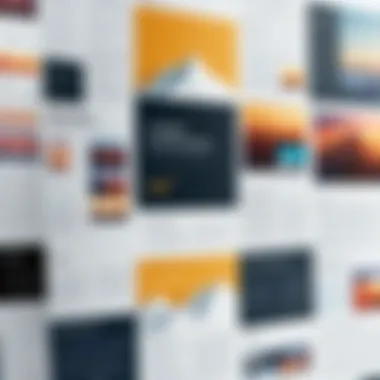

One of the most significant advantages offered by publisher software is the enhancement of efficiency and productivity. By providing tools designed to streamline the entire publishing process, these programs allow users to produce content faster while minimizing errors. This means that an individual or team can focus on the creative aspects of publishing rather than getting bogged down by technical details.
With features such as templates, automated layouts, and integrated content management systems, users can significantly reduce the time spent on routine tasks. Furthermore, collaboration tools enable teams to work concurrently, which fosters real-time editing and feedback. The result is a tighter production timeline and the ability to manage multiple projects simultaneously.
Enhanced Quality Control
Quality control is paramount in publishing, and utilizing specialized software can help establish a more rigorous editing process. Publisher software often comes equipped with advanced spelling and grammar checkers, as well as formatting tools that ensure consistency throughout a document. These features alleviate the need for numerous rounds of revision by catching mistakes that might go unnoticed in manual editing processes.
Moreover, many programs allow for version control, which enables users to track changes and revert to earlier drafts if necessary. This ensures that the final output is polished and professional, minimizing the risks associated with errors. Integrated review tools facilitate more effective feedback, allowing collaborators to leave comments and suggestions directly on the document, making it easier to address concerns without disrupting workflow.
Cost-Effectiveness
Adopting publisher software can ultimately lead to substantial cost savings. By increasing efficiency, reducing the number of errors, and improving quality, businesses can minimize both the resources and time allocated to projects. Fewer revisions and a faster production timeline mean that projects can be completed at lower costs. For small enterprises or startups, leveraging publisher software represents an investment that pays dividends in the long run.
Furthermore, many developers offer tiered pricing or subscription models tailored to various organizational sizes, which provides flexibility in budgeting. This allows businesses to choose software that aligns with their specific needs without straining financial resources. The adoption of cloud-based solutions can also lead to reduced hardware costs because the necessary software can be accessed remotely without substantial IT investment.
"Effective publishing software is not just a tool; it is an investment into the overall potential of a business."
Challenges in Publisher Software Usage
Publisher software offers numerous advantages, but it does not come without its challenges. Understanding these challenges helps users to make informed decisions and to adapt their strategies effectively. It is important for businesses and individuals to recognize these hurdles in order to leverage publisher software as efficiently as possible.
Steep Learning Curve
One of the most significant challenges users face when adopting publisher software is the steep learning curve associated with many of these tools. Publisher software often comes with a wide range of features and capabilities. This complexity can overwhelm new users, leading to frustration and decreased productivity. Training sessions may be necessary to familiarize staff with the software, and even then, mastery can take time.
Consider the typical functions offered by tools like Adobe InDesign or QuarkXPress. These applications allow advanced formatting and layout design, but mastering them requires significant investment of time. Users must often learn shortcuts, styles, and features that are not immediately intuitive.
Moreover, continuous updates in publisher software can further complicate the learning process. Users may find it challenging to keep up with new features and capabilities, resulting in a reluctance to fully utilize the software. This challenge paves the way for potential inefficiencies, especially in fast-paced environments where meeting deadlines is crucial.
Software Compatibility Issues
Another pressing challenge is software compatibility issues. Publisher software may not always integrate smoothly with other tools that a business relies on. For instance, if a company uses Microsoft Word for text editing, there may be compatibility problems when transferring files to Adobe InDesign. This can lead to formatting errors and workflow disruptions.
In addition, different operating systems can introduce further complications. A publisher software designed for Windows might not function as effectively on macOS or through cloud-based platforms. Businesses with diverse IT environments need to consider these factors carefully while selecting software, as they impact overall workflow efficiency.
Consideration must also be given to the specific file formats supported by different tools. Using proprietary formats may lock users into a specific software ecosystem, creating barriers to switching providers or updating versions.
Achieving seamless integration and compatibility across tools is vital for operational efficiency in the publishing process.
Overall, recognizing these challenges ensures that businesses can strategically address barriers to effective use of publisher software, optimizing their workflows amid potential hurdles.
Selecting the Right Publisher Software
Choosing the appropriate publisher software is crucial for maximizing efficiency and ensuring the success of any publishing project. This decision impacts not only the quality of the output but also the workflow, ease of collaboration, and ultimately, the satisfaction of the end-users. The range of available tools can be overwhelming, making it essential to approach the selection process systematically.
Assessing Your Needs
Before diving into software options, it is essential to evaluate your specific publishing needs. Start by identifying the type of content you will create or manage. Are you focusing on e-books, magazines, newsletters, or marketing materials? Each type of publication may have distinct requirements in terms of layout, format, and interactivity.
Next, consider the scale of your projects. Small teams may benefit from simpler, user-friendly software with basic features, while larger organizations might require more robust systems with advanced capabilities. Moreover, think about your audience and end-users. Understanding who will interact with the final product can help tailor your approach.
Lastly, examine your current processes. What tools do you already use? Understanding your existing workflow will allow you to identify areas for improvement and determine how a new publisher software solution can integrate seamlessly into your operation.
Evaluating Software Features
Once you have a clear understanding of your needs, the next step is to evaluate the features offered by various publisher software. Important features to look for include:
- User Interface: A clean, intuitive design can significantly reduce the learning curve and speed up adoption.
- Templates and Design Tools: Availability of customizable templates can enhance creativity and save time.
- Collaboration Features: Tools that facilitate real-time collaboration can improve teamwork and productivity.
- Compatibility: Ensure that the software can handle different formats and is compatible with other tools you use.
- Publishing Options: Consider whether the software supports multiple platforms, such as print, web, or mobile.
Evaluate software through trials or demos to better understand how each tool meets your needs in practice. User reviews and case studies can also provide insights into the strengths and weaknesses of specific products.
Budget Considerations
Budget constraints often influence software selection. It is important to establish a clear budget before beginning the search for publisher software. Start by measuring the total cost of ownership, which includes initial purchase price, subscription fees, and costs associated with updates and support.
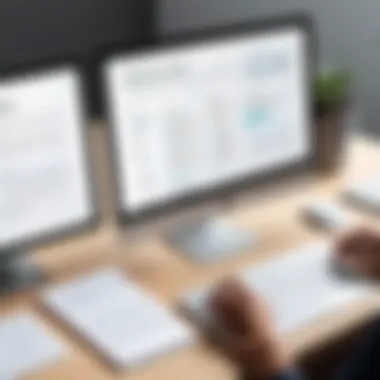

Consider whether the investment aligns with your expected returns. For small businesses, it may be tempting to opt for lower-priced options, but these can sometimes lead to hidden costs in terms of time and efficiency. Conversely, larger organizations might justify spending more on premium products that offer enhanced features and support.
In your assessment, look beyond just the price. Evaluate the potential impact on productivity and quality. Sometimes, spending a bit more on software that meets your needs effectively can lead to greater long-term savings.
"Selecting the right software can drastically change your publishing game, enhancing both output and workflow efficiency."
By carefully considering your needs, evaluating features, and taking budget constraints into account, you can make a well-informed decision when choosing publisher software. This strategic approach will lead to better results and an enhanced publishing experience.
Integration with Other Tools
In today's fast-paced digital environment, the ability of publisher software to integrate seamlessly with other tools is crucial. This aspect not only enhances its functionality but also increases the efficiency of content workflows. When discussing integration, one should consider various elements such as Application Programming Interfaces (APIs), plugins, and workflow automation features, all of which play a significant role in optimizing the publishing process.
API and Plugin Compatibility
API compatibility is central to ensuring different software tools can communicate effectively. Many publisher software solutions offer APIs, allowing developers to extend their functionality or connect with other platforms. This flexibility means users can choose the best tools for their specific needs without being confined to a single vendor's ecosystem.
For example, connecting a publisher's software to customer relationship management (CRM) tools like Salesforce can streamline the marketing and distribution processes. Data from the CRM can help tailor content to target audiences, making the provided features more effective.
Plugins serve a similar purpose by adding functionalities without altering the core software. Users can enhance their tools with analytics plugins, social media sharing options, or specific formatting capabilities. When selecting publisher software, businesses should prioritize solutions with robust API documentation and a variety of available plugins. This approach helps create a more customized and efficient publishing environment.
Workflow Automation Features
Workflow automation is another significant aspect when integrating publisher software with other tools. This feature aids in reducing manual tasks, which can be time-consuming and error-prone. Automation helps streamline processes such as content scheduling, editing, approvals, and reporting.
For instance, a content management system like WordPress can automate the process of publishing articles once they are approved. Additionally, integration with analytics tools can automatically generate reports based on performance metrics. This real-time data can help organizations make informed decisions without needing extensive additional effort.
Consider the implications of automation across business operations:
- Time Savings: Reduces the workload on employees.
- Error Reduction: Minimizes human errors in repetitive tasks.
- Enhanced Focus: Allows teams to focus on creative and strategic tasks rather than administrative ones.
"The efficiency gained through integration and automation cannot be overstated. By leveraging technology effectively, organizations can significantly enhance their productivity and output quality."
In summary, integrating publisher software with other tools is essential for maximizing potential. API and plugin compatibility ensure flexibility and customization, while workflow automation introduces significant improvements in efficiency and accuracy. Companies should carefully evaluate these features when selecting the right publisher software to meet their needs.
Future Trends in Publisher Software
As the landscape of publishing continues to evolve, staying informed about future trends in publisher software becomes essential. This section highlights the advancements shaping the tools and technologies that enable content creation, editing, and distribution. By understanding these trends, businesses can make strategic decisions that align with technological innovations, increasing their operational efficiency and overall effectiveness.
Incorporation of AI and Machine Learning
Artificial Intelligence (AI) and Machine Learning (ML) are becoming integral to publisher software. These technologies offer tools that simplify complex tasks, making processes faster and more efficient. For instance, AI-powered tools can analyze vast amounts of data to recommend design layouts or suggest content improvements based on audience engagement data.
Moreover, AI can automate repetitive tasks, such as proofreading or formatting, allowing content creators to focus on more strategic aspects of their work. As these technologies advance, they will likely introduce more sophisticated features, such as predictive analytics and personalized content suggestions. Not surprisingly, many professionals in the publishing industry now view AI as a valuable ally that enhances content quality and user experience.
The integration of AI and machine learning in publisher software can lead to improved decision-making and resource allocation.
Cloud-Based Solutions and Accessibility
Cloud-based publishing solutions are another significant trend. These platforms provide greater flexibility and accessibility, enabling users to access their work from anywhere with an internet connection. This shift is particularly advantageous in today's remote work environment. Cloud services often enhance collaboration, allowing teams to work on projects simultaneously, thus improving workflow and reducing time to publication.
Additionally, cloud-based platforms frequently offer robust security features, safeguarding sensitive content. This is important for businesses, particularly when dealing with client data or proprietary information. Cloud technology also frequently includes automatic updates, ensuring users always have the latest features without manual installations.
In summary, staying attuned to these future trends in publisher software, including AI integration and cloud solutions, can empower organizations to maintain a competitive edge and efficiently meet the demands of a dynamic digital publishing environment.
Ending
In clarifying the role of publisher software, it is crucial to understand its multifaceted impact on modern publishing practices. The insights shared throughout this article illuminate the significance of selecting the appropriate tools that can adapt to diverse publishing needs. Adopting the right publisher software not only enhances efficiency but also promotes greater control over the quality of the final outputs.
Recap of Key Points
Throughout this exploration, several key elements stand out:
- Defining Publisher Software: It serves as the backbone of content creation, editing, and distribution.
- Variety of Software Types: From desktop solutions to cloud-based applications, the options available cater to different user needs.
- Benefits: Improved productivity, elevated quality control, and cost-effectiveness are among the top advantages.
- Challenges: Users often face a steep learning curve and compatibility issues that can hinder workflows.
- Future Trends: The integration of AI and machine learning, along with increased cloud accessibility, promises to shape the next generation of publishing tools.
Final Considerations
When considering publisher software, organizations must take a holistic view of their requirements. It is not just about immediate technological needs but understanding how these tools can provide long-term benefits. Evaluating the software’s adaptability, scalability, and support is vital. The future of publishing will demand flexibility and agility, and the software chosen should reflect that.
"Technology is best when it brings people together." – Matt Mullenweg
In summary, the right publisher software is not merely a tool but a strategic asset that can drive success in the digital publishing landscape. Businesses must prioritize informed decision-making, fostering an environment where quality content can thrive in a rapidly evolving market.







