Understanding Sage Payroll Costs: Key Insights


Intro
Understanding the financial commitments involved in any business operation is critical, particularly when it comes to tools that facilitate essential functions like payroll management. Sage Payroll, an established player in the realm of payroll solutions, offers a diverse range of services designed for businesses of all sizes. However, with such diversity comes a mosaic of pricing structures that can confuse even the most seasoned decision-makers.
This article aims to clarify these costs by peeling back the layers of Sage Payroll's pricing model. We’ll explore the features it offers, integral functions that can either bolster or hinder your investment, and comparisons with industry benchmarks. From what supports such costs—be it implementation or ongoing maintenance—to the tangible user experiences that provide insight into the software’s real-world application, this analysis seeks to provide a comprehensive overview that informs and enlightens.
By unpacking the dynamics of Sage Payroll, business leaders and IT professionals alike can better understand how this tool may influence their company's bottom line. The goal is not just to present numbers, but to elucidate the myriad factors that contribute to these figures, helping you make informed financial decisions.
Prolusion to Sage Payroll
In an era where businesses strive for efficiency and accuracy, payroll systems have become a critical linchpin in operational success. Among the myriad solutions available, Sage Payroll stands out, offering a blend of functionality and adaptability tailored to diverse business needs. Its prominence in the market is attributed not only to its robust features but also to the financial implications tied to its use.
The importance of understanding Sage Payroll cannot be overstated. For companies, selecting the right payroll solution requires a careful evaluation of costs involved, scalability options, and alignment with specific operational requirements. Businesses often find themselves at a crossroads when it comes to this investment, where understanding the nuances of Sage Payroll could mean the difference between streamlined operations and budget overruns.
This section lays the groundwork by shedding light on the fundamental offerings of Sage Payroll. Key elements like its adaptability for different business sizes, the range of services available, and its user-friendly nature are essential considerations. Moreover, comprehending the benefits—increased productivity, reduced error rates, and enhanced compliance with regulations—can equip decision-makers with the insights they need.
"A well-chosen payroll system can save time and money, keeping the focus on what truly matters—the growth of the business."
In the subsections that follow, we delve deeper into the specifics of Sage Payroll solutions and highlight its key features that are instrumental for businesses aiming to make informed choices.
Understanding the Cost Breakdown
Understanding the cost breakdown of Sage Payroll is essential for businesses considering this software for their payroll processing needs. By dissecting the various components that contribute to the overall pricing, decision-makers can gain a clearer perspective on how these expenses fit into their budget. This section delves into several specific elements, like initial setup costs, monthly subscription fees, and various variable costs and add-ons. Such insights help avoid surprises down the road, ensuring organizations can plan and allocate resources effectively. Knowing these factors beforehand can lead to smarter financial decisions and better cost management as your business scales.
Initial Setup Costs
The initial setup costs associated with Sage Payroll represent the first financial hurdle a business must tackle when implementing the software. These costs often include purchasing the necessary licenses, configuring the software, and integrating it with existing systems. For smaller businesses, these expenses may be manageable, but larger enterprises could face a hefty bill, given the need for customization, training, and potentially more complex integration processes.
Some examples of these initial costs include:
- Software Licenses: The upfront investment in obtaining licenses can vary significantly depending on the size of the organization and the level of features required.
- Installation Fees: Hiring tech professionals for installation can be costly. This step is crucial as improper setups may lead to future headaches.
- Customization: Each business may have specific requirements that necessitate tailored setups, which can further drive up initial costs.
Understanding these components will help businesses allocate budgets more accurately and avoid unexpected expenses during the implementation phase.
Monthly Subscription Fees
Once the initial setup is behind, ongoing monthly subscription fees represent another critical expense category for Sage Payroll users. These fees typically cover support, updates, and maintenance, ensuring that the software continues to function optimally. The amount can differ based on the business size and chosen features.
- Tiered Pricing: Most providers offer tiered pricing models to accommodate different business needs. Smaller companies might opt for basic plans, while larger corporations may find value in premium features that enhance their payroll capabilities.
- Scalability: As a business grows, so may its subscription costs. If an organization adds employees or requires additional services, the monthly fees can adjust to reflect those needs.
- Payment Options: Flexible payment structures may be available, allowing businesses to pay annually rather than monthly, which can sometimes lead to savings.
By grasping how these monthly fees function, organizations can better plan for ongoing expenditures without straining their financial resources.
Variable Costs and Add-Ons
Variable costs and add-ons associated with Sage Payroll can often catch businesses off guard if they haven’t done their homework. While the core software subscription covers basic payroll functions, there are several optional features that might enhance the overall usability but come at an additional cost.
- Additional Features: Items like advanced reporting capabilities, employee self-service portals, or integrations with other business systems can all incur extra charges.
- Increased Employee Count: Many pricing structures are per user, which means increased employee headcount can lead to higher costs. Businesses need to factor in potential growth when estimating future expenses.
- Training and Support: Although basic support might be included, premium support options often come with extra fees. Furthermore, if your staff needs training to effectively utilize Sage Payroll, those expenses should also be included in the cost calculations.
Being aware of these variable costs enables organizations to anticipate future expenditures and plan accordingly. This proactive approach can help businesses keep their payroll operations running smoothly without unplanned financial disruptions.
Factors Influencing Pricing
Understanding the cost structure of Sage Payroll isn't just about crunching numbers. Several crucial factors come into play, intertwining to create a pricing model that suits various business dimensions. The significance of these elements lies in how they directly impact the overall financial output of implementing Sage Payroll into an organization’s payroll system.
When choosing a payroll system, understanding what drives costs can make all the difference. This enables decision-makers to gauge whether the investment aligns with their organizational goals, budget, and operational requirements. Here are the primary factors that contribute to the pricing of Sage Payroll:
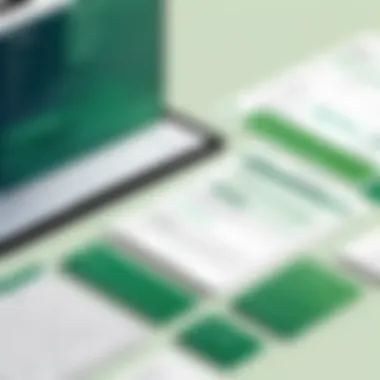

- The size of the workforce
- The specific needs of the business
- Customization requirements of the payroll system
Each of these aspects plays a critical role in total expenditure, encouraging businesses to perform thorough assessments before diving into any decisions. Let's explore these considerations in more detail.
Number of Employees
One of the most straightforward yet significant factors influencing the pricing of Sage Payroll is the number of employees within the business. Generally speaking, the more employees a company has, the more it will need to pay for payroll processing.
This expense is often tied to how payroll solutions calculate costs. Typically, providers like Sage may implement cost structures based on a per-employee basis. For instance, a business with a small staff of ten may pay substantially less than a larger enterprise with over a hundred employees. Therefore, it’s crucial for decision-makers to carefully analyze their workforce size against their budget to avoid any financial pitfalls.
In many cases, the complexity of payroll also grows with the number of employees. More employees usually means more complicated payroll situations—think of various tax brackets or benefits packages that need to be managed. This complexity can push companies to choose higher-tier plans, which can add to monthly fees.
Type of Business
The type of business significantly alters the pricing landscape for Sage Payroll services. Different industries come with their unique payroll needs and compliance requirements, which can influence costs.
For example:
- Retail businesses may face fluctuating employee hours, especially during peak seasons.
- Nonprofits need to navigate different tax regulations and potential volunteer compensation.
- Freelance platforms require complex payment structures for independent contractors.
Each type of business might require different features or levels of support, and this personalization often comes with its own price tag. Recognition of the nature of the operations can help in negotiating contracts and better understanding what features will be beneficial to your specific business model. Thus, before settling on Sage Payroll, business owners should evaluate how their type of operations might sway pricing.
Customization Needs
Customization plays a paramount role in shaping the overall cost of Sage Payroll. Customization refers to how adaptable the software needs to be to fit unique operational workflows and requirements.
Companies often have various specific needs that off-the-shelf solutions may not meet. This could include particular reporting requirements, integration with other systems, or bespoke functionalities like multi-currency payroll for international teams.
Here are some considerations regarding customization that may influence overall costs:
- The initial setup costs can increase significantly if tailored features are required.
- Ongoing modifications might lead to unexpected expenses over time, especially if shifts in regulations or business models occur.
Comparative Analysis with Alternatives
When it comes to managing payroll, a comparative analysis is crucial. Particularly in today's crowded market, businesses must weigh the capabilities of Sage Payroll against its alternatives. This evaluation helps identify not only the core functionalities but also the unique benefits that different providers bring to the table. Knowing how each product stacks up informs your purchasing decision and aligns it with your company's specific needs.
In forensic detail, a comparative analysis shines a spotlight on various factors that can influence your choice of payroll solutions:
- Features and Functionality: Each payroll software comes with a distinct set of features. A robust analysis reveals strengths and weaknesses, enabling you to establish how well each system meets your operational requirements.
- Pricing Structures: Understanding how each alternative organizes pricing provides insight into long-term financial commitments. It’s not just the sticker price that counts; knowing about hidden costs can save you a pretty penny down the line.
- User Interface and Experience: After all, a sleek interface helps streamline processes. Analyzing user experiences highlights which systems are intuitive versus those that may require extensive training.
- Customer Support Options: Nothing is worse than facing issues during crunch time without adequate support. A thorough comparison of customer service options can help you gauge how responsive and effective each provider is in times of need.
In sum, the essence of this analysis reflects a more comprehensive and insightful examination than merely a feature checklist. It's about weighing the total value each solution brings to your unique business landscape. If Sage Payroll doesn't light your fire, alternatives might just strike the right chord.
Comparing Sage Payroll with Competitors
When we dive into specifics, comparing Sage Payroll with competitors reveals several standout features and potential gaps. Key offerings from other players in the payroll sector like ADP and QuickBooks Payroll should not be overlooked.
ADP boasts scalability with various plans catering to small businesses as well as larger enterprises. Their cloud-based solutions integrate seamlessly into many existing systems. However, they may pack higher up-front costs compared to Sage Payroll.
QuickBooks Payroll is another heavyweight that excels in ease of use, especially for those already using QuickBooks for their accounting. One notable downside, though, is that their customer support might lag during peak times, leading to frustration when you need help most.
By meticulously comparing features and pricing, you're positioning your organization to select a payroll solution that aligns most closely with your needs. The right choice will not only streamline payroll tasks but also free up your time to focus on other aspects of your business.
Value Proposition Assessment


Assessing the value proposition of Sage Payroll against alternatives involves more than just checking boxes. It’s about quantifying the benefits the software brings versus its costs. The critical question is: does it deliver value that exceeds its price tag?
- Cost-Efficiency: One of the key factors is whether Sage Payroll can genuinely save your business time and money. Automation of payroll processes can drastically cut down administrative hours. If it does that efficiently, the initial investment often pays off quickly.
- Scalability Potential: Consider whether Sage Payroll adapts easily as your business grows. Good software should expand seamlessly, offering features that can scale with your needs.
- Return on Investment (ROI): It's essential to assess how quickly you can see a detailed ROI. If a solution can optimize payroll processing time, cut error rates, and ensure compliance, it’s likely a worthy investment.
In short, performing this assessment is more than just deciding what looks good on paper. It's about understanding how well the system works in real-life scenarios and how it can position your business in a competitive marketplace. After all, your payroll solution needs to add value, not just carry a name.
Hidden Costs to Consider
When evaluating Sage Payroll, it's easy to focus on the visible costs like subscription fees and service tiers. However, what often gets lost in the shuffle are the hidden costs that can significantly impact your overall financial outlay. Ignoring these additional expenses can throw a wrench in your budgeting processes, so a deep dive into these aspects is crucial for anyone making a decision on using Sage Payroll.
Understanding hidden costs can save you from unpleasant surprises down the road. These costs can affect cash flow, profitability, and operational efficiency, making it essential to comprehend every penny that goes into payroll management. Not only does this section shine a light on some key areas to examine, but it also prepares decision-makers to create a more detailed financial strategy.
Training and Implementation Expenses
Training and initial implementation aren’t just tangential costs; they are foundational for getting the most out of Sage Payroll. When you migrate to a new system, the learning curve can be steep. Your team may need thorough training to effectively utilize the software’s features, which might require hiring external consultants or even sacrificing productivity while employees get up to speed.
An effective training program can include:
- On-site workshops: Hands-on sessions can ensure employees feel comfortable navigating the system.
- Online resources: Webinars and recorded tutorials provide flexibility for self-paced learning.
- One-on-one coaching: This can address specific questions and increase competency in using the software.
These expenses can accumulate fast. If you underestimate the time it takes for employees to become proficient, you may end up with additional costs that were not anticipated.
Integration with Other Systems
Most businesses rely on a multitude of software applications for daily operations, and integrating Sage Payroll with other platforms can lead to added costs that might not be obvious at first glance. Whether you are using accounting software like QuickBooks or CRM platforms, seamless integration is often necessary for smooth data transfer and operational efficiency.
This process can involve:
- Development costs: If custom API is needed to connect various software, expect to incur charges for development.
- Additional licensing fees: Some integrations may require extra fees or subscriptions.
- Ongoing maintenance: The integration may need constant updates and tweaks, leading to unforeseen costs.
Overestimating integration capabilities or under budgetting can come back to bite you, making it critical to assess these elements early in the planning phase.
Ongoing Maintenance Fees
Ongoing maintenance might not sound significant at the outset, but it can quietly erode your budget over time. Software updates, data backups, and server maintenance can run up costs if you’re not prepared. Moreover, as your business grows and you add features or users, maintenance fees can increase proportionally.
Consider the following:
- Scheduled updates: Ensuring that your system is up-to-date is crucial, but it comes with a price.
- Technical issues: If you run into frequent problems that require customer support or tech fixes, these costs can add up.
- Additional features: As needs expand, enhancing your system with new capabilities often leads to further expenses.
By maintaining a clear budget for ongoing maintenance, businesses can better forecast their financial needs and avoid those sticky situations where costs spiral out of control.
Ultimately, being cognizant of these hidden costs can provide a clearer financial outlook regarding Sage Payroll, helping to safeguard against unexpected liabilities that can impact your overall business health.
Customer Support and Its Impact on Costs
When it comes to managing payroll, the significance of robust customer support cannot be understated. In the context of Sage Payroll, understanding the connection between customer support and costs is paramount. Business operations often hinge on the accurate and timely processing of payroll, where errors can lead to not only financial ramifications but also employee dissatisfaction. Thus, investing in a dependable support system could actually save you money in the long run.
One of the key elements to focus on is how the level of customer support corresponds to the pricing structure. Higher tiers of support may come with a heftier price tag, yet they often offer advantages that justify the investment. This support is generally categorized into tiers based on response times, available resources, and personalized assistance.
Support Tiers and Their Pricing
Sage Payroll offers varying levels of support which are tiered based on a company’s specific needs. For instance, a businesses with more complex payroll requirements might opt for a premium level of support that ensures faster issue resolution and dedicated account management.


- Standard Support: Generally included with most packages, this option provides basic assistance through online resources, FAQs, and email support during business hours. While service is timely, response times can vary significantly.
- Enhanced Support: For an additional fee, this tier often comes with dedicated phone support during extended hours. Businesses here can get answers to inquiries more swiftly, minimizing downtime.
- Premium Support: The crème de la crème of customer service, this option typically involves a dedicated support team and on-site training if needed. Although it's the most expensive, it ensures that businesses can operate smoothly, without interruptions.
"The decision to pay for enhanced support can yield significant cost savings when compared to the potential losses caused by payroll errors or delays."
Importance of Reliable Support Services
In today’s fast-paced business environment, reliability is everything. The importance of having a trustworthy support service cannot be overlooked. A payroll system is only as good as the support behind it. If the main issues arise during peak times, such as holiday payroll adjustments, having reliable support can make all the difference.
Good support services can often alleviate the stress of payroll management by:
- Streamlining Communication: Quick and clear responses reduce frustration and enable users to resolve issues without delay.
- Providing Expert Guidance: Support personnel knowledgeable in Sage Payroll can offer tips and troubleshoot issues effectively, minimizing downtime.
- Facilitating System Maintenance: Regular updates and maintenance support can prolong software lifespan and effectiveness, ultimately saving money in overhaul and re-training expenses.
In essence, investing in customer support for Sage Payroll isn't merely an added expense; it’s a strategic move to enhance efficiency, reduce risk, and mitigate potential financial pitfalls. Taking the time to evaluate the available tiers of support can set the groundwork for a sustainable payroll process.
User Experiences and Case Studies
Understanding the nuances of Sage Payroll's costs involves diving into the real-world experiences of users. These narratives offer invaluable insights into how the pricing structure plays out in practice and spotlight the myriad benefits and pitfalls associated with using this payroll system. Real-life stories help to illuminate the abstract figures and categorizations often found in analytic reports. The experiences shared by various organizations can contextualize the data, giving prospective users a clearer picture of what to expect.
User experiences encapsulate the complexities that often escape theoretical discussions. Moreover, they amplify the focus on specific elements, such as return on investment, ease of implementation, and ongoing usability. When businesses share their journeys, they help others gauge whether the financial investment aligns with the actual performance of the tool. Additionally, user case studies serve as vital benchmarks. They provide a touchstone against which other companies can measure their needs and expectations.
Real-World Cost Comparisons
To appreciate the true cost of Sage Payroll, one must compare real-world instances of expenditures against expectations. For example, a small tech startup might choose Sage for its flexibility, only to discover that certain features they assumed were included actually required additional fees. They might find themselves juggling unexpected add-ons, leading to inflated costs. In contrast, a mid-sized manufacturing firm could embrace Sage for its user-friendly tools and find that their actual payroll processing time decreases significantly, which leads to a rise in overall operational efficiency and cost savings in the long run.
- Cost-Effectiveness: Businesses often report how a switch to Sage has streamlined processes, reducing hours spent on payroll tasks.
- Hidden Costs: On the flip side, some users find costs hidden in different layers, such as service upgrades or customer support packages. Not everyone anticipates needing extensive training or assistance, which can drive costs higher than initially budgeted.
This mixed landscape of user stories not just accentuates the monetary elements but also highlights the importance of having a thorough understanding of what the service entails.
"More often than not, businesses discover the real price of Sage Payroll not just in dollars, but in time and human resources as well."
Long-term Financial Considerations
When evaluating Sage Payroll, it’s crucial to think beyond initial investments and monthly fees. Long-term financial considerations are where many businesses falter in their assessments. As the digital landscape shifts, the flexibility and adaptability of the payroll system can translate into savings that compound over time.
For instance, organizations might factor in:
- Scalability: As a company grows, the ability to manage an increasing employee count without requiring drastically more resources can save significant cash in the long haul.
- Updates and Upgrades: SaaS solutions like Sage often come with regular updates that provide enhanced features at no additional cost, altering the long-term value equation.
- Employee Satisfaction: Improved payroll processing can lead to higher employee morale. Engaged employees typically contribute to better productivity, indirectly affecting the bottom line positively.
Thus, when considering Sage Payroll, the true impact on financial resources requires a holistic view. Evaluating cost within the frame of operational efficiency, user satisfaction, and organizational growth will clarify not just immediate effects but the long-term implications as well.
End and Recommendations
In wrapping up the exploration of Sage Payroll costs, it's pivotal to recognize how integral this analysis is for organizations navigating their payroll management choices. Understanding the cost structure of such a service can significantly impact not just the financials of a business but also its operational efficiency. The intricacies of what one pays for, and how these fees correlate to the features offered, can guide decision-makers in choosing a solution that aligns with their needs.
From initial setup to ongoing subscription fees, every component carries weight. Being aware of potential hidden expenses, like training or integration with existing systems, prepares businesses to avoid any unwelcome surprises in their budget down the line.
Summary of Key Findings
- Comprehensive Cost Breakdown: The costs associated with Sage Payroll aren't just a single number; they're divided across various factors including setup costs, monthly fees, and optional add-ons, each requiring careful consideration.
- Influencing Factors: The pricing is heavily influenced by the number of employees, the type of business, and specific customization requirements. Therefore, pinpointing these early can lead to a better understanding of expected expenses.
- Support Services Impact: Customer support plays a crucial role in the overall cost picture. The level of support chosen can dramatically shift how much a business spends on Sage Payroll and can directly relate to overall employee satisfaction and productivity.
- Real User Experiences: Feedback from current users illustrates a broader perspective on costs. Their insights can markedly influence new users’ decisions, highlighting what works well and what doesn’t, particularly relating to pricing and value received.
Final Thoughts on Choosing Sage Payroll
Before committing, organizations should reflect deeply on their unique requirements, team size, and budget flexibility. It is all-too-easy to overlook subtleties hidden within pricing plans that could lead to overspending or inadequate services. Given the complexities involved, it may benefit some businesses to engage in detailed discussions with providers, asking pointed questions about potential costs that might differ from initial estimates.
Furthermore, exploring trial offers or seeking out customer case studies can lend helpful insight before making the leap. In today’s fast-paced business environment, making an informed choice about payroll solutions can ensure that organizations not only streamline their processes but also safeguard their financial health, ultimately driving their success forward.
Always weigh immediate costs against long-term implications; the initial saving might not translate to overall value.
Business owners, IT professionals, and decision-makers should make this evaluation a priority, ensuring any investment aligns with their growth objectives while maintaining a keen economy.







