Understanding the SAS Tool: A Comprehensive Overview


Intro
In the modern landscape of data-driven decision-making, SAS has emerged as a vital tool for organizations across various sectors. Its robust functionality supports complex data analysis and reporting. Understanding SAS begins with recognizing what it offers—its features, pros, and cons. This knowledge is crucial for IT managers, business owners, and decision-makers who seek to leverage analytics for strategic purposes.
With this comprehensive overview, stakeholders can gain insights into how SAS can enhance their data capabilities. We will explore its key functionalities, integration capabilities, and both the advantages and disadvantages of using this tool. As we delve deeper, you will find a structured guide that articulates each important element of SAS.
Features Overview
Key Functionalities
SAS provides a multitude of features designed to empower users in their analytical endeavors. Some of the significant functionalities include:
- Data Management: SAS offers powerful data manipulation tools, allowing users to import, clean, and transform data effectively.
- Advanced Analytics: The tool supports a wide range of advanced analytical methods, including statistical analysis, predictive modeling, and machine learning techniques.
- Reporting: SAS's reporting capabilities enable users to generate comprehensive reports, visualizations, and dashboards that simplify the interpretation of complex data.
- High-Performance Analytics: It effectively processes large datasets, thus speeding up the analysis and providing timely insights.
These functionalities make SAS indispensable for organizations looking to harness analytics for operational improvements.
Integration Capabilities
SAS does not operate in isolation; it actively integrates with various platforms and tools, enhancing its usability:
- Database Connectivity: SAS can connect to several databases, including Oracle and SQL Server, which facilitates smooth data access.
- Third-Party Software: Integration with tools like Microsoft Excel and R allows users to utilize their preferred software while harnessing SAS's power.
- APIs and Extensions: SAS provides APIs for custom applications, enabling tailored solutions that meet specific organizational needs.
These integration capabilities allow businesses to incorporate SAS into their existing ecosystem efficiently.
Pros and Cons
Advantages
Utilizing SAS comes with distinct benefits:
- Comprehensive Support: SAS boasts extensive documentation and support, making it accessible for users at different skill levels.
- Scalability: It is suitable for small and large organizations alike, with the infrastructure to grow alongside business needs.
- Industry Recognition: SAS is widely recognized in various industries, often seen as a benchmark for analytical tools.
Disadvantages
However, there are also inherent limitations:
- Cost: The licensing fees can be prohibitive for small businesses, making it less accessible to startups.
- Learning Curve: While SAS is powerful, the complexity can intimidate new users, requiring significant investment in training.
- Proprietary Nature: Being a proprietary tool means that users may be locked into SAS’s ecosystem, limiting flexibility.
What is SAS Tool
SAS, defined as Statistical Analysis System, is a software suite designed for advanced analytics, multivariate analysis, business intelligence, and data management. This tool is relevant in today's data-driven environment, where insights from data are crucial for decision-making. SAS Tool offers capabilities for manipulating and analyzing large volumes of data with remarkable efficiency and flexibility.
The technology behind SAS allows users to access, manage, and analyze data from multiple sources, thus simplifying complex processes. This is particularly beneficial for organizations that require deep insights from their datasets to inform strategies and operational improvements. Its programming language is tailored for both beginners and seasoned analysts, providing an extensive array of built-in functions and procedures.
Key Benefits of SAS Tool
- Data Handling: SAS excels in handling vast amounts of data from various sources, enabling users to perform complex data manipulation and management tasks.
- Robust Analytical Functions: The software includes a comprehensive library of analytical techniques, ranging from statistical methods to machine learning algorithms, which makes it a versatile choice for diverse analysis needs.
- Visualization Capabilities: SAS provides tools for visualizing data in meaningful ways, assisting stakeholders in understanding analytic results through clear and intuitive graphics.
Considerations for Using SAS
Despite its robust functionalities, implementing SAS can require significant financial investment in licensing and resources. Additionally, the tool has a learning curve, particularly for users not familiar with programming concepts. Businesses must weigh the costs against the potential benefits to determine if SAS aligns with their analytical needs.
"SAS is not just a tool; it's an ecosystem that supports organizations in making data-driven decisions through sophisticated data processing capabilities."
A Brief History of SAS
The SAS tool, originally developed in the early 1970s, began its journey at North Carolina State University. Initially created for agricultural research, SAS rapidly evolved into a powerful software for data analysis. It allowed researchers to manage statistical data effectively. The adaptability of SAS made it appealing in various sectors beyond agriculture.
In the decade that followed its introduction, SAS saw significant enhancements. New features were added to cater to a growing user base. The early versions focused primarily on data management and basic analytics. However, as businesses recognized the potential of data-driven decision making, SAS began incorporating advanced statistical techniques.
By the 1980s, SAS Institute Inc. was established as a separate entity. The company introduced its first commercial product, expanding its reach into corporate environments. This transition marked an important phase in the history of SAS. As industries became increasingly reliant on data insights, SAS positioned itself as a leader in analytics software.
As technology progressed, so did SAS. The 1990s brought numerous enhancements, including a graphical user interface. This interface made it easier for non-technical users to engage with the tool. The introduction of the SAS/CONNECT feature enabled users to link their SAS sessions across different platforms, further enhancing its data-handling capabilities.
Moving into the 21st century, SAS continued to innovate. The rise of big data posed challenges that SAS was well-equipped to address. In response, SAS integrated support for data mining and predictive analytics into its offerings. These advancements allowed users to extract even deeper insights from large datasets.
Today, SAS remains relevant in a rapidly changing technological landscape. Its ability to adapt is crucial for businesses aiming to leverage analytics. The history of SAS reflects its commitment to evolving as user needs have changed over the decades. The strong foundation built in its early years has allowed SAS to maintain its status as a leading analytics tool in various industries.
"SAS is not just a tool, it's a comprehensive platform that has evolved to meet the demands of modern analytics."
Understanding this history is important. It illustrates not only the development of the software but also how it responds to the changing nature of data analytics. As such, users can appreciate the depth and breadth of capabilities SAS offers today.
Core Functionalities of SAS
The significance of the core functionalities of SAS cannot be overstated, as they form the backbone of the tool's appeal to organizations seeking sophisticated data analysis capabilities. These functionalities enable users to glean insights from data, which can inform decision-making processes across various industries. In this section, we will explore three primary functionalities: data management, statistical analysis, and predictive analytics. Each of these elements plays a critical role in harnessing data for actionable intelligence.
Data Management
Data management is the first essential functionality of SAS. Effective data management is crucial in today’s data-driven environment, as organizations collect vast amounts of information from different sources. SAS excels in this area by providing robust capabilities for data access, manipulation, and storage.
- Data Integration: SAS allows for seamless integration of data from diverse sources, such as databases, spreadsheets, and external systems. This flexibility ensures that users can work with all relevant data without substantial barriers.
- Data Quality: With tools for data cleansing, validation, and profiling, SAS helps ensure that the data is accurate and reliable. Poor data quality can lead to misleading insights, making this functionality vital.
- Data Storage and Retrieval: SAS provides flexible options for data storage, helping organizations manage datasets efficiently. This includes the ability to handle large sets with optimized retrieval methods, thus enhancing performance.
Overall, the data management functionalities of SAS are indispensable for organizations aiming to maximize their data’s potential.
Statistical Analysis
Statistical analysis is another core functionality that solidifies SAS as a leader in data analytics. The tool offers a wide array of statistical methods that are essential for interpreting complex data sets.
- Descriptive Statistics: SAS provides basic statistical measures like mean, median, mode, and standard deviation, enabling users to get a quick overview of their data distributions.
- Inferential Statistics: Advanced techniques such as hypothesis testing and regression analysis help users draw conclusions and make predictions based on sample data. These capabilities are crucial for scientific research and market analysis.
- Visual Analytics: SAS includes built-in visualization tools that allow users to create graphs and charts. This visual representation aids in understanding data patterns and trends.
Incorporating these statistical analysis functionalities empowers organizations to uncover deeper insights, thus enhancing their decision-making frameworks.
Predictive Analytics
Predictive analytics is arguably one of the most transformative functionalities of SAS. By leveraging historical data, SAS enables organizations to forecast future outcomes, which can significantly influence strategic planning.
- Modeling Techniques: SAS offers various predictive modeling techniques, including decision trees, neural networks, and time series analysis. These methods facilitate the identification of trends and relationships within data that might not be immediately evident.
- Risk Assessment: Predictive analytics in SAS aids in assessing potential risks. By understanding historical patterns, companies can mitigate risks associated with new initiatives or market changes.
- Optimization: Key processes within organizations can be optimized using predictive insights. This includes inventory management, marketing strategies, and resource allocation.
The ability to anticipate future trends and behaviors through predictive analytics makes SAS an invaluable tool for organizations striving for a data-centric approach to growth.
"Effective data management, robust statistical analysis, and powerful predictive analytics are what make SAS an indispensable asset for organizations in today’s competitive landscape."


Applications of SAS in Various Industries
The SAS tool has carved a niche for itself across various sectors due to its robust capabilities in data analysis and reporting. Understanding its applications is essential for stakeholders who wish to leverage data-driven decision-making in their operations. The ability to manage, analyze, and interpret large data sets has made SAS indispensable, particularly in healthcare, finance, and retail. Companies within these sectors utilize SAS to improve performance, enhance customer satisfaction, and drive operational efficiencies. Here, we delve into its applications in these three critical industries.
Healthcare
In the healthcare sector, SAS plays a pivotal role in managing health-related data. The tool assists healthcare providers in analyzing clinical data to track patient outcomes and optimize services. Significant applications include medical research, patient analytics, and healthcare reporting. For example, the Centers for Medicare & Medicaid Services uses SAS to monitor the performance of various healthcare programs.
- Quality Control: SAS helps in maintaining the quality of care through data-driven insights, enabling professionals to identify areas for improvement.
- Operational Efficiency: By analyzing patient flow and resource utilization, hospitals can make informed decisions regarding staffing and facility management.
- Predictive Modeling: SAS supports predictive analytics to forecast patient needs, which assists in proactive healthcare delivery.
The combination of statistical rigor and user-friendly interfaces also facilitates training for healthcare professionals, enabling them to derive meaningful insights from the data available.
Finance
In the finance industry, SAS is widely recognized for its proficiency in risk management, fraud detection, and regulatory compliance. Financial institutions utilize the tool to analyze vast amounts of data to gain insights into market trends and consumer behaviors.
Main applications include:
- Risk Assessment: Organizations can assess credit and market risks by employing various statistical models.
- Fraud Detection: SAS's real-time analytics empower financial institutions to detect and prevent fraudulent activities effectively.
- Regulatory Compliance: The tool assists in the aggregation and analysis of data required to meet compliance mandates from regulatory bodies.
Using SAS, financial analysts can produce comprehensive reports that illustrate trends and identify anomalies, which supports strategic planning and decision-making.
Retail
In the retail sector, SAS is instrumental in enhancing customer experience and optimizing supply chain management. Retailers use the tool to analyze consumer behavior, manage inventory, and develop personalized marketing strategies.
Key applications include:
- Customer Segmentation: SAS aids in dividing customers into segments based on buying behavior, allowing for targeted marketing efforts.
- Inventory Management: By employing predictive analytics, retailers can effectively forecast demand and optimize stock levels, reducing overflow and stockouts.
- Sales Analysis: SAS enables stakeholders to assess sales performance through comprehensive dashboards and reports.
Retailers who apply SAS can thus foster better relationships with consumers by tailoring their offerings to suit customer preferences.
Utilizing SAS within these industries demonstrates its versatility and power in turning raw data into informative business strategies. As such, organizations that integrate SAS into their data operations are likely to enhance their competitive edge.
Advantages of Using SAS Tool
The SAS tool presents a suite of advantages that can significantly enhance data analysis and management processes across various sectors. Understanding these advantages is essential for IT managers, decision-makers, and business owners who aim to leverage data for strategic gain.
One of the leading benefits of SAS is its robust data management capabilities. SAS allows users to manipulate large datasets with ease. This is vital, considering that many organizations have vast amounts of data that require effective management. Users can easily clean, prepare, and aggregate data all within a unified environment. This reduces the risk of errors that often arise when using disparate data tools.
Another critical advantage is SAS's strong analytical capabilities. The tool is equipped with advanced statistical methods that cater to a multitude of analytical needs. From descriptive statistics to complex modeling techniques, SAS covers a broad spectrum of analysis types. This flexibility is particularly advantageous for industries such as finance and healthcare, which rely on precise data interpretation to inform important decisions.
SAS also shines in predictive analytics. Businesses utilize this aspect to forecast trends and behaviors, leading to more informed decision-making. For instance, retailers can predict customer purchasing patterns, while financial institutions may anticipate market fluctuations. Predictive models created in SAS stand out for their reliability, thanks to the tool's extensive libraries of algorithms.
In terms of user support, SAS provides comprehensive resources, including documentation and dedicated training programs. For organizations adopting SAS, these resources ease the transition and shorten the learning curve involved. Ensuring users feel confident in their use of the tool directly contributes to enhanced productivity.
"SAS tool's flexibility extends from data management to complex analytics, making it an invaluable asset for informed decision making."
The SAS community is another benefit worth highlighting. Various forums, such as those on Reddit and Facebook, allow users to share experiences and solutions. Engaging with a community can lead to better implementation practices and innovative use cases that enhance the value derived from the tool.
Lastly, the tool's integration capabilities with other software enhance its utility. SAS can easily connect with databases, spreadsheets, and even other programming languages such as Python and R. This connectivity is essential for organizations that require seamless data flow between different platforms.
In summary, the advantages of using SAS include robust data management, extensive analytical capabilities, reliable predictive analytics, strong support resources, a helpful user community, and excellent integration options. Together, these factors contribute to making SAS a preferred choice for organizations aiming to maximize the value of their data.
Disadvantages and Limitations of SAS
When considering the adoption of the SAS tool, it is crucial to examine its disadvantages and limitations. Understanding these aspects allows business decision-makers and IT professionals to make informed choices, optimizing their analytics strategy effectively.
One notable limitation is the cost structure associated with SAS licensing. SAS products tend to be priced at a premium, making them less accessible for smaller organizations. This is particularly relevant for industries where budget constraints are a significant concern. The high costs may deter potential users despite the powerful capabilities the tool offers.
Another factor to consider is the rigidity of the software. While SAS provides a robust environment with numerous built-in functions, customizing code and scripts can be challenging. Users may find it hard to integrate unique workflows into SAS, which can result in inefficiencies in data processing. This drawback could lead some organizations to explore other analytics tools that offer more flexibility.
Moreover, expertise requirements can pose a barrier. SAS has a steep learning curve, particularly for those unfamiliar with statistical analysis or programming concepts. While both learning resources and community support exist, new users might find it daunting to become proficient quickly.
"SAS requires a specialized skill set, making its adoption contingent on availability of knowledgeable personnel."
Additionally, the tool's performance can vary based on data size and complexity. While SAS excels at handling large datasets, this can sometimes lead to slower processing times, particularly with massive data collections. Organizations need to assess performance expectations aligned with their data handling needs.
In contrast to newer programming languages like Python or R, whose communities often prioritize open-source development and collaboration, SAS is proprietary. The closed ecosystem can limit users from benefiting from a wider range of innovative tools and libraries available in those environments. This can stifle the pace of innovation, especially as analytics trends evolve rapidly.
Lastly, incompatibility with other platforms sometimes arises. SAS might not seamlessly integrate with various data sources without specific and often costly configurations. This can lead to challenges when aggregating data from different systems, making data preparation more cumbersome and time-consuming.
Understanding these disadvantages is vital for organizations looking to invest in analytics solutions. Each of these factors plays a significant role in informing strategic decisions on the suitable tools for data analysis and visualization needs. Therefore, a thorough evaluation of SAS alongside both its strengths and limitations facilitates better alignment with business goals and resource allocations.
Deployment Options for SAS
The consideration of deployment options for SAS is a critical aspect of implementing this powerful analytics tool. The choice impacts not only the technical aspects of usage but also budget management and scalability. Typically, enterprises have two main paths to deploy SAS: on-premises installation and cloud-based solutions. Each option holds unique advantages and challenges, which organizations must weigh against their operational needs and IT infrastructure. Understanding these options ensures that stakeholders can align their analytics strategies with their overall business objectives.
On-Premises Installation
On-premises installation of SAS offers multiple benefits, particularly for organizations prioritizing data security and control. By hosting SAS on local infrastructure, organizations can maintain direct oversight of their data, which is crucial in industries dealing with sensitive information, such as finance and healthcare.
Moreover, this deployment method supports organizations with specific compliance mandates. Regulatory frameworks often require strict data handling procedures that on-premises systems can facilitate better than cloud alternatives. However, it also comes with challenges.
- Higher Initial Costs: The setup expenses can be significant, involving hardware purchases and licensing fees.
- Maintenance Responsibility: Ongoing upkeep, including updates and troubleshooting, falls entirely on the organization's IT team.
- Scalability Issues: Meeting increased demand might necessitate additional hardware investments, complicating growth.
Cloud-Based Solutions
Cloud-based SAS deployments offer flexibility and scalability that on-premises solutions often lack. Organizations can quickly adjust resources according to changing needs, which is invaluable in today's fast-paced business environment. This type of solution allows companies to maintain lower upfront costs and shift spending to more predictable operational expenses.
With a cloud deployment, organizations also benefit from:
- Accessibility: Teams can access tools and data from anywhere, improving collaboration among dispersed teams.
- Regular Updates: Cloud service providers typically offer automatic updates, reducing the burden on internal IT staff to manage these tasks.
- Cost-Effectiveness: Although a subscription model applies, overall operational costs often remain lower compared to maintaining an on-premises system.
However, companies must consider potential downsides as well:
- Data Security Concerns: Relying on a third-party provider for data storage can raise security and compliance questions.
- Connectivity Dependency: Continuous internet access is required to use cloud solutions effectively, which can hinder operations in unstable connectivity situations.
Choosing the right deployment option requires careful consideration. Organizations must assess their unique environment, compliance needs, and long-term goals to determine the path that best aligns with their strategy.
"The right deployment can significantly enhance the effectiveness of SAS in delivering decision support and data analysis. It shapes how organizations interact with their data and analytics capabilities."
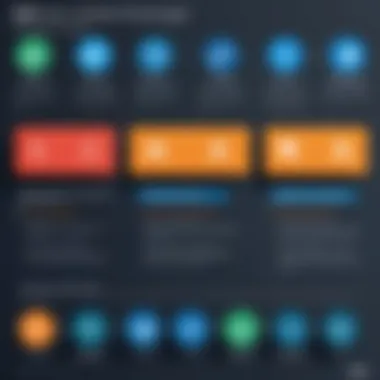

In each case, understanding both the benefits and potential pitfalls can assure that enterprises make informed decisions when deploying SAS.
User Experience and Interface
In today’s digital landscape, user experience and interface play a crucial role in the acceptance and effectiveness of any software tool. For the SAS tool, the interface must be intuitive and user-friendly, especially given its comprehensive capabilities in analytics. A positive user experience not only enhances accessibility but also encourages adoption among diverse user groups, from data analysts to business decision-makers.
Usability Feedback
Feedback from users is invaluable for assessing the usability of the SAS tool. Many users appreciate the robust functionality that SAS offers, yet some find it overwhelming due to the sheer volume of features available. According to user reviews, the interface can sometimes feel cluttered, especially for beginners.
Several users suggest that a more streamlined navigation process could improve usability. Users desire quick access to core functions without scrolling through multiple menus. Enhancing user feedback mechanisms within the tool can also guide SAS developers to address common pain points promptly. This user-centric approach can mitigate frustrations and improve overall satisfaction with the SAS experience.
Learning Curve
The learning curve associated with the SAS tool is an important consideration for both organizations and individual users. With its sophisticated functionalities, users often grapple with mastering the tool's full range of capabilities. New users may need substantial time to learn the various features and syntax inherent in SAS programming.
However, this challenge is not insurmountable. SAS provides extensive documentation and resources to support users during this process. Dedicated training programs and community forums help demystify complex concepts, allowing users to gradually build their skill set.
An investment in training can significantly reduce the learning curve. Organizations that prioritize training not only enhance user competence but also improve overall productivity.
"Understanding the usability and learning curve of tools like SAS is as critical as understanding their functionalities, as it determines how effectively teams can leverage the analytics capabilities offered."
In summary, user experience and interface considerations are paramount when discussing the SAS tool. Feedback from users can guide improvements in usability, while addressing the learning curve is essential for successful implementation. The SAS community, along with available resources, plays a critical role in ensuring that all users can navigate and utilize the tool effectively.
Integration Capabilities with Other Tools
The integration capabilities of the SAS tool are vital for ensuring that it can operate effectively in diverse technological environments. SAS does not exist in isolation; it must collaborate with various platforms and tools to maximize its potential for data analysis and decision-making.
One significant advantage of SAS is its ability to integrate with widely used programming languages and data management systems. For instance, SAS can work harmoniously with Python and R, which are prominent in the data science community. By allowing users to invoke SAS procedures while leveraging the strengths of these languages, professionals can achieve more complex data operations without switching contexts.
Additionally, SAS can connect to databases such as SQL Server, Oracle, and Hadoop. This connectivity enables seamless data retrieval and analysis from various sources. Data professionals can pull data from a big data framework directly into SAS for processing, leading to a more streamlined workflow. This integration is essential in environments where data is dispersed across multiple systems.
Benefits of these integration capabilities include:
- Increased Flexibility: Users can select the best tools for their specific tasks, resulting in enhanced productivity and creativity in data analysis.
- Improved Efficiency: Integrated workflows minimize the time required to move data between systems, facilitating faster decision-making.
- Broader Adoption: By supporting popular tools and programming languages, SAS can be more readily accepted into varied teams, including those already using R or Python for data tasks.
However, it is also important to consider potential challenges with integration. Users may face issues related to compatibility or require additional training to navigate multiple environments effectively. Therefore, having robust documentation and support resources becomes critically important.
"Integration is not just about connecting technology; it's about creating a seamless flow of information that enriches analysis and decision-making processes."
In summary, the integration capabilities of SAS enhance its value proposition for organizations leveraging multiple tools and languages. Its ability to enhance data accessibility while working harmoniously with existing workflows makes it an appealing option for organizations aiming for comprehensive data analysis solutions.
Cost Considerations for SAS Implementation
Understanding the financial aspects of deploying the SAS tool is essential for organizations contemplating its use. Cost considerations can significantly influence the decision-making process. Properly evaluating costs helps in budgeting and ensures that the benefits of SAS outweigh the financial burdens.
Investments in any analytical tools should always be justified by the return on investment (ROI). SAS can provide deep insights and advanced analytical capabilities, but organizations must weigh these benefits against the total expenditure involved in obtaining and maintaining the software. Breaking down this topic into various elements can illuminate the nuance in cost evaluation.
Licensing Models
SAS provides various licensing models to cater to different organizational needs. Understanding these options helps businesses select the model that aligns best with their budget and goals. The primary models include:
- Single User License: This model allows a single user access to the SAS software. It is suitable for smaller organizations or individual users requiring analytical capabilities without needing wide distribution.
- Site License: With this arrangement, an organization can grant access to all users at a location. This is ideal for larger departments or firms looking to encourage collaborative analytics.
- Enterprise License: This is the most comprehensive model, permitting access across all locations and departments. While it represents a higher upfront cost, it can prove economically beneficial for organizations with extensive analytical needs.
Evaluating these models involves understanding expected user enrollment and forecasting growth in analytical needs. Choosing the right licensing model can directly impact the total cost of ownership of the SAS tool.
Hidden Costs
Beyond the obvious expenses associated with licensing, there are several hidden costs organizations must consider when implementing SAS. These factors can add to the total expenditure and affect the overall budget.
- Training Costs: Investing in SAS often entails technical training for staff. Users must become familiar with the platform to utilize its full capabilities. These programs can be costly, particularly if extensive training is needed.
- Maintenance and Support Fees: Organizations should factor in annual maintenance or support costs. These can accrue over time, as updates and technical support are needed to keep the software functioning optimally.
- Integration Expenses: Integrating SAS with existing systems may incur additional costs. Facilitating data flows between various platforms often requires additional resources and expertise, contributing to the overall expense.
- Infrastructure Investments: Organizations might need to upgrade hardware or invest in cloud-based solutions to run SAS effectively. These infrastructural adjustments can significantly impact the financials associated with SAS implementation.
Evaluating these hidden costs is vital. Ignoring them can lead to budget overruns and unexpected financial pressure, challenging the anticipated benefits of SAS.
"Understanding the full financial picture related to SAS implementation is key to making informed decisions that align with strategic business goals."
Future Trends in SAS and Analytics
The landscape of data analytics continues to evolve, making it crucial for organizations to stay updated on future trends in SAS. As businesses rely increasingly on data for decision-making, understanding innovations in analytics tools like SAS is key. These trends not only inform users about emerging capabilities but also guide strategic investments in technology.
Key trends to watch for include the integration of artificial intelligence (AI) and machine learning (ML) capabilities into SAS. This shift means users can automate tasks that were once manual, leading to faster insights and more accurate predictions. Furthermore, real-time analytics is another significant trend; this allows organizations to respond promptly to changes and opportunities. Both trends are shaping how stakeholders utilize SAS, pushing the tool to remain relevant in highly competitive markets.
AI and Machine Learning Integration
Integrating AI and machine learning into SAS represents one of the most transformative opportunities for users. By automating complex processes, organizations can leverage powerful algorithms to analyze large data sets effectively. With SAS's capabilities in predictive modeling and data mining, users can gain valuable insights from their data more quickly than before. Non-technical users also benefit from user-friendly interfaces designed to simplify the application of ML techniques.
The real utility of AI comes from its ability to learn and adapt over time. This means that as more data is processed, the models used within SAS become increasingly accurate. Organizations can use predictive analytics to foresee trends and behaviors, allowing for proactive decision-making. Moreover, embedding AI features decreases the time needed to generate reports, thus enabling stakeholders to focus more on strategy rather than data handling.
Key advantages of AI integration in SAS include:
- Enhanced Data Analysis: Improved accuracy in predictions and insights.
- Time Efficiency: Quick processing and insights generation.
- User Empowerment: More accessible technology for non-technical users.
Real-Time Analytics
The demand for real-time analytics is propelled by a business environment that values agility. SAS’s real-time capabilities allow organizations to gather, process, and analyze data instantaneously. This feature is particularly beneficial in industries where timely information is crucial, such as finance and healthcare. The immediacy of data insights supports better decision-making and can significantly improve operational efficiency.
Real-time analytics can also help organizations identify trends as they happen. By monitoring metrics continuously, businesses can pivot strategies swiftly, maximizing opportunities and minimizing risks. As data is increasingly streamed from various sources, SAS’s functionality in handling large volumes of information will be critical.
Advantages of real-time analytics include:
- Immediate Insights: Faster data-driven decision-making.
- Operational Agility: Ability to adapt strategies on-the-fly.
- Competitive Edge: Staying ahead through timely adjustments.
Organizations that fail to implement real-time analytics risk falling behind competitors who embrace these capabilities.
Common Use Cases of SAS
SAS software is widely noted for its robust capabilities in data analysis and management. This section will explore specific examples where SAS can be exceptionally valuable. Understanding these common use cases is essential for stakeholders aiming to leverage SAS for optimal results in their organizations.
Healthcare Analytics
In the healthcare sector, SAS plays a vital role in improving patient outcomes. It enables healthcare providers to analyze large sets of clinical data, which can lead to improved treatment plans and patient care. For instance, hospitals utilize SAS to track patient records, optimize resource allocation, and forecast patient admission rates. The insights derived help in managing costs and enhancing operational efficiency.


Financial Risk Management
In finance, SAS is essential for risk management and regulatory compliance. Financial institutions rely on it to conduct stress testing and predict potential financial risks. By analyzing historical data, SAS can identify trends that inform strategic decisions. This can be crucial for maintaining financial health and adapting to market changes swiftly.
Marketing Campaign Analysis
SAS is also instrumental in the realm of marketing. Businesses can use it to evaluate the effectiveness of marketing campaigns through customer segmentation analysis. By understanding customer behavior and preferences, companies can craft targeted marketing strategies. This leads to better conversion rates and enhanced customer satisfaction.
Manufacturing Process Optimization
In manufacturing, SAS contributes to process optimization. It enables companies to analyze production data and identify bottlenecks. By leveraging predictive analytics, manufacturers can anticipate equipment failures and address them proactively. This reduces downtime and maximizes productivity across the production line.
Education and Institutional Research
SAS can be applied in educational institutions for data analysis related to student performance and institutional effectiveness. Institutions can conduct cohort analyses to understand academic trends and enhance curriculum effectiveness. This data-driven approach can lead to better learning outcomes and improved institutional planning.
Addressing Challenges in Use Cases
Despite its strengths, deploying SAS in these scenarios comes with considerations. Companies must ensure that their staff are adequately trained to use SAS. There can also be aspects like data privacy and compliance that need careful management. Balancing the advantages with these challenges is crucial for successful implementation.
"SAS transforms raw data into actionable insights, empowering organizations across sectors to make informed decisions."
Culmination
The versatility of SAS is clear across multiple industries. Its common use cases demonstrate not just the tool's capabilities, but also the diverse applications that can lead to significant strategic advantages. Proper implementation and understanding of these use cases can facilitate more effective decision-making in various sectors.
Training and Support Resources
Training and support resources are vital components for any software tool, and SAS is no exception. As organizations increasingly depend on data insights for strategic decision-making, having robust training and support can significantly enhance user competence and tool effectiveness. Proper training not only fosters skill development but also encourages best practices in data analysis and management, essential for yielding accurate results and fostering innovation.
Dedicated Training Programs
SAS offers a variety of dedicated training programs designed to cater to different learning needs and preferences. These programs are tailored for users ranging from beginners to advanced analysts. The structure of the training is often divided into several categories, covering topics from basic data manipulation to advanced predictive analytics.
Benefits of these formal training programs include:
- Structured Learning Path: Each program establishes a methodical approach to mastering the SAS tool. Participants can track their progress across learning modules, ensuring they build a strong foundation before advancing to complex concepts.
- Expert Instructors: Training is typically delivered by seasoned professionals who possess extensive experience in both SAS and analytics. Their insights can provide invaluable real-world applications and best practices.
- Certification Opportunities: Completion of training programs often leads to SAS certification, which enhances professional credibility and can positively impact career growth.
Organizations should consider integrating SAS training into their onboarding processes or conducting regular refresher courses to keep teams updated on new features and best practices.
Community Forums and Documentation
In addition to formal training, SAS has a rich ecosystem of community forums and comprehensive documentation. These resources act as a backbone of support for users navigating the complexities of the tool.
The SAS Community is a valuable platform, where users can engage with peers, share experiences, and seek solutions to their queries. Topics discussed here range from troubleshooting specific issues to sharing innovative uses of the software. The interactivity and diversity of perspectives offer a rich learning environment.
Documentation provided by SAS is equally critical. It includes:
- User Guides: Clear instructions and explanations for all functionalities are available, which ease the learning process and reduce the time spent looking for help.
- Technical Articles: These articles often delve into specific features, providing insights that can help users leverage SAS to its full potential.
- FAQs and Troubleshooting Tips: Common questions and error solutions are documented to assist users in real-time without needing to wait for formal support.
By utilizing these community resources along with dedicated training programs, users can become proficient in SAS more quickly and effectively. The combination of structured learning and ongoing community support creates a well-rounded experience that benefits both individuals and organizations.
Comparative Analysis with Other Tools
In the realm of data analytics, choosing the right tool is critical for organizations. The Comparative Analysis with Other Tools section sheds light on how SAS stacks up against its counterparts. This comparison is vital for stakeholders who need to understand the strengths and weaknesses of different options available. Key elements include functionality, ease of use, integration capabilities, and overall performance.
A comprehensive analysis helps in defining the strategic fit of SAS for specific business needs. It can also guide investments in technology, ensuring alignment with organizational goals. The advantages and limitations of each tool can lead to informed decision-making and better resource allocation.
SAS vs R
SAS and R are two major players in the analytics space, each with unique characteristics. SAS is known for its powerful statistical capabilities and user-friendly interface. It provides extensive documentation and customer support, which is a plus for businesses needing reliability. Additionally, SAS has a long-standing reputation in industries such as finance and healthcare, where compliance and data security are crucial.
On the other hand, R is an open-source programming language that is popular among data scientists and statisticians. It offers flexibility and the vastness of packages that facilitate specific analyses. However, its learning curve can be steep for those without a programming background. Moreover, while R has robust community support, this might not be as reliable as the dedicated support SAS provides.
In summary, businesses might choose SAS for its ease of use and support while preferring R for flexibility and cost-effectiveness. Both tools have their place, and the decision often relies on the organizational context and specific analytic needs.
SAS vs Python
Python has gained popularity in recent years as a powerful tool for data analysis, machine learning, and more. Compared to SAS, Python offers a broader scope with libraries such as Pandas, NumPy, and Scikit-learn that cater to various data tasks. Its open-source nature means that it is free to use, which can be a significant advantage for startups and smaller businesses.
SAS, however, comes with built-in tools aimed at specific industries, ensuring users have resources tailored for their needs. This embedded functionality can be an asset for organizations whose focus areas align with SAS capabilities. Furthermore, SAS provides a more guided workflow, which can reduce the time to insight in complex data scenarios.
Python's versatility opens pathways for integration with web applications and other technologies, making it appealing in development environments. Yet, its performance depends on the user’s skill level and understanding of programming principles, which can deter non-technical users.
Ultimately, the choice between SAS and Python is influenced by company size, industry requirements, and user expertise. Leveraging the best of each tool can help organizations harness the full potential of their data assets.
Sector-Specific Implementation Guides
In the complex landscape of data analysis, employing the SAS tool effectively can vary significantly based on the specific industry or sector. Sector-specific implementation guides serve to clarify the unique applications, challenges, and advantages of SAS in distinct contexts, making them an invaluable resource for professionals striving for targeted insights.
Importance of Tailored Approaches
Not all businesses utilize data in the same way. For example, the healthcare sector requires stringent compliance with regulations such as HIPAA while making data-driven decisions. A financial institution, on the other hand, may focus on predictive analytics to refine risk management. Tailoring SAS implementations to meet these distinct needs ensures that the solutions are not only effective but also compliant and aligned with sector-specific goals.
Benefits of Sector-Specific Implementation Guides
- Enhanced Relevance: Each industry has unique datasets, operational challenges, and compliance needs. Understanding these factors allows for a more relevant application of SAS functionalities.
- Optimized Performance: By leveraging best practices specific to a sector, organizations can optimize their SAS deployment. This can lead to faster results and more accurate analysis.
- Resource Efficiency: Guides can help organizations allocate resources effectively. This includes determining the necessary personnel training and technology investments to achieve desired outcomes.
- Strategic Decision Making: With insights tailored to specific sectors, decision-makers can derive conclusions fitting their organizational objectives, ultimately enhancing strategy formulation.
"Sector-specific guides provide the essential roadmap for leveraging analytical tools, significantly increasing the chances of successful implementation."
Considerations for Implementation
When applying sector-specific guides, there are several considerations:
- Regulatory Compliance: It is crucial to ensure that all data handling and analysis comply with relevant laws and regulations, which vary across sectors.
- Data Integrity: Data quality can drastically affect outcomes. Ensuring high standards for data collection, storage, and processing is critical.
- Scalability Requirements: As organizations grow, their data needs may expand. SAS implementations should be adaptable to changing demands without losing effectiveness.
Ending
Culmination and Key Takeaways
In this article, we have explored the intricacies of the SAS tool, uncovering its functionalities, applications, and overall significance in data analysis. SAS stands out due to its comprehensive capabilities in managing and analyzing large datasets, making it an essential tool for industries that rely heavily on data.
Key Insights
- Functionality: SAS offers robust data management, statistical analysis, and predictive analytics. These features allow users to gain insights and make informed decisions.
- Industry Applications: From healthcare to finance, SAS is used extensively across various sectors. Different industries leverage its analytical capabilities tailored to their specific needs.
- Costs and Deployment: The cost associated with implementing SAS can vary significantly. Understanding the licensing models and potential hidden costs is crucial for organizations considering its deployment.
- User Feedback: Despite its complexities, SAS has received positive feedback from users, though some emphasize the need for better learning resources. The learning curve can indeed be steep for new users.
- Future Trends: As analytics evolve, SAS is embracing integration with AI and machine learning. This trend indicates a shift towards more advanced data analytics solutions.
Ultimately, understanding SAS is valuable for decision-makers. They need to consider both the advantages and limitations presented. The insights gained from this tool can lead to enhanced decision-making strategies and improved operational efficiencies in businesses.
So, whether one is considering implementing it or just wanting to learn more, recognizing the capabilities and future trends of SAS can greatly benefit organizations in their data-driven endeavors.
"Data is a precious thing and will last longer than the systems themselves." - Tim Berners-Lee
By emphasizing these points, this overview serves as a guide for businesses contemplating the adoption of the SAS tool, outlining its potential to reshape analytics within their operations.





