Understanding SolidWorks Monthly Costs Explained


Intro
In today’s fast-paced technological environment, the importance of selecting the right CAD software cannot be overstated. For many firms, SolidWorks stands out as a prominent option. It is renowned for its superior functionalities and efficiency in supporting design processes. However, the monthly cost of SolidWorks can be a crucial consideration for decision-makers, IT managers, and procurement officers.
In this analysis, we will dissect the monthly costs associated with SolidWorks. We will examine various pricing models, key features, and factors that may influence these costs. Furthermore, comparisons with alternative solutions will provide a well-rounded perspective for potential users. Understanding this information is essential for organizations to make informed decisions regarding their engineering and design software.
Features Overview
Key Functionalities
SolidWorks offers a range of functionalities that are vital for engineering and design tasks. Here are some of the key features:
- 3D Modeling: SolidWorks provides robust tools for 3D modeling, allowing users to create intricate designs with precision.
- Simulation: For engineers, the simulation capabilities support testing and visualizing prototypes under real-world conditions.
- Collaboration Tools: It enhances teamwork through cloud connectivity and shared projects, making it easier for multiple users to contribute.
- Customizable Interfaces: Users can modify their workspace, tailoring the software to their specific tasks or preferences.
Integration Capabilities
The integration capabilities of SolidWorks allow it to work seamlessly with various software platforms. This interoperability enhances productivity and workflows. Notable integrations include:
- PLM Software: It connects with Product Lifecycle Management tools to streamline project management.
- ERP Systems: Integration with ERP software provides better resource and information management across departments.
- Third-Party Plugins: Users can expand functionalities by integrating third-party solutions to tailor specific needs.
Pros and Cons
Advantages
When considering SolidWorks for your organization, it is crucial to weigh its advantages:
- User-Friendly Interface: The intuitive design of the software simplifies the learning curve for new users.
- Strong Community Support: A large user base ensures that resources, forums, and FAQs are plentiful, making troubleshooting easier.
- Consistent Updates: Regular updates ensure that the software stays current with industry standards and technological advancements.
Disadvantages
Despite its strengths, SolidWorks also has some drawbacks worth noting:
- Cost: The monthly subscription can be a significant financial commitment for small businesses.
- Hardware Requirements: Users may face high initial costs for compatible hardware, especially for complex modeling tasks.
- Learning Curve for Advanced Features: While the basic functionalities are user-friendly, mastering advanced features can require significant time and training.
Understanding the monthly costs and features of SolidWorks can provide significant insights for businesses looking to optimize their design processes. This analysis aims to guide decision-makers toward informed choices.
Prolusion to SolidWorks
SolidWorks is a pivotal tool in the field of computer-aided design (CAD), essential for various industries ranging from automotive to aerospace. The significance of examining SolidWorks lies primarily in its widespread use among engineers and designers who rely on its capabilities to visualize and analyze projects. Understanding its monthly cost is crucial for organizations that want to budget effectively without compromising technological needs. By grasping SolidWorks’ pricing structure, users can make informed decisions, optimizing both expenditure and functionality.
Historical Context
SolidWorks was introduced in 1995 and rapidly gained recognition as a user-friendly software solution that empowered designers to create 3D models with unprecedented ease. Initially designed for Windows, it has evolved remarkably over the years. The focus has shifted not only to product design but also to collaboration and complex simulations. SolidWorks established itself as a leader in CAD due to its ability to integrate with other engineering tools, enhancing its utility in a professional environment.
Current Market Position
Today, SolidWorks ranks among the top CAD programs globally, favored for its robust features and versatility. Its primary competition consists of Autodesk Inventor and PTC Creo, yet many professionals prefer SolidWorks for its comprehensive ecosystem. The software caters to various sectors and can handle everything from simple part models to intricate assemblies.
Current trends in the market hint at a growing inclination towards cloud-based solutions, which SolidWorks has begun to explore with its SOLIDWORKS for Makers initiative and the 3DEXPERIENCE platform. Organizations are increasingly assessing value, seeking cost-effective solutions that also encourage collaborative efforts in design and manufacturing.
"Understanding the financial implications of adopting SolidWorks can greatly influence organizational decisions regarding technology investments."
The landscape of CAD tools is constantly changing, and the understanding of SolidWorks' pricing will help users to navigate through these changes effectively. By knowing the historical evolution and market presence, one develops a clearer perspective on what to expect from this leading CAD software.
Overview of SolidWorks Pricing Structure
Understanding the pricing structure of SolidWorks is crucial for businesses considering this powerful design tool. Pricing models can affect budgeting, software accessibility, and the decision-making process in organizations. Each pricing tier offers unique features and benefits.
This section examines the various components of SolidWorks pricing, which includes subscription licenses and different plans tailored to diverse needs. Each approach has its merits and drawbacks, impacting both short-term costs and long-term strategy. With a clear overview, decision-makers can make informed choices that align with their organizational goals.
Subscription vs. Perpetual Licenses
SolidWorks offers two primary licensing options: subscription and perpetual licenses. This distinctions plays a significant role in how organizations manage their software costs.
Subscription Licenses allow users to access the software for a set period, often monthly or annually. This model includes continuous updates, technical support, and an easier exit strategy since organizations can stop payments when they no longer need the software. It is beneficial for those who need flexibility in budgeting and resource allocation.
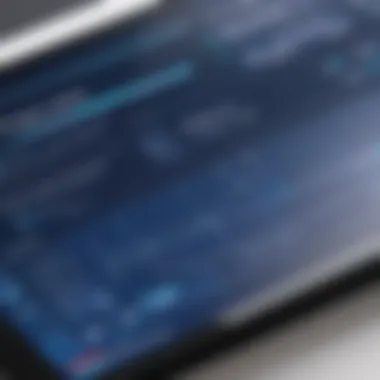

Perpetual Licenses, on the contrary, are a one-time purchase, enabling users to own the software indefinitely. However, this approach requires a separate maintenance fee for updates and support. Organizations that plan to use SolidWorks long-term may find this model cost-effective in the long run. Yet, they must consider future expenses related to upgrades and maintenance.
Standard Plan
The Standard Plan is the entry-level offering and is designed for users who require essential 3D CAD capabilities. This plan provides fundamental tools necessary for design and documentation. Businesses with smaller teams or less complex requirements might find this plan adequate.
Benefits of the Standard Plan include:
- Access to basic modeling features
- Ability to create 2D technical drawings
- Collaboration tools suited for smaller projects
Organizations may consider the Standard Plan as a starting point. As needs grow, there can be additional costs associated with scaling up to more advanced plans.
Professional Plan
The Professional Plan expands upon the Standard Plan, adding more advanced functionality and features designed for professionals who require additional tools for their projects. This plan includes features like Photoview 360, which allows for photorealistic rendering of designs.
Advantages of the Professional Plan are:
- Enhanced rendering features for improved visual presentations
- Advanced technical data management capabilities
- Access to SolidWorks Inspection for streamlined quality assurance processes
For businesses with more demanding project requirements, the Professional Plan can provide substantial returns in productivity and design quality, justifying its higher cost.
Premium Plan
The Premium Plan is the most comprehensive option, catering to organizations that require advanced capabilities for complex projects. It includes all features of the Standard and Professional Plans while also adding more sophisticated tools like Simulation and Routing.
Key features of the Premium Plan include:
- Advanced simulation capabilities for testing designs under real-world conditions
- Design performance analysis tools
- Integrated routing tools for complex assemblies, such as electrical wiring or piping
Firms operating in competitive industries often opt for the Premium Plan, as it offers numerous advantages in terms of design innovation and project execution. Though the cost is higher, the potential benefits can significantly enhance overall productivity and project success.
"Choosing the right SolidWorks plan is essential for aligning technology with organizational needs. Every plan reflects a piece of the puzzle that can determine project outcomes."
Understanding the distinct SolidWorks pricing structures enables informed choices. Organizations can evaluate which plan aligns with their budgetary constraints and operational requirements, ensuring they maximize the value of their investment.
SolidWorks Monthly Cost Breakdown
Understanding the monthly cost breakdown of SolidWorks is crucial for any organization considering this leading CAD software. Organizations need to evaluate various elements, benefits, and considerations that contribute to the overall cost. With a proper assessment, decision-makers can align their investing capacity with project requirements and explore what features are not only essential but also beneficial long-term.
Basic Monthly Costs
When evaluating monthly costs for SolidWorks, it is important to analyze the basic subscription fees associated with each plan. These fees form the foundational financial commitment for users.
Typically, SolidWorks offers three primary subscription plans: Standard, Professional, and Premium. Each of these has a different monthly pricing structure based on the software capabilities it provides.
- Standard Plan: This is the entry-level subscription. It is the most cost-effective option for single users or small teams just starting in CAD tasks.
- Professional Plan: This plan includes everything in the Standard Plan, plus added features like advanced file management and technical support. It is suited best for businesses that require more robust functionalities.
- Premium Plan: This tier includes all features from the lower tiers, bolstered by advanced simulation and design capabilities. This tier usually commands the highest monthly charge and is catered to users needing extensive tools for complex projects.
Each plan’s monthly cost tends to fluctuate slightly based on factors like user location, available promotions, and duration of commitment. Understanding these figures is critical for planners to forecast expenses accurately.
Additional Features and Costs
Beyond the basic plan fees, organizations must consider additional features and costs that can arise during the use of SolidWorks. These might not be included in the initial subscription fee, but they can significantly impact the total cost of ownership.
- Add-Ons: SolidWorks offers various add-ons that enhance functionality, such as simulation tools, electrical design capabilities, and document management. The costs for these add-ons can vary widely depending on the specific tools required by a project.
- Training and Support: Most businesses require additional training to fully leverage the software's capabilities. Some users may need premium support that includes quicker response times and more personalized assistance. Such support usually comes with an extra fee and should be factored into the budget.
- Upgrades: Staying updated with new releases is often essential for users. SolidWorks periodically introduces new features and improvements. Upgrading can incur additional costs that organizations must anticipate over time.
In summary, while the basic monthly costs provide a foundation, the additional expenses can add a substantial layer to the overall financial picture. This requires businesses to adopt a comprehensive approach to budgeting, ensuring that all potential costs are accounted for to avoid financial surprises down the line.
"A well-planned budget for SolidWorks usage can yield significant long-term benefits and efficiencies for organizations."
For more detailed information and user experiences regarding SolidWorks cost management, you can refer to insightful discussions on reddit.com.
Properly analyzing both the basic costs and additional features leads to smarter investment decisions, ensuring your team gets the most value out of SolidWorks.
Factors Influencing SolidWorks Costs


Understanding the factors that influence SolidWorks costs is essential for any organization considering its adoption. These costs can vary widely based on several elements, each affecting the overall investment in this robust CAD software. By analyzing these factors, businesses can make informed decisions that align with their financial and operational goals.
User Base Size
The size of the user base within an organization significantly impacts the overall cost of SolidWorks. Typically, larger teams may benefit from volume discounts and tiered pricing options offered by SolidWorks. This structure is designed to accommodate bulks of users, making it more economical than purchasing individual licenses for each member of a small team.
When considering the user base size, businesses should evaluate the needs of their teams. A small engineering firm with five users might not yield the same cost benefits as a multinational corporation with hundreds of engineers. Moreover, larger organizations often require more robust support and maintenance plans, which can further influence pricing.
Industry-Specific Requirements
Various industries have unique needs that can impact the cost of SolidWorks. For instance, sectors like aerospace, automotive, or consumer goods might have specialized requirements for compliance, design standards, or simulation capabilities. These specific needs can lead to additional costs for plugins, modules, or even tailored training.
It's crucial for companies to assess what functionalities are necessary for their industry. They might find that a more basic license, supplemented with specific add-ons, keeps costs down while still providing the crucial tools needed. Therefore, understanding industry-specific requirements becomes a critical factor in cost evaluation.
Support and Maintenance Agreements
Support and maintenance agreements are an often-overlooked yet significant component of SolidWorks costs. These agreements provide essential updates, technical support, and additional resources that can enhance user experience and productivity.
Organizations must decide whether they want to include support as part of their subscription or purchase it separately. The type of support agreement can also vary in cost, from basic online assistance to comprehensive packages that include on-site help.
Investing in a proper support agreement can result in time savings and increased operational efficiency, thus potentially offsetting higher initial costs. Companies must carefully weigh the importance of consistent support against their budget constraints.
"Understanding these factors can aid businesses in creating a more effective financial strategy regarding SolidWorks implementation."
Comparative Analysis with Competitors
The comparative analysis with competitors is crucial for understanding the monthly costs associated with SolidWorks. Evaluating how SolidWorks stacks up against its rivals provides insights into pricing structures, features, and overall value. It allows organizations to make informed choices based on budget, functionality, and long-term needs. This section examines Autodesk Inventor, PTC Creo, and Siemens Solid Edge, offering detailed pricing perspectives that can aid in decision-making processes.
Autodesk Inventor Costs
Autodesk Inventor offers a subscription-based pricing model, aligning itself with the market trend that favors flexibility and scalability. Users can choose between annual and monthly subscriptions. The monthly cost starts around $250, while the annual plan, which provides savings, is priced at approximately $2,000.
This structure makes it appealing to businesses looking to minimize upfront investments. However, it is essential to note that updates and add-ons can increase overall pricing. Autodesk Inventor includes robust collaboration tools and advanced design capabilities, which could be valuable for certain industries but may not justify the cost for every user.
The value proposition of Autodesk Inventor can also depend on the specific use-case scenarios in engineering or manufacturing sectors.
PTC Creo Pricing
PTC Creo's pricing is somewhat similar, offering both subscription and perpetual licenses. Monthly subscriptions cost around $200, and an annual commitment can result in lower total costs. However, the actual price may vary based on the features and modules chosen.
This software emphasizes parametric and direct modeling capabilities, appealing to firms that need comprehensive design tools.
Potential users should thoroughly assess their requirements as they may need to pay for additional functionalities that a basic package does not include. Furthermore, Creo's integration with other PTC platforms can add significant value but also requires careful financial consideration.
Siemens Solid Edge Costs
Siemens Solid Edge operates with a flexible pricing strategy as well, promoting monthly subscriptions at about $300. Annual licenses exist too and often represent better savings for long-term users. Solid Edge features synchronous technology that allows rapid design iterations, which can be attractive for companies involved in dynamic product development.
However, similar to the other options, costs can escalate with the inclusion of advanced packages. Evaluating the software in a practical setting before committing can yield insights into its alignment with operational needs and budget constraints.
"Selecting the right CAD software is not just about immediate cost savings. It is also about long-term investments in functionality and support."
Ultimately, comparing the costs of Autodesk Inventor, PTC Creo, and Siemens Solid Edge against SolidWorks requires detailed analysis beyond mere figures. It encompasses understanding the unique demands of a firm's projects, the expected return on investment, and how each solution can scale as the organization grows.
Impact of SolidWorks Cost on Business Decisions
Understanding the impact of SolidWorks cost on business decisions is crucial for organizations aiming to maximize the benefits derived from this software. SolidWorks is not just a tool for design; it represents a significant investment that can influence productivity and innovation within a company. Costs associated with SolidWorks, including subscription fees and maintenance expenses, have a direct correlation with budget allocation and strategic planning. In this section, we will explore how these costs affect decision-making processes in businesses and identify the key factors that need consideration.
Budget Allocation in Organizations
When determining the budget for software such as SolidWorks, organizations must carefully consider various elements. The monthly cost can become a substantial portion of an engineering or design department's budget. Thus, a detailed evaluation is necessary to ensure that funds are allocated effectively.
- Initial Costs: This includes upfront costs related to the subscription or licensing of SolidWorks. Companies often opt for a subscription model due to its lower entry cost, making it easier to include in the budget.
- Ongoing Expenses: Factors such as maintenance fees and regular updates also need to be factored into the budget. These costs can escalate if not managed properly, leading to potential financial strain.
- Training and Support: Investing in employee training to effectively utilize SolidWorks can further increase budget requirements, yet this investment is vital for ensuring that the software’s full potential is realized.
It is important to encourage financial planning that accommodates not only the costs but also potential return on investment (ROI). Such analysis aids in demonstrating to stakeholders how SolidWorks can contribute positively to the overall objectives of the organization.
Return on Investment Considerations
Evaluating the return on investment from SolidWorks is essential for justifying the costs incurred. Business decision-makers must weigh the benefits against the financial outlay to determine if SolidWorks meets the company's needs. Factors to consider include:


- Increased Efficiency: SolidWorks can streamline processes, reducing the time required for design and development. An increase in efficiency translates to potential cost savings in labor and project timelines.
- Quality of Output: The software offers advanced features that enable higher quality designs, which can enhance marketability and customer satisfaction. A reputation for high-quality outputs can lead to increased sales and customer loyalty.
- Competitive Advantage: Businesses that leverage SolidWorks may find they can take on more complex projects or respond to market demands faster than competitors. This competitive edge can be invaluable in driving revenue growth.
- Calculating ROI: Organizations should develop models to calculate the expected ROI from SolidWorks. This can include direct financial gains from projects completed faster and more efficiently, as well as indirect benefits such as improved team morale and capacity for innovation.
"Considering the total cost of ownership and potential ROI is crucial when integrating SolidWorks into an organization’s workflow."
In summary, the costs associated with SolidWorks can have a significant impact on how organizations allocate budgets and assess potential returns. By understanding these dynamics, companies can make well-informed technological investments that align with their long-term business goals.
User Experience and Cost Justification
User experience plays a crucial role in understanding the overall value of SolidWorks, especially when examining its monthly costs. The benefits derived from the software must be weighed against its pricing. A positive user experience can substantially justify the costs associated with SolidWorks. This section sheds light on how user satisfaction and the balance between performance and cost factor into overall justification for investment in this CAD solution.
User Satisfaction Surveys
Evaluating user satisfaction is essential when justifying the cost of SolidWorks. Various studies and surveys conducted among current users reveal insights about their experiences. These surveys often focus on specific aspects such as usability, efficiency, support, and overall satisfaction with the software.
Data indicates that users who find SolidWorks intuitive and efficient tend to be more positive about their investment. This user satisfaction is essential for businesses that aim to maximize productivity and minimize training costs. Consider these points:
- Ease of Use: Users often rate SolidWorks positively for its user-friendly interface, enabling quicker adaptations for new users.
- Support: Many see value in SolidWorks’ customer support and resource availability, which further enhances their satisfaction.
- Functionality: Users appreciate the comprehensive tools SolidWorks provides, confirming its worth despite higher monthly expenses.
Ultimately, gathering feedback through user satisfaction surveys allows businesses to assess whether their investment aligns with the productivity and satisfaction of their teams. If satisfaction rates are high, the costs could be seen more as a strategic investment rather than an expense.
Performance vs. Cost Balancing
The balance between performance and cost is another critical consideration when evaluating SolidWorks’ monthly costs. Organizations must understand how the performance of the software relates to its pricing structure. Some key factors include:
- Feature Set: The higher-priced plans provide advanced features that can lead to increased efficiency. Assessing whether these features significantly enhance performance can help justify the cost increase.
- Time Savings: Efficient designs can lead to faster project completion. The time saved often equates to lower operational costs over time. Thus, an investment in a more expensive plan may yield returns in productivity.
- Training Needs: If a lower-cost solution requires extensive training or leads to inefficiencies, the long-term costs may ultimately outweigh the short-term savings.
Considering these factors, a business must analyze its specific needs and structure their budget allocation accordingly. The decision should reflect a clear understanding of how the performance of SolidWorks can justify its cost in terms of improved outputs.
"Investing in SolidWorks, while appearing costly at first, can lead to significant returns through improved efficiency and user satisfaction, making it a justified expense for many organizations."
In summary, the relationship between user experience and cost justification is evident in the assessment of SolidWorks. This examination is fundamental for decision-makers who need to determine how much value is derived from the software relative to its costs.
Long-term Cost Implications
When considering the investment in SolidWorks, understanding the long-term cost implications is crucial for businesses. This aspect encompasses not just the immediate financial outlay but also future expenses related to software usage and maintenance. Making a well-informed choice can prevent unexpected costs that might arise as the software’s use extends over time.
Total Cost of Ownership
The concept of Total Cost of Ownership (TCO) in relation to SolidWorks includes all costs over the software's lifetime. This extends beyond purchase or subscription fees and factors in training, technical support, upgrades, and any hardware costs.
- Initial Costs: These may include subscription fees, installation charges, and initial training for staff.
- Ongoing Costs: Recurring expenses consist of yearly subscription renewals or maintenance fees, continuous training for new features, and potential additional costs for add-ons or plugins.
- Opportunity Costs: Potential disruptions in operations when transitioning to a new software or retraining can also affect the TCO.
- Resale Value: For perpetual licenses, understanding the resale value when the software is no longer needed can influence initial decisions.
A detailed examination of TCO helps businesses allocate budgets effectively and plan for future financial commitments. Documenting every aspect associated with the software's performance will yield insights into whether the investment aligns with the organization's strategic goals.
Future Upgrades and Costs
Future upgrades to SolidWorks present an often-overlooked consideration in the total cost picture. Upgrade costs can vary based on the complexity of new features and how they align with existing workflows. Some key points are:
- Upgrade Frequency: SolidWorks regularly launches updates and new versions. Understanding how often these occur, and their associated costs, is important for budgeting.
- Compatibility and Training Needs: New versions may require additional training, especially if significant changes are made to the interface or functionality. This can lead to added expenses for courses, online training, or downtime as employees learn pros and cons of current features and new enhancements.
- System Requirements: Upgrades may demand better hardware or additional software that meets updated specifications, influencing future costs further.
Overall, estimating these costs for upgrades enables businesses to prepare and budget wisely, ensuring they do not compromise the quality of their designs or workflows due to outdated tools.
End
The conclusion of any analysis serves as a critical synthesis of the various insights presented throughout the discourse. In the case of SolidWorks monthly costs, it becomes an essential tool for facilitating informed decision-making processes among stakeholders. A thorough understanding of the expenses associated with SolidWorks, including subscription tiers and ancillary costs, empowers users to navigate budgetary constraints effectively.
Summary of Findings
Upon reviewing the various facets of SolidWorks pricing, it is clear that several key elements emerge:
- Subscription Choices: SolidWorks offers multiple subscription plans, including Standard, Professional, and Premium, each catering to different user needs.
- Monthly Costs: Basic monthly expenses can add up quickly, and additional features can significantly influence the total bill. Understanding these can help organizations prevent unexpected financial burdens.
- Market Competition: Analyzing SolidWorks against other CAD products, such as Autodesk Inventor and PTC Creo, highlights its positioning in the cad industry.
- Long-term Cost Implications: Evaluating both the initial costs and future upgrades is crucial as they contribute substantially to the total cost of ownership.
This summary underlines the complexity of SolidWorks financial implications while emphasizing the importance of careful planning and assessment.
Final Recommendations for Potential Buyers
For those considering SolidWorks, the following recommendations can guide the selection process:
- Analyze Your Needs: Carefully assess your organizational requirements to choose the appropriate subscription plan. Organizations involved in advanced simulations might benefit more from the Premium plan compared to the Standard one.
- Budget for Add-ons: Be prepared for potential extra costs associated with advanced features and tools. This foresight can avert budget overruns in the future.
- Consider Training and Support Options: Many companies overlook the value of support agreements. Having reliable technical assistance can enhance user experience and software effectiveness.
- Compare Alternatives: Explore and compare the costs of SolidWorks with those of competitors. This insight can provide a broader perspective on value propositions and pricing models.
With these recommendations, potential buyers are better positioned to make confident purchases, ensuring that their investment in SolidWorks aligns with their organizational goals.







