Understanding Zendesk Case Management Features & Benefits


Intro
Zendesk Case Management stands as a leading tool in the realm of customer service solutions. For organizations navigating the complexities of customer interactions, understanding this platform is vital. The growing demand for efficient customer support mechanisms means that businesses must equip themselves with tools that not only simplify processes but also enhance the overall user experience. This section sets the stage for a comprehensive exploration of Zendesk Case Management, detailing its key features, integration capabilities, positive aspects, and potential drawbacks.
Features Overview
A thorough examination of Zendesk reveals its robust features, which are designed to streamline case management, making it an invaluable asset for various organizations.
Key Functionalities
Zendesk offers several key functionalities that cater to diverse customer service needs. These include:
- Ticket Management: The ability to create, track, and resolve tickets in real-time ensures that no customer query goes unattended.
- Automated Responses: Automation features can significantly reduce response times by providing instant replies to frequently asked questions.
- Multi-channel Support: Zendesk integrates customer interactions from various channels such as email, chat, and social media into one unified platform, increasing efficiency in responses.
- Reporting and Analytics: Built-in reporting tools allow businesses to analyze performance metrics effectively, helping to enhance service quality based on data-driven insights.
Integration Capabilities
Zendesk’s strength lies in its ability to seamlessly integrate with numerous third-party applications. This interoperability enhances user experience and workflow efficiency. Key integrations include:
- CRM Systems: Linking with platforms like Salesforce enhances the customer support process by providing sales representatives with vital customer information.
- E-commerce Solutions: Integration with Shopify or WooCommerce helps manage customer inquiries regarding orders, shipping, and returns without delays.
- Social Media Platforms: Connecting with Facebook, Twitter, and Instagram ensures businesses can monitor and address customer interactions across social media.
Effective implementation of these integrations often leads to improved customer satisfaction and loyalty.
Pros and Cons
While Zendesk is a powerful tool, it is important to evaluate both its advantages and limitations in a balanced manner.
Advantages
- User-Friendly Interface: The platform is designed with an intuitive interface that facilitates ease of use for both customers and support agents.
- Scalability: Zendesk can accommodate the needs of various organization sizes, making it a flexible choice for start-ups and large enterprises alike.
- Extensive Customization Options: Businesses can tailor the platform to fit their specific workflows and branding requirements.
Disadvantages
- Cost Implications: Depending on the chosen plan, Zendesk can become expensive, especially for smaller businesses.
- Steep Learning Curve: Some users may find it challenging to navigate all features initially, necessitating proper training and support.
Foreword to Zendesk Case Management
The realm of customer support systems has evolved significantly, and Zendesk stands as a key player in this transformation. Understanding Zendesk Case Management is crucial for businesses that seek to optimize their customer interactions. This section will delve into the importance of using Zendesk's tools, discussing core elements, benefits, and what needs consideration when implementing such a solution.
Zendesk Case Management enables organizations to streamline their customer queries through a structured ticketing system. With it, each interaction is captured and tracked, allowing teams to respond efficiently. Additionally, automated processes within Zendesk help to minimize response times. This efficiency is invaluable, particularly for companies with high volumes of inquiries.
A notable aspect of Zendesk Case Management is its adaptability. Whether a small startup or a large enterprise, businesses can tailor the system to fit their specific needs. This flexibility ensures that organizations can scale operations without disruption as they grow. Moreover, integration with existing systems enhances the functionality further, making it a versatile choice for many.
Implementing Zendesk also involves factors that require careful attention. There is a need for adequate training for staff to use the software effectively. Without proper onboarding, teams may struggle to leverage the full capabilities of the system.
In summary, recognizing the significance of Zendesk Case Management is essential in today's customer-centric business landscape. As organizations strive to enhance customer satisfaction, having a refined case management system becomes fundamental. It encourages efficiency, scalability, and a higher standard of service, ultimately providing a competitive edge in customer support.
What is Case Management?
Case management is a systematic approach that businesses implement to manage customer interactions and support requests effectively. It encapsulates a wide range of processes aimed at ensuring that customer issues are resolved promptly and efficiently. This can include tracking service requests, prioritizing tasks, and managing follow-ups.
This topic is central to understanding Zendesk's capabilities. The software provides tools essential for organizing and managing cases, enabling teams to coordinate efforts and enhance customer satisfaction. In today’s competitive market, robust case management systems are invaluable. They can significantly boost a company's reputation and client loyalty.
Importance of Case Management
Case management is not just about addressing incidents. It's about improving workflows and ensuring that each customer interaction is meaningful. By analyzing trends in cases, teams can identify recurring issues and address them proactively. This not only enhances service quality but also aids in product and service development.
Key Elements of Case Management
When looking at the core components of effective case management, several areas stand out:
- Ticketing System: A basic yet critical element. It allows the logging of issues as tickets, which can be tracked and prioritized based on urgency and impact.
- Communication: Effective communication channels must be established, allowing both customers and support teams to interact seamlessly.
- Documentation: Comprehensive record-keeping of each case helps in future reference and analysis.
- Escalation Procedures: It is essential to define processes for escalating unresolved issues to higher levels of management.
Benefits of Effective Case Management
- Enhanced Customer Satisfaction: With a well-organized process, customer reactions improve significantly, making them feel valued.
- Improved Team Collaboration: Teams can work together more effectively, utilizing shared resources and insights.
- Efficiency Gains: Automating parts of the case management process can save time and reduce human error.
- Data-Driven Insights: Analyzing case data can reveal trends and inform strategic decisions.
Considerations for Implementing Case Management
Implementing a case management system, like the one Zendesk offers, requires thoughtful planning. It is crucial to assess existing workflows to identify gaps that need bridging. Training personnel on new systems and processes is equally important to achieve full potential. Security and data privacy must also be on top of the agenda, given the sensitive nature of customer information.
"Effective case management can transform customer relationships from reactive to proactive, ultimately enhancing business growth."
Key Features of Zendesk Case Management
Understanding the key features of Zendesk Case Management is critical for organizations looking to enhance their customer service operations. These features provide the necessary tools and resources that streamline workflows, improve communication, and increase productivity. In the realm of customer engagement, the effectiveness of a case management system can define the customer experience. Thus, this section will explore three fundamental features: the ticketing system, automation capabilities, and reporting and analytics.
Ticketing System
The ticketing system is at the heart of Zendesk Case Management. It transforms inquiries into tickets, which are tracked and managed throughout their lifecycle. This system allows for systematic organization of requests, making it easier for customer support teams to prioritize and resolve issues efficiently.
The ability to categorize and assign tickets to specific team members ensures that customers receive timely assistance. Automated notifications alert agents about new tickets or updates, further enhancing responsiveness.
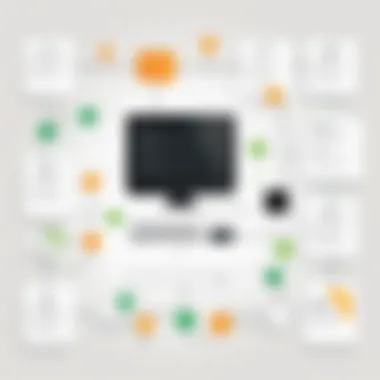

Some notable aspects of the ticketing system include:
- Customizable Views: Teams can create tailored views based on priority, status, or type, allowing for focused case management.
- Multi-channel Support: Tickets can be generated from emails, chats, and social media, consolidating customer requests in one platform.
- Collaboration Tools: Features such as internal notes and tagging support teamwork without compromising customer privacy.
In short, Zendesk’s ticketing system optimizes case management, making it an indispensable tool for customer support teams.
Automation Capabilities
Automation in Zendesk Case Management introduces efficiency and reduces human error. Automating repetitive tasks allows support teams to focus on complex queries that require human insight. The system can trigger actions based on set conditions, ensuring that no request falls through the cracks.
Key automation features include:
- Triggers: These are predefined actions that occur based on specific events, such as sending automated responses when a ticket is created.
- Macros: Templates for common responses can be employed, enabling agents to respond quickly with consistent messaging.
- SLA Management: Service Level Agreements can be monitored and enforced automatically, ensuring that response and resolution times meet organization standards.
With automation, businesses can not only enhance productivity but also improve the overall customer experience.
Reporting and Analytics
Data-driven decisions are a hallmark of successful businesses, and Zendesk’s reporting and analytics tools facilitate this. The platform provides a comprehensive overview of case management metrics, allowing organizations to assess team performance and customer satisfaction levels.
Some significant features in this domain include:
- Custom Reports: Users can create reports tailored to their specific needs, which can include ticket volume, resolution times, and customer feedback.
- Dashboard Insights: Visual dashboards offer a quick overview of key performance indicators, helping decision-makers identify trends and areas for improvement.
- User Feedback Integration: Collecting data from customer interactions and surveys aids in understanding customer needs better and refining service offerings.
"Having robust reporting tools allows companies to not merely react to problems, but proactively address inefficiencies to continuously improve service quality."
These key features in Zendesk Case Management—ticketing system, automation capabilities, and reporting and analytics—collectively provide a solid foundation for creating a responsive and effective customer service environment.
Benefits of Using Zendesk Case Management
Zendesk Case Management offers several advantages that can significantly enhance the efficiency of any business's customer service operations. These benefits not only optimize internal processes but also contribute to improved customer satisfaction. The following sections will explore three major benefits that are particularly crucial for businesses: Improved Customer Support, Enhanced Team Collaboration, and Scalability and Flexibility.
Improved Customer Support
One of the primary advantages of using Zendesk Case Management is the enhancement of customer support. Businesses need to address customer inquiries quickly and effectively. With a robust case management system, support teams can manage and prioritize queries more effectively than traditional methods. The intuitive ticketing system enables support agents to categorize issues based on urgency and complexity. This clear organization of tickets ensures that pressing matters are dealt with first, preventing customer frustration.
Moreover, Zendesk’s knowledge base features also empower customers to find answers independently, reducing the volume of inquiries. When customers can resolve their issues without direct interaction, it leads to faster response times and more efficient support overall. The resulting improvement in customer satisfaction not only leads to better retention rates but also encourages sales through positive word-of-mouth.
Enhanced Team Collaboration
The second key benefit of Zendesk Case Management is its ability to facilitate team collaboration. In customer service scenarios, various departments may need to work together to resolve complex issues. Zendesk allows multiple team members to access the same case, providing them with real-time updates and a unified view of customer interactions. This promotes transparency and minimizes the chances of misunderstandings.
Features such as internal notes and tagging enable agents to communicate with each other directly within the platform. This leads to quicker resolutions since everyone involved in case management is on the same page. Effective collaboration also reduces the chances of escalations and provides customers with consistent information.
Scalability and Flexibility
Finally, the scalability and flexibility offered by Zendesk Case Management make it ideal for businesses of any size. As companies grow, their customer service needs evolve. Zendesk easily accommodates this growth. Its customizable features allow organizations to tailor the platform according to their specific requirements. Businesses can introduce new workflows or adjust existing ones without significant disruptions.
Additionally, scalability means that organizations can integrate external tools and platforms seamlessly. This kind of adaptability ensures businesses remain responsive to changing market dynamics. With Zendesk, users are not locked into a rigid system; they can expand or modify their operations as needed, fostering a proactive approach to customer service management.
In summary, adopting Zendesk Case Management provides vital benefits that enhance customer support, improve collaboration among teams, and offer the flexibility needed for growth.
These factors collectively create an environment where excellent customer service is not just an ideal but a realizable outcome.
Integration with Other Tools
Integration with other tools is crucial for any business looking to enhance its customer service capabilities. In today's digital landscape, where efficiency and responsiveness are vital, the ability to combine various technologies can significantly improve workflow and the overall customer experience. For organizations utilizing Zendesk Case Management, integration options expand possibilities and allow for a more customized approach to case handling.
CRM Integration
Customer Relationship Management (CRM) systems play a significant role in maintaining detailed records of customer interactions. Integrating Zendesk with popular CRMs like Salesforce or HubSpot streamlines the process of gathering and utilizing customer data. This integration allows support agents to access comprehensive customer profiles directly from their Zendesk interface, reducing the time spent switching between applications.
Benefits of CRM integration include:
- Unified Customer View: Agents see past interactions which helps them to provide personalized support.
- Reduced Data Entry: Automatically syncing information minimizes errors and cuts time spent on administrative tasks.
- Holistic Reporting: Collecting data from multiple sources creates a richer landscape for analyzing customer behavior and preferences.
However, organizations must consider the complexity of integration. They need to ensure compatibility and manage data flow efficiently to avoid discrepancies.
API Capabilities
Zendesk's Application Programming Interface (API) is a powerful tool that allows businesses to connect their existing systems or develop new functionalities tailored to specific needs. A well-defined API can enable third-party applications or internal systems to interact seamlessly with Zendesk, fostering an adaptable environment for support operations.
The API offers several advantages:
- Customization: Companies can tailor features that suit their unique operational needs.
- Automation: Automate repetitive tasks such as case updates or ticket assignments, thus saving time.
- Enhanced Integration: Integrate various applications like custom dashboards, reporting tools, or analytics platforms for deeper insights.
To utilize the API effectively, one needs basic programming knowledge. Organizations often require technical personnel to implement and maintain this integration smoothly.
"Integrating Zendesk with other tools not only amplifies its capabilities but also positions the business to provide superior customer experiences."
User Experience and Interface Overview
User experience (UX) and the interface of software platforms are critical elements that determine how effectively a tool meets the needs of its users. In the context of Zendesk Case Management, a well-designed interface can significantly enhance user interaction, leading to increased efficiency and satisfaction among support agents and customers alike. Ease of navigation, aesthetic appeal, and functional layout play vital roles in shaping the overall experience.
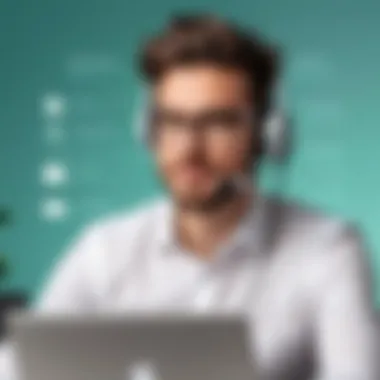

A positive UX involves intuitive design that minimizes the learning curve for new users. This is crucial, particularly for businesses that implement Zendesk case management to streamline their customer service operations. A clear interface allows users to quickly access the functionalities they need, reducing the time spent on training and enhancing productivity from the start. Moreover, supportive on-screen prompts and tutorials can further smooth out the onboarding process.
Dashboard Features
The dashboard is the central hub of Zendesk Case Management. It provides a comprehensive view of operations, including ticket statuses, performance metrics, and alerts. This feature is essential for managing customer inquiries effectively.
Key aspects of the dashboard include:
- Customizable Widgets: Users can configure the dashboard to display the most relevant information, allowing for personalized monitoring.
- Real-time Updates: Instant notifications about ticket activities ensure that agents are informed and responsive.
- Performance Metrics: Comprehensive analytics give insights into support team efficiency, helping identify areas for improvement.
Each agent can leverage these tools to enhance their daily workflows, thus providing quicker and more effective responses to customer queries.
Mobile Compatibility
In today's environment, mobile compatibility is increasingly important for software platforms. Zendesk recognizes this necessity by offering mobile-friendly solutions that allow support teams to manage cases on the go. This feature is particularly beneficial for businesses with remote or hybrid teams, where access to tools from various locations is vital.
Mobile compatibility entails several critical factors:
- Accessible Interface: The mobile app maintains the core functionalities of the desktop version, offering ease of use with a responsive design.
- Push Notifications: Agents can receive real-time notifications on mobile devices, allowing them to stay connected and proactive.
- Ticket Management: Users can view, respond to, and prioritize tickets directly from their mobile devices, ensuring that no inquiry goes unaddressed.
The mobile approach ensures that support teams remain agile and can respond promptly to customer needs, further streamlining case management operations.
A user-friendly experience combined with robust mobile capabilities positions Zendesk Case Management as an effective tool for modern businesses. By incorporating these elements, organizations can enhance customer satisfaction and improve operational efficiency.
Pricing Models
Pricing models are an integral aspect of any SaaS product, including Zendesk Case Management. Understanding how these models work can significantly affect financial planning and resource allocation for businesses. The right pricing plan aligns with a company's usage needs, potentially leading to cost savings while enhancing service efficiency. This section dissects subscription options and offers insights into cost-benefit analysis, both vital for informed decision-making.
Subscription Options
Zendesk offers various subscription options, tailored to fit different business sizes and needs. Each plan encapsulates specific features, service levels, and user limits. Understanding the distinctions between these tiers is crucial for selecting the most appropriate plan.
Typically, Zendesk provides several tiers, such as:
- Essential: Ideal for small teams, focusing on fundamental functionalities.
- Team: Incorporates additional customer support features, catering to growing businesses.
- Professional: This level includes advanced tools for organizations that require more refined case management capabilities.
- Enterprise: Designed for large enterprises, offering extensive customization and support options.
These subscription options allow businesses to choose a plan that fits their user base and usage patterns. Keeping a clear understanding of the available features at each subscription level enables organizations to ensure they invest in a plan that maximally meets their customer service requirements.
Cost-Benefit Analysis
Conducting a cost-benefit analysis helps businesses weigh the financial aspects of their investment in Zendesk Case Management. This analysis involves considering both direct and indirect costs alongside the expected benefits derived from using the platform.
Key considerations in a cost-benefit analysis include:
- License fees: Monthly or annual costs based on the selected subscription option.
- Implementation costs: Investments needed for setup, integration, and possibly, customization.
- Training expenses: Costs incurred to educate staff on using the system effectively.
- Efficiency gains: Quantifying improvements in case resolution speed, customer satisfaction, and team productivity attributed to using Zendesk.
- Scalability: The ability to accommodate growth without a proportional increase in costs.
When performed accurately, this analysis provides a clear picture of the return on investment (ROI) and can guide organizations in making prudent financial decisions regarding Zendesk's case management services.
Implementation Strategies for Businesses
Effective implementation strategies are crucial for businesses when adopting Zendesk Case Management. A well-organized approach maximizes the tool's potential, leading to enhanced customer interactions and streamlined operations. Businesses must consider specific elements to ensure a smooth transition. Key areas include identifying objectives, resource allocation, and stakeholder engagement.
The initial phase involves a thorough assessment of the organization's needs. This helps in aligning Zendesk's capabilities with existing workflows. Companies should evaluate their current case management processes, identifying gaps and opportunities for improvement. Understanding customer expectations plays a significant role in tailoring the system to meet those demands.
In addition, engaging various departments within the organization is essential. Stakeholder involvement ensures all perspectives are considered. This can lead to a more comprehensive implementation, addressing unique needs across sales, support, and technical teams.
"Structured implementation is not just about using the software; it's about transforming the way we interact with customers."
To effectively manage the implementation, businesses should focus on two main areas: the initial setup process and training and onboarding for employees. These elements are interconnected. A careful setup lays a solid foundation, whereas effective training ensures that users can capitalize on Zendesk’s functionalities.
Initial Setup Process
The initial setup process for Zendesk Case Management is a critical step. It involves configuring the system to match the operational style of the business. This process starts with selecting the right plan that fits the company's needs. ZenDesk offers various plans with distinct features and capabilities that cater to different business sizes and requirements.
Next, businesses should create a ticketing system that reflects their customer support processes. This involves defining ticket statuses, priorities, and types of inquiries. Customization allows for a tailored experience, making it easier for agents to triage and manage incoming requests.
Integration with other tools is also a vital aspect of the setup phase. Linking Zendesk with existing CRM systems or communication platforms enhances tracking and visibility. By ensuring seamless data flow, companies can provide a better customer experience without disrupting current workflows.
Training and Onboarding
Training and onboarding are paramount in ensuring that employees are comfortable with Zendesk Case Management. This process should begin well before the system goes live. Providing comprehensive training sessions can help staff become familiar with the interface and functionalities.
It's useful to employ a blend of training methods. Cutting-edge learning resources such as video tutorials, user guides, and interactive workshops engage different learning styles. Businesses can also encourage peer learning by creating leaderboards where experienced users mentor newcomers.
Onboarding should emphasize real-life scenarios. Employees benefit more from practical examples that simulate typical customer inquiries. This prepares them to handle cases efficiently from day one.
Moreover, regular follow-ups and feedback sessions can help address any concerns post-implementation. Creating a culture of continuous learning ensures that staff stays updated with the latest features and enhancements.
By focusing on these implementation strategies, businesses can not only streamline their case management process but also enhance overall customer satisfaction.
Real-world Use Cases
Real-world use cases of Zendesk Case Management provide essential insights into how various businesses leverage the platform to improve customer service. Organizations from different sectors implement Zendesk to streamline their workflow, enhance customer interactions, and ultimately drive satisfaction and loyalty. Understanding these use cases is vital for decision-makers, as they reflect practical applications and potential benefits of the software.


Through specific examples, businesses can evaluate the advantages of deploying Zendesk in their operations. This section explores both case studies and sector-specific applications, illustrating how companies utilize Zendesk to address real-world challenges.
Case Studies
Case studies present detailed accounts of how different organizations have used Zendesk Case Management to achieve specific goals. One such example is Slack Technologies, a collaboration software company that adopted Zendesk to manage a surge in customer inquiries.
Key Elements of Slack’s Use of Zendesk:
- Ticket Handling: Slack implemented a ticketing system that automatically categorized issues based on keywords. This efficiency led to faster response times, enhancing overall customer satisfaction.
- Feedback Integration: Through Zendesk, Slack collects customer feedback on features and support interactions to refine their service. This data-driven approach allowed for continuous improvement and agility in addressing customer needs.
Another example is Airbnb, which uses Zendesk for managing host support queries. Their focus is on providing timely assistance to hosts and improving communication.
Noteworthy Aspects of Airbnb’s Strategy:
- 24/7 Support System: Airbnb utilizes Zendesk’s automation and self-service features to provide hosts with answers anytime, reducing the volume of repetitive inquiries.
- Global Outreach: The ability to communicate across languages paved the way for a more inclusive support experience that resonates with hosts from diverse backgrounds.
Sector-specific Applications
Different sectors apply Zendesk in unique ways that cater to their operational needs. For example, in e-commerce, companies often face high volumes of customer inquiries regarding order status, returns, and product information.
E-commerce Applications:
- Order Tracking Integration: Companies like Zalando integrate their order management systems with Zendesk, enabling customers to track their orders via the support platform.
- Return Management: Through streamlined communication, businesses can manage product returns efficiently, reducing friction for customers.
In the healthcare sector, Zendesk is leveraged to manage patient communication effectively. Hospitals and clinics utilize the platform to address inquiries concerning appointments, insurance, and patient records.
Healthcare Applications:
- Patient Scheduling: Healthcare providers can streamline appointment scheduling, ensuring that patients receive timely care.
- Secure Communication: Compliance with regulations is crucial; thus, Zendesk’s security features support healthcare organizations in maintaining patient confidentiality.
These real-world use cases illustrate the versatility and adaptability of Zendesk Case Management across various industries. By adopting Zendesk, companies gain access to tools that enhance communication, streamline processes, and ultimately improve their service delivery.
Challenges and Limitations
When exploring Zendesk Case Management, understanding its challenges and limitations is crucial. These factors can greatly affect how effectively a business adopts and utilizes this platform. Addressing potential drawbacks helps businesses prepare for implementation challenges and ensures they optimize their usage of the tool.
Potential Drawbacks
Here are some notable challenges that organizations might encounter while implementing Zendesk Case Management:
- Complexity in Customization: While Zendesk offers a wide range of customization features, navigating these options can be complex. Customizing interfaces or functionalities may require advanced technical knowledge, which can pose a barrier for less tech-savvy users.
- Cost Implications: The pricing model of Zendesk may be a concern for small to medium enterprises. Costs can accumulate quickly, especially with add-ons and additional features. Businesses should conduct a thorough cost-benefit analysis before proceeding.
- Learning Curve: Employees may face a steep learning curve when adapting to the new system. User training and onboarding are essential for achieving maximum efficiency. Without proper training, employees could misuse features or fail to utilize the system fully.
- Integration Challenges: Though Zendesk has strong integration capabilities with various tools, some systems may not connect smoothly. This can result in data silos or hinder the workflows that rely on seamless integration.
- Potential Overdependence: Organizations might become overly reliant on Zendesk for case management. If the system experiences downtime or issues, this could disrupt the entire customer support process and lead to dissatisfaction.
It is vital for businesses to consider these limitations to mitigate risks during the adoption of Zendesk Case Management.
Future of Zendesk Case Management
The future of Zendesk Case Management is closely tied to advancements in technology and the evolving needs of customer service sectors. As businesses increasingly recognize the importance of effective case management, solutions like Zendesk must adapt to remain relevant and valuable.
One significant aspect of the future of Zendesk Case Management is the enhancement of automation features. Organizations want to streamline processes to save time and eliminate human error. With advancements in artificial intelligence, Zendesk may integrate more sophisticated AI tools that can analyze customer inquiries and suggest responses. This shift can increase response efficiency and lead to improved customer satisfaction.
Another critical element is the integration of omnichannel support. Customers today reach out through various channels such as email, chat, social media, and phone. Zendesk needs to ensure seamless channel integration. This capability will allow agents to see all customer interactions in one place, fostering better communication and understanding.
"The ability to unify customer interactions across multiple channels is vital for modern businesses seeking to enhance their service offerings."
Moreover, data analytics will be central to Zendesk's future. Businesses seek insights on customer behaviors, ticket resolution times, and team performance. Zendesk can enhance its analytics to provide actionable insights through dashboards and reports. This way, decision-makers can develop strategies based on real-time data rather than relying on historical trends.
Trends and Innovations
The trends and innovations in Zendesk Case Management will focus on several key areas:
- AI and Machine Learning: Automation through AI can streamline ticket management. This allows for prioritizing tickets based on urgency and automatically categorizing inquiries.
- Integration with New Platforms: As new communication platforms emerge, Zendesk will need to prioritize integrating with these services to ensure comprehensive support.
- Increased Customization: Businesses will demand more adaptable tools. Zendesk may need to provide customers with greater customization options to cater to specific industry needs.
- Enhanced Mobile Capabilities: With the rise of remote work and mobile solutions, developing features for mobile accessibility will be vital. This ensures agents can respond to customers promptly, regardless of location.
- Focus on User Experience: An intuitive interface will remain a priority. Zendesk's continued investment in user design will improve agent efficiency and reduce the learning curve for new users.
Closure
In summarizing the exploration of Zendesk Case Management, it is essential to recognize its pivotal role in enhancing customer service operations. This article has delved into various facets, including features, benefits, integration, and future perspectives that demonstrate the significance of such a tool in a business environment.
The key takeaways from this exploration clarify how Zendesk Case Management streamlines workflows and supports teams in achieving their customer satisfaction goals. Notably, its potent ticketing system and automation capabilities actively contribute to efficiency, minimizing response times and optimizing staff workflows. The reporting features empower decision-makers with actionable insights, enabling data-driven strategy adjustments.
Furthermore, understanding the integration capabilities with existing tools is crucial. By facilitating interaction across multiple platforms, users can enhance their operational capabilities without overhauling their existing setup. This flexibility is beneficial for businesses that need to adapt quickly to changing demands or varied customer needs.
Looking ahead, as innovations in customer service technologies evolve, Zendesk continues to adapt, which positions it favorably for future trends in case management. Organizations looking to invest in case management software should consider how the tool can evolve with their needs while consistently improving customer interactions.
"The application of Zendesk Case Management transcends mere ticketing; it embodies a comprehensive solution for customer engagement and operational efficiency."
Frequently Asked Questions
Frequently Asked Questions (FAQs) provide crucial insights into Zendesk Case Management. This section offers clarity for potential users and decision-makers about common concerns and uncertainties. Addressing these inquiries encourages confidence in adopting the software.
By elaborating on FAQs, businesses can align their expectations from Zendesk with actual capabilities. Understanding typical issues faced by users facilitates informed choices.
Common Inquiries
In this part, we shall delve into several recurring questions related to Zendesk Case Management. These inquiries often highlight aspects that are important for businesses considering this platform.
- What is the pricing structure for Zendesk Case Management?
The pricing model for Zendesk is based on subscription tiers that cater to different business sizes and needs. It is essential to assess your requirements to select the appropriate plan. - How does Zendesk integrate with other software?
Zendesk offers multiple integration options via APIs. Compatible tools include CRM systems, email services, and social media platforms. This flexibility enhances functionality and streamlines workflows. - What type of customer support options does Zendesk provide?
Users can access a range of support channels, including live chat, email, and phone support. Additionally, a rich knowledge base and community forums are available for self-service. - Is the interface user-friendly?
Yes, the Zendesk interface is designed to be intuitive. Training sessions can further assist new users in navigating the platform effectively. - What industries benefit most from Zendesk Case Management?
While Zendesk serves various sectors, industries such as e-commerce, healthcare, and finance notably leverage its capabilities to enhance customer interaction and resolution processes.
"Selecting Zendesk can significantly impact a business's customer support efficacy and overall satisfaction. Understanding common questions can simplify the decision-making process for stakeholders."
By addressing common inquiries, the FAQs not only clarify doubts but also underscore Zendesk's commitment to customer support and usability.







