Understanding Zoho: A Comprehensive Overview


Intro
In the competitive landscape of business software, Zoho has carved a distinct niche. This multifaceted suite of applications is designed to meet the diverse needs of various organizations. Understanding Zoho can facilitate better decision-making, allowing businesses to enhance their operational efficiency and leverage technology effectively. In this article, we will delve into the features, advantages, and limitations of Zoho, providing a thorough examination for professionals evaluating B2B software solutions.
Features Overview
Zoho encompasses an extensive array of applications, each tailored with specific functionalities. Here, we will look into the key functionalities and integration capabilities that define this software suite.
Key Functionalities
Zoho's value lies in its robust functionalities across various departments. Notable features include:
- CRM Solutions: The Zoho CRM is one of its cornerstone products, allowing businesses to manage customer relationships efficiently.
- Email Services: Zoho Mail provides a reliable email platform, integrated with other tools within the suite.
- Project Management: With Zoho Projects, teams can collaborate, track progress, and manage tasks effectively.
- Accounting Software: Zoho Books simplifies financial management, offering invoicing, expense tracking, and reporting capabilities.
- Human Resource Management: Zoho People streamlines HR processes, from recruitment to performance reviews.
Each tool is designed with user experience in mind, emphasizing usability and functionality across various business contexts.
Integration Capabilities
Zoho boasts strong integration capabilities, which are crucial for seamless operations. Users can integrate multiple Zoho applications to create a cohesive business management environment. Additionally, Zoho supports third-party integrations, such as:
- Google Workspace
- Slack
- QuickBooks
- Shopify
Such integrations enable businesses to tailor their workflows according to specific operational requirements.
Pros and Cons
As with any software suite, Zoho has its advantages and disadvantages. Understanding these aspects will help organizations make informed choices.
Advantages
The benefits of using Zoho include:
- Cost-Effective Pricing: Compared to many competitors, Zoho offers competitive pricing, making it accessible for small and medium-sized enterprises.
- Wide Range of Applications: Organizations can use multiple software solutions without switching platforms.
- User-Friendly Interface: Zoho prioritizes simplicity, making it easy for teams to adopt and utilize the tools.
- Customizability: Many applications offer customization options, allowing businesses to tailor functionalities to their needs.
Disadvantages
On the flip side, there are limitations associated with Zoho:
- Steep Learning Curve for Some Features: While the interface is generally user-friendly, deeper functionalities may require more training.
- Support Issues: Some users report challenges with customer support responsiveness.
- Integration Restrictions: While integration is strong, certain third-party tools may not connect seamlessly with Zoho applications.
Companies should weigh these pros and cons against their specific requirements to determine if Zoho aligns with their operational goals.
Finale
Zoho represents a powerful solution for businesses seeking to leverage technology to improve efficiency. Its variety of applications caters to multiple business needs, although its disadvantages should not be overlooked. By understanding how Zoho can be effectively utilized, organizations can navigate their operational challenges more adeptly.
Prolusion to Zoho
In today's rapidly evolving business landscape, software solutions play a crucial role in achieving operational efficiency and staying competitive. This is where Zoho comes into the spotlight. It offers a wide range of applications tailored for various business needs. Understanding its multifaceted nature is essential for decision-makers and IT professionals. This section explores the foundational elements of Zoho, focusing on its background and philosophy, which collectively shape its offerings.
Background and History
Zoho Corporation was founded in 1996 under the name of AdventNet, Inc. Initially focused on network monitoring, it later expanded into a suite of productivity applications. In 2009, the company adopted the name Zoho, a term reflecting its commitment to providing a comprehensive platform for businesses. Over the years, Zoho has released various tools aimed at managing different aspects of business operations, including sales, marketing, and finance.
Today, Zoho is recognized as one of the leading cloud software providers, catering to millions of users globally. Its commitment to privacy and data security has further solidified its reputation in the B2B space, especially in an era marked by increasing concerns over data breaches and surveillance. The evolution of Zoho demonstrates its adaptability and resilience in a competitive market environment, which is integral to its success.
Core Philosophy of Zoho
The core philosophy of Zoho is grounded in the principle of empowering businesses through an integrated approach. The company focuses on providing a seamless user experience across its suite of applications, allowing organizations to manage operations more effectively. Zoho believes that software should be affordable, which is reflected in its competitive pricing structures designed to accommodate businesses of all sizes.
At its heart, Zoho prioritizes innovation and customer feedback. This iterative approach allows it to continuously improve its offerings, ensuring they meet the evolving needs of its users. Furthermore, by promoting a culture of accessibility, Zoho aims to democratize technology, enabling even small businesses to leverage powerful tools that can drive growth and efficiency.
"Empowerment through integration and affordability is what sets Zoho apart."
Understanding these foundational elements is key for any organization considering Zoho's solutions. The background and philosophy not only provide context for its current offerings but also establish a framework for future developments.
Key Features of Zoho
Understanding the key features of Zoho is essential for grasping its value to businesses. The software suite’s rich functionality aims at addressing diverse operational needs across industries. A strong emphasis on integration, user experience, and a variety of tools make it a preferred choice. By recognizing these features, businesses can maximize their potential and enhance productivity.
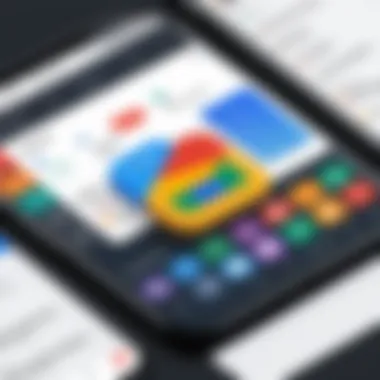

Overview of Available Applications
Zoho offers a wide array of applications tailored to different aspects of business management. From CRM solutions to accounting, project management, and marketing tools, the platform supports various functions. Notable applications include:
- Zoho CRM: Streamlines customer relationship management with sales automation, analytics, and lead generation.
- Zoho Books: Provides robust bookkeeping solutions, enabling effortless invoicing and expense tracking.
- Zoho Projects: Facilitates project planning and collaboration, featuring planning tools and task management.
- Zoho Mail: A secure email hosting service designed specifically for businesses.
Each application serves a unique purpose but collectively contributes to a seamless operational experience.
Integrated Suite of Tools
One of Zoho's standout features is its ability to integrate various tools into a cohesive suite. This interconnectedness allows businesses to manage multiple functions without switching between different platforms. Key advantages include:
- Centralized Data Management: All applications share data, fostering collaboration and consistent information across teams.
- Streamlined Workflows: Integrated tools create a smooth workflow. For instance, leads from Zoho CRM can be converted to sales in Zoho Books without manual data entry.
- Customizable Solutions: Businesses can pick and choose which applications fit their unique needs while maintaining a holistic approach.
The seamless integration across Zoho's offerings can result in enhanced efficiency and improved accuracy in business processes.
User Interface and Experience
The user interface of Zoho plays a crucial role in its adoption amongst users. A clear and organized layout, coupled with intuitive navigation, enhances the overall user experience. Companies that prioritize usability often see a larger acceptance rate among employees. Important aspects of Zoho's user interface include:
- Ease of Use: The interface is designed for both technical and non-technical users, minimizing the learning curve.
- Personalization Options: Users can customize dashboards and reports, tailoring the software to fit their specific business needs.
- Mobile Access: Zoho applications are mobile-friendly, enabling users to access tools on the go. This flexibility supports remote work and improves productivity.
In summary, Zoho's commitment to usability fosters greater engagement from users, making it a practical choice for businesses aiming to optimize their processes.
Zoho's Market Position
Understanding Zoho's position in the marketplace is essential to grasp its strategic advantages and operational challenges. Zoho operates in a competitive software ecosystem, targeting small to medium-sized businesses as well as large enterprises. Recognizing the dynamics of this market can help organizations leverage Zoho for enhanced productivity.
Competitors Analysis
In the realm of business software, many players vie for market share. Zoho's primary competitors include Microsoft, Salesforce, and Oracle. Each of these giants offers their own suite of applications, which may overlap with Zoho's offerings. Microsoft's Office 365 and Google Workspace cater to productivity needs, while Salesforce leads in customer relationship management (CRM).
Here are some aspects to consider regarding competitors:
- Pricing: Zoho tends to maintain a competitive edge due to its more affordable pricing models compared to Salesforce and Microsoft.
- Feature Set: While Zoho provides a comprehensive suite of tools, feature richness can vary greatly across platforms. Specific features like email marketing and CRM are more robust in some competitors.
- Integration Capabilities: Zoho offers integration with various third-party tools, helping users create a more cohesive ecosystem. However, other platforms often have deeper integration opportunities with widely used applications.
According to industry reports, organizations increasingly evaluate multiple options before choosing the software that fits their needs. This exploration often reveals that while familiar names may dominate, emerging players like Zoho can meet specific requirements effectively.
Market Trends and Insights
The landscape of business software is changing rapidly. Factors such as the cloud revolution and increased demand for remote work solutions are shaping how businesses select software providers. Zoho has capitalized on these trends by enhancing its offerings to be cloud-based, more accessible, and adaptable.
Key insights about market trends include:
- Increased Adoption of Cloud Solutions: Many companies are migrating to cloud platforms to enjoy flexibility. Zoho's cloud-based tools allow users to access applications anywhere, making it appealing to modern businesses.
- Focus on Customization: More organizations are looking for customizable software solutions tailored to their unique needs. Zoho's extensive customization options provide an attractive solution to prospective users.
- Data Security and Compliance: The spotlight on cybersecurity is intensifying. Businesses are searching for platforms that prioritize data protection. Zoho has invested in security measures to build trust with its clients.
"Zoho's proactive approach in navigating market trends helps it stay relevant in an evolving landscape."
Use Cases for Zoho
Understanding the varied use cases for Zoho is crucial in recognizing its versatility and adaptability in different business environments. Zoho offers a comprehensive suite aimed at enhancing operational efficiency across various sectors. By exploring its applications for small businesses, enterprises, and industry-specific solutions, businesses can better align their needs with the right tools. Here are the detailed aspects worth considering:
Small Business Applications
Zoho's suite is particularly beneficial for small businesses. These organizations often operate with limited resources and require cost-effective tools that deliver multiple functionalities. With applications like Zoho Invoice and Zoho CRM, small businesses can automate billing, manage customer relationships, and track sales leads effectively. The integration of these applications streamlines operations while reducing overhead costs, a vital aspect for startups and small firms.
Additionally, businesses can leverage Zoho Books for easy accounting management, which eliminates the need for extensive bookkeeping knowledge. This allows owners to focus on core activities instead of backend administration. The scalability of Zoho's tools facilitates growth; as the business expands, it can upgrade its applications without the need to shift platforms or undergo lengthy migrations.
Enterprise Solutions
For larger organizations, Zoho provides enterprise-grade tools that tackle complex needs. Zoho One, for instance, serves as an all-in-one solution, incorporating over 45 applications that support various business operations. This integrated approach fosters collaboration and ensures data consistency across departments. Enterprises can utilize Zoho Projects for effective project management and Zoho People for managing human resources comprehensively.
The capability to customize applications to suit specific enterprise demands is among the strongest aspects of Zoho. Businesses can modify workflows and user permissions to align with their operational structures. Additionally, the robust analytics provided within Zoho products helps enterprises monitor performance through data-driven insights, crucial for strategic decision-making.
Industry-Specific Applications
Zoho also tailors solutions to address the requirements of distinct industries. For example, Zoho Creator allows users to build custom applications specific to their business needs, irrespective of the industry they operate in. This feature is advantageous for those in sectors such as healthcare, education, and real estate who may have unique operational challenges.
In the healthcare industry, for instance, applications like Zoho CRM can be tailored for patient management, while educational institutions can utilize Zoho Campaigns for communication and engagement with students. The focus on industry-specific requirements simplifies operations and enhances productivity, making Zoho a worthy consideration for companies looking to integrate specialized tools into their workflow.
"Customization is one of the key strengths of Zoho, making it applicable across various sectors."
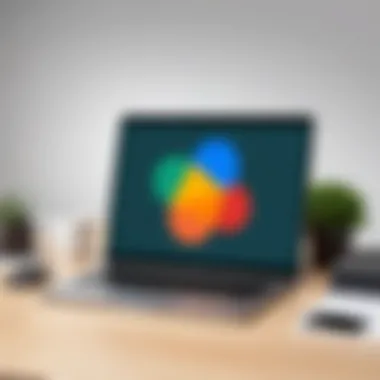

These diverse use cases underline Zoho's capacity to cater to both small and large enterprises, each with unique operational challenges and requirements. The system's adaptability significantly contributes to effective workplace management and promotes growth.
Benefits of Using Zoho
Zoho offers numerous advantages that resonate deeply within the realm of business software solutions. Understanding these benefits is crucial for any organization considering the platform. The core features of Zoho not only cater to small enterprises but also scale gracefully to meet the demands of larger corporations. This flexibility plays a key role in its adoption across multiple industries. Let's dive into the specific benefits that make Zoho a preferred choice for many.
Cost-Effectiveness
Cost-effectiveness is a pivotal advantage of using Zoho. Many businesses, especially startups and small enterprises, operate under tight budgets. Zoho provides a comprehensive suite of applications that are competitively priced. Many of these applications also have free tiers or lower-cost plans that enable businesses to access essential tools without incurring hefty expenses. This approach allows organizations to allocate their resources more efficiently, ensuring that they do not overspend on unnecessary software features.
Not only does Zoho offer lower prices than many competitors, but it also reduces the need for hiring multiple vendors for different services. Companies can consolidate their operations under the Zoho umbrella, thereby centralizing their processes and minimizing overhead expenses.
Moreover, Zoho’s pricing structure is transparent, helping businesses understand and predict their long-term costs without hidden fees.
Scalability and Flexibility
Scalability is essential for any growing business. Zoho shines in this area by offering tools that can scale alongside the company’s growth. Whether it's a single user at the beginning or thousands over time, Zoho ensures that its software can accommodate growth without requiring companies to switch platforms. This adaptability is significant, as switching software often introduces complexities, data migration issues, and user resistance.
In addition to scalability, Zoho provides flexibility with its wide array of applications. Organizations can select only the tools they need initially and add more as their requirements evolve. This model prevents businesses from paying for features they do not yet use, allowing for a tailored experience.
Furthermore, with a cloud-based architecture, Zoho ensures accessibility across devices and locations. Teams can collaborate seamlessly, regardless of their physical locations.
Comprehensive Customer Support
Customer support is another critical factor in evaluating software solutions. Zoho provides a robust customer support infrastructure that addresses user needs effectively. They offer multiple channels for support, including email, phone, and chat options. This variety ensures that users can resolve their issues in a manner that best suits their preferences.
Additionally, Zoho invests in educational resources, providing extensive documentation and online tutorials. Users can access a wealth of knowledge through their support site and forums, assisting them in navigating the platform efficiently. This resource availability enhances user confidence and ensures a smoother onboarding process.
Moreover, Zoho's commitment to listening to user feedback is noteworthy. They regularly update their products based on user suggestions, which improves the overall experience and functionality of their software.
"Zoho’s commitment to customer satisfaction is evidenced by its proactive customer engagement and ongoing educational campaigns."
In summary, the benefits of using Zoho encompass cost-effectiveness, scalability, flexibility, and strong customer support. These factors combine to create a compelling case for businesses to adopt this versatile suite. By leveraging Zoho, organizations can enhance their operational efficiencies while fostering an environment conducive to growth.
Challenges and Limitations of Zoho
Understanding the challenges and limitations of Zoho is crucial for organizations considering this software suite. While Zoho provides an extensive range of applications that address various business needs, it is not without its drawbacks. Recognizing these impediments allows companies to weigh the pros and cons before committing to the platform.
Complexity for New Users
A prominent challenge faced by new users is the steep learning curve associated with Zoho. The vast array of applications and features can be overwhelming, particularly for those who are not tech-savvy. New users may find themselves struggling to navigate the interface and effectively utilize the tools available.
Documentation can sometimes lack depth, leading to confusion. Some users report that the initial experience can be frustrating, which may deter them from fully embracing the suite. To mitigate this challenge, businesses should invest time in training and onboarding sessions. Having a mentor or support team can also enhance the user experience.
Customization Constraints
While Zoho offers a high level of customization, it does have constraints. Organizations might find that certain applications do not integrate smoothly with others, limiting the overall effectiveness of the suite. For instance, users may want to tailor specific modules to fit their unique processes but encounter restrictions in functionality.
Additionally, complex customization options require a solid understanding of the software, which may not be feasible for every user. As a result, businesses that rely heavily on customized solutions may find Zoho’s flexibility to be a limitation. It's essential to evaluate whether the customization capabilities meet the specific needs of the organization before implementation.
"Understanding limitations is fundamental to make informed decisions about software choices."
These challenges and limitations highlight the importance of thorough research prior to deploying Zoho. By understanding the complexities and constraints, decision-makers can better prepare their teams and maximize the software's potential within their operations.
Getting Started with Zoho
Getting started with Zoho is a crucial step for organizations looking to enhance their efficiency through comprehensive software solutions. Understanding the initial phases of setup and training is essential for maximizing the benefits offered by Zoho. This section will cover key elements, such as the setup process and the availability of training resources which can simplify the onboarding experience.
Initial Setup Process
The initial setup of Zoho can seem daunting for new users, especially for those unfamiliar with cloud-based applications. However, it is designed with a user-centric approach that streamlines this process. Users will first need to create an account on the Zoho platform, which requires basic information such as name, email, and preferred password. Subsequently, one can select the specific Zoho applications that are relevant to their business needs.
After creating an account, taking time to configure settings according to organizational requirements is vital. Customizing parameters like user permissions and application configurations can greatly affect productivity. This process allows for setting up necessary integrations, such as linking Zoho to other existing systems used by the organization. Users should also explore the dashboard options available in Zoho to ensure they can access relevant tools intuitively.
"A well-organized setup lays the foundation for effective usage of software."
Moreover, Zoho provides guided setup wizards for many of its applications. These wizards offer step-by-step instructions, making it easier to understand the functionalities without feeling overwhelmed. Besides, the flexibility in configuring various systems illustrates an important strength of Zoho, catering to specialized business needs.
Training and Onboarding Resources
To maximize the software's utility, organizations must invest in training their staff. Zoho offers a range of resources tailored for this purpose. Webinars and video tutorials are available, covering practical aspects of using different features. These resources are beneficial in providing insights into how various applications can integrate effectively to streamline operations.


Additionally, Zoho's documentation serves as a valuable asset. It contains articles covering frequently asked questions, troubleshooting tips, and best practices. Accessing this information allows users to navigate challenges effectively as they begin their journey with Zoho.
Another important resource is the Zoho Community forum, where users can interact, share experiences, and ask questions. Engaging with others in this community can facilitate a deeper understanding of Zoho's capabilities. A well-informed user base helps organizations realize the software's full potential.
In summary, starting with Zoho involves deliberate steps, including proper setup and utilizing available training resources. Being well-prepared ensures that businesses can harness the power of Zoho, leading to improved operational efficiencies.
Comparative Evaluation of Zoho
The comparative evaluation of Zoho is essential because it allows businesses and professionals to gauge its effectiveness against its competitors. In today's saturated software market, making informed decisions is more critical than ever. By understanding how Zoho's features align with or surpass alternatives, businesses can better allocate resources and select the right tool for their needs.
Feature Comparison with Competitors
When assessing Zoho, one must consider its diverse array of tools compared to competing platforms such as Salesforce, Microsoft Dynamics 365, and HubSpot. Each of these solutions excels in specific areas, so a thorough feature comparison can provide clarity.
- Functionality:
- User Experience:
- Zoho offers a comprehensive suite that includes customer relationship management (CRM), enterprise resource planning (ERP), and project management tools all in one place.
- Salesforce is recognized for its powerful CRM capabilities but can lack the breadth of integrated solutions found in Zoho.
- Microsoft Dynamics 365 excels in customizability but may require extensive setup and customization, leading to longer deployment times.
- HubSpot, while particularly strong in marketing automation, does not match Zoho in terms of industry-specific applications.
- Zoho's interface is generally considered intuitive, especially for new users. This contrasts with the steeper learning curves associated with some competitors like Salesforce.
- Integrations with third-party applications are robust in Zoho, appealing to businesses with existing ecosystems built around specific tools.
Each of these dimensions can substantively affect a business’s operational efficiency and overall satisfaction with the software solution selected.
Pricing Structures
Pricing is another critical aspect to evaluate when comparing Zoho to its competitors. Below are the key points regarding Zoho's pricing structures:
- Affordable Tiers: Zoho’s pricing approach is designed to be accessible, with multiple tiers catering to different business sizes and requirements. This can be a compelling option for small to medium businesses that may find other solutions prohibitively expensive.
- All-in-One Packages: Unlike some competitors that charge separately for each module, Zoho often allows access to a comprehensive set of tools within one package. This could lead to overall cost savings for users.
- Free Trials: Zoho offers free trials for many of its services, enabling potential customers to evaluate the platform's capabilities before committing to a purchase.
- Competitor Pricing: Platforms like Salesforce and Microsoft Dynamics often adopt a more premium pricing strategy, which could limit access for smaller organizations compared to Zoho’s offerings.
"Choosing the right software is not just about features; it is about cost-efficiency and adaptability to business needs."
In summary, the comparative evaluation of Zoho underscores the importance of understanding its position relative to other solutions in the market. By weighing feature sets and pricing structures, organizations can confidently choose a software solution that aligns with their business objectives and operational capabilities.
Future of Zoho
The future of Zoho stands as a critical aspect in the broader discussion about its position as a leading business software suite. As enterprises increasingly adopt digital transformation strategies, understanding Zoho's trajectory can reveal significant insights into the software landscape. The forthcoming developments signal not only advances in technology but also adaptations to shifting market demands.
Emphasizing innovation ensures Zoho maintains competitiveness and relevance in a crowded field. Future updates often include enhancements to user experience and efficiency. This ongoing commitment to improvement can increase customer satisfaction and retention, making it an attractive option for a diverse set of businesses.
Additionally, organizations considering Zoho must evaluate its capacity for integration with other systems, especially as collaborative tools gain prominence. This flexibility can lead to more streamlined operations and data management, which are essential in today's fast-paced work environment.
Product Roadmap and Innovations
Zoho's product roadmap reflects its ambition to stay ahead in a rapidly evolving tech industry. Innovations are often characterized by enhancements to existing tools and the introduction of new applications tailored to emerging business needs. For example, the launch of Zoho's AI-powered features offers users advanced analytics and automation capabilities. Such tools can improve decision-making processes and optimize workflows.
Moreover, Zoho's focus on user-centric design aims to simplify user interaction with its suite. Intuitive interfaces and improved accessibility are crucial in attracting non-technical users.
Looking ahead, Zoho is likely to continue investing in cloud-based solutions and integrations with other platforms, which are becoming increasingly vital for businesses. The expansion into areas such as machine learning signifies Zoho's dedication to pioneering tech trends, enhancing its overall appeal.
Predicted Market Impact
The market impact of Zoho's future initiatives could be substantial. As it rolls out new features and innovations, its market share may grow, particularly among small and medium enterprises seeking affordable and robust alternatives to larger competitors. The competitive landscape is continuously shifting; thus, Zoho's adaptability will be crucial to capturing more clients.
In terms of trends, the increasing reliance on remote work solutions positions Zoho favorably. Its suite offers integrated tools that support collaboration across teams, regardless of their location. The emphasis on digital security and data protection will also be significant, earning trust among potential customers.
Furthermore, as businesses gravitate towards all-in-one solutions, Zoho's comprehensive suite can serve as a mainstay for many organizations looking for seamless integration of various functions, from CRM to finance management.
"The evolution of business tools like Zoho indicates not just a trend, but a fundamental shift in how organizations operate and capitalize on technology."
Finale
The conclusion of the article plays a vital role in reinforcing the key insights and summarizing the extensive content presented. It serves as a final thought to the reader, integrating the diverse aspects of Zoho's functionality, market presence, and user adaptations. A strong conclusion encapsulates the critical themes discussed throughout the article, making it an essential component of this comprehensive overview.
Summarizing Key Takeaways
As we distill the information shared, several key points emerge:
- Versatile Application Suite: Zoho is recognized for its wide array of applications that cater to various business needs, from CRM to accounting.
- Integration and Cohesion: One of the most compelling features of Zoho is its integrated suite, which simplifies workflows and enhances productivity.
- Cost-Effectiveness: For small to medium-sized enterprises, the cost-effectiveness of Zoho represents a significant advantage over competitors.
- Challenges Exist: However, users must also be cognizant of the complexities new users face and the limitations in customization.
These takeaways provide readers with a clearer understanding of how Zoho can fit within their operational landscape. Emphasizing these points in the conclusion underscores their relevance and importance.
Final Thoughts on Zoho's Role in Business
Businesses seeking a comprehensive software solution should consider how Zoho's offerings align with their specific needs. The adaptability and flexibility presented by Zoho open avenues for significant growth and efficiency, ultimately positioning it as a key player in the evolving landscape of business technology.
"Zoho's integrated platform is a powerful ally for companies aiming to streamline processes and improve overall productivity."
In reviewing the insights presented, it is clear that understanding Zoho is not merely about knowing its products but recognizing its strategic role in modern business practices.







