Understanding Video Protection Software: Features and Benefits
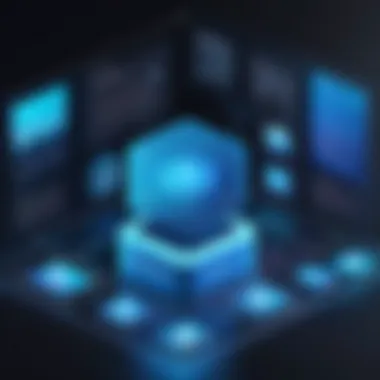

Intro
Video protection software has emerged as a critical component for organizations looking to safeguard their sensitive video content. In an age where digital assets are at risk of unauthorized access and manipulation, the need for robust security measures cannot be overstated. This guidance will provide insights into key features, market trends, and the pros and cons of utilizing video protection solutions, allowing businesses to make informed choices.
Features Overview
Understanding the functionalities of video protection software is vital for any organization. As cyber threats evolve, so too do the features designed to combat them.
Key Functionalities
Video protection software typically includes several key functionalities that enhance security:
- Encryption: This is a core feature that protects video content by encoding it, making it inaccessible to unauthorized users.
- Access Control: Organizations can manage who has access to various video assets, ensuring that only authorized personnel can view or edit.
- Watermarking: To deter unauthorized sharing, many solutions offer the ability to add watermarks to videos, thereby protecting intellectual property.
- Auditing and Reporting: Comprehensive logging of access attempts and changes provides insights into how content is being used, reinforcing security measures.
Integration Capabilities
Modern video protection solutions need to seamlessly integrate with existing IT infrastructure. This means compatibility with:
- Content Management Systems: Such integration allows for the easy management of video assets alongside other digital files.
- Cloud Storage Services: Organizations often rely on cloud solutions for storage. Video protection software that integrates with services like Google Drive or Dropbox simplifies management.
- Communication Tools: Integration with platforms like Slack or Microsoft Teams can enhance real-time collaboration while maintaining security.
Pros and Cons
Every technology comes with its advantages and drawbacks. Video protection software is no different.
Advantages
- Enhanced Security: Protecting sensitive video assets against theft and unauthorized access.
- Compliance: Organizations can meet regulatory requirements for data security, especially in industries like healthcare and finance.
- Improved Control: Management features allow organizations to track and control video usage efficiently.
Disadvantages
- Cost: High-quality solutions may come with a steep price tag, impacting budgets.
- Complexity: Some software can be complex to implement and may require training to use effectively.
- Performance Impact: Encryption and other security measures can sometimes slow down video playback if not optimized properly.
In summary, video protection software offers significant benefits for securing sensitive content, but it is crucial to weigh these against the potential drawbacks. Trends indicate a growing market, as businesses recognize the need for such solutions in their security strategies. Understanding the features and capabilities of different software options will aid you in selecting the best fit for your organizational needs.
Overview of Video Protection Software
In our technology-driven world, safeguarding video content has become increasingly vital. Video protection software provides solutions to manage, secure, and protect sensitive video data from unauthorized access. With growing instances of cyber threats and data breaches, understanding video protection software is essential for organizations.
The primary aim of this overview is to shed light on what video protection software is and why it matters. Businesses increasingly rely on video content for communication, marketing, and training. Therefore, ensuring this content remains secure must be a priority.
Definition and Purpose
Video protection software refers to tools and applications designed to prevent unauthorized access and distribution of video content. Its core purpose is to encrypt videos, set access controls, and monitor usage. This technology plays a critical role in maintaining the confidentiality of proprietary content, safeguarding intellectual property rights, and ensuring compliance with regulations.
Organizations utilize video protection software to implement robust security measures. For example, sensitive training materials or marketing videos often contain proprietary information that could be detrimental if leaked. Hence, implementing effective video protection solutions helps mitigate potential risks.
Market Dynamics and Trends
The landscape of video protection software is continuously evolving. Numerous factors influence market dynamics, including advancements in encryption technologies and the rising need for data compliance. As companies embrace remote work and digital transformation, the demand for effective video security has surged.
Recent trends indicate a shift towards AI-driven security solutions. These technologies can analyze user behavior and detect anomalies, enhancing the software's ability to protect video content. Additionally, as more organizations recognize the importance of video in their communication strategies, investment in video protection solutions is expected to increase.
Key Features of Video Protection Software
Video protection software serves as a crucial element in the safeguarding of sensitive audiovisual content. Identifying the key features of such software goes beyond mere functionality; it highlights the integral components that form the backbone of secure video management. Understanding these elements is essential for any organization aiming to enhance the security of its video assets.
Encryption Standards


Encryption standards are foundational to any video protection system. They ensure that video content is encoded, making it unreadable to unauthorized users. The most common encryption methods include AES (Advanced Encryption Standard) and RSA (Rivest–Shamir–Adleman). These standards provide strong layers of security that protect data integrity and confidentiality. Organizations must prioritize encryption methods suitable for their specific needs. The choice can greatly affect the overall effectiveness of the video protection strategy. Importantly, weak encryption can lead to data breaches, compromising sensitive information.
Access Control Mechanisms
Access control mechanisms dictate who can view or manipulate video content. They allow organizations to manage user permissions effectively. This feature is crucial in preventing unauthorized access. Common control models include role-based access control (RBAC) and discretionary access control (DAC).
Organizations should evaluate their operational requirements to implement the right control measures. Efficient access control not only enhances security but also ensures compliance with regulatory frameworks, making it a vital aspect of any video protection software.
User Authentication Processes
User authentication processes determine how users are identified before they gain access to sensitive video files. Reliable authentication methods include passwords, biometrics, and two-factor authentication (2FA). Each method has its strengths and weaknesses. For example, password-based systems are widely used but can be vulnerable to theft or guessing. In contrast, biometrics provide a more secure option but may involve higher implementation costs.
Establishing robust authentication processes is essential to mitigate risks associated with unauthorized access. Organizations should select methods that balance security with user convenience.
Monitoring and Logging Capabilities
Monitoring and logging capabilities are vital for auditing and tracing user activity. These features enable organizations to track who accessed specific video content and when. By maintaining logs, companies can detect anomalies, unauthorized access attempts, or compliance breaches.
Access logs can also assist in generating reports necessary for regulatory compliance. Monitoring aids in creating a secure environment, ensuring vigilance, and providing insights that might be valuable for future enhancements.
Compatibility with Various Video Formats
A key feature of effective video protection software is its ability to support numerous video formats and codecs. Organizations often use various formats, such as MP4, AVI, or MKV, depending on their needs. If the software cannot support these formats, it may create barriers in usability.
Compatibility fosters seamless integration and optimal functionality. Businesses should choose solutions that can easily adapt to their existing media infrastructure without requiring constant conversions or adjustments. This adaptability is critical in a landscape marked by rapid technological advancements.
In summary, the key features of video protection software revolve around core security principles—encryption, access control, user authentication, monitoring, and format compatibility. Understanding these elements equips organizations to make informed choices that maximize their video security efforts. This knowledge underlines the importance of selecting a solution that aligns with both operational needs and industry best practices, ultimately leading to enhanced organizational security.
Benefits of Implementing Video Protection Software
The decision to implement video protection software is not trivial. It influences an organization’s approach to safeguarding sensitive video content. Understanding the benefits becomes essential for decision-makers, particularly those involved in IT and security. The advantages span enhanced data security, risk mitigation, and compliance with numerous regulations.
Enhanced Data Security
Data security remains a primary concern for many organizations. Video protection software employs advanced encryption technologies to guard against unauthorized access. This means that sensitive video content is not easily manipulated or intercepted by malicious actors. For instance, using AES (Advanced Encryption Standard) ensures that any data transmitted remains secure. Moreover, organizations can control who accesses specific videos, limiting the chances of internal breaches.
Utilizing strong authentication methods, such as two-factor verification, provides an added layer of security. This helps prevent unauthorized personnel from gaining access. When data is well protected, organizations can minimize the risk of severe data breaches.
Risk Mitigation
Implementing video protection software is an effective strategy for mitigating various risks. The loss of sensitive data can result in substantial financial losses and reputational damage. With this software, organizations can quickly identify potential vulnerabilities and threats. For example, real-time monitoring and logging capabilities allow for prompt responses to suspicious activities.
In addition, having robust access control mechanisms limits the number of users with critical access rights. This proactive approach reduces the likelihood of accidental or deliberate data loss. Thus, organizations can enhance their risk management strategies through timely evaluation and response to potential risks.
Compliance with Regulations
Various industries must comply with stringent regulations regarding data protection. Video protection software assists organizations in meeting these compliance standards. Regulations such as GDPR (General Data Protection Regulation) impose heavy penalties for non-compliance, which creates a pressing need for organizations to safeguard their content.
By utilizing comprehensive video protection, organizations can demonstrate their commitment to data integrity and user privacy. The software aids in maintaining the necessary logs and records to show compliance during audits. Staying compliant not only protects organizations from regulatory fines but also builds trust with clients and partners.
"Compliance is not just about avoiding fines; it's about respecting the rights of those whose data you hold."
Understanding these benefits outlines the importance of adopting video protection software. The decision ultimately lies in how well an organization values its data security and the proactive measures it will take to protect sensitive video content.
Challenges and Limitations
Addressing the challenges and limitations of video protection software is essential for organizations considering its implementation. Understanding these factors allows businesses to make informed decisions and strategize on potential shortcomings. In today's evolving digital landscape, organizations must be rigorous when evaluating technology to ensure it aligns with security objectives while also being practical and cost-effective.


Cost Implications
One of the primary challenges in adopting video protection software is the financial investment required. Organizations may encounter various costs, such as purchase price, subscription fees, training, and ongoing maintenance.
The initial outlay can be daunting, especially for small to medium-sized enterprises. Investing in high-quality software often comes with a premium. However, it is important to weigh the costs against the potential losses from data breaches or unauthorized access. Over time, the cost of not having adequate video protection—including downtime, legal fees, or reputational damage—can far exceed the investment in the software.
Furthermore, some software may require specialized hardware to function effectively, adding to the overall expenditure. Businesses must forecast these financial commitments to ensure that their budget accommodates these essential tools for safeguarding sensitive video content.
User Adaptability
Next, there is a concern regarding user adaptability. Introducing new software can disrupt established workflows. Employees often face a learning curve when adapting to new systems, and this can lead to decreased productivity if not managed well.
Training sessions and ongoing support are critical components for successful adaptation. However, the time and resources needed for comprehensive training can strain an organization. If users find the software difficult to navigate or understand, they may resist using it effectively, thus undermining its purpose. Therefore, companies should prioritize user-friendly designs that promote ease of use and seamless integration into existing processes.
Potential Performance Impact
Finally, organizations must consider the potential performance impact of implementing video protection software. While the primary function is to enhance security, there may be trade-offs. High levels of encryption and real-time monitoring can consume considerable system resources. This can lead to slower processing speeds or degraded performance in other applications.
To mitigate these issues, organizations should assess their current IT infrastructure. It is crucial to determine if existing resources can handle the additional demands the software may impose. Furthermore, ongoing monitoring post-implementation will help detect any performance-related concerns early, allowing organizations to make necessary adjustments.
"The right video protection software can significantly enhance security, but awareness of its limitations is equally important for effective implementation."
Understanding these factors will contribute to a successful integration within workplaces, which is crucial for lifting the overall security posture.
Best Practices for Effective Implementation
The implementation of video protection software is not merely about installing a program; it involves a strategic approach to ensure the software meets the organizational needs while providing maximum protection. Exploring best practices facilitates a comprehensive understanding of how to effectively secure sensitive video content and streamline operations. Implementing effective practices helps in aligning software capabilities with specific organizational goals, avoiding common pitfalls, and facilitating a smoother transition for all users.
Assess Organizational Needs
Understanding the specific requirements of an organization is paramount before choosing and implementing video protection software. Different organizations may have unique needs based on their industry, the type of content they manage, and their regulatory obligations. It is essential to conduct a thorough assessment to identify vulnerabilities in current video management practices. This assessment should include:
- Types of Content: Identify what kind of video files need protection, whether it is training videos, marketing content, or sensitive data recordings.
- Access Levels: Determine who needs access to the videos and at what level (viewing only, editing, etc.). This analysis will help in configuring access controls effectively.
- Regulatory Requirements: Assess any compliance issues that may arise due to local or federal regulations related to data protection and privacy.
Involving stakeholders from different departments in this assessment can lead to a more holistic understanding of the needs and challenges faced in video management.
Selecting the Right Software
Choosing the appropriate software is crucial as not all video protection solutions provide the same functionalities or security measures. There are several factors to consider:
- Feature Set: Evaluate the necessary features such as encryption, access control, and auditing capabilities. The software should align well with the identified needs from the prior assessment.
- Ease of Use: Software that is user-friendly will minimize the learning curve and facilitate faster adoption by employees. Consider requesting a demo or trial version.
- Scalability: Ensure that the solution can grow with the organization. As video content expands, the software should accommodate increasing storage and user demands.
- Support and Updates: Look for vendors that provide ongoing support and regular software updates to address new security threats and maintain compliance.
Training and Support for Users
Effective implementation goes beyond just technical installation. Training staff and providing adequate support are critical components. A well-trained team is more likely to utilize the software correctly and maintain security standards. Consider the following:
- Comprehensive Training Programs: Develop training sessions tailored to different user levels, from basic navigation for casual users to advanced security management for IT staff. Regular training refreshers can help keep everyone updated on new features or best practices.
- User Manuals and Documentation: Provide easily accessible documentation that explains how to use the software, troubleshoot common problems, and understand specific functionalities.
- Support Channels: Establish clear communication channels for user support, whether through in-house IT or vendor services. Quick access to assistance can prevent minor issues from escalating into significant problems.
Comparative Analysis of Leading Video Protection Software Solutions
Comparative analysis of leading video protection software solutions is crucial for organizations aiming to make informed decisions about their security investments. In a market flooded with various options, understanding the strengths and weaknesses of different software can not only save time but also optimize costs and enhance security protocols. This section introduces readers to the landscape of video protection software, allowing an assessment of the best fit for their specific needs.
Feature Comparison
When evaluating video protection software, feature comparison serves as a primary focus. Organizations should assess the functionalities each software offers, as this can significantly impact the security level of sensitive video content. Key features worth examining include:
- Encryption Capabilities: This ensures that video files are protected from unauthorized access. Strong encryption standards should be a prerequisite.
- User Access Control: Evaluate how software manages user permissions. Can you set roles, and manage access easily?
- Monitoring Tools: Does it offer real-time tracking and alerts for suspicious activities? Monitoring tools can provide oversight, preventing unauthorized access.


A detailed feature comparison helps organizations identify which software not only meets their immediate requirements but also scales with growing security needs.
Pricing Models
Understanding the pricing structures of various video protection software solutions is essential for any organization concerned about budget constraints. Pricing can vary remarkably based on features offered, number of users, and subscription models. Consider the following:
- One-Time Purchase vs Subscription: Some software requires a single payment, while others adopt a subscription-based approach, which can be monthly or annually.
- Tiered Pricing: Many providers offer different tiers based on the required features. Assess which tier aligns with your requirements.
- Hidden Costs: Be wary of additional costs that could emerge over time such as maintenance fees, charges for add-ons, or increased payment based on user growth.
A clear understanding of these models can aid in making a budget-friendly decision without sacrificing essential features.
User Feedback and Ratings
User feedback and ratings provide valuable insights, as real experiences often highlight strengths or shortcomings that theoretical assessments cannot capture. The importance of user feedback includes:
- Trustworthiness of Reviews: Look for reviews from credible sources or platforms. This can indicate the software’s reliability.
- Common User Concerns: Identify recurring user themes, whether about usability issues, performance challenges, or customer support.
- Community Insights: Engaging with user forums or discussions on platforms like Reddit can yield firsthand accounts of software performance.
A comprehensive review of user experiences complements technical comparisons and pricing evaluations, ensuring a well-rounded decision-making process.
By conducting a thorough comparative analysis of leading video protection software solutions, organizations can select the software that best meets their security needs while ensuring cost-effectiveness and usability.
Future of Video Protection Software
The future of video protection software is not just a mere extension of current capabilities; it is a response to evolving challenges in the realm of digital security. As organizations increasingly rely on video content, the need for cutting-edge solutions becomes paramount. This section discusses several key aspects of the future landscape of video protection software that will shape its development and implementation.
Emerging Technologies
Emerging technologies like artificial intelligence (AI) and machine learning (ML) are set to revolutionize video protection software. These technologies enable automated threat detection and response, significantly improving security measures. AI can analyze video streams in real time to identify potential breaches or unauthorized access, ensuring faster reaction times. Moreover, the integration of blockchain technology is also being explored. Blockchain can create a secure, immutable ledger of video access and changes, providing a reliable audit trail.
Feature enhancement through deep learning algorithms will also enhance video quality, making it easier for security teams to monitor and respond to incidents. The implementation of edge computing is likely to facilitate quicker processing of video data at the source, minimizing latency and improving efficiency.
Potential Market Growth
The market for video protection software is positioned for substantial growth. The increasing frequency of data breaches, coupled with heightened regulatory scrutiny, is driving businesses to invest in better protection for their video assets. According to industry forecasts, the demand for comprehensive video security solutions will expand. Companies are seeking software that not only protects data but also aligns with compliance standards and provides robust features.
Investments in cloud-based solutions are also becoming more common. These services offer scalability and flexibility, allowing organizations to manage resources effectively. The ability to integrate with other security systems further enhances the attractiveness of these solutions, making them essential in a holistic approach to organizational security.
Innovative Features on the Horizon
Advancements in technology will yield innovative features within video protection software. One anticipated feature involves enhanced user experience through intuitive interfaces, simplifying the management of video content. Furthermore, privacy-focused functionalities will be paramount. Options like automated video redaction and consent management will cater to privacy regulations, ensuring users remain compliant while safeguarding sensitive content.
Moreover, advancements in data analytics will empower organizations to derive insights from video usage patterns. This will aid in optimizing video management strategies. These innovative features are not just about protection but also about empowering organizations to leverage their video assets with confidence.
"The evolution of video protection software is occurring in tandem with technological advancements, reshaping how organizations approach video security."
Ending and Recommendations
In the realm of video protection, understanding its intricacies is essential for organizations wanting to safeguard their sensitive content. This article laid out vital components of video protection software, emphasizing its significance in a digital world rife with threats. Businesses must recognize the advantages and challenges mentioned previously to make informed decisions.
Summarizing Key Insights
The journey through video protection software reveals significant insights:
- Security Features: The encryption standards and access control mechanisms fundamentally strengthen data integrity.
- Cost-Benefit Analysis: Recognizing potential costs while weighing the value provided is crucial for a suitable investment.
- User Experience: Effective user authentication and adaptability are essential elements for long-term success.
These points underscore how tailored solutions can meet specific organizational needs. Companies should perform a risk assessment to pinpoint vulnerabilities, which can significantly influence the selection process.
Final Thoughts on Selection
When selecting video protection software, thorough evaluation matters. Organizations should consider not only the functionality but also the software's scalability and compatibility with existing systems. Regular vendor assessments ensure that the software remains relevant in a rapidly changing digital environment.
Engaging with user reviews, comparing pricing models, and understanding integration capabilities can provide clarity in choices. This comprehensive approach leads to more secure video management, allowing companies to focus on growth and innovation.
The right video protection software does not merely protect; it enhances operational efficiency and fosters trust.







