Explore the Benefits of VM Workstation Trial


Intro
In today's rapidly evolving technological landscape, virtualization has become a cornerstone for businesses aiming to optimize their IT infrastructure. As companies explore various virtualization solutions, understanding the nuances of trial options becomes essential. The VM Workstation Trial presents a unique opportunity for IT professionals and decision-makers to evaluate a robust platform before committing fully.
This article aims to unpack the VM Workstation Trial, detailing its functionalities, benefits, and setting it against other leading solutions in the market. It is tailored for those in managerial or procurement roles, providing the insights needed to make informed choices.
Features Overview
The VM Workstation Trial is not simply a basic virtualization tool; it encompasses a suite of features designed to serve diverse needs in professional settings. Understanding these features is crucial for leveraging its full potential.
Key Functionalities
One of the most compelling aspects of VM Workstation is its comprehensive environment for running multiple operating systems on a single physical machine. This capability is critical for developers and testers who need to simulate various environments without the need for additional hardware. Key functionalities include:
- Snapshot management: Users can take snapshots of virtual machines at any point. This allows quick recovery and testing across different points in time.
- Cloning: The tool simplifies the duplication of virtual machines, which is particularly useful in both development and training settings.
- Enhanced graphics performance: With support for DirectX 10 and OpenGL 3.3, the VM Workstation can execute graphic-intensive applications smoothly.
- Seamless integration: Users can drag and drop files between host and guest systems effortlessly, enhancing usability.
Integration Capabilities
VM Workstation Trial also stands out in its ability to integrate with other VMware products. This contributes significantly to its flexibility.
- It allows users to connect with VMware vSphere, making it easier to manage multiple environments simultaneously.
- The integration with cloud services provides additional scalability, allowing for on-demand resources as needs grow.
- Developers can leverage APIs to customize their workflows, streamlining processes.
Pros and Cons
Evaluating the advantages and disadvantages provides a clearer picture of the VM Workstation Trial.
Advantages
- Ease of use: The intuitive interface makes it accessible to users with varying levels of experience.
- Comprehensive feature set: From snapshots to cloning and integration capabilities, it provides tools that cater to a range of requirements.
- Strong community support: A robust online community exists where users share tips, provide solutions, and discuss workflows.
Disadvantages
- Resource intensive: Users may find that running multiple virtual machines can strain physical resources.
- Cost considerations: While the trial is free, transitioning to the full version involves a financial commitment that may not fit all budgets.
Overall, for those exploring virtualization solutions, the VM Workstation Trial offers significant insights into its capabilities and limitations. By understanding both the strengths and weaknesses, decision-makers can determine how well it aligns with their specific requirements.
This comprehensive overview intends to equip IT professionals and decision-makers with the necessary knowledge to assess whether the VM Workstation Trial can fulfill their virtualization needs.
Understanding Workstation Trial
The VM Workstation Trial is a significant offering in the realm of virtualization technology, providing users with a hands-on experience of the software’s capabilities. It serves as an essential gateway for IT professionals and organizations to assess how this solution can meet their virtualization needs.
Understanding this trial is crucial, as it highlights the potential benefits and limitations inherent to the software. Users can explore fully featured versions temporarily, gaining insights into its functionalities. This way, they can evaluate essential elements such as performance, ease of use, and integration with existing systems.
The trial version acts as a practical tool for decision-makers. They can gather necessary information about virtual machine management, features, and user interface before committing to a full purchase. Testing the product helps in determining whether it aligns with the organization's broader IT strategy and resource allocation.
Moreover, with increasing reliance on virtualization in various enterprises, grasping the nuances of the VM Workstation Trial becomes pivotal. Organizations can identify how it supports various operational demands, such as software testing, application development, and IT training. This can drive informed decisions, essentially reducing the risks associated with choosing inappropriate solutions for complex scenarios.
In summary, understanding the VM Workstation Trial is not merely about evaluating a software's feature set; it encompasses a broader exploration of its potential impact on business operations, cost efficiency, and strategic planning. Consideration of these factors guides users in their approach to adopting virtualization technologies effectively.
Defining Virtualization Technology
Virtualization technology serves as a cornerstone in modern IT infrastructure, enabling multiple operating systems to run concurrently on a single physical machine. This capability is essential for optimizing hardware resource utilization, which can significantly reduce overhead costs and improve operational efficiency. Virtualization enables organizations to deploy, manage, and scale applications more effectively.
There are several types of virtualization, each offering unique benefits. Server virtualization allows for the separation of physical hardware from the operating system, leading to efficient workload management. Desktop virtualization provides users with access to a desktop environment from any device, crucial for remote work scenarios.
Key elements of virtualization technology include:
- Resource Allocation: Virtual machines (VMs) can be allocated a specific amount of CPU, memory, and storage. This granularity allows for flexibility and optimization.
- Isolation: Each VM operates in its own environment, which enhances security and reduces the risk of system conflicts.
- Scalability: Virtual environments are easier to scale up or down, adapting to changing business needs in real-time.
- Disaster Recovery: Virtualization simplifies backup and recovery strategies due to the encapsulation of entire environments in files.
When considering implementing virtualization, there are factors to keep in mind. The licensing costs, management complexity, and potential performance bottlenecks are worth evaluating. Each organization's needs differ, and thus the exact virtualization strategy may vary.
In summary, understanding virtualization technology is critical for IT managers and decision-makers. It forms the basis for future expansions in cloud computing, software-defined networks, and more. This knowledge empowers professionals to make informed choices that can lead to substantial cost savings and increased efficiency.
"Virtualization is not just a technical solution; it is a strategic approach to IT management that can shape the future of an organization."
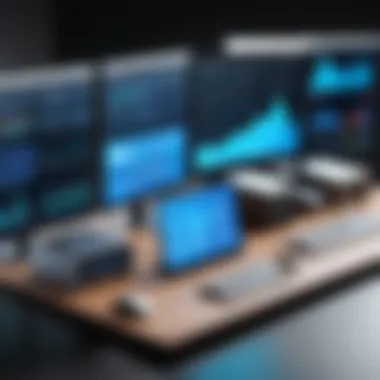

By grasping the significance and functions of virtualization technology, stakeholders can better navigate the landscape of virtualization tools. Such understanding is especially pertinent when exploring the capabilities of VM Workstation.
Key Features of Workstation
In the context of virtualization tools, the key features of VM Workstation become pivotal for understanding its appeal among professionals in the tech sector. These features not only enhance the functionality and usability of the software but also cater to the varied needs of its diverse user base. Knowing the strengths of VM Workstation can directly influence its adoption and practical application in business environments. Some crucial aspects to consider include user interface, performance capabilities, and compatibility with other systems.
User Interface and Usability
User interface plays a significant role in the overall experience of using VM Workstation. A well-designed user interface allows users to navigate the application easily and efficiently. VM Workstation displays a clean layout that maintains focus on critical functionalities like virtual machine configuration and management. Users find value in the intuitive design, which minimizes the learning curve especially for those who may not have extensive experience with virtualization technology. Furthermore, the software enables users to customize views and preferences, leading to improved productivity.
- Key aspects of usability include:
- Easy navigation through features and settings
- Customization options for user preferences
- Quick access to commonly used functions
Performance and Resource Management
Performance is vital when any virtualization tool is deployed in a production environment. VM Workstation supports the efficient use of system resources, thus allowing multiple virtual machines to run simultaneously without performance degradation. This capability is essential when conducting testing or development that requires parallel operations. Resource management features also include CPU and memory allocation settings that optimize the use of hardware resources.
"Effective resource management in virtualization helps ensure stability and efficiency across operations."
- Performance monitoring functions include:
- Real-time resource utilization tracking
- Performance tuning options for resource allocation
- Advanced snapshot management for easy recovery
Compatibility and Integration
Compatibility with various operating systems and the ability to integrate with existing tools are defining aspects of VM Workstation. It efficiently supports a wide range of guest operating systems, allowing users to run Windows, Linux, and other environments seamlessly. Additionally, it can integrate with related tools such as VMware vSphere and VMware ESXi, enhancing its overall capability in enterprise settings.
- Important compatibility factors:
- Support for multiple guest OS types
- Integration options with VMware Cloud and vSphere
- Robust compatibility with various hardware configurations
This detailed understanding of the key features positions VM Workstation as a formidable player in the virtualization market. Professionals can leverage these features to meet their specific requirements, be it for testing, development, or other technical needs.
Assessing the Workstation Trial Version
Understanding the trial version of VM Workstation is critical for professionals in IT and business alike. This section dissects the assessment aspects that affect user experience and decision-making. The trial version allows users to evaluate features, performance, and usability before making substantial financial commitments. Gaining insights into its installation process offers clarity on setup suitability, while recognizing the trial's limitations helps users pilot their expectations.
Installation Process
The installation process of the VM Workstation Trial is straightforward and designed with user-friendliness in mind. Users receive a downloadable file from the VMware website, providing installation instructions in various formats. Users should ensure their systems meet the minimum requirements specified by VMware to avoid complications.
Once the download is complete, running the installer initiates a guided setup. Throughout the installation, users can choose options based on their preferences. Those familiar with virtualization might select custom settings, while beginners can stick to typical configurations. This flexibility helps cater to a wide audience, enhancing overall accessibility.
Trial Limitations
While the VM Workstation Trial offers valuable insights, certain limitations must be acknowledged. Generally, the trial version restricts usage to a limited period, often 30 days. After this window, users must purchase the license to continue leveraging features.
Moreover, some advanced functionalities may be disabled in the trial. Features such as VMware Tools may not operate fully, and resource limits could be imposed. This encourages users to evaluate the core functionalities rather than the complete potential of the workstation, which can lead to a mixed perception of value.
User Experience and Feedback
User experience with the VM Workstation Trial generally speaks to its intuitive interface and solid performance. Feedback from various tech forums, such as Reddit, indicates that initial impressions often reveal the software’s stability and reliability. Users find the layout logical, with easy navigation between virtual machines.
However, there are instances of users expressing frustration due to the trial limitations. The inability to fully explore premium features can leave potential buyers uncertain about their investment. Some reports highlight that while the software itself performs well, the lack of support during the trial period detracts from the overall experience.
"The VM Workstation Trial showcases the software's capabilities effectively, but the limitations can leave users wanting more."
Comparative Analysis with Other Virtualization Solutions
The landscape of virtualization technology is diverse and ever-evolving. In this context, engaging in a comparative analysis of VM Workstation against other virtualization solutions is crucial for making informed decisions. Users and stakeholders often seek to understand the strengths and weaknesses of different tools to identify which best aligns with their needs. This analysis will focus on two of the most significant competitors: Microsoft Hyper-V and Oracle VirtualBox. By dissecting the features, performance, and usability of these options, one can better appreciate the unique offering of VM Workstation.
VMware vs. Hyper-V
VMware Workstation and Microsoft Hyper-V are two prominent players in the virtualization market. Each has distinct strengths that cater to specific user requirements. VMware is renowned for its robust functionality and superior user interface. It supports a wider range of operating systems, making it adaptable for various environments.
Key Comparisons:


- Performance: VMware Workstation often outshines Hyper-V in terms of performance, especially with graphics-intensive applications. This is due to VMware’s advanced hardware acceleration features.
- Resource Management: Hyper-V offers integrated management with Windows Server, which may appeal to organizations already using Microsoft products. However, VMware’s resource allocation tools are generally considered more intuitive and efficient.
- User Experience: The user interface of VMware is designed for ease of use, thus requiring less time for training compared to Hyper-V. Users frequently report a more fluid experience when navigating and managing virtual machines in VMware.
VMware vs. VirtualBox
Comparing VMware Workstation to Oracle VirtualBox reveals a different spectrum of characteristics. While both offer credible virtualization solutions, their target markets differ significantly.
Key Comparisons:
- Cost: VirtualBox is open-source and free to use, which makes it attractive to budget-conscious users and small businesses. In contrast, VMware Workstation usually requires a license fee, but this investment may be justified by enhanced features and continued support.
- Features: VMware Workstation provides premium features such as better snapshot management and advanced graphics capabilities, which are crucial for developers working on complex projects. VirtualBox, while functional, often lacks the depth found in VMware tools.
- Community Support: Both platforms have extensive community support. However, VMware benefits from a structured support system, offering users a direct channel to technical assistance alongside online resources.
Both comparisons provide insight into how VMware Workstation stacks up against its competition. Understanding their differences is essential for IT managers and decision-makers to align their virtualization strategy with business goals.
Identifying the Target Audience for Workstation
Understanding the specific audience for VM Workstation is crucial. Each group of users has distinct needs and expectations regarding virtualization tools. Tailoring discussions to target these groups ensures that the message resonates. This section addresses three primary audiences: IT managers, business decision-makers, and small businesses or startups. Each audience's characteristics can guide usage and implementation for optimal results.
IT Managers
IT managers are fundamental in managing a company's technology resources. Their responsibilities include overseeing IT infrastructure, implementing software solutions, and ensuring operational efficiency. VM Workstation offers them substantial benefits. The ability to create and manage multiple virtual machines allows for efficient resource allocation and streamlined testing environments. This capability is essential when deploying new applications or updates. Moreover, IT managers benefit from advanced tools that optimize performance, monitor system health, and enforce security protocols.
Security is a top concern for these professionals. The integrated security features of VM Workstation, such as data encryption and isolation of virtual machines, provide additional peace of mind. This functionality helps mitigate risks related to data breaches or malware attacks. By utilizing this virtualization tool, IT managers can enhance their strategies and safeguard company information effectively.
Business Decision-Makers
Business decision-makers focus on the return on investment and cost-effectiveness of software solutions. They analyze various tools' impact on overall business strategy. VM Workstation stands out due to its flexibility and scalability. It allows organizations to adapt quickly to changing needs. By utilizing virtualization, decision-makers can reduce the company's hardware costs, as multiple virtual instances can run on a single physical machine.
Furthermore, decision-makers must consider support and integration capabilities. VM Workstation's compatibility with various operating systems and other VMware products eases decision-making. It enables better coordination across departments, fostering a collaborative environment. Ultimately, the decision-makers make choices that align with long-term business goals. Understanding how VM Workstation fits into those goals is essential for effective evaluation and investment.
Small Businesses and Startups
Small businesses and startups often operate under resource constraints. However, they can exploit virtualization to maximize their limited budgets. VM Workstation presents an accessible trial version, allowing small organizations to explore its features without upfront costs. This offers an excellent opportunity to enhance productivity and streamline processes without heavy investments.
Small businesses can benefit from the convenience of testing software in a secure environment before full deployment. This testing ability minimizes potential disruptions to operations. Additionally, virtualization fosters a more flexible work environment, accommodating remote work trends. For startups, the capacity to scale operations efficiently is crucial for growth. By leveraging VM Workstation, they position themselves to respond effectively to market dynamics.
"Identifying target audiences allows for tailored solutions, enhancing productivity and ensuring the implementation of the most suitable tools."
By recognizing the unique needs and challenges of each group, VM Workstation can serve as a powerful tool across different segments. Understanding these distinctions enables organizations to use virtualization to their advantage.
Cost Implications of Workstation Trial
Understanding the cost implications of the VM Workstation Trial is essential for professionals considering this virtualization tool. Pricing can significantly impact decision-making, especially for IT managers and business decision-makers who must balance budgets with operational needs. This section highlights the specifics of trial pricing strategies and long-term licensing costs, reflecting the importance of clear financial planning in technology adoption.
Trial Pricing Strategies
VMware offers the VM Workstation trial for free, allowing users to experience its capabilities for a limited period. This strategy serves multiple purposes. First, it enables potential customers to evaluate the software's effectiveness in their specific environment. Second, it helps VMware gauge user interest and gather feedback that can enhance product features in future releases.
During the trial, users access the full functionality of VM Workstation. However, understanding expenses related to this trial is vital. While the trial is free, users should consider potential costs associated with setting it up, such as:
- Additional hardware requirements
- Potential impacts on current infrastructure
- Training for staff to effectively utilize the software
These hidden costs must be factored in when evaluating the trial's feasibility. Additionally, VMware's pricing strategy is designed to convert trial users into paying customers once they experience the benefits of the product.
Long-Term Licensing Costs
Once the trial period concludes, organizations must assess long-term licensing costs to continue using VM Workstation. Understanding these costs will assist in budget planning and financial decision-making. VMware provides different licensing options with varying features and pricing. This flexibility allows organizations to select a plan that aligns with their specific needs and budget.
Some notable points regarding long-term licensing costs include:
- Volume discounts: As companies grow, VMware offers discounts for purchasing multiple licenses, which can lead to significant savings for larger teams.
- Subscription vs. Perpetual License: Businesses must choose between a subscription-based approach, with annual fees, or a one-time purchase. Each option has different implications for cash flow and total cost of ownership.
- Upgrade costs: Organizations must also be mindful of the costs associated with upgrades, as VMware periodically releases new versions that may require additional financial investment.
Evaluating the long-term licensing costs is crucial for determining the overall value of the VM Workstation Trial. Making informed decisions regarding budgeting will ensure that the benefits of virtualization positively impact an organization’s operational efficiency.
"Understanding the full scope of costs associated with virtualization tools like VM Workstation is necessary for effective budgeting and planning."
Security Considerations in Virtualization
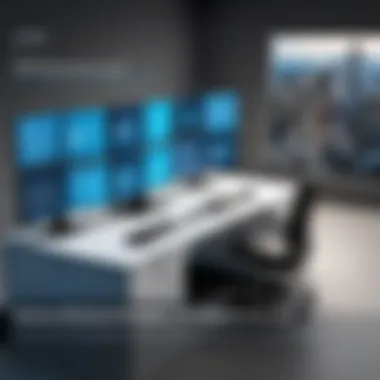

In the realm of virtualization, security considerations play a pivotal role. With the increasing reliance on virtual environments like VM Workstation, understanding how to protect data and infrastructure becomes essential. Virtualization introduces unique risks that necessitate dedicated security strategies. These strategies include safeguarding sensitive data, ensuring compliance with industry regulations, and maintaining the integrity of the virtual environments.
Key Elements of Security in Virtualization
Effective security measures in virtualization focus on a few critical areas:
- Data Confidentiality: Protecting sensitive information from unauthorized access.
- System Integrity: Ensuring that the virtual machines cannot be tampered or corrupted.
- Availability: Making sure that the virtual environment remains operational and accessible, preventing downtime.
Understanding these aspects is paramount for IT professionals and decision-makers tasked with managing virtual infrastructures.
Data Protection Measures
Data protection is a fundamental part of security in virtualization. This involves techniques and tools designed to keep data safe across virtual machines. Here are several measures that can help achieve this protection:
- Encryption:
Utilizing strong encryption methods for virtual machines and storage can shield data from unauthorized access. This includes both data at rest and data in transit. - Access Controls:
Implementing robust access controls ensures only authorized users have access to sensitive information. Role-based access control (RBAC) is a widely used approach. - Regular Backups:
Conducting regular backups helps recover data in case of loss due to cyberattacks or failures. Virtual machine snapshots can also be part of the backup strategy. - Patch Management:
Keeping instances updated with security patches is crucial. Vulnerabilities in software can be exploited, so timely updates can mitigate risks significantly.
Effective data protection requires a proactive approach, emphasizing the importance of not only technology but also policies and training.
Risk Management Strategies
Effective risk management in virtualization calls for a comprehensive framework. This framework should evaluate, identify, and mitigate risks associated with virtual environments. Here are important strategies to consider:
- Risk Assessment:
Regularly assess the risks associated with virtual machines and the broader virtualization environment. This assessment should take into account the potential for data breaches and system failures. - Incident Response Plan:
Having a well-defined incident response plan prepares organizations for a timely reaction to security incidents. This plan should detail steps for containment, eradication, and recovery. - Monitoring and Logging:
Continuous monitoring of virtual environments allows for early detection of anomalies. Maintaining detailed logs aids in identifying the source of breaches or issues. - Security Training:
Implementing ongoing security training for employees ensures that they understand potential threats and best practices to follow in a virtual workspace.
Best Practices for Using Workstation Trial
Using the VM Workstation Trial effectively can significantly enhance one’s experience with virtualization technology. Best practices help users maximize the utility of the software while minimizing potential pitfalls. Understanding these practices can make a substantive difference in productivity and system performance, especially for tech-savvy professionals in IT management and decision-making roles.
Implementing the right configurations, seeking timely support, and following systematic guidelines can elevate the trial experience, providing clearer insights into how VM Workstation fits within a larger IT ecosystem. Here are some key elements:
- Optimization of resources
- Maintaining security protocols
- Regular backups of virtual machines
Configuration Tips
When configuring the VM Workstation, it is crucial to allocate resources appropriately. Here are some tips:
- Allocate Sufficient RAM: Assign adequate memory to virtual machines based on their intended use. Insufficient RAM can lead to slow performance and affect the overall effectiveness of the simulation.
- Processor Allocation: Utilize multi-core processors wisely. Assign multiple cores to demanding virtual machines to improve processing power, particularly for tasks like software testing or running resource-intensive applications.
- Network Settings: Configure network settings before launching any instance. Consider using bridged or NAT settings based on your connectivity needs. This ensures seamless communication between host and guest operating systems.
- Snapshot Functionality: Utilize snapshot features judiciously. They are useful for restoring a VM to a previous state, making it easier to experiment without permanent consequences.
- Disk Space Management: Monitor disk space available on both host and guest systems. Ensure that virtual machines are not constrained by disk space, which can slow performance.
Utilizing Support Resources
Seeking support and utilizing available resources can greatly enhance the experience with the VM Workstation Trial. Here are key aspects to consider:
- Official Documentation: VMware provides comprehensive manuals and guides. Referring to these documents can clarify complex features and streamline the learning curve. These resources cover installation, setup, and troubleshooting.
- Community Forums: Engaging with the user community on platforms like Reddit or VMware's own forums can provide invaluable insights. Here, users share experiences, solutions, and tips that can offer new perspectives.
- Video Tutorials: VMware and other tech professionals often upload tutorials on platforms like Facebook or YouTube. These can serve as quick references, illustrating how to navigate specific features effectively.
- Customer Support Channels: Don't hesitate to leverage VMware’s customer support during the trial period. Knowing where to turn for assistance is vital, especially when encountering obstacles that could hinder evaluating the program.
Overall, applying best practices while using the VM Workstation Trial not only ensures a productive experience but also paves the way for a deeper understanding of how virtualization technology can benefit your work environment.
User Testimonials and Case Studies
In any technology product, especially in the realm of virtualization, user testimonials and case studies offer invaluable insights. They can illuminate a product’s practical applications and reveal how it fits into real-world scenarios. For the VM Workstation Trial, understanding user experiences can significantly inform potential users about its effectiveness and value.
User testimonials serve multiple purposes. First, they provide authenticity. A prospective user can relate to the experiences of others who have navigated similar challenges. When users share their stories, they often highlight specific use cases, revealing how VM Workstation fits into various workflows.
Benefits of User Testimonials
- Real-World Validation: Endorsements from actual users signify trust and credibility.
- Diverse Perspectives: Users come from varied backgrounds, offering a range of experiences that can cater to different needs.
- Critical Feedback: Honest testimonials can point out shortcomings or characteristics users wish were included, guiding potential users on what to expect.
Case studies complement testimonials by providing a more structured account of how VM Workstation has been implemented in professional settings. Typically, case studies showcase detailed analyses of how specific organizations utilized the software, the challenges faced, and the resultant outcomes.
Key Considerations for Case Studies:
- In-Depth Analysis: Case studies often involve more granular details, thus providing deeper insights.
- Measurable Outcomes: Successful implementations may show tangible improvements in efficiency or productivity.
- Target Audience Alignment: Some organizations may resonate with particular industries or business sizes showcased in case studies, helping them assess relevance to their own contexts.
"User experiences are crucial for anyone considering adopting new technology. They lead to informed decisions based on shared experiences rather than assumptions."
Finale: The Relevance of Workstation Trial
In the rapidly evolving world of information technology, virtualization holds a pivotal role. The VM Workstation Trial represents more than a mere testing environment; it symbolizes a crucial opportunity for technology professionals to explore advanced features and capabilities before making a financial commitment. This trial is essentially a gateway for users to understand the nuances of VMware’s flagship virtualization product.
Firstly, the importance of VM Workstation Trial in assessing usability cannot be understated. With the ability to create multiple operating systems on a single machine, users can efficiently simulate various IT environments. This flexibility allows for testing applications without affecting the primary system, leading to safer deployment practices.
Moreover, the insights gained from the trial inform critical decision-making processes. Users can evaluate whether the software meets their specific needs. The trial ensures that professionals can gauge the performance and resource management capabilities of VM Workstation, aligning it better with their operational demands.
From a financial perspective, understanding the trial’s long-term value is essential. Users can weigh the benefits against the eventual investment, especially when considering the cost of ongoing licensing. Therefore, organizations can make informed decisions about whether the features justify the expenditure.
Furthermore, engaging with the security features during the trial offers users an invaluable understanding of data protection strategies. Given the rising concerns around cybersecurity, comprehending how VM Workstation manages risk will greatly aid IT teams in implementing the necessary safeguards across their networks.







