Comprehensive Analysis of Windows Automation Tools


Intro
The landscape of business operations is rapidly changing, driven by the need for efficiency and productivity. Automation tools have emerged as a fundamental asset for organizations, especially those utilizing Windows systems. These tools not only streamline repetitive tasks but also enhance overall workflow, making them essential in today’s competitive environment. From small businesses to large enterprises, automation solutions can cater to various needs, thereby optimizing processes and freeing up valuable resources.
This article delves into a thorough analysis of various automation tools available for Windows, covering their core functionalities and unique use cases. Readers will gain a comprehensive understanding of how to select effective tools that align with their operational requirements.
Features Overview
Key Functionalities
Automation tools for Windows offer diverse functionalities that cater to different business needs. Some key features include:
- Scripting Capabilities: Tools like PowerShell and AutoHotkey enable users to write scripts that automate complex sequences of operations.
- Task Automation: Software such as Microsoft Power Automate facilitates the automation of routine tasks across various applications.
- User Interface Automation: Products like UiPath and Selenium allow automation of user interface interactions, mimicking human actions on software applications.
These functionalities empower businesses to reduce the time and effort spent on manual processes, ultimately improving productivity.
Integration Capabilities
Integration plays a crucial role in how well automation tools fit into existing IT ecosystems. Most automation solutions can seamlessly connect with commonly used software and systems. For example:
- Integration with Office Suite: Microsoft Power Automate integrates deeply with Microsoft Office Suite, allowing for automated workflows between Outlook, Excel, and Word.
- APIs for External Help: Some tools provide robust APIs that enable connections with third-party applications, enhancing functionality and flexibility.
Such integration capabilities are vital for creating a cohesive work environment, where data flows smoothly between applications.
Pros and Cons
Advantages
The advantages of using automation tools in Windows environments are clear:
- Increased Efficiency: Automation reduces the time taken to perform tasks, allowing employees to focus on higher-value activities.
- Consistency and Accuracy: Tools minimize human error, ensuring a level of consistency in task execution.
- Scalability: Businesses can scale operations easily by implementing automation solutions that can grow with them.
Disadvantages
While the benefits are substantial, some disadvantages cannot be ignored:
- Initial Setup Costs: The implementation of automation tools may require significant upfront investments.
- Learning Curve: Employees may need training to utilize new tools effectively, which can temporarily impact productivity.
- Over-reliance on Automation: Relying too much on automation can lead to skill degradation among staff members.
Overall, a balanced approach to utilizing automation tools can provide substantial benefits, but organizations must also consider the potential downsides.
Automation tools, when implemented thoughtfully, can transform business operations dramatically, making processes more efficient and reducing costs.
Prelims to Automation Tools for Windows
Automation tools for Windows are essential in today’s fast-paced business environment. These tools enable organizations to streamline operations, reduce human error, and increase overall efficiency. By automating repetitive tasks, businesses can allocate valuable time and resources to areas that need focused attention, such as strategy and innovation.
Definition of Automation Tools
In simple terms, automation tools are software applications designed to perform tasks automatically without human intervention. For Windows, these tools range from scripting applications to comprehensive automation platforms. They can execute repetitive functions, manage workflows, or even orchestrate complex integrations between systems. Examples include PowerShell for scripting, Zapier for integrating different software, and AutoIt for automating user interface interactions. Each of these tools serves a specific purpose, contributing to a more efficient operational landscape.
Importance of Automation in Business
The importance of automation in business cannot be overstated. It enhances productivity by:
- Reducing Time: Automation decreases the time spent on mundane tasks, allowing employees to focus on more critical activities.
- Minimizing Errors: Human errors in repetitive processes can lead to significant issues. Automation tools help in maintaining consistency and accuracy.
- Cost Savings: Automating processes can lead to substantial cost reductions by minimizing the need for manual labor and improving efficiency.
- Scalability: Businesses can adapt and scale operations without needing to proportionally increase staff, making it easier to manage growth.
“Automation is not about substituting jobs; it’s about augmenting human capabilities.”
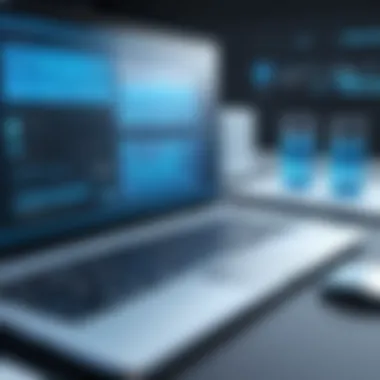

By integrating automation tools into daily workflows, companies can not only improve their processes but also foster an environment of continuous improvement and innovation. The choice of the proper tools can significantly determine an organization's success in harnessing automation.
Types of Automation Tools
Understanding the different types of automation tools is essential for maximizing efficiency in various tasks. These tools streamline processes and improve productivity, especially within businesses. There are three primary categories: scripting tools, task automation software, and user interface automation tools. Each type has unique features, benefits, and considerations for implementation. Choosing the correct tool depends on the specific requirements of the tasks at hand and the overall goals of the business.
Scripting Tools
Scripting tools are fundamental in automation, allowing users to create scripts that execute repetitive tasks. These scripts improve workflow and reduce manual errors. The popular options include PowerShell, Batch Scripts, and Python Scripts.
PowerShell
PowerShell stands out as a powerful scripting language designed specifically for system administrators. Its integration with the .NET framework allows for the creation and management of various types of automation scripts. A key characteristic of PowerShell is its ability to access and manage system information dynamically.
One of its unique features is the use of cmdlets, which are small built-in functions that carry out specific tasks. This makes PowerShell a beneficial choice for complex automation tasks that require handling a large amount of data or interacting with various system components. However, its steep learning curve can be a disadvantage for beginners.
Batch Scripts
Batch scripts are simple text files with commands that execute within the Windows command line. They are a basic but effective way of automating tasks. The primary appeal of Batch Scripts lies in their simplicity, making them easy to create and understand.
A unique feature is their compatibility with older Windows versions, which ensures their utility in legacy systems. However, they have limitations in functionality compared to more advanced scripting options. This can make them less practical for complex automation scenarios.
Python Scripts
Python Scripts are increasingly popular due to Python's versatility and ease of use. Python's rich library ecosystem allows for powerful automation capabilities, including web scraping, data analysis, and application integration. A significant characteristic of Python is its simple syntax, which lowers the barrier for entry.
One unique advantage is the vast community support and documentation available, facilitating troubleshooting and learning. However, performance may lag against more specialized scripting languages when handling systems-level tasks.
Task Automation Software
Task automation software helps automate workflows across various applications and services. This category includes tools like Zapier, IFTTT, and Automate.io, which integrate multiple applications to enhance productivity.
Zapier
Zapier excels in connecting different web applications to automate workflows, allowing users to save time on manual tasks. Its primary characteristic is its ability to connect over 2,000 apps, making it a versatile choice for businesses with diverse toolsets.
Zapier's unique feature is the ability to create multi-step workflows, known as "Zaps". This allows for complex automation sequences that can have multiple triggers and actions. However, while it offers extensive capabilities, higher pricing tiers may limit accessibility for smaller teams.
IFTTT
IFTTT (If This Then That) is known for its straightforward approach to automation. It enables users to create simple conditional statements to connect services. This ease of use makes it a beneficial choice for individuals and small teams looking to automate routine tasks without extensive technical knowledge.
A unique feature of IFTTT is its community features, which provide users with pre-built applets to simplify the automation process. Despite its user-friendly interface, it may not provide the same depth of automation as tools like Zapier, limiting its applicability in more complex scenarios.
Automate.io
Automate.io offers a balance between powerful task automation and user-friendly design. It enables automation of both marketing and business processes by integrating various applications. One of its key characteristics is the drag-and-drop functionality, which simplifies the workflow setup.
The unique feature of Automate.io is its generous free plan, which allows users to test basic features before committing to a paid plan. However, some users may find its functionality less extensive compared to Zapier, especially for advanced integrations.
User Interface Automation Tools
User interface automation tools allow for the automation of tasks performed through graphical user interfaces. This category includes UI Automation Toolkit, Sikuli, and AutoIt. These tools enable automation of processes that are typically manual and can drive significant efficiency gains.
UI Automation Toolkit
The UI Automation Toolkit facilitates the development of applications that can interact with other applications’ user interfaces without requiring direct access. A primary aspect of the toolkit is its support for accessibility features, which enhance usability for those with disabilities.
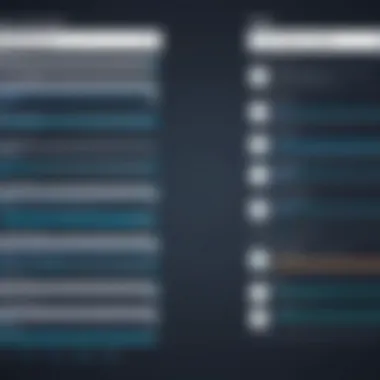
A unique feature is its ability to automate interactions across different applications seamlessly. However, it may require in-depth knowledge of UI elements, which can be challenging for some users.
Sikuli
Sikuli uses image recognition to automate anything visible on a screen. This allows users to create scripts based on what they see, rather than code alone. Its main characteristic is that it can operate across platforms and applications, making it versatile.
One unique aspect of Sikuli is its visual approach to scripting, which can be more intuitive for those unfamiliar with coding. However, its dependency on screen resolution and interface may hinder its reliability in different environments.
AutoIt
AutoIt is a scripting language designed for automating the Windows GUI. Its low-level access to the Windows operating system allows for very precise automation tasks. A defining characteristic is its lightweight but powerful scripting capabilities.
AutoIt's unique feature is its ability to create standalone executables from scripts, offering enhanced deployment options. However, the language's syntax may pose a challenge for users without programming experience, limiting its accessible to a broader audience.
Evaluating Automation Tools
Evaluating automation tools is crucial in ensuring their effectiveness and suitability for specific organizational needs. Businesses invest time and resources into automating their workflows, therefore choosing the right tools can greatly enhance productivity and operational efficiency. This section assists in delineating the pivotal criteria for selecting these tools, aiding firms in making informed decisions that align with their capabilities and objectives.
Criteria for Selection
When assessing automation tools, several criteria must be taken into account. Compatibility with systems, user-friendliness, and cost considerations are fundamental aspects that influence the decision-making process.
Compatibility with Systems
Compatibility with systems involves examining how well an automation tool integrates with existing software and hardware infrastructures. This aspect is essential because tools that are not compatible may lead to disruptions and inefficiencies. A key characteristic here is how seamlessly the tool can synchronize with other applications. Tools like Microsoft Power Automate stand out as beneficial due to their extensive integration capabilities with various data sources and platforms. Moreover, a unique feature of compatibility is the ability to work across different operating systems, which can be a double-edged sword; while it increases flexibility, it also may introduce complexity in management.
User-Friendliness
User-friendliness pertains to how easily users can learn and operate the automation tool. A pivotal characteristic of user-friendly tools is intuitive interfaces that allow users to navigate without extensive training. This quality makes tools like Zapier attractive to businesses needing quick deployment. A distinctive feature of user-friendliness is the availability of templates and customer support, which aids users in creating automations with minimal effort. The downside can emerge when user-friendliness comes at the cost of limited customization options, which may hinder complex workflows.
Cost Considerations
Cost considerations significantly influence the choice of automation tools. Evaluating expenses against budget constraints is essential for effective financial management. A notable characteristic here is the diversity of pricing models, including subscription-based and one-time fees. Tools like Automate.io often present competitive pricing, which is appealing for small to medium enterprises. However, a unique element in cost considerations is the hidden costs associated with onboarding and ongoing maintenance. Hence, understanding the total cost of ownership is vital for businesses to select a tool that provides good value.
Free vs Paid Options
When weighing free versus paid options, organizations must assess functionality, support, and hidden limitations. Free tools may offer basic features but often lack customer support or scalability. In contrast, paid tools may provide extensive functionalities and enhancements suited for future needs.
- Pros of Free Options:
- Cons of Free Options:
- Pros of Paid Options:
- Cons of Paid Options:
- No initial investment required
- Ability to experiment with various tools
- Limited features and capabilities
- Potential lack of considerable support
- Comprehensive features and integrations
- Access to reliable customer support and training resources
- Higher upfront costs
- Possible long-term commitment requirements
Ultimately, the decision between free and paid options rests on a balance of needs, budget, and desired outcomes.
Integrating Automation Tools Into Workflows
Integrating automation tools into existing workflows is a crucial step for any organization seeking to enhance efficiency and productivity. Proper integration ensures that automation tools function seamlessly within the current environment, maximizing their potential. When configured correctly, these tools can streamline processes, reduce human error, and free up valuable time for more strategic tasks. They can enhance data accuracy and allow for real-time analytics, which leads to quicker decision-making.
Moreover, integration is not merely about functionality; it also encompasses user adaptation. When users find that the automation tools fit well within their daily routines, they are more likely to embrace them, leading to higher overall satisfaction and productivity.
Approaching integration thoughtfully helps avoid disruptions that might arise from implementing new systems. It is important to consider how these tools will work alongside other existing platforms to maintain a cohesive environment.


Best Practices for Integration
To ensure a successful integration of automation tools, consider the following best practices:
- Assess Compatibility: Start with an in-depth evaluation of the new tools against your existing systems. Make sure they can communicate effectively, share data when necessary, and support your business operations without glitches.
- Develop a Clear Plan: A defined integration plan is very helpful. Lay out steps clearly, detail timelines, and assign roles. This will help keep everyone aligned and informed throughout the process.
- Prioritize Training: Training is essential for user acceptance. Provide comprehensive training sessions for employees to familiarize them with the automation tools. This increases comfort levels and fosters a more effective use of the technology.
- Monitor and Adjust: After implementation, continuous monitoring should follow. Track performance, gather feedback, and make adjustments as necessary. This iterative approach ensures that the tools remain aligned with evolving business needs.
Common Pitfalls to Avoid
While integrating automation tools, organizations must be mindful of several potential pitfalls:
- Neglecting User Input: Failing to consider the end-users can lead to technology that does not address actual workflow needs. Remember to involve key personnel in the selection and integration process to ensure practicality.
- Overly Complicated Integration: Trying to integrate too many tools at once or making the process unnecessarily complex can overwhelm users. Take a phased approach when integrating multiple tools.
- Ignoring Security Measures: Integrating tools without a proper security assessment could expose the organization to vulnerabilities. Assess the security implications of new tools and make adjustments accordingly.
"Well-integrated automation tools can transform workflows, but neglecting the human element could lead to underutilization."
- Underestimating Time and Resources: Many organizations underestimate the time and resources needed for a smooth integration. Allocate adequate time for planning and training.
By focusing on these best practices and steering clear of common pitfalls, companies can enhance the success of integrating automation tools into their workflows. Systematic integration not only improves efficiency but also creates a more adaptive and resilient business environment.
Case Studies of Successful Implementations
Case studies provide valuable insights into the real-world applications of automation tools. They illustrate how businesses leverage these tools to address specific challenges, streamline processes, and enhance productivity. Integrating automation can lead to significant operational improvements; however, the implementation process can pose challenges. Detailed examples serve to clarify these points, illustrating effective strategies as well as common pitfalls.
Small Business Example
A local accounting firm sought to reduce the time spent on repetitive data entry tasks. They implemented automation software, namely Zapier, which allowed them to connect their invoicing system with their accounting software. This process minimized manual data transfers.
The firm noticed a 40% reduction in data entry errors and a significant improvement in overall efficiency. Employees were able to focus on higher-value tasks, such as client consultations and strategic planning. The initial setup required some training, but ongoing operations became more streamlined and less prone to human error. This case highlights the impact that effective task automation can have on small businesses, especially in service-oriented industries.
Enterprise Application
A large retail corporation faced challenges managing inventory across multiple locations. They adopted Microsoft Power Automate to integrate data from their point-of-sale systems and inventory management software. This integration allowed for real-time updates on stock levels and automated reorder processes, significantly reducing stock shortages and overstock scenarios.
After six months, the enterprise reported a 30% increase in inventory turnover rates, which positively impacted profitability. Additionally, employees enjoyed reduced workload stress since many manual tracking chores were eliminated. The case exemplifies how larger organizations can utilize complex automation tools for multifaceted operations, revealing the potential for significant improvements in efficiency and accuracy on a grand scale.
Future Trends in Automation Tools for Windows
The landscape of automation tools for Windows is rapidly evolving. Understanding future trends is essential for businesses and IT professionals as these changes will significantly impact how various processes are optimized. Automation tools are increasingly incorporating advanced technology, which helps in enhancing productivity and streamlining operations. Identifying these trends allows organizations to stay competitive and agile in an ever-changing market.
Emerging Technologies
Emerging technologies play a key role in shaping the future of automation tools.
- Artificial Intelligence (AI): AI integration in automation tools is becoming more common. AI facilitates intelligent process automation, enabling tools to learn from data and improve decision-making.
- Machine Learning (ML): Machine learning algorithms enhance automation efficiency by adapting workflows based on prior experiences. This results in smarter automation tasks that require less human intervention over time.
- Robotic Process Automation (RPA): RPA is gaining popularity as businesses seek to automate rule-based tasks. RPA can mimic user actions to interact with software applications, making it easier to handle repetitive tasks.
- Cloud Computing: The shift to cloud-based solutions offers greater accessibility and scalability. Automation tools that operate in the cloud are not limited to on-premises resources, promoting flexibility in deployment and usage.
These technologies can bring numerous benefits to organizations. They improve efficiency, reduce errors, and enhance productivity by automating complex processes.
Predictions for Business Impact
The impact of automation tools on businesses remains substantial. As technology continues to advance, several predictions can be made:
- Increased Efficiency: Businesses will see a significant uptick in operational efficiency due to automation. Tasks that once took hours or days can be completed in minutes or seconds, allowing employees to focus on more strategic activities.
- Cost Savings: Automating processes can lead to considerable cost reductions. Organizations will spend less on labor and minimize the risk of human error, which can result in financial losses.
- Enhanced Data Analytics: Future automation tools will have more robust analytics capabilities. This will enable businesses to extract actionable insights from large datasets, leading to informed decision-making and strategic planning.
- Greater Integration: As automation tools evolve, they will increasingly integrate with existing workflows and tools. This will enable organizations to leverage their current systems while enjoying the benefits of automation. For example, tools might better connect with platforms like Microsoft Office or CRM systems.
- Skill Shift in Workforce: The demand for skilled professionals will change. Workers may need training to manage and operate advanced automation tools. Upskilling programs will become crucial in preparing employees for this dynamic environment.
Ending
In summarizing our comprehensive exploration of automation tools for Windows, it becomes evident that these resources are not just optional but essential for both efficiency and innovation in the workforce. The sections explored have articulated the varied types of automation tools available, each serving distinct purposes, from scripting to task-focused applications and user interface automation. The significance of embracing these tools cannot be overstated, particularly in a business environment that demands agility and responsiveness.
Summarizing Key Points
- Diverse Tool Categories: We examined three major categories of automation tools: scripting tools, task automation software, and user interface automation tools. Each category holds unique features suitable for specific requirements.
- Evaluation Criteria: Important factors for selecting an automation tool include compatibility with existing systems, user-friendliness, and cost considerations. This balanced approach ensures organizations can choose tools that fit their unique needs.
- Integration Best Practices: Recommendations for successfully integrating automation tools into workflows highlight the importance of planning and adaptability, setting the stage for successful implementations.
- Real-World Examples: Case studies illustrate how various entities have benefited from automation, providing contextual validation for the tools discussed.
- Future Trends: Emerging technologies and their predicted impacts underline the dynamic nature of automation, beckoning organizations to stay ahead of the curve.
Final Considerations for Choosing Tools
When selecting automation tools, businesses must first assess their objectives and existing workflows. Clarity on what process or task needs automation is crucial. Following this, evaluating tools against the established criteria helps in eliminating unsuitable options early in the decision process.
It should be noted that while cost-effectiveness is integral, investing in higher-quality tools may yield better long-term returns. Moreover, it’s advisable to consider scalability—whether the tool can grow with the organization’s increasing demands.







