Insights from the Wrike Survey on B2B Software


Intro
In the ever-evolving world of B2B software, understanding how effectively these tools operate in real-world scenarios becomes crucial. The Wrike Survey offers a window into this landscape, revealing insights into user experiences and software performance that decision-makers can leverage when selecting tools for project management. As businesses grapple with varied options, it’s important to highlight not just the functionalities of specific software, but also the human element—the feedback and experiences that shape user interactions.
The survey dives beneath the surface, peeling back the layers of operational efficiency and user satisfaction. By analyzing responses from a diverse group of professionals, the research aligns well with current trends and challenges seen in the industry. This analysis will take a closer look at the essential features identified through the survey, as well as the pros and cons associated with adopting B2B software solutions.
As we explore these themes, we'll keep in mind that the ultimate goal is to arm organizations with the insights necessary for making informed decisions. Understanding how efficiently software works and how it's perceived by its users can lead to a more strategic approach to selecting tools that optimize project management processes.
Features Overview
Key Functionalities
The Wrike Survey sheds light on several standout features that set leading B2B software apart from the rest. Users often cite functionalities that cater to team collaboration, project tracking, and reporting as essential elements. Here is a closer look:
- Real-time Collaboration: This feature facilitates communication among team members, allowing them to edit, share, and comment on projects in real-time, enhancing teamwork and reducing miscommunication.
- Customizable Dashboards: Users appreciate the ability to tailor dashboards, enabling them to visualize important data at a glance. This flexibility means that different roles within a company can prioritize their work without the clutter of irrelevant information.
- Task Management Tools: Essential for any project management software, these tools enable users to create, assign, and track tasks within various projects. Efficient task management helps ensure deadlines are met.
These features create an ecosystem for productivity, enabling companies to leverage time and resources more efficiently.
Integration Capabilities
A versatile B2B tool must seamlessly fit into the existing tech stack. The Wrike Survey indicates that effective integration capabilities are viewed as non-negotiable by many professionals. Integration possibilities span various applications that organizations routinely use:
- Collaboration Tools: Applications like Slack and Microsoft Teams can be linked for instant communication, making sure everyone’s on the same page.
- File Storage Services: Ensuring compatibility with services like Google Drive or Dropbox allows easy access and management of documents across platforms.
- CRM and ERP Systems: Integrating Customer Relationship Management software or Enterprise Resource Planning tools aids in synchronizing customer data and business processes, enhancing overall efficiency.
The ease of integration not only streamlines operations but also fosters user adoption—pushing down the barrier for entry when implementing new tools.
"In today's fast-paced digital world, it's not just about what software does but how it fits within the larger framework of an organization's operations."
Pros and Cons
Advantages
The findings from the Wrike Survey highlight several advantages that B2B software offers:
- Increased Transparency: Teams benefit from visibility into project stages and task assignments, which enables accountability.
- Improved Efficiency: With on-demand reports and analytics, organizations often see a reduction in wasted hours and better resource allocation.
- Scalability: Companies can easily adapt the software to meet changing needs, be it in terms of team size or project complexity.
Disadvantages
However, adopting B2B software is not without its pitfalls. The survey also illuminated challenges faced by users:
- Steep Learning Curve: Some tools may be initially complex, requiring training and adaptation periods which can hinder immediate productivity.
- Integration Issues: While integrations are often touted, they can sometimes be more trouble than they're worth if not executed properly, with clunky interfaces leading to frustration.
- Costs: Subscriptions and additional features can add up quickly, making budget considerations a key factor in decision making.
In any decision-making process, understanding these pros and cons is vital. They lay the foundation for wise investments in project management tools.
Prolusion to Wrike
In the realm of project management, tools like Wrike have become indispensable for organizations striving to enhance efficiency and collaboration. This section seeks to shed light on Wrike’s role specifically in the B2B software landscape, detailing its unique features and examining how user input drives continual evolution within these tools. The exploration is crucial, as understanding Wrike’s foundation can inform stakeholders about its capabilities and the challenges it addresses.
Overview of Wrike as Project Management Software
Wrike is a robust project management software that stands out among its peers due to its versatility and user-centered design. Launched in 2006, it has grown to incorporate advanced features suitable for various business sizes and industries. The platform introduces tools for live editing, time tracking, and collaborative document sharing. This functionality allows teams to operate seamlessly, whether across the hall or the globe.
One notable aspect of Wrike is its adaptive workflow capabilities. Users can tailor the layout and features to match specific project requirements, an essential quality for businesses that vary in their operational needs. Furthermore, its integration with other tools—like Microsoft Teams or Slack—provides users a familiar environment while enhancing productivity.
The interface, while packed with features, remains intuitive enough for users who might not have a technical background. This balance between complexity and usability makes it a go-to choice for many organizations aiming to improve project visibility and execution.
Importance of User Feedback in Software Development
A software solution is only as good as the feedback it receives from its users. Emphasizing this, companies like Wrike prioritize user insights throughout their development process. Understanding user needs not merely as a one-off event, but as an ongoing conversation, can lead to significant improvements in service delivery.
User feedback can highlight strengths to leverage and weaknesses to address. For instance, if users encounter difficulties with a particular feature, Wrike’s development team has the opportunity to refine or redesign it based on that input. This iterative process fosters a culture of responsiveness and adaptability, crucial in today’s fast-paced technological landscape.
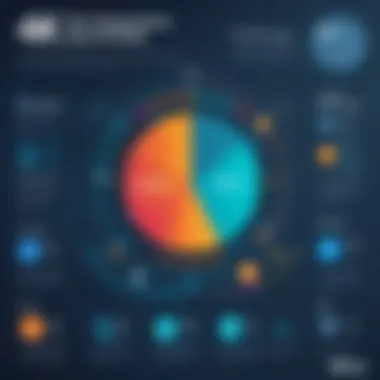

Moreover, engaging with users helps Wrike to stay ahead of competitors who may not prioritize such dialogues. By continuously absorbing and acting upon user feedback, Wrike not only enhances its software but also strengthens its customer relationships, creating a vendible cycle of improvement and satisfaction.
"User feedback is the lifeblood of effective software development. Listening to what users say—and acting on it—can distinguish a good tool from a great one."
Purpose of the Wrike Survey
The purpose behind the Wrike Survey is pivotal in navigating the expansive B2B software terrain. This section focuses on two main elements: understanding user needs and identifying trends that shape project management tools. The insights uncovered in this survey are not only crucial for the improvement of Wrike’s own offerings but also serve as a guiding compass for organizations striving for effective digital transformations.
Understanding User Needs and Enhancements
User feedback acts as a goldmine for uncovering insights into actual experiences and preferences. The survey aims to gather voices from diverse segments of its user base—be it the in-the-trenches project manager handling multiple tasks or the decision-maker looking to streamline processes. By tapping into these varied perspectives, Wrike can pinpoint specific areas that require enhancements.
- Real-time Feedback: Users often have unique strategies tailored to their workflows. Recognizing this, Wrike sought to collect real-time suggestions directly from its users. This approach enables the platform to adapt swiftly to user demands and pain points.
- Feature Prioritization: Understanding what users want most can help Wrike prioritize which features get rolled out or refined. Many users shared the need for more robust reporting tools and integrations with other software platforms.
- Improving User Experience: The survey also digs deep into the user interface and user experience aspects. Many respondents voiced challenges with navigation or discoverability of features, shedding light on actionable enhancements that can be made.
Collectively, these insights won't just provide a roadmap for Wrike’s development cycle but also align product offerings with what users genuinely need.
Identifying Industry Trends in Project Management Tools
Another compelling objective of the Wrike Survey is to gauge the pulse of broader industry trends shaping project management software. As the digital workspace evolves, new standards emerge, making it imperative for tools like Wrike to remain relevant.
- Adoption of Agile Methodologies: One trend that came forward is the widespread transition to agile approaches in project management. Many organizations are looking for tools that can support iterative processes, real-time feedback, and flexibility, thereby creating a demand for features that accommodate these methodologies.
- Integration Agility: Almost every respondent highlighted the necessity of seamless integrations with other platforms. The days of siloed software solutions are fading; modern businesses crave interconnected ecosystems that allow for fluid information flow.
- Remote Collaboration Features: As remote work becomes significantly more common, Wrike’s survey revealed a growing need for features that enhance remote collaboration. Teams want tools that simplify document sharing, communication, and status tracking, making the project management process straightforward regardless of physical location.
"User feedback not only shapes Wrike's future but also reflects broader shifts in how businesses approach project management in an increasingly complex digital world."
The ongoing evolution in user needs and industry trends captured by this survey will guide Wrike in refining its platform, ensuring it is not merely a reactionary entity but a proactive leader in the project management software arena.
Methodology of the Wrike Survey
Understanding the methodology behind the Wrike Survey reveals much about the reliability and applicability of its findings. Methodology acts as the backbone of any research project, ensuring that the gathered data accurately reflects user experiences and industry standards. The strength of the methodology often determines how well businesses can act upon the insights provided. In the case of B2B software, decision-makers rely heavily on well-structured surveys to guide their choices in an increasingly crowded marketplace. Evaluating the methodology will help stakeholders grasp the robustness of user feedback, ultimately shaping their strategies.
Survey Design and Structure
The design and structure of the Wrike Survey play a pivotal role in how effectively it captures user sentiment. An effective survey design balances simplicity with depth. Participants are greeted with intuitive questions, ensuring that their time is respected while still allowing for detailed responses. For instance, categorical questions can gauge basic satisfaction levels, while open-ended questions invite nuanced feedback that may not fit neatly into predefined categories.
An essential aspect of this survey design is clarity. Questions like "What features impact your productivity the most?" provide direct insight into user experiences. Additionally, thoughtful word choices and the absence of technical jargon accommodate a wider audience. This consideration ensures participation from various user skill levels, going beyond tech-savvy individuals to include general users who might feel daunted by complicated terminologies.
Unpacking Survey Questions
To further enhance its clarity and engagement, the survey often employs the following techniques:
- Use of Rating Scales: Allowing users to rate their experiences from 1 to 5 offers a quantitative measure of satisfaction.
- Logical Flow: Structuring the survey so that related questions follow one another facilitates a smoother response process.
- Visual Aids: The use of graphics or examples helps in clarifying complex concepts, particularly when evaluating software features.
Sample Size and Respondent Demographics
Sampling size and respondent demographics significantly influence the validity of survey results. A larger sample typically offers a clearer picture of user sentiment, reducing the margin for error. In this instance, the Wrike Survey was conducted with a carefully selected group of participants spanning various industries and company sizes. This approach not only enriches the data but also provides a more comprehensive overview of how different sectors perceive Wrike's offerings.
The demographic details reveal patterns among respondents based on factors like:
- Industry Sector: Different sectors may have unique requirements and expectations from project management software, influencing their overall satisfaction.
- Company Size: Responses from small businesses may differ vastly from those of large enterprises, shaped by resource availability and operational complexity.
- Geographical Location: Cultural differences can also impact user preferences—what works in one region may not be as effective in another.
Such considerations ensure that the survey findings resonate with varied audiences and allow for tailored recommendations that can significantly enhance user engagement and productivity.
The combination of a well-structured survey and a diverse sample sets the stage for actionable insights, guiding organizations in refining their software offerings.
In summary, the methodology chosen for the Wrike Survey serves as a vital tool, enabling businesses to navigate the often turbulent waters of software selection, and helping them to make informed decisions based on real user feedback and experiences.
Key Findings from the Wrike Survey
The results of the Wrike Survey hold significant weight in the ongoing conversation about B2B software efficiency. By capturing user insights and performance metrics, organizations can gain a sharper lens through which to view their project management systems. Analyzing these findings not only reveals the strengths and weaknesses of Wrike as a tool but also plants the seeds for necessary enhancements tailored to user needs. Key findings serve as a wake-up call for businesses to stay adaptable in a fast-evolving market. The distinct benefits of focusing on these survey results include the ability to make informed decisions, understanding user sentiment, and spotting potential growth opportunities.
User Satisfaction and Performance Metrics


User satisfaction stands at the forefront of any software assessment. In the Wrike Survey, respondents were vocal about how effectively the tool caters to their project management requirements. Approximately 82% of users reported that Wrike significantly improves project tracking capabilities. Noting this metric highlights what many businesses already intuitively understand: a project management tool's core purpose is to keep everyone in the loop and on the same page.
Moreover, performance metrics such as response time, ease of use, and overall functionality attracted attention. Users often commented on the interface, with phrases like "user-friendly" and "intuitive" surfacing repeatedly. This lean view of usability is crucial in contexts where time is money; the last thing any team wants is to waste precious hours grappling with a convoluted interface.
"An efficient tool amplifies productivity, enabling teams to focus on what truly matters."
This feedback from users paints a picture not just of satisfaction but of what effective project management means on the ground. It’s more than just completing tasks; it’s about empowering teams to collaborate seamlessly.
Challenges Faced by Users
Despite the positive reviews, the Wrike Survey also unveiled a few bumps in the road. While a good chunk of users praised its functionality, 40% pointed towards difficulties they encountered. These challenges ranged from integration issues with existing software to a steep learning curve for new users.
Integration has emerged as a recurring theme, particularly within organizations that rely heavily on a suite of tools. When conservative setups are faced with new software, the path to synergy can be rocky. An example observed in the findings reveals that teams often wrestle with syncing Wrike with tools such as Salesforce or HubSpot. As many respondents phrased it, “if one tool doesn’t sync properly, it feels like we’re doing double the work.”
Another significant challenge surfaced concerning training and onboarding. While Wrike delivers robust functionality, its depth can overwhelm new users. Many participants shared anecdotes of needing extra training sessions to navigate features effectively, alluding to the need for enhanced educational resources.
In summary, the Wrike Survey doesn't just pat the software on the back for its strengths; it also opens a dialogue on areas needing attention. The combination of high user satisfaction with pinpointed challenges offers a layered perspective that can guide development strategies moving forward.
Analysis of Results
Analyzing the results from the Wrike Survey holds significant weight in understanding how the software meets user expectations and industry standards. This scrutiny not only aids in pinpointing gaps in service but also shines a light on operational effectiveness. The outcomes can direct improvements, ensuring that user needs are met in compelling ways. Businesses that engage deeply with these findings possess a powerful tool to streamline processes and enhance satisfaction.
Comparative Analysis with Other B2B Solutions
A comparative analysis reveals how Wrike stands in the crowded marketplace of B2B solutions. By evaluating feedback against similar platforms, stakeholders can discern what makes Wrike a strong contender. This involves critiquing elements like functionality, user experience, and integration capabilities.
For instance, when looking at performance metrics, Wrike users often highlight its ease of navigation compared to competitors such as Asana or Trello. The survey indicates that many find Wrike’s ability to customize dashboards more advantageous for tracking project timelines effectively. Such comparisons offer insights that can be useful for businesses considering various project management tools. Here are some dimensions of comparison to consider:
- User Interface: How intuitive is it for new users?
- Customizability: Can the tools be adjusted to fit specific project needs?
- Collaboration Features: How do teams communicate within the software?
- Integrations: What other tools can be used in tandem with Wrike?
Such evaluations equip organizations with knowledge on where Wrike excels and where improvements could be beneficial.
Mapping User Needs to Functional Improvements
Mapping user needs to functional improvements takes the insights from the survey and translates them into actionable items for Wrike's development team. As user feedback flows in, the key is to prioritize enhancements that genuinely resonate with the users’ experiences.
Feedback from the survey pointed out several core areas for improvement, such as:
- Increased Automation: Users expressed a desire for more automated reporting features that would save time on routine tasks.
- Mobile Functionality: As many users work remotely, requests for enhanced mobile versions have been common. Ensuring robust mobile features could significantly improve user engagement.
- Training and Support: While users appreciate the software, many have suggested that improved onboarding programs could help new users maximize its potential sooner.
The ability to draw a direct line between user suggestions and software upgrades illustrates the commitment to a customer-centric approach, which is crucial in the B2B marketplace. Adapting to these needs not only drives efficiency but also strengthens brand loyalty among users, showcasing how essential their voices are in shaping the platform’s future.
Implications for Businesses
In today’s competitive landscape, understanding how software tools like Wrike can impact a company’s operations is critical. Businesses that take this survey's findings seriously are likely to find themselves ahead of the curve. Not only do these insights help articulate user experiences, they also pave the way for enhanced software selection processes.
Organizations are no longer scrutinizing purely the features of a software solution; they are factoring user feedback as an essential ingredient in their decision-making balms. When deciding on software acquisition, it’s pivotal that the decision-makers grasp how these tools can streamline processes and foster a productive environment. Furthermore, understanding the survey results provides companies a robust framework for making informed, strategic choices.
Informed Decision-Making in Software Acquisition
With the ever-increasing number of B2B software solutions out there, making a sound choice can feel like finding a needle in a haystack. The survey sheds light on what actual users value most, guiding decision-makers through the clutter. This translates into focusing on software that addresses real-world challenges and is user-friendly, aligning with the needs of the organization.
Key considerations for informed decision-making include:
- Understanding User Priorities: Gathering malleable insights from surveys helps identify which features truly matter to users. A software solution might boast a shiny array of tools, but if they don’t cater to the actual needs of its end users, then they are of little value.
- Analyzing Performance Metrics: Looking at performance metrics provides a glimpse into how well a software solution performs in a live environment. Businesses can gauge if a tool delivers efficiency, thereby justifying the investment.
- Comparative Assessment: Knowledge of how similar software stack up against Wrike offers a balanced viewpoint. Businesses can grasp where Wrike stands in the market and make multifaceted comparisons before putting pen to paper on any contracts.
Enhancing Operational Efficiency with Feedback Loops
Feedback loops aren't merely a theoretical concept; they serve as the backbone for continuous improvement. By maintaining open lines of communication with users and stakeholders, organizations can continually adjust their approach. The survey results emphasize the importance of adapting and evolving software tools based on user experiences.
To effectively implement feedback loops:


- Regular Check-Ins: Schedule routine surveys and discussions with users to gather input on their experiences. Don’t wait until the end of a project or cycle to ask for their opinions.
- Action-Based Insights: Merely collecting data is not enough. An organization has to actively engage with the feedback to improve the tools in use. This means choosing to implement changes based on the user experience and following up to see if these adjustments have had the desired effect.
- Culture of Openness: Establish a culture where feedback is actively encouraged and seen as valuable rather than critical. When users know their voices matter, they will feel more inclined to share their thoughts honestly.
Therefore, utilizing the feedback gleaned from the Wrike Survey can foster operational efficiencies that directly contribute to enhanced productivity and project success.
In interpreting the implications of this survey, businesses that embrace these findings not only optimize their software acquisition strategies but also enhance overall operational efficiencies. In doing so, they align their tools closely with user satisfaction and effectively drive better outcomes.
Recommendations for Wrike
Importance of Recommendations for Wrike
In the competitive landscape of B2B software solutions, recommendations play a crucial role in steering product development and improving user satisfaction. By carefully analyzing user insights from the Wrike Survey, Wrike can enhance its offerings, ensuring they align more closely with business needs and preferences. Focused recommendations can act as a roadmap for future updates, acting not just as mere suggestions but as strategic imperatives. The efficiency of project management tools hinges on how well they respond to users’ evolving demands, thus keeping a pulse on customer feedback is essential for success.
Feature Enhancements Based on User Insights
When it comes to effectively integrating user feedback, Wrike can examine specific feature enhancements that build upon insights gathered from the survey respondents.
- Customizable Dashboards: Users often report a desire for tailored experiences. Implementing customizable dashboards can empower users to prioritize metrics that matter most to their teams.
- Enhanced Collaboration Tools: With remote work on the rise, features that promote seamless collaboration, such as integrated chat options or file sharing directly within tasks, can significantly enhance user experience and efficiency.
- Advanced Reporting Capabilities: Data-driven decisions are paramount in B2B sectors. Providing advanced reporting features that let users drill down into metrics can support organizations in more informed decision-making.
- Mobile Application Improvements: Users are increasingly relying on mobile for project management. Enhancing mobile app functionalities ensures users are productive anywhere, anytime.
- Integration with Other Software: Streamlining workflows by allowing easy integration with other essential tools, like Slack, Google Drive, and Salesforce, can reduce operational friction and improve user satisfaction.
These enhancements can lead to increased adoption and retention rates, consequently benefiting both the user and the platform.
Strategies for Continuous Improvement through User Engagement
Ongoing dialogue with users can make a significant difference in refining features and overall performance. Here are a few strategies:
- Feedback Loops: Establish regular feedback channels, such as user panels or beta testing groups, to gather insights about new features or potential pain points.
- Surveys and Check-Ins: Frequent, targeted surveys can keep the pulse on user satisfaction and expectations. Twisting questions slightly from previous surveys can reveal hidden patterns.
- User Training and Support: Offering tailored training sessions can enhance user familiarity with the software. Better-trained users are more likely to leverage advanced features and thus derive greater value from the platform.
- Community Engagement: Building an online forum or community for users can not only facilitate sharing best practices but also offer valuable insights about potential features users desire.
Implementing these strategies positions Wrike not just as a software solution, but as a partner committed to user success, fostering a culture of continuous improvement throughout the organization.
In summary, keeping a close eye on user feedback and enacting recommendations can propel Wrike to better serve its clientele, resulting in a win-win scenario for both the company and its users.
Future Directions for Project Management Software
Understanding the future directions for project management software is key for organizations seeking to stay ahead in a rapidly evolving landscape. As technology advances, businesses must adapt not only to enhance productivity but also to meet their teams' ever-changing needs. Embracing these advancements means investing in tools that foster collaboration, efficiency, and innovation.
Emerging Trends Shaping the Industry
As project management grows more critical in various domains, several trends have begun to emerge that significantly influence software development.
- Remote Collaboration Tools: With the rise of remote work, tools that cater to distributed teams are paramount. Software that offers robust communication features, such as video conferencing and real-time document sharing, is becoming increasingly vital. This shift also leads to the development of platforms that integrate seamlessly with other applications, creating a holistic work environment.
- Agile Methodologies: Agile project management continues to gain traction across industries. Companies are seeking software that allows for flexible project structures and iterative work processes. Tools advocating for sprints and feedback loops are becoming essential as organizations realize the importance of adaptability in meeting project demands.
- User-Centric Design: Emerging Software focuses significantly on the end-user experience. This trend emphasizes intuitive interfaces and customizable features. As more users demand a user-friendly experience, companies are urged to invest in design that prioritizes usability without compromising functionality.
"A user-centric approach not only enhances user satisfaction but also boosts productivity across the board."
The Role of Artificial Intelligence and Machine Learning
Artificial Intelligence (AI) and Machine Learning (ML) are groundbreaking technologies reshaping the project management landscape. Their applications extend well beyond automation and efficiency; they fundamentally transform how teams work and make decisions.
- Predictive Analytics: Machine Learning algorithms can analyze past project data to project future outcomes. This capability helps teams anticipate project risks, allocate resources effectively, and make informed decisions. By identifying patterns in data, these tools enable project managers to forecast potential pitfalls before they arise, giving them a significant advantage.
- Automation of Repetitive Tasks: AI enables automation of mundane tasks such as data entry and progress tracking. By freeing employees from these time-consuming chores, project teams can focus on high-value activities, significantly improving overall productivity.
- Smart Resource Management: AI systems can assist in optimizing resource allocation. By analyzing team workloads, skills, and project requirements, these systems can suggest the best personnel for specific tasks, thus improving efficiency and reducing burnout.
Finale
In wrapping up our exploration of the Wrike Survey, it’s vital to shine a light on the critical role that user feedback plays in enhancing B2B software efficiency. We’ve traversed through various facets of user experiences, their challenges, and ultimately what they seek in project management tools. This survey isn’t just data, it’s a narrative weaved by countless voices in the business landscape that speaks volumes about the functions and features users value most.
Summarizing Key Insights from the Survey
The survey has unearthed numerous insights that can significantly influence how organizations approach software selection and deployment.
- User Satisfaction Rates: A considerable portion of respondents expressed high satisfaction with Wrike’s interface and features, yet there remain areas for growth, particularly in customizable reporting tools and integration capabilities.
- Common Challenges: Many users reported hurdles regarding cross-team collaboration. Clarity in communication—a consistent factor—stands out as a painful point needing attention.
- Emerging Trends: The significance of flexibility and integration with other platforms is highlighted throughout the responses. Businesses are increasingly leaning toward tools that can seamlessly mesh with their existing IT ecosystems.
Additionally, one striking takeaway is how businesses prioritize adaptive technology. As change becomes the only constant in today’s market, organizations must choose software that not only meets present needs but can evolve with them.
"If you want to go fast, go alone. If you want to go far, go together." – African Proverb
This wisdom may as well apply to project management tools, where collaboration is key.
Final Thoughts on Addressing User Needs
Looking ahead, addressing user needs requires a commitment to continuous improvement based on the data collected. It’s not only about fulfilling the current demands but anticipating future challenges. Wrike and similar software ought to engage in cycles of feedback and iteration, ensuring that every user suggestion transforms into actionable enhancements. This involvement fosters a community where users feel valued, and their inputs directly shape the product.
Ultimately, the strength of B2B software lies in its alignment with the very users it serves. In an era where efficiency is the name of the game, understanding and catering to user needs effectively can set firms apart—a small step for software developers but a leap towards innovation and collaboration in the industry.







