Essential YouTube Streaming Software for PC Users


Intro
In the digital age where captivating content reigns supreme, creating high-quality streams on platforms like YouTube has become essential for budding content creators and established brands alike. At the heart of a successful streaming experience lies the software used, which can mean the difference between a stream that engages audiences and one that falls flat. So, what do you need to know when selecting the right YouTube streaming software for your PC? Let's dive into the intricacies of this vital tool set.
Features Overview
Prioritizing the right features can take your streaming game to the next level. Not all programs are created equal; understanding their capabilities makes a significant difference in performance and viewer experience.
Key Functionalities
When it comes to streaming software, there are several functionalities that stand tall above the rest. Here’s a closer look:
- Real-Time Video Encoding: This allows your stream to be broadcasted smoothly without lag. The faster your PC can encode video, the better the quality of your stream.
- Scene Switching: This functionality permits seamless transitions between different video feeds or graphics, keeping the viewers engaged and entertained.
- Custom Overlays: Adding personal branding or special graphics can elevate your stream’s professionalism. Having the ability to customize overlays reinforces your identity in the crowded space of content creation.
- Chat Integration: Easy accessibility to your chat allows for real-time interaction with your audience, building a stronger community.
Integration Capabilities
A good streaming software does not exist in isolation. Seamless integration with other software and platforms is a necessity. Some important integrations include:
- Social Media Platforms: Ensuring that your stream can easily link to Twitter, Facebook, or Instagram can drive traffic and increase engagement.
- Chatbots and Notifications: Integrating tools like Nightbot or Streamlabs can help automate your chat, making moderating easier while providing a better viewer experience.
- Monetization Features: Tools that allow for direct links to donation services or merchandise can provide immediate financial support during live streams.
Pros and Cons
Before diving headfirst into using any specific software, weighing the advantages and disadvantages will help you make a well-informed choice.
Advantages
- User-Friendly Interface: Many streaming software options focus on ease of use, which is vital especially if you’re just starting out. Programs like OBS Studio offer intuitive controls that simplify the setup process.
- Free Options Available: While there are premium choices, a lot of robust streaming tools like Streamlabs OBS or OBS Studio provide free access, making it accessible for many users.
- Flexible Settings: Ability to customize settings according to individual hardware and bandwidth capabilities empowers users to optimize their streaming performance.
Disadvantages
- Learning Curve: Some advanced features can be daunting for newcomers. Users may need to invest time in tutorials or forums to fully harness capabilities.
- System Requirements: Depending on the software utilized, you may find performance issues if your hardware is not equipped to handle high-quality encoding and rendering tasks.
"The best streaming software does not just allow you to broadcast; it empowers you to connect and engage with your audience in meaningful ways."
As we continue, this guide will unravel more specifics about the various software options available, diving into their unique attributes and how they can integrate into your streaming setup to maximize your potential. By analyzing these aspects, you will be much better positioned to elevate your streaming experience on YouTube.
Understanding YouTube Live Streaming
In an age where digital interaction reigns supreme, understanding YouTube live streaming becomes not just a choice for content creators but an essential strategy for staying relevant. With countless platforms competing for attention, the ability to engage an audience in real time is a powerful tool in today's fast-paced environment. YouTube offers an avenue that melds creativity with technology, facilitating a larger audience reach, better engagement, and enhanced content delivery.
The Importance of Streaming in Today's Digital Era
Streaming live on platforms like YouTube allows creators to connect with their audience in a way that pre-recorded content simply cannot. This real-time interaction fosters community and encourages viewer loyalty. One major benefit is the immediacy of audience feedback, which can shape the direction of a stream dynamically. Creators can gauge reactions through comments and adjust their content on the fly, offering a personalized experience that engages viewers.
Potential opportunities include:
- Monetization: Many content creators generate significant income through sponsorships and donations during live streams.
- Networking: Streams can serve as networking events, where creators interact with fans and other creators.
- Real-time Learning: Viewers can learn through demonstrations, tutorials, or Q&A sessions while receiving immediate answers to their queries.
Given the diversity of online content, streaming can also help break through the noise. It provides an authenticity that polished videos might lack, creating a sense of intimacy between the creator and their audience.
YouTube's Position in the Streaming Landscape
YouTube has established itself as a titan in the streaming space for various reasons. Firstly, its sheer user base dwarves many competitors. Over 2 billion logged-in users interact with over a billion hours of video content each day, thus making it an enormous pool for potential viewers.
Moreover, YouTube's integration of multiple features designed to enhance user experience—think live chats, audience polls, and super chats—permits a level of interactivity that is hard to rival. These features can significantly boost viewer engagement, making audience members feel valued and involved in the production process.
As the landscape of streaming continues to evolve, YouTube's continual updates and feature expansions ensure it remains a leader. The introduction of YouTube Shorts and live shopping channels, for instance, show adaptability and awareness of market trends.
"In a world increasingly consumed by digital interaction, mastering live streaming is akin to acquiring a new language—a valuable skill that keeps you relevant."
With its focus on community, innovation, and user-driven content, YouTube presents a unique platform for those looking to leverage live streaming effectively, thus making it essential to understand not just how to stream, but also the inherent dynamics and potential strategies involved.
Key Features of YouTube Streaming Software
When it comes to YouTube streaming, the software you choose can make or break your entire broadcasting experience. Not only does the right software enhance your live-streaming capabilities, but it also allows you to connect with viewers on a deeper level. Thus, understanding the key features of YouTube streaming software becomes critical for anyone looking to make a mark in the digital space. These features are the backbone of effective streaming and significantly influence both user experience and audience engagement.

User Interface and Usability
A smooth user interface can feel like a breath of fresh air, especially when under pressure during a live broadcast. The usability of a streaming software should facilitate a quick learning curve. For instance, suppose a new streamer wants to dive into the world of content creation; they shouldn’t need to consult a manual that reads like a technical novel. Rather, intuitive designs with drag-and-drop functionalities simplify the setup process.
The layout should logically guide users through settings, and options should be easily accessible. Software like OBS Studio stands out here, proving that a well-thought-out interface keeps the focus on streaming and not on deciphering complicated menus. A positive user interface ultimately means more time engaging with the audience and less time fumbling through buttons.
Customization Options
When it comes to crafting a unique streaming identity, customization can be your best friend. Streaming software that allows personalized overlays, alerts, and graphic templates enables users to differentiate their broadcasts from the sea of vanilla streams. Your distinct look can resonate with viewers, making your channel memorable.
Take Streamlabs, for instance. This platform offers a plethora of themes and alert settings, allowing content creators to express their brand uniquely. Whether you aim for professional sleekness or whimsical charm, customization options help convey the character and vibe of your stream. The more you invest in personalizing your brand, the more likely you are to foster viewer loyalty.
Integration with Other Tools
In the fast-paced world of streaming, the ability to integrate various tools can vastly elevate the streaming experience. Software that plays well with others—think chat bots for interaction, graphic design tools for overlays, or social media platforms for announcements—can create a seamless workflow. This interconnectedness means that a content creator doesn’t have to juggle multiple software and switch back and forth between applications, which can be cumbersome.
For example, XSplit enables integration with platforms like Discord or Facebook, allowing quick interaction with viewers or the promotion of upcoming streams from the same dashboard. Such synergies streamline the process, granting creators more time to focus on what really matters: their content and engagement with the audience.
"A good streaming software acts as the maestro of your digital orchestra, harmonizing different elements for a captivating performance."
Essential Streaming Software Solutions
In today's digital landscape, the choice of streaming software can make or break a creator's success on platforms like YouTube. Using the right tools can mean the difference between a smooth broadcast and one riddled with hiccups. Essential streaming software solutions are not just about going live; they encompass user experience, functionality, and how effectively a streamer can engage their audience. The software you choose determines your production quality, ability to customize content, and how well you can interact with viewers.
The benefits of picking the right streaming software are manifold. Quality software allows streamers to utilize features such as overlays, transitions, and customizable scenes that enhance their overall presentation. This can lead to a more professional appearance, which in turn keeps viewers returning, encouraging loyalty and increasing watch time. Furthermore, many of these solutions offer integration with various other tools and platforms, expanding the streamer’s capability significantly.
"Streamers should look for software that not only meets their technical needs but also aligns with their content strategy and audience engagement goals."
In essence, knowing which software suits one's needs can boost one’s content creation significantly, offering a solid foundation for building a successful streaming presence.
OBS Studio: A Detailed Overview
OBS Studio is one of the most popular choices among both amateur and professional streamers. It’s open-source and free, which automatically makes it appealing to many. OBS Studio is packed with powerful options for customization. It allows users to set up multiple scenes and switch between them seamlessly. This can help in maintaining a dynamic and engaging presentation for viewers.
One strong point about OBS is its ability to capture content from multiple sources – from desktop applications to webcams and microphones. The flexibility in configurations makes it a darling among tech-savvy individuals wanting to tailor their streams to specific themes or requirements. A community of developers continuously contributes to its folder of plugins, expanding its capabilities even further.
XSplit: Evaluating Its Features and Pricing
XSplit offers a powerful suite of tools tailored specifically for streaming. It comes with a user-friendly interface that appeals to those who may not be as steeped in technical knowledge. Whereas OBS may require a steeper learning curve, XSplit provides a more straightforward path to getting set up and going live.
Pricing is a consideration here. XSplit operates on a subscription model, with a free version available that has limited features. The premium option grants access to advanced capabilities like cloud-based broadcasting and multi-streaming to different platforms simultaneously. For professional streamers or those who plan to take their streaming to the next level, investing in XSplit can be worthwhile, especially with its continuous updates and feature enhancements.
Streamlabs: A Tool for Enhanced Engagement
Streamlabs builds on the foundation laid by OBS but places a heavy focus on viewer engagement features. It comes with built-in tools such as alerts for new followers, donations, and subscribers, all of which are crucial for promoting interaction during a live broadcast. Streamlabs’ integration with popular payment platforms also means that streamers can monetize their content almost instantly.
Moreover, the software contains customizable overlays and widgets, making it easier for creators to present a polished look to their streams. Couple that with its analytics features, and Streamlabs becomes a significant asset for those aiming to grow their viewer base and improve engagement metrics consistently.
vMix: Professional Streaming Features
vMix offers robust features designed particularly for professional broadcasters. It supports high-definition streaming up to 4K, which is essential for creators who want top-notch visual fidelity. The user can take advantage of video mixing, instant replay, and even live guest features right from their system.
One interesting aspect of vMix is its ability to manage graphics and titles without requiring additional software. For professionals looking to add layers of production quality without much hassle, vMix excels. However, it does come with a higher price tag, which might make it less accessible for novice streamers or those on a tighter budget.
Wirecast: An Advanced Solution for Professionals
Wirecast stands as another option favored by professional streamers, particularly in environments where reliability and comprehensive features are paramount. It’s designed for live event producers, combining tools for encoding, live streaming, and production all in one interface.
With capabilities to switch between multiple HD cameras, add graphics, and stream to various platforms, Wirecast is often seen in corporate gigs and professional sports broadcasting settings. Like vMix, it has a premium pricing model that reflects its capabilities. The learning curve can be slightly higher than standard software, but users often find that it’s an investment worth making for professional-grade streams.
Comparative Analysis of Leading Software
Conducting a thorough comparative analysis of leading YouTube streaming software is crucial for streamers seeking the best tools to elevate their content. This section delves into various elements that are instrumental in identifying what software can truly deliver value to users. When making decisions, understanding how each software stacks up against the competition can shine a light on strengths and weaknesses that might not be immediately apparent. Each software solution has its unique quirks, and grasping these can help streamers align their choice with their specific needs—whether they are just starting or are seasoned broadcasters.
Price Comparison and Value Assessment
The cost of streaming software can vary widely, making it essential to analyze pricing models alongside the features offered. For instance, OBS Studio is free, making it an attractive option for beginners. On the other hand, premium solutions like vMix or Wirecast come at a considerable cost but provide an arsenal of advanced features. Here’s a look at some factors to consider in your price comparison:


- Budget Fit: Some streamers may have a tight budget, while professionals might be willing to invest more in high-quality tools.
- Frequency of Use: If streaming is a side hustle, it might make more sense to opt for free or lower-priced options. If it’s a central part of your income, spending on quality software might yield better returns.
- Trial Periods: Many software solutions offer free trials which can help users assess value before committing.
- Ongoing Costs: Some platforms operate on subscription models, where the costs can add up over time compared to one-time purchases.
Feature Set Comparison
Feature set is another linchpin in the analysis of streaming software. Different tools provide different functionalities, and it is essential to align these features with your streaming objectives. Here are a few aspects to consider:
- User-defined Customization: Some software like Streamlabs offers extensive customization through plugins and themes, creating a personal touch on your streams.
- Video Quality: Tools such as vMix provide up to 4K streaming, which is essential for those aiming for the best visual output. Meanwhile, lighter software may only support standard definition.
- Multistreaming Capability: Certain tools allow broadcasting to multiple platforms at once, a feature beneficial for maximizing reach.
- Interactive Features: Tools that foster viewer interaction, like polls and live chats, can significantly enhance engagement, especially for community-driven channels.
User Experience and Feedback
User experience can make or break the choice of streaming software. It encompasses not just how easy the software is to navigate but also the overall satisfaction from using it. Here are factors that often surface in user feedback:
"A great user experience can simplify the complexities of live streaming and allow users to focus on content rather than technology."
- Intuitive Interface: Users prefer a clean and well-organized interface. Complex designs can lead to confusion and frustration, particularly for novices.
- Stability and Performance: Streamers often report issues related to crashes or lag. A software that runs smoothly without interruption can help maintain professionalism during broadcasts.
- Support and Community: A well-supported software with an active community can offer assurance and shared experience. For example, the OBS community is known for its plethora of tutorials and discussion forums.
- Customer Service: Quick and helpful responses from support teams can greatly enhance the user experience, lessening downtime when issues arise.
Setting Up Your Streaming Environment
Setting up your streaming environment is akin to building a solid foundation for a house. If there are cracks in the foundation, everything on top can come crashing down when the pressure builds. This section delves into key elements that ensure a smooth streaming experience, enhancing both performance and viewer engagement. By considering these factors, you set the stage for a successful streaming endeavor on YouTube that goes well beyond just pushing the live button.
System Requirements for Optimal Performance
To kick things off, understanding system requirements is of utmost importance. Depending on the streaming software you choose and the content being broadcasted, the specifications can vary significantly. Here’re a few points to keep in mind:
- Processor: A multi-core processor is generally recommended, as streaming is resource-intensive. Look for Intel i5 or AMD Ryzen 5 and above to ensure smooth performance.
- RAM: At least 8GB of RAM is a baseline for a decent experience. However, if you're running multiple applications simultaneously, aim for 16GB or more.
- Graphics Card: For 1080p streaming, a dedicated graphics card such as NVIDIA GeForce GTX 1060 or AMD equivalent can greatly improve encoding and overall quality.
- Internet Speed: A reliable upload speed is crucial, with a minimum of 5 Mbps recommended for 1080p streaming. Consider wired connections over Wi-Fi to prevent lag and interruptions.
Configuring Your Software: Step-by-Step Guide
Once you have the right hardware, configuring your streaming software might feel daunting. However, it's quite manageable if you follow a methodical approach. Below are steps that will make your setup hassle-free:
- Download and Install Your Chosen Software: Ensure that you’re using the latest version, as updates often improve performance and introduce new features.
- Create an Account: For platforms like OBS Studio or Streamlabs, creating an account allows for tremendous flexibility with features like stream keys and customization options.
- Set Up Resolution and Framerate: Choose your video resolution and framerate based on your hardware capabilities. For most, 720p at 30fps is a good starting point before progressing to higher settings.
- Select Your Audio and Video Sources: Choose the sources you want to capture, be it your webcam, capture card or microphone.
- Add Filters and Effects: Lastly, customize your stream with overlays, alerts, and other enhancements to enrich viewer experience.
Audio and Video Setup Tips
Quality audio and visuals often determine the success of your stream—you can’t be engaging if audio sounds like it’s coming from a tin can. Here are some tips:
- Microphones: Invest in a quality microphone like the Audio-Technica AT2020 or Blue Yeti, which provide clearer audio compared to built-in options.
- Lighting: Proper lighting can make or break your video quality. Use softbox lights or ring lights for soft, even lighting that doesn’t cast harsh shadows.
- Camera Settings: If you’re using a DSLR or high-quality webcam, adjust settings based on your lighting environment. Lower ISO settings work better in bright conditions while higher can be useful in darker spaces.
- Test Before Going Live: Always conduct a trial run before going live. Check both audio and video quality, ensuring everything works smoothly.
"The key to engaging streams is not just in the content, but also in how the experience is delivered to the audience."
your setup directly impacts your ability to connect with your audience. Properly executed configurations can elevate the professional look of your stream while enhancing audio quality, leading to higher viewer satisfaction. Taking the time to perfect your environment upfront pays massive dividends in the long run. Embrace these elements, refine your process, and watch your streaming journey flourish.
Enhancing Viewership and Engagement
In the realm of YouTube streaming, enhancing viewership and engagement is no small feat. It plays a pivotal role in determining the success of a channel. Viewers are not just passive consumers; they crave interaction and meaningful content. This desire shapes their streaming experience and ultimately influences their loyalty to a specific channel. By focusing on engagement strategies, streamers can foster a community that drives growth, encourages real-time feedback, and creates a shared space for viewers and creators alike.
One significant element of enhancing viewership involves creating a welcoming environment. Viewers should feel like they’re part of the action, not just spectators. Effective interaction tools can facilitate this, making it easier for streamers to connect with their audience on a personal level. This goes beyond merely reading comments — it’s about participating in conversations and genuinely addressing viewer concerns and suggestions.
Tools for Audience Interaction
Utilizing the right tools can propel audience interaction to new heights. Here are several effective options:
- Chat Moderation Bots: Automate the interaction process through bots that can respond to common queries or manage spam. Tools like Nightbot or Streamlabs Chatbot offer functionality to streamline the chat experience.
- Polls and Q&A Sessions: Engage your audience by asking for their opinions. Tools like StrawPoll or the built-in YouTube features allow viewers to participate directly and shape the streaming experience.
- Interactive Graphics: Use overlays and updated visual elements to keep viewers engaged visually. Software like OBS Studio allows for custom graphics that can display real-time statistics or viewer polls right on the stream.
- Donations and Tipping Systems: Platforms such as Streamlabs integrate donation options into the stream, encouraging viewers to contribute financially while also providing an avenue for recognition during live broadcasts.
Best Practices for Engaging Content
Creating engaging content is an art and a science. Here are some best practices to consider:
- Know Your Audience: Understanding who your viewers are can inform the content you create. Use analytics tools to gather insights into demographics, preferences, and viewing patterns.
- Content Variety: Avoid monotony by diversifying content types. Mix tutorials, live gameplay sessions, discussions, and Q&A formats. Variety keeps the stream fresh and exciting.
- Schedule Regular Streams: Consistency is king in keeping viewers returning. Establish a streaming schedule and stick to it, so followers know when to tune in.
- Quality Over Quantity: It's better to have fewer high-quality streams than several mediocre ones. Invest in good equipment and planning for each session.
- Seek Feedback: After streams, ask for viewer opinions on what they enjoyed and what could improve. This is invaluable for refining future content.
- Be Authentic: Personal connection matters. Show your personality and be genuine in your interactions. Viewers are more likely to engage when they feel they’re seeing the real you.
Engagement is not just about numbers; it's about building relationships.
"The greatest investment you can make is in your community. Foster it with transparency, authenticity, and dialogue."
By implementing these strategies, streamers can enhance viewer engagement, leading to more interactive sessions and a thriving online community. Additionally, as streamers refine their engagement tactics, they often find that retention rates improve alongside viewership — creating a win-win scenario for both creators and audiences.
Troubleshooting Common Streaming Issues


In the world of live streaming, challenges can arise that put a damper on the entire experience. It's not just about putting up content; it's about ensuring a smooth and enjoyable viewing experience for your audience. Troubleshooting common streaming issues is crucial for anyone serious about streaming on YouTube. With a bit of know-how, many of these challenges can be tackled before they escalate, keeping your stream professional and engaging. Let's break down some of the most frequent problems faced by streamers and how to overcome them.
Addressing Lag and Poor Quality
One of the most frustrating experiences for both streamers and their viewers is a laggy stream or poor video quality. This can stem from various factors, such as network speed, hardware limitations, or improper software settings. Addressing lag involves several steps:
- Check your internet speed: A slow connection is often the culprit here. Tools like Speedtest can help assess your upload speed. Aim for at least 5 Mbps upload for decent quality streaming.
- Reduce video resolution: If you're experiencing lag, consider lowering the resolution of your stream. Streaming at 720p instead of 1080p can greatly reduce the strain on your bandwidth and hardware.
- Optimize your encoder settings: Setting your bitrate too high can also lead to problems. Finding the sweet spot between quality and performance is key.
Ultimately, regular testing and adjustment can prevent a frustrating viewing experience.
"A smooth stream is a happy stream; don’t let lag ruin your big moment."
Dealing with Software Crashes
Software crashes can throw a wrench in your streaming plans, causing unexpected stops that can frustrate your audience and lead to loss of engagement. Understanding how to deal with potential crashes is essential for maintaining professional streaming standards. Here are ways to mitigate potential issues:
- Keep your software up to date: Developers regularly release updates to fix bugs and improve performance. Regularly checking for updates ensures you’re running the most stable version.
- Close unnecessary applications: Running multiple programs can overload your system's resources. Prior to going live, close any unneeded apps that could consume CPU and RAM, which in turn may lead to software crashes.
- Test before going live: Always conduct a test stream a few minutes before your actual broadcast. This can help ascertain that everything runs smoothly and limit surprises when you’re in front of an audience.
Connectivity Issues Troubleshooting
Connectivity issues are perhaps the most exasperating problems one can face while streaming. Technical hiccups can lead to dropped frames, interruptions, or worse—a complete loss of connection. Here are some strategies to troubleshoot connectivity issues:
- Wired vs. wireless connections: Whenever possible, opt for a wired connection. Ethernet connections are generally more stable than Wi-Fi, reducing the chance of lag and interruptions.
- Router settings: Occasionally, your router settings can be to blame. Ensuring that your Quality of Service (QoS) settings prioritize streaming traffic can help improve connection reliability.
- Monitor network activity: Using tools like NetSpeedMonitor to check your network's health can sometimes reveal unexpected bandwidth hogs, like downloads or updates, which could be causing interference during your streams.
By keeping a close eye on your streaming environment and adjusting as needed, you can greatly reduce the occurrence of connectivity-related problems.
In summary, troubles with streaming can be daunting, yet they are often manageable with the right knowledge and tools. By proactively addressing lag, preparing for potential software crashes, and troubleshooting connectivity issues, you can ensure your streams run as smoothly as butter on a hot pan.
Future Trends in YouTube Streaming Software
As we dive into the realm of YouTube streaming software, it's crucial to highlight future trends that are shaping the landscape. Understanding where the industry is headed offers valuable insights for streamers looking to enhance their content creation and engage audiences effectively. Ensuring compatibility with emerging technologies not only keeps streaming practices relevant but also aligns with user expectations in a fast-paced digital world. The importance of staying ahead of the curve cannot be overstated, especially in a highly competitive space where new tools and strategies pop up regularly.
Emerging Technologies Impacting Streaming
The future of YouTube streaming software is being heavily influenced by several emerging technologies. One standout trend is the rise of artificial intelligence (AI) in content creation and streaming. Software developers are beginning to incorporate AI tools that enhance stream quality, automate editing, and even assist with real-time audience engagement through chat moderation and personalized responses. For instance, AI-driven analytics can provide content creators insights into viewer behavior, aiding in tailoring content to their preferences.
Moreover, cloud technology is set to revolutionize the streaming experience. Traditionally, streaming relied heavily on powerful local setups. However, with cloud services, users can stream high-quality content without draining their PC's resources. This shift enables smaller creators with less robust hardware to compete on a more level playing field. It also leads to increased portability and flexibility.
In short, the adoption of these technological advancements means software developers must stay agile. They need to keep an ear to the ground regarding these fast-moving trends, as failure to adapt could leave them in the dust. As technology continues to evolve, streamers must rethink their strategies and be willing to experiment with new approaches to maintain a competitive edge.
User Demands and Shift in Software Development
Another significant aspect of the future of YouTube streaming software is the shifting demands of users. Today's streamers are not just looking for basic functionality; they want intuitive interfaces, seamless integrations, and innovative features that promote user engagement. The expectations for user experience are higher than ever, leading many software developers to prioritize usability in their designs.
A noteworthy trend is the growing desire for mobile accessibility. As more content consumption shifts to mobile devices, streamers are looking for solutions that allow them to manage their streams on the go. This trend pushes developers to build apps that mirror their desktop counterparts, ensuring users can produce professional-quality streams regardless of their device.
Feedback loops between users and developers are more critical nowadays as potential improvements can be pinpointed more rapidly. With social platforms like Reddit and Facebook providing direct channels for discussion, streamers can voice their needs. This leads to a responsive development cycle, where software evolves based on real-world user experiences, further driving innovation.
"Staying attuned to user feedback is perhaps the most effective way to fine-tune software offerings and remain competitive."
The End
The conclusion of this guide wraps up the intricate world of YouTube streaming software for PC. It's essential to understand how various aspects of streaming software intersect to create a successful broadcasting experience. As the digital landscape evolves, streamers must stay aware of the tools at their disposal, the latest trends, and user demands that continuously reshape the software we use.
Summarizing Key Insights
In this article, we explored a variety of streaming software options, each possessing its unique features and benefits:
- OBS Studio: Renowned for its flexibility and being open-source, it allows for vast customization.
- XSplit: Weighing ease of use against a subscription cost, it caters to a wide range of users from beginners to advanced streamers.
- Streamlabs: Focuses on interactivity with viewers, offering a rich toolkit for those aiming to enhance engagement.
- vMix and Wirecast: These solutions provide a professional-grade experience, suitable for high-stakes broadcasts that require reliability and advanced features.
The article presented insights into common issues faced during streaming—like lagging or crashing—and potential solutions for these quandaries. Additionally, the importance of a solid setup in terms of hardware requirements and software configurations can't be overstated.
Making Informed Choices
In the grand scheme of things, making an informed choice about streaming software boils down to reflecting on several key factors. Consideration of your specific needs, such as:
- Type of content: Is it gaming, business webinars, or creative arts?
- Audience engagement goals: Are you looking to foster a community, or is your focus on delivering polished presentations?
- Budget: Some software demands a subscription, while others may be a one-time purchase or free.
Additionally, always analyze the latest user reviews and ratings, as the landscape can shift. Remember, the best tool is one that complements your style and enhances the viewer experience.
Choosing the right software is not merely a technical decision; it's about crafting an engaging narrative for your audience.
In closing, this guide serves as a beacon for streamers at any level; whether you're just starting or you're a seasoned pro, the choices you make in software can significantly affect your streaming journey.







