In-Depth Overview of Zendesk Support Pricing Plans


Intro
Understanding pricing structures is vital for any organization wishing to maximize its investment in customer support solutions. Zendesk Support, a leading platform in the domain, provides various pricing plans designed to meet the diverse operational needs of businesses. This section offers a structural overview of what to expect in the following analysis while setting the stage for a deeper evaluation of Zendesk Support's pricing model.
The article aims to explore different facets of pricing, including hidden costs and upselling practices that could impact a business's total expenditure. Furthermore, it discusses how companies can navigate these intricacies and make strategic decisions based on their specific needs. Through this comprehensive analysis, readers will gain insights into the value that Zendesk Support can deliver across various organizational contexts.
Features Overview
In a competitive landscape, knowing what a platform brings to the table is essential when considering a pricing model. Zendesk Support is known for its diverse array of features tailored to enhance the customer support experience. Below, we explore key functionalities and integration capabilities that define its offerings.
Key Functionalities
Zendesk Support is equipped with several functionalities, each designed to streamline communication and improve customer interactions. Among the pivotal features are:
- Ticketing System: Allows teams to manage customer inquiries efficiently and track them from creation to resolution.
- Automation Tools: Help in reducing manual effort through automated workflows, thus increasing response rates.
- Analytics and Reporting: Provides insights into performance metrics, allowing businesses to assess their efficiency and areas needing improvement.
- Multi-channel Support: Enables customer service across various channels including email, chat, and social media,
These functionalities are pivotal in identifying how Zendesk Support can adapt to the evolving needs of different businesses.
Integration Capabilities
Integrating third-party applications is increasingly important for organizations seeking cohesive technology solutions. Zendesk Support stands out with its robust integration capabilities, allowing users to connect with various tools such as:
- Salesforce: To streamline customer relationship management.
- Slack: For effective team communication related to customer inquiries.
- Mailchimp: To enhance email marketing efforts in conjunction with customer support functions.
These integrations facilitate operational efficiency and foster a more holistic approach towards customer engagement.
Pros and Cons
Every pricing structure carries its advantages and disadvantages, and understanding these can significantly influence decision-making.
Advantages
Zendesk Support's pricing models come with several notable benefits:
- Scalability: Plans that can grow with your business needs.
- Comprehensive Support: Access to extensive tools aimed at improving customer engagement.
- User-friendly Interface: Facilitates ease of use for teams, increasing productivity.
Disadvantages
However, potential drawbacks should also be noted:
- Hidden Costs: Some users report incurring additional fees that were not evident at the start.
- Complexity in Pricing Tiers: The variety of plans can confuse decision-makers, especially those unfamiliar with the product.
Understanding both the pros and cons allows businesses to make informed choices that align with their operational goals.
This insightful overview sets a foundation for a more profound discussion on the nuances of Zendesk Support pricing, paving the way for organizations to tactically assess what will work best in their unique contexts.
Prelims to Zendesk Support
Zendesk Support serves as a pivotal customer service tool in the modern business realm. As organizations expand and evolve, the demand for effective customer support becomes more critical. This introduction sheds light on the significance of Zendesk Support and its diverse functionalities that cater to various business requirements.
One core advantage of using Zendesk Support is its ability to centralize customer interactions across multiple channels. Companies can address inquiries from email, chat, or social media all in one platform. This integration streamlines communication, ensuring that customer needs are met promptly.
Additionally, Zendesk Support offers an intuitive interface. Users can easily navigate through the system, enabling support agents to resolve tickets more efficiently. The ease of use not only enhances the agent's productivity but also contributes to improved customer satisfaction.
The efficiency of Zendesk Support can significantly reduce response times, leading to better customer experiences and loyalty.
Moreover, Zendesk provides a range of analytics and reporting tools. These tools help businesses track performance metrics, analyze customer feedback, and identify areas for improvement. This data-driven insight enables managers to make informed decisions about customer service strategies and staff training.
When considering Zendesk Support for a business, it is essential to assess specific needs and goals. Understanding the variety of plans and pricing options available can save time and resources in the long run. In this article, we will explore each pricing tier and its respective features to empower organizations with the right knowledge to maximize their investment in Zendesk Support.
Understanding the Different Pricing Tiers
Understanding the different pricing tiers of Zendesk Support is crucial for businesses aiming to maximize their investment and tailor the software to their unique operational needs. The various plans offered by Zendesk provide distinct features and capabilities that can profoundly affect user experience and customer support workflows.
Choosing the appropriate plan depends on several factors, including organization size, customer volume, and specific requirements. Without a clear comprehension of these tiers, businesses may find themselves underutilizing features or overspending on unnecessary capabilities. It is important to analyze each tier deeply to ensure that the selected plan aligns with the company's goals and customer service strategies.
Overview of Available Plans
Zendesk Support offers multiple pricing plans designed for different business needs:
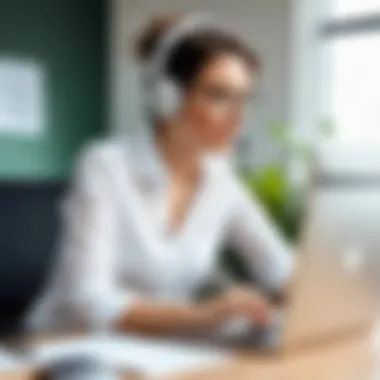

- Support Essential
- Support Team
- Support Professional
- Support Enterprise
- Suite plans that integrate additional features across products.
Each plan builds on the preceding one, with the cost increasing proportionately to the features provided. Understand what each plan includes, as this understanding helps in making informed decisions and negotiating better contracts.
Standard Plan Features
The Standard Plan is a foundational offering in Zendesk's pricing structure.
Key features include:
- Ticketing System: Enables tracking and resolving customer inquiries efficiently.
- Basic Reporting: Offers essential analytics for improving customer service performance.
- Email Support: Provides a primary channel for customer communication.
- Help Center: Allows users to create a self-service knowledge base.
This plan serves small businesses or startups with limited budget and basic support needs but looking to establish a customer support framework.
Professional Plan Features
The Professional Plan builds upon the Standard Plan. It offers a richer set of features aimed at businesses with growing customer bases.
Notable features are:
- Customization Options: More flexibility in ticket forms and workflows.
- Multi-Channel Support: Includes chat, social media, and phone support.
- Advanced Reporting: In-depth analytics for informed decision making.
- Automations and Triggers: Streamlined processes for efficient issue resolution.
Businesses that opt for the Professional Plan can expect enhanced engagement with customers and more comprehensive support processes.
Enterprise Plan Features
The Enterprise Plan is designed for larger organizations that require extensive support capabilities.
Highlights include:
- Customizable Roles and Permissions: Tailor user access according to organizational needs.
- Dedicated Account Management: Access to a support specialist for personalized assistance.
- Advanced Security Features: Enhanced compliance and data protection measures.
- Business Rules: Enable complex workflows based on various conditions.
This plan is ideal for companies with complex operational demands and a higher need for customization and support.
Suite Plan Features
Zendesk’s Suite Plan creates an all-in-one solution that combines multiple support functions into one package.
Important aspects involve:
- Integrated Multichannel Support: Unifies operations across email, chat, phone, and social media.
- Customer Relationship Management Tools: Added support for tracking customer interactions and insights.
- Analytics and Reporting: Comprehensive insights across all customer interactions.
- AI Features: Incorporate automation for ticketing and responses.
This plan suits organizations looking for a holistic approach to customer relationship management, as it consolidates various functions into one seamless operation.
Monthly vs. Annual Pricing
Understanding the pricing structure of Zendesk Support is vital for making informed financial decisions. Businesses must weigh the benefits and implications of different billing cycles. Each option has unique advantages that can align with organizational cash flow and budgeting preferences.
Cost Implications of Monthly Billing
Opting for monthly billing can be appealing for businesses that require flexibility. This option allows companies to assess their needs on a shorter-term basis.
- Cash flow management: Monthly payments enable organizations to allocate resources more easily, as they can match expenses with revenue streams.
- Trial and adaptability: It allows businesses to test Zendesk's support options without a long-term commitment. This is important for startups or smaller enterprises looking for agility in their investments.
- Higher overall cost: While monthly plans may provide comfort, they can culminate in higher annual costs compared to annual billing. Monthly users miss out on potential savings that accompany longer commitments.
In summary, monthly billing is suitable for companies seeking flexibility but may lead to higher total expenditures in the long run.
Cost Implications of Annual Billing
Annual billing represents a different approach by committing to a longer term, often at a lower cost. This structure is significantly beneficial for stable organizations.
- Cost savings: Most businesses experience reduced rates when choosing an annual plan. The savings can be substantial over time, making it an attractive option for those with predictable needs.
- Budget predictability: With fixed annual pricing, companies can forecast expenses more accurately. This aids in budget planning and resource allocation over the extended period.
- Reduced churn: Committing to a yearly plan can enhance customer stability. This may foster a stronger relationship with Zendesk, allowing for better support and customization along the way.
Key takeaway: Choosing the right billing cycle depends on individual business needs. Evaluate cash flow, flexibility, and long-term financial goals carefully to make an informed choice.
Common Additional Costs
In the realm of Zendesk Support pricing, understanding common additional costs is crucial for organizations aiming to optimize their investments. While the core pricing plans provide a solid foundation for customer support operations, there are often extra expenses that can arise. Being aware of these costs helps businesses maintain budgetary control and avoid unexpected financial strain.
Common additional costs typically include expenses related to add-ons, integrations, and specific service requirements. As businesses grow, their support needs may evolve, often resulting in additional features that are not included in base pricing. Therefore, it's imperative to factor these additional costs into the overall budget considerations.
Beyond just budgeting, recognizing these expenses heightens the strategic decision-making process. By knowing the potential extra costs, decision-makers can evaluate what features genuinely align with their operational demands versus what might be categorized as unnecessary luxuries.
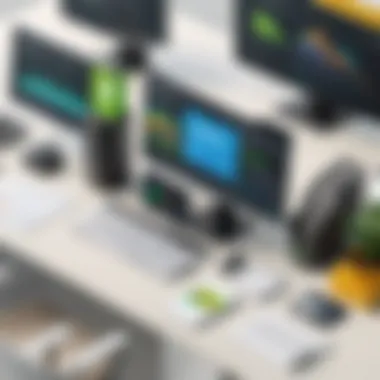

Here are some vital aspects to consider regarding common additional costs:
- Forecasting Growth: Analyze potential growth and how it may influence support needs.
- Budget Flexibility: Create a flexible budget that anticipates additional expenses.
- Feature Necessity: Distinguish between necessary add-ons versus optional features.
Thus, a well-rounded understanding of common additional costs enhances a business's preparedness and response to their ever-changing customer support landscape.
Add-Ons and Extensions
The add-ons and extensions provided by Zendesk offer flexibility and additional functionalities that can significantly enhance the customer support experience. However, each feature has a price. Businesses should evaluate which add-ons are necessary for their specific context. For example, if your organization requires advanced analytics, investing in the reporting add-on could provide tangible benefits by improving decision-making processes.
Some notable add-ons include:
- Zendesk Chat: Facilitates real-time customer interaction, fostering quicker resolutions.
- Zendesk Explore: Offers enhanced data and analytics capabilities, crucial for tracking support performance.
- Third-Party Integrations: Tools that can connect Zendesk to other apps your business uses, though they may come with their own costs.
When choosing add-ons, consider the return on investment that these features might provide in terms of customer satisfaction and operational efficiency.
Hidden Fees to Consider
In addition to the obvious costs associated with Zendesk Support, businesses should be aware of potential hidden fees that could emerge during the subscription lifecycle. These fees can be associated with a variety of factors, from overage charges linked to user limits to costs tied to additional support or service requests that exceed the initial agreement.
Common cases of hidden fees include:
- Overage Charges: If your support volume exceeds the limits specified in your plan, you may incur extra charges.
- Implementation Costs: Fees associated with setting up the system and integrating it with existing processes may not be included in initial pricing.
- Training and Support Fees: While some training resources may be free, advanced training sessions often come at a cost.
"Understanding the potential for hidden fees is as important as knowing your base costs. It ensures comprehensive financial planning."
To mitigate the effects of hidden fees, organizations should read contracts closely and communicate with their Zendesk account managers. Establishing clear expectations can prevent unexpected costs from disrupting your budget.
Analyzing Return on Investment
In the realm of cloud-based support solutions, understanding the return on investment (ROI) for using Zendesk Support becomes crucial. Businesses aim to optimize their spending while ensuring they receive maximum value in return. This section evaluates the components that contribute to effective ROI analysis, emphasizing the alignment between services offered by Zendesk and the specific needs of the business.
Evaluating Business Needs
Before delving into the intricacies of ROI, organizations must first assess their unique requirements. This involves a comprehensive evaluation of current support processes, customer engagement levels, and employee productivity. Key factors to consider include:
- Current Support Volume: Analyze the number of tickets and inquiries received to determine the level of support needed.
- Technology Integration: Assess how well Zendesk integrates with existing systems. Poor integration can lead to operational inefficiencies, negatively impacting ROI.
- User Experience: Consider the ease with which both agents and customers navigate the platform. A steep learning curve could hinder productivity.
These factors establish a foundation upon which ROI can be measured. For instance, if the implementation of Zendesk noticeably reduces response time and increases customer satisfaction, this can lead to higher retention rates and ultimately, increased revenue.
Benchmarking Against Competitors
To fully understand the value of Zendesk Support, businesses should benchmark its features and overall effectiveness against competitors within the same market landscape. An effective benchmarking strategy includes:
- Feature Comparison: Analyze the offerings of competitors like Freshdesk, Help Scout, and Intercom. Identify which unique features Zendesk provides that enhance customer support.
- Pricing Analysis: Compare the cost of Zendesk’s various pricing tiers to similar offerings by competitors. Understanding what each plan includes helps determine if Zendesk is competitive both in pricing and services.
- Performance Metrics: Use customer feedback, case studies, and performance statistics to judge the effectiveness of Zendesk versus its competitors. This may involve analyzing metrics such as ticket resolution time, customer feedback scores, and user satisfaction ratings.
"Benchmarking not only illuminates the competitive landscape but also helps organizations safeguard their investments by ensuring value for money."
By conducting these evaluations, businesses can ascertain how Zendesk fits into their goals relative to other potential solutions. Ultimately, effective ROI analysis is not only about comparing costs but also about understanding how well the chosen solution meets specific organizational needs while positioning the company favorably in the market.
Usage Based Pricing Considerations
Usage based pricing models have become increasingly relevant in today’s service-oriented landscape. This section elucidates the importance of usage based pricing in the context of Zendesk Support, highlighting specific elements, benefits, and considerations.
Understanding Usage Metrics
Usage metrics are central to the evaluation of costs in Zendesk Support. These metrics typically include customer interactions, ticket volumes, and user activity. Understanding how these metrics are calculated is essential for businesses aiming to optimize their expenses. Each metered element can vary depending on the business model. For instance, organizations with seasonal peaks may experience fluctuations that impact overall costs. It is crucial to monitor these metrics closely, as they determine the final billing. A business that anticipates high volumes during certain periods needs to manage their support assets accordingly. By analyzing historical data, organizations can gain insights into usage patterns, which assist in predicting future costs effectively.
Cost Predictability Challenges
One major challenge with usage based pricing is cost predictability. Unlike flat rate pricing, where businesses can easily forecast their expenses, usage based models introduce variability. This can make budgeting more complicated. Companies may face unexpected costs if they exceed their anticipated usage.
To mitigate this, businesses should implement regular monitoring of their usage metrics. By setting thresholds and alerts, organizations can receive notifications about usage patterns that may lead to additional charges. Establishing a usage policy can also solidify expectations and help control costs.
"Monitoring usage metrics is not just a financial strategy, but a fundamental necessity for effective resource management in any support environment."
Furthermore, it can be beneficial for businesses to engage in comprehensive planning that considers growth strategies in tandem with expected support needs. This can include scaling staff, providing training on effective customer interaction, and potentially automating responses where feasible. Having a proactive approach is vital to navigate the fluctuations encountered with usage based pricing.
Case Studies of Implementation
Case studies highlight real-world applications of Zendesk Support, illustrating how businesses have utilized its pricing structures to their advantage. These examples serve dual purposes: they provide concrete evidence of Zendesk's effectiveness while enlightening potential users about practical implementation and pitfalls. Understanding specific elements from these case studies can significantly aid businesses in decision-making processes regarding support platforms.


Success Stories
Many businesses have reported significant improvements in their customer service after adopting Zendesk Support. For example, a leading e-commerce company noted a 30% increase in customer satisfaction ratings within months of switching to Zendesk. By utilizing the integration features with their existing systems, they were able to streamline operations. This allowed their support staff to respond to inquiries more swiftly, ultimately leading to better customer experiences and retention rates.
Another small startup managed to reduce response times by over 40% after implementing Zendesk’s robust ticketing system. They took advantage of the analytics tools to monitor performance, gain insights into customer issues, and adjust their strategies accordingly. This adaptability enabled them to focus on high-priority areas, ensuring that customer needs were met effectively.
These success stories not only showcase how companies can enhance service but also serve as benchmarks for others considering Zendesk as their support solution.
Challenges Faced
Implementing Zendesk Support is not without its challenges. One common issue reported by businesses is the steep learning curve associated with some advanced features. Many organizations found that their teams needed substantial training to maximize utility from the platform's capabilities. This might lead to a temporary dip in performance during the adjustment period.
Moreover, some companies have experienced unexpected hidden costs. While Zendesk provides a transparent pricing model, additional features or add-ons can escalate the overall expense. Businesses need to approach the selection of features with caution and a clear strategy. Regular reassessment is necessary to avoid overspending.
Finally, some users have highlighted integration issues with legacy systems. Problems can arise when trying to synchronize Zendesk with older software, leading to inefficiencies. Companies must assess their current infrastructure and consider potential compatibility issues before committing to the transition.
Understanding these challenges can equip potential users with realistic expectations. They can prepare proper measures to ensure a smooth transition and successful implementation of Zendesk Support, aligning it with their business objectives effectively.
Customer Support Considerations
In the landscape of software solutions, the caliber of customer support can play a pivotal role in determining overall satisfaction and usability of the product. With Zendesk Support, organizations invest not only in the software but also the ongoing assistance that comes with it. The importance of customer support considerations cannot be overstated, especially for businesses that rely on efficient workflows and rapid issue resolution.
Effective customer support incorporates several key elements that significantly influence user experience. The responsiveness, skill level, and availability of support personnel can greatly affect how businesses maneuver through challenges or complex functionality. Moreover, understanding what quality of support is included in each pricing tier is essential for making informed choices.
Quality of Support
The quality of support offered through Zendesk can vary across different plans. Generally, higher-priced tiers provide more comprehensive support options. Companies utilizing the Standard Plan, for instance, might experience delays in response times compared to those on the Enterprise Plan, where priority support is often emphasized.
Support channels also differ. Zendesk provides users with various ways to seek help, including:
- Email support
- Live chat options
- Phone assistance
Each of these channels comes with its own set of associated responsiveness and resolution metrics. Users have expressed favor for channels that provide rapid feedback, which is indispensable when critical issues arise. Business operations frequently hinge upon the availability of timely support, making an evaluation of service quality crucial before decisions are made.
In addition, there are services and resources such as community forums and knowledge bases, which serve as a supplementary channel for assistance. A well-maintained repository of knowledge can reduce dependence on direct support and enable users to find solutions proactively.
Response Times and SLA Agreements
Response time is integral in evaluating customer support. Service Level Agreements (SLAs) often outline the commitments a service provider makes regarding response and resolution times. For Zendesk Support, SLAs can vary by pricing plan, making it essential to understand what each tier guarantees.
Organizations may focus on metrics such as:
- Initial Response Time: How quickly a support representative acknowledges a user's inquiries or problems.
- Resolution Time: The time it takes to completely solve a reported issue.
- Uptime Guarantees: The percentage of time that the service is promised to be operational, which affects service reliability.
While SLA agreements can provide a framework for expectations, they can also hold significant financial implications. Businesses need to ensure that the agreements align with their operational needs to avoid unexpected downtime costs or operational disruptions.
User Experience and Interface Design
User experience (UX) and interface design (UI) are critical components in evaluating any software, particularly in the context of Zendesk Support. These elements significantly influence how effectively a user can interact with the platform, which in turn impacts overall productivity and satisfaction. A well-designed interface facilitates smoother workflows, reduces the learning curve for new users, and enhances engagement with the core functionalities of the tool.
Ease of Navigation
The ease of navigation within Zendesk Support heavily influences a user's ability to execute tasks efficiently. Specifically, a clean and logically organized menu structure can help users quickly find features they need.
- Intuitive Layout: A helpful layout means users do not waste time searching. Key features should be accessible with minimal clicks. This promotes productivity, allowing teams to respond to tickets and manage customer queries effectively.
- Search Functionality: A robust search function enables filtering through extensive databases or historical data. Missing a quick way to search can lead to frustration and inefficiency, particularly for support agents who rely on precise information under pressure.
- Mobile Responsiveness: In today’s work environment, the ability to navigate the interface on mobile devices is paramount. Zendesk Support's mobile access allows users to assist customers even away from their desks, ensuring continuous support.
Customization Options
Customization plays a vital role in user experience. Each business has unique requirements, and thus, Zendesk Support provides several customization options to tailor the interface according to specific operational needs.
- Dashboard Configurations: Users can customize their dashboards to focus on the metrics that matter most to their roles. This fosters a more personalized experience, aligning the tool with user priorities.
- Theme Settings: Custom themes can enhance employee engagement. When users can adapt the look and feel of the interface, it often motivates them to utilize the software more effectively.
- Process Automation: Custom workflows can be created to automate repetitive tasks, which saves time and reduces errors. The less time spent on manual inputs, the more time agents have for value-added customer interactions.
"A well-designed user experience often goes unnoticed but remains essential for effective work. When every element works seamlessly, users are free to focus on delivering excellent customer service."
Investing time into understanding these aspects of Zendesk Support will provide businesses with projects an opportunity to enhance both their operational efficiency and customer experience.
Culmination
The conclusion serves as a crucial element in this article, summarizing the major insights regarding Zendesk Support pricing structures. It encapsulates the findings, highlighting specific factors that a potential user or business should consider before committing to a particular plan.
Understanding the pricing plans of Zendesk is not just about the numbers. It is about aligning the chosen plan with the specific goals and needs of the organization. Each pricing tier-Standard, Professional, Enterprise, and Suite- offers unique features to cater to diverse operational demands. However, the right choice relies heavily on understanding these features and how they translate to real-world applications in a business setting.
"An informed decision on the pricing plan can significantly impact both long-term satisfaction and cost management."
The importance of evaluating potential hidden costs cannot be overstated. Many businesses overlook assorted add-ons or extra service fees that arise over time. Recognizing these costs and including them in the budget is vital for assessing the overall financial commitment.
Additionally, contemplating the return on investment is essential. Businesses must evaluate how the features provided by Zendesk can translate to improved customer satisfaction and operational efficiency. This includes an assessment of metrics such as response times and customer feedback, which ultimately reflect how effective Zendesk Support can be when integrated into their existing workflows.







