A Deep Dive into the Zoho Auto Dialer Features
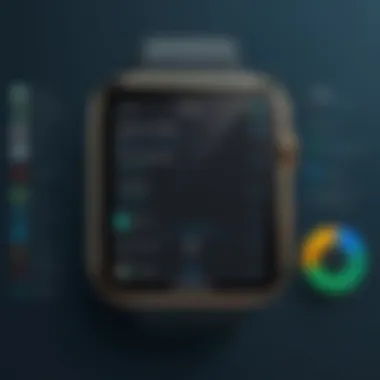

Intro
In today's fast-paced business environment, effective communication can be the difference between success and stagnation. Enter the Zoho Auto Dialer, a tool that promises to streamline your calling processes and enhance productivity. This article will take a comprehensive look at this software, examining its features, potential benefits, and challenges that may arise when incorporating it into your business strategy. Whether you’re an IT professional seeking to optimize your current communication systems or a business owner weighing your options for customer engagement, understanding what the Zoho Auto Dialer offers is crucial.
Features Overview
Using an auto dialer can significantly offload the tedious aspects of making calls. Here, we’ll delve into the key functionalities of Zoho Auto Dialer and its integration capabilities.
Key Functionalities
The Zoho Auto Dialer is packed with features that cater to the modern business landscape. Some of the standout functionalities include:
- Predictive Dialing: This mode automatically connects agents to calls, minimizing wait times and maximizing output.
- Call Recording: All conversations can be recorded for quality assurance, training, and compliance purposes.
- Custom Scripts: Users can create tailored scripts to enhance engagement during calls, ensuring that the messaging resonates with the target audience.
- Lead Management: The dialer allows users to manage leads efficiently, tracking them from call initiation to closure.
These functionalities are designed not just for efficiency but also to improve the overall caller experience, ensuring that agents can focus on the conversation rather than the mechanics of dialing.
Integration Capabilities
A robust tool is defined not just by its individual features but also by how well it works with existing systems. The Zoho Auto Dialer integrates seamlessly with multiple applications, enhancing its usability.
- Zoho CRM: Naturally, one of its primary integrations is with their CRM, allowing for efficient lead management and tracking right from the dialer interface.
- Third-party Apps: The Auto Dialer also supports integration with platforms like Salesforce and other popular CRM systems, making it adaptable for various business needs.
- Analytics Tools: Users can connect the dialer to analytics tools to gather insights into call performance and agent productivity, refining strategies based on real data.
A simple integration process means there’s no need to overhaul existing systems, making it easier to adopt this technology.
Pros and Cons
Every tool comes with its own set of advantages and challenges. Understanding these can help organizations make an informed decision when considering the Zoho Auto Dialer.
Advantages
- Increased Efficiency: With predictive dialing, the tool ensures agents spend more time talking and less time waiting.
- User-Friendly Interface: The software is designed with a clean and intuitive interface, which reduces the learning curve for new users.
- Enhanced Training Features: The ability to record calls not only aids in team training but also allows for improvements in sales techniques and pitch strategies.
Disadvantages
- Cost for Small Businesses: For smaller operations, the subscription costs may prove to be a significant investment.
- Potential Drop in Engagement: If not managed correctly, automatic dialing can lead to fewer meaningful conversations, impacting customer relationships.
In summary, like any tool, the effectiveness of the Zoho Auto Dialer largely depends on how businesses choose to implement and manage it. With its breadth of features aimed at increasing productivity while offering in-depth integration options, it does hold potential for those ready to take advantage.
Prelude to Zoho Auto Dialer
Understanding the functionality and nuances of auto dialer technologies is essential in today's fast-paced business environment. The Zoho Auto Dialer stands out as a critical tool for organizations that aim to increase efficiency in their communication strategies. This section not only dives into the importance of this tool but also highlights specific capabilities that distinguish it from the competition.
The key elements around the Zoho Auto Dialer shine when businesses need to juggle numerous calls while maintaining a professional image. It provides a mechanism where outreach efforts can be automated, saving time spent on manual dialing. In a time when every second counts, having an automated solution significantly contributes to enhancing overall productivity.
With the ability to integrate seamlessly into existing CRM systems, the Zoho Auto Dialer ensures that sales teams are not just throwing darts in the dark. Instead, they can rely on data-driven insights to make informed decisions. Through effective usage of this tool, employees can allocate their efforts toward conversations that matter most, focusing on leads that are likely to convert.
Moreover, it's essential to consider factors such as user accessibility and learning curves when integrating new technology. For many, these could determine whether a tech upgrade feels like a hurtle or a help. Don’t overlook the importance of thorough employee training in maximizing the advantages offered by the Zoho Auto Dialer.
Defining Auto Dialer Technology
An auto dialer is essentially a software or a device that automatically dials phone numbers. Upon connecting, it can either play a pre-recorded message or route the call to a live operator. This technology has transformed communication approaches across various sectors, particularly for customer service and sales teams.
The underlying mechanisms involve algorithms that manage call lists efficiently. For instance, if a call goes unanswered, the system can attempt to redial automatically, enhancing the chances of connecting with potential clients. Additionally, many auto dialers can prioritize calls based on various metrics, such as time, customer interest, or past interactions. These capabilities fundamentally improve outreach efficiencies, making them indispensable for many businesses.
Overview of Zoho Corporation
Founded in 1996, Zoho Corporation has grown from a small tech start-up into a global player in the software-as-a-service (SaaS) space. Its broad suite of applications provides tools for everything from accounting to project management, making it a one-stop-shop for business needs. Zoho's approach primarily centers around uninterrupted integration across its platforms, ensuring that all tools communicate effectively, which is particularly important for leveraging the capabilities of the Zoho Auto Dialer.
Zoho places a strong emphasis on innovative technology while maintaining user accessibility. This continuous drive towards improvement has translated into strong customer loyalty, especially among small to medium enterprises that value cost-efficiency without sacrificing quality or functionality. As organizations increasingly seek to automate various functions, the offerings from Zoho stand out due to their practical application and straightforward accessibility.
Key Features of Zoho Auto Dialer
Exploring the highlights of the Zoho Auto Dialer reveals its necessity in modern business communications. This section outlines the most relevant functionalities that set it apart from its competitors, making it a valuable asset for any organization aiming to streamline its call operations. Understanding these features not only aids in appreciating the tool but also ensures that businesses utilize its full potentials effectively.
Automated Calling Functionality
At the heart of any auto dialer is its ability to make calls without manual input. The Automated Calling Functionality of the Zoho Auto Dialer allows users to eliminate the tedious task of dialing numbers one by one. Instead, it efficiently manages batches of contacts, enabling specialists to focus on what truly matters — conversing with customers.
This feature helps increase call volume; businesses can connect with a larger audience in a shorter amount of time. The system automatically dials numbers from a predefined list, connecting agents only when the call is answered. This not only saves time but also enhances operational efficiency. Imagine workers spending less time on dialing and more on engaging customers. That’s a game-changer for productivity.
Call Analytics and Reporting
With any calling system, it’s not just about making the calls but also about understanding the outcomes. The Call Analytics and Reporting feature in Zoho Auto Dialer provides valuable insights into call performance. It allows businesses to track metrics like call duration, success rates, and agent productivity. Such data is crucial for identifying trends and shaping sales strategies.
Furthermore, having access to detailed reports means that business leaders can make informed decisions based on solid evidence rather than assumptions. These reports can highlight everything from peak call times to agent performance, offering a clear view of where improvements might be needed. By analyzing this data, companies can tweak their approaches to boost success rates significantly.
User-Friendly Interface


The User-Friendly Interface of the Zoho Auto Dialer stands out as a key feature that sets the stage for a smoother experience. Even those who are not tech-savvy can navigate through the system with ease. Its intuitive design means that team members can get onboard quickly, reducing the time spent in training courses and ramping up productivity sooner rather than later.
This simplicity reduces the frustration often experienced with complex software, promoting a more enjoyable work environment. A clear layout with easily accessible categories ensures that agents spend more time working with customers instead of wrestling with the software.
Integration with Zoho CRM
One of the most significant advantages of using the Zoho Auto Dialer is its seamless Integration with Zoho CRM. This connection ensures that customer information is at the fingertips of the agents at all times. It helps create a more personalized experience for the customer by enabling agents to access relevant data during calls.
Details regarding past interactions, preferences, and notes are right there, allowing for informed conversations. This level of integration drastically improves customer engagement and satisfaction. Moreover, by synchronizing with the CRM, all efforts and outcomes are logged, enabling further analysis of call success and customer behavior.
"A robust auto dialer does more than just make calls — it weaves seamlessly into your existing systems and ultimately helps paint a fuller picture of customer interactions."
In summary, the Key Features of Zoho Auto Dialer not only boost efficiency but also enhance overall communication strategies, making it a fundamental tool for businesses looking to elevate their operations. The automated functions, insightful analytics, user-centric design, and tight integration with Zoho CRM create a comprehensive solution that addresses numerous operational challenges in one go.
Benefits of Using Zoho Auto Dialer
In the competitive landscape where every second counts, businesses are always on the lookout for tools that can boost their efficiency. The Zoho Auto Dialer stands out as a solution that offers tangible benefits. It doesn’t just make calling faster; it transforms how organizations interact with customers. Understanding the advantages this tool provides is essential for any business looking to enhance its communication strategies.
Enhanced Productivity
The moment you integrate the Zoho Auto Dialer into your operations, you'll notice an uptick in productivity. This tool significantly reduces the time agents spend dialing numbers. Instead of manually inputting phone numbers, agents can focus on talking to customers.
Here’s how it amps up productivity:
- Increased Call Volume: Automated dialing means agents can reach more prospects without burning out. When their time is spent on calls instead of dialing, they can easily double or even triple their daily interactions.
- Follow-Up Reminders: The system can schedule calls or follow-ups, ensuring that no lead slips through the cracks. This is like having a personal assistant who keeps your schedule tight.
- Prioritized Calling: The Auto Dialer can help prioritize calls based on previous interactions or lead scoring. This way, agents can reach the most promising leads first, maximizing the chances of conversion.
Cost Efficiency
Cost management is crucial for any business. Zoho Auto Dialer brings forth considerable savings that can impact the bottom line.
Here are key points highlighting its cost-effectiveness:
- Reduced Labor Costs: By automating the calling process, businesses can potentially reduce the number of agents needed in call centers. Less manpower for dialing translates to lower labor expenses.
- Minimized Errors: Human error is often a costly aspect of manual dialing. With automated dialing, such mistakes are greatly minimized, leading to fewer dropped calls or misdialed numbers.
- Affordable Subscription Plans: Zoho’s pricing is structured to accommodate various business sizes, making it a viable solution for startups and large enterprises alike. It doesn’t break the bank while providing robust functionalities.
Improved Customer Engagement
The heart of any business lies in its relationship with customers. Engaging with them effectively can yield lasting benefits, and the Zoho Auto Dialer plays a crucial role here.
- Personalized Interactions: With features designed for segmentation, agents can tailor their approach based on previous conversations. Customers feel valued when they receive communication that resonates with their experiences.
- Quick Responses: The dialer can reduce waiting time for customers, which breeds a sense of efficiency and responsiveness. In today's fast-paced society, a quick answer can be the difference between retaining a customer or losing them.
- Multi-Channel Capabilities: Integrating automatic dialing with other channels, like email or SMS, creates a cohesive communication strategy. Customers appreciate being reached out to through their preferred channels, amplifying engagement.
The Zoho Auto Dialer is not just a tool; it's a catalyst for transforming how businesses connect with their clientele.
With these benefits in mind, it’s clear that the Zoho Auto Dialer is more than just a convenience. It's a game-changer in productivity, cost efficiency, and customer engagement. Organizations should carefully consider these factors as they evaluate the potential of integrating this technology into their workflow.
Implementation Process
Understanding the implementation process of the Zoho Auto Dialer is crucial for businesses looking to enhance their communication strategies. This phase lays the foundation for how effectively the system will function in a real-world setting. Without a thoughtful approach to implementation, organizations might not tap into the full potential of what Zoho Auto Dialer can offer. Let's explore the specific elements, benefits, and considerations that come into play.
System Requirements
Before diving into the setup, it’s essential to grasp the system requirements for getting the Zoho Auto Dialer up and running. Having the right infrastructure is key to ensuring seamless operation.
- Hardware Specifications: Ideally, users should have a reliable PC or laptop with sufficient RAM (at least 8GB) and processing power to manage concurrent calls without lag. A stable internet connection is a must—think broadband, not dial-up; otherwise, it's like trying to run a marathon in flip-flops.
- Operating System: The Zoho Auto Dialer works best with updated versions of Windows, macOS, or any reliable Linux distribution.
- Browser Compatibility: For the web-based features, having an updated browser like Google Chrome or Firefox is preferred. This will ensure every click is smooth and hassle-free.
- Audio Equipment: A good quality headset or VoIP phone is recommended. After all, clear communication is the name of the game.
Getting the system requirements sorted out means you can jump into the action without a hitch.
Step-by-Step Setup Guide
Once the system requirements are tucked away, the next step is setting up the Zoho Auto Dialer itself. Here’s a straightforward guide:
- Sign-Up / Log In: First things first, you need to sign up for a Zoho account if you don’t have one. If you already do, just log in. Easy peasy.
- Navigate to Dialer Settings: In the dashboard, look for the ‘Auto Dialer’ section under the telephony options. This is where the magic happens.
- Configure Your Calling Preferences: Customize your calling settings. Decide what style you want—preview dial or progressive dial, depending on how hands-on you want to be.
- Upload Contact List: You can either import from Zoho CRM or upload a CSV file with your contact info. Make sure the contacts are clean, as duplicates can cause chaos.
- Set Up Call Scripts: If your team uses scripts, this is where you can enter them into the system. It helps keep your team on the same page.
- Test the Setup: Before going live, it's wise to conduct a test run. Make a few calls to ensure everything's working like a charm.
- Train Your Team: Once everything is set up, spend some time training the team on how to use the system efficiently. Knowledge is power, and proper training can prevent a ton of mishaps.
- Monitor Performance: After everyone is on board, keep an eye on call analytics to ensure everything is functioning as expected and yielding results.
Following this step-by-step guide enables businesses to deploy the Zoho Auto Dialer smoothly, minimizing downtime and uncertainty.
Evaluating User Experience
When it comes to technological solutions like the Zoho Auto Dialer, user experience plays a pivotal role in determining its overall effectiveness and acceptance within an organization. Evaluating this aspect entails not just understanding how easy the interface is to navigate but also how it impacts productivity, mood of employees, and ultimately, customer satisfaction. The feedback from actual users often reveals the practical advantages and shortcomings that mere specifications and features might not convey.
Several elements contribute to a holistic picture of user experience — customization options, integration with existing tools, and the overall intuitiveness of the platform. In doing so, businesses can make informed decisions about whether implementing this tool aligns with their operational goals and user needs.
Customer Feedback
Gathering insights through customer feedback adds enormous value to the understanding of the Zoho Auto Dialer. Many users, whether they are sales representatives attempting to meet targets or managers assessing call efficiency, provide invaluable opinions based on their real-world experiences. Positive feedback often highlights the platform's ease of use, saying that "it feels familiar right from the get-go,” allowing users to ramp up their calling campaigns without the need for intensive training.
Conversely, some users have remarked on the occasional hiccup, particularly regarding the synchronization with other software tools. Addressing these points during feedback collection is crucial; it enables the developers to implement changes for better service delivery. Here are common themes found in customer feedback:
- User Interface: A well-received user interface remains a favorite among users, as many appreciate seamless workflows.
- Support Services: Access to timely customer support is noted as beneficial during urgent situations.
- Adaptability: Customers often commend the platform's adaptability across devices, citing flexibility in work environments.


Overall, the aggregate of customer feedback serves as a mirror, reflecting the honest experiences users face and offering a base for continuous enhancement.
Case Studies
Diving deeper into specific implementations of Zoho Auto Dialer can provide a valuable lens through which to view its performance. Detailed case studies reveal not only metrics but also narratives of how organizations leverage this technology to improve various facets of their operations.
For instance, a mid-sized telecommunications company reported a 40% increase in connection rates after adopting the auto dialer. By tracking call follow-up times and engagement rates, they refined their strategies, directly attributing this growth to the functionalities of Zoho Auto Dialer.
Similarly, a nonprofit organization implementing the dialer noted increased outreach efforts leading to a rise in donations. Their experience highlighted how integration with other platforms alongside the auto dialer facilitated targeted communication, ultimately leading to a better connection with donors and supporters.
"Adapting to change can be daunting, but the right tools can make a world of difference."
These case studies emphasize the significance of understanding real-world results over theoretical capabilities. By analyzing successes and challenges alike, businesses can glean actionable insights for implementing the Zoho Auto Dialer efficiently, ensuring that the technology serves their unique operational needs.
Comparative Analysis
When considering a tool like the Zoho Auto Dialer, a comparative analysis is crucial. It allows businesses to weigh their options, understand the market landscape, and identify where Zoho stands relative to its competitors. By looking at what others offer, organizations can pinpoint specific features, pricing strategies, and integration capabilities that meet their unique needs. This deeper understanding also informs future purchasing decisions and helps establish a competitive edge.
Zoho Auto Dialer vs. Competitors
Key Advantages
One of the standout characteristics of the Zoho Auto Dialer is its seamless integration with existing Zoho applications. This means that if you're already using Zoho for your CRM or email marketing, adopting the dialer becomes a no-brainer. It fosters efficiency, streamlining your overall workflow without the need for cumbersome transitions between different software.
Additionally, the dialer's automated call scheduling and distributing features significantly boost productivity. A team utilizing this tool can make calls faster than ever, ensuring that their time is spent engaging with customers rather than managing the logistics of calling.
A unique feature that cannot be overlooked is the intelligent predictive dialer function. When comparing it to competitors, many don't provide this level of sophistication, which predicts when agents will become available and dials accordingly. This eliminates dead time and maximizes call potential, greatly benefiting sales teams.
Drawbacks
While the Zoho Auto Dialer has its perks, it's also essential to discuss its drawbacks. One notable aspect is that, despite its advanced capabilities, the learning curve can be steep for new users. Those unfamiliar with Zoho's ecosystem might find it challenging to get accustomed to its various features and functionalities, which could potentially slow down the initial uptake of the product.
Moreover, the pricing structure can be a sticking point for some smaller businesses. Although it provides robust features, some might see the cost as a barrier, especially if they feel they wouldn’t fully capitalize on all the functionalities available. This could raise questions about whether the investment aligns with their operational goals.
In summary, while the Zoho Auto Dialer clearly emerges with notable advantages, particularly for users embedded in the Zoho ecosystem, it isn't without its limitations. Balancing these factors is essential for firms considering whether this tool aligns with their strategic objectives.
Challenges and Limitations
While the Zoho Auto Dialer is hailed for its benefits in streamlining business communication, there are inherent challenges and limitations that must be thoughtfully considered. In a world that increasingly leans on automation, understanding these aspects is crucial not only for maximizing the potential of the tool but also for anticipating hurdles that may emerge along the way. Addressing these challenges proactively can allow businesses to better prepare for implementation and ongoing utilization.
Technical Challenges
Technical issues can often throw a wrench in the works when it comes to deploying tools like the Zoho Auto Dialer. First off, the integration process with existing systems and software may not be as seamless as one would hope. Companies often have unique setups, and aligning old systems with new technology can turn into a bit of a puzzle. For instance,
- Compatibility Concerns: Not all older systems may play nicely with Zoho’s latest features. Businesses may need to invest in updates to their current infrastructure, which could incur additional costs.
- Implementation Time: Getting everything up and running smoothly can take a considerable amount of time. The learning curve associated with new technology may slow down productivity for a period.
- System Downtime: Any malfunction or hiccup in the system can lead to significant downtime. This is where the rubber meets the road; if your auto dialer is down, so is your outreach.
So, technical adaptability becomes a pivotal ingredient in the recipe for successful integration. A finely tuned environment is key to harnessing the full power of the auto dialer, but it may require substantial tweaking. Furthermore, businesses must have robust IT support on hand to tackle any tech-related bumps along the road.
Legal and Compliance Issues
The legal landscape surrounding auto-dialing technology can be rather intricate. Organizations must traverse a labyrinth of regulations to ensure compliance, or else they might find themselves in hot water. Here are some critical points to keep in mind:
- Telemarketing Regulations: There are laws governing how and when businesses can perform automated calls. Familiarity with the Telephone Consumer Protection Act (TCPA) in the U.S. can save businesses from potential fines and lawsuits.
- Data Privacy: With an auto-dialer, user data is pulled into the process. Adhering to regulations like the General Data Protection Regulation (GDPR) in Europe is essential, especially if you're handling sensitive information.
- Consent: Businesses must seek consent from customers before dialing their numbers, which requires companies to implement thorough opt-in processes.
Navigating these waters is no small feat. Failure to comply not only damages your reputation but also brings about hefty penalties. It's wise to consult legal experts or compliance officers during the setup phases to ensure your operations align properly with the law.
Integration Capabilities
Integration capabilities play a pivotal role in harnessing the full potential of any software, and the Zoho Auto Dialer is no exception. As businesses increasingly rely on multiple types of technology to facilitate operations, having tools that connect seamlessly becomes not only beneficial but necessary. Integrating the Zoho Auto Dialer with various platforms can unlock new efficiencies and enhance overall effectiveness or enhance your call operations significantly.
One of the most notable aspects of Zoho Auto Dialer's integration is its compatibility with an array of popular software solutions. For instance, it works effortlessly with CRM systems, such as Zoho CRM, Salesforce, and HubSpot. This seamless connection simplifies data sharing, ensuring that information flows smoothly between customer interactions and management systems, ultimately leading to better decision-making based on enriched data insights.
Moreover, Zoho Auto Dialer's ability to integrate with communication platforms like Slack or Microsoft Teams can facilitate instant notifications regarding call statuses or alerts when a callback is required. This ability, while often overlooked, provides users with real-time updates that can improve response times from agents.
"Integration isn’t just a convenience; it’s a game changer. With the right integrations, you can amplify your reach and effectiveness dramatically."
Compatible Software and Tools
Examining the specific software and tools that are compatible with Zoho Auto Dialer sheds light on its flexibility and adaptability in diverse business environments. The dialer’s integration with Zoho’s own suite of applications forms the bedrock of its functionality. Here are some key integrations:
- Zoho CRM: This integration allows for the automatic logging of calls, customer data synchronization, and streamlined lead management.
- Salesforce: Offers similar features as its Zoho counterpart, aiding organizations in managing customer interactions more effectively.
- Mailchimp: Perfect for businesses looking to sync their marketing efforts with calling initiatives. This ensures that customer outreach through various channels is cohesive.
- Zapier: Allows users to create custom workflows that connect different applications in a tailored manner, enhancing the overall effectiveness of the dialing operations.
All these integrations lead to a more cohesive operation within teams, assisting agents to keep their focus on their core tasks—engaging with customers and driving sales.
Workflow Automation Potential
The workflow automation potential that the Zoho Auto Dialer brings to the table is considerable. With smart systems in place, companies can significantly reduce the manual effort involved in dialing and logging calls. Automating these tasks means that sales personnel can devote their time toward crucial conversations rather than mundane actions.


For instance, setting up automation to schedule follow-up calls based on predefined criteria such as lead status or customer interactions can make a massive difference. Agents can receive reminders or even automatically be prompted to call based on automated workflows. This takes the guesswork out of when to connect and nurtures prospects more efficiently.
Furthermore, when combined with analytics tools, automated workflows can carry significant insights. The data could help businesses tweak their tactics, enabling users to adapt messaging and timing based on past performance metrics.
- Time-Saving: Minimizing manual input saves valuable time for agents who can then engage in meaningful conversations.
- Consistency: Standardized processes through automation help in maintaining quality across customer interactions.
- Data-Driven Decisions: Equipped with analytics, companies can update their processes, enhancing overall productivity.
In summary, the integration capabilities of the Zoho Auto Dialer not only illustrate its ease of use with other platforms but also underline the profound impact of workflow automation on enhancing productivity and operational efficiency.
Pricing Structure
Understanding the pricing structure of Zoho Auto Dialer is crucial for businesses considering its deployment. Given the varying needs and budgets of organizations, the pricing can significantly influence decisions regarding adoption and overall value. A well-articulated pricing strategy not only aids in budgeting but also impacts ROI expectations. Thus, evaluating both subscription plans and conducting a thorough cost-benefit analysis becomes essential.
Subscription Plans
Zoho provides a range of subscription plans designed to cater to different business sizes and communication requirements. Depending on the chosen plan, users gain access to various features and functionalities:
- Standard Plan: Generally aimed at small businesses, this plan covers basic features like automated dialing and call logging. It is perfect for teams that are just starting to incorporate dialing technology into their processes.
- Professional Plan: For mid-sized businesses looking for more advanced features, this plan includes enhanced analytics and reporting capabilities. This allows teams to analyze call data more effectively and improve outreach strategies.
- Enterprise Plan: This is tailored for larger organizations that require high levels of customization and integration options with existing software. It often includes priority support and additional security features.
It's worth noting that these plans may undergo adjustments based on current trends and user feedback, so it’s advisable for interested users to check the official Zoho webpage for the most accurate information.
Cost-Benefit Analysis
Conducting a cost-benefit analysis is vital for businesses contemplating the integration of the Zoho Auto Dialer into their operations. On one side, consider the costs associated with different plans, including potential hidden fees for add-ons or extra features. When assessing the costs, keep in mind:
- Monthly Subscription Fees: Recurring costs based on the selected plan.
- Training and Onboarding Costs: The expense of getting team members trained to use the software efficiently can be considerable, especially when looking at larger teams.
On the flip side, the benefits that can be reaped include:
- Increased Efficiency: Automating dialing can save valuable time, allowing teams to focus on engaging with prospects rather than managing logistics.
- Revenue Generation: Enhanced outreach capabilities often lead to improved sales figures through more effective customer engagement.
By weighing these factors, businesses can come to a more informed decision about not only its financial feasibility but also its potential to yield positive returns.
"A clear understanding of the pricing structure can help businesses make sound financial judgments, ensuring they choose a plan that aligns with their operational goals."
In summary, comprehending the pricing structure for Zoho Auto Dialer paves the way toward strategic decision-making, allowing businesses to unlock its full potential. Keeping track of subscription offers and conducting thorough cost-benefit evaluations can lead to truly informed choices.
Future Trends in Auto Dialing Technology
In the fast-paced realm of business communication, understanding future trends in auto dialing technology becomes paramount. As organizations strive to improve efficiency and customer engagement, the landscape continues to evolve at an astonishing pace. The future of auto dialing is not just about dialing more numbers faster; it also centers around enhancing the qualitative aspects of conversations and the technologies that support them.
Technological advancements such as artificial intelligence, machine learning, and data analytics play a significant role in shaping what’s ahead. For instance, AI can now interpret customer sentiment during calls, which guides businesses in tailoring their responses more effectively. This leads to higher customer satisfaction rates and makes sure that human agents spend their time on high-value interactions rather than repetitive data entry or mundane tasks.
Emerging Technologies
Several notable advancements can be expected in the auto dialing space:
- AI-Driven Dialing: Soon, auto dialers might leverage AI to prioritize calls based on lead quality and predicted outcomes. Such a move can radically enhance conversion rates. Machine learning algorithms can learn from past interactions to inform future dialing behaviors, optimizing the entire process over time.
- Predictive Analytics: This technology will come into play for predicting when a potential customer is most likely to answer their phone. Enhanced algorithms might analyze various factors such as call history, customer habits, and even weather data.
- Integration with Chatbots: Future auto dialers are likely to work seamlessly alongside chatbots. Instead of traditional voice calls, businesses may find greater benefit from automated messaging platforms that provide initial engagement before transitioning to a live call if needed.
- Cloud-Based Solutions: More businesses will shift to cloud-based dialing solutions, allowing greater flexibility and scalability to their operations. This format can also enhance data sharing across teams, streamlining workflows and improving overall productivity.
These innovations are bound to make the dialing process not just efficient but far more insightful, altering how businesses view and utilize their contact strategies.
Impact on Business Operations
The ripple effects of these emerging technologies will reshape how businesses operate.
- Efficiency and Productivity: With automation taking the wheel on repetitive tasks, staff can focus on higher-level strategic initiatives rather than spending time clicking through lists or inputting data. This can free up resources to foster creative thinking and problem-solving.
- Enhanced Customer Insights: With the rise of data analytics, businesses will be able to glean meaningful insights from every interaction. By understanding customer preferences and behaviors, companies can craft highly personalized messaging that resonates more authentically with customers.
- Cost Management: Adopting advanced auto dialing systems can significantly lower operational costs. With better targeting and reduced wasted calls, companies can expect less expenditure on non-productive dialing.
- Legal Compliance: With the integration of compliance tools within auto dialers, businesses can ensure that they're abiding by regulations. Future systems may include built-in compliance features that monitor changes in laws and inform users, thus reducing legal risks.
In summary, as we look toward the future, auto dialing technology is expected to become more intuitive and integrated into the wider ecosystem of customer relationship management and sales processes. This trend indicates a significant evolution in the conversation between businesses and their customers, making this technology not merely a tool but a strategy to drive growth and engagement.
"The future isn't something you enter. The future is something you create."
Embracing these upcoming trends will not only prepare organizations to adapt but also empower them to set the standard in their industries.
Final Thoughts
In wrapping up our exploration of Zoho Auto Dialer, it's important to consider just how impactful this tool can be for businesses trying to fine-tune their communication strategies. Adopting an auto-dialing solution isn't merely a matter of efficiency; it often translates directly to enhanced customer relations and operational effectiveness. As companies wrestle with increasing competition and changing consumer expectations, tools like Zoho Auto Dialer can be a game-changer.
Ideal Users
When dissecting who would benefit the most from the Zoho Auto Dialer, a few key player types emerge:
- Sales Teams: For teams whose daily grind involves reaching out to potential clients, the auto-dialer serves as a tireless assistant. It simplifies the follow-up process, allowing sales reps to focus on conversations rather than dialing numbers.
- Customer Support: Organizations with high call volumes in support can leverage this tool to make their outreach far more efficient. Customers with pressing issues can be reached faster, leading to better satisfaction rates.
- Real Estate Agents: In a competitive market, agents need every advantage they can muster. An auto-dialer enables them to contact leads swiftly, increasing the chances of closing deals.
This list isn't exhaustive, but it gives a glimpse into the myriad of ways Zoho Auto Dialer can be integrated into everyday operations.
Closure and Recommendations
In summary, the Zoho Auto Dialer stands out not just because of its features, but due to the measurable benefits it brings to the table. Decisions surrounding its adoption should focus on key aspects like productivity enhancement and cost efficiency.
Here are some recommendations for organizations considering this tool:
- Assess Your Needs: Before diving in, make sure you clearly understand what your business aims to achieve. Knowing your primary goals—be it boosting sales, improving customer engagement, or otherwise—will guide your usage of the Auto Dialer effectively.
- Train Your Team: Ensure that your team comprehends how to make the most of Zoho Auto Dialer. A well-trained staff can deploy the tool more efficiently, fully capitalizing on its benefits.
- Monitor Performance: Keep an eye on analytics provided through the platform. Regularly review these insights to adapt strategies as necessary, ensuring your dialing efforts are as effective as possible.
Ultimately, the Zoho Auto Dialer embodies a strategic asset for any tech-savvy organization, ensuring that client interactions are streamlined, engaging, and most importantly, effective. In today's fast-paced business climate, where time is currency, taking the plunge with such technology could very well chart a path to greater success.







