Understanding Acrobat Writer Pricing: A Detailed Review
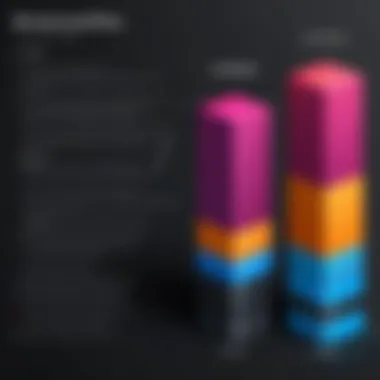

Intro
Acrobat Writer is a significant player in the document management software market. Its pricing structure is crucial for businesses evaluating cost against potential value. In this article, we will examine various aspects of Acrobat Writer's pricing model. We aim to provide decision-makers and IT professionals with a comprehensive view so that they can make informed choices about the software that best fits their needs. This guide covers several facets, including pricing tiers, key features offered, and comparisons with alternative software tools.
Features Overview
Understanding the features of Acrobat Writer is essential to justify its cost. Acrobat Writer is known for its extensive capabilities that cater to various business requirements.
Key Functionalities
- PDF Creation and Editing: Users can create new PDF documents from different file formats and edit existing ones easily.
- Collaboration Tools: Acrobat Writer offers tools that facilitate team collaboration, such as commenting, reviews, and shared access.
- Secure Document Management: It includes various security options like password protection and encryption, ensuring sensitive information remains secure.
- E-signature Integration: Users can send documents for electronic signatures, streamlining approvals and sign-offs.
Integration Capabilities
Acrobat Writer allows integration with various other applications and services. This is particularly valuable for businesses that rely on multiple platforms. Key integrations include:
- Microsoft Office Suite: Seamless export and import functionality enhances workflow efficiency.
- Cloud Services: Compatibility with services like Dropbox, Google Drive, and OneDrive helps in storing and sharing documents.
- Third-Party Applications: Plug-ins and extensions are available for various industry-specific software tools, enhancing its functionality.
Pros and Cons
Evaluating the pros and cons of Acrobat Writer aids in understanding if the pricing is justified.
Advantages
- User-Friendly Interface: The interface is straightforward, making it accessible for people of all technical proficiencies.
- Robust Functionality: It offers an extensive set of tools for document creation, editing, and management.
- High-Quality Output: The final documents maintain a professional standard, critical for businesses.
- Regular Updates: Frequent updates ensure users benefit from the latest features and security patches.
Disadvantages
- Cost: The subscription price may be viewed as high compared to some alternatives.
- Learning Curve for Advanced Features: Some users may find complexities in mastering all advanced functionalities.
- System Requirements: It requires relatively high-performance systems, which can be a barrier for smaller organizations.
Understanding the pricing structure, features, and advantages and disadvantages of Acrobat Writer provides a thorough basis for evaluating its fit within your business framework.
Prologue to Acrobat Writer
Acrobat Writer is a cornerstone in document management systems used by professionals across various sectors. Understanding this software is crucial for organizations looking to enhance their document workflows. The ease of creating, editing, and sharing PDF files offers significant advantages over traditional paper methods. As businesses transition to digital solutions, the relevance of Acrobat Writer in streamlining operations becomes more apparent.
It is also important to evaluate the diverse pricing structures associated with Acrobat Writer to determine its cost-effectiveness. Decision-makers must align software capabilities with budgetary constraints. Further, they need to assess the risks and benefits before investing in such tools, ensuring they meet the organizational needs without overspending.
Overview of Acrobat Writer
Acrobat Writer, developed by Adobe, is recognized for its advanced functionality regarding PDF files. Users can create, edit, and convert documents seamlessly. The interface is designed to facilitate a smooth user experience, which is paramount for busy professionals needing efficiency. Key features include:
- PDF creation from various file formats
- Comprehensive editing tools for text and images
- Conversion capabilities to and from other document types
- Secure sharing options with extensive permission settings
Additionally, its integration with cloud services enhances accessibility, allowing teams to work collaboratively regardless of location.
Importance in Document Management
Document management is critical in today’s fast-paced business environment. Acrobat Writer plays a pivotal role in this realm by offering solutions that optimize workflows. Important aspects of its significance include:


- Efficiency: Automating document processes reduces time spent on manual tasks, leading to increased productivity.
- Collaboration: Teams can work on documents simultaneously, making updates in real-time, thus eliminating version control issues.
- Compliance: Features that allow electronic signatures and document protections ensure that sensitive information remains secure, meeting legal and regulatory standards.
By embracing Acrobat Writer, organizations not only modernize their document handling but also set the stage for future digital transformations. This comprehensive understanding of the software lays the groundwork for examining its pricing models extensively.
Understanding Pricing Models
Understanding pricing models is crucial for any business considering the implementation of Acrobat Writer. This section demystifies the intricacies of various pricing structures, offers insights into how to select the best option for your organization, and explains the significance of making an informed choice.
Different pricing models appeal to different types of users. Subscription-based pricing may benefit organizations needing flexibility and consistent updates. One-time purchases suit those desiring ownership without ongoing costs. Volume licensing discounts provide savings for larger enterprises, which can significantly impact the budget.
Considering the pricing structure ensures that buyers are aware of total costs, including possible hidden fees, so they can align budgetary constraints with business objectives effectively.
Subscription-Based Pricing
Subscription-based pricing has gained traction in recent years as software companies shift away from traditional selling methods. Acrobat Writer offers subscription plans that generally include monthly and annual options, catering to diverse needs. This model provides users continuous access to the latest features and security updates, essential for modern businesses.
Key benefits of subscription-based pricing include:
- Lower Initial Costs: Users pay a smaller amount upfront compared to purchasing the full software outright.
- Scalability: Businesses can easily scale the number of subscriptions as their needs change.
- Regular Updates: Subscribers benefit from the latest features and bug fixes without needing to buy new versions.
However, organizations should consider the long-term total cost of ownership. Subscription fees may accumulate significantly over several years, leading to higher overall expenses than a one-time purchase. For instance, a business using Acrobat Writer for five years may find that the subscription price surpasses the one-time cost, depending on the plan chosen.
One-Time Purchase Options
For organizations that prefer to own software outright, Adobe offers one-time purchase options for Acrobat Writer. This pricing model typically suits traditional businesses that intend to use the software long-term without the recurring costs associated with subscriptions.
One-time purchases come with a few pros:
- Permanent Access: Users own the software and can use it indefinitely without any further payments, assuming they do not require updates.
- Budget Predictability: Organizations know the total expenditure up front, simplifying budgeting processes.
Nevertheless, it is essential to recognize potential downsides. Users may miss out on future updates and features that come with subscription plans. Additionally, if a user requires newer functionality or support, they will be compelled to purchase upgrades periodically, potentially making this option less economical in the long run.
Volume Licensing Discount Structures
For larger organizations, Adobe offers volume licensing options that provide discounts for purchasing multiple licenses at once. This model serves enterprises with many users and can lead to significant savings compared to purchasing individual licenses separately.
There are several important aspects of volume licensing:
- Cost Savings: Organizations buy licenses at a reduced rate, which can lead to substantial financial advantages.
- Administrative Efficiency: Volume licensing simplifies licensing management across departments, providing centralized control.
- Flexibility in Licensing: Depending on specific needs, businesses can choose between subscription or one-time purchase options within the volume licensing framework, making it easier to adapt strategies as business requirements change.
Potential information about volume licensing structures can be found in Adobe's official documentation or at resources like Wikipedia for further understanding.
Understanding these different pricing models helps businesses navigate their options. Informing stakeholders about the implications and benefits of each pricing strategy ensures that the final decision aligns with organizational goals and budgeting processes.
Key Features of Acrobat Writer
In today's digital landscape, the ability to manage documents effectively is paramount for any organization. Acrobat Writer stands as a significant tool in this domain, offering a myriad of features tailored to enhance productivity and streamline workflows. Understanding these key features is essential as it informs potential users of the software's capabilities, enabling them to make well-informed decisions regarding its implementation into their processes.
Document Editing Capabilities
One of the cornerstone features of Acrobat Writer is its document editing capability. Users can effortlessly modify text, images, and other elements within PDF files. This versatility allows for corrections, updates, and enhancements without needing to revert to the original source document. For businesses that require constant adjustments to their documents, this feature reduces time and effort. Plus, the ability to manage multiple versions of documents can greatly assist in maintaining accuracy and consistency in communication.


Moreover, Acrobat Writer includes a variety of editing tools. For instance, the software supports text reflow, meaning that editing text automatically adjusts the layout of other elements within the document. This is crucial for maintaining a professional appearance in business reports or presentations. However, while editing is robust, users should keep in mind that some formatting might be lost during the process, especially with more complex layouts.
Collaboration Tools
In a world that thrives on cooperation, the collaboration tools offered by Acrobat Writer merit attention. The software permits several users to work simultaneously on a document. This is invaluable for teams distributed across different locations. Features such as commenting, annotation, and real-time updates ensure that feedback is captured and integrated efficiently.
Through the use of shared links, teams can easily distribute documents for review, making the entire process of collaboration seamless. Tracking changes and viewing history also enables accountability. However, this collaborative environment demands that users familiarize themselves with the tools provided to avoid confusion and ensure the best experience is achieved.
Integration with Other Software
Integration is a vital aspect of any enterprise software solution, and Acrobat Writer excels in this area. The software harmonizes with a variety of other tools, such as Microsoft Office Suite and Google Drive. This ensures that users can easily convert their documents into PDF format or vice versa without losing vital formatting elements.
Moreover, with its robust API capabilities, businesses can integrate Acrobat Writer with their existing platforms. This can enhance workflow automation, reinforcing productivity gains throughout the organization. For instance, automating document creation using integration can significantly reduce manual entry errors. Companies should assess their current software landscape to fully leverage this integration potential.
"Acrobat Writer's integration capability is a key differentiator, allowing businesses to enhance their existing workflows."
The breadth of features in Acrobat Writer not only adds substantial value for users but also allows organizations to achieve their document management goals more efficiently.
Comparing Acrobat Writer with Competitors
In today's rapidly evolving digital landscape, evaluating software tools is paramount for businesses. As organizations aim to streamline operations and optimize productivity, understanding the competitive landscape becomes crucial. Acrobat Writer stands out but is not alone. By comparing it with competitors, one can gauge its strengths and weaknesses. This section delves into price comparisons with similar tools and explores functionality overlaps and differences that influence decision-making in document management.
Price Comparison with Similar Tools
Microsoft Word
Microsoft Word has long been a staple in document creation and management. Its pervasive use across industries makes it a formidable alternative to Acrobat Writer. One key characteristic of Microsoft Word is its user-friendly interface, which facilitates ease of navigation. Many users find it to be a familiar environment thanks to extensive integration with other Microsoft products. Whether for business reports or marketing materials, Word provides versatile functionality. However, a significant point to consider is its price structure. While Microsoft Word offers subscription plans through Microsoft 365, these can add up depending on team size, potentially making it costlier over time compared to Acrobat Writer's pricing tiers.
The unique feature of real-time collaboration allows users to work together, enhancing productivity for teams. This is a clear advantage for organizations emphasizing teamwork. However, its reliance on cloud services could pose challenges for those with limited connectivity.
LibreOffice
As a free and open-source tool, LibreOffice appeals to users seeking a budget-friendly alternative. Its rich feature set includes the ability to create and edit documents like Acrobat Writer. One of LibreOffice's standout characteristics is its compatibility with various file formats, making it a flexible option for users transitioning from other software. This is particularly beneficial for smaller businesses or startups with limited budgets that still need robust functionality.
The unique feature of customizable extensions allows users to tailor functionality to their specific needs. However, while powerful, LibreOffice may lack some of the advanced features seen in Acrobat Writer, which can affect user experience in complex document creation.
Google Docs
Google Docs has transformed how teams collaborate on documents in real time. Its strong emphasis on cloud-based functionality allows for seamless sharing and accessibility. A key characteristic of Google Docs is its integration with other Google services, benefiting users already entrenched in the Google ecosystem. Companies that prioritize collaboration often find Google Docs to be a practical choice due to its synchronous editing capabilities.
One unique feature is the automatic saving functionality, which alleviates worries about data loss. However, its reliance on internet access can hinder work in environments with unreliable connectivity. This aspect may affect its practical usability in certain business contexts.
Functionality Overlap and Differences
As we assess Acrobat Writer, it becomes apparent that functionality overlap exists between these tools, each bringing unique features to the table. Acrobat Writer excels in advanced PDF manipulation and electronic signatures, setting it apart in a niche market. While Microsoft Word and Google Docs focus on document creation, Acrobat Writer offers specialized tools for PDF editing, which is essential for many businesses.
User Experience and Feedback
User experience and feedback are critical components in evaluating the effectiveness of Acrobat Writer. In this context, user experience encompasses all aspects of interaction between the user and the software, including usability, functionality, and performance. Understanding how users perceive Acrobat Writer can provide insight into its strengths and weaknesses. Feedback from real users can guide potential buyers in making informed choices and flag important aspects for developers to consider in future updates.
Insights from users help illuminate real-world applications of the software. This information is essential for businesses and IT professionals assessing Acrobat Writer's fit for their needs. Collecting user data reveals trends related to user satisfaction, common challenges, and invaluable suggestions for improvement.


Real User Testimonials
Real user testimonials act as a window into the practical application of Acrobat Writer. Users often share their experiences regarding the software's capabilities, ease of use, and support services. Individuals from diverse professional backgrounds contribute valuable perspectives.
For instance, a manager in a law firm might emphasize the software's robustness in handling legal documents, noting its high-quality editing tools and secure sharing options. Another user, a freelance designer, may appreciate the visual editing features that allow for precise layout adjustments without the complication of advanced graphic design software. These testimonials provide potential users with relatable scenarios and outcomes based on actual experiences.
Moreover, testimonials can uncover the emotional responses of users, hinting at their level of satisfaction. Such qualitative data goes beyond mere statistics, offering context around user needs and expectations. It encourages potential users to envision how Acrobat Writer might fit into their workflow.
Common Complaints and Praise
Despite the positive feedback, users do raise concerns that merit attention. Common complaints regarding Acrobat Writer often revolve around pricing structures and occasional software performance issues. Some users find the subscription model less appealing, preferring a one-time purchase. Additionally, instances of crashes or slow performance in complex documents can frustrate users, affecting overall productivity.
Conversely, users frequently praise Adobe’s customer service and frequent software updates. The active engagement from the company in addressing user issues and improving features is noted as a major strength. Speedy resolution of technical problems and the availability of comprehensive online resources enhance user experience markedly.
In summary, user feedback encompasses both praise and criticism. Collecting, analyzing, and addressing these sentiments arms Acrobat Writer's team with knowledge that can drive improvements and guide product evolution.
"Product development cannot thrive without a feedback loop from the users, who are the heartbeat of the software's effectiveness."
Future Pricing Trends
In the realm of software tools like Acrobat Writer, understanding future pricing trends is fundamental for organizations looking to invest wisely in their document management needs. With a rapidly evolving tech landscape, pricing structures are influenced by various factors, including market competition, technological advancements, and user demands. This section aims to explore notable market shifts and predict potential updates to pricing models, guiding businesses in their strategic decision-making.
Market Shifts and Influences
The software industry is undergoing significant changes, particularly with the rise of cloud computing and subscription services. Acrobat Writer, like many other tools, is adapting to these shifts to meet the evolving demands of users. The global market is witnessing a strong shift towards subscription-based models. This transition allows businesses to adopt a pay-as-you-go approach, aligning costs directly with usage. Therefore, understanding these market dynamics is crucial for anticipating how Acrobat Writer's pricing may evolve.
Factors influencing these trends include:
- Increased Competition: As more players enter the document management space, existing products must evolve. Acrobat Writer, with its established market presence, faces threats from alternatives such as Microsoft Word, LibreOffice, and cloud-based solutions like Google Docs.
- User Preferences: Users now expect more flexibility and customization in their software tools. This demand influences pricing strategies, encouraging companies to offer tiered pricing options that cater to varying user needs.
- Technological Advancements: Innovations in artificial intelligence and machine learning are transforming document management. These enhancements can lead to increased costs that may be reflected in pricing structures.
"The shift towards subscription models represents a significant change in how software companies will operate, with agile adaptation necessary to meet user expectations."
Potential Updates to Pricing Models
Looking ahead, potential updates to pricing models for Acrobat Writer may include both enhancements and changes. Organizations must stay attuned to these updates to ensure they make informed financial decisions. Some potential developments include:
- Dynamic Pricing Strategies: Companies may introduce pricing that adjusts based on demand and feature adoption. This flexibility can allow businesses to only pay for what they use, optimizing costs.
- Feature-Based Pricing Tiers: As Acrobat Writer continues to expand its capabilities, there may be a shift toward more refined pricing tiers that reflect the specific features offered. This structure enables customers to select plans that closely match their requirements.
- Increased Focus on Integration Packages: With businesses relying on multiple tools, Acrobat Writer could develop pricing models that emphasize integration with other software. Bundled pricing for combined services may attract users looking for cohesive solutions.
Finale
The conclusion serves as a vital section of this article by encapsulating the key elements discussed throughout. It provides a reflective summary of the major insights into Acrobat Writer pricing, allowing readers to grasp the underlying patterns and significant factors affecting cost. By synthesizing the information from previous sections, the conclusion underscores the complexities of pricing strategies and how they relate to features, usability, and overall value of the product.
Understanding the pricing structure of Acrobat Writer is essential for decision-makers. The insights gathered within this article enable IT professionals and business owners to evaluate the software effectively. This understanding ensures they can make informed choices tailored to organizational needs, weighing the pros and cons associated with the subscription models and one-time purchases.
Moreover, the conclusion touches on future pricing trends, encouraging readers to stay attuned to market shifts. Recognizing potential changes in pricing can inform budget planning and procurement strategies, making the discussion even more relevant.
Summary of Key Insights
- Pricing Models: Acrobat Writer employs various pricing strategies, including subscription-based options as well as one-time purchase models. Each comes with distinct advantages and disadvantages that businesses must weigh.
- Feature Set Analysis: Understanding the features included at different pricing tiers is crucial. Users should assess how these align with their document management needs.
- Competitor Comparisons: Evaluating Acrobat Writer against competitors like Microsoft Word, LibreOffice, and Google Docs helps position it within the market, allowing for better-informed decisions based on pricing and functionality.
- User Feedback: Real testimonials from users reveal practical insights into user satisfaction, highlighting common complaints and strengths of the software, thus refining the overall perception of its value.
Final Recommendations
- Assess Organizational Needs: Organizations should start by determining their specific document handling and management requirements. This clarity will guide them toward the best suited pricing model.
- Consider Long-term Investment: Evaluate the long-term financial impact of subscription versus one-time purchases. For some, a subscription model may present greater flexibility, while others may find one-time payments align better with their budget.
- Stay Informed on Pricing Trends: Continuously monitor any shifts in the document management software market, as these can affect pricing structures.
Investing time in understanding Acrobat Writer's pricing and features can lead to significant cost savings and increased efficiency in document management.
In summary, navigating the landscape of Acrobat Writer pricing requires careful consideration of various factors. By using the insights and recommendations presented, decision-makers can make choices that optimize their investment in this critical tool.





