Adobe Creative Cloud Business Plan: Comprehensive Review
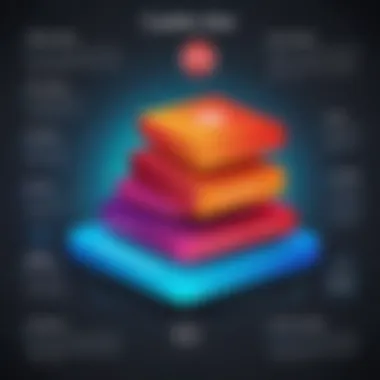

Intro
Adobe Creative Cloud has become a cornerstone for many businesses striving to optimize their creative workflows. With its suite of powerful tools and collaborative features, organizations can enhance efficiency while maintaining creative integrity. This exploration focuses on the structure, features, and advantages of the Adobe Creative Cloud business plan, providing critical insights for decision-makers evaluating this solution in a competitive software landscape.
By delving into the specifics, organizations can determine the utility of Adobe Creative Cloud in aligning with their unique needs, particularly in collaborative settings and creative projects.
Features Overview
Adobe Creative Cloud provides a comprehensive collection of tools designed to meet the demands of businesses and creative teams. This overview highlights key functionalities and integration capabilities that make this platform appealing for organizational use.
Key Functionalities
The core suite includes well-known applications such as Adobe Photoshop, Illustrator, InDesign, and Premiere Pro. Each of these tools offers intricate capabilities that can be tailored for various industries including photography, graphic design, video production, and more. Some essential features include:
- Cloud Storage: This allows teams to securely store and access their projects from anywhere, facilitating remote work and collaboration.
- Collaboration Tools: Features like shared libraries enable team members to work together more seamlessly, ensuring consistency in branding and designs.
- Regular Updates: Subscribers receive automatic access to the latest features and improvements, ensuring they use the most cutting-edge technology available.
Integration Capabilities
Adobe Creative Cloud interfaces smoothly with other software solutions. This integration extends to various platforms that businesses frequently utilize. For instance:
- Adobe Document Cloud: Facilitates easy management of PDF files and documents, ensuring all assets are accessible within one ecosystem.
- Third-Party Applications: Adobe allows integration with many popular apps which can streamline workflows, such as Slack for communication or Trello for project management.
Pros and Cons
As with any software solution, the Adobe Creative Cloud has its advantages and challenges. It's important for prospective users to consider these aspects carefully.
Advantages
- Versatile Tools: The diversity of applications allows teams from different disciplines to find tools best suited to their work.
- High Quality Output: Adobe's tools have earned a reputation for producing high-quality graphics and media, a crucial factor for businesses hoping to stand out.
- Scalability: The flexibility of plans means businesses can start small and expand their tools and storage as needed.
Disadvantages
- Cost: The monthly subscription model can become expensive, particularly for small businesses with tight budgets.
- Learning Curve: Some users may find the tools complex, which could lead to prolonged onboarding processes.
- Dependence on Subscription: Access to tools is contingent upon maintaining a subscription, which could be a disadvantage for companies looking for one-time purchases.
"Adobe Creative Cloud's ultimate value lies in its flexibility and vast ecosystem, catering to the needs of creative teams across a range of industries."
Culmination
Understanding the Adobe Creative Cloud business plan involves analyzing how its features align with a business's operational needs. With a focus on collaboration, integration, and an extensive range of tools, organizations seeking efficiency in their creative processes will find this plan offers numerous advantages. However, potential drawbacks, including cost and complexity, should not be overlooked. The balance of these factors can help decision-makers assess whether this solution is right for their teams.
For further exploration, resources like Wikipedia and Britannica can provide additional context about the Adobe Creative Cloud and its impact on the creative industry.
Prolusion to Adobe Creative Cloud
Adobe Creative Cloud represents a pivotal solution for organizations engaged in creative work. It provides a comprehensive suite of tools and services that empower creative professionals—marketers, designers, and content creators— to realize their visions with efficiency and collaboration in mind. This introduction underscores its importance in the context of modern business needs, highlighting its multifaceted nature.
The Adobe Creative Cloud offers various applications that serve distinct purposes. For instance, tools like Photoshop and Illustrator leverage robust technology to enhance visual design and editing. These applications allow for high-quality output, essential for competitive market positioning. Furthermore, the cloud-based structure facilitates seamless updates, ensuring that users always have access to the latest features without disruption.
In addition, Adobe Creative Cloud's integration capabilities with other software and tools cannot be overstated. These integrations promote workflow efficiency by enabling users to manage projects without switching between platforms, thus saving time and reducing errors. Moreover, collaborating in real-time across teams geographically scattered is greatly simplified, enhancing productivity significantly.
Key Benefits
- Versatile Tools: Offers a wide range of creative tools tailored for different types of projects.
- Collaborative Opportunities: Allows teams to work together seamlessly, regardless of location.
- Constant Upgrades: Keeps users at the forefront of technology without the need for manual installations.
Adopting the Adobe Creative Cloud can transform creative workflows, turning ambitious projects into tangible results. This introduction lays the groundwork for a deeper exploration into aspects like features, pricing, and overall value as we progress through the article.
Understanding Business Needs
In today’s competitive landscape, understanding business needs is critical for organizations aiming to enhance their efficiency and creativity. Adobe Creative Cloud Business Plan provides tools and resources that align with these needs, helping businesses to streamline their creative processes. This segment focuses on how organizations can identify their specific creative requirements and define their collaboration scope.
Identifying Creative Requirements
Identifying creative requirements is the first step for businesses considering the Adobe Creative Cloud. To do this, organizations should conduct an assessment of their current projects, workflows, and available resources. This evaluation helps in pinpointing the specific areas where tools from Adobe can make a significant impact.
Some key considerations include:
- Project Types: Determine the types of creative work undertaken, such as graphic design, video editing, or web development.
- Current Software Usage: Analyze the efficiency of existing software solutions in accomplishing tasks. Are there gaps or limitations that could be addressed?
- Skill Levels: Evaluate the skill set within the team. Are employees proficient in tools that Adobe provides, or is there training needed?
Once these elements are identified, businesses can make informed decisions about which applications can best serve their creative processes. This analysis not only aids in selecting the right Adobe tools but also in optimizing workflow and productivity.
Defining Team Collaboration Scope
The next aspect of understanding business needs involves defining the collaboration scope within teams. Adobe Creative Cloud offers various collaborative features enabling teams to work more effectively. Identifying how stakeholders will interact with one another and with the software is paramount.
Consider the following factors when determining the collaboration scope:
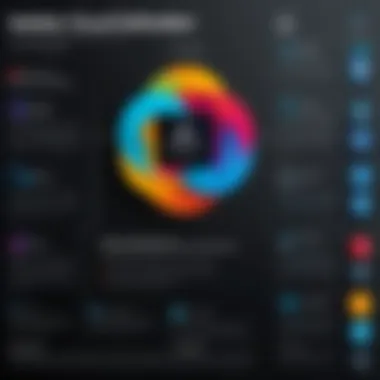

- Roles: List the different roles within the team (e.g., designer, editor, project manager) and their specific needs related to Adobe tools.
- Workflow Integration: Investigate how various tools can be integrated into existing workflows, enhancing collaboration without disrupting established processes.
- Feedback Mechanisms: Define how collaboration occurs, whether through shared projects, direct feedback, or version control features provided by Adobe.
"Understanding the collaboration requirements allows teams to harness the full potential of Adobe Creative Cloud, which fosters a culture of innovation and efficiency."
By mapping out these elements, organizations position themselves to leverage Adobe Creative Cloud effectively, ensuring that every team member can contribute to projects seamlessly. In summary, identifying creative requirements and defining collaboration scope are foundational steps for any organization looking to adopt the Adobe Creative Cloud Business Plan.
Overview of Adobe Creative Cloud
Understanding the Adobe Creative Cloud is crucial within the context of this article. It addresses how organizations can leverage its capabilities to enhance their creative processes. The suite offers a range of tools designed for creative professionals, helping them streamline workflows and achieve better outcomes.
Key Features and Services
Adobe Creative Cloud includes several important features that contribute to enhanced productivity and creativity. Notably, users benefit from:
- Cloud Storage: Access files from any location, facilitating remote work.
- Collaborative Tools: Share projects easily with team members, ensuring everyone is on the same page.
- Regular Updates: Adobe constantly improves its software, giving users access to the latest features and tools without additional costs.
These features help teams to work more efficiently and produce high-quality results.
Core Applications Overview
Adobe Creative Cloud consists of several core applications, each catering to different creative needs. Below is a detailed examination of some key applications:
Photoshop
Photoshop is well-known for its powerful image editing capabilities. Its prominent feature is the ability to manipulate photos with precision. Photoshop is a popular choice due to its vast array of tools that suit both beginners and advanced users. One unique characteristic is the layer system, which allows users to work non-destructively. This flexibility is beneficial for experimenting with designs without losing original content.
Illustrator
Illustrator specializes in vector graphics creation. This application is ideal for designing logos, icons, and illustrations. A notable feature is its pen tool, which provides exceptional control over paths and shapes. The user-friendly interface makes it a preferred choice among graphic designers. However, the learning curve may be steep for new users, which could impact initial productivity.
InDesign
InDesign is tailored for layout design, particularly in creating brochures, magazines, and digital publications. It excels in typesetting and offers extensive layout controls. A unique strength is the ability to handle long-form documents efficiently. This makes it a valuable tool for publishing professionals. The application can be complex, requiring time to master its more advanced features.
Adobe Premiere Pro
Adobe Premiere Pro stands out in video editing. Its key characteristic is the powerful timeline and robust editing tools. It allows users to edit videos with precision and add effects seamlessly. This makes it a beneficial choice for filmmakers and video content creators. However, the software can be resource-intensive, requiring robust hardware to run smoothly.
After Effects
After Effects is used for creating motion graphics and visual effects. It is popular for its animation capabilities and the ability to integrate with other Adobe applications. The keyframe animation feature allows for detailed control of motion, making it essential for video post-production. Though powerful, After Effects has a complex user interface, which might present challenges for newcomers.
Pricing Structure of Adobe Creative Cloud
Understanding the pricing structure of Adobe Creative Cloud is essential for businesses considering its adoption. This segment outlines how Adobe's varied pricing plans cater to diverse organizational needs. The emphasis is on transparency, budget considerations, and aligning costs with the features provided. An informed approach to pricing can help organizations maximize their investment in creative software.
Subscription Models Explained
Adobe Creative Cloud offers different subscription models to accommodate various types of users and their needs.
Individual Plans
Individual plans are specifically designed for one person. This model is popular due to its affordability and flexibility. Users can access all essential tools needed for creative work.
- Key Characteristic: Individual plans allow users to pay a monthly or annual fee, offering easy management of costs.
- Benefits: These plans are accessible and straightforward, making it easier for freelancers or independent creators to invest in professional tools.
- Unique Feature: One notable aspect is the ability to choose between different application bundles. This personalization makes them attractive to a diverse user base. However, these plans lack some collaborative features found in business accounts, potentially limiting team projects.
Business Plans
Business plans cater to organizations needing collaborative features and enhanced security. They have a more extensive set of tools that support team environments.
- Key Characteristic: Business plans offer the same core applications as individual plans but include advanced collaboration tools.
- Benefits: This model enables better management of licenses and user access within organizations. It helps streamline team workflows.
- Unique Feature: One major benefit is the inclusion of additional cloud storage per user. This facilitates sharing and collaboration but comes at a higher price point, which might be a consideration for some organizations.
Enterprise Solutions
Enterprise solutions address the needs of larger organizations with complex structures. They are tailored for companies that require sophisticated tools for extensive teams.
- Key Characteristic: These plans provide advanced security features and compliance measures that are crucial for organizations handling sensitive data.
- Benefits: With scalable options, enterprises can manage numerous licenses efficiently. The added resources further enhance control over usage across departments.
- Unique Feature: Enterprise solutions often come with dedicated account management and support, ensuring realistic responses to issues. However, determining the right plan can be challenging due to increased pricing complexity.
Comparing Costs
When evaluating costs, it's important to consider each model's features against its price. While individual plans present an economical choice for single users, business and enterprise plans bring unparalleled tools for collaboration and security. Organizations should assess the ROI each model brings based on their specific requirements. The right plan can substantially influence productivity and creative outcomes.
Business Plan Benefits
In the realm of creative software, understanding the intrinsic benefits offered by a business plan is crucial. Adobe Creative Cloud provides a myriad of advantages tailored for organizations aiming to streamline their creative processes. The business plan enhances not just individual productivity but also fosters collaborative environments, which are essential in today's fast-paced digital landscape. This section delineates the specific benefits that come with choosing Adobe Creative Cloud's business plan.
Enhancing Productivity


One of the primary benefits of the Adobe Creative Cloud business plan is its ability to significantly enhance productivity within teams. With access to a suite of powerful applications like Photoshop, Illustrator, and InDesign, users can maximize their output while maintaining high-quality standards.
- Access to Comprehensive Tools: The business plan provides a full range of applications which means teams do not need to switch between different software solutions to execute their tasks. This consolidation saves time and reduces confusion about tool usage.
- Cloud Storage: By utilizing Adobe's cloud storage, teams can effortlessly access their work from any device, at any time. This eliminates the risks associated with lost files and allows for seamless updates.
- Version Control: The ability to control and track different versions of a document means less time is wasted on merging edits and reconciling changes.
Furthermore, Adobe integrates artificial intelligence through Adobe Sensei, which automates repetitive tasks and aids in design suggestions. This not only accelerates the workflow but also frees up time for more creative and strategic work.
Improving Collaboration
Collaboration is at the heart of any successful creative endeavor. The Adobe Creative Cloud business plan bolsters teamwork through its advanced collaborative tools and features.
- Real-time Collaboration: Teams can work on projects simultaneously, eliminating the back-and-forth email exchanges that often slow down processes. For example, the ability to share and review documents in real time fosters an environment of dynamic feedback and rapid iteration.
- Shared Libraries: Users can create and manage shared asset libraries which ensure everyone is on the same page regarding brand assets, colors, and fonts. This maintains consistency across all projects, enhancing the quality of the output.
- Team Management Features: Admin tools allow managers to oversee project progress and resource allocation efficiently. This transparency streamlines communication among team members and aligns the overall objectives of the project.
"Adobe Creative Cloud embodies a synergy between technological capability and creative expression, ensuring businesses can adapt to changing market needs effectively."
Security and Compliance Considerations
In today's digital landscape, the significance of security and compliance cannot be overstated. For businesses, safeguarding sensitive data is paramount. Adobe Creative Cloud is no exception. Organizations utilizing this platform must ensure that their data protection measures are robust and comply with relevant regulations. This section outlines key elements of security and compliance related to the Adobe Creative Cloud solution, emphasizing its relevance for business users.
Data Protection Features
Adobe Creative Cloud incorporates various data protection features that are essential for maintaining secure workflows. One significant aspect is the encryption of data both in transit and at rest. This means that any data exchanged over the network or stored on Adobe's servers is protected against unauthorized access. The platform employs AES (Advanced Encryption Standard), which is a widely recognized encryption standard.
Additionally, Adobe Creative Cloud includes options for user access control. Administrators can implement role-based access, granting specific permissions to team members. This ensures that only authorized users can access certain projects or sensitive information. These features contribute significantly to preventing data breaches, thus enhancing the overall security posture of an organization.
Another critical feature is the ability to manage and monitor activity logs. Businesses can track user actions, making it easier to identify irregularities or potential security threats. By providing tools for auditing and compliance, Adobe empowers organizations to maintain oversight of their projects and data usage.
Adhering to Industry Standards
Adhering to industry standards is crucial for organizations aiming to mitigate their risks related to data security. Adobe Creative Cloud aligns with several key standards, including ISO 27001, which outlines requirements for information security management systems, and GDPR (General Data Protection Regulation) for businesses operating within the European Union. Compliance with these standards is facilitated through Adobe's established procedures and regular audits.
Furthermore, Adobe's commitment to transparency extends to its privacy policy. Users can understand how their data is handled and the safeguards that are in place. This level of clarity is important for organizations trying to ensure compliance with regulations and build trust with their clients.
Organizations utilizing Adobe Creative Cloud should take the time to review these compliance certifications and integrate them into their own governance frameworks. By prioritizing industry standards, businesses not only protect their information but also enhance their reputation within the marketplace.
"Data protection is a fundamental aspect for any business in the digital age. Ensuring compliance with industry standards elevates security measures and builds trust with customers."
In summary, security and compliance considerations are integral to the use of Adobe Creative Cloud for business operations. Understanding the platform's data protection features and adherence to industry standards helps organizations navigate the complexities of cybersecurity and regulatory requirements effectively.
Integration with Other Tools
Integration with other tools is a significant aspect of the Adobe Creative Cloud business plan. In today’s fast-paced business environment, seamless interoperability between various software solutions is critical. This integration supports workflows, enhances productivity, and allows teams to leverage the best features from different applications. As organizations increasingly adopt cloud-based solutions, the ability to connect Adobe Creative Cloud with existing systems becomes a fundamental requirement.
API Capabilities
Adobe Creative Cloud offers robust API capabilities, allowing developers to create custom integrations tailored to business needs. These APIs empower users to automate workflows and interface with other software solutions. This is particularly beneficial for companies using specialized project management, resource allocation, or asset management tools. By connecting to these systems, Adobe Creative Cloud can facilitate data updates in real-time, improving the efficiency of creative processes. The APIs are well-documented, enabling developers to easily implement integrations without extensive programming experience.
Here are some notable benefits of utilizing API capabilities:
- Automation: Streamlines repetitive tasks, allowing teams to focus on creative work.
- Custom Solutions: Development of tailored integrations that cater specifically to unique business requirements.
- Enhanced Workflow: Enabling different tools to communicate improves project tracking and workload management.
Third-Party Software Compatibility
Compatibility with third-party software is another vital consideration for businesses utilizing Adobe Creative Cloud. The suite integrates well with numerous applications, including popular project management tools like Asana and Trello. This compatibility supports collaborative efforts and aids in tracking project timelines and tasks.
Furthermore, Adobe Creative Cloud works effectively with file-sharing platforms like Dropbox and Google Drive, ensuring that assets can be easily shared among team members. Overall, this compatibility is essential for fostering a cohesive working environment and ensuring that team members can access necessary files without barriers.
Key points of third-party compatibility include:
- File Sharing: Easy access to shared assets enhances team collaboration.
- App Interactions: Smooth transitions between different software allow teams to maintain productive workflows.
- Support Specified Requirements: Ability to use specialized software that may be critical for certain projects.
"By ensuring compatibility with other applications, Adobe Creative Cloud enhances collaborative potential and enables organizations to create customized workflows that meet their specific needs."
User Experience and Support
User experience and support are critical aspects when considering the Adobe Creative Cloud business plan. A seamless experience can significantly enhance productivity and satisfaction, particularly within organizations that depend on creative processes. Good user experience often translates to efficient workflows, reducing any friction employees may encounter while navigating the software’s extensive features.
Learning Resources Provided by Adobe
Adobe offers a wide array of learning resources to help users master its applications. These resources are crucial, especially for those new to the Creative Cloud ecosystem.
- Tutorials: Adobe provides numerous tutorials ranging from basic to advanced techniques. These tutorials are available on Adobe's official website as well as platforms like YouTube. They allow a user to learn at their own pace.
- Webinars and Live Training: Regular webinars cover various topics and innovations in Adobe Creative Cloud. They provide live demonstrations that can be highly beneficial for visual learners. Recording on demand is also an option, enabling users to revisit specific content.
- Documentation: Comprehensive documentation is provided for each application within Creative Cloud. This text serves as a reference for all features and functionalities. It is vital for users wanting detailed technical guidance.
By leveraging these resources, teams can ensure that their members are well-equipped to utilize the software effectively, minimizing the impact of the learning curve.
Customer Support Channels
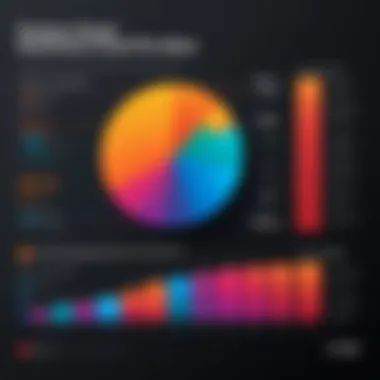

Customer support is another essential factor within the Adobe Creative Cloud business plan. Having robust support options assures users that help is available when needed. Adobe has structured various support channels:
- Adobe Help Center: This online hub provides articles, FAQs, and troubleshooting steps. It is often the first point of contact for users who require assistance.
- Community Forums: Adobe hosts community forums where users can interact with each other. Here, they can ask questions and share knowledge, which can be very helpful. This empowers users and fosters a sense of belonging.
- Chat Support: For immediate concerns, Adobe offers live chat support. This enables users to communicate directly with support representatives. Quick resolutions can enhance the overall experience.
- Phone Support: For urgent issues, contacting Adobe via phone provides an alternative. Although often reserved for higher-tier support based on the subscription type, it remains a valuable resource for users who need immediate assistance.
"The key to maximizing the benefits of Adobe Creative Cloud lies in understanding its support system and actively engaging with available resources."
Implementation Challenges
Implementing Adobe Creative Cloud within an organization presents several challenges that need careful consideration. Understanding these obstacles is critical for any business looking to maximize the benefits of this software suite. Firms must navigate both technical and human elements during the transition process. The successful implementation facilitates efficiency but failure to address potential challenges can hinder productivity and lead to employee frustration.
One significant challenge involves transitioning to the cloud. This requires sufficient infrastructure and resources to ensure smooth operation. IT departments must assess current systems and hardware capabilities. Compatibility issues could arise when integrating existing tools with Adobe Creative Cloud applications. Addressing these issues before moving to the cloud is necessary to avoid disruptions.
Key Considerations for Transitioning:
- Assessing Infrastructure: Verify that current hardware can support all applications in Adobe Creative Cloud.
- Data Migration: Plan for the safe movement of data from on-premise solutions to cloud-based storage.
- Security Measures: Ensure data protection protocols are in place to guard sensitive information.
"Transitioning to cloud-based solutions is not only about changing platforms, but also about adapting workflows and processes to a new environment."
Another challenge lies in training staff effectively. A common pitfall in implementing new software systems is neglecting user training. Without adequate training, even the most powerful tools may not be fully utilized. Employees must have a clear understanding of how to use the software to enhance their productivity.
Strategies for Effective Training Include:
- Developing Comprehensive Training Programs: Create personalized training sessions to address different skill levels among employees.
- Utilizing Learning Resources: Leverage Adobe's available tutorials and documentation to support learning.
- Encouraging Continuous Learning: Promote an ongoing educational culture, allowing staff to keep updated with new features.
By proactively addressing these implementation challenges, organizations can ensure that switching to Adobe Creative Cloud yields the intended benefits, ultimately transforming creative workflows and enhancing overall productivity.
User Testimonials and Case Studies
User testimonials and case studies play a crucial role in evaluating the effectiveness of software solutions, specifically for business environments that prioritize creativity and collaboration. They provide real-world examples, illustrating how organizations implement Adobe Creative Cloud’s business plan to achieve their goals. These accounts offer insights into not just technical functionalities but also the practical impact on teams and projects.
Success Stories
Understanding how Adobe Creative Cloud has transformed workflows in various organizations is essential. Many businesses, ranging from small agencies to large enterprises, reported substantial improvements after adopting Adobe Creative Cloud.
- Agency Transformation: A design agency noted a 30% increase in project turnaround times after integrating Adobe Creative Cloud. The tools facilitated seamless collaboration among designers, enabling them to share files and feedback in real-time.
- Marketing Efficiency: A marketing firm leveraged Adobe Premiere Pro and After Effects for creating high-quality videos. They reduced their content production time by over 40%, allowing them to focus on strategy rather than logistics.
- Cross-Department Collaboration: A technical firm utilized Adobe InDesign for its documentation process. With multiple departments contributing, creative assets flowed more freely, reducing miscommunication and speeding up project completion.
These success stories underline not just the advantages in productivity but also how integrating Adobe Creative Cloud assists in meeting specific organizational needs.
Lessons Learned
While success stories showcase the benefits, lessons learned are equally important. Organizations have gathered valuable insights during their transition to Adobe Creative Cloud, which can inform future decisions.
- Training Needs: Several businesses faced challenges with user adaptation. Engaging training sessions were necessary to ensure that team members were comfortable with the suite of tools. Most successful transitions involved customizing training to suit the specific needs of different user levels.
- Feature Overload: Some users became overwhelmed by the vast feature sets. Identifying and focusing on the most relevant capabilities during the initial phase proved essential for effective use.
- Feedback Loops: Establishing systems for soliciting feedback from users helped refine the usage of Adobe Creative Cloud tools. Continuous improvement based on user experiences enhanced overall satisfaction.
In sum, user testimonials and case studies provide a comprehensive understanding of Adobe Creative Cloud's business plan in action. They serve as essential learning tools for businesses considering or currently utilizing this suite, highlighting both potential advantages and important considerations for implementation.
Future Trends in Creative Software
The landscape of creative software is continuously evolving, driven by advancements in technology and shifting demands from commercial sectors. Understanding future trends in this area helps businesses leverage tools that enhance their creative processes. Adobe Creative Cloud, with its robust suite of applications, remains at the forefront of these changes. Organizations that remain informed about these trends can better strategize to access new functionalities, ensuring they remain competitive in a dynamic marketplace.
Emerging Technologies Impact
Emerging technologies significantly influence creative software. Developments such as artificial intelligence, augmented reality, and as well as machine learning alter how professionals complete their tasks.
- Artificial Intelligence: AI-powered features streamline repetitive tasks, allowing creatives to focus on ideation and execution. For instance, Adobe's Sensei leverages AI to automate digital editing processes, thus speeding up workloads.
- Augmented Reality: AR introduces new dimensions to presentations and marketing materials. This technology enables consumers to visualize products in their environment, enhancing buying experiences.
- Machine Learning: Machine learning algorithms analyze user behaviors and preferences, offering personalized recommendations for tools, techniques, or resources. This efficacy in user experience improves productivity.
Keeping pace with these technologies not only helps in improving workflow efficiency but also ensures an engaging end product that meets client expectations.
Market Predictions
Market predictions signal direction for creative software adoption over the next few years. Understanding what these forecasts entail can aid businesses in investment strategies.
- Increased Subscription Spending: As companies realize the necessity of up-to-date software, they are expected to allocate larger portions of their budgets to subscription-based models like Adobe Creative Cloud.
- Collaboration Tools Expansion: The rise of remote work enhances the demand for tools that facilitate real-time collaboration. Companies will seek out software solutions that integrate seamlessly with existing systems, ensuring teams can work together regardless of location.
- Focus on Cross-Platform Solutions: Mobile and desktop integrations will continue to gain significance. User expectations are shifting toward software that runs smoothly across devices without losing functionality.
"The future of creative software is driven by adaptability. Businesses that invest in scalable and innovative software solutions will thrive."
In summary, staying abreast of future trends in creative software is essential for businesses seeking to leverage Adobe Creative Cloud to its fullest potential. Those who embrace emerging technologies and adapt to predicted market shifts will not only enhance productivity but also maintain a competitive edge.
End
The conclusion serves as an important recap of the insights provided throughout the article regarding Adobe Creative Cloud's business plan. This section can help summarize key findings and reinforce the relevance of the details discussed earlier. Understanding Adobe Creative Cloud is not just about knowing the features; it's also about recognizing how these features bring tangible benefits to organizations.
Final Thoughts on Adobe Creative Cloud
In closing, Adobe Creative Cloud offers a flexible and robust platform for businesses aiming to enhance creative output and collaboration. It is essential that decision-makers assess how this cloud-based solution aligns with their organizational goals. The diverse range of applications provides the necessary tools to streamline workflows, improve communication among teams, and foster creativity.
"A well-implemented creative software solution can significantly enhance operational efficiency."
When evaluating the business plan, consider the following key elements:
- Pricing Models: Different subscription levels cater to various organizational sizes and needs.
- User Experience: The interface is designed for ease of use, promoting faster adoption by team members.
- Integration: Compatibility with third-party software enhances workflow flexibility.
By thoughtfully weighing these aspects, organizations can better position themselves to thrive in a competitive environment by leveraging Adobe Creative Cloud to its full potential.







