Understanding Adobe Premiere Pro Pricing Tiers


Intro
When it comes to video editing, few names command as much respect as Adobe Premiere Pro. This software isn’t just a tool; it’s a comprehensive suite that individuals and businesses rely on for professional-grade projects. However, wading through its pricing structure can feel like navigating a maze—especially with various plans that cater to different types of users.
This article aims to clarify the ins and outs of Adobe Premiere Pro’s pricing. From understanding the cost implications for individual creatives to the needs of educational institutions or larger corporations, it sets out to illuminate the nuances of each tier. Additionally, it will compare the subscription model of Adobe with other players in the market, shedding light on potential additional expenses.
The goal is to provide potential buyers with a toolkit of insights, enabling informed decisions when it comes to their video editing investments. Along the way, we will dive into features, analyze the pros and cons, and provide a thorough overview that is as rich in detail as it is easy to digest.
Let’s unpack this pricing puzzle and discover the value that Adobe Premiere Pro brings to the table.
Understanding Adobe Premiere Pro
When it comes to video editing, understanding the tools at your disposal is crucial. Adobe Premiere Pro is a cornerstone for many creatives and professionals alike. As a software that boasts advanced capabilities, it holds a significant place in the realm of media production. From content creators to corporate entities, its usage transcends various sectors, making it relevant not just for video production, but for storytelling and branding as well.
Many people might wonder, why bother getting into the details of Adobe Premiere Pro? Well, knowing the ins and outs of this software can help users justify their investment in it. For businesses, it can streamline the production process and enhance overall quality for marketing efforts. For individual creatives, it opens up a world of artistic possibilities. In a landscape filled with choices, navigating the pricing structures becomes essential for making informed decisions.
Overview of the Software
Adobe Premiere Pro is more than just an editing platform; it's a powerhouse that allows users to bring their visions to life with precision and artistry. Launched originally in 2003, it has evolved through numerous updates and has maintained its reputation as an industry standard in video editing solutions. It supports a wide range of video formats and provides high-quality output, catering to both amateurs and professionals alike.
The interface of Premiere Pro is designed with functionality in mind. Its timeline-based editing makes it easy to manipulate video clips, audio tracks, and effects. This flexibility is particularly appealing to those who prefer a collaborative workflow, as it allows multiple users to contribute to the same project seamlessly.
Key Features and Functionalities
The strength of Adobe Premiere Pro stems from its robust features, tailored to meet the demands of a varied audience.
- Multi-cam Editing: Allows you to edit sequences shot from multiple angles with ease, saving time and enhancing creativity.
- Extensive Effects Library: From color correction to visual effects, the built-in library and additional plugins expand creative options.
- Audio Editing Tools: Integrated tools to fine-tune audio quality right within the software ensure that the audio production matches the visual storytelling.
- Creative Cloud Integration: Being part of Adobe's suite means that Premiere Pro integrates nicely with other applications like After Effects and Adobe Audition, encouraging a cohesive editing environment.
This blend of features caters to a wide array of user skill levels and needs, whether one is producing marketing videos, tutorials, or cinematic films. Understanding these capabilities not only enriches the editing experience, but it also influences the approach to pricing and subscriptions.
"Knowing Premiere Pro's features can lead users to make smarter choices over their subscription plans, ensuring they don't pay for what they don't need."
By grasping what Adobe Premiere Pro offers, users can assess whether it aligns with their own goals, both creatively and financially.
Pricing Models of Adobe Premiere Pro
Understanding the pricing models of Adobe Premiere Pro is crucial for potential users as it allows them to tailor their subscriptions according to their specific needs and financial capabilities. Premiere Pro's pricing is structured to cater to a diverse audience—ranging from individual creators to large businesses. Knowing the various payment options available can mean the difference between under-utilization and making the most out of this powerful video editing software. The right plan can enhance workflow, support collaborative efforts, and contribute to overall project success.
Individual Subscription Plans
For individual users, Adobe offers several subscription plans. This approach is beneficial for freelancers and hobbyists who may not need access to all the tools or features all the time.
- Monthly Plan: Users can opt for a monthly billing cycle, which provides them with the flexibility to pause or cancel their subscription as needed. This is great for those who only need interesting features during particular projects.
- Annual Plan: This option comes at a reduced rate compared to the monthly plan if the user commits to a full year. Many prefer this to spread payments evenly across the year.
The individual plans grant access to premium features, including the latest updates, cloud storage for project files, and sharing capabilities. This variety gives content creators some room to operate within their budgets.
Business and Team Plans
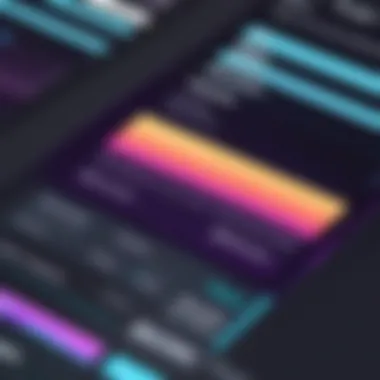

The business and team plans are tailored for organizations that require multiple licenses and streamlined collaboration across projects. This option can be more cost-effective than purchasing individual plans for each team member.
- Team Licenses: These plans enable businesses to manage multiple users from a single admin console. This makes it easier to distribute software, assign licenses, and monitor usage.
- Collaborative Features: Features like Team Projects allow several users to work on the same project simultaneously, enhancing teamwork and achieving productivity.
Investing in a team plan often includes access to premium support, ensuring that businesses can solve technical issues quickly, which translates into less downtime and uninterrupted workflows.
Educational Discounts
Adobe understands the importance of education and offers attractive pricing options specifically for students and educators. This support can encourage the next generation of filmmakers and video editors to develop their skills.
- Student Pricing: Students can access Adobe Premiere Pro at a fraction of the cost, making it more accessible. This not only helps the students but also familiarizes them with industry-standard software early in their careers.
- Institutional Licenses: Schools and universities can partner with Adobe for bulk licensing. This can greatly benefit educational institutions looking to equip their media departments without exceeding their budget.
In all of these scenarios, the key is to thoroughly evaluate which plan aligns best with individual or organizational needs. Choosing the right subscription can minimize unnecessary expenditures while maximizing the range of available features.
"Selecting the right pricing model is not just about cost; it's about leveraging the software to its fullest potential."
Thoroughly understanding these models ensures users can make informed decisions and secure the pricing plan that best fits their video editing goals.
Comparing Subscription Options
Navigating through the complex world of subscription options for Adobe Premiere Pro is crucial for anyone considering the software. Different users have varying needs, and understanding these options can lead to informed choices that save both time and money. Each subscription plan has its own set of features and pricing, which can significantly impact the overall cost-effectiveness of the software for both individuals and organizations. Having a detailed comparison allows users to weigh their options carefully while aligning their needs with the best plan available.
Monthly vs. Annual Billing
When it comes to the billing options for Adobe Premiere Pro, users face a strategic choice: the flexibility of monthly payments or the cost savings associated with annual billing. Monthly plans offer the advantage of going easy on the wallet at first. Users can test the waters without committing over the long haul; it's like dipping your toes in before diving in headfirst. However, this flexibility often comes with a price—in most cases, monthly plans are pricier over a year compared to annual subscriptions. Typically, choosing an annual plan can result in significant savings.
For instance, while the monthly plan can run users around twenty-one dollars a month, an annual commitment usually drops the total to about two hundred forty dollars, making it more affordable in the long run. It’s important to assess whether one needs immediate access with the monthly plan or can commit to a year for better value.
Cost-Benefit Analysis
Evaluating the costs versus the benefits of each option is essential. A longer commitment may yield better value but could also lock users in for a duration without the option to change plans easily. Consider the additional features included at various subscription tiers. Premium elements like cloud storage, access to Adobe Stock, or collaboration tools might justify the higher price for creative professionals who rely on seamless teamwork.
- Benefits of Monthly Billing:
- Benefits of Annual Billing:
- Flexibility to cancel anytime
- Lower upfront costs
- Perfect for short-term projects
- Cost savings overall
- Full access to features for a longer duration
- Stability in budgeting for creative projects
Ultimately, the choice hinges on personal or organizational needs. Weighing these factors allows users to avoid the pitfalls of making a hasty decision which may not align with their long-term creative goals.
"Understanding your own usage patterns is key to making the right choice. Whether you go month-to-month or commit for a year, knowing how you'll use Premiere Pro can save more than just dollars; it can save time and improve productivity."
By assessing both the options from various angles, users can arrive at a decision that works for their unique situation, ensuring that they get the most value from their investment in Adobe Premiere Pro.
Hidden Costs and Additional Expenses
When evaluating the pricing of Adobe Premiere Pro, it’s paramount to consider not just the visible subscription fees but also the hidden costs and additional expenses that may come into play. This section sheds light on the crucial aspects of these costs, helping potential users to better understand their financial commitments while engaging with the software.
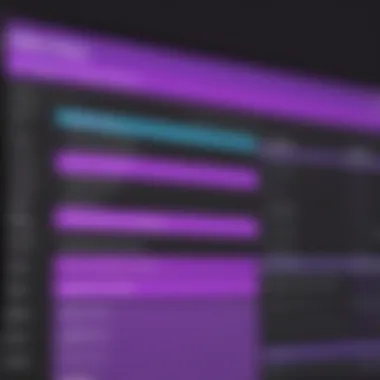

Upgrades and New Features
Adobe Premiere Pro frequently rolls out updates and new features which can keep the software modern and aligned with users' needs. Every so often, users might find themselves enticed to upgrade to the latest version or to switch to the Creative Cloud to grab cutting-edge functionalities. While these updates often promise enhanced tools and a smoother editing experience, they might come with a price tag.
Most subscriptions include regular updates, but major advancements can sometimes mean additional costs. For instance, new features might be bundled in a premium package or require specific add-ons, pushing expenses higher than anticipated.
Consider this: Do you really need every new feature right out of the gate, or can you wait for a well-rounded suite? This deliberate approach can save a few bucks while still maximizing the functionality you use.
Plugins and Third-Party Integrations
Another layer of costs arises when considering plugins and third-party integrations. While Adobe Premiere Pro stands tall with its rich feature set, many users often seek plugins to extend its capabilities, from motion graphics to special effects.
- Types of Plugins:
- Tools for visual enhancements
- Audio correction utilities
- Color grading aids
These addons often don’t come cheap—prices can vary significantly based on complexity and utility. Failing to account for these outlays could mislead someone into believing they can simply subscribe without incurring any further costs.
Furthermore, integrating third-party plugins into your workflow can have a learning curve, leading to potential downtime and training costs. So even if the software seems affordable, the true investment might be much deeper.
Storage and Hardware Requirements
Last but not least, a crucial consideration relates to storage and hardware needs. Video editing is resource-hungry; therefore, having decent hardware is non-negotiable. Users ought to factor in the following:
- Disk Space: Raw footage is large, particularly with high-resolution formats like 4K. Keeping that content ready for editing can balloon storage needs.
- RAM and Processing Power: Depending on the footage and effects used, sometimes you'll need to upgrade your computer or laptop to handle the intense workload effectively.
- Cloud Storage Solutions: When local storage gets clumsy, many turn to cloud options. While this choice offers convenience, ongoing monthly payments for sufficient storage can add up over time.
"Ignoring these hidden costs may leave you with a bitter aftertaste as you budget for your video editing projects. A nuanced understanding of what it truly costs to use Adobe Premiere Pro will feel like appreciating a fine wine—where the costs aren’t immediately visible but can impact your experience greatly."
In essence, while Adobe Premiere Pro can offer a seamless editing experience, it’s wise to have a thorough understanding of these hidden costs to make an informed decision regarding your investment in this versatile software.
Market Alternatives to Adobe Premiere Pro
Considering market alternatives to Adobe Premiere Pro is crucial for anyone looking at video editing software. Users might feel confined to Adobe's ecosystem, narrowing their options without realizing there are other viable tools available. Evaluating alternatives can not only lead to cost savings but also provide unique features tailored to specific user needs. The right choice can depend on various factors such as the level of expertise, type of projects, and budget constraints.
Competitor Software Comparison
In the realm of video editing, several competitors stand robustly against Adobe Premiere Pro, making them worth a closer look. Here are some prominent alternatives:
- Final Cut Pro: Exclusively for Mac users, this software boasts a powerful set of features with a straightforward interface. Many professional videographers have praised its efficiency and speed, particularly for those already immersed in Apple’s ecosystem.
- DaVinci Resolve: Known for its outstanding color grading capabilities, DaVinci Resolve stands out as a free option for basic editing. It provides a comprehensive suite of features in professional versions, appealing for both amateurs and seasoned editors.
- HitFilm Express: This software combines editing and visual effects, making it a darling among independent filmmakers and hobbyists. It's free, but optional add-ons are available. Users looking for robust effects might find this particularly enticing.
- Lightworks: A professional-grade software with a free version that allows users to edit in 720p. It's particularly useful for collaborative projects, appealing to teams who need a stable multi-user environment.
- CyberLink PowerDirector: This one is beloved by consumers for its user-friendly interface and wide array of features, making it great for quick edits and hobbyist projects.
While each of these programs has its pros and cons, the key is to identify what aspects are most critical for your needs, whether it be ease-of-use, extensive features, or pricing. A side-by-side comparison with Adobe Premiere Pro can help delineate clear advantages or drawbacks.
Evaluating Cost-Effectiveness
When it comes to cost-effectiveness, the sticker price is only part of the story. While Adobe Premiere Pro often demands a steep subscription fee, alternatives can offer either one-time purchase options or free versions, which can significantly alter your financial landscape. In weighing these factors, consider the following:
- Initial Cost vs. Long-Term Investment: Some alternatives might require a more significant initial investment; however, if they don’t bind users to a subscription, they could prove cheaper over time.
- Hidden Costs: As seen with Adobe, users often encounter additional costs tied to plugins or necessary hardware upgrades. Ensuring you understand the full scope of expenses involved with any software will guide you towards a truly cost-effective solution.
- Quality of Output: While one might save a few bucks opting for a free tool, it’s essential to consider whether the output quality meets your standards. Low-end software might save money but could compromise the final product.
- User Support and Community: A robust support network and community can add value to using certain software. Programs that have active forums or customer support can save time and other resources in the long run.


Ultimately, evaluating alternatives to Adobe Premiere Pro can lead to surprising discoveries that align better with one's creative and financial needs. As you continue your journey through the realm of video editing tools, weigh your personal or organizational needs against what competitors can offer. Then, make your choice based on thorough consideration rather than habit.
User Perspectives and Experiences
Understanding the pricing structure of Adobe Premiere Pro extends beyond mere numbers and charts. It encompasses real-world feedback and insights from those who use the software daily—both veterans in the field and newcomers eager to sharpen their video editing skills. User experiences shed light on how the pricing tiers stack up against the actual value derived from the software, making it a critical focal point of this article.
Professional users often bring years of expertise and nuanced perspectives to the conversation about price versus worth. Their insights can help contextualize the cost, especially for those who might be investing significant resources into software for their business or freelance projects. For new users, understanding their experiences provides crucial benchmarks against which they can measure their expectations. Thus, examining these perspectives collectively can offer potential buyers clearer pathways in making informed decisions.
Feedback from Professional Videographers
Professional videographers are often the most vocal when it comes to articulating their experiences with Adobe Premiere Pro’s pricing. Many industry veterans have pointed out that while the subscription cost may seem steep at first glance, it is generally justified by the software’s extensive feature set, regular updates, and customer support that Adobe provides.
- Quality and Versatility: Many professionals highlight how Premiere Pro's toolset allows for seamless integration with other Adobe products. This interconnectedness, coupled with a wealth of plugins and third-party options, enhances workflow. Thus, they often deem the initial cost offset by the long-term efficiency gained.
- Support and Community: The support structure around Premiere Pro also receives praise. Many mention how resources such as tutorials, forums, and the exchange of feedback within the community significantly lower the learning curve, making the investment less daunting for those embarking on new projects.
"While the upfront expense can sting a bit, the software really pays off for projects where quality is non-negotiable. Plus, the community is a game changer!" — John H., Freelance Videographer
On the flip side, some professionals critique the pricing structure, noting that the constant moving of subscription fees can lead to unexpected financial burdens, particularly for freelancers who may not have steady income. This can create challenges in budgeting for projects where precise costs are pivotal.
Insights from New Users
For newcomers, navigating the nuances of pricing can feel overwhelming. However, feedback from new users reveals a mix of excitement and apprehension with respect to their Adobe Premiere Pro experience.
- Learning Opportunities: New users appreciate the wealth of tutorials and resources available. They often feel that, despite the investment, the value gained through advancements in their skills effectively offsets the cost. Many express satisfaction with how fast they can pick up essential techniques, which, in their opinion, mitigates the initial financial strain.
- Barriers to Entry: However, some new users have voiced concerns regarding the complexity of the pricing system itself. They often feel confused about which plan best suits their needs and may worry about committing to a subscription without fully understanding the long-term implications. They highlight a desire for greater clarity in what each tier offers.
"Starting out, I had no idea what plan to choose. The pricing was somewhat cryptic at first, but once I dove into community forums, I started feeling more grounded in my choice. " — Sarah L., Aspiring Video Editor
Finale
The conclusion provides a solid end to our journey through the pricing landscape of Adobe Premiere Pro. From understanding the initial fees to the hidden costs involved, it is crucial to have a comprehensive grasp of what you're committing to when you opt for this software.
By summarizing the core concepts discussed, we can underline the significance of these insights in decision-making. To start, users must recognize that Adobe Premiere Pro isn’t just a simple product; it's a full-fledged investment in video editing capabilities and workflow efficiency. Each subscription plan serves different purposes, which is essential for users, whether they’re individual content creators, teams in a corporate environment, or institutions aiming to educate.
Here’s a quick recap of what we've discovered:
- Diverse Pricing Models: Individual, business, and educational pricing models cater to various demographics. Understanding these options allows tailored decision-making.
- Comparative Analysis: We compared Premiere Pro with market alternatives to highlight where it stands. This helps potential users assess if Adobe's pricing aligns with their unique needs.
- Additional Costs: Understanding hidden expenses related to upgrades, storage, and plugins forms an integral part of budgeting for video editing projects.
Ultimately, every piece of insight presented in this article is aimed at ensuring you’re not caught off guard when diving into the world of Adobe Premiere Pro. Knowing your options and the associated costs can make a major difference in selecting the right tool for your video editing journey.
Summarizing Key Points
This section reiterates the vital aspects discussed:
- Subscription Flexibility: The pricing tiers allow users to scale their subscriptions up or down according to their changing needs.
- Educational Opportunities: Significant discounts for students and educators create opportunities for fostering new talents in video editing.
- Competitive Edge: By evaluating other software options side-by-side, users can better focus on the features that matter most to them, thus ensuring they get the value they pay for.
These points reveal that understanding the pricing structure of Adobe Premiere Pro isn't merely about the numbers. It's about ensuring you have the right tools to support your creative vision and professional goals.
Final Recommendations
In drawing a conclusion, here are some practical suggestions:
- Assess Your Needs: Before subscribing, reflect on how often you will use the software and the complexity of your projects. This helps in choosing between monthly or annual plans.
- Take Advantage of Trials: Adobe often provides trial versions. Trying the software for a limited time can offer insights into its practicality for your specific needs.
- Explore Educational Discounts: If applicable, don't overlook these discounts. Educational pricing can reduce costs significantly and allow more access to top-notch tools.
- Be Mindful of Hidden Costs: Account for additional expenses in storage and third-party plugins early on, to avoid budget surprises later.
By carefully weighing these recommendations and being informed about each aspect of the pricing structure, users can navigate the Adobe Premiere Pro landscape with confidence.







