Evaluating Adobe's Website Builder Capabilities


Intro
In the digital age, creating an online presence is crucial for businesses and individuals alike. Adobe has emerged as a major player in the website building space, offering tools that cater to various skill levels. This article delves into the capabilities of Adobe’s website builder, examining the specific functionalities it provides and its overall usability. By understanding what Adobe offers, users can make informed decisions on whether it meets their unique website development needs.
Features Overview
Adobe’s website builder is equipped with several features designed to enhance user experience and streamline the process of website creation. Below, we outline the key functionalities and integration capabilities that stand out in the Adobe offering.
Key Functionalities
- Drag-and-Drop Interface: Adobe's website builder comes with an intuitive drag-and-drop interface allowing users to customize their site easily. This is particularly useful for those without coding experience.
- Design Templates: A wide array of professionally designed templates is available. These templates cover various industries, enabling users to create visually appealing websites quickly.
- Responsive Design Tools: Adobe ensures that websites built using its tools are responsive, meaning they will adapt to different screen sizes. This is vital in today’s mobile-driven world.
- Content Management System: Users can manage their content effectively with Adobe’s integrated CMS, which allows easy updates and organization.
- Multimedia Support: Adobe’s platform supports various multimedia formats, promoting engaging content creation. Users can embed videos, images, and audio files seamlessly.
Integration Capabilities
Adobe’s website builder can integrate with various third-party tools and services, enhancing its functionality. Some notable integrations include:
- Adobe Creative Cloud: Users of Adobe Creative Cloud can easily access their assets within the website builder, ensuring a smooth workflow.
- Analytics Tools: Integration with tools like Google Analytics provides insights into website performance, visitor behavior, and overall engagement. Understanding these metrics can inform future website enhancements.
- E-commerce Solutions: For businesses looking to sell online, Adobe's capabilities extend to e-commerce integration, allowing for secure transactions and product management.
The combination of robust features and seamless integration makes Adobe's website builder a competitive option in the market.
Pros and Cons
When evaluating any software solution, it is essential to consider both advantages and disadvantages. Below is a brief overview of the pros and cons associated with Adobe’s website builder.
Advantages
- User-Friendly Interface: The simplicity of the drag-and-drop design allows novices to create complex websites without technical knowledge.
- High Customization: Adobe’s templates and design options provide a high level of customization, catering to diverse user preferences.
- Strong Brand Reputation: As a market leader, Adobe brings a trusted reputation and extensive resources for support and updates.
Disadvantages
- Cost: Some users find Adobe's pricing model to be on the higher side, especially when considering long-term subscriptions.
- Learning Curve for Advanced Features: While basic functions are user-friendly, some advanced features may require time to master.
- Limited Offline Functionality: Many of Adobe’s tools require an internet connection, which may not suit every user’s needs.
Intro to Adobe and Its Product Suite
In the digital age, understanding software tools becomes vital for businesses and individuals alike. The ability to create a web presence is essential for success, and Adobe has been a prominent player in this space. Adobe is known for its diverse product suite that addresses various creative and functional needs. This particular section lays the foundation for evaluating Adobe’s capabilities in website building. Familiarizing oneself with Adobe’s core offerings provides clarity on what users can expect. Moreover, it highlights how these offerings fit into broader trends within the software market.
Overview of Adobe's Core Products
Adobe's product suite encompasses a range of applications, each designed to fulfill specific creative and professional needs. Adobe Photoshop is perhaps the most recognized tool, specializing in image editing. Then there is Adobe Illustrator, which is ideal for vector graphics creation. Adobe Premiere Pro serves professionals looking to edit video content. Furthermore, solutions like Adobe Acrobat have streamlined document management.
Beyond these staples, Adobe has expanded its reach through platforms that integrate creativity and functionality. Adobe Experience Manager allows businesses to manage web content efficiently. Adobe Spark provides easy design tools for non-designers, enabling them to create impactful graphics and web pages. Such products are crafted to accommodate diverse skill levels and industry demands.
Adobe's Position in the Software Market
As of today, Adobe holds a significant place in the software market. Its dedicated focus on creative professionals sets it apart from many competitors. Adobe’s transition to a subscription model with Creative Cloud has revolutionized access to its products. This model ensures ongoing updates and integration across the Adobe suite. As a result, users gain access to advanced features that evolve with technological advancements.
Adobe's competitive edge is also enhanced by its strong brand recognition and historic role in supporting the creative industries. It maintains strong partnerships with educational institutions and industry leaders. This positioning not only boosts consumer trust but also facilitates innovation. Analysts often consider Adobe’s continual investment in AI technologies, which further solidifies its leadership status.
Adobe's strategic approach, characterized by adaptability and innovation, positions it at the forefront of the software industry.
Thus, in summing up this section, we see that understanding Adobe's core products and market position is fundamental to evaluating its website building capabilities. The company’s extensive experience and focus on integration across its tools enhance the overall user experience. This allows for a seamless transition when looking to create a web presence using Adobe’s solutions.
Does Adobe Offer a Website Builder?
Understanding whether Adobe provides a website builder is essential in evaluating its broader suite of digital tools. Adobe has a reputation for delivering high-quality creative software, but the question here is about its capabilities specifically for website creation. Several aspects merit consideration, such as usability, feature richness, and integration within the Adobe ecosystem. The presence of a robust website builder would further solidify Adobe's relevance in the competitive landscape of digital tools.
The importance of this discussion lies in the implications for potential users like small business owners and marketers who may require effective solutions for building their online presence. Given the growing trend towards digital transformation, many seek efficient platforms that streamline the website creation process without compromising on functionalities.
Key Features of Adobe's Website Building Tools
Adobe offers various tools that can be leveraged for website building, with Adobe Experience Manager and Adobe Spark being the most prominent.
- Adobe Experience Manager (AEM):
This is a comprehensive content management solution that enables businesses to create websites, manage content, and deliver personalized customer experiences. Key features include drag-and-drop functionality, customizable templates, and integration capabilities with other Adobe products. - Adobe Spark:
This tool simplifies website creation through its easy-to-use interface. Users can select from a range of templates and customize them quickly. It’s focused more on small projects, making it appealing for smaller businesses or personal websites.
Both tools emphasize user-friendliness, which is critical for individuals who may not possess extensive technical skills. Additionally, they provide integrated solutions for those who already use Adobe Creative Cloud, ensuring a seamless experience across platforms.
Comparison with Traditional Website Builders
When contrasting Adobe's offerings with traditional website builders like Wix or Squarespace, several differences emerge. Traditional builders often prioritize ease of use, allowing users to set up websites without any coding knowledge. They come with simpler interfaces and streamlined processes.
Adobe's tools, while powerful, might present a steeper learning curve. For example:
- Customization:
Adobe Experience Manager allows for deeper customization, suitable for larger enterprises with specific needs. Traditional builders often have limitations in terms of advanced features but cater well to individual users. - Built-in Marketing Tools:
Adobe’s strength in marketing automation and analytics offers an edge over conventional builders that typically focus purely on design aspects. - Integration:
Traditional builders often lack the extensive integration capabilities found in Adobe products, especially important for businesses that rely on various marketing and operational tools.
In summary, while Adobe provides significant capabilities for website building, its tools may resonate more with users requiring advanced features. In contrast, traditional builders may be better suited for straightforward, quick setups.
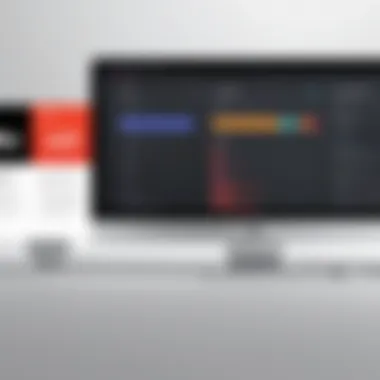

Exploring Adobe Experience Manager
Adobe Experience Manager (AEM) represents a significant component of Adobe's digital experience solutions. It facilitates the creation, management, and optimization of websites and digital assets. The importance of exploring Adobe Experience Manager lies in its multifaceted capabilities, which cater to both small businesses and large enterprises. In a landscape where online presence is crucial, understanding AEM’s features, benefits, and considerations becomes paramount for any organization looking to enhance its digital footprint.
Preface to Experience Manager
Adobe Experience Manager is a powerful content management solution for building websites, mobile apps, and forms. AEM is designed to streamline marketing workflows and enable teams to deliver targeted content across channels. It provides a robust set of features that allow users to design, manage, and distribute content efficiently. AEM also emphasizes personalization, allowing businesses to deliver tailored messages to their audience. This emphasis on personalized content is critical in today’s market as consumers expect relevant experiences that meet their needs.
One of the noteworthy aspects of AEM is its ability to integrate with other Adobe products such as Adobe Analytics and Adobe Target. This integration allows for deeper insights into user behavior and preferences, thereby enhancing content strategies. Furthermore, AEM's cloud-native architecture ensures scalability and security, important factors for any digital strategy. By understanding how AEM functions and its potential applications, businesses can leverage its capabilities to drive engagement and conversion effectively.
Key Capabilities of Adobe Experience Manager for Websites
Adobe Experience Manager is equipped with a wide range of capabilities that facilitate effective website management. Here are the key features:
- Content Creation and Management: AEM offers an intuitive interface for creating and managing content with ease. Content editors can collaborate quickly and update website content in real-time.
- Personalization and Targeting: AEM supports personalized experiences through rule-based targeting and audience segmentation. This ensures users receive content that resonates with their preferences, increasing engagement.
- Integration with Marketing Tools: Seamless integration with tools such as Adobe Target, Adobe Analytics, and Adobe Campaign enhances data-driven marketing initiatives. This synergy allows for comprehensive marketing strategies that are informed by real user data.
- Robust Security and Compliance: AEM places a strong focus on security. Its compliance with industry standards ensures that both customer data and business information are protected.
- Mobile Optimization: With a growing number of users accessing websites via mobile devices, AEM provides solutions for responsive design and mobile-optimized content delivery.
- Analytics and Reporting: In-built analytics tools offer insights into site performance, user engagement, and content effectiveness. Such data aids in refining strategies and improving outcomes.
"Understanding Adobe Experience Manager can be a game-changer for businesses seeking to optimize their online presence."
These capabilities make Adobe Experience Manager a compelling choice for businesses looking to enhance their website performance and user experience. By leveraging AEM, companies can craft cohesive digital experiences that meet the demands of today’s marketplace.
Adobe Spark: A User-Friendly Alternative
Adobe Spark stands as a significant offering within Adobe's suite of tools for web design and content creation. Its relevance cannot be understated, especially in this era where simplicity and effectiveness in web building are paramount for many users, particularly small businesses and individuals who may lack the technical expertise. The platform endeavors to foster creativity while offering functionality that is accessible. This section delves into what Adobe Spark brings to the table, considering its features and comparing it against other user-friendly website builders.
Overview of Adobe Spark
Adobe Spark is a suite that encompasses three main tools: Spark Post, Spark Page, and Spark Video. Each tool is designed for different content creation needs. Spark Post aids in creating social media graphics, Spark Page facilitates webpage design, and Spark Video allows for easy video storytelling. What makes Adobe Spark particularly appealing is its intuitive interface and a variety of templates tailored for non-designers.
Users can start projects quickly, with minimal steep learning curve. The drag-and-drop functionality streamlines the creation process. Furthermore, Adobe Spark integrates with other Adobe tools, enhancing the creative process for those already within the Adobe ecosystem. Users have access to a library of stock photos, icons, and design assets, which can significantly speed up project development.
Comparative Analysis with Other Simplified Builders
When assessing Adobe Spark against other simplified website builders like Wix and Weebly, a few key points surface:
- Ease of Use: Adobe Spark's interface is straightforward, making it easier for beginners to navigate. While Wix and Weebly also focus on user-friendliness, Spark’s seamless integration of content creation tools can be more appealing for users looking for a streamlined approach.
- Design Features: Unlike many competitors that offer template-based design options, Adobe Spark stands out with a focus on customization. Users can create unique designs rather than being confined to preset templates. However, some argue this freedom can lead to less cohesive designs if care is not taken.
- Content Focus: Spark encourages story-driven content through its video and page tools, which many simpler builders lack. This makes it particularly advantageous for individuals or businesses looking to engage their audience through narrative.
- Pricing Model: Adobe Spark operates on a subscription model, which may be higher than some free offerings from competitors. Yet, the value proposition is significant when considering the range of features and resources available with the subscription.
In the realm of user-friendly website builders, the choice often comes down to the balance between ease of use and design flexibility. Adobe Spark maintains a robust position by meeting these criteria for a varied user base.
Ultimately, Adobe Spark proves itself as a valuable alternative for those seeking a user-friendly method to create engaging content and websites. Its emphasis on creativity, coupled with functional capabilities, align well with contemporary needs for quick and impactful content generation.
Integration with Other Adobe Tools
The integration of Adobe’s website building capabilities with its broader suite of tools can not be overstated. This integration enhances the overall value of Adobe's offerings. Professionals and businesses seeking to create comprehensive digital experiences benefit greatly from using products that seamlessly interconnect. When creating a website, these synergies can streamline processes and yield better results.
Adobe Creative Cloud is central to this integrated approach. Users gain access to a diverse set of applications ranging from design tools like Adobe Photoshop to content management solutions such as Adobe Experience Manager. The synergy between these tools allows users to transition effortlessly from design to implementation. This minimizes context-switching, which can be a productivity drain for users trying to piece together various applications from different vendors.
Users can also optimize their workflow significantly through cloud storage. Files created in one application can be accessed in another without hassle. Assets can be shared rapidly, facilitating collaboration among teams. Such efficiency is particularly important for businesses that work with remote teams or have tight deadlines.
Additionally, the compatibility of Adobe's website builder tools with its marketing solutions is vital in the current digital landscape. Users have to think about outreach and customer engagement right from website creation. With tools like Adobe Analytics integrated within the Creative Cloud, users can monitor their website performance in real time. It provides actionable insights that can influence design and marketing decisions.
Synergies with Adobe Creative Cloud
Adobe Creative Cloud significantly enhances the user experience when building websites. The seamless integration enables users to utilize industry-leading applications collectively, increasing both efficiency and creativity. Designers can develop graphics in Adobe Illustrator, edit images in Adobe Photoshop, and then easily integrate these elements into their websites using Adobe Spark or Adobe Experience Manager.
Furthermore, the ability to sync projects and assets across different devices simplifies teamwork. Freelancers and teams can collaborate with minimal friction, as they can access the same files and make updates in real-time. This ensures that everyone is on the same page, which can prevent miscommunication and project delays. The following are some specific synergies in Creative Cloud:
- File Sharing: Users can share high-resolution files without compromising quality.
- Collaboration Tools: Features that allow for real-time collaboration enable more efficient project management.
- Consistent Branding: Users can maintain brand consistency across various platforms and media owing to shared style guides and assets.
These synergies ensure that when businesses use Adobe’s tools for website building, they not only enhance the aesthetics of their sites but also create functional platforms that meet marketing and business agility needs.
Benefits of Integrated Marketing Solutions
Integrated marketing solutions present a significant advantage for businesses using Adobe’s website builder tools. Marketing today demands a multidimensional approach, and Adobe provides a platform to satisfy those diverse requirements. With tools such as Adobe Campaign and Adobe Analytics, users can engage in targeted marketing from the outset of website creation.
The following considerations detail the benefits of these integrated solutions:
- Holistic Marketing Approach: Users can manage all marketing activities from one platform, reducing complexity.
- Data-Driven Decision Making: Integrated analytics provide insights that help refine content and marketing strategies based on user behavior.
- Increased Efficiency: By having all necessary tools in one place, businesses can execute campaigns faster and with fewer resources.
- Personalization: Adobe's tools allow for the creation of personalized user experiences, which can enhance engagement and conversion rates.
In summary, the advantages of using Adobe's integrated marketing solutions cannot be claimed lightly. They allow organizations to enhance their online presence effectively while providing the means to analyze and adapt their strategies based on concrete data. Such capabilities make Adobe's website builder tools a solid choice for businesses aiming for growth.
Target Audience for Adobe's Website Building Solutions
Understanding the target audience for Adobe's website building solutions is essential. Different user groups have diverse needs and expectations. Recognizing these differences enables Adobe to tailor its tools for optimal usability and effectiveness. By examining the specific requirements of small businesses, startups, and enterprises, we can appreciate how Adobe addresses the distinct challenges these groups face in website creation and management.
Small Businesses and Startups


Small businesses and startups represent a significant portion of Adobe's target audience. These users often operate with limited resources and require a cost-effective and efficient solution for their online presence. Adobe's website building tools cater to this need by offering scalable options tailored to smaller entities.
Key features beneficial to small businesses include:
- User-Friendly Interface: Adobe provides intuitive tools like Adobe Spark for those without prior website design experience.
- Templates and Design Options: These users have quick access to a variety of templates that help in creating visually appealing sites without requiring extensive design skills.
- Affordable Pricing Models: The pricing structure is designed to be accessible for small business owners. This includes monthly subscriptions with various plans and features, ensuring that startups can choose what suits their budget.
These aspects are vital as they allow small enterprises to establish their brand and reach wider audiences effectively.
Enterprise-Level Solutions
For larger organizations, the requirements often shift towards scalability, customization, and integration capabilities. Adobe's portfolio presents comprehensive solutions for enterprises that need robust website management tools.
Enterprises typically seek the following:
- Advanced Customization: Adobe Experience Manager enables enterprises to create highly customized web experiences that align with their branding and specific customer engagement strategies.
- Security and Compliance: Larger companies often handle sensitive data. Adobe's tools pay special attention to security and compliance standards, providing peace of mind for enterprise clients.
- Integration with Existing Systems: Enterprises often require seamless integration with other software solutions. Adobe’s offerings facilitate this integration, allowing for powerful marketing automation and content management capabilities.
In summary, by understanding the different needs of small businesses compared to enterprises, Adobe effectively positions its website building solutions to cater to a broader audience. This strategic focus on target users fosters innovation in tool development and customer satisfaction, ultimately enhancing Adobe's overall market position.
"Identifying and understanding target audiences ensures that product offerings align closely with user needs, which is key to Adobe's market success."
Through this deep analysis of Adobe's target audience, the relevance of its website building solutions becomes clearer. Each segment displays unique characteristics, which dictate how Adobe structures its offerings for maximum impact.
Assessing Usability and User Experience
Assessing usability and user experience is crucial when analyzing Adobe's website builder capabilities. These elements directly influence how users interact with the platform, impacting their overall satisfaction and efficiency in completing tasks. A user-friendly interface can facilitate smooth navigation, reduce frustration, and enhance productivity. Conversely, poor usability can lead to confusion, errors, and ultimately drive users away from the product.
In summary, evaluating usability and user experience helps identify the strengths and weaknesses of Adobe’s tools. This assessment can inform potential users about what to expect, enabling well-informed decisions. Here are some specific aspects worth considering:
- User Interface Design: A well-structured and intuitive interface not only attracts users but also encourages them to explore advanced features.
- Learning Curve for New Users: The onboarding process can be a make-or-break factor for many potential users. If it is steep, novices may disengage.
Understanding these elements is key for businesses and individuals who wish to maximize their online presence.
User Interface Design
User interface design plays a significant role in the overall usability of Adobe’s website builder tools. A clean, intuitive interface allows users to access functions and features with minimal effort. Adobe prioritizes clarity in its design, ensuring that icons, buttons, and menus are easily recognizable.
Several factors enhance user interface design:
- Consistency: Elements should behave in predictable ways. This consistency reduces the cognitive load on users, enabling them to focus on their work instead of navigating through the interface.
- Accessibility: Features must be approachable for users of different skill levels. Tools should not overwhelm novices but still entice experienced users with advanced options.
- Responsive Layout: As more users engage through mobile devices, having a responsive design is essential. Adobe’s platforms adapt to various screen sizes, providing seamless experiences across devices.
In essence, Adobe’s user interface seeks to balance aesthetics and functionality, catering to a wide range of users.
Learning Curve for New Users
The learning curve associated with Adobe's website building tools is a significant consideration, especially for those unfamiliar with web development. A steep learning curve can hinder new users from harnessing the full potential of the software.
Several factors contribute to the learning curve:
- Documentation and Tutorials: Comprehensive guides and video tutorials can effectively shorten the learning process. Adobe offers extensive resources, but the effectiveness often depends on how easily users can locate and understand them.
- Hands-on Practice: Practical experience is invaluable. Access to templates and starter projects helps newcomers become familiar with the tools and interfaces. This hands-on approach can encourage exploration and creativity.
- Feedback Mechanisms: User feedback, whether through forums or community platforms, can provide insights into common challenges faced by beginners. These channels often provide peer support that can accelerate the learning process.
Pricing Structure for Adobe's Website Building Tools
Pricing is a significant component of any software, particularly in the realm of website building. For businesses and individuals considering Adobe's solutions, understanding the pricing structure is critical. It not only affects budgetary considerations but also influences perceived value and ROI. Evaluating how Adobe positions its tools within the pricing spectrum compared to competitors can offer essential insights into whether its solutions meet specific needs.
Adobe offers several options tailored to a variety of users. From individuals to large enterprises, the costs associated with each tier reflect varying levels of functionality and support. A clear understanding of pricing allows users to assess which package aligns best with their objectives.
The following subsections examine the pricing landscape in detail.
Comparative Pricing Analysis
Adobe’s pricing for its website building tools requires careful consideration. The offerings can differ based on the service. For instance, Adobe Experience Manager presents a premium option geared primarily towards enterprises requiring sophisticated website management capabilities. Meanwhile, Adobe Spark is tailored for users seeking a simpler interface at a lower cost.
- Adobe Experience Manager: This service typically involves custom pricing based on the scale and requirements of the organization. Companies may find this investment worthwhile if they seek extensive content management and integration capabilities.
- Adobe Spark: Costs for this tool are more approachable for small businesses and creatives, with subscriptions available at monthly and annual rates. As of now, Spark's pricing is competetively positioned for users looking for an easy entry into website creation.
In comparison to traditional website builders like Wix or Squarespace, Adobe’s offerings can be seen as premium products. While the upfront costs may appear higher, the depth of functionality and the potential for scalability can justify the investment for many users. This nuanced pricing landscape underlines the importance of aligning the chosen solution with specific user needs.
Value Proposition and ROI
The value proposition linked to Adobe's website building tools is significant. Users must weigh the costs against the potential outcomes that these tools can achieve. Adobe provides meticulously designed solutions that often boast high reliability, a vast array of features, and seamless integration with existing workflows.
- Customization Options: The ability to tailor websites significantly enhances user satisfaction. Adobe's tools allow for deep customization, which may make a difference for brands seeking to stand out.
- Integrated Features: Immediate access to a suite of Adobe's tools amplifies the value. This integration simplifies tasks like graphic design or video editing that coincide with website development.
- Support and Resources: Adobe's emphasis on customer support and community engagement adds value as well. Users have avenues for assistance, making their investment more secure.
"Investing in Adobe’s website building tools provides both a pathway to enhanced creativity and an opportunity for improved business outcomes."
Ultimately, the ROI can manifest in various ways—brand visibility, improved customer engagement, or increased sales conversions. Each of these factors emphasizes the importance of not just looking at the price tag but also recognizing the long-term benefits associated with Adobe's comprehensive offerings.


Customer Support and Community Resources
Customer support and community resources are essential components of any software service, particularly in the context of website builders like Adobe's offerings. The complexity of modern web design necessitates accessible help to ensure optimal user experience. A strong support system can significantly reduce frustration, thereby enhancing user satisfaction and retention. Here, we will explore the types of support available, along with community engagement features that can further assist users.
Availability of Support Channels
Adobe provides various channels for customer support. Users can access assistance through documentation on Adobe's official website, covering detailed user guides and FAQs. This resource can be crucial for new users looking for quick solutions to common problems.
Moreover, Adobe offers direct support through email and chat. This is particularly useful for complex inquiries that require a higher level of assistance. With response times typically within 24 hours during working days, users can expect relatively prompt service.
In addition to direct channels, the company has a comprehensive phone support system. This allows users to speak with a representative directly, which often provides a more personalized experience than email or chat. For enterprise clients, dedicated account managers may be available, offering tailored support to meet specific needs.
Community Engagement and Forums
Adobe also encourages community engagement through its forums and social media platforms. The forums serve as a valuable platform for users to share their experiences and problem-solving strategies. They can ask questions and receive feedback from peers who may have encountered similar difficulties.
A vibrant community can lead to shared resources and innovative uses of Adobe's tools. These interactions foster a sense of belonging among users, where individuals can feel supported and inspired. Furthermore, community-generated content, such as tutorials and tips, can be worth their weight in gold for those entering web development.
"A knowledgeable community can empower users and enhance their creative processes, bridging gaps that conventional support might leave."
In addition to forums, social media engagement can assist users in staying updated with the latest features and updates. Adobe maintains active accounts on platforms such as Facebook and Twitter, creating a two-way channel for information exchange. Users can ask questions or clarify doubts in these spaces as well, leveraging the insights of both Adobe representatives and fellow users.
Competitive Analysis: Adobe vs. Other Builders
A thorough competitive analysis is essential when evaluating Adobe’s website builder capabilities. This section aims to highlight Adobe's standing compared to other website-building platforms. Understanding the strengths and weaknesses of Adobe allows potential users to make informed decisions based on their unique needs. This analysis focuses on several key elements, including feature offerings, usability, pricing, andCustomer support. Each of these factors contributes significantly to the overall user experience and effectiveness of the website builder in real-world applications.
Strengths of Adobe in the Market
Adobe has carved a niche for itself in the website builder market through several notable strengths.
- Comprehensive Tool Suite: Adobe provides a range of integrated tools, such as Adobe Experience Manager and Adobe Spark. This allows for a seamless workflow where users can leverage multiple platforms for design and content management.
- Robust Design Capabilities: Adobe is renowned for its design software. Tools like Photoshop and Illustrator can significantly enhance the web design process. Users can create visually appealing sites without needing to leave the Adobe ecosystem.
- Enterprise Focus: Adobe's solutions cater to both small businesses and large enterprises. Its robust infrastructure, security features, and customization options make it a preferred choice for organizations seeking scalablity.
- Strong Brand Reputation: Adobe's long-standing presence and reliability in the tech industry inspire confidence among users. This trust can be essential for businesses when adopting new tools.
"Adobe's established brand within the creative sector lends it credibility, making it a go-to choice for design-centric projects."
Weaknesses and Limitations
While Adobe has many strengths, it also faces certain weaknesses and limitations that can impact user choice.
- Complexity: Many users find Adobe's tools to be complex, especially those who are less tech-savvy. The learning curve associated with Adobe Experience Manager can be steep for beginners.
- Pricing Structure: Adobe’s products tend to be on the pricier side when compared to other website builders. This higher cost can deter startups and small businesses that have limited budgets.
- Limited Customization for Non-Technical Users: While technical users can highly customize their websites, non-technical users may feel constrained due to a lack of simple customization options.
- Integration Challenges: While Adobe offers an integrated suite of tools, transitioning from other website builders can pose challenges due to compatibility issues.
In summary, a competitive analysis of Adobe reveals a company with many strengths but also notable challenges. Understanding these elements is critical for potential users in selecting the right website builder that aligns with their operational requirements.
Future Prospects and Developments
The role of future prospects and developments in Adobe's website builder capabilities is not just relevant; it is fundamental. Businesses and individual users need to understand where the industry is heading and how Adobe's offerings may align with or lead those trends. This section aims to dissect how emerging technologies, user demands, and competitive pressures might influence Adobe's product development and strategic decisions.
Emerging Trends in Website Development
The landscape of website development is undergoing significant changes. Key trends include increased emphasis on user experience, growing use of artificial intelligence, and the move toward no-code and low-code platforms. These trends shape how tools are built, how users interact with them, and ultimately, the success of the websites produced.
- User Experience: As users become more discerning, website builders, including Adobe’s solutions, must prioritize intuitive design and seamless functionality. Simple navigation and accessibility are crucial for attracting users.
- Artificial Intelligence: AI tools are transforming various industries, and website development is no exception. Features like automated design suggestions and content optimization based on user behavior are becoming standard. Adobe will likely integrate more AI functionalities to streamline workflows and enhance creativity.
- No-Code Platforms: The rise of no-code and low-code platforms suggests a shift towards democratizing web design. More users, regardless of technical skill, are looking for efficient solutions. Adobe needs to evaluate this trend seriously, ensuring not to alienate professional developers while catering to newcomers.
These trends indicate shifts that Adobe must anticipate and adapt to. By evolving its products in line with these developments, Adobe can ensure it remains relevant and competitive in a crowded marketplace.
Adobe's Roadmap and Strategic Goals
Adobe's roadmap and strategic goals are pivotal in understanding its direction in the website builder domain. The company appears committed to enhancing its solutions in response to evolving market demands and technological advancements.
- Integration Across Platforms: One of Adobe’s strategic goals is likely to enhance the integration of its website building tools with other offerings within its Creative Cloud suite. This synergy can create a seamless experience for users, allowing for easier transitions from design to web implementation.
- Focus on Customization and Flexibility: Adobe has a history of supporting creative flexibility. Future updates may strengthen this focus, allowing users more freedom to customize their sites to reflect their brand identities.
- Investment in User Education: As new technologies and methods develop, Adobe may prioritize user education initiatives. This could include more tutorials, webinars, and community-building efforts to help users harness the full potential of their tools.
Adobe's success in the website builder market will greatly depend on its ability to innovate and adapt to emerging trends effectively.
By evaluating Adobe's roadmap and aligning its offerings with market needs, potential users can gain insight into not only the present capabilities of Adobe's tools but also what they may expect in the future. Users searching for a long-term solution will find this element crucial when making informed decisions.
Finale and Recommendations
In this article, we have thoroughly examined Adobe's website builder capabilities. The conclusion reflects the significant role that website-building tools play in today’s digital landscape. Understanding Adobe's offerings is crucial for potential users—business owners, IT professionals, or marketing teams—who seek effective solutions for their online presence. This section not only sums up the findings but also provides actionable recommendations tailored for different user needs.
Summarizing Key Findings
Adobe provides a range of sophisticated tools, mainly Adobe Experience Manager and Adobe Spark. Each serves different segments of the market. Adobe Experience Manager targets larger businesses with more complex needs. On the other hand, Adobe Spark caters to small businesses and individuals looking for user-friendly solutions. Key findings include:
- Robustness: Adobe's tools are integrated closely, allowing for efficient workflows.
- Usability: While Experience Manager may present a steeper learning curve, Spark is accessible for beginners.
- Integration: Completing the Adobe suite enhances functionality and user experience. Users can design, manage, and monitor their websites seamlessly.
- Value: The pricing differs significantly, allowing users to choose based on budget and requirements. Organizations must weigh the potential return on investment carefully.
These elements create a comprehensive picture of Adobe's website builder capabilities. Organizations need to assess their requirements and budgets before selecting the right product.
Final Thoughts for Potential Users
While evaluating Adobe’s tools, several considerations come to light. Companies must prioritize their specific needs over general trends in the market. Adobe’s offerings can fit various strategies but may not be the answer for everyone. For users looking to enhance their web strategies, here are some points:
- Trial Options: Exploring trials or demos can offer insights into usability and fit.
- Compatibility: Assess how well Adobe integrates with existing tools and workflows.
- Support System: Consider the available support resources, as this can affect the efficiency of tool management and problem resolution.
- Community Insights: Engaging with forums may provide additional perspectives on user experience.







