Top Alternatives to Viber for Effective Communication


Intro
In today's fast-paced digital world, communication applications have become indispensable tools for both personal and professional interactions. One app that has garnered significant attention is Viber, known for its robust features and user-friendly interface. However, with myriad alternatives available, it’s essential to explore options that may better suit individual or organizational needs. This guide examines various alternatives, highlighting their functionalities, usability, and potential impact on user experience.
When considering a new communication platform, evaluating the options is critical. Factors such as ease of use, integration capabilities, and user experience can vary dramatically between different applications. Therefore, the goal here is to empower professionals and businesses to make informed decisions regarding their communication strategies.
Features Overview
Key Functionalities
When exploring alternatives to Viber, consider the key functionalities that different applications offer. Many alternatives prioritize features that enhance connectivity and promote collaboration. Here are some functionalities to look out for:
- Voice and video calls: Ease of communication is paramount, so robust call features are non-negotiable.
- Messaging capabilities: Secure and diverse messaging options, including group chats and multimedia sharing, increase functionality.
- File sharing: Being able to exchange documents seamlessly is important, especially in a professional context.
- VoIP services: Internet-based calling can be a huge asset for businesses wanting to reduce costs.
Integration Capabilities
Integration with existing tools and software is another vital consideration. A communication app that can seamlessly connect with email platforms, project management tools, and CRM systems can vastly improve workflow efficiency. Here’s what to look for:
- Third-party app integration: Ensure the app can play nice with other systems you rely on.
- API Availability: Availability of APIs can be beneficial for businesses that want to customize the app according to their needs.
- Cross-platform support: Whether it’s desktop, mobile, or web-based, the ability to access communication tools across devices is crucial for modern signal boost.
Pros and Cons
Understanding the advantages and disadvantages of each platform aids in discerning which solution fits your needs best.
Advantages
- Cost-efficiency: Some alternatives may offer better rates for international calls or user-friendly free versions.
- Enhanced security features: Certain apps may provide end-to-end encryption or other security measures tailored for privacy-conscious users.
- User experience: Depending on your familiarity with technology, some interfaces may be more intuitive than others.
Disadvantages
- Learning curve: Switching apps may require a period of adjustment for users accustomed to Viber.
- Limited functionalities: Not every alternative will meet all the unique needs of your business or personal communications.
- Potential integration issues: You might find that some apps don’t integrate well with existing tools in your workflow.
"Choosing the right communication tool can make a significant difference in effectiveness and satisfaction in digital conversations. It’s worth your time to evaluate the options thoroughly."
By examining these aspects, the selection process becomes clearer. Each alternative boasts its own strengths and weaknesses, so understanding these will help you steer through the crowded landscape of communication applications effectively. Stick around, as we dive deeper into specific alternatives in the following sections.
Understanding Viber
Grasping the nuances of Viber is essential when investigating alternatives in the crowded field of communication applications. This groundwork lays a solid foundation, showcasing not just the app's functionalities, but also providing context about its role in the ever-evolving digital communication ecosystem. Understanding Viber is pivotal, as it helps users evaluate their current dissatisfaction and address specific needs often overlooked.
Overview of Viber
Launched in 2010, Viber has rapidly grown into a household name for messaging and voice calls, boasting millions of users worldwide. From its inception, Viber's core offering revolved around delivering free calls and messages. Initially, it attracted a considerable user base by being accessible and easy to use. The app supports both one-on-one conversations and group chats, facilitating seamless interactions across geographical lines. As such, Viber plays a crucial role in connecting people, whether they're just down the street or halfway around the globe.
Key Features of Viber
Viber's success rests on a handful of features that cater to a diverse audience. Here are some noteworthy aspects:
- Voice and Video Calls: The hallmark of Viber is undoubtedly its clear voice and video calls, challenging traditional phone services.
- Messaging Options: Users can share text, photos, and videos, enriching their conversations. The app supports stickers, gifs, and emojis, allowing for engaging communication.
- Viber Out: This feature allows users to call non-Viber users for a fee, keeping communication lines open even when the other party isn't on the application.
- Security Matter: Viber places emphasis on privacy, providing end-to-end encryption for calls and messages, a critical feature for those wary of surveillance.
While these features paint a compelling picture, they can sometimes lead to limitations that users may want to consider as they explore alternatives.
User Base and Market Position
With millions of users globally, Viber has carved out its niche in the messaging app market. Geographically, it garners significant popularity in regions like Europe and Asia. This broad user adoption positions Viber as a serious player against competitors like WhatsApp and Telegram.
Despite its relatively strong presence, Viber faces challenges. Competition continues to intensify, with emerging apps constantly vying for users' attention. Understanding these dynamics, such as shifting user preferences and evolving communication needs, is fundamental to grasp why exploring alternatives is essential.
"Understanding the current landscape of an app like Viber not only illuminates its strengths but also highlights avenues for improved communication that a user may seek elsewhere."
As we advance through this guide, it will become clear that while Viber has its merits, the quest for alternatives could uncover solutions better suited for personal and professional communication needs.
The Need for Alternatives
In today’s fast-paced digital landscape, the way people communicate has evolved significantly. While Viber has carved out a niche for itself, it’s essential to consider why users might seek alternatives to this application. Communication apps have become more than just tools; they are a linchpin for both personal and professional interactions. Hence, understanding the motives behind looking for alternatives can provide valuable insights into today’s communication trends.
Common Limitations of Viber
Viber, despite its popularity, comes with its own set of challenges that some users may find limiting. One notable issue is the connectivity and call quality. Users occasionally report dropped calls, which can be frustrating, especially in a professional context where clarity is paramount. Additionally, the app's reliance on a mobile number for registration can deter those who prefer anonymity or are wary of sharing their personal information.
Another bit of criticism revolves around the user interface. While it may seem intuitive to some, others find it cluttered and difficult to navigate, particularly for first-time users. Moreover, Viber's core features, while robust, often lack the depth that dedicated platforms provide when it comes to specific functionalities such as document sharing or collaboration on projects.
Market Trends in Communication Apps
The communication app landscape is buzzing with innovation. With a growing user base and increasing demand, many alternatives are tailored to meet specific user needs. The rise of remote work has pushed platforms like Microsoft Teams and Zoom to the forefront, emphasizing collaboration and efficiency over traditional messaging services. Users are no longer solely looking for apps to send texts or make calls; they want comprehensive solutions that facilitate complete workflows.
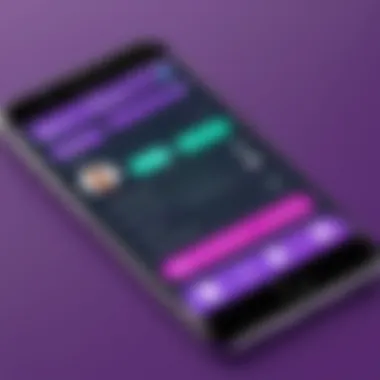

Emerging trends show a pronounced shift towards multifunctional platforms. Users expect seamless integration with other tools they already rely on, whether it's for productivity or project management. For instance, apps that allow video conferencing, file sharing, and team collaboration in one place have gained considerable traction. This growing preference for an integrated approach leaves some users seeking options beyond Viber, compelling developers to rethink their offerings.
User Preferences and Expectations
When it comes to choosing a communication app, today’s users are savvy and discerning. They prioritize not only features but also usability and security. The expectation has shifted from just a handy tool to a comprehensive solution that fits various lifestyle needs: personal encryption, data privacy, and cross-platform functionality have become buzzwords among users.
Moreover, there is an increasing awareness regarding data security and privacy rights. Users are demanding transparency about how their information is managed and shared. Viber’s past issues with data handling have made some users wary, prompting them to seek alternatives that prioritize privacy more stringently. Hence, apps that clearly articulate their data policies, demonstrate robust end-to-end encryption, and give users greater control over privacy settings are more likely to be favored.
In summary, the soaring demand for alternative communication apps stems from a blend of user dissatisfaction with Viber and a market that evolves rapidly. Understanding these factors provides a crucial lens through which to assess alternatives, ensuring users can make informed choices aligned with their preferences and expectations.
Criteria for Choosing a Viber Alternative
Choosing the right alternative to Viber involves understanding a few key criteria that can significantly impact user experience and functionality. Each alternative comes with its own set of features and usability aspects that can either enhance or hinder effective communication. By assessing these criteria, users can make informed decisions tailored to their specific needs, whether they prioritize usability, security, or integration with existing tools. Here’s a closer look at the essential elements to consider:
Usability and User Interface
Usability refers to how easily users can navigate through an app. A user interface that’s intuitive allows for seamless communication, which is vital for maintaining productivity, especially for busy professionals.
Key Factors to Consider:
- Ease of Navigation: Can users find what they need without searching high and low?
- Overall Design: Is the visual layout appealing and functional?
- Accessibility Options: Does the app offer features for those with disabilities?
If an app has a clunky design or an interface that feels outdated, even the most robust features may go underused. User feedback often points out that aesthetic and user-friendly layouts encourage consistent engagement, while impediments in navigation can lead to frustration.
Security and Privacy Features
As our digital lives continue to intertwine with sensitive data, worry about security grows. When evaluating alternatives to Viber, the focus on security measures is paramount. Ensuring that personal and organizational data remains safe must be non-negotiable.
Important Security Aspects:
- End-to-End Encryption: Is all communication encrypted?
- User Control: How easily can users manage their privacy settings?
- Compliance with Regulations: Does the app comply with GDPR or other privacy standards?
Many users prefer communication apps that empower them with control over their data. A study on online behaviors indicates a rising demand for transparency and control among tech-savvy users. If an app doesn't prioritize user privacy, it might not make the cut in today’s market.
Integration with Other Tools
In a professional setting, communication tools often need to play well with other software solutions. Whether it’s connecting to project management software or integrating with calendar applications, seamless integration can improve workflow efficiency.
Crucial Integration Points:
- Compatibility with Other Applications: Does it work well with platforms like Google Workspace or Microsoft 365?
- APIs for Customization: Are there tools that allow businesses to tailor integrations?
- Cross-Platform Support: Can users easily switch between devices?
Integration capability sets a practical communication tool apart. Businesses benefit when their tools work together efficiently, and productivity often hinges on how well the stack of applications communicates with each other.
"The best communication app is one that fits into your existing workflow rather than disrupts it."
Considering these criteria equips users with the understanding they need to choose a Viber alternative that caters to their unique lifestyle or work patterns. In effect, taking a hard look at usability, security, and integration is essential in navigating the vast sea of communication options available today.
Top Alternatives to Viber
Finding alternatives to Viber is crucial for anyone looking to enhance their communication experience. Viber has its strengths, but it's not the only fish in the sea. Users have diverse needs. Some may crave robust features, while others prioritize security. This section explores various alternatives, highlighting their unique attributes and how they meet different user demands.
The right alternative can offer new opportunities for personal and professional communication. Let's take a closer look at some of the top contenders.
WhatsApp: A Popular Choice
WhatsApp is arguably the most recognized name in the messaging sphere. With over two billion users worldwide, its user-friendly layout and intuitive design make it accessible for everyone. The standout features include voice and video calls, file sharing, and a simple texting interface that supports group chats. Moreover, WhatsApp supports end-to-end encryption, ensuring that conversations remain private.
- Key Benefits:
- User base provides the advantage of easy connectivity.
- Supports multimedia sharing.
- Offers status updates similar to social platforms.
Its massive reach can be a boon for businesses as well. A customer service team can quickly engage users, accommodating immediate concerns or queries.
Telegram: A Feature-rich Option
If you're looking for customization, Telegram is a fantastic alternative. Known for its multitude of features, it includes options like themed chats, bots for automated tasks, and channels for broadcasting messages to a wider audience. Telegram allows for larger group sizes than WhatsApp, making it suitable for communities and organizations. Additionally, the platform has a focus on speed and security.
- Highlighted Features:
- Up to 200,000 members in groups.
- Cloud-based storage for easy access to messages and media.
- Privacy settings to control who can see your number and profile.
For those who want a robust chat solution while maintaining flexibility, Telegram fits the bill.
Signal: Focus on Privacy
Signal is a growing player that shines when it comes to privacy. It’s open-source and free, making it a transparent alternative to many apps. The app uses signal protocol for encryption, assuring users that their chats cannot be intercepted. For security-conscious users, Signal also allows message disappearing options.
- Notable Attributes:
- No phone number required for sign-up.
- Disappearing messages add a layer of protection.
Another appealing aspect is that Signal has no advertising, emphasizing its dedication to user privacy instead of monetization. For those needing a more protective environment for sensitive discussions, Signal is an exceptional option.
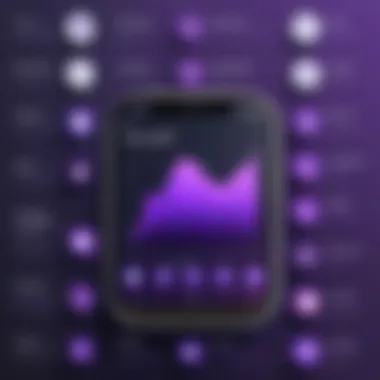

Discord: Great for Community Engagement
Originally designed for gamers, Discord has evolved into a platform suitable for all types of communities. With its voice channels, video chat options, and rich integration of bots, Discord is perfect for group discussions and presentations. Companies and organizations can create servers to engage teams or customers in a more informal, engaging way.
- Community Benefits:
- Customizable roles and permissions.
- Streaming capabilities for presentations or events.
- Easy file sharing and collaboration tools.
Discord may fit those looking for a dynamic communication solution that provides various collaboration features and allows user customization.
Microsoft Teams: For Business Communication
When it comes to business communication, Microsoft Teams has carved out a niche. It integrates seamlessly with other Microsoft products, making it valuable for workplaces already in the Microsoft ecosystem. Teams offer features such as real-time collaboration in Office apps, team channels, and built-in project management tools.
- Business-centric Features:
- Video meetings with up to 10,000 participants.
- Integration with OneDrive and SharePoint for file sharing.
- Robust administrative controls for larger organizations.
For businesses seeking collaboration and project management without leaving the chat platform, Teams serves as a strong alternative to Viber.
Detailed Comparison of Selected Alternatives
When considering alternatives to Viber, diving into a thorough comparison of the available choices becomes essential. Individuals and businesses alike benefit from understanding the nuanced differences between these communication apps. Knowing the features, pricing, and overall user experience can play a significant role in making an informed decision that aligns with specific needs. Establishing clear comparisons enables users to weigh their options carefully, which ultimately can lead to more effective communication strategies.
Feature Comparison Matrix
In evaluating various alternatives to Viber, the feature comparison matrix emerges as a crucial tool. This matrix provides an at-a-glance review that highlights functionalities across multiple apps. Such elements often include messaging capabilities, multimedia sharing, group chat features, and unique tools like channels or bots. For example, while Telegram is known for its robust channel functionality and large file sharing, Signal stands out for its strong emphasis on privacy.
Here’s a snapshot of what the features look like:
| Feature | WhatsApp | Telegram | Signal | Discord | Microsoft Teams | | Text Messaging | Yes | Yes | Yes | Yes | Yes | | Voice/Video Calls | Yes | Yes | Yes | Yes | Yes | | Group Messaging | Yes (up to 256) | Yes (up to 200,000) | Yes (up to 1000) | Yes (supports larger groups) | Yes (supports larger organizations) | | End-to-End Encryption | Yes | No (optionally) | Yes | No | No | | File Sharing Limit | 100 MB | 2 GB | 100 MB | 8 MB | 15 GB |
With this structured overview, potential users can pinpoint which app meets their requirements better.
Pricing Comparison
Next on the agenda is pricing. One vital consideration often goes beyond the upfront costs to include ongoing expenses and potential hidden fees. Thankfully, most of the alternatives to Viber offer free basic services, but premium features can come at a price.
- WhatsApp: Completely free, though business solutions have charges associated for enhanced features.
- Telegram: Free of charge for all users.
- Signal: Donations encouraged but functions primarily for free.
- Discord: Free, with Discord Nitro available offering additional perks.
- Microsoft Teams: Free version available, but businesses often subscribe for premium features.
While examining costs, don't overlook the potential value that features bring. Cheaper isn’t always better if it compromises on essential functionalities.
User Experience Insights
User experience holds considerable significance when discussing alternatives. Each platform’s design and functionality can greatly influence how users interact and communicate. A seamless experience can enhance user satisfaction and ultimately encourage adoption.
For instance, WhatsApp offers a very straightforward, no frills interface that most users find intuitive. Meanwhile, Telegram can initially feel overwhelming due to its myriad of features but rewards those who take the time to explore with extensive capabilities.
A closer look at user feedback reveals this:
- WhatsApp: Praised for ease of use but often criticized for slow updates and limited features compared to Telegram.
- Telegram: Loved for its customizability but some find it too cluttered.
- Signal: Users appreciate its simplicity and security, although some features, like group chat limits, can frustrate users with larger networks.
- Discord: Popular among gaming communities but its complexity can be a barrier for non-gamers.
- Microsoft Teams: Excellent for business use, yet regular users report a steeper learning curve than more casual apps.
This brief examination of user experiences underscores how significant usability is in the decision-making process. Understanding these differences helps users feel more equipped to choose the right application for their specific circumstances.
Evaluating Security and Privacy
When it comes to communication applications, security and privacy are paramount. Especially in recent years, with personal data breaches making headlines, users are more wary of how their data is handled than ever before. Evaluating these elements is not just a precaution; it is essential for maintaining trust and ensuring safe interactions in both personal and professional contexts.
How Each Alternative Handles Data
Different communication apps adopt varied strategies for data management. Understanding these approaches can pave the way for informed decisions. For instance, WhatsApp employs cloud storage to retain user data, which can be a double-edged sword. While it allows seamless access across devices, it raises concerns about potential vulnerabilities. On the flip side, Signal keeps minimal data, storing only the date and time a registered user last connected. This stark contrast illustrates that not all platforms prioritize data handling equally.
Moreover, Telegram channels can retain content indefinitely unless users explicitly choose to delete messages.
- Pros of WhatsApp: Easy access, seamless integration with contacts.
- Cons of WhatsApp: Higher data retention risks.
- Pros of Signal: Minimal data kept, strong focus on privacy.
- Cons of Signal: Smaller user base, which may hinder network connectivity in some areas.
End-to-End Encryption Overview
End-to-end encryption (E2EE) is a crucial technology in the quest for maintaining privacy. It ensures that only the communicating users can read the messages, not even the service provider. Apps like Signal and WhatsApp have this feature enabled by default, leading to increased confidence among users. However, not every app employs E2EE, and that can be a dealbreaker for privacy-focused individuals.
To put it in simpler terms, think of E2EE like sending a letter wrapped in a vault; only the sender and receiver hold the keys. Messaging without this protection can feel like leaving a postcard in a public place, where anyone can read it. In a world where digital communication forms the backbone of personal and business interactions, such safeguards have become mandatory rather than just nice-to-have.
User Control Over Privacy Settings
An often overlooked yet vital aspect of any communication app is the degree of control users have over their privacy settings. The ability to manage who sees your information can significantly affect the overall user experience. Many platforms take strides to offer robust privacy controls, but they differ vastly in execution.
- WhatsApp allows users to restrict their profile visibility and control who can send them messages.
- Signal takes it a step further, enabling options like "disappearing messages", which self-destruct after a predetermined time.
- Telegram offers the ability to create private channels and control membership, so you only chat with those you trust.
This personal agency can greatly impact how comfortable users feel in their engagements. Thus, evaluating user control over privacy settings can inform your choice when looking for an alternative to Viber.


"In the digital age, your privacy is not just a benefit; it is a right."
Whether it’s for casual chats or sensitive business discussions, prioritizing security and privacy should take center stage in making an informed choice among communication apps.
User Testimonials and Case Studies
User testimonials and case studies serve as a bridge between the theoretical aspects of app features and the real-world applications that users encounter daily. They provide insight into how these alternatives to Viber perform in practical situations, shedding light on both their strengths and weaknesses. As folks dive into the vast sea of digital communication tools, hearing from others who've navigated similar waters can make all the difference. This section aims to showcase genuine user experiences and tangible results from organizations that have embraced alternatives, offering clarity that raw functionality alone cannot furnish.
User Experiences with WhatsApp
WhatsApp stands tall among communication applications, and its allure often draws users in. A significant segment of the user base highlights how WhatsApp's simplicity corresponds intimately with their daily communications. For instance, a freelance graphic designer shared how the app's easy file sharing feature bolstered his collaboration with clients. "I can send over high-res images in just a few taps. It saves me time, and clients love the immediacy," he remarked.
On the flip side, users have expressed concerns regarding how the app processes user data, which makes privacy an ongoing conversation. One community manager mentioned, "While I love the features, I'm a bit wary about how my information is handled. It occasionally keeps me up at night."
Feedback on Telegram's Features
Telegram has made waves with its robust features, appealing especially to those who value customization. A project manager for a tech startup applauded the bot integration and channels that help streamline team announcements. "It's like having an assistant that never sleeps. With its customizable notifications, I can prioritize what truly matters," he noted enthusiastically.
However, not every piece of feedback about Telegram is glowing. Some users have pointed out that the steeper learning curve can be daunting, particularly for those not so versed in tech. A part-time teacher remarked, "I love some of the unique features, but for my friends, it feels like a puzzle. They struggle to figure out the best way to use it."
Case Study: Organizations Using Signal
The decision to use Signal often comes as a strong preference for security-conscious organizations. A prominent non-profit organization reported a major shift in their communication strategy after adopting Signal. They found that the app’s end-to-end encryption not only safeguarded sensitive discussions but also built trust among their team. The director of this non-profit stated, "With our work often dealing with vulnerable populations, having a tool that guarantees privacy is non-negotiable. Signal has given us peace of mind."
However, they also faced challenges in getting all staff on board, especially those accustomed to more mainstream apps. Training sessions were essential, making the transition smoother. As one team leader put it, "It took some time, but investing in training helped a lot. Now, everyone feels confident using it."
Establishing effective communication tools is vital, not only to meet user expectations but also to navigate the complexities of modern-day interaction. Through genuine feedback, we can weave a narrative that highlights both triumphs and stumbles, ultimately guiding others in their choice of communication platform.
Future of Communication Apps
As we delve into the future of communication applications, clarity about its significance in today’s digital landscape becomes crucial. The rapid evolution of technology and changes in user behavior demand that businesses and individuals stay ahead of the game. This section covers essential trends shaping the communication app market, focusing on practical elements and user-centric benefits.
Emerging Trends in Communication
The communication landscape is undergoing significant transformation, influenced by the surge in digital interactions. A few key trends that warrant attention include:
- Rise of Video Communication: With remote working gaining ground, video calls are becoming the norm. Applications like Zoom and Microsoft Teams are capitalizing on this trend, allowing face-to-face contact without the necessity of physical presence.
- Integration of AI: Smart chatbots and personalized experiences are changing how users interact with apps. Intelligent assistants can predict user needs, making communication more seamless. This could lead to apps that learn from user behavior, offering a tailored experience just like a friendly ghost who remembers your preferences.
- Collaborative Features: Tools that enable real-time collaboration are growing in demand. For instance, platforms like Slack and Microsoft Teams are not just for messaging anymore; they integrate project management features, making them valuable for team dynamics.
"The landscape of communication apps is rapidly morphing. What was trendy yesterday may be outdated by tomorrow."
Potential Developments in Privacy Features
Privacy and security remain paramount in user considerations for communication apps. As users grow more aware of digital footprints, several potential developments are emerging:
- Enhanced Encryption: Many companies are focusing on end-to-end encryption not just for messages but even for voice and video calls. This ensures confidentiality is maintained across all communication modes.
- User Control Over Data: Apps may increasingly provide users with control over their information, ranging from what gets shared to whom, thus instilling confidence in both businesses and end-users.
- Transparent Policies: Users deserve clarity regarding data handling practices. Apps that provide straightforward, easy-to-understand privacy policies are likely to gain a competitive edge.
Establishing trust takes time, but with clear commitments toward privacy, companies can foster a loyal user base.
Predictions for Market Changes
The communication app market is ever-shifting. Some predictions for the upcoming years include:
- Merger of Platforms: As competition escalates, merging distinct platforms to combine features could become the norm, allowing users to have an all-in-one experience.
- Niche Applications: There will likely be a rise in apps dedicated to specific communities or industries, addressing tailored needs that broader applications can’t effectively meet. Think of communities that prioritize sharing stories or industry-specific collaborations.
- Regulatory Impact: Governments around the world are increasingly scrutinizing how companies manage user data. This scrutiny could usher in stricter regulations, prompting apps to adapt or face penalties.
By understanding these shifts, users can make informed decisions about which tools best serve their communication needs.
End: Making the Right Choice
In the vast world of communication apps, transitioning from Viber to an alternative is more than just a change in tools; it's a strategic decision that can impact personal communication and business interactions. As explored in this article, the options at hand vary widely in features, strengths, usability, and even cultural nuances, each catering to different needs. The conclusion drawn here isn’t simply about picking one over another, but identifying what truly aligns with your goals, whether personal or professional.
Weighing the Options
When deciding on an alternative to Viber, it’s crucial to weigh more than just surface-level features. Start by considering how you intend to use the app. For instance, if privacy is your main concern, apps like Signal shine with strong encryption methods that could keep your communications safe from prying eyes. Conversely, if you frequently work in teams or need collaborative features, Microsoft Teams provides a robust platform for discussion, sharing files, and project management.
Look into aspects like:
- User Interface: Is it easy to navigate? Does it fit your workflow?
- Integration: How well does the app mesh with other tools you're already using?
- Performance: Pay attention to how quickly it sends messages and makes calls.
Consultation with colleagues or friends about their experiences can also shed light on unexpected features that might be beneficial or pitfalls to avoid. In this digital age, user feedback is often as valuable as the app’s promotional material.
Final Recommendations
In the end, the right choice boils down to a balance between personal preference and functional requirements. Based on the analysis of various apps, if you prioritize security, Signal might be your best bet. However, if you’re after a mix of rich features and user-friendliness, Telegram presents an impressive alternative. Don’t forget about WhatsApp for those deep-rooted social interactions, and don’t overlook Discord if community engagement is on your agenda.
To round this out, consider the following:
- Experiment before settling: Try a few alternatives before making a final choice to see how they hold up in real-world scenarios.
- Stay updated with trends: As technology evolves, new features and possibilities emerge. Keep an eye on updates from your chosen app.
- Join user communities: Platforms like Reddit can provide insights into what users love or hate about their chosen communication tools.
Ultimately, you should not just transition for the sake of change, but rather opt for an application that fits your needs like a glove.
"The best communication tool is one that not only serves its purpose but enhances the way you connect with others.”
In these times of rapidly evolving digital communication, making an informed choice not only sets you on the right path but also enhances your connectivity in an increasingly complex world.







