A Detailed Look at Android Softphone Applications


Intro
In today’s fast-paced business landscape, effective communication has become the lifeblood of any organization. With the rise in remote work and the need for flexibility, softphone apps have emerged as crucial tools for maintaining seamless collaboration. These applications allow users to make phone calls over the Internet using their Android devices, enhancing not just connectivity but also the overall communication experience. However, with a plethora of options available, choosing the right softphone can be a daunting task. This article aims to help navigate through the features, advantages, and potential drawbacks of Android softphone applications, equipping decision-makers with the knowledge they need to make informed choices.
Features Overview
Key Functionalities
Softphone applications offer a variety of features that go beyond basic voice calling. Here are some key functionalities that can dramatically improve user experience:
- Voice and Video Calling: Most apps support high-definition voice calling along with video capabilities, enabling face-to-face interaction even in virtual environments.
- Text Messaging: In addition to voice and video calls, many softphones include instant messaging features that facilitate quick communication.
- Voicemail and Call Forwarding: Users can access voicemail digitally and have incoming calls forwarded to different numbers or devices, ensuring they never miss a client or colleague.
- Contact Integration: Syncing with your contact list allows for easy dialing without the hassle of manual entry.
- Call Recording and Analytics: Some applications offer the ability to record calls and generate analytics, providing valuable insights for businesses.
Integration Capabilities
Modern softphones don’t operate in a vacuum; they play nice with other tools and platforms. Here are some common integration capabilities:
- CRM Software: Integration with Customer Relationship Management software like Salesforce can streamline processes by allowing users to make calls directly from customer profiles.
- Email Platforms: Linking softphones with email applications like Outlook enhances productivity by enabling users to switch between calls and emails effortlessly.
- Calendar Syncing: Integration with calendars helps in scheduling calls effectively, reducing the chances of double-booking appointments.
Pros and Cons
Advantages
Adopting softphone technology comes with several benefits such as:
- Cost Savings: By utilizing the Internet for calls, businesses can reduce expenses related to traditional phone lines.
- Flexibility: Employees can work from virtually anywhere, provided they have an Internet connection, making it easier to handle calls on-the-go.
- Feature-Rich Environment: The multitude of features can optimize team communication and collaboration, leading to enhanced productivity.
Disadvantages
On the flip side, softphones also have their downsides, which warrant consideration:
- Dependence on Internet Quality: Call quality can suffer if bandwidth is low, leading to frustrating experiences.
- Initial Setup Complexity: Configuring softphone applications to work seamlessly with existing systems can be a hurdle for some organizations.
- Security Concerns: Using softphones may expose businesses to cybersecurity risks if not adequately secured.
Businesses should weigh both the pros and cons to determine if softphone apps align with their communication needs.
In summary, understanding the robust functionalities and the nuanced advantages and disadvantages of softphone applications can significantly aid decision-makers in enhancing their organizational communications. With countless softphone options on the market, it is vital to explore the landscape thoroughly to select the best fit for specific business contexts.
Foreword to Softphone Technology
Softphones represent a significant shift in how we communicate. With the confluence of technology and business needs, understanding softphone applications becomes paramount for anyone looking to streamline communication processes. Essentially, these apps enable voice and video calls over the internet, often integrating various features that enhance both personal and professional interactions. As we delve into this overview, it’s essential to comprehend how softphone apps can transform together with traditional telephony systems, providing versatile and adaptive solutions for businesses of all sizes.
What is a Softphone?
In the simplest terms, a softphone is a software application that enables voice and video calling through a device's internet connection. Unlike traditional phones, which rely on physical lines, softphones harness the power of Voice over Internet Protocol (VoIP) technology. This allows users to make calls using their computer, tablet, or smartphone.
With the increasing reliance on mobile devices and remote work, softphones have become essential tools for communication in various businesses. They are more than just an alternative to standard telephony; they are enriched with features such as call recording, call routing, and integration with customer relationship management (CRM) systems. This makes softphones a flexible and efficient choice for modern-day communications.
Key Components of Softphone Apps
Softphone applications come packed with features, but a few key components are critical for their effective operation:
- User Interface: A straightforward and intuitive user interface can make or break the user experience. Navigating a cluttered or overly complex design can frustrate users, leading to decreased productivity.
- Audio Quality: This serves as a backbone for any communication app. High-definition voice clarity ensures conversations are clear, preserving the essence of communication without any distracting static or echoes.
- Network Compatibility: A robust softphone app works seamlessly over various types of network connections—Wi-Fi, mobile data, or even wired connections—offering users the freedom to choose how they connect.
- Integration Capabilities: The ability to integrate with pre-existing company systems, such as CRM or email platforms, increases the app's utility significantly. This integration allows for a smoother workflow and enhances the user's ability to manage communications efficiently.
As the demand for effective communication tools rises, the relevance of understanding softphone technology cannot be overstated. It is this technology that empowers businesses to enhance their internal and external communication strategies effectively.
Advantages of Using Softphone Apps
In today's fast-paced world, the way we communicate can greatly impact business success. Softphone apps on Android have become a game changer, providing a myriad of advantages that cater to the needs of modern organizations. These applications, which allow for internet-based voice calls, offer unique benefits that can enhance not only communication but also overall efficiency. Understanding these advantages is essential for anyone looking to improve their business communication strategies.
Cost Efficiency
Money talks, and when it comes to business, every cent counts. One of the standout advantages of using softphone apps is their impressive cost efficiency. Traditional phone systems often come with hefty installation fees, ongoing maintenance, and service charges. In contrast, softphone applications typically operate on a pay-as-you-go model, eliminating the need for expensive hardware and long-term contracts. For instance, apps like Zoiper or Linphone allow users to make calls over the internet at significantly lower rates than conventional landline systems.
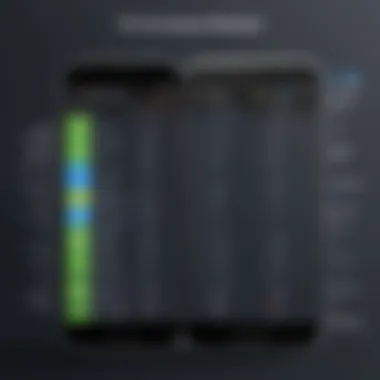

Moreover, utilizing a robust VoIP (Voice over Internet Protocol) system helps organizations avoid costly international call fees. With the ability to connect via Wi-Fi or mobile data, businesses can reach clients across the globe without breaking the bank. This cost-effective solution can be particularly beneficial for startups or small businesses that operate on tighter budgets.
"Utilizing softphones can turn a significant expense into a manageable cost, allowing funds to be allocated to other crucial aspects of business growth."
Flexibility and Mobility
Flexibility is the name of the game in today’s workforce. The advent of remote work has changed how teams operate, and softphones fit perfectly into this evolving landscape. With these apps, employees can make and receive calls from anywhere, whether it’s their living room or a café overseas. This means that as long as there's a reliable internet connection, a phone becomes just a device to make calls rather than being tied to a specific location.
Additionally, softphone apps (like Bria and Wavecell) can be installed on various devices, including smartphones, tablets, and laptops. This cross-device functionality allows for seamless transitions between personal and professional communication, which makes things a lot smoother in a world where work-life balance is highly sought after.
With features like call forwarding and voicemail integration, employees can maintain accessibility regardless of their physical location. This adaptability is invaluable in today's business environment, where rapid changes and remote engagements are the norm.
Integration with Existing Systems
Lastly, the ease of integration with current systems stands out as a notable feature of softphone applications. Many organizations are already utilizing various communication tools and software. Softphones often come with the capability to seamlessly integrate with Customer Relationship Management (CRM) software, productivity apps, or email platforms. This integration streamlines workflow and optimizes time management by bringing all communication channels into one place.
For instance, an app like RingCentral might allow for integration with tools such as Salesforce. This means that sales teams have access to critical customer information while they are on the line, facilitating informed discussions and timely follow-ups. The result? Enhanced productivity and boosted efficiency in communication.
Key Features to Consider in Softphone Apps
When venturing into the world of softphone applications, understanding the key features is crucial. The right app can transform how communication flows in your business. Users must consider specific elements that not only enhance usability but also ensure functionality that aligns with organizational needs. It's not merely about making calls; it encompasses an onslaught of features designed for effective communication, collaboration, and integration.
User Interface Design
User interface (UI) design is where it all begins. A clean, intuitive interface increases user satisfaction and efficiency. It's the first thing users see and interact with, so it needs to be user-friendly. An effective UI allows users to navigate effortlessly between features, minimizing the learning curve. For instance, colors, icon size, and layout all contribute greatly. Apps like Zoiper demonstrate this brilliantly—its straightforward design allows users to manage calls without feeling overwhelmed. The goal here isn't to prettify but to simplify.
Call Quality and Stability
Call quality and stability are non-negotiables for any softphone app. Users expect crisp, clear audio without annoying dropouts or latency. Factors such as bandwidth, codec support, and the ability to adjust settings can make a significant difference. An app like Bria shines here, providing users options to tweak audio settings to match their network conditions. Stability also hinges on the server's reliability; for example, using a multi-server infrastructure can reduce call drops during peak hours. Ensuring high-quality telephony helps in maintaining professionalism, especially in business environments.
Support for Multiple Protocols
In the realm of softphones, supporting a variety of protocols is akin to having a universal remote. Different businesses might use varied communication standards, including SIP, IAX, or H.323. A versatile softphone app that accommodates these protocols opens the door for seamless communication across platforms. For instance, apps such as VoIP.ms offer users the ability to connect with various VoIP services, making them flexible and accommodating to distinct user needs. A softphone that supports multiple protocols can ensure that businesses can communicate without boundary, fostering connections.
Advanced Features such as Video Conferencing
The demand for video conferencing features has surged, particularly in the post-pandemic world where remote work has taken center stage. Advanced functionalities, such as video calls, screen sharing, and collaborative tools, are pivotal for modern communication strategies. An app like RingCentral not only provides high-quality video conferencing capabilities but also integrates tools for project management and instant messaging. These features vastly enhance team productivity, allowing for more dynamic interactions and workflows. In an era where face-to-face meetings are scarce, such functionalities are no longer luxuries; they are essentials.
"The efficiency of communication is directly proportional to the tools we choose to facilitate it."
Considering these features when selecting a softphone app can place businesses in a stronger position. It's about making informed decisions to improve communications while leveraging technology that can scale with growth.
Top Softphone Apps for Android Devices
In the fast-paced world of business communication, softphone apps have become a must-have tool for professionals on the go. They not only replace traditional phone lines but also pack a multitude of features that can enhance productivity. This section hones in on the top softphone apps available for Android devices, demonstrating their significance for different business needs. With the right app, organizations can streamline their communication, save costs, and improve overall efficiency.
App A: Overview and Features
The first contender on our list is Zoiper. This app has gained attention for its robustness and versatility. It supports multiple VoIP protocols, making it an excellent choice for various users. Features like call recording, call bridging, and even support for push notifications set it apart from many competitors.
- Multiple Protocol Support: This makes it adaptable to different service providers.
- User-Friendly Interface: Offers an intuitive experience, reducing the learning curve for new users.
- Customization Options: Users can personalize settings to optimize their calling experience.
Zoiper is particularly popular among remote workers. The call quality remains consistent, even in fluctuating internet conditions. As a bonus, the basic version is free, with premium features available through in-app purchases, making it a great option for those looking to test the waters.
App B: Overview and Features
Next up, we have Linphone. This app is particularly strong in security features, making it a favorite in sectors where data privacy is crucial. An interesting element of Linphone is that it is open-source, meaning the community consistently supports it by adding new features and fixing bugs.
- Excellent Security Options: Includes encryption protocols to safeguard your conversations.
- Video Calling Capabilities: Offers flexibility beyond voice communication, catering to modern business needs.
- Cross-Platform Availability: Works on various devices, ensuring users have a consistent experience.
Linphone is well-known for its quality and flexibility. This app is often chosen by businesses looking to ensure that their communications remain confidential. With solid documentations available on their official website, users can quickly get it up and running.
App C: Overview and Features
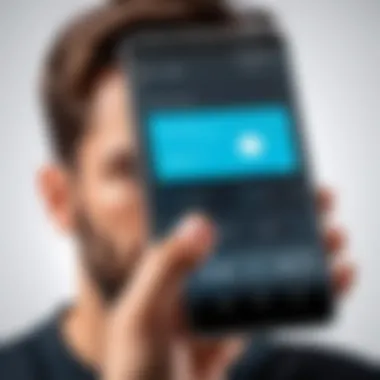

Lastly, let’s discuss CSipSimple. This app thrives on providing a balance between features and simplicity. It’s particularly popular among tech-savvy users who like to tinker, as it provides a range of settings for customization.
- Advanced Customization: Allows users to fine-tune many calling parameters for optimal performance.
- Wide Range of Codecs: Supports a variety of audio codecs to enhance call quality.
- Community and Support: Active forums and community advice add tremendous value for troubleshooting.
CSipSimple stands out for its functionality while still being accessible for everyday users. It does require a deeper understanding of VoIP systems, making it ideally suited for those who enjoy a bit of tech exploration. As a bonus, it’s entirely free, which makes it a win-win for budget-conscious individuals.
Choosing the right softphone app can significantly impact your communication strategy, enhancing both productivity and engagement within your team.
User Experiences and Testimonials
When delving into any technology, especially one aimed at enhancing communication like softphone apps for Android, user experiences and testimonials form the backbone of understanding its effectiveness. Real-world feedback can often paint a more accurate picture than any promotional material. It highlights both the strengths and weaknesses of the applications from those who have navigated their features firsthand.
By collecting and analyzing user reviews, potential adopters can gain valuable insights. These insights not only cover basic usability but also extend into the intricate functionalities that might not make headlines in technical specifications. Users often share how these apps integrate with their daily tasks, making it easier to assess their practicality within a real-world context. Furthermore, testimonials can also illuminate possible hiccups that may not be covered in a more formal evaluation, such as issues with customer support responsiveness or unexpected glitches during important calls.
In this section, we will explore:
- The importance of assessing user reviews in selecting suitable softphone apps.
- How real-world use cases can influence our understanding of app efficacy and adaptability in varying environments.
Assessing User Reviews
User reviews can be a treasure trove of information. They serve both as praise or criticism for softphone applications, reflecting the diverse experiences of various users. When assessing these reviews, there are several elements to consider:
- Overall Satisfaction: Start by looking at ratings. High scores generally indicate user satisfaction, but it’s essential to read between the lines. Some users might rate an app highly based on a single feature while neglecting glaring flaws.
- Common Complaints: Look for recurring themes in negative feedback. If multiple users highlight the same issue – be it call dropouts or poor sound quality – that’s a red flag worth noting.
- Support Evaluations: Users don’t often hold back when detailing their interactions with customer support. Positive remarks on quick and efficient resolutions can be a good sign of a reliable provider.
- Feature Requests: User suggestions can offer insight into both the app's limitations and future growth potential. If many people are asking for a specific feature, it's likely that the current offering lacks something crucial.
User reviews can offer critical dimensions to our understanding and form an essential part of the decision-making process for IT professionals and business owners alike.
Real-World Use Cases
Real-world use cases can offer a unique perspective on the practical applications of softphone apps. They can illustrate how these applications can transform business operations, enhance productivity, and facilitate communication. Here are some illustrative scenarios:
- Remote Teams: Consider a company with employees scattered across different locations. A softphone app enables team members to communicate seamlessly just as if they were in the same office. By sharing experiences of enhanced collaboration, users can see the app's real impact on teamwork.
- Customer Support: Customer support teams often rely on high-quality communication tools. Testimonials that showcase how softphone applications have improved response times and client satisfaction can heavily influence decision-makers in companies reluctant to change their systems.
- Integration with Other Tools: Some users share how they used softphone apps alongside project management tools or CRM systems. Experiences highlighting the ease or difficulty of integration can help prospective users foresee potential issues in streamlining their workflows.
- Adaptability to New Technologies: As businesses evolve, they look for solutions that grow with them. Users can articulate how well softphone apps have adapted to using cloud technology or even artificial intelligence, thus offering insights into the future relevance of their current choices.
When assessing softphone applications, it's these real-world experiences that provide context and clarity, ultimately informing better decisions backed by tangible evidence.
"A product must serve the user well, but user experiences tell us its true story. Those narratives guide future choices far more than stats ever could."
By leveraging user experiences and testimonials, businesses can navigate the often complex landscape of softphone technologies with confidence, making informed decisions tailored to their communication needs.
Comparative Analysis of Popular Softphone Apps
In the crowded marketplace of communication tools, conducting a thorough comparative analysis of softphone apps designed for Android is crucial. It enables business leaders and professionals to make informed decisions tailored to their unique operational needs. By understanding the interplay of various features, pricing, and user experiences across different software offerings, organizations can select the most beneficial solutions that align with their communication goals.
This analysis not only reveals inherent strengths and weaknesses of specific applications but also highlights the evolving landscape of software capabilities. Due to the increasing reliance on mobile communication, having a clear snapshot of what each softphone app offers ensures that organizations do not find themselves caught off guard by unexpected limitations or costs in their communication strategy.
Feature Comparisons
When evaluating softphone apps, feature comparisons take center stage. Key features generally include:
- User Interface: The effectiveness of the app’s design can significantly affect user adoption. Apps that are intuitive and user-friendly often stand out.
- Call Quality: Many professionals rely heavily on voice clarity and stability for important business discussions. Comparing call quality metrics is vital for productivity.
- Protocol Support: The ability to support various communication protocols like SIP (Session Initiation Protocol) broadens the functionality of softphone apps, thus impacting their versatility in business environments.
- Advanced Features: An app’s ability to facilitate video conferencing or integrate with collaboration tools can be a game-changer for remote teams.
Through a side-by-side comparison of these elements, users can quickly discern which app meets their specific needs. For instance, an app with robust video call capabilities might be essential for a marketing team, while a sales team might prioritize call recording features.
Pricing Models
Understanding the pricing structures of softphone apps can also steer decision makers in the right direction. Different applications come with distinct pricing models which may include:
- Freemium: Basic services offered at no cost, with advanced functionalities available for a fee. This model can attract small businesses or startups.
- Subscription-Based: Monthly or annual fees for access to a suite of features. It's common for larger businesses aiming for comprehensive solutions to favor subscription models due to their predictability.
- Pay-As-You-Go: Users pay according to their usage levels, making it flexible but potentially costly for high-volume callers.
Examining these models helps clarify the cost implications and potential return on investment. By anticipating future communication needs, decision-makers can avoid signing onto contracts that may restrict their growth or lead to unnecessary expenses in the long run.
"The most significant aspect of selecting a softphone app is not just its current features, but how well it can adapt to future requirements of modern business communication."
Combining insights from feature comparisons and pricing models will equip organizations with a well-rounded perspective on their options. Such diligence in research ultimately aids in shaping a more effective communication strategy.


Challenges of Softphone Applications
While softphone apps have revolutionized how we communicate via smartphones, navigating the complexities that come with this technology is critical. There are a few hurdles that need to be overcome to ensure smooth sailing with these applications, particularly in the realms of technology and security. Awareness of these challenges not only helps users to prepare but also enables businesses to implement solutions that can mitigate potential pitfalls. Ultimately, addressing these issues is pivotal for maximizing the efficiency and reliability of softphone applications in business settings.
Technical Issues
Technical hurdles often manifest as connectivity issues. This might mean dropped calls or latency problems that can turn a productive meeting into an exercise in frustration. Some users have reported having their voice cut in and out, especially when operating over cellular networks with shaky signals. Here’s what to consider:
- Network Dependence: Softphones rely heavily on quality internet connections. Slow Wi-Fi can result in poor call quality.
- Compatibility Problems: Not all apps are compatible with each device. Some Android versions may struggle with certain apps, promoting performance issues.
- Overloaded Bandwidth: When several users share a single internet connection, bandwidth can become a bottleneck. This can be particularly problematic in an office environment where multiple calls are happening at once.
To counter these problems, businesses must invest in a robust internet infrastructure. Scheduling a network assessment before new softphone implementations may help pinpoint any existing issues that could crop up later.
Security Concerns
Security is another formidable challenge that's easy to overlook but crucial for protecting sensitive information shared over softphone apps. As more employees work remotely, the risk of data breaches increases. Here’s what you need to keep in mind:
- Encryption Gaps: If the app does not provide end-to-end encryption, transmitted voice data can be intercepted, leading to serious breaches of privacy.
- Authentication Issues: Many softphones operate with minimal user authentication, which makes it easier for unauthorized individuals to gain access.
- Malware Vulnerabilities: Some apps may not have rigorous testing behind their security measures, putting users at risk of installing malware unknowingly.
Ultimately, it's vital to choose softphone applications that prioritize security features. Regular updates and security patches should be non-negotiable in your selection criteria.
"Ignoring the potential impact of technical glitches and security risks could lead your business down a rocky road. Choose wisely and prepare yourself!"
In summary, the hurdles like technical issues and security concerns present real challenges for softphone users. Acknowledging and proactively addressing these obstacles will ensure that communications remain seamless and secure, fostering better productivity and peace of mind.
Future Trends in Softphone Apps
As the digital landscape continues to evolve, the realm of communication technology is no exception. Softphone apps have become integral to how businesses operate, and understanding emerging trends is crucial for anyone involved in decision-making processes—from IT managers to business owners. Keeping pace with what’s on the horizon helps organizations leverage technological advancements effectively, ensuring they remain competitive and responsive to market demands.
Emerging Technologies
One key area of growth is the incorporation of artificial intelligence (AI) within softphone applications. AI can automate routine tasks, such as managing call routing and even summarizing discussions during meetings. Furthermore, voice recognition software is getting better each day. Imagine a softphone app that uses AI to transcribe calls and recognize key action items, minimizing human errors and saving time.
Another fascinating trend is the rise of 5G connectivity. The enhanced speed and reliability of 5G will significantly improve call quality and enable smoother video conferencing experiences in softphones. With this faster network, users can expect high-definition video calls that are crystal clear, which is particularly vital for organizations relying on virtual collaboration.
Lastly, augmented reality (AR) and virtual reality (VR) are making their way into the communication mix. While still in the early stages, the potential for AR/VR to create immersive meeting environments is compelling. Picture donning a VR headset and having a meeting in a virtual boardroom—bringing remote teams together in a way that feels tangible and personal.
Integration with IoT Devices
The Internet of Things (IoT) is another frontier that softphone applications are beginning to explore. Connecting softphones to various IoT devices offers an array of conveniences. For instance, imagine your softphone app being linked to smart office tools. Users could start a call by simply tapping the microphone on their smart desk, or even automatically mute the call if the door sensor detects someone entering the room. This degree of integration means less fumbling with technology and more focus on vital discussions.
Moreover, softphone applications can leverage data from IoT devices to enhance productivity. Say, for example, they use environmental sensors to adjust lighting and temperature during a video call. This type of connected experience can create a more comfortable and conducive environment for meetings, enhancing user satisfaction and efficiency.
Culmination and Recommendations
As we reach the end of our exploration into softphone apps for Android, it is essential to emphasize both the conclusions drawn and the recommendations made throughout this journey. Softphone technology is not merely a passing fad; rather, it represents a fundamental shift in how we communicate in the digital age. Businesses, whether small or large, are increasingly turning to these applications to facilitate seamless communication. The benefits seen—ranging from cost savings to improved flexibility—are far too substantial to ignore.
Selecting the Right Softphone App
Choosing the right softphone app can feel a bit like picking a needle from a haystack with all the options available. Several factors come into play while making this selection. First and foremost is user interface design. The app should be intuitive; ease of use can significantly enhance user adoption and satisfaction. Next, consider call quality and connection stability, crucial for maintaining professional conversations. Lackluster performance can frustrate even the most forgiving users.
Additionally, integration capabilities with existing systems should not be overlooked. Organizations often have set-up environments that rely on certain tools or frameworks. A softphone that plays well with these can save time and effort during implementation.
Advanced features like video conferencing or team messaging should also factor into your decision. These can provide added value, allowing teams to work more effectively in a remote environment.
Here’s a handy checklist to evaluate when selecting your softphone app:
- User interface and experience
- Call quality and reliability
- Integration possibilities
- Advanced features offered
- Cost and pricing plans
Final Thoughts
In wrapping up, it’s clear that softphones have positioned themselves as a potent tool in business communication. The adaptability of these applications corresponds to varying business needs, making them suitable for professionals aiming to streamline operations and reduce overhead costs.
One must stay vigilant about future developments in this field. With emerging technologies and a growing IoT ecosystem, softphone functionalities are likely to evolve further, presenting fresh opportunities.
Embracing softphone technology entails not only implementing an app but also adopting a mindset that fosters communication efficiency, flexibility, and modernization. As with any technological shift, it's wise to remain informed and adaptable.
"In the world of business, communication is not just a tool; it’s a lifeline that binds teams and drives success."
In the grand scheme of business communication, the right softphone app can make all the difference in ensuring your organization stays connected, collaborative, and competent in this fast-paced digital landscape.







