Top Open Source Software for 3D Modeling
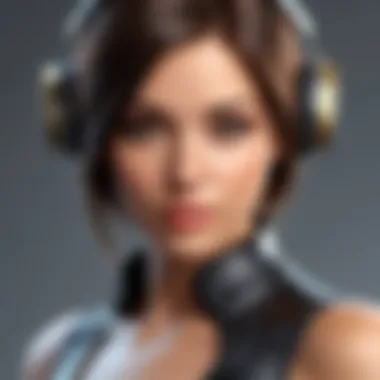

Intro
3D modeling has become an intrinsic part of various industries. Whether in gaming, film, architecture, or manufacturing, creating digital representations of objects is crucial. Many people don’t realize that you can find powerful tools without spending a fortune. Open-source software provides excellent avenues for individuals and businesses alike. You get robust functionality, a sense of community, and often, updates and support from other passionate users. By tapping into these tools, users from all walks of life can enhance their projects without breaking the bank.
With the right open-source 3D modeling software, the possibilities are practically limitless. From crafting detailed characters in animated films to designing impressive prototypes for machines, these tools can fit into many aspects of professional life. Here, we explore essential features of popular open-source tools, their advantages and disadvantages, and how they can benefit different types of users.
Understanding the features of these software options can help you choose the right one for your needs. More than that, grasping the pros and cons allows anyone to gauge what aligns best with their objectives. This will facilitate not only personal projects but also work in a competitive tech landscape.
Let us dive into the wide world of open-source 3D modeling software and what each has to offer.
Preface to Open Source 3D Modeling Software
In the world of 3D modeling, the leap into open-source software is akin to a breath of fresh air. As more creators turn to these powerful tools, understanding their significance becomes vital. The wealth of options available not only spans across varied skill levels but offers different functionalities, catering to the needs of everyone from hobbyists to full-time professionals. Selecting the right tool can shape creative endeavors, making the discussion around open-source options even more relevant today.
Understanding Open Source Software
Diving into the waters of open-source software means opening up a treasure chest full of opportunities. At its core, open-source software is built on the idea that the source code is accessible to anyone. Users don’t just use the software; they can modify it, learn from it, and even contribute to its future. This model fosters innovation. For instance, Blender, one of the leading open-source 3D modeling software, has a robust community consistently building upon its features.
The collaborative nature of open-source can sometimes scare off users who are used to proprietary solutions, where updates and features are often locked away behind corporate walls. But the flexibility that open-source provides is often worth the learning curve. The chance to engage with a community of like-minded individuals not only helps users solve problems but also sparks inspiration and creativity in their projects. Whether you're tweaking a tool to suit your workflow or contributing your own innovations, the sense of ownership that open-source brings is unparalleled.
Advantages of Open Source in 3D Modeling
When it comes to 3D modeling, opting for open-source software has its set of distinct advantages that can make or break a project. Here are some key points to consider:
- Cost-effective: One of the most compelling reasons to choose open-source is cost. Most open-source software is free, defying the prevalent trend of expensive licenses. This democratizes access, enabling students, freelancers, and small businesses to create without a hefty financial burden.
- Customizability: Open-source tools typically allow users the freedom to customize their experience. This can mean adjustments to the user interface, adapting tools to specific workflows, or even creating entirely new features. The sky's the limit when it comes to creative expression.
- Community-driven development: The collective input from users helps shape these programs. While some might regard this as a drawback due to the variability in updates, many find it a strength. Users often witness constant enhancements, bug fixes, and new features developed based on real-world feedback.
- Educational opportunities: Users can access not just the software but also a plethora of online resources, tutorials, and forums. It becomes a rich learning environment, benefitting newcomers aiming to hone their skills and seasoned professionals wanting to refine their crafts.
"The value of community in open-source can often surpass even the most sophisticated features of proprietary software. Collaboration can lead to innovation that's hard to match in a corporate environment."
In summary, open-source 3D modeling software has transformed the landscape of digital design. Through accessibility, customization, and a vast network of support, it presents an attractive alternative to traditional proprietary software. As we probe deeper into the specific offerings available, these foundational understandings will inform our evaluations and choices.
Key Features to Consider
When diving into the realm of open-source 3D modeling, it’s crucial to zero in on the key features that can either enhance or inhibit the user experience. These features determine the software’s suitability for different projects or users. A lack of certain functionalities may limit creativity, while an abundance of tools may create unwieldiness. Thus, understanding what to look for can save time and frustration down the road.
User Interface and Accessibility
Navigating through any piece of software can feel like wading through molasses, especially if the interface is clunky or unintuitive. A slick, user-friendly interface can be the difference between a productive session and throwing your hands up in despair. Open-source 3D modeling programs often walk a fine line between comprehensive functionality and straightforward usability. Good software might offer customizable workspaces or toolsets that cater to both novices and seasoned artists.
For example, Blender showcases a highly adaptable interface that allows you to tailor your workspace to fit your workflow. This flexibility can make the software less daunting for new users while offering the depth professional users crave. In contrast, some other programs may overwhelm users with dense menus or lack sufficient guidance to ease their journey.
Toolset and Capabilities
The capabilities of the available tools are essential when selecting an open-source 3D modeling software. An effective program must strike a good balance between a broad toolset and simplicity of use. Here's a closer look at specific categories of these tools:
Modeling Techniques
Modeling techniques often determine the quality and versatility of the final product in 3D modeling. Whether you're creating a simple object or a complex animated character, having a varied range of modeling techniques is pivotal.
Tools such as polygonal modeling and sculpting are essential. Blender shines in this regard, providing users with access to advanced sculpting features. Additionally, non-destructive modeling in Blender maintains the integrity of your original design while allowing for quick adjustments. However, such comprehensive options can also present a steep learning curve for beginners, which might discourage initial attempts.
Texturing Options
Texturing is what brings a model to life. The options available for texturing—like UV mapping and procedural texturing—are crucial in achieving realistic results. This aspect is where some software can either dazzle or dishearten users.
Blender, for instance, offers an extensive array of texturing tools, including sophisticated shader capabilities. This versatility allows artists to craft intricate textures that add depth to their models. However, newbies might find themselves lost in the myriad of options, which could be off-putting at first.
Animation Tools
Animation tools are the backbone for any project requiring movement. The capability to animate models accurately can transform a static piece into something dynamic and engaging. Good software provides powerful animation tools, including rigging options and motion graphics.
In Blender’s case, its animation suite is robust, allowing for high-quality animations right out of the box. It supports a variety of rigging techniques that can be advantageous for character animations. Yet, the complexity surrounding these features can be overwhelming for someone who is just starting.
Community Support and Resources
Having a supportive community can make a world of difference when working with open-source software. The collaborative nature fosters a learning environment where users share knowledge and solutions to common issues.
Documentation and Tutorials


Robust documentation and tutorials are critical resources. Well-structured guides can make navigating the software less daunting, helping users unlock its full potential.
Many open-source tools come with extensive manuals and a wealth of online tutorials. Blender, for instance, boasts an extensive library of learning resources, from beginner-friendly videos to advanced coding guides. This support can greatly enhance a user's journey, but the sheer volume can also become overwhelming—users might struggle to discern which tutorials are the most relevant for their needs.
Forums and User Groups
Forums and user groups offer a place for users to ask questions and share solutions. These platforms can amplify learning and foster a sense of community among users. A program that hosts an active user forum can aid users stuck at various stages of their creative process.
For example, the Blender community has a vibrant presence on platforms like Reddit and other forums. This active engagement can be a fantastic way for users to gain insights, trade tips, or get feedback on their projects. However, the advice given in forums can vary widely in quality, meaning users should exercise judgment when applying community-sourced solutions.
Community-driven platforms break down access barriers, fostering inclusivity in 3D modeling expertise.
In summary, understanding these key features when selecting open source 3D modeling software is vital for users at all levels. The right balance of usability, functionality, and support can truly elevate the creative experience.
Top Open Source 3D Modeling Software
When it comes to 3D modeling, open source software plays a huge role in both innovation and accessibility. This topic is essential for anyone looking to dive into the world of 3D creation, from hobbyists eager to learn to seasoned professionals needing powerful tools without the hefty price tag. Using open source options means you're gaining access to software that not only gives you the freedom to customize but also benefits from a vibrant community dedicated to pushing the boundaries.
Blender
Overview and Features
Blender is often regarded as the powerhouse of open source 3D modeling software. This isn’t just a tool; it’s an entire ecosystem. One of its key characteristics is the all-in-one solution it offers—doing everything from modeling to animation, and even video editing. Its user-friendly interface has seen significant improvements over the years, making it accessible even for beginners. However, newcomers might initially feel overwhelmed by the sheer number of features and options available.
Another unique feature of Blender is its support for the Python programming language. This allows users to create custom tools and automate tedious tasks. This capability can significantly enhance productivity, especially for professionals managing complex projects.
Use Cases
Blender's versatility makes it suitable for a variety of applications. It’s popular among indie game developers, filmmakers, and visual artists. The community-centered approach means you can easily find resources or tailored plugins to meet specific needs. For example, game developers often utilize Blender for character modeling and rigging, thanks to its direct export compatibility with game engines like Unity or Unreal Engine. However, beginners might find specialized workflows, like those needed for architectural visualization, less intuitive compared to other software.
Pros and Cons
While Blender has a lot going for it, it’s not without its challenges. On the positive side, the community is robust, providing endless tutorials and forums for help. This is a significant advantage for those tackling complex projects. However, its extensive feature set can be daunting; some users struggle to navigate through all the options, especially if they need to learn everything from scratch.
FreeCAD
Overview and Features
FreeCAD is designed with precision engineering and architectural modeling in mind, offering tools that cater to technical users. Its parametric modeling capabilities are undoubtedly its standout feature, allowing modifications by adjusting parameters rather than starting from scratch. This feature is crucial for engineers who often need to tweak existing designs.
The unique aspect of FreeCAD is its modular architecture, allowing users to enable or disable features according to project requirements. But this can sometimes lead to performance issues, particularly when using multiple add-ons simultaneously.
Use Cases
FreeCAD shines in fields requiring detailed technical drawings, such as mechanical engineering or architecture. Its compatibility with numerous file formats also makes it versatile for design collaboration. However, the focus on technicality means it might not appeal to artists looking for more creative or intuitive modeling capabilities.
Pros and Cons
The parametric design feature is a significant plus, offering flexibility in creating designs. The learning curve, though, can be steep for those unaccustomed to CAD-focused software. Users sometimes find themselves frustrated, as the interface isn’t as visually engaging as others like Blender. Nevertheless, for those who persist, the reward can be a powerful design tool suited for professional use.
SketchUp Free
Overview and Features
SketchUp Free is aimed primarily at those venturing into 3D modeling for the first time. Its drag-and-drop interface and minimal learning curve make it a go-to option for educators and budding architects. One distinctive feature is the vast library of pre-designed components, aiding users in rapidly building and visualizing their projects.
However, users should know it's quite limited compared to the professional versions concerning export options and advanced tools, which can be a drawback in serious projects.
Use Cases
SketchUp Free’s intuitive nature makes it an excellent fit for educational purposes. It’s often used in schools to introduce students to the principles of 3D design. Additionally, DIY enthusiasts employ it for modeling home projects. But professionals may find its capabilities limiting when it comes to more intricate designs.
Pros and Cons
The biggest advantage is its approachability—many can start using it without prior experience. On the flip side, the missing features found in the pro version may frustrate users who want to evolve their skills further. It is excellent for small projects but may not cut it for high-stakes commercial applications.
Wings 3D
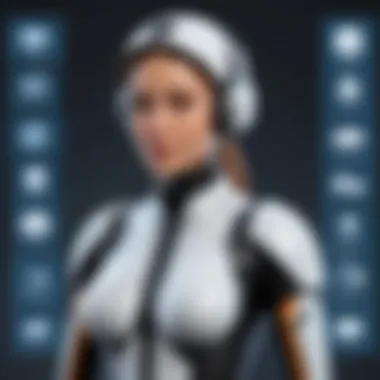

Overview and Features
Wings 3D is a solid choice for those focusing strictly on modeling without the distractions of other functionalities, such as animation or rendering. This program’s primary strength lies in its straightforward interface and the use of subdivision surfaces for smooth modeling. It’s particularly beneficial for artists who prioritize creating organic shapes.
One unique aspect is its support for various rendering engines, which allows for high-quality visual outcomes. However, its lack of additional features can limit its usage for more comprehensive projects that require animation or texturing directly within the software.
Use Cases
Wings 3D is popular in the game design community, especially among indie developers who rely on quick modeling without the frills. Its capabilities also attract hobbyists who appreciate a no-fuss approach. Nonetheless, users seeking advanced features may need to switch to another tool for comprehensive production.
Pros and Cons
Its simplicity is its main draw, allowing for rapid modeling without a complicated interface. But this simplicity can also be its downfall—there is limited functionality which may not satisfy users looking for a full end-to-end solution in 3D modeling.
OpenSCAD
Overview and Features
OpenSCAD is quite different from the others as it uses coding to create models, which can be both its strength and its weakness. The key characteristic here is the precision of creating complex models through programming rather than a traditional graphical interface. This approach is particularly valued by technical users who prefer to design geometrically accurate objects.
However, this also means that it’s less accessible to artistic users or those who might struggle with scripting.
Use Cases
This software is ideal for experienced programmers or users focused on custom-scripted design. Engineers often use OpenSCAD for prototyping mechanically-bound projects where precision is non-negotiable. Yet, it may leave artists feeling left out, as it lacks the more intuitive design features seen in other software.
Pros and Cons
The major advantage of OpenSCAD is its accuracy and repeatability in creating designs through code. But, for users who favor visual interaction, it can prove to be a barrier. The learning curve for coding can feel tedious for many, but once mastered, it offers powerful possibilities for those who value precision over aesthetics.
Evaluating User Experience
Understanding user experience is crucial in choosing the right open-source 3D modeling software. The complexity of this software can often deter newcomers and even frustrate seasoned developers. High-quality user experience not only ensures ease of learning but also enhances productivity and satisfaction. When evaluating user experience, specific aspects come into play, including the learning curve, onboarding processes, and performance metrics. A smooth user experience can significantly lower the barriers to creativity and innovation, allowing users to focus on their projects rather than wrestling with the tools.
Learning Curve and Onboarding
Learning curve refers to how quickly a new user can become proficient with the software. An intuitive interface is key. For example, Blender, despite its depth, provides great resources and community-driven tutorials which can ease new users into its complexities. However, if a software makes you feel lost, it might discourage many from diving deeper.
The onboarding process plays a pivotal role where software introduces its features to new users. Tailored onboarding experiences can be the difference between a user giving up halfway through or becoming an enthusiastic advocate. Additionally, good documentation is vital. An organized set of guides or video tutorials can transform an intimidating experience into a manageable one.
Factors that contribute to a favorable learning experience:
- Comprehensive Documentation: Well-structured manuals that cover any conceivable question a user might have.
- Community Contributions: An active community often means there are videos, forums, and blogs that can help clarify challenging concepts.
- Test Environments: Some software provides sandbox features allowing users to experiment without the pressure of mistakes.
Performance Metrics
Examining performance metrics sheds light on how responsive and efficient the software is during various tasks. For 3D modeling, this can include rendering times, the fluidity of navigation within the software, and the ability to handle complex models without crashing.
A software’s performance impacts not just the immediate user experience but also long-term usability. Lagging tools can frustrate users, leading to a loss of potential work hours and creative ideas. Some questions to ponder when assessing performance:
- How quickly can the software render a complex model?
- Does it handle high-polygon counts effectively, or does it slow to a crawl?
- Are there memory management options to optimize performance?
One should also consider how well the software integrates with hardware. For instance, certain tools are optimized for specific graphics cards, meaning the hardware-software connection could spell the difference between an enjoyable experience or a nightmare.
"User experience is never just about software features; it’s about how these features come together to facilitate creativity. A happy user is a productive user."
Overall, evaluating user experience is not merely about what tools are on offer; it’s about how they make users feel and how efficiently they enable them to turn their visions into reality.
Integration and Compatibility
The realm of 3D modeling is vast, with various tools and platforms offering unique features. However, integration and compatibility stand out as critical factors when selecting open source software for 3D modeling. These aspects ensure that the software can work harmoniously with other applications and platforms, enhancing productivity and collaboration.
File Formats and Export Options
When dealing with 3D models, the ability to import and export files in various formats is pivotal. Open source software often supports a broad range of file types, such as OBJ, STL, FBX, and COLLADA. This versatility is essential, especially when collaborating with other designers or integrating assets into game engines like Unity or Blender.
For instance, consider how FreeCAD allows users to work effortlessly with various industry-standard formats. This feature is invaluable for professionals who engage in mechanical design or architectural projects, as they need to share files with clients who might be using different software. The ability to export to formats like STEP or IGES can significantly streamline the workflow in industries where precise measurements and compatibility are required.


Moreover, having diverse export options means less time spent on conversions and reduces the risk of losing critical modeling details. This significantly contributes to maintaining the integrity of a project, aligning with professionals’ needs for accuracy and efficiency.
Collaboration Tools
The ability to collaborate effectively cannot be overstated, especially in an environment where teams may be geographically dispersed. Open source 3D modeling software like Blender provides features that facilitate real-time collaboration, allowing multiple users to work on a project simultaneously. Tools such as version control systems and cloud storage options enhance this aspect further, providing safe havens for storing models and backtracking changes when necessary.
In addition, community-driven forums such as those found on Reddit or dedicated Blender discussion boards are crucial spaces for interaction. These platforms encourage user engagement and problem-solving, fostering a sense of community among users. People share tips, tricks, and sometimes even entire projects, enriching the collaborative experience.
A significant benefit of open source solutions is that they often come with an active user base willing to help others navigate issues. Not only does this help beginners find their footing, but it also offers experienced users the opportunity to share expertise and even develop custom tools or plugins that enhance collaboration.
"Effective collaboration is the lifeblood of successful projects in any industry, particularly in 3D modeling, where teamwork and feedback can lead to remarkable results."
Ultimately, integration and compatibility with file formats and collaboration tools can dramatically impact the effectiveness of a chosen software. By ensuring that your software can easily communicate with other applications and support teamwork, you position yourself for greater success in delivering high-quality 3D modeling projects.
Cost Analysis of Open Source vs. Paid Software
Understanding the financial implications of software choices is critical in today’s tech-driven world. The cost analysis of open-source versus paid 3D modeling software is not just about the price tag on initial purchase but spans a broader scope, including long-term maintenance, upgrades, and community resources.
When businesses and individual creators are choosing software, it’s essential to take a deep dive into what exactly is being gained or sacrificed in terms of both monetary and non-monetary investments. Open source is often perceived as a free ride, but the hidden costs might raise some eyebrows.
> "Choosing the right software is like selecting a partner; it's not just about the initial spark, but about how you grow together over time."
Evaluating Total Cost of Ownership
Total cost of ownership (TCO) goes beyond the upfront costs. In open source, you may skip the purchase price but consider the associated expenses like hosting, support, or additional training that often comes into the picture. Some elements to weigh include:
- Software Maintenance and Upgrades: While open-source software may not require subscription fees, keeping the software updated can incur costs, especially if you need to rely on paid support or hiring part-time developers for custom modifications.
- Training and Support: Resources might be available in abundance, but accessing effective training can be tricky. Users might need to spend time (or money) on tutorials or community forums. On the other hand, paid software often has structured support and training systems that can help speed up onboarding.
- Hardware and Infrastructure Costs: Sometimes, open source tools demand more powerful hardware to run effectively, leading to unexpected expenditures.
Return on Investment Considerations
Return on investment (ROI) is about figuring out what you get back for what you put in. Open source might seem cheaper at first glance, yet many factors come into play. Key considerations include:
- Broader Community Contributions: Open source software often benefits from collective input, which can lead to faster innovations versus the slower-paced development in some paid software options.
- Customizability and Flexibility: Being able to tailor the software to precisely fit the user's needs can drive significant gains in productivity, offsetting initial software costs.
- Risk Management: Assess the potential risks associated with leaking company data when choosing software. Commercial software often boasts robust security measures, an aspect that can complicate ROI calculations if gone wrong with an unmonitored open-source alternative.
Best Practices for Using Open Source Software
Navigating the world of open source software brings unique challenges and opportunities. For many designers and developers, this software serves not just as a tool, but as a platform to innovate and collaborate. Understanding and implementing best practices can optimize your experience and unlock the full potential of these tools. This section highlights the importance of those practices, focusing on elements such as workflow establishment and community contributions. By following these guidelines, users can not only enhance their productivity but also contribute to a richer ecosystem.
Establishing a Workflow
Having a structured workflow is crucial when working with open source 3D modeling software. A defined process not only keeps things organized but also helps in tracking progress and managing complex projects. Here’s how you can set one up:
- Define Goals: Start by identifying your project objectives clearly. Are you creating models for a game, an animation, or perhaps an architectural design? This affects the software's tools you'll primarily use.
- Plan Your Tasks: Break down the project into manageable tasks. For example, modeling could be one phase, while texturing or rigging may follow. This division aids focus and clarity.
- Choose the Right Software: Not all software out there will serve your needs equally well. For quick meshes, something like Blender could be ideal, while FreeCAD excels in parametric design.
- Iterate Frequently: Don’t wait until the end to refine your models. Regular iterations and feedback can significantly improve the quality of your work.
By establishing a robust workflow, you not only increase your efficiency but also reduce stress during tight deadlines. Instead of scrambling at the last minute, you’re in a gradual forward motion, confident in your direction.
Contributing to Communities
Yet another cornerstone of effective open source use is active participation in communities. When individuals come together, sharing knowledge and resources, the entire user base benefits. Engaging with the community can manifest through various avenues:
- Sharing Your Work: Don’t shy away from showcasing your projects on platforms like Reddit or specialized forums. This can draw valuable feedback and spark collaboration opportunities.
- Contributing Code or Documentation: If you have programming skills, consider contributing to the software itself. This could involve fixing bugs or improving documentation. Such actions can prolong the life of software and elevate its capabilities.
- Hosting or Participating in Workshops: Creating or joining local meetups or online webinars can foster deeper understanding and connection. It's a great way to learn best practices, tips, and tricks from more experienced users.
As you get involved, consider this: the measure of an open-source community’s vibrancy often reflects its members' willingness to contribute. Everyone brings unique skills and perspectives, creating a richer, more expansive software landscape.
Open source software thrives on collaboration. As you contribute, you're not just improving yourself, but paving the way for others.
Prioritizing these practices will not only enhance your experience with open source 3D modeling software but will also be a stepping stone for innovation and creativity.
Ending and Recommendations
The conclusion in any comprehensive article serves not just to recapitulate but to synthesize the soul of the discussion, and this exploration of open source 3D modeling software is no different. It is essential to understand that the software landscape continually evolves, and while hobbyists and professionals alike benefit from diverse options, the choice of software ultimately comes down to personal needs, project requirements, and long-term goals. The recommendations highlighted here aim to guide users in selecting the right tools that will empower their creativity and improve their workflow.
When weighing your choices, keep in mind the specific features that align with your intended use. Some software excels in detailed modeling capabilities, while others might shine in user collaboration or animation functions.
"Understanding the strengths and weaknesses of each tool can lead to effective solutions that save time and resources."
Summarizing Key Insights
To crystallize the points discussed, here are some pivotal insights:
- Feature Richness: Each software provides unique functionalities tailored to different kinds of projects, whether you're working on architectural designs or character animation.
- Community Engagement: A strong community can significantly enhance your experience, as it provides resources like plugins, forums, and tutorials, which can be invaluable when you're stuck or looking to enhance your skills.
- User Experience: The learning curve varies immensely across different tools. Ideally, you want something that helps you achieve results quickly without overwhelming you with complexity.
- Cost Efficiency: Open source solutions often come without monetary cost but still demand investment in terms of time for learning and possible troubleshooting. Understanding the cost in terms of TCO (Total Cost of Ownership) is vital.
Future of Open Source 3D Modeling
The future of open-source 3D modeling seems promising, as more users embrace flexibility and community-driven innovation. With trends leaning towards collaboration and cloud integration, one can expect a surge in tools that enable real-time teamwork among designers worldwide. Moreover, advancements in machine learning and AI could enhance functionalities such as automated rigging or texture painting by simplifying intricate tasks. These developments suggest that open-source platforms will increasingly bridge the gap between amateur and professional realms.
As we tread into this future, we can anticipate more robust resources and features that help users push creative boundaries. Keep an eye out for emerging software as the tech landscape continues to evolve, ensuring you remain on the forefront of digital design.





