Exploring the BI Studio Landscape: A Comprehensive Guide
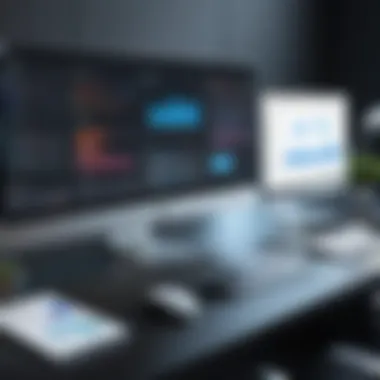

Intro
Business Intelligence (BI) Studio has become a crucial instrument in the arsenal of modern organizations. It enables enterprises to transform raw data into actionable insights. BI tools play an essential role in enhancing data visibility and clarity, thereby facilitating informed decision-making.
In the current business landscape, the ability to interpret vast amounts of data quickly is not merely a benefit but a necessity. As organizations increasingly rely on data for strategic initiatives, understanding the intricacies of BI Studio becomes imperative.
This guide delves into various aspects of BI Studio, including its key features, integrations, and the balance of its strengths and weaknesses. By the end, readers will comprehend how BI Studio tools empower organizations to navigate complex data environments and enhance operational efficiency.
Features Overview
Key Functionalities
One significant aspect of Business Intelligence Studios is their core functionalities. These tools offer data querying, reporting, and data visualization capabilities, among others. With features designed to meet different business requirements, BI Studio tools enable users to extract valuable insights from data.
- Data Visualization: Users can create charts, dashboards, and reports to present data visually, facilitating quicker understanding.
- Automated Reporting: Scheduled reports eliminate the need for manual generation, saving time and reducing errors.
- Self-Service Analytics: Empowering users without technical expertise is a priority, allowing for ad-hoc queries and analysis.
Integration Capabilities
A crucial feature of BI Studios is their ability to integrate with other systems and databases. This capability ensures that data from various sources can be consolidated for comprehensive analysis. Effective integration supports:
- Data Warehousing: Seamless connections to SQL databases, cloud storage like Amazon S3, and various other data sources.
- Third-party APIs: Many BI tools permit integration with a diverse range of applications, enhancing their functionality.
This integration capacity not only boosts operational efficiency but also enhances data accuracy, which is vital for reliable analytics.
Pros and Cons
Advantages
The benefits of utilizing BI Studio tools are numerous and often context-dependent. However, some key advantages include:
- Enhanced Decision Making: BI tools enable data-driven decisions tailored to business needs.
- Time-Saving: Automating report generation allows teams to focus on analysis rather than data collection.
- Real-time Analysis: Many BI Studios offer real-time data processing, crucial for fast-paced environments.
Disadvantages
Despite their many benefits, BI Studio tools also come with drawbacks:
- Learning Curve: For users unfamiliar with data analytics, BI tools can be intimidating and complex.
- Cost: Implementing sophisticated BI solutions can require significant investments, posing a challenge for smaller organizations.
- Data Quality Issues: Poor quality data input can lead to unreliable outputs, potentially misguiding businesses.
Utilizing BI Studio tools effectively demands a clear understanding of both advantages and limitations. Organizations must carefully consider their roles within the larger data strategy to maximize the benefits.
Understanding the landscape of BI tools is essential for any organization looking to leverage data effectively. Evaluating each tool's features and capabilities allows for the selection of the right solution tailored to specific organizational needs.
Preface to BI Studio
Business Intelligence (BI) Studio plays a critical role in the modern data-driven landscape. Organizations increasingly rely on data to inform their strategies and operational decisions. BI Studio serves as the core interface through which users interact with data, allowing them to extract insights and create visual representations that enhance understanding. The significance of this topic lies in its ability to transform raw data into valuable information, which can drive actionable insights.
In this section, we will explore the fundamental concepts surrounding BI Studio, allowing readers to grasp its definition and historical context. Understanding BI Studio is a precursor to recognizing its functionalities and benefits, especially considering the fast-paced technological advancements in BI tools. This knowledge is essential for IT professionals, business owners, and decision-makers who wish to leverage data effectively.
Definition of BI Studio
A BI Studio can be defined as a suite of tools and applications designed to facilitate business intelligence processes such as data analysis, reporting, and visualization. It allows users to connect to various data sources, analyze data, and present it in user-friendly formats. BI Studios typically encompass features that enable users to generate reports, create dashboards, and conduct ad-hoc analysis without extensive technical expertise.
In essence, BI Studio acts as a bridge between complex data and informative insights, making it understandable and actionable for stakeholders across an organization. By empowering users to access and manipulate data efficiently, BI Studios foster a culture of data-driven decision-making.
The Evolution of BI Tools
The journey of BI tools has witnessed substantial changes over the past few decades. Initially, BI solutions were complex, requiring dedicated IT resources to operate and maintain. The early iterations often focused on data warehousing and basic reporting capabilities. As the demand for real-time data access grew, the landscape began evolving.
Modern BI tools have shifted towards user-centric designs, offering self-service capabilities that allow non-technical users to engage with data directly. The emergence of cloud computing further accelerated this evolution by making BI solutions more accessible and scalable. Integrating advanced analytics, AI, and machine learning has also transformed traditional BI functionalities into sophisticated analytical platforms.
"The evolution of BI tools from complex systems to user-friendly applications symbolizes the growing appreciation of data as a critical business asset."
Today, BI Studios empower organizations of all sizes to leverage data insights, enhance operational efficiencies, and support strategic initiatives. Understanding this evolution is vital in appreciating how far BI Studios have come, and how they can be utilized effectively in the modern business environment.
Key Features of BI Studio
Business Intelligence (BI) Studio offers a range of features that are crucial for organizations aiming to make data-driven decisions. Understanding these features is essential for any stakeholder who seeks to leverage BI tools effectively. The key features often dictate how well a BI Studio can integrate into an organization's existing processes, address specific business needs, and ultimately contribute to improved decision-making.
Data Integration Capabilities
Data integration is the cornerstone of any BI Studio. It refers to the ability to combine data from different sources into a unified view. This is vital, as businesses often operate with data stored in multiple systems such as CRM, ERP, and external databases. With robust data integration capabilities, BI Studios like Microsoft Power BI allow users to extract, transform, and load (ETL) data seamlessly.
Moreover, the importance of these capabilities cannot be overstated. For instance, users can consolidate sales data from various departments, providing a comprehensive view of performance. This unified perspective enhances analysis and allows for more accurate forecasting.
Data Visualization Tools
Data visualization forms a critical component of BI Studios. It involves converting complex data sets into graphical representations such as charts, graphs, and maps. These visual tools help stakeholders interpret data quickly and identify trends. Good visualization options also improve user engagement with data.
Tables and descriptive statistics can provide raw insights, but they lack the immediacy that visuals provide. BI tools such as Tableau excel in offering a variety of visualization types, catering to diverse user needs. A well-designed dashboard with compelling visualizations can significantly affect how data insights are communicated and understood.
Dashboard Creation and Customization
Dashboard creation is another vital feature of BI Studios. It allows users to build personalized dashboards that present key performance indicators (KPIs) and metrics relevant to their roles. Customizable dashboards enhance efficiency by displaying only pertinent information.
Users can select various widgets, graphs, or tables suitable for their specific requirements. For IT professionals and business owners alike, the ability to tailor a dashboard ensures that the most critical data is always at hand, eliminating clutter and focusing attention on what matters.
Collaboration Features


In a world where teamwork is essential for success, collaboration features in a BI Studio become indispensable. These tools facilitate sharing insights across the organization. By enabling easy report sharing or real-time collaboration on data analysis, BI Studios foster a culture of data-driven decision-making.
Many BI tools provide features that allow users to comment on reports, tag teammates, or share insights directly through the platform. This encourages feedback and enhances collective understanding of data, leading to better overall decisions.
"Data is the new oil, but without effective analysis and collaboration, it remains untapped potential."
In summary, the key features of BI Studio—data integration capabilities, data visualization tools, dashboard customization, and collaboration options—are vital for organizations aiming to elevate their data strategies. By leveraging these features appropriately, businesses can foster environments conducive to better decision-making and operational success.
Understanding the Business Impact
The significance of Business Intelligence (BI) Studio in today's data-driven landscape cannot be overstated. Organizations are expected to transform large volumes of data into actionable insights that fuel better decision-making. Understanding the business impact of BI Studio is essential to grasp how it alters the trajectory of a company. A well-implemented BI Studio can lead to substantial improvements in decision-making processes, operational practices, and long-term strategic planning.
Enhanced Decision-Making
Decision-making within an organization often hinges on accurate data analysis. BI Studio empowers decision-makers with the ability to analyze vast datasets rapidly. This functionality improves not just the speed but also the quality of decisions. When leaders have access to real-time data and comprehensive visualizations, they can identify trends and anomalies much quicker. This leads to a reduction in reliance on intuition alone. Enhanced decision-making is achieved through:
- Data-Driven Insights: BI tools provide actionable insights, which guide crucial business decisions.
- Risk Mitigation: With better data understanding, businesses can identify potential risks earlier and take preemptive actions.
- Informed Strategies: BI realities allow organizations to back their strategies with solid facts, making them more robust and reliable.
Operational Efficiency
Operational efficiency is another critical element enriched by BI Studio integration. Businesses often suffer from inefficiencies arising from inadequate data utilization. BI tools help streamline operations by providing relevant data to optimize workflows. This optimization results in significant benefits, including:
- Cost Reduction: By identifying inefficiencies, organizations can cut unnecessary expenses, leading to better financial outcomes.
- Faster Workflows: BI can automate data collection and reporting, reducing manual tasks and freeing employees to focus on value-added activities.
- Improvement in Productivity: Real-time analytics provide staff with necessary information, enabling them to perform tasks more efficiently and quickly.
Strategic Planning
Strategic planning requires a comprehensive understanding of both present conditions and future trends. BI Studios play a pivotal role in bolstering strategic plans through analytics. By forecasting trends and analyzing past performance, companies can formulate strategies anchored in data. This framework allows for:
- Adaptive Planning: Businesses can adjust their strategies based on real-time feedback, ensuring that they remain relevant in dynamic markets.
- Goal Setting: BI tools simplify the tracking of key performance indicators (KPIs) to achieve desired objectives effectively.
- Long-Term Insights: Analytics can uncover patterns that suggest long-term trends, helping in the anticipation of market shifts.
Types of BI Studios
Understanding the types of BI Studios is crucial for businesses as they choose the right solution for their needs. Each of these types offers distinct characteristics, advantages, and considerations for deployment. Organizations must evaluate factors like technical infrastructure, business goals, and budget constraints when deciding among these options.
On-Premises BI Solutions
On-premises BI solutions are hosted within the organization’s own IT infrastructure. These systems often provide a high level of control and security. Organizations with stringent data protection regulations might prefer this setup to keep sensitive information on-site.
Some of the key benefits include:
- Data security: With on-premises solutions, proprietary data remains behind the organization’s firewall, reducing the risk of external breaches.
- Customization: Companies often have the freedom to tailor tools and interfaces to meet specific workflow requirements.
- Legacy system integration: On-premises solutions can often connect better with existing on-site systems, allowing for smoother integration.
However, on-premises BI also comes with challenges:
- High initial costs: The setup and maintenance of on-premises BI systems can be expensive due to hardware and ongoing IT support costs.
- Long deployment times: Implementing these systems can take longer than cloud solutions due to the need for infrastructure setup and configuration.
Cloud-Based BI Solutions
Cloud-based BI solutions are hosted on external servers and accessed via the internet. This model has become increasingly popular due to its flexibility and reduced costs. Organizations looking for scalable options often favor cloud BI.
The advantages of cloud-based solutions include:
- Lower upfront costs: Subscription-based pricing models reduce the need for significant initial investments.
- Ease of access: Since these systems are internet-based, users can access data and reports from anywhere at any time, facilitating remote work and on-the-go analysis.
- Automatic updates: Cloud solutions often come with regular updates and new features included in the subscription, ensuring users have access to the latest functionalities.
However, they do have some drawbacks:
- Data privacy concerns: Storing data off-site raises security concerns among companies dealing with sensitive information.
- Dependence on internet connectivity: Businesses relying on cloud services must ensure a reliable internet connection to avoid disruptions.
Hybrid BI Solutions
Hybrid BI solutions combine elements of both on-premises and cloud-based systems. This model allows organizations to balance performance with flexibility. Enterprises can keep critical data on-premises while utilizing cloud resources for other aspects of their BI needs.
The benefits include:
- Flexibility: Organizations can adjust their use of cloud or on-premises resources based on fluctuating needs.
- Reduced risk: By dispersing data across both environments, companies can minimize the risks associated with data loss or breaches.
- Optimized costs: Businesses can allocate resources where they make financial sense, optimizing costs across the entire BI infrastructure.
Despite the advantages, hybrid solutions can also pose challenges:
- Complexity: Managing a hybrid environment often requires more sophisticated IT knowledge for integration and maintenance.
- Data consistency issues: Organizations may face challenges ensuring data accuracy and consistency across both systems.
Top BI Studio Tools in the Market
In the realm of Business Intelligence, selecting the right tool is a critical step for organizations looking to harness data effectively. The various BI studio tools available in the market come with distinct capabilities and features that can greatly influence an organization's data analysis strategies. The importance of understanding these tools lies in how they can shape business decision-making and drive productivity. By examining leading BI studio solutions, organizations can align their tool selection with their specific data needs.
A well-chosen BI tool not only enhances data visualization but also streamlines data integration, making it easier for teams to operate efficiently. The tools discussed here play a significant role in fostering data-driven cultures within organizations.
Tool Overview: Microsoft Power BI
Microsoft Power BI stands out as a powerful BI studio tool. Its user-friendly interface makes it accessible for both technical and non-technical users. Power BI allows organizations to compile data from a variety of sources, including cloud services and on-premises databases.
Key benefits include:
- Robust Data Integration: It can connect to over 100 data sources, making it adaptable for diverse business needs.
- Real-Time Analytics: Users can create real-time dashboards, ensuring timely insights and decision-making.
- Collaboration Features: Integration with Microsoft Teams enables seamless sharing of reports and visuals among team members.
Power BI's versatility makes it a choice for businesses of all sizes, as it can cater to both small enterprises and large corporations.
Tool Overview: Tableau


Tableau presents itself as a premier player in the BI studio market, renowned for its data visualization capabilities. With a simple drag-and-drop interface, it allows users to create complex visualizations effortlessly. Tableau’s strength lies in its ability to transform large datasets into actionable insights.
Notable features include:
- Intuitive Dashboard Creation: Users can customize dashboards easily to focus on key metrics.
- Advanced Analytics: Offers capabilities for statistical analysis directly within the platform.
- Community Support: A strong user community provides resources and forums for problem-solving.
Businesses looking to emphasize visual storytelling and in-depth analysis will find Tableau particularly useful.
Tool Overview: Qlik Sense
Qlik Sense is another notable BI studio tool that focuses on self-service data visualization. It empowers users to create their own reports and dashboards without needing deep technical expertise. Qlik Sense employs a unique associative model that enhances data exploration.
Important aspects include:
- Smart Search Functionality: Users can find data insights easily through intuitive search capabilities.
- Mobile Responsiveness: The tool's design adapts well to mobile devices, allowing access on-the-go.
- Collaborative Features: Users can share insights and dashboards, fostering a collaborative approach to data analysis.
Organizations wanting to democratize data access while ensuring advanced analytics capabilities might consider Qlik Sense as a solution.
Tool Overview: Looker
Looker stands out for its strong integration with Google’s cloud infrastructure. It specializes in modern data applications and promotes a data-driven culture within organizations. Looker's unique workflow encourages collaboration among users.
Key highlights include:
- Data Modeling Language: LookML allows developers to define metrics and data sources clearly, providing consistency across reports.
- Customization and Scalability: Easily customizable to fit specific business needs, making it ideal for growing organizations.
- Embedded Analytics: Offers options for embedding analytics within existing applications, allowing businesses to leverage existing platforms.
Looker is particularly suited for enterprises looking to implement advanced analytics in a cloud-based environment.
Selecting the Right BI Studio
Selecting the right Business Intelligence (BI) Studio is a critical decision for organizations. A suitable BI tool directly impacts data analysis efficiency and the overall quality of insights generated. Given the plethora of options available today, understanding how to evaluate the best fit for your business can significantly influence strategic decision-making.
Evaluating Business Needs
Before diving into the world of BI Studios, it is essential to identify the specific business needs. Each organization has distinct requirements based on its goals, scale, and the complexity of data it handles. To efficiently evaluate business needs, consider the following factors:
- Data Sources: Understand what data sources your organization uses and how the BI tool integrates with them.
- User Requirements: Identify who will use the BI tool and what their skills are. Different audiences may require varying features.
- Analytics Goals: Clarifying what insights you want to gain helps narrow down features and capabilities.
"Business Intelligence is only as good as the questions you ask it."
This statement emphasizes the importance of aligning BI tools with your company's strategic questions to leverage data effectively.
Cost Considerations
The financial aspect of selecting a BI Studio cannot be overlooked. Different tools come with varying pricing models, often based on subscription, licensing, or usage. Key factors to consider include:
- Initial Setup Costs: Some tools may require significant investment upfront, especially for on-premises solutions.
- Ongoing Fees: Examine any recurring costs for maintenance, updates, or additional user access.
- Cost vs. Benefit: Weigh the value provided by the BI Studio against its costs. It’s crucial to assess whether the tool’s features justify its price.
User Experience and Accessibility
A user-friendly BI Studio significantly enhances user adoption and efficiency. A good interface should not only be intuitive but also tailored to various users and their technical skills. Consider evaluating user experience through these aspects:
- Interface Design: An organized and visually appealing interface can reduce the learning curve.
- Accessibility: Ensure the BI Studio supports various devices, including mobile access, to facilitate data access anytime, anywhere.
- Training and Support: Adequate training resources and responsive support from the BI tool provider can enhance the user experience, making it easier to resolve issues and maximize the tool's potential.
Implementation Best Practices
Implementing Business Intelligence (BI) tools requires dexterity and strategic planning. This section identifies the fundamental practices essential for a successful BI studio deployment. Recognizing potential hurdles and navigating them effectively can lead to enhanced performance, greater user satisfaction, and ultimately a more insightful use of data across the organization.
Successful implementation is not just about choosing the right tool; it involves creating infrastructure that supports the BI initiative. Specific elements, such as aligning with business objectives, developing a robust training program, and regularly revisiting the approach are crucial. These actions ensure that the BI tools serve their intended purpose while delivering meaningful insights that drive decision-making.
Creating a Roadmap
In the context of BI studio implementation, a roadmap serves as a blueprint guiding the entire process. This step typically involves several stages: defining goals, establishing timelines, and determining key performance indicators. In doing so, organizations can align their BI strategy with overarching business goals.
A well-structured roadmap may include the following:
- Assessment of Current Capabilities: Review existing systems and capabilities to understand the starting point.
- Goal Definition: Outline what the organization aims to achieve with the BI implementation, whether it’s improving insight generation or increasing operational efficiencies.
- Stakeholder Engagement: Involve key decision-makers early in the process to ensure buy-in and support.
- Timeline Establishment: Specify milestones to measure progress while remaining flexible to adapt as necessary.
Training and Support
The deployment of any BI tool necessitates a strong focus on user training and ongoing support. Users must feel comfortable navigating the system and analyzing data effectively. This requires a comprehensive training plan that caters to varying levels of expertise, from analytical novices to experienced data scientists.
Considerations for training and support include:
- Tailored Training Programs: Develop training tailored to the roles of different users. A specialized approach can address specific needs and enhance the usability of the tool.
- Continuous Learning Opportunities: Encourage ongoing skills development through workshops and online resources.
- Dedicated Support Teams: Establish a support team for immediate assistance with technical issues and complex queries. The availability of knowledgeable personnel can reduce frustration and increase adoption.
- User Feedback Loops: Create channels for users to provide feedback on training effectiveness and system usability.
Monitoring and Evaluation
Monitoring and evaluating the effectiveness of BI implementations is crucial to ensure that the tools continue to provide value. This phase should not be a one-time assessment but an ongoing process. Businesses need to examine whether the goals defined in the roadmap are being met and adjust strategies as needed.
Key actions in this domain might include:
- Regular Performance Reviews: Schedule periodic evaluations to review progress against established KPIs and goals.
- User Satisfaction Surveys: Conduct surveys to gather insights about user experience and engagement levels with the BI tools.
- Data Quality Checks: Assessing the quality of data generated and consumed in the BI processes remains paramount for fidelity in insights.
- Flexibility in Strategy: Adapt the implementation strategy based on feedback and performance metrics, ensuring continuous improvement.
Implementing BI effectively is a multifaceted endeavor that requires careful attention to each of these best practices. Organizations that invest in these elements increase their chances of maximizing the possibilities of BI studios to gain a significant edge in data-driven decision-making.
Challenges in BI Studio Adoption
Business Intelligence (BI) Studio adoption is crucial for organizations looking to enhance their decision-making processes and data analysis capabilities. However, companies often face various challenges that can hinder the successful implementation and utilization of these tools. Understanding these obstacles is essential to developing strategies that can improve the likelihood of successful adoption and maximize the benefits of BI studios.


Data Quality Issues
One of the significant challenges in BI studio adoption is related to data quality. Inaccurate, incomplete, or inconsistent data can lead to false insights, which ultimately affects decision-making. BI tools rely heavily on data to deliver actionable insights, so the integrity of this data is of utmost importance. Organizations must implement strict data governance policies to ensure the information being fed into the BI systems is accurate, timely, and relevant.
In many cases, data comes from multiple sources within an organization. This can create complications where discrepancies arise between various data sets. Therefore, it is necessary for teams to invest time in data cleaning and validation processes before initiating BI integrations. Regular audits and monitoring can also help maintain data quality over time.
"Data is the new oil, but only if it is refined to provide valuable insights." - Anonymous
Cultural Resistance to Change
Another challenge that organizations often face is cultural resistance to change. Even the most advanced BI tools can fail if the organizational culture is not conducive to embracing new technologies. Employees may resist adopting BI tools due to a fear of change or a belief that current processes are sufficient.
To address this, management must foster a culture of data-driven decision making. Encouraging training sessions and open discussions about the benefits of BI tools can aid in alleviating fears and promoting awareness. When employees see visible benefits in their roles, they may become more willing to adopt BI solutions. Engaging users early in the implementation process can also ensure they feel a sense of ownership over the new systems.
Integration with Existing Systems
Integration with existing systems is yet another challenge in BI studio adoption. Organizations often work with various legacy systems that may not easily connect with modern BI solutions. This can lead to inefficient workflows and an inability to obtain a complete view of data across the organization.
Successful integration requires a well-planned strategy that considers the current system landscape. Organizations may need to invest in middleware solutions or APIs to create seamless interactions between the BI tools and existing systems. Evaluating the compatibility of new BI solutions with current infrastructure before selection will minimize future disruptions and simplify the transition process.
Future Trends in BI Studio
In the rapidly evolving landscape of business intelligence, staying ahead of the curve is crucial for organizations that want to fully leverage their data. The future of BI Studio will strongly focus on integrating emerging technologies, enhancing data security, and fostering real-time analytics capabilities. These trends not only provide organizations with powerful tools and functionalities but also redefine how data is analyzed, interpreted, and utilized. Understanding these trends is essential for stakeholders looking to maintain competitiveness and innovation in their respective fields.
AI and Machine Learning Integration
The integration of artificial intelligence (AI) and machine learning into BI Studios represents a significant advancement in data analysis. Organizations are increasingly recognizing how AI can automate repetitive data processes, enhance predictive analytics, and provide deeper insights. By analyzing historical data patterns, AI algorithms can identify trends and make recommendations that support data-driven decisions.
Benefits of this integration include:
- Automated Insights: AI can generate reports and insights with minimal human intervention, allowing analysts to focus on strategic tasks.
- Predictive Capabilities: Machine learning models assist businesses in forecasting future trends, improving planning and resource allocation.
- Natural Language Processing: Users can interact with BI tools using everyday language, making data more accessible to non-technical stakeholders.
The need for organizations to adopt AI and machine learning capabilities within their BI frameworks is not just a trend but a necessity for maximizing data utility.
Increased Focus on Real-Time Analytics
In today's fast-paced business environment, the ability to make decisions based on real-time data is invaluable. Traditional BI tools often provide insights that are too delayed to inform immediate decision-making. As a result, there is a growing emphasis on real-time analytics solutions within BI Studios.
This trend allows organizations to:
- Respond Quickly: Businesses can react swiftly to market changes, minimizing potential losses and capitalizing on new opportunities.
- Monitor Performance Continuously: Real-time dashboards enable continuous monitoring of key performance indicators, facilitating proactive management practices.
- Enhance Customer Engagement: Real-time data allows for personalized experiences, tailoring services to customer preferences at the moment.
Implementing real-time analytics involves not only advanced technological capabilities but also shifts in organizational processes and culture that prioritize agility.
Advancements in Data Security
As businesses increasingly rely on data, ensuring its security has become paramount. Data breaches can lead to significant financial and reputational damage. Future trends in BI Studios will see a heightened emphasis on data security measures designed to protect sensitive information.
Key considerations in this area include:
- Encryption Technologies: Advanced encryption standards will be implemented to safeguard data both at rest and in transit.
- Access Controls: Role-based access and multi-factor authentication will help ensure that only authorized personnel can access sensitive information.
- Compliance and Governance: Organizations must adhere to regulations such as GDPR and CCPA, necessitating integrated features that simplify compliance tracking and reporting.
Investing in data security is essential for maintaining trust with customers and stakeholders, ultimately contributing to long-term success.
The future of BI Studio is intricate and multifaceted. Organizations that anticipate these trends and adapt accordingly will be well-positioned to achieve sustainable growth and innovation.
Culmination
The conclusion of this article provides crucial insights into the overarching themes and takeaways regarding Business Intelligence (BI) Studio. Understanding the role of BI Studio is vital in the context of modern data-driven environments. This section encapsulates the key elements discussed, reinforcing the significance of BI tools in enhancing organizational capabilities.
Recap of Key Points
In summary, the exploration of BI Studio has revealed several important facets:
- Key Features: We examined the core functionalities that enable data integration, visualization, and collaboration to support decision-making processes.
- Business Impact: The analysis underscored how BI tools foster enhanced decision-making, boost operational efficiency, and aid in strategic planning.
- Types of BI Studios: We identified on-premises, cloud-based, and hybrid solutions, outlining the unique characteristics and use cases of each.
- Implementation Best Practices: Guidelines for successful BI adoption include creating a roadmap, providing user training, and establishing monitoring frameworks.
- Challenges: The potential hurdles in BI studio adoption were addressed, ranging from data quality issues to cultural resistance within organizations.
- Future Trends: Emerging trends involving AI, machine learning, and real-time analytics hold the promise for even more sophisticated applications of BI tools moving forward.
Overall, these points highlight BI Studio's transformative potential in leveraging data for strategic insights.
Final Thoughts on BI Studio's Role
Moreover, embracing BI tools reduces dependence on intuition-based practices, promoting a more analytical approach across various departments. This cultural shift can ultimately lead to enhanced innovation, increased revenue, and a more agile response to market changes.
"Data is the new oil, and BI tools are the refineries that turn it into fuel for growth."
The evolving landscape of BI Studio indicates it is set to become increasingly central to the strategic frameworks of organizations globally. Making informed investment decisions in BI technologies will be key to harnessing their full potential.
Citing Relevant Literature
When discussing BI Studios, it is essential to cite literature that outlines historical trends, technological advancements, and case studies of effective implementations. For example, foundational texts include works on data analytics and business intelligence frameworks. Utilizing these resources aids in contextualizing recent innovations and practices.
To properly cite relevant literature:
- Always use credible sources like En.Wikipedia.org or Britannica.com to provide layouts of principles.
- Follow standardized citation rules, allowing readers to locate materials efficiently.
- Include insights from peer-reviewed articles that discuss contemporary applications of BI tools.
Incorporating diverse perspectives from journals fosters a richer understanding of BI Studio's landscape.
Further Reading for Exploration
For those interested in expanding their knowledge on BI Studios, there are numerous resources worth exploring. Suggested materials include:
- Books: Comprehensive texts that cover BI methodologies and strategies.
- Online Courses: Platforms such as Coursera and LinkedIn Learning offer structured learning on BI tools.
- Blogs and Websites: Regularly updated content can provide insights into the latest trends and updates in the BI domain. Reddit.com is also a valuable platform for community discussions.
Engaging with these resources will deepen understanding and provide practical applications of BI Studio concepts. As BI continues to evolve, staying informed through well-cited literature ensures relevance and ongoing education in this important field.







