Comprehensive Guide to Business App Reviews


Intro
In today's fast-paced digital landscape, businesses heavily rely on software applications to enhance efficiency and streamline operations. However, the abundance of options can lead to confusion among professionals. Insightful app reviews can play a pivotal role in guiding decisions. This article examines the intricate world of business app reviews, aiming to assist professionals in discerning reliable insights into B2B software solutions.
Importance of Understanding Business App Reviews
Understanding business app reviews is essential for several reasons.
- Informed Decision-Making: Knowledge from reviews enables decision-makers to select solutions that align with their specific needs.
- Identifying Biases: Reviews can sometimes reflect subjective experiences. Recognizing potential biases is vital for objective analysis.
- User Feedback Value: Insights derived from actual user experiences provide a realistic perspective on software performance.
This guide seeks to clarify these aspects in greater detail, delineating various methodologies employed in evaluations, while also analyzing the distinct features of notable business apps. Each section will provide clarity and knowledge that aim to empower informed choices.
Features Overview
Key Functionalities
When evaluating business apps, certain functionalities typically surface as critical indicators of value. Such features can profoundly influence user experience and overall effectiveness. Commonly assessed features include:
- User Interface Design: A clean and intuitive UI fosters productivity.
- Customization Options: Flexibility in adapting the app to meet specific business needs is often crucial.
- Analytics and Reporting Tools: These functionalities aid in tracking performance metrics and gaining actionable insights.
Integration Capabilities
Apps that integrate seamlessly with existing systems tend to perform better in real-world applications. Understanding integration capabilities can significantly reduce implementation challenges. Consider:
- API Access: Availability of APIs allows for smoother connections with other software.
- Third-Party Plugins: A robust ecosystem of plugins facilitates expanded functionality.
- Data Migration Tools: Efficient tools help in transferring data from legacy systems.
Pros and Cons
Advantages
While business apps can provide immense benefits, it is essential to recognize their strengths. Notable advantages include:
- Enhanced Collaboration: Many apps foster teamwork through shared features.
- Increased Productivity: Streamlined processes commonly lead to improved outputs.
- Cost Efficiency: Reducing operational costs through automation is a significant draw for many businesses.
Disadvantages
Nevertheless, challenges do exist when adopting business apps. Common disadvantages to consider are:
- Learning Curve: Some apps require a significant time investment to master.
- Potential Security Risks: Storing sensitive data on external platforms can pose risks.
- Subscription Costs: Ongoing costs may become burdensome without a clear return on investment.
"Business software must not only meet current needs but also adapt to future challenges."
By understanding these intricacies, professionals can navigate the complex software landscape with greater confidence, making strategic decisions that foster growth and efficiency.
Foreword to Business App Reviews
Business app reviews are essential in a landscape increasingly populated by software solutions tailored for various business needs. In this section, we will explore the foundational concepts surrounding app reviews, how they benefit organizations, and the critical factors that professionals should consider when evaluating business applications.
Definition and Importance
The term "business app reviews" refers to the systematic evaluation of software applications designed for business use. This includes assessing their functionality, performance, and overall user satisfaction. The importance of such reviews cannot be overstated.
- Informed Decision Making: In a market flooded with options, reviews act as a guide, helping professionals make informed choices that align with their organizational needs. They provide insights into the strengths and weaknesses of specific applications.
- Understanding User Experience: By analyzing feedback from other users, businesses can gain a clearer perspective on how an application will function in their unique environment, potentially avoiding costly mistakes.
- Benchmarking Performance: Reviews often provide benchmarks that allow users to compare different apps effectively, evaluating essential features like usability, integration capabilities, and support services.
- Highlighting Updates: Business apps are continually evolving. Staying updated with reviews ensures that organizations benefit from the latest features and improvements, making their operations more efficient.
"Effective business app reviews empower decision-makers to navigate a complex software landscape with confidence."
Target Audience
The target audience for business app reviews primarily includes IT professionals, business owners, and decision-makers who are tasked with selecting software solutions for their organizations. These individuals seek detailed, objective insights to evaluate which applications are best suited to their specific requirements.
- IT Professionals: Often implementing and maintaining software, they need comprehensive evaluations to ensure compatibility and functionality within existing systems.
- Business Owners: Focused on driving profitability, they require insights into software that can enhance productivity and customer engagement.
- Decision-Makers: These include managers and executives who evaluate multiple options to justify investments in technology.
By tailoring insights to this audience, reviews not only address technical aspects but also the strategic implications of software choices, thus reinforcing the central role of app evaluation in driving business success.
Understanding Business Applications
Understanding business applications is essential in the modern world. These applications serve various roles within an organization, enhancing productivity and streamlining operations. They automate tasks, facilitate communication, and integrate with other software. A clear comprehension of these applications means that businesses can match the right tools with their needs.
Types of Business Apps
Business applications can be categorized into several types, such as:
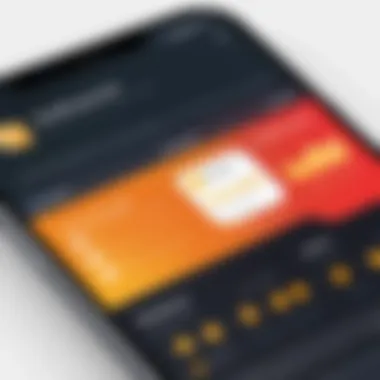

- Customer Relationship Management (CRM): Tools like Salesforce and HubSpot help manage company interactions with customers and potential clients. They provide analytics, sales forecasting, and contact management features.
- Enterprise Resource Planning (ERP): Solutions such as SAP and Oracle Fusion integrate core business processes across departments. They provide real-time data and insights, making it easier to manage resources.
- Project Management Tools: Applications like Trello or Asana help teams organize work, track project progress, and stay on task. They enable seamless collaboration among team members.
- Accounting Software: QuickBooks and Xero are examples that help manage financial transactions, payroll, and invoices. They assist businesses in maintaining accurate records.
- Collaboration Platforms: Tools like Slack and Microsoft Teams help teams communicate effectively, share files, and conduct video meetings.
Understanding the types of business applications is crucial. It helps organizations select tools that align with their objectives.
Common Features
Business applications typically share several common features that enhance their functionality:
- User-Friendly Interface: Most applications emphasize ease of use. A clear layout allows users to navigate quickly and complete tasks efficiently.
- Integration Capabilities: Many applications allow integration with other software. This feature is critical for connecting different tools and ensuring smooth data transfer.
- Reporting and Analytics: This functionality helps businesses assess performance and make data-driven decisions. Users can generate reports to understand trends and areas for improvement.
- Customization Options: Depending on the organization's needs, many apps offer customization features. This flexibility allows businesses to tailor applications to specific workflows.
- Mobile Accessibility: With the rise of remote work, mobile access has become vital. Many applications offer mobile versions, enabling users to access data and tools on the go.
Review Methodologies
In the realm of business app reviews, the methodology employed in evaluating software solutions plays a pivotal role. Selecting the right evaluation approach enables professionals to gain accurate insights. An effective methodology ensures that reviews are comprehensive, replicable, and relevant to the target audience. Moreover, it minimizes any possible bias, helping decision-makers arrive at informed choices.
Criteria for Evaluation
When reviewing business applications, it is essential to establish clear and precise criteria for evaluation. These criteria should address multiple dimensions of the software, including:
- Functionality: Assessing whether the app meets its intended purpose and fulfills operational requirements.
- Ease of Use: Examining the user interface and overall user experience, ensuring that end-users can navigate the software efficiently.
- Integrations: Reviewing how well the app integrates with other tools, enhancing interoperability across the business landscape.
- Support and Documentation: Observing the quality and availability of user support along with detailed documentation for troubleshooting.
- Value for Money: Analyzing pricing structures and whether the features provided justify the costs incurred by the business.
By systematically applying these criteria, reviewers can offer a well-rounded perspective on each app, enhancing the utility of the information provided.
Benchmarking Against Competitors
Another crucial aspect of review methodologies is benchmarking the software against its competitors. This process involves comparing features, pricing, user satisfaction, and market share. The benefits of benchmarking include:
- Contextual Understanding: Placing an app's performance within the larger competitive landscape provides insights into its strengths and weaknesses.
- Identifying Industry Standards: Understanding what features are typically offered by leading competitors helps reviewers set benchmarks.
- Informing Decision-Making: By highlighting how an application stacks up against others, professionals can make choices that align best with their operational needs.
Ultimately, leveraging benchmarking in app reviews gives a more complete picture, aiding businesses in selecting the most appropriate software solutions for their context.
"A well-defined methodology not only enhances credibility but also empowers decision-makers with clear insights."
Through the rigorous application of these methodologies, the process of reviewing business apps transforms from subjective opinions to data-driven analyses, substantially benefiting tech-savvy stakeholders.
Sources of Information
In the realm of business app reviews, the sources of information play a vital role. These sources influence the perspectives and insights that professionals gather about various software solutions. Reliable information can help mitigate risk and bolster confidence among decision-makers. When considering business applications, one must prioritize credible sources to ensure the data driving decisions is accurate and balanced.
User Feedback and Ratings
User feedback and ratings represent one of the most valuable sources of information. This data provides firsthand insights from actual users who have interacted with the software. Analyzing such feedback offers a nuanced view of an app's strengths and weaknesses.
- Real-world experiences: Users can detail how well the app performs in different situations.
- Feature validation: Feedback often highlights which features work well and which do not meet expectations.
- Common issues: Users frequently point out recurring problems, providing transparency into potential pitfalls.
Platforms like Reddit or specialized software review sites allow users to share their experiences. On reddit's r/Software or r/Business applications, discussions can reveal trends about software usability and effectiveness. However, it's important to approach this feedback critically. Some reviews may be biased or manipulated. Thus, examining a broad range of opinions across multiple platforms is advised.
"User feedback is essential; it humanizes the experience and offers insight beyond technical specifications."
Expert Opinions and Reviews
Expert opinions and reviews are another essential source of information. These insights often come from industry specialists who understand the nuances of business applications. Experts typically evaluate apps based on established methodologies and benchmarks.
- Depth of analysis: Experts provide detailed assessments that can clarify complex features and functionalities.
- Industry context: They often relate products to industry standards, helping users understand how a specific app stacks up against competitors.
- Unbiased evaluation: Professionals in the field usually strive to offer objective reviews, focusing on facts rather than subjective experiences.
Sources like Britannica or specific technology blogs provide articles and reviews that analyze software in depth. Trusted publications often enhance the credibility of the information presented. These reviews can assist decision-makers in understanding the value proposition of a business app in context. To make informed choices, it is crucial to combine expert reviews with user feedback. This broader approach provides a well-rounded view of each application, ensuring the most suitable choice for specific business needs.
Common Pitfalls in App Reviews
Understanding the common pitfalls in app reviews is crucial for professionals navigating the software landscape. Missteps can lead to poor decisions, wasted resources, and ultimately hinder the growth of a business. This section highlights the primary challenges faced when evaluating business applications and provides insights into how to mitigate these issues effectively.
Potential Biases
Biases in reviews can stem from various sources, including the reviewer’s personal experiences, affiliations, or even the way feedback is solicited. A positive bias may occur if a reviewer is associated with the app’s publisher or has received incentives for providing a favorable review. This can distort the authenticity of the assessment, leading prospective users to wrong conclusions.
Consider the following factors to identify biases:
- Reviewer Background: Check the reviewer’s credentials and experience with the software in question.
- Incentives Offered: Be wary if reviewers disclose any relationships with the software providers.
- Review Aggregation: Look for patterns in reviews across platforms to identify outliers or potentially biased opinions.
It is essential to analyze a range of reviews to form a balanced viewpoint. Gathering feedback from multiple sources helps mitigate the risk of falling victim to biased perspectives.
Misleading Marketing Claims
Another significant pitfall comes from misleading marketing claims made by software vendors. Vendors often promote their applications in a manner that exaggerates their capabilities. Terms like "AI-driven" or "all-in-one solution" can mislead decision-makers, resulting in unrealistic expectations. Identifying these claims is vital for an accurate appraisal of business apps.


Here are steps to discern genuine capabilities from exaggerations:
- Check Specifications: Look beyond marketing slogans and review the technical specifications provided by the vendor.
- User Feedback: Verify the actual performance of the app by reading user reviews across platforms such as Reddit or Trustpilot.
- Independent Reviews: Seek assessments from technology-focused publications that often provide unbiased evaluations.
"Awareness of marketing pitfalls is essential in making informed decisions about app selection."
By acknowledging these common pitfalls, decision-makers can navigate app reviews more effectively, ensuring they select the right tools that genuinely fit their business needs.
Top Business Apps Reviewed
Understanding which business apps stand out in the crowded digital marketplace is crucial for professionals seeking efficiency and productivity. This section sheds light on some of the most reliable applications that cater to various business needs. Each category discussed offers insights into specific functionalities, overall user satisfaction, and practical applications in the workplace.
CRM Solutions
Customer Relationship Management (CRM) solutions are vital for businesses that prioritize customer interaction and relationship management. These systems help organizations track all communications with clients. Essential features often include contact management, sales tracking, lead management, and automation for marketing campaigns. Examples of notable CRM solutions are Salesforce and HubSpot.
The benefit of using a robust CRM is significant. It centralizes customer data, which allows for personalized engagements and improves customer retention. Additionally, integrating a CRM can streamline numerous processes, making user experience smoother. When evaluating these solutions, consider usability, integrations with other tools, and the scalability that fits your business model.
Project Management Tools
Project management tools facilitate organization and time management for teams, helping them to work more efficiently. With features like task assignments, timelines, document sharing, and progress tracking, tools such as Asana and Trello have gained popularity.
These applications offer transparency, enabling all team members to see project statuses. The importance of selecting the right tool cannot be understated; a poor choice may lead to project delays and miscommunication. Factors to consider when reviewing project management tools include user interface simplicity, cross-platform support, and functionality appropriate for your team size and project complexity.
Accounting Software
Managing finances is a core function of any business. Accounting software simplifies financial management through automated processes such as invoicing, expense tracking, and financial forecasting. Popular tools like QuickBooks and Xero serve many businesses by offering comprehensive financial reports and easy tax preparation.
By utilizing accounting software, businesses can reduce human error and gain timely insights into their financial health. When assessing which software to adopt, look for features like automated data entry, real-time financial reporting, and user support.
Collaboration Platforms
Collaboration platforms are essential in today’s remote and hybrid work environments. Applications like Slack and Microsoft Teams enhance communication and make file sharing seamless. These tools help teams collaborate effectively, regardless of their physical location.
Features often include chat functionalities, integration with other tools, and video conferencing capabilities. The right collaboration platform cultivates a connected workplace culture. When considering these systems, focus on their ability to integrate with existing tools, user engagement features, and security protocols to protect sensitive information.
Breaking Down App Features
In the realm of business applications, features form the backbone of user experience and overall functionality. When considering the right software solution, it is imperative to examine app features thoroughly. Understanding both essential and value-added features enables users to make informed choices that align with their needs and organizational goals. This section delves into the critical aspects of business app features, underlining their importance and implications.
Essential Features
Essential features are those core functionalities that a business application must possess to serve its primary purpose effectively. These features directly influence the user's ability to perform everyday tasks without unnecessary complications.
Some common essential features include:
- User Authentication: Ensures security through login systems to protect sensitive data.
- Data Management: Facilitates the organization and storage of information, aiding in retrieval and updates.
- Basic Reporting Tools: Allows users to analyze data and generate reports, providing insights crucial for decision-making.
- Integration Capabilities: The ability to connect with other applications or systems for enhanced productivity and streamlined workflows.
These features are non-negotiable for any business application. Their absence can hinder the application’s utility, leading to inefficiencies and frustration among users.
Value-Added Features
Value-added features enhance the overall experience beyond the essential functionalities. They provide additional benefits that can differentiate one application from another, potentially influencing a user's choice. While these features are not mandatory, they enhance the user experience significantly.
Examples of value-added features include:
- Customizable Dashboards: Allows users to personalize their views according to their preferences, improving usability.
- Advanced Analytics: Offers deeper insights into data trends, helping businesses anticipate needs and make proactive decisions.
- Mobile Access: Enables users to interact with the application on various devices, ensuring productivity on the go.
- Collaboration Tools: Features like chat, file sharing, and real-time editing that support team communication and project management.
These features can often determine the value an application brings to an organization. They improve overall satisfaction, foster efficiency, and ultimately, support better outcomes for users and their businesses.
In summary, a thorough understanding of both essential and value-added features helps businesses select the right applications that not only meet their basic needs but also offer enhanced functionalities that drive growth and efficiency.
By paying careful attention to these aspects, decision-makers can navigate the complex landscape of business applications with greater clarity and assurance.
User Experience Considerations
User experience (UX) is a critical factor when reviewing business applications. It encompasses how users interact with an application, shaping their satisfaction and efficiency. High-quality UX not only improves productivity but also encourages user adoption. When applications are designed with the user in mind, they become more intuitive. This results in minimized learning curves and decreased frustration. User experience should therefore be a key consideration in every app review to help business leaders make informed decisions.
User Interface Design
User interface (UI) design is a fundamental element of user experience. A well-crafted UI allows users to navigate easily, which is vital for any business application. Colors, layouts, and iconography must work together to create a cohesive experience. Simple navigation helps users locate key functions without confusion.


Many apps prioritize UI design, resulting in visually appealing interfaces. However, beauty should not overshadow functionality. A balance between aesthetics and usability is crucial.
Key elements that enhance user interface design include:
- Consistency: Using standardized elements helps users predict outcomes.
- Accessibility: Design must cater to users with disabilities.
- Responsiveness: Applications should function well on various devices, such as laptops and tablets.
A quality UI can reduce frustration and increase overall user satisfaction. Understanding how users interact with the interface can lead to improvements that better meets their needs.
User Support and Training
User support and training play a vital role in the overall user experience. A robust support system ensures that users can troubleshoot issues quickly. This not only reduces downtime but also builds user confidence in the application.
Training sessions can be beneficial, especially when introducing new software to a team. Element like custom tutorials or webinars can help users maximize their use of the application. Moreover, documentation that is clear and easy to follow can be a lifesaver.
Consider the following aspects when reviewing user support:
- Availability: Is support accessible during business hours?
- Multiple Channels: Can users get help via chat, phone, or email?
- Knowledge Base: Does the application have a comprehensive library of articles and FAQs?
Cost Analysis
Cost analysis plays a crucial role in the selection of business applications. Understanding the financial implications of any software is essential for professionals navigating the complex landscape of B2B solutions. This section examines the significance of cost analysis in identifying and selecting the right application for business needs, outlining key elements such as pricing models and total cost of ownership.
Pricing Models
When assessing business apps, one must consider various pricing models available in the market. Different apps adopt different approaches to pricing, which can greatly influence total expenditure over time. Common pricing models include:
- Subscription-Based Pricing: Many applications use a subscription model, where users pay a recurring fee, often monthly or annually. This model can provide flexibility but may lead to higher costs in the long run if not managed properly.
- One-Time License Fee: Some software requires an upfront one-time payment. This might seem economical initially, but it may not include essential updates or support in future.
- Freemium Model: Many apps offer a free version with limited features, pushing users to upgrade for full functionality. This model can serve as a testing ground, but the eventual costs of full access need consideration.
It is important to analyze the benefits and limitations of each pricing model closely. Businesses should weigh immediate costs against the long-term value derived from the application.
Total Cost of Ownership
The total cost of ownership (TCO) is a broader measure that goes beyond just the purchase price of software. It encompasses all costs associated with the acquisition and use of the app, including:
- Initial Costs: This includes the purchase price, setup fees, and any costs related to implementation and training.
- Operational Costs: Regular maintenance and support fees can accumulate over time. Also, consider integration costs with other systems.
- Training Costs: Employees often require training to use new software effectively. This cost can be significant and should not be overlooked.
- Opportunity Costs: Time wasted due to inefficient software can lead to productivity losses, which are harder to quantify but still relevant in the TCO.
Evaluating TCO helps decision-makers understand the long-term implications of their software investments. Large upfront costs might appear appealing initially, but over time, they may lead to unexpected funding shortages and operational challenges.
The total cost of ownership not only informs financial decisions but also shapes strategic planning for scaling operations.
Future Trends in Business Apps
As the business landscape evolves, the applications supporting these endeavors must keep pace. Future trends in business apps are not merely predictions; they represent a fundamental shift in how businesses will operate and interact with technology. To understand these trends, it is important to explore both the emerging technologies that enable innovation and the shifts in user preferences that drive app development.
Emerging Technologies
Emerging technologies are reshaping the business app landscape. The integration of artificial intelligence (AI), machine learning, and blockchain technology ensures that apps can provide deeper insights and enhance efficiencies. For instance, AI algorithms can analyze data patterns, allowing businesses to make proactive decisions. Machine learning can adapt applications based on user behavior, offering tailored experiences. Meanwhile, blockchain offers improved security and transparency, especially in transaction-heavy industries.
- Benefits of Emerging Technologies:
- Increased efficiency through automation
- Enhanced security measures
- Improved user experiences with personalized interfaces
Adoption of these technologies is essential not just for competitive advantage, but also for meeting evolving regulatory requirements and customer expectations.
Shifts in User Preferences
Understanding shifts in user preferences is crucial for the continued relevance of business apps. As users become more tech-savvy, they expect applications to be intuitive and seamlessly integrated into their daily workflows. The rise of remote work has also influenced user preferences. Professionals now favor cloud-based solutions that offer collaboration and accessibility from anywhere.
- Key Shifts to Note:
- Demand for User-Centric Design: Users prefer applications that prioritize ease of use, minimal learning curve, and sleek interfaces.
- Increased Focus on Collaboration: The growing need for teamwork has led to a preference for apps that offer real-time collaboration features.
- Integration with Existing Tools: Users want business apps that can easily connect with other tools they already use, ensuring a cohesive work experience.
"The future of business apps depends not just on technology, but on the alignment with user needs and preferences."
The End
The significance of the conclusion in this article cannot be overstated. It serves as the final opportunity to consolidate information and emphasize the importance of choosing the right business applications. The insights provided throughout the article guide decision-makers in making informed choices.
Summary of Key Points
- Definition and Importance: Understanding what constitutes a business app and its role in enhancing operational efficiency.
- Evaluation Criteria: Awareness of the methodologies applied in reviews ensures a more rigorous assessment of applications.
- User Feedback: Emphasizes how user ratings and comments can reflect real-world usability and satisfaction.
- Avoiding Bias: Identifying potential biases in reviews helps mitigate skewed decisions.
- Cost Analysis: Thorough examination of pricing models and total cost of ownership enables better budgeting.
- Emerging Trends: Acknowledging upcoming technologies and user preferences can guide future purchases and adaptations.
The takeaway revolves around understanding the landscape of business apps. This knowledge allows organizations to tailor their software choices to align with their unique needs.
Final Thoughts on Business App Selection
Choosing the right business app is a critical decision that can affect an entire organization’s workflow and productivity. A systematic approach, as outlined in this article, offers a framework to navigate this landscape effectively. Decision-makers should take into account not only the current functionalities but also the app's ability to evolve with their business.
In summary, a well-informed selection process incorporates a broad perspective—recognizing essential features, keeping an eye on costs, and embracing user feedback. This holistic view is not merely beneficial; it is essential for long-term success. As technology continues to advance, so too must the strategies for identifying and implementing the right business applications.







