Comprehensive Guide to Business Intelligence Products


Intro
In today’s fast-paced business landscape, making informed decisions can mean the difference between thriving and merely surviving. Business intelligence (BI) products have emerged as critical tools that enable organizations to harness data and transform it into actionable insights. These tools are not just for the tech giants. Companies of all sizes across various sectors are tapping into the power of BI to improve their operational efficiency and strategic decision-making.
This guide dives deep into the world of business intelligence products, aiming to shed light on their significance, diverse types, and the myriad of ways they empower organizations. We’ll explore key features that define effective BI tools, compare popular products in the market, and unravel implementation strategies tailored to meet the unique needs of different businesses.
Equipped with this knowledge, decision-makers and IT professionals will be better positioned to select the right business intelligence tools that align with their organizational goals. Let’s embark on this journey to uncover everything you need to know about business intelligence products.
Features Overview
When it comes to business intelligence products, understanding their core features is essential. It’s not merely about collecting data; it’s about how that data is processed, analyzed, and presented in a way that inspires action.
Key Functionalities
Business intelligence products typically come with a set of functionalities designed to support data analysis and visualization. Here are some of the key functionalities:
- Data Integration: Combining data from various sources, such as CRM systems, spreadsheets, and databases, into a cohesive view.
- Data Visualization: Users can create interactive dashboards, charts, and graphs, making complex data easier to understand.
- Reporting Tools: Generate automated reports that summarize key metrics and trends.
- Real-Time Analytics: Access to real-time data allows for timely decision-making, enabling businesses to react quickly to changes in the market.
- Predictive Analytics: Using historical data to forecast future outcomes, giving organizations a strategic advantage.
Integration Capabilities
An essential aspect of any business intelligence product is its ability to integrate seamlessly with existing systems. Look for BI tools that offer:
- API Access: Allows businesses to pull data from various sources effectively.
- Pre-Built Connectors: Many tools offer built-in integrations with popular applications like Salesforce, Google Analytics, and SAP.
- Cloud Compatibility: The ability to operate on cloud infrastructure ensures accessibility from anywhere.
Each organization has unique data requirements. It’s vital to choose a BI tool that aligns with your specific operational environment.
Pros and Cons
Navigating the landscape of business intelligence products involves understanding both advantages and disadvantages. Here, we break down the key pros and cons to consider when selecting a BI tool.
Advantages
- Enhanced Decision-Making: BI tools turn raw data into insights, helping stakeholders make informed decisions.
- Time-Saving: Automating reporting and data analysis processes saves valuable time for team members.
- Improved Efficiency: Streamlining data access and sharing enhances cross-departmental collaboration.
Disadvantages
- High Costs: Top-tier BI tools can carry significant licensing and setup expenses.
- Complexity: Some tools may be too complex for non-technical users, requiring training and support.
- Data Security: Managing sensitive data raises concerns about information security and compliance.
Understanding these facets of business intelligence products helps organizations make wiser decisions about which tools to implement, ensuring they find solutions that not only meet their needs but also foster growth and innovation.
Understanding Business Intelligence
Business intelligence (BI) stands as a vital component in today’s data-driven landscape. It unlocks the potential of information that organizations gather, turning raw data into insightful narratives that can shape decision-making and strategy. This section shines a light on why grasping the concept of business intelligence is a game changer for any organization, helping to streamline operations and boost effectiveness.
Definition and Importance
At its core, business intelligence refers to technologies and strategies used for the collection, analysis, and presentation of business data. The main goal is to support better business decision-making through data. It’s like having a roadmap before embarking on a journey; without it, organizations may find themselves lost in the wilderness of numbers and statistics.
The importance of BI can’t be understated. In a world buzzing with information, organizations that leverage BI capabilities have a leg up. They can spot trends, predict market upheavals, enhance customer satisfaction, and ultimately boost their bottom lines. An effective BI system transforms data into actionable insights that guide not just day-to-day operations but long-term vision as well.
Key Components of Business Intelligence
For organizations wanting to dive into BI, understanding its foundational components is paramount. Let’s break it down into three essential elements that make up the backbone of business intelligence: data warehousing, analytics, and reporting.
Data Warehousing
Data warehousing serves as the central repository for integrated data from multiple sources. Imagine it as a well-organized library where all relevant information is stored in one place, making it easy for businesses to access what they need when they need it. Businesses benefit from data warehousing by ensuring data accuracy and consistency, leading to more reliable analysis.
A key characteristic of effective data warehousing is its ability to handle vast amounts of historical data while ensuring data integrity. This centralization facilitates the querying of extensive datasets, allowing analysts to uncover trends over time that might otherwise remain hidden.
However, data warehousing does come with its own set of challenges. Setting one up can be resource-intensive, requiring time, effort, and financial investment. Moreover, maintaining the data warehouse demands ongoing management to ensure that data remains current and useful. Still, the power of having a single source of truth can outweigh these disadvantages.
Analytics
Analytics is where the magic happens – it is the process of interpreting data to gain insights. This component allows businesses to pose critical questions and receive well-supported answers. For example, how was the performance of a product over the last quarter? What trends can be forecasted from consumer behavior? These questions hinge on robust analytics.
The capability to perform in-depth analytical tasks enables organizations to benefit greatly from predictive modeling and trend analysis. It’s akin to having a crystal ball that can guide businesses on where to allocate resources or pivot strategies. Yet, this powerful tool isn't without its drawbacks; it requires skilled personnel who can interpret complex data and communicate findings effectively to stakeholders.
Reporting
Reporting forms the final piece of the puzzle in the business intelligence framework. This aspect focuses on transforming data insights into visual representations like dashboards, charts, and graphs that are easy to digest. Imagine turning a flood of numbers into a clear picture that anyone—regardless of their data experience—can understand.
Effective reporting allows organizations to keep track of key performance indicators and facilitates quicker decision-making processes. The emphasis here is on clarity and communicative ability. However, reporting tools can sometimes produce information that, while visually appealing, lacks the depth required to draw meaningful conclusions. Thus, a balance between aesthetics and substance is crucial for effective reporting.


"Business intelligence isn’t just about the data; it’s about leveraging that data to make informed decisions."
In summary, understanding business intelligence involves recognizing its core components, their interdependencies, and how they contribute to informed decision-making. Each component, from data warehousing to analytics and reporting, plays a unique role in transforming raw data into valuable insights that can guide organizations toward their strategic goals.
Categories of Business Intelligence Products
Understanding the various categories of business intelligence products is essential for organizations aiming to leverage data for strategic advantage. Different tools cater to diverse needs, making it vital for businesses to choose wisely based on their specific requirements. The significance of categorizing these products lies in their varying capabilities, user experiences, and operational contexts.
When enterprises look for business intelligence solutions, they typically consider factors such as data accessibility, user expertise, and integration capabilities. Recognizing the categories helps organizations align their goals with appropriate tools, driving better decision-making processes and enhancing overall operational efficiency.
Self-Service BI Tools
Self-service BI tools empower users, often non-technical, to gather, analyze, and visualize data independently. This category is particularly attractive because it reduces the burden on IT teams; users can explore data on their own without having to wait for specialized reports. Tools like Tableau Public exemplify this shift towards democratizing data access, allowing users to create dynamic visualizations with minimal technical knowledge.
Key benefits of self-service BI tools include:
- User Autonomy: Users can craft reports keeping their specific needs in mind, leading to faster decision-making.
- Quick Insights: By enabling real-time data manipulation, these tools can foster a culture of agile responses to market changes.
- Cost Efficiency: By reducing reliance on IT resources, these platforms can ultimately lower operational costs.
However, while user-friendliness is a major plus, there may also be challenges. For instance, inadequate training can lead to misuse of data. Therefore, organizations should implement best practices, including regular training sessions and maintaining data governance policies.
Traditional BI Platforms
Traditional BI platforms often serve as skeleton systems for data management and reporting. These solutions generally involve complex setups and might require substantial IT support. Platforms like SAP BusinessObjects reflect this category, providing robust capabilities for data warehousing, reporting, and analytics.
Such systems are typically characterized by:
- Comprehensive Data Analysis: They enable deep dives into historical data, enabling users to identify trends and patterns over time.
- Structured Environment: With formal processes and standards in place, they offer robust controls over data quality and security.
- Scalability: As organizations grow, traditional platforms can be scaled to handle increased data loads and more sophisticated analytics.
Nonetheless, the complexity and costs associated with traditional platforms can be significant. It's essential for companies to weigh these factors against their specific needs and capabilities.
Cloud-Based BI Solutions
Cloud-based BI solutions have gained prominence in recent years, offering flexibility and scalability that on-premise systems often lack. With tools like Microsoft Power BI or Looker, organizations can access their data regardless of location, facilitating remote work and collaboration.
Advantages of cloud-based BI include:
- Accessibility: Users can access dashboards and reports from anywhere, making it easier for teams to collaborate effectively.
- Reduced IT Burden: Cloud solutions generally involve less need for in-house maintenance and upgrade resources.
- Cost Savings: Many cloud offerings operate on a pay-as-you-go model, allowing businesses to manage costs per usage.
Despite these advantages, companies should also be cautious about data security and compliance, especially when handling sensitive information. Choosing reputable cloud providers is crucial to ensure data integrity and security.
In summary, categorizing business intelligence tools into self-service, traditional, and cloud-based solutions allows for a clearer understanding of what each product brings to the table. By aligning specific business needs with the right category, organizations can better refine their decision-making processes, ultimately leading to improved productivity and efficacy in operations.
Top Business Intelligence Products in the Market
In the realm of business intelligence, the selection of the right tools can significantly influence organizational performance. This section aims to spotlight notable products available, providing insights into their features, pricing, and real-world use cases. The products discussed here—Power BI, Tableau, and Qlik Sense—not only showcase a variety of capabilities to meet diverse business needs, but they also reflect current trends and demands in the industry.
Understanding the importance of these tools enables decision-makers to identify which solution aligns best with their unique operational requirements and goals.
Power BI
Features
Power BI stands out for its versatility and user-friendly interface. One significant aspect is its ability to connect to various data sources, from Excel spreadsheets to on-premise and cloud-based databases. Users can seamlessly build engaging visual reports that tell stories with data, allowing them to derive actionable insights with ease. The drag-and-drop functionality further enhances user experience, making it a popular choice for both technical and non-technical users.
Among its unique features is the "Q&A" functionality, where users can ask questions in natural language. This capability allows even those unfamiliar with data analytics to engage meaningfully with the information. While this feature is beneficial, there can be instances where the responses do not perfectly align with user expectations, necessitating a learning curve in phrasing questions accurately.
Pricing
Power BI offers a tiered pricing model, which many find advantageous. There’s a free version with limited features, suitable for small businesses or teams just starting. The Pro version, however, unlocks powerful collaborative features and real-time data sharing, making it more suitable for larger organizations. Its pricing structure permits scalability, allowing firms to grow without facing astronomical costs.
A unique aspect of its pricing is that Power BI integrates well with existing Microsoft products, such as Office 365, offering businesses that already utilize those services a cost-effective path to enhanced analytics. Nevertheless, organizations must be cautious with the growing costs associated with data storage, especially if scaling operations.
Use Cases
Organizations leveraging Power BI report substantial improvements in decision-making processes. For example, retail businesses frequently utilize it to track inventory levels and analyze sales performance in real-time, helping in adjusting strategies on the fly. Its ease of use in report generation is a key characteristic that attracts a variety of industries, from healthcare to finance.
A unique advantage lies in its capacity for integrating with other tools and API capabilities. However, when businesses depend entirely on Power BI for mission-critical analytics, they must ensure that they have the necessary IT resources to maintain and optimize the platform.
Tableau
Features
Tableau, touted for its robust data visualization capabilities, helps businesses make sense of complex datasets. Its primary feature, the ability to create interactive dashboards, enables users to explore data visually rather than relying solely on numerical output. This aspect enhances comprehension and facilitates faster insights, a necessity in today's business landscape where time is often of the essence.


One standout feature is the "Tableau Prep" tool, which streamlines data preparation processes, making it easier for users to clean and shape their datasets before analysis. However, while Tableau is powerful, its learning curve is steeper compared to others, especially for those without prior data experience.
Pricing
The pricing structure of Tableau is more complex than that of Power BI. Available in Creator, Explorer, and Viewer licenses, the cost varies significantly based on the number of users and the extent of features needed. Organizations must weigh the need for comprehensive analytics features against their budget constraints.
A potential disadvantage is that even entry-level usage can become expensive if a large number of licenses are required. Yet, many companies find that the investment pays off quickly due to the clarity and actionable insights derived from their data.
Use Cases
Tableau is widely adopted in sectors like nonprofit organizations and education, where data visualization for presenting findings is crucial. For instance, universities use Tableau to analyze student performance data and improve educational strategies. Its flexibility in handling different data types is a benefit, allowing diverse organizations to leverage it effectively.
One possible constraint is that organizations may find themselves needing extensive training resources to maximize their use of Tableau, which could impact onboarding processes.
Qlik Sense
Features
Qlik Sense is recognized for its associative data model that permits users to uncover hidden insights by exploring relationships between data. One standout feature is the self-service BI capability, enabling users to generate reports and dashboards independently without requiring IT intervention. This democratization of data access empowers users at all levels of an organization.
Another notable element is its strong AI capabilities, which can assist in data preparation and visualization recommendations, making the user experience smoother. Still, relying too heavily on AI-generated insights may lead to oversights in contextual understanding of the data.
Pricing
Qlik Sense follows a consumption-based pricing model that allows businesses to pay for what they use. While this can be financially sensible for smaller teams or organizations, it may lead to unpredictable expenses as usage scales, presenting challenges in budgeting.
A unique selling point of Qlik is its flexibility in deployment options—whether on-premises or cloud, businesses can choose what best fits their needs. However, alongside this, the initial costs can be daunting for smaller enterprises as they invest in training and implementation.
Use Cases
Businesses in finance and manufacturing often find Qlik Sense valuable for its ability to integrate disparate data sources into coherent analyses. For instance, manufacturers utilize it to monitor production lines and optimize processes through real-time analytics.
While the self-service capabilities attract many users, there is a consideration for companies that still require strong governance and security measures when allowing non-technical users to manipulate data.
Evaluating Business Intelligence Tools
Evaluating business intelligence tools is a cornerstone of this guide. With the ever-evolving landscape of data analysis, organizations must prioritize their BI assessments to ensure they are choosing tools that truly align with their operational needs and growth objectives. By understanding the key evaluative criteria, decision-makers can navigate the complexities of BI offerings, making informed choices that ultimately lead to better insights and enhanced performance.
Criteria for Evaluation
When it comes to assessing business intelligence tools, there are several critical factors to consider. Each plays a vital role in the effectiveness and efficiency of the BI solution you decide to integrate into your organization.
Usability
Usability is often the first item on the checklist. In a fast-paced environment, ease of use can be the difference between a tool that’s embraced by employees or one that gathers dust. A key characteristic of usability is intuitive design. When a tool is user-friendly, it requires less training, allowing employees to dive into their work without lengthy onboarding.
The unique feature of usability lies in the customizable dashboards that many BI tools offer. This allows users to tailor their interface to meet specific needs, supporting diverse functions across departments. One advantage is the minimization of frustration—if the tools are easy to navigate, users are more likely to extract valuable insights. The downside, however, surfaces when too much customization is permitted; some might inadvertently complicate their setup, making it harder to maintain consistency across the organization.
Integration
Integration speaks to how well a BI tool fits within an organization’s existing tech stack. A key characteristic of this aspect is the ability of software to interconnect with databases, CRMs, and other essential systems. This seamless interaction is crucial because it ensures that data flows freely and accurately across platforms.
One unique feature to consider is API access. Effective APIs allow different applications to communicate, reducing redundancies and increasing productivity. An advantage of easy integration is the potential for real-time data updates, which can significantly augment decision-making processes. However, a disadvantage might arise when compatibility issues occur—organizations may realize too late that some tools simply won't play nicely together, leading to disruption and inefficiency.
Scalability
Scalability is a pivotal factor as businesses grow and evolve. A BI tool must not only serve current needs but also adapt to future demands. The key characteristic of scalability is flexibility. This means the solution can expand functionalities, handle larger datasets, and provide advanced features without substantial overhauls.
A notable feature of scalable tools is cloud-based architecture, which allows organizations to easily adjust resource levels as needed. The primary advantage is the cost-effectiveness—businesses can start with a basic package and upgrade as they see fit, avoiding hefty up-front costs. However, a potential downside might be the complexity that comes with managing different tiers of services. If not handled properly, it can lead to confusion and inefficiencies among users.
User Experience and Feedback
User experience is not just about how easy a tool is to use; it encapsulates the overall satisfaction of stakeholders who interact with the BI solution. Gathering feedback from actual users can unveil insights that benchmarks or sales pitches might overlook.
A well-executed user experience encapsulates intuitive navigation, responsive support systems, and community forums that foster continuous learning. The better the experience, the more likely it is that the tool will be fully utilized, generating the ROI that justifies its purchase. By focusing on user feedback, organizations can refine their approach, ensuring they select a BI tool that resonates with their team’s daily operations.
Implementing Business Intelligence Solutions
Implementing business intelligence solutions is no small feat. It serves not only as a crucial process but as a cornerstone for organizations aiming to harness data effectively. When done right, these solutions can lead to enhanced decision-making, more streamlined operations, and ultimately a boost in profitability. However, embarking on this journey requires careful thought and planning.
Steps for Successful Implementation
Successful implementation of business intelligence tools is akin to constructing a solid building; the foundation must be strong, well-planned, and robust. Here are the essential steps to consider:
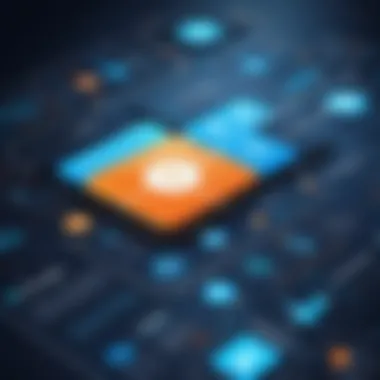

Planning
Planning stands out as the backbone of implementation. It involves mapping out the vision and specific objectives for the business intelligence initiative. Businesses often underestimate the importance of this phase, but it's here where priorities get straightened and resources are allocated wisely. A solid plan outlines timelines, identifies key stakeholders, and aligns the BI project with organizational goals.
It is beneficial because it helps prevent scope creep and keeps all hands on deck. An interesting feature of planning is its adaptability. Depending on project requirements, organizations can choose agile methodologies or more traditional approaches. This flexibility can greatly increase the likelihood of delivering successful results.
Data Preparation
Data preparation forms another critical layer in the implementation process. This step ensures that data is cleansed, organized, and ready for analysis. The significance of preparing your data cannot be overstated. In fact, bad data can lead to poor decisions and missed opportunities.
Key characteristics of this stage include the need to identify relevant data sources, decide on storage choices, and establish data governance protocols. One unique feature of data preparation is automation—many businesses are leveraging tools that allow for real-time data fetching and cleansing. While this offers efficiency gains, it also comes with the challenge of keeping the data compliant and secure.
Training
Training is the last piece of the implementation puzzle and arguably one of the most crucial. No matter how high-tech a BI tool is, its effectiveness is limited without proper training of the users. Training equips employees with the skills and knowledge they need to utilize the BI tools effectively, enabling them to extract insights that drive value.
A major benefit of providing comprehensive training is fostering a data-driven culture within the organization. Unique reasons to prioritize training include the enhancement of employee satisfaction and retention due to improved skills. However, companies may face challenges in keeping training updated, especially as technologies evolve rapidly.
Common Challenges in Implementation
Implementing business intelligence solutions is seldom straightforward. Businesses often encounter several hurdles along the way. For instance, resistance to change can derail even the best-laid plans. Employees may feel overwhelmed by new technologies or skeptical about their utility.
Further challenges often arise from data silos. When various departments harness their data separately, it can lead to inconsistent information spread across the organization. Lastly, the skill gap cannot be ignored; insufficient expertise among staff can hinder proper usage of BI solutions.
"Addressing these challenges proactively can set the stage for a successful BI implementation that delivers lasting value to an organization."
In summary, the successful implementation of business intelligence solutions lies in well-planned strategies, careful data handling, and thorough employee training. By accounting for potential obstacles ahead of time, organizations can enjoy the myriad benefits that these systems offer.
Future Trends in Business Intelligence
As organizations continue to lean heavily on data to guide decision-making, keeping an eye on the future trends in business intelligence becomes essential. This section provides a glimpse into the advancements shaping the BI landscape, emphasizing the critical elements of artificial intelligence and data visualization. Each trend holds potential to deliver substantial benefits and transformation in how businesses operate, analyze data, and make informed choices.
Artificial Intelligence Integration
Artificial intelligence is more than just a buzzword; it’s rapidly emerging as a game changer in the domain of business intelligence. Integrating AI into BI tools enhances decision-making by automating data analysis, thereby saving precious time and resources.
Imagine a scenario where instead of manually sifting through heaps of data, businesses can leverage AI algorithms that not only analyze but also predict trends. This capability allows for proactive strategies instead of reactive ones.
Furthermore, AI can improve data accuracy. Through machine learning, systems can learn from past data inaccuracies and adjust protocols accordingly, enhancing data integrity. This is crucial for businesses that rely on timely and accurate insights.
To capitalize on these advances, companies should consider the following when evaluating AI integration:
- Cost vs. Benefit: What’s the ROI for incorporating AI?
- Training Needs: What skills will employees need to leverage these AI capabilities?
- Long-term Strategy: How does this integration align with future company goals?
In summary, AI's integration into business intelligence tools holds remarkable potential, enabling organizations to be not only smarter in data analysis but also more agile in decision-making.
Data Visualization Advancements
Data visualization remains a cornerstone of effective business intelligence. With ever-evolving technologies, the ability to transform complex datasets into clear, comprehensible visuals is advancing rapidly. Enhanced visualizations can deeply improve user interactivity, allowing stakeholders to explore data from various angles and derive insights more intuitively.
The introduction of immersive technologies like augmented reality (AR) and virtual reality (VR) is on the rise in this field. Imagine a manager donning VR glasses and walking through a dashboard represented in a three-dimensional space. Such innovative ideas not only capture the audience's attention but can also foster a deeper understanding of data trends.
Moreover, the shift towards real-time data visualization is significant. Traditional periodic reporting often falls short; however, live dashboards can present ongoing data points. This capability allows companies to make immediate decisions based on up-to-the-minute information.
For businesses aiming to embrace these advancements, it’s important to consider:
- User Experience: Are the visualizations designed with the end-user in mind?
- Integration with Existing Tools: How seamlessly can new visualization tools fit into current systems?
- Scalability: Will the visualization capabilities grow alongside the business?
Investing in effective data visualization tools can tremendously impact decision-making, ensuring data-driven decisions are made swiftly and with clarity.
The End
As we draw the curtain on this comprehensive guide, it’s vital to reflect on the significance of selecting an appropriate business intelligence (BI) product for an organization. The rapid evolution in data analytics and the increasing reliance on accurate insights to foster decision-making highlight why this area is not just a preference but a necessity for today’s businesses. The right BI tools offer more than just functionalities; they can be the backbone of a firm's strategy, influencing everything from operational tactics to long-term goals.
"In a sea of data, having the right tools to navigate is essential for steady sailing."
Recap of Key Insights
Throughout the exploration of business intelligence products, we’ve pinpointed several crucial insights:
- Definition and Importance: Understanding BI is instrumental for grasping its potential. It’s not simply about data collection but interpreting and translating that data into actionable strategies.
- Types of BI Products: From self-service tools that allow users to explore data independently to traditional platforms meant for more structured environments, the spectrum is vast. Cloud solutions further offer flexibility and scalability to meet diverse business needs.
- Feature Comparisons: Each popular BI product, such as Power BI or Tableau, has unique strengths. Knowing these features, pricing, and respective use cases equips users to match tools effectively with their organizational requirements.
- Evaluation and Implementation: The essence of practical usability, integration, and scalability cannot be overstressed. Even after selecting a tool, successful implementation hinges on strategic planning and adequately prepared datasets.
- Future Trends: The integration of AI and advancing visualization technologies point to an enriching future for BI, promising even greater utility as organizations navigate their paths forward.
To synthesize, leveraging technology effectively leads to informed decision-making, which is crucial for a business's success in varying market environments.
Final Thoughts on Choosing BI Products
Choosing a business intelligence product is akin to finding a suitable partner; it requires time, research, and a clear sense of what to prioritize. Never underestimate the nuances of your specific business needs, as they heavily dictate how BI tools should be utilized. Consideration must also be given to the current skill level of users and how a certain tool would fit into existing processes.
Notably, experimenting with trial versions of tools can yield insight into usability and effectiveness, which can save countless hours later down the line. Involvement from stakeholders during the selection and implementation phases often leads to smoother transitions and better overall satisfaction with the chosen product.
Additionally, remaining open to updates and ongoing learning will ensure that organizations not only keep pace with technological advancements but also realize the full potential of their BI investments. Ultimately, the synergy between technology and human input will determine the effectiveness of business intelligence solutions in driving success.







