Top Calendly Alternatives: Find Your Ideal Scheduling Tool
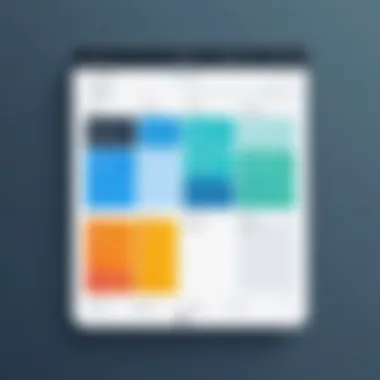

Intro
In an increasingly interconnected world, the need for efficient scheduling tools has become fundamental. Businesses of all sizes rely on streamlined processes to manage their time effectively. While Calendly is a popular choice, it’s not the only game in town. This guide will dive deep into an array of alternatives that can suit various needs, whether for solo entrepreneurs or expansive teams. Forget the notion of a one-size-fits-all; tailoring solutions to specific requirements is key.
The following sections will dissect these alternatives thoroughly, looking at the features that stand out and how each option stacks up against others.
Features Overview
Key Functionalities
When evaluating scheduling software, understanding its core functionalities is paramount. Many alternatives offer similar services but vary significantly in usability and capabilities. Not just simple calendar syncing, but what additional bells and whistles do they provide?
- User-Friendly Interface: A clean and engaging interface saves time, especially during setup.
- Customization Options: Tailoring your booking pages to reflect your brand can significantly enhance professionalism.
- Reminder Notifications: Potential clients appreciate reminders, and automated messages can aid in reducing no-shows.
- Multiple Event Types: Whether it’s a one-on-one meeting, group sessions, or webinars, different alternatives cater to varied event types.
Each of these features contributes directly to enhancing productivity and minimizing scheduling headaches.
Integration Capabilities
Modern businesses thrive on connectivity. Hence, the ability of a scheduling tool to integrate with existing software is crucial. Many alternatives offer rich integration possibilities with platforms ranging from CRM tools to calendars.
- Google Calendar: Most users require seamless integration with their primary calendars to avoid conflicts.
- Zoom: Particularly in a remote-working climate, integrating video conferencing tools is vital.
- Mailchimp: Automating follow-ups can significantly boost engagements through email campaigns post-meetings.
These integrations ensure that scheduling doesn’t exist in a silo but rather as a vital component of a broader framework of business tools.
Pros and Cons
Advantages
Delving into the positive aspects of these alternatives reveals what makes them tick. Understanding these benefits can aid businesses in making informed choices.
- Cost-Effectiveness: Some alternatives can be more affordable than Calendly, making them good options for smaller businesses.
- Specialized Features: Certain tools cater specifically to industries, offering niche functionalities that can be invaluable.
- Enhanced Customization: More alternatives may allow for deeper personalizations, which is critical for some brands.
Disadvantages
It’s essential to balance the pros with an honest assessment of potential drawbacks. Just as not every tool will fit every need, some scheduling software may fall short in key areas.
- Limited Free Plans: While some options provide free versions, the limitations might deter serious users.
- Learning Curve: Switching to a new system might require some time and training, which can momentarily stall operations.
- Lack of Universal Features: Certain alternatives might lack essential functionalities found in more comprehensive solutions.
The best way to choose a scheduling tool is to first define your specific needs, then weigh the available alternatives against these requirements.
As we proceed through this guide, it’s important to keep in mind the unique contexts each business might face. The right fit can dramatically influence productivity and overall operational efficiency.
By the end of this guide, you’ll have a clearer picture of scheduling alternatives that might just suit your needs better than you thought possible.
Preamble to Scheduling Tools
Scheduling tools have become essential to managing not only time but also relationships in our increasingly fast-paced world. As the adage goes, "Time is money," it's imperative for professionals to maximize their productivity while minimizing the chaos of scheduling. Whether you're a business owner trying to arrange meetings with clients, or a freelancer looking to manage your appointments smoothly, these tools help streamline processes that would otherwise require significant time and emotional energy.
A good scheduling tool does not just organize your calendar; it provides a seamless experience for both the scheduler and the attendee. The effective use of these applications can lead to better time management, fewer missed appointments, and improved overall client satisfaction.
There are several core elements that enhance the value of scheduling tools. These include their ability to:
- Automate reminders: No one likes to forget a meeting, and reminders save face for both parties.
- Manage recurring appointments: This functionality is priceless for ongoing projects or regular check-ins.
- Provide analytics: Understanding how you spend time can help in refining strategies for productivity.
Given these perks, choosing the right tool becomes crucial. A tool that integrates well with existing systems while being user-friendly will set the stage for not just efficient time management, but also enhance collaboration within teams. Now let's delve deeper into why scheduling is important.
Understanding the Importance of Scheduling
Without organized scheduling, everyday life can spiral into disarray. Imagine attempting to assemble a group of ten people for a brainstorming session without a system in place. The likelihood of double-booking or missing critical voices is exponentially high. Scheduling tools tackle these challenges with a robustness that traditional methods simply can't provide.
They serve multiple stakeholders—from individuals to large organizations—by ensuring that everyone is on the same page. For instance, a simple link-sharing option can prevent endless email threads. This not only saves time but cultivates a spirit of efficiency conducive to productive work environments.
Utilizing a scheduling tool encourages people to value their time and those of others. Meeting links shared digitally facilitate clear communication and organization, allowing busy professionals to focus on what's essential rather than the logistics of gathering.
Overview of Scheduling Applications
Scheduling applications come in various forms, each catering to specific needs or preferences. While some focus on basic appointment setting, others offer extensive features such as client management, customized booking pages, and even payment processing.
These applications often have a myriad of functionalities. It's common to see features like:
- Customizable interfaces, which allow users to brand their booking pages.
- Integration with calendars like Google Calendar, Outlook, or iCloud, enabling a unified view of appointments.
- Mobile access, catering to users on the go who need immediate access to their scheduling information.
As you consider options, don't forget to account for factors like user experience, responsiveness on different devices, and, importantly, the learning curve involved in mastering the tool. Each application has its strengths and weaknesses, which we will explore in this comprehensive guide.
Calendly: A Brief Overview
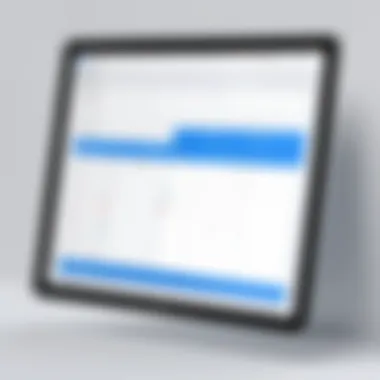

In the contemporary digital landscape, scheduling tools are more than just a luxury; they’ve transformed into essential components of efficient workflow management. Calendly, a prominent name in this realm, stands out due to its focus on simplifying the appointment setting processes. It allows users to effortlessly organize their schedules without the back-and-forth emails that typically plague busy professionals. This section aims to outline the fundamental aspects of Calendly, including its key features, benefits, and some notable limitations.
Key Features of Calendly
Calendly boasts a variety of features designed to enhance user experience and streamline scheduling. Here are some notable functionalities that have attracted a broad audience:
- Customizable Event Types: Users can set up different types of events based on their specific needs, enabling tailored interactions.
- Automated Time Zone Detection: This feature helps avoid confusion when scheduling with participants from various time zones, ensuring everyone is on the same page.
- Integrations: Calendly integrates seamlessly with various calendar platforms like Google Calendar, Outlook, and iCloud ensuring synchronicity across schedules.
- Team Scheduling Capabilities: For organizations, Calendly facilitates scheduling across multiple team members, which is beneficial for coordinating large meetings or interviews.
In essence, these features make Calendly a go-to choice for many, especially among users who appreciate efficiency and customization in their scheduling processes.
Benefits and Limitations
Like any tool designed to make life easier, Calendly comes with its share of merits and drawbacks that impact how it can be utilized effectively.
Benefits:
- Time-Saving: By automating the scheduling process, it saves users significant time, allowing them to focus on more pressing matters.
- User-Friendly Interface: The clean, intuitive design makes it easy for users of any technical background to navigate and set up their preferences.
- Accessibility: As a cloud-based tool, it can be accessed from virtually anywhere, promoting flexibility for users.
Limitations:
- Dependency on Internet Connectivity: Like all web-based tools, an unreliable internet connection can disrupt scheduling workflows.
- Limited Free Version: While effective, the free version of Calendly has certain limitations that might not cater to larger teams or businesses with more complex scheduling needs.
In the end, while Calendly is a powerful tool, it is crucial for users to assess their individual or organizational needs against the tool’s capabilities and limitations.
With such insights, potential users can make more informed decisions and align their scheduling processes with their overall business strategies.
Key Considerations When Choosing a Scheduling Tool
When it comes to selecting a scheduling tool, a thoughtful approach is crucial. The tool you choose can greatly impact your productivity, client interactions, and overall organizational efficiency. That's why it's essential to understand several key considerations that guide your decision in choosing the right platform to support your business needs.
Ease of Use and Interface
The user interface is the first tangible experience any user will have with the scheduling tool. A clean, intuitive design can spell the difference between seamless scheduling and endless frustration. Imagine clicking through pages, trying to find a basic feature; it’s enough to make one’s head spin. A tool that is easy to navigate reduces the learning curve, enabling teams to adapt quickly.
- A well-designed interface improves user satisfaction.
- Look for features like drag-and-drop functionality and customizable settings.
- Ensure that it has clear instructions or onboarding processes to assist new users.
Also, compatibility with various devices—desktop, tablet, and mobile—is non-negotiable. A tool that doesn’t work on your smartphone can be a real stumbling block, especially for professionals on the go.
"A tool is only as good as its user experience; if it's clunky, you might as well be writing dates on a napkin."
Integration with Other Tools
The ability of a scheduling tool to integrate smoothly with other platforms can dramatically enhance its functionality. For instance, you’d want your tool to connect seamlessly with calendar applications, CRM systems, and project management tools.
- Check whether the scheduling tool offers integration with popular platforms like Google Calendar, Outlook, or Slack.
- Look for API capabilities if your organization relies on custom or niche software.
- Consider applications that support automation to reduce the need for repetitive tasks, saving precious time.
A poorly integrated tool can lead to data silos, manual data entry errors, and create unnecessary bottlenecks in your scheduling processes. Thus, prioritizing interoperability during your selection process is key.
Pricing Models and Plans
Pricing structures can vary greatly among scheduling tools, and understanding these models is essential for making a sound financial decision. Most tools offer diverse plans catering to different needs and budgets.
- Evaluate free plans to see what functions they include and if they meet your basic needs.
- Subscription models are common, so analyze if monthly or annual payments better align with your cash flow.
- Consider tiered pricing structures that allow scaling up as your business grows, avoiding the headache of switching platforms later on.
It's not only about the cost upfront; consider the total cost of ownership, including hidden fees and potential upgrade costs for added features.
Customer Support and Resources
Solid customer support can make or break your experience with a scheduling tool. It’s vital to gauge the quality of support offered by the tool's provider.
- Look for resources such as video tutorials, knowledge bases, and FAQ sections.
- Evaluate responsiveness and availability—ideally, support should be multi-channel and available during business hours, if not 24/7.
- Check reviews or testimonials from other users to see how the company handles issues that arise.
A responsive support system can ease the onboarding process and mitigate problems, giving you peace of mind should any technical issues arise.
Alternatives to Calendly
The significance of exploring alternatives to Calendly lies in the diverse scheduling needs of individuals and businesses. While Calendly streamlines calendar sharing and appointment booking, other tools might fit better depending on specific requirements. Users often seek out solutions that align with unique workflows, industry standards, or organizational scales. As such, one must consider the specific functionalities, pricing models, and customer experiences that other platforms offer to discern their suitability compared to Calendly.
Acuity Scheduling: Comprehensive Booking Management
Features Overview
Acuity Scheduling offers a robust set of features that cater to various scheduling needs. This platform places significant emphasis on client management. Key characteristics include customizable appointment types, automated reminders, and payment integrations. Unlike many other tools, its versatility allows businesses to set specific branding elements to match their aesthetic. A standout feature is the capability to create multiple staff calendars—this centralizes booking while also giving individual staff members control over their schedules.
Pros and Cons
When evaluating the pros and cons of Acuity Scheduling, it's crucial to look at what makes it appealing. One major benefit is its user-friendly interface. It's easy to set up and manage, making it a popular choice for many professionals. However, it could be noted that some users find the pricing model, especially for advanced features, a bit on the higher side. This aspect may deter solo entrepreneurs or small businesses from utilizing its full potential.


Use Cases
Acuity Scheduling shines in varied use cases—from therapists managing client appointments to fitness trainers scheduling sessions. Its flexibility is a key characteristic, as it adapts easily to service-based industries. However, one limitation is that it may not be the best fit for retail environments where quick, walk-in scheduling is necessary.
SimplyBook.me: Customizable Scheduling Solution
Core Features
SimplyBook.me stands out due to its extensive customization options that appeal to a wide range of industries. Features like customizable booking pages and service descriptions are pivotal. The platform allows businesses to adapt its appearance and functionality to their specific branding needs. This flexibility is a major draw for companies looking for a tailored experience.
Advantages and Disadvantages
The versatility of SimplyBook.me comes with both advantages and disadvantages. Its major strength lies in its extensive integration options with third-party applications, like social media platforms and payment systems. However, for users who desire simplicity and quick setup, the broad array of features could be overwhelming, sometimes leading to a steeper learning curve for newcomers.
Industry Applications
In terms of industry applications, SimplyBook.me is particularly effective for beauty salons and wellness centers due to its unique appointment types and service selection. However, businesses outside of these sectors may find limited relevance for the unique features provided.
Setmore: A Free and User-Friendly Tool
Key Functionalities
Setmore positions itself as an accessible scheduling tool with free core functionalities—making it attractive for startups and small businesses. Key functionalities include easy appointment management and a simple booking interface. Its ability to sync with popular calendar applications adds a layer of convenience that's hard to ignore.
Benefits and Challenges
The main benefit of Setmore is undoubtedly its user-friendliness. The free version provides essential features that sufficiently meet the needs of many users. However, the platform has restrictions in terms of integrations with payment services unless you upgrade. This makes it less appealing for businesses looking for comprehensive, integrated solutions from the get-go.
Target Users
Setmore attracts a wide user base, ideal for freelancers and small businesses that require fundamental scheduling capabilities. However, larger organizations may find its capabilities lacking, particularly in scalability and advanced functionalities, which could hinder growth as they expand their operations.
Doodle: Group Scheduling Made Easy
Main Features
Doodle specializes in group scheduling and meeting planning. Its main features include easy poll creation to find the best time for attendees, integrated calendars, and automatic reminders. This tool stands out for its simplicity and effectiveness in avoiding endless email threads when organizing group meetings.
Strengths and Weaknesses
Doodle’s major strength lies in its ability to facilitate group scheduling quickly. Businesses often report significant time savings when trying to coordinate meetings with multiple participants. On the downside, Doodle may fall short when it comes to individual appointment scheduling, marking it less versatile for service-based businesses.
Ideal Scenarios
Doodle is most effective in scenarios where multiple participants need to coordinate a meeting time, typical in corporate settings or teams working on joint projects. It's less effective for scenarios where an individual needs to manage client appointments—this limits its application in fields like consulting or therapy.
10to8: Focused on Appointment Management
Overview of Features
10to8 positions itself as a dedicated appointment management platform. Its key features include online booking, client reminders, and customer feedback systems. The platform also provides easy integration with other tools, enhancing workflow management.
Pros and Cons
The advantages of 10to8 include its robust reminder and notification system, which significantly reduces no-shows. However, some users have reported that its setup process can be a tad complicated, requiring help or a learning curve especially for users unfamiliar with tech resources.
Industry Suitability
10to8 proves particularly useful for healthcare professionals and service providers who rely on strict appointment management. However, those in industries requiring a more flexible scheduling model, like retail, may find it less relevant for their needs.
YouCanBook.me: Tailored Solutions for Businesses
Highlighting Unique Features
YouCanBook.me tailors its offerings specifically for businesses, integrating seamlessly with major calendaring platforms like Google Calendar and Outlook. A unique feature is its booking page customization, allowing companies to make it reflect their branding distinctly.
Advantages and Limitations
One advantage is its strong focus on converting leads into appointments directly through integration with sales tools. However, its limitations can be found in its pricing for more advanced features, which might push smaller businesses to explore more cost-effective solutions.
Use Cases
YouCanBook.me fits best in scenarios where businesses need a professional booking experience, often sought after by consulting firms and agencies. Despite this, companies with less formal booking needs might find it overly complicated or advanced for their operations.
Evaluating Scheduling Tools: A Comparative Analysis


Evaluating scheduling tools is akin to navigating a maze where each turn can lead to different outcomes. As businesses increasingly rely on digital solutions to optimize time management, understanding how various scheduling tools stack up against eachother becomes critical. In this section, we’ll explore key aspects like features, cost, and user experience, giving you a clearer picture of your options. This analysis is not just about picking a tool; it’s about making an informed decision that aligns with your operational goals and enhances your workflow.
Feature Comparison
When comparing scheduling tools, the feature set is often the first thing that catches the eye. Each tool has its own unique offerings, which can significantly impact user experience and functionality. Not only should you consider basic features like calendar integration and availability display, but also advanced options such as automated reminders, custom booking forms, and team collaboration capabilities.
For instance, Acuity Scheduling excels in customization, with options for businesses to tailor the booking process to match their branding. Conversely, Doodle shines in group scheduling, allowing multiple participants to vote on meeting times, which is helpful for larger teams.
Here's a quick look at common features:
- Calendar Syncing: Seamless integration with personal and professional calendars like Google or Outlook.
- Payment Processing: Ability to accept payments via platforms such as Stripe or PayPal.
- Automatic Reminders: Reducing no-shows by sending notifications to clients and team members.
A comprehensive feature comparison helps identify which tool will meet your needs without any fluff.
Cost Analysis Across Tools
Next up is the ever-crucial cost analysis. Pricing models for scheduling tools can vary as widely as the features they offer. Some tools operate on a freemium model, where basic features are free but more advanced capabilities come at a cost. Others may charge flat monthly or annual fees, which can add up quickly for larger teams. Understanding the pricing structure is vital in determining your budget and the overall return on investment.
For instance, if you are a freelancer just starting out, tools like Setmore may offer all the essentials without breaking the bank, while established businesses might find that YouCanBook.me offers a more robust set of features justifying a higher price point.
Consider breaking down cost analysis into categories:
- Monthly Fees: Regular charges for using the platform.
- Setup Costs: Any one-time fees involved in configuring the system.
- Hidden Fees: Such as transaction fees for payments or additional charges for integrations.
User Experience Insights
Finally, user experience (UX) plays a pivotal role in determining the effectiveness of any scheduling tool. A tool that’s difficult to navigate can lead to frustration, wasting precious time that could be spent on more important tasks. Engaging with user reviews and community discussions, such as those found on Reddit or forums, can offer invaluable insights into how real users feel about a tool's interface and functionality.
Key elements to assess include:
- Interface Cleanliness: A simple and intuitive layout can make a world of difference.
- Customer Support: Availability of help through chat, email, or phone if you run into issues.
- Adaptability: How well the tool adjusts to both single users and larger teams.
"The right scheduling tool can transform chaos into harmony, making every minute count."
Real-World Applications of Scheduling Solutions
As businesses today navigate an increasingly competitive landscape, the application of scheduling tools has become a lifeline for enhancing productivity and efficiency. Striking a balance between workload and appointments isn't merely a task; it’s a fundamental aspect of operational management that contributes to overall success. These tools effectively bridge gaps in communication and resource allocation, ensuring that team members, clients, and stakeholders remain aligned and informed.
Enhancing Team Collaboration
In a world where teamwork is the backbone of innovative progress, scheduling solutions play a pivotal role in facilitating collaboration. When team members operate across diverse time zones or have varying schedules, a scheduling tool can help synchronize everyone’s calendar seamlessly. For instance, how often have you found yourself emailing back and forth trying to schedule a meeting? Quite tedious, isn't it? With tools like Doodle or 10to8, teams can propose multiple time slots, allowing individuals to mark their availability, ultimately leading to a hassle-free planning experience.
Moreover, by using shared calendars in a tool like Acuity, teams can easily view each other’s agendas. This not only promotes transparency but also helps in identifying overlaps in schedules, ensuring that important tasks don't slip through the cracks. Enhanced collaboration fosters a sense of unity, so everyone is working toward similar goals.
Facilitating Client Interactions
Client relationships are often the cornerstone of business success, and scheduling solutions can make these interactions smoother than ever. Imagine a potential client interested in your services but struggling to find a suitable time for a conversation. In these scenarios, tools like YouCanBook.me provide a straightforward solution. Clients can easily select a time that works for them, reducing the likelihood of missed opportunities.
Additionally, with customizable features, businesses can send reminders and confirmations automatically. This minimizes no-shows, which can be a significant pain point. Think of the implications: better attendance leads to more productive meetings, and ultimately, a stronger relationship with clients. When clients feel their time is respected, their loyalty to your brand often increases.
Improving Workflow Efficiency
Workflow efficiency is the name of the game in today’s fast-paced environment. Every moment counts, and scheduling solutions can eliminate unnecessary steps in your daily operations. Tools like SimplyBook.me or Setmore allow for integration with other business applications, ensuring that your scheduling doesn’t exist in a vacuum. For instance, linking your calendar with project management tools could automatically allocate time for specific tasks based on mutual availability.
Furthermore, having a clear structure and timeline in place allows for better prioritization of tasks. For instance, when a salesperson knows they have a client meeting at a set time, they can plan their day accordingly and avoid last-minute rushes.
"A solid scheduling solution doesn’t just organize time; it organizes tasks, resources, and ultimately, success."
In summary, the real-world applications of scheduling solutions stretch beyond mere time management. They enhance collaboration among teams, streamline client interactions, and improve overall workflow efficiency. This multi-dimensional impact not only maximizes productivity but also fosters a culture of respect for time within an organization.
End and Recommendations
As we wrap up our journey through alternative scheduling tools, it’s vital to reflect on what we've gleaned. This section isn’t just a summary; it taps into the heart of making informed decisions about scheduling applications. In today’s fast-paced world, where time is at a premium, choosing the right tool can significantly enhance productivity and streamline operations.
Understanding the ins and outs of various tools helps to pinpoint which best aligns with your specific needs. With features spanning from simple integration to robust management systems, it’s clear that no one-size-fits-all solution exists. The right tool can empower users, increase efficiency, and ultimately lead to a more harmonious work environment.
When weighing your options, consider interoperability with existing systems, the learning curve, and ongoing support.
"Tools are only as good as the hands using them, and the right scheduling solution can be a game-changer."
Summary of Findings
Through our exploration, the contrasts between the alternatives to Calendly highlight several key points:
- Flexibility: Options like Acuity Scheduling and SimplyBook.me provide extensive customization features, allowing users to tailor their experience. This is particularly useful for businesses needing unique workflows.
- User Experience: Tools such as Setmore and Doodle have streamlined interfaces that can ease the onboarding process. Their focus on intuitive design supports a smoother transition.
- Cost Efficiency: Pricing varies across the board, with some services offering free tiers while others provide extensive features at competitive rates. This allows for flexibility in aligning with budget constraints.
- Industry Versatility: Each tool demonstrated unique strengths, tailored for different sectors, whether it's healthcare, education, or professional services. Understanding these nuances is crucial for selecting the right fit.
Making an Informed Choice
So, what steps should you take to reach an informed decision? Here are some tactical considerations:
- Assess Your Needs: Begin by identifying core functionalities required for your scheduling processes—think about the integrations you need and how your team collaborates.
- Trial Periods: Many tools offer free trials. Take advantage of these to test functionality and user experience. Your team should be comfortable with any chosen application.
- Solicit Feedback: If possible, involve your team in the decision-making process. Gathering input can reveal insights and needs you may not have considered.
- Cost vs. Value: Weigh each option's pricing against its features. Sometimes paying a bit more can yield savings in time and effort later on.
- Keep Scalability in Mind: The tool should grow with your business. Ensure that as your needs evolve, the tool can accommodate those changes without a hitch.
By keeping these strategies in mind, decision-makers can navigate the maze of scheduling tools with greater confidence. Finding the perfect solution is about more than the bells and whistles; it's about achieving a balance that supports individuals and organizations in thriving within their unique contexts.







