Unlocking Business Potential with ClickUp Reporting
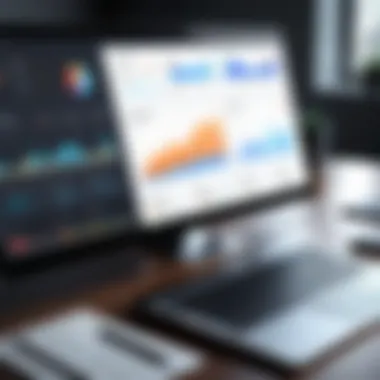

Intro
In an increasingly data-driven world, the ability to analyze and interpret information effectively is paramount for business success. ClickUp, a robust project management tool, offers numerous reporting features tailored for businesses aiming to optimize their operations. Understanding these reporting capabilities can enhance productivity and support informed decision-making.
This discussion will clarify the key functionalities of ClickUp's reporting tools, explore their integration capabilities, and weigh the advantages and disadvantages of utilizing these features in a business context.
Businesses stand to gain a competitive edge by recognizing how ClickUp can transform data into actionable insights, ultimately driving efficiency and attainment of organizational goals.
Features Overview
Key Functionalities
ClickUp's reporting features provide various functionalities designed to facilitate real-time performance tracking. Some of the essential functionalities include:
- Dashboards: Allow users to visualize data from different projects in one centralized view. Customizable widgets enable teams to display metrics that matter most to their objectives.
- Reports: Generate detailed reports available by task status, project, or team performance. These reports can inform management about progress and areas needing attention.
- Time Tracking: This feature helps monitor the time spent on tasks, providing insights into productivity and resource allocation.
- Automated Updates: Users can set automated report generation intervals. This eliminates the need for manual updates and ensures that the data is always current.
Integration Capabilities
ClickUp does not operate in isolation. It offers extensive integration features that enhance its reporting capabilities, making it a powerful tool for various business needs. Some significant integrations are:
- Google Analytics: For data marketers, integrating ClickUp with Google Analytics enhances reporting on campaign performance metrics.
- Slack: This synergy enables teams to receive notifications and updates directly in their Slack channels, keeping everyone informed without needing to switch applications.
- Zapier: Users can automate workflows across numerous applications, ensuring that data from different platforms aligns seamlessly in ClickUp for comprehensive reporting.
Pros and Cons
Advantages
Businesses adopting ClickUp's reporting features can expect several benefits:
- Customizability: Users can tailor dashboards and reports to fit their specific needs, enabling targeted insights that align with business goals.
- Enhanced Decision-Making: Access to real-time data ensures managers can make informed choices that elevate project outcomes.
- Scalability: As businesses grow, ClickUp’s features can scale accordingly, accommodating increasing data processing without compromising performance.
Disadvantages
Nevertheless, there are some drawbacks to consider:
- Learning Curve: While ClickUp offers a range of functionalities, the complexity can be overwhelming for new users, necessitating a period of adaptation.
- Cost: Depending on the scale of usage, the associated costs of ClickUp can be a concern for smaller businesses with tight budgets.
"Having a solid grasp of ClickUp's reporting features can significantly improve organizational productivity and overall performance."
Foreword to ClickUp Reporting
Reporting in project management serves as a critical foundation for informed decision-making and operational efficiency. ClickUp, recognized as a robust project management tool, offers a range of reporting features designed to enhance productivity and streamline workflows. This section aims to delve into the significance of ClickUp’s reporting capabilities, as well as their practical implications for businesses striving for optimization.
Overview of ClickUp as a Project Management Tool
ClickUp has gained traction as a comprehensive project management solution, catering to the diverse needs of teams. Its rich feature set includes task management, time tracking, and collaboration tools. Users can create and assign tasks, set deadlines, and monitor progress in real-time. The interface offers various views like lists, boards, and Gantt charts, appealing to different user preferences and enabling flexibility in project organization. This adaptability is crucial in today’s dynamic work environments, where teams must pivot quickly to respond to changing demands.
Importance of Reporting in Project Management
Effective reporting is essential for any organization, particularly in project management. It provides visibility into project performance, resource utilization, and overall productivity. Reporting helps identify trends, track progress against goals, and pinpoint areas needing improvement. Moreover, it allows for better resource allocation by highlighting underperforming areas or tasks, leading to more strategic decision-making. Organizations that prioritize reporting can leverage data to optimize processes and drive continuous improvement. Thus, understanding the reporting features that ClickUp provides is vital for businesses aiming to enhance their operational effectiveness.
Core Reporting Features in ClickUp
Understanding the core reporting features in ClickUp is essential for any organization looking to enhance productivity and optimize decision-making process. ClickUp offers a range of reporting tools designed to provide insightful data that informs strategies and drives performance. The utility of these core features lies in their ability to transform raw data into visual insights, making it easier for teams to track performance indicators. These reports can help identify trends, assess workloads, and allocate resources effectively.
Task Reports
Task reports in ClickUp are pivotal for managers and team leaders. They provide a clear view of task assignments, completion rates, and overall team productivity. By organizing tasks into reports, users can assess which projects are on track or falling behind. The visual representation helps in pinpointing areas needing attention.
Benefits include:


- Enhanced Visibility: Gain insight into individual and team performance.
- Data-Driven Decisions: Tailor strategies based on actual task metrics.
- Accountability: Foster responsibility among team members by monitoring task progress.
Time Tracking Reports
Time tracking reports are another vital feature across ClickUp. These reports record how time is spent on tasks, projects, and client work. Understanding time allocation is crucial for efficient workload management. Teams can see where time is being well utilized or wasted and adjust accordingly.
Advantages include:
- Productivity Insights: Identify time drains and optimize workflow.
- Billing and Budgeting: Simplify invoicing processes based on tracked hours.
- Forecasting: Use historical data to project future resource needs.
Portfolio Reports
Portfolio reports allow users to analyze performance across multiple projects. This is especially beneficial for managers overseeing multiple teams and initiatives. By aggregating information on various projects, organizations can better allocate resources and make informed decisions about future directions.
Key aspects include:
- Comprehensive Overview: Understand the status and health of all projects at a glance.
- Resource Management: Align resources with project needs based on real-time data.
- Strategic Planning: Support long-term goals through historical performance data.
Custom Reporting Capabilities
Custom reporting capabilities are vital for maximizing the effectiveness of ClickUp within diverse business structures. This section will delve into the specific elements, benefits, and essential aspects that underscore the significance of customization in reporting, ultimately leading to optimized workflow and enhanced insights.
Creating Custom Dashboards
Creating custom dashboards in ClickUp allows users to tailor their view based on specific metrics relevant to their projects or teams. This flexibility enables stakeholders to prioritize the data that aligns with their objectives. A well-designed dashboard presents key performance indicators at a glance, making it easier for teams to monitor progress and make informed decisions.
To set up a custom dashboard, users can start by selecting from a variety of widgets. These widgets can display data such as task statuses, deadlines, or workload distribution. Users can also arrange these elements in a format that suits their preferences, ensuring that critical information is always at the forefront.
Some notable advantages of custom dashboards include:
- Focused Insight: Dashboards allow users to concentrate on the metrics that matter most, removing unnecessary clutter.
- Real-Time Updates: ClickUp dashboards provide real-time data, which keeps everyone informed and helps in swift decision-making.
- Visual Appeal: Visualization tools improve comprehension and retention of data, making it easier to interpret trends and results.
Utilizing Filters for Enhanced Analysis
Filters are another powerful feature of ClickUp reporting. They enable users to delve deeper into their data by isolating specific parameters. This can include filtering tasks based on their status, assignee, due dates, or priority level. For businesses with vast amounts of data, effective filtering can uncover patterns that might otherwise remain hidden.
By utilizing filters, teams can conduct a more refined analysis of their projects. For example, a manager may want to view only the tasks assigned to a particular employee that are overdue. This targeted approach facilitates better resource management and more meaningful discussions during team meetings.
The following benefits arise from utilizing filters:
- Granular Control: Filters allow users to drill down into specific data points, providing clarity without losing sight of the bigger picture.
- Enhanced Productivity: With focused views, teams can quickly identify issues and address them efficiently.
- Data-Driven Decisions: Filtered reports empower leaders to base their decisions on concrete data rather than assumptions.
Exporting Reports in Various Formats
Exporting reports in ClickUp is an essential capability that enhances the accessibility of vital data. Users can generate reports in multiple formats, such as PDF, Excel, or CSV. This allows stakeholders to share information effectively with team members who may not use ClickUp or to integrate data with other reporting tools used by the organization.
The process of exporting is straightforward, offering options for customizing the report detail. Users can choose to export all data or select specific fields pertinent to their analysis. The ability to retain data integrity during exportation ensures that information remains reliable and actionable.
Consider these points regarding exporting reports:
- Flexibility: Various formats cater to different user preferences and software compatibility.
- Collaboration: Easily shareable reports promote collaboration, making discussions more productive.
- Documentation: Keeping a record of reports aids in tracking progress over time and supports future strategic planning.
Custom reporting capabilities in ClickUp not only facilitate personalized data management but also play a crucial role in shaping data-driven strategies. By leveraging these tools, businesses can significantly enhance their operational efficiency.
Integrations Supporting Reporting
Integrating various tools and platforms into ClickUp's reporting features significantly enhances the utility and effectiveness of the data analyzed. These integrations lead to smoother workflows and more comprehensive reporting capabilities. For businesses, having a unified reporting system that pulls data from different sources can drive data-driven decision making. This section examines how these integrations contribute to an optimized reporting environment within ClickUp.
Connecting with Data Visualization Tools
Data visualization tools like Tableau and Google Data Studio enable users to transform raw data into interactive dashboards and graphical representations. By connecting ClickUp with such software, teams can visualize their project metrics in a more comprehensible way. This connection provides benefits like:


- Enhanced Data Interpretation: It becomes easier for stakeholders to understand complex datasets through visuals rather than spreadsheets or text.
- Increased Engagement: Interactive dashboards can engage users better compared to static reports. This leads to more accurate insight generation.
- Real-time Data Updates: Integrations enable real-time visualization updates, ensuring data accuracy and timeliness.
Overall, integrating data visualization tools helps present insights that drive strategic initiatives and operational improvements.
Integration with CRM and Financial Tools
Linking ClickUp with Customer Relationship Management systems like Salesforce and financial auditing tools can improve reporting quality substantially. These integrations provide a holistic view of both project management and financial analytics. Important considerations include:
- Streamlined Data Flow: Automating the entry of data between ClickUp and other platforms reduces manual input errors and saves time.
- Comprehensive Reporting: With access to client data and financial records, businesses can generate more nuanced reports. This leads to better forecasting and resource allocation.
- Improved Collaboration: Real-time data access across departments fosters better teamwork. Everyone has access to the same information, enhancing coordination.
Practical Applications of ClickUp Reporting
The implementation of ClickUp reporting features plays a crucial role in optimizing business processes. These tools provide insights that lead to informed decisions and improved workflows. Utilizing data effectively can enhance productivity and facilitate better resource management, which is essential for any organization seeking to optimize its operations. This section explores the practical applications of ClickUp reporting, highlighting its importance for various business dimensions.
Performance Tracking
Performance tracking within ClickUp is a key application that allows businesses to monitor their progress toward goals. This feature enables teams to assess individual and collective performance indicators. Users can generate reports that measure task completion rates, analyze project timelines, and evaluate the effectiveness of workflows. These insights are vital for identifying high-performing areas and those needing improvement.
Through detailed reporting, businesses can also benchmark their performance against predefined objectives. Regularly tracking these metrics makes it easier to adjust strategies when necessary. The ability to visualize performance data in real-time helps teams stay aligned and accountable. In essence, performance tracking ensures a focused approach to achieving business goals.
Resource Allocation Analysis
Resource allocation can significantly influence a project's success. ClickUp reporting offers valuable insights into how resources are utilized across projects. This analysis includes staff allocations, budget adherence, and time management, all of which are critical for maintaining efficiency and productivity.
With insights from ClickUp's reporting features, businesses can identify under-utilized resources or overextended team members. An optimal allocation strategy can reduce wastage and foster a more balanced workload. Organizations can create reports that analyze expenditure against productivity, thereby creating a direct link between resource deployment and project outcomes. This reinforces strategic decision-making regarding future resource investments.
Identifying Bottlenecks and Improving Processes
Bottlenecks are a common challenge in many business processes. ClickUp reporting features allow users to spot these inefficiencies quickly. By analyzing tasks and workflows, teams can determine where delays are occurring. This can stem from various factors, such as resource shortages, unclear task assignments, or unnecessary procedural steps.
By identifying where the process falters, businesses can take targeted actions to eliminate these bottlenecks. This might involve redistributing work, enhancing team communication, or leveraging additional tools to streamline processes. Ultimately, improving these workflows leads to faster turnaround times and increased project success rates.
"Data-driven insights from ClickUp are essential for continuous improvement in process management."
In summary, the practical applications of ClickUp reporting features encompass performance tracking, resource allocation analysis, and identification of bottlenecks. Each aspect plays a role in ensuring businesses can respond adeptly to challenges and optimize their operations effectively.
User Experience and Feedback
User experience and feedback are critical when assessing the effectiveness of ClickUp's reporting features. This section will explore how ease of use and user testimonials contribute to the overall value of ClickUp in optimizing business operations through its reporting tools.
Ease of Use of Reporting Features
The ease of use of ClickUp's reporting features holds significant importance. A user-friendly interface allows team members, regardless of technical expertise, to navigate through reports seamlessly. If reporting tools are complicated or convoluted, teams may struggle to extract meaningful insights from their data.
ClickUp has designed its reporting features to be intuitive. Users can generate reports with a few clicks, enabling quick access to essential information. Simple drag-and-drop functionalities allow users to customize dashboards according to their specific needs. This simplicity enhances productivity, as team members do not spend excessive time learning how to utilize the reporting capabilities.
Moreover, the platform offers various templates and presets for common reporting needs. This element is particularly beneficial for businesses that require rapid insights without the burden of extensive setup.
User Testimonials on Reporting Utility
User testimonials serve as valuable indicators of the real-world applicability of ClickUp’s reporting tools. Many users express satisfaction with the effectiveness of these features in their daily operations. Positive feedback often highlights the following points:
- Increased visibility into project performance: Users note that ClickUp’s reporting capabilities provide clarity and focus to the management of tasks.
- Data-driven decision making: Testimonials often emphasize how reporting tools have allowed teams to make informed decisions, supported by solid data analysis.
- Customization benefits: Many users appreciate the ability to tailor reports to fit their specific requirements, illustrating how ClickUp can adapt to various business needs.
“ClickUp reports have completely transformed how we view our projects. The insights are direct, helping us stay aligned with our goals.” — A satisfied user.
While the feedback is primarily positive, some constructive criticism exists. Users sometimes mention the desire for additional reporting options or greater depth in analysis features. This feedback is essential for ongoing improvements in the platform, indicating the need for ClickUp to evolve in response to its users’ needs.
Limitations and Considerations
Understanding the limitations of ClickUp's reporting features is crucial for businesses looking to maximize productivity. Optimizing these tools requires an awareness of their boundaries. Key limitations may influence user experience and operational efficiency. Therefore, businesses must weigh these factors against the benefits that ClickUp provides.
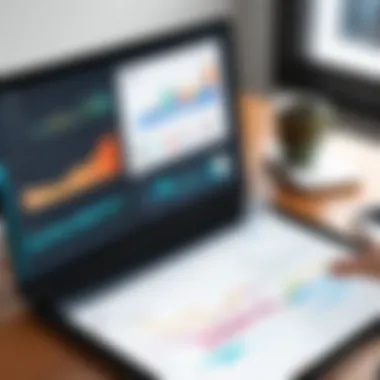

Reporting Options Compared to Competitors
ClickUp offers a variety of reporting options, yet they may not always match the depth seen in competitors like Asana or Monday.com. For example, while ClickUp excels in task management, its reporting metrics may lack certain advanced analytics features. Users often find that while ClickUp accommodates basic reporting needs effectively, it might not provide the granular insights available through more specialized platforms.
To assess the effectiveness of ClickUp's reporting features, consider the following:
- Depth of Analysis: ClickUp’s reports can show performance trends but may require additional configurations to extract the desired data.
- Reporting Flexibility: Users might find limitations in modifying reports to fit specific needs, unlike some competitors with more robust customization capabilities.
- Integration Gaps: Sometimes, integration with third-party tools may not deliver the same richness of data as other project management tools, affecting overall reporting effectiveness.
Scalability of Reporting Features for Larger Teams
Scalability is another important factor when evaluating ClickUp's reporting capabilities. As teams grow, their reporting needs evolve. ClickUp is designed to support various team sizes, but it may encounter challenges when serving larger organizations.
In large team settings, users might face the following issues:
- Performance Constraints: Extensive data can lead to slower report generation times, which can hinder decision-making processes.
- User Permissions: As teams expand, managing visibility and permissions becomes crucial. ClickUp's permission setting may require fine-tuning.
- Diverse Workflows: Larger teams might work in varied workflows. ClickUp may necessitate additional customization to accommodate these diverse needs.
Ultimately, while ClickUp’s reporting features provide valuable tools for businesses, being aware of these limitations can guide companies in making more informed decisions.
"A clear understanding of what to expect from ClickUp's reporting capabilities is essential for businesses aiming to implement it effectively."
Making informed choices about reporting usage can lead to better resource allocation and improved project outcomes.
Future Developments in ClickUp Reporting
The landscape of project management tools is ever-changing, influenced by user needs and technological advancements. Understanding the future developments in ClickUp reporting is vital for businesses aiming to optimize their operations. These developments can offer significant enhancements — from improved functionality to the introduction of new tools that cater to evolving demands. Being aware of what is coming allows companies to plan effectively and align their strategies with ClickUp's advancements.
Upcoming Features and Improvements
As ClickUp continues to evolve, users can expect several exciting features aimed at enriching the reporting experience. A vital aspect of these updates focuses on usability and accessibility. For instance, there is talk of more intuitive dashboards that streamline how users view their reports.
These updates may include:
- Enhanced data visualization capabilities that present complex datasets in a more understandable format.
- Improvements to AI-powered insights, enabling users to gain predictive analytics that highlight trends within their projects.
- New integrations with popular business tools, allowing for a more seamless flow of information across platforms.
These upcoming features hold the potential to significantly empower users in their reporting efforts. They can facilitate quicker decision-making, promote a comprehensive understanding of team performance, and ultimately steer projects toward achieving their objectives more effectively.
Community Feedback and Feature Requests
User engagement plays a significant role in shaping the direction of ClickUp's reporting capabilities. The platform has an active user community that provides feedback and makes feature requests. The development team often relies on these insights to prioritize enhancements.
Community feedback can cover various aspects such as:
- Suggestions for customizable reporting options, enabling users to tailor reports more closely to their specific needs.
- Requests for enhanced collaboration tools, allowing teams to work together more efficiently when analyzing reports.
- Ideas to improve data export functionalities, ensuring users can easily share insights with stakeholders or other departments.
Listening to community feedback helps ClickUp align its efforts with what users genuinely need. It ensures that the platform does not just implement features for the sake of innovation, but rather focuses on enhancing user experience and effectiveness.
"User feedback is essential for us to refine and develop our tools in ways that matter most to our users." - ClickUp Development Team
In summary, the future of ClickUp reporting is bright. With anticipated improvements and an emphasis on community-driven development, users can look forward to a more powerful and efficient tool. Business leaders should stay informed about these changes to leverage ClickUp’s potential fully.
Finale
The conclusion serves as a critical synthesis of the information discussed in this article. It captures the essence of what ClickUp reporting features offer, emphasizing their significance for business optimization. Understanding the reporting functionalities in ClickUp is essential for organizations striving to enhance productivity and make data-driven decisions. Through various features such as task reports, time tracking reports, and portfolio reports, businesses can gain invaluable insights into their operations.
Summary of Key Takeaways
To summarize key elements from this exploration:
- Comprehensive Reporting Tools: ClickUp provides a suite of reporting tools that cater to multiple analysis needs.
- Customization Benefits: The ability to create custom dashboards and utilize filters enhances data visibility and accessibility.
- Integrations Matter: Integrating ClickUp with other platforms amplifies its reporting capabilities, allowing organizations to tap into broader datasets for more robust insights.
- User Feedback is Vital: Actual user experiences highlight the practicality of these tools in real-world settings, reinforcing their value across different business models.
- Continual Development: Upcoming features signal a commitment to evolving ClickUp’s reporting landscape, ensuring it remains relevant in a rapidly changing business environment.
Final Thoughts on ClickUp Reporting Features
In closing, ClickUp's reporting features are not merely ancillary tools but pivotal components that can drive strategic decisions in a business. By leveraging the diverse reporting options, companies can effectively monitor performance, allocate resources wisely, and identify inefficiencies.
As organizations continue to navigate the complexities of project management, incorporating ClickUp reporting into regular practices can change the game. Ultimately, this tool empowers teams to remain agile, informed, and aligned with their overarching goals.
In an era where data reigns supreme, the ability to interpret and use information effectively can distinguish top-performing businesses from their competitors.







