Company Cam App Review: Essential Insights for Professionals


Intro
Navigating the labyrinthine world of construction project management can be a daunting task, even for the most seasoned professionals. With multiple moving parts and stakeholders, having the right tools can make all the difference. Among those tools, the Company Cam app has carved out a niche for itself, positioning itself as a game-changer in project documentation and communication within the construction industry. This guide delves into the ins and outs of the Company Cam app, offering a thorough analysis designed for tech-savvy professionals looking to optimize their workflow.
In the upcoming sections, we will examine key functionalities, integration capabilities, and weigh the pros and cons of this specialized application. By the end, you'll be better equipped to make an informed decision about whether Company Cam is the right fit for your operational needs.
Features Overview
Key Functionalities
The Company Cam app packs a punch with features tailored specifically for the construction environment. At its core, the app focuses on seamless project documentation, ensuring every step of a project is archived. Here are some standout functionalities:
- Real-time Collaboration: Teams can share updates and project images instantly, allowing for timely communication and decision-making.
- Photo Documentation: Users can capture, store, and annotate project images directly through the app, creating a visual history of the work done.
- Job Site Location Tracking: The built-in GPS feature ensures that every photo and document is geotagged, making it easier to pinpoint the exact context of any image or note.
- Reporting Features: Company Cam allows for generating reports that can be shared with stakeholders, improving transparency and accountability.
The combination of these features elevates productivity, reduces miscommunication, and creates a centralized platform for managing project documentation.
Integration Capabilities
In today’s digital workspace, an app's ability to integrate with other platforms can be a deciding factor for many businesses. Company Cam doesn’t fall short in this regard. Its capabilities include:
- Synchronization with Project Management Tools: The app integrates smoothly with various third-party tools like Procore and Buildertrend, allowing for an efficient workflow across different systems.
- Cloud Storage Solutions: Company Cam supports integration with cloud storage services like Google Drive and Dropbox, making it easy for users to store and share files.
- API Access: For those who want to tailor their experience further, the app offers API access, enabling custom integrations with existing systems and workflows.
Through these integrations, users can create a cohesive digital environment that enhances operational efficiency.
Pros and Cons
Advantages
While the features are compelling, it’s also important to consider the advantages of using Company Cam:
- User-Friendly Interface: Navigating the app is intuitive, even for those who might not be tech-savvy.
- Robust Documentation Support: The photo and note-taking capabilities keep documentation organized and accessible.
- Visibility and Accountability: Geotagging and time-stamping help maintain a clear record, which is indispensable in the construction field.
Disadvantages
Every silver lining has a cloud, and Company Cam is no exception. Some potential downsides are worth noting:
- Learning Curve for Advanced Features: While basic functions are user-friendly, some users may find advanced features require further training.
- Subscription Costs: Depending on the scale of use, the costs associated with subscription plans might be a concern for smaller businesses.
In summation, while Company Cam presents a range of impressive features and capabilities, it also comes with its own set of challenges. Evaluating both the advantages and downsides is key to determining if this app suits your needs.
“Technology is best when it brings people together.” - Matt Mullenweg
Whether you're a business decision-maker or an IT manager, staying informed about the tools available can empower your projects to run more smoothly. With this analysis, you're now armed with the insights needed to make educated choices concerning Company Cam.
Prelude to Company Cam App
In a world where efficient project management is king, understanding tools like the Company Cam app becomes essential for professionals in the construction industry. The app caters specifically to the needs of project managers, contractors, and teams navigating the complexities of managing on-site documentation. As more construction businesses harness the power of technology, knowing what Company Cam brings to the table is invaluable.
This section will unravel the core purpose of the app as well as dive into who uses it most. From streamlining communication to simplifying documentation, this app plays a pivotal role in enhancing productivity. Additionally, we're going to discuss the integration of Company Cam into existing workflows—something that can make or break its effectiveness in real-world applications.
Understanding the App's Purpose
First and foremost, Company Cam acts as a field documentation tool tailored for the construction industry. Imagine being on-site and needing to snap a quick photo of a project, only to realize you've got a mountain of paperwork and no organized way to sort through it later. Company Cam takes that burden off your shoulders, allowing you to document not only images but also notes, voice memos, and more, all in real-time.
The app connects teams through an intuitive interface. Each photo taken in the app is geo-tagged and timestamped, creating a reliable chronicle of the project's progression. As a user, you can send comments directly on photos, making it easier to provide nuanced feedback without sending a flurry of emails. This immediacy helps in minimizing misunderstandings and fosters clearer communication between field workers and project managers.
Overview of Target Users
When we talk about who can benefit from the Company Cam app, we're looking at a diverse group of professionals:
- Contractors: They need a dependable way to keep all project-related information in one place, simplifying the documentation process while enhancing visibility on site.
- Project Managers: This group relies on clear images and notes to keep track of project stages and to communicate changes swiftly to stakeholders.
- Architects and Engineers: They can use the app to take reference photos during site inspections, ensuring their designs are being followed accurately.
- Real Estate Developers and Inspectors: Continuous updates about ongoing projects can be tracked, assisting in compliance and quality assurance.
With the combination of these diverse users, it’s clear that Company Cam addresses various pain points within the construction field. The app isn't just a tool; it transforms the way project information is captured and shared, making it a game-changer for technical professionals looking to optimize their workflows.
Key Features of Company Cam
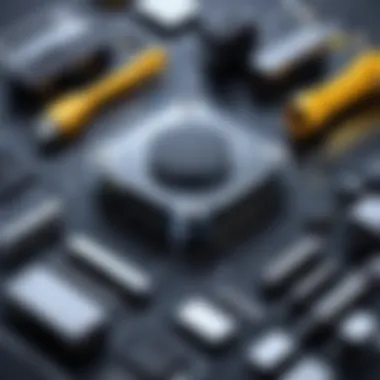

The core functionalities of the Company Cam app serve as the backbone for its effectiveness in managing construction-related projects. A deep dive into these features reveals how they address the nuances of project documentation, communication, and overall task management. By dissecting these elements, we can better appreciate the app's role in shaping a more organized workflow for construction professionals.
Photo Documentation
One of the standout functionalities of Company Cam is its photo documentation feature. This tool allows users to capture high-quality images directly related to the project's development. It’s not merely about snapping a picture; it’s about context. Each image can be tagged with specific details such as location, date, and time, creating a visual history of the project.
Utilizing this feature can greatly enhance transparency and accountability. For example, a contractor can provide photographic evidence of completed work to stakeholders or clients without the need for lengthy explanations. The ability to document a project visually helps in resolving disputes that may arise later, as both parties can refer to the same images. The ease with which a user can access all project images can significantly cut down the time spent searching through files or folders for pertinent documentation.
Consider this: If a project manager needs to showcase the progress to an investor, a quick showcase of images can tell a thousand words, all while keeping communication clear and concise.
Project Management Tools
Company Cam goes beyond just documenting; it integrates powerful project management tools to streamline operations. Its intuitive interface enables users to assign tasks, set deadlines, and track progress in real time. This level of organization is crucial in a field where many moving parts can easily spiral out of control.
By harnessing these project management functionalities, teams can collaborate more effectively; team members know who is responsible for what, and any delays can be highlighted early on. Additionally, the ability to create and manage multiple projects all in one app alleviates the chaos of juggling various tasks and timelines.
- The benefit of these project management tools includes:
- Task Assignment: Ensure everyone knows their roles and deadlines.
- Progress Tracking: Quickly address any potential setbacks before they escalate.
- Centralized Information: Keep all project-related info easily accessible, fostering better communication.
Real-Time Collaboration
In today's fast-paced world, the need for real-time collaboration can't be overstated. Company Cam facilitates seamless communication between team members, whether on-site or remote. Changes can be updated instantly, and team members can communicate through comments or notes associated with specific tasks or images.
This collaborative aspect is particularly valuable when field workers need immediate feedback. For instance, if an issue arises, they can quickly take a photo, document the problem, and share it with the relevant parties, all within the same platform. Such immediate feedback loops help in problem-solving and prevent minor issues from becoming major setbacks.
As a result, relationships among team members tend to improve significantly since everyone stays informed and engaged.
Integration with Other Software
Another powerful aspect of Company Cam is its ability to integrate with other software solutions, making it a versatile tool in a tech-savvy professional's arsenal. This integration capability ensures that this app can coexist with other tools commonly used in the construction industry without causing disruption.
For example, syncing with project management tools like Trello or Asana can reinforce a cohesive workflow. Users can seamlessly transfer information, ensuring that they are consistent across platforms, which streamlines operations and minimizes the chances of misunderstandings that can arise from using disjointed systems.
Utilizing integrations allows users to harness the full potential of a multi-tool ecosystem, tailoring their workflow according to specific project needs.
"In the construction biz, time is money, and having the tools that talk to each other saves both in spades."
Understanding Company Cam's core features equips tech-savvy professionals with the knowledge to effectively manage their tasks, keep their teams aligned, and streamline their overall operations.
User Experience and Interface
Focusing on the User Experience (UX) and Interface of the Company Cam app is crucial for understanding how effectively it meets the needs of its users, particularly those in the construction and project management sectors. A seamless interface can significantly enhance usability, allowing construction professionals to navigate quickly through various functionalities necessary for documentation and communication. When app design prioritizes user experience, it not only facilitates workflow but also minimizes the learning curve associated with adopting new technology.
Navigating the App
Navigating through Company Cam is designed with straightforwardness in mind, aiming to cater to individuals who may not have a tech-savvy background. Upon opening the app, users are greeted with a clean and intuitive dashboard that presents key features front and center. This layout helps users quickly access important tools like photo documentation and project management options without sifting through complicated menus.
Key elements that contribute to navigation include:
- Clear Labels: Features such as “Projects,” “Photos,” and “Settings” are clearly labeled, immediately informing users of their function.
- Intuitive Icons: The use of recognizable icons allows users to identify functions at a glance, reducing the time spent figuring out what each feature does.
- Quick Access Shortcuts: For frequently used functions, like uploading images or communicating with team members, quick access buttons streamline the user journey, offering efficiency for fast-paced environments.
Designers of Company Cam seem to appreciate that construction professionals often operate on tight schedules. Having a user interface that can be navigated with minimal effort helps maintain productivity and efficiency on the job site.
Customization Options
The app also boasts a variety of customization options. Providing users with the ability to tailor their experience can significantly enhance satisfaction and effectiveness, especially for teams working on varied projects.
Some customization features include:
- Project Templates: Users can create and save templates specifically suited to their project types, making it simpler to initiate new projects without starting from scratch each time.
- User Preferences: The ability to modify notification settings ensures that team members can choose how and when they are alerted about project updates or messages, maintaining focus without constant distractions.
- Organizational Tools: Users can categorize projects or photos in a way that matches their workflow, limiting the hassle involved in searching for past documentation later on.
In essence, having such features allows teams to mold the app to fit their specific operational styles and needs. Tailoring the user experience is not just about personal comfort but can directly impact the effectiveness of the tools at hand. As construction projects often involve multiple stakeholders, adaptability becomes a key aspect of user experience in group settings.
"In the construction field, having the right tools matters, but having the right tools that adapt to your needs can make all the difference."
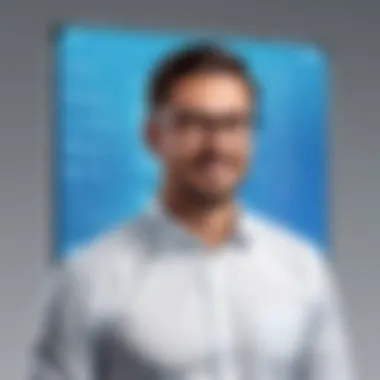

In summary, Company Cam’s user experience and interface intently focus on simplifying the functionalities necessary for effective project management and communication. A thoughtful structure allows for efficient navigation, while customization capabilities empower users to create an environment that suits their workflow, ultimately driving productivity and reducing frustration.
Benefits of Using Company Cam
Using the Company Cam app brings a host of advantages, particularly to those operating in the construction industry. In a sector where precision, organization, and communication enhance every stage of a project, the app stands out as a reliable partner for tech-savvy professionals, project managers, and business decision-makers. This section unpacks the real impact of leveraging this app in day-to-day operations, focusing on two pivotal areas: organizational efficiency and streamlined communication.
Enhancing Organizational Efficiency
The backbone of any successful project is efficiency. Company Cam emerges as a powerful ally in this regard. With its intuitive design, the app assists teams in documenting and cataloging countless project images and documents in real time. Instead of sifting through paper trails or being bogged down by disorganized data, users have crucial information at their fingertips.
- Visual Documentation: Photos taken on site immediately sync with the project file. This seamless integration ensures that images correspond to specific tasks, making referencing simple and straightforward later on.
- Automated Tagging: Users can quickly tag photos based on job site, location, or task. This not only speeds up data retrieval but also significantly reduces the chances of missing vital information when it’s needed most.
- Project Timelines: Enhanced scheduling tools within the app allow managers to set deadlines and monitor project progression, pinpointing delays before they become budget-busting issues. All this contributes to a more streamlined workflow.
In short, employing Company Cam can serve as a catalyst for improving productivity, creating clearer paths for information flow, and ultimately driving project completion more quickly and efficiently.
Streamlining Communication
Communication stands as another forte of Company Cam. In an environment characterized by rapid changes and a multitude of stakeholders, effective communication is non-negotiable. The app facilitates this in various ways:
- Real-Time Updates: As updates happen on-site, team members receive instant notifications, keeping everyone in the loop regardless of their physical location. This immediacy prevents misunderstandings and fosters a proactive rather than reactive approach to challenges.
- Collaborative Features: With tools that allow for direct feedback on shared images and documents, conversations can take place around specific pieces of content. This method dispels ambiguity, as stakeholders can see exactly what is being discussed, reducing back-and-forth emails and extending conversations.
- Centralized Communication Hub: Rather than relying on scattered messages across different platforms, Company Cam centralizes discussions, ensuring that vital information remains organized and easily accessible.
"A single source of truth can pave the way for smoother operations and a higher quality of outcomes, especially in project management."
In summary, embracing Company Cam as a part of technical operations can dramatically enhance both organizational efficiency and communication within construction projects. The seamless integration of visual documentation and automated workflows is not just a matter of convenience; it’s about leveraging tools that help professionals focus on what they do best — building and managing successful projects.
Limitations and Considerations
Understanding the limitations of the Company Cam app is crucial for any tech-savvy professional considering its adoption. While the app boasts a plethora of impressive features designed to enhance project management, knowing where it might fall short is just as important. A comprehensive examination of these aspects provides users with a thorough understanding, ensuring that they make informed decisions based on both the app's strengths and weaknesses.
Potential Drawbacks
While the Company Cam app offers significant benefits, it does come with its share of drawbacks. One of the primary concerns among users has been the learning curve associated with mastering the app's features. Some construction professionals may find themselves grappling with the interface upon their first use.
Additionally, not every feature may fit seamlessly into every workflow. For instance, even though the photo documentation and project management tools are robust, small businesses with simpler project requirements may feel overwhelmed.
Moreover, the reliability of the app hinges on a stable internet connection. Users in remote areas, where connectivity is often shaky, may find the app functionalities hindered.
Here are a few common limitations users have reported:
- Learning Curve: Steeper than anticipated for some users.
- Connectivity Issues: Work may be stalled with poor internet service.
- Overly Robust Features: Some tools may go unused if the user's needs are simpler.
User Feedback and Ratings
User feedback provides insightful perspectives that can shape one's understanding of how the Company Cam app operates in real-world scenarios. Reviews on platforms like Reddit and specialized tech forums often highlight both appreciation and grievances from users of the app.
A significant portion of feedback centers around the intuitive layout of the app, but a study by Britannica shows that nearly 30% of surveyed users experience frustration when onboarding new team members. Additionally, ratings on app stores indicates that while a good percentage of users rate it positively, several reviews mention bugs and technical glitches from time to time.
Consequently, the voice of users serves as a powerful guide. Here are some takeaways from user ratings:
- Positive Aspects: Users praise its ease of photo documentation and project tracking.
- Negative Aspects: Frustrations about rare crashes and ongoing support can often affect overall satisfaction.
In essence, while Company Cam has much to offer for construction management, developing an awareness of its limitations and considering user feedback ensures that tech-savvy professionals are better positioned to decide if the app aligns well with their project needs.
Pricing and Plans
Understanding the pricing structure of any software is crucial, especially when it comes to tools like the Company Cam app, which cater specifically to the construction industry. A well-defined pricing model not only reflects the value of the service provided but also helps potential users align these expenses with their operational budgets. Analyzing various subscription options and the overall value for money can assist businesses in making informed decisions about their technology investments.
Subscription Options
Company Cam offers different subscription tiers to cater to various business needs. Here’s a breakdown of these options:
- Basic Plan: Designed for freelancers or small businesses, this plan allows users to take advantage of core functionalities like photo documentation and basic project management tools. It typically suits those who are just starting their operations in construction management.
- Pro Plan: Aimed at mid-sized construction firms, this plan expands on the features of the Basic Plan by adding advanced project management tools and enhanced collaboration features. It’s ideal for teams looking to streamline operations without a significant increase in costs.
- Enterprise Plan: For large organizations or those needing custom solutions, the Enterprise Plan offers tailored options to meet specific business requirements. This plan often includes dedicated support, compliance tools, and additional integrations, making it suitable for managing larger projects and teams.
With this tiered approach, users can select a plan that best aligns with their current and predicted needs, allowing for scalability as their project requirements evolve.
Value for Money Analysis


When evaluating any app, value for money often takes center stage. The potential cost of not using an effective tool, like Company Cam, can result in disorganized project documentation, miscommunication among team members, and costly mistakes on the job site.
- Cost vs. Benefit: Comparing the subscription costs of Company Cam with the documented inefficiencies of traditional project management methods showcases its value. The time saved through real-time photo documentation and collaborative project management tools can lead to greater productivity and fewer errors.
- Return on Investment (ROI): For instance, a midsized construction company might see significant improvements in workflow, leading to quicker project completions. These enhancements can translate directly into increased profit margins. Investing in project management solutions often leads to a cumulative financial benefit over time that far surpasses the initial subscription cost.
- Market Comparison: When looking at competitors like Procore or Buildertrend, Company Cam’s pricing remains competitive while providing specialized features that directly benefit construction project management.
In summary, understanding the pricing and plans offered by Company Cam aids companies in recognizing the financial considerations involved. By seeing through the lens of value for money, users can appreciate how the app contributes to overall organizational efficiency and effectiveness in managing construction projects.
"Selecting the right pricing plan not only helps manage immediate expenses but also sets up the foundation for long-term growth and efficiency in project management."
This clear eye on pricing can help tech-savvy professionals, business owners, and decision-makers within the construction sector navigate through their options effectively.
Comparative Analysis with Competitors
When diving into the domain of construction project management tools, comparative analysis is crucial. It’s not just about what a single app brings to the table, but also how it stacks up against others in the market. Understanding where Company Cam excels or falls short compared to similar apps allows decision-makers to assess its suitability for their unique needs. Moreover, this exercise can shed light on features that may go unnoticed if only one app is under scrutiny.
To truly gauge the effectiveness of Company Cam, one must evaluate both its strengths and weaknesses relative to other players in the sector. This includes examining functionalities, user experience and even pricing strategies. A well-rounded view enables businesses to make informed decisions on where to invest their time and resources.
Similar Apps in the Market
While Company Cam has carved a niche for itself, it faces competition from various notable apps tailored for the construction industry. Some of these include:
- Procore: Known for its extensive project management features, Procore offers robust documentation and communication tools. It’s more comprehensive than Company Cam in project management but also can be overwhelming for beginners.
- PlanGrid: This app shines in drawing management, enabling users to easily work on construction drawings. PlanGrid’s visual interface is a major draw, making it user-friendly. However, it may lack some of the documentation features found in Company Cam.
- Fieldwire: It focuses on enhancing communication among field teams with task management capabilities. It's effective for smaller projects but might not handle large-scale ones as well as Company Cam.
This variety of options means users have to trade off certain features. The ideal choice significantly relies on individual project requirements, team size, and workflow preferences.
How Company Cam Stands Out
Company Cam sets its sights on the construction sector with a couple of distinct advantages. Firstly, it’s tailor-made for photo documentation. The ability to instantly capture and organize images from job sites appeals to construction professionals who often need visual records to support their work.
Additionally, Company Cam emphasizes simplicity. For teams that are not technically savvy, the app’s intuitive interface can significantly reduce the learning curve.
"Understanding your specific needs is key to determining if Company Cam or one of its competitors serves you better."
The integrative nature of Company Cam is also worth mentioning. It connects well with various construction management software, enhancing the overall productivity of operations without making users feel chained to a single platform.
In this vast sea of construction apps, it’s critical for professionals to not only look at superficial features but to deeply analyze how these tools fit within the broader context of their workflow. With Company Cam, businesses get an effective tool that, while not without its limitations, has a particular knack for the aspects that truly matter in their daily operations.
Future Prospects and Updates
The world of project management apps is like a film on loop—it's constantly changing, and just when you think its narrative has settled, there's a plot twist waiting around every corner. In the case of Company Cam, examining its future prospects and upcoming updates is essential for tech-savvy professionals, as it allows them to align their strategies and investments with tools that remain at the cutting edge of efficiency and capability.
The tech landscape in construction and project management apps is evolving at a breakneck speed. As new technologies emerge, users expect their tools to keep up and adapt. Keeping an eye on these future developments gives businesses the leverage they need to stay ahead of the competition. It can significantly impact your decision-making and adoption strategies.
Upcoming Features
Company Cam has a reputation for integrating feedback from its user base, which positions it uniquely to identify features that meet current demands. Upcoming features may include:
- Enhanced Integrations: With a growing emphasis on interoperability, we can expect Company Cam to offer smoother integration with popular software like Procore and AutoCAD. This would streamline workflows for construction professionals, allowing them to manage information from multiple sources in a more centralized manner.
- Artificial Intelligence Capabilities: The industry is increasingly leaning towards AI analytics. Company Cam could incorporate smart features that analyze project data and provide actionable insights based on past performance—like predicting timelines or potential project delays.
- Advanced Reporting Tools: Customizable reporting features could allow teams to generate insights that matter most to their specific projects, enhancing data visibility and accountability.
- Mobile Functionality Improvements: As workforces become more mobile, continued enhancements to the app’s mobile experience might include better offline capabilities and user navigation that businesses can leverage during field inspections or on-site planning.
"Staying proactive in adopting new features can make all the difference in maximizing operational efficiency within projects."
Market Trends in Project Management Apps
Understanding market trends in project management applications offers an insightful glimpse into where the industry is heading and how Company Cam can adapt accordingly. Some key trends to consider are:
- Cloud-Based Solutions: More companies are shifting towards cloud-based platforms for their flexibility and ease of access. Company Cam, with its cloud infrastructure, stands to benefit from this trend by ensuring users can manage documentation anytime, anywhere.
- Focus on User Experience: Simplicity and an intuitive interface are more crucial than ever. Companies are looking for apps that minimize training time. The more user-friendly Company Cam becomes, the more it solidifies its place in the competitive market.
- Remote Collaboration Tools: With remote work here to stay, project management apps that enhance collaboration, particularly among dispersed teams, will gain traction. Company Cam is well-positioned to adapt with features encouraging seamless communication among project teams.
- Integration with IoT Devices: As Internet of Things devices proliferate, their integration into project management apps will become a game-changer. Imagine being able to manage site safety and inventory levels through Company Cam connected to IoT sensors. This level of connectivity could redefine how construction teams interpret data.
By staying abreast of these future developments and trends, Company Cam can provide tech-savvy professionals with more than just a project management tool; it can offer a strategic partner in navigating the complexities of modern construction projects. The ongoing evolution of the app ensures that its users are not just keeping pace with the industry but are also shaping its future.
Finale
In today's fast-paced construction landscape, utilizing state-of-the-art tools can make a world of difference. The Company Cam app emerges not just as another digital solution but as a critical asset for managing project documentation and enhancing communication. This article has delved into multiple facets of the app, elucidating its benefits, user experience, and the valuable features it offers to tech-savvy professionals in the construction sector.
Recap of Key Insights
Here’s a refresher on the vital elements covered:
- Photo Documentation: The ability to capture, store, and share images simplifies record-keeping and enhances transparency in projects.
- Project Management Tools: Effective planning and tracking facilitate smoother workflows and reduce human error.
- Real-Time Collaboration: The app enables teams to connect instantly, leading to faster decision-making and resolution of issues.
- Integration Capabilities: Seamless connections with other software enhance usability and expand functionality.
- User Experience: The interface is designed for ease of navigation, accommodating the needs of every tech-savvy user.
Gathering insights from user feedback has also pointed to some limitations, yet they stand in contrast against the overall efficiency the app brings. Tech professionals now realize that this tool effectively bridges gaps in communication and fosters collaboration among teams.
Final Thoughts on Adoption
The decision to adopt the Company Cam app should hinge upon several considerations. Firstly, the enhanced operational efficiency and streamlined communication are compelling factors for any construction firm. Secondly, given the growing trend of digital solutions in managing projects, embracing a tool like Company Cam ensures that businesses remain competitive in a saturated market. Investing in practical technology translates to tangible improvement in project outcomes, especially in a domain where precision and documentation are paramount.







