Comparative Study of Project Management Software


Intro
In today’s fast-paced business climate, the demand for effective and dynamic project management software has never been greater. Businesses—big or small—are increasingly looking for tools that not only help them keep their projects on track but also boost collaboration among team members. The right software can often mean the difference between a project’s success and its failure. As organizations navigate various market options, understanding which features will cater to their unique needs becomes paramount.
Selecting project management software isn't just about choosing a technical tool, it’s about aligning it with strategic goals. This examination aims to dissect the multitude of options available, uncovering what really sets each one apart. Individuals and teams can expect to glean vital insights that can facilitate sound decisions aligned with their operational priorities. Not just a mere checklist of functionalities, the evaluation will dig deep into core aspects that can influence both immediate and long-term outcomes.
Through this lens, we will explore key functionalities and integration capabilities, weighing the pros and cons to equip readers with the necessary knowledge to thrive in their project endeavors.
Understanding Project Management Software
Project management software has become an indispensable tool in the modern business landscape. The complexities of a collaborative work environment demand systems that can seamlessly assist in planning, executing, and monitoring projects. Understanding project management software entails recognizing its significance in enhancing productivity, streamlining operations, and facilitating better communication among team members.
When organizations consider project management tools, they become aware of various elements that directly influence productivity levels. These encompass workflow automation, time tracking, and deadline alerts. Collectively, these features contribute to improved efficiency, as they allow teams to focus on deliverables rather than administrative tasks.
Organizations must take into consideration not only the features of the software but also how well it integrates with their existing systems, a subject that affects operational fluidity. This understanding starts to build a framework for discerning the appropriate solutions as they navigate the crowded landscape of available software.
"Project management software is not just a luxury, but a necessity for maintaining competitive advantage and operational efficiency in today’s fast-paced business world."
Definition and Purpose
Project management software can be defined as digital tools designed to assist in the planning, executing, and tracking of projects. Typically, these platforms combine features that cater to diverse project needs, whether it's task management, resource allocation, or communication. The core purpose is to foster teamwork and enhance overall project efficiency, which ultimately lends itself to better outcomes in terms of time and resource management.
By leveraging such software, organizations can build a clear structure around their projects, defining stages, tasks, and timelines. This leads to heightened accountability, as everyone involved knows what is required of them and when.
Key Features of PM Software
To fully appreciate project management software, it’s vital to grasp the key features that separate the best from the rest. Understanding these elements provides insight into how various solutions can fulfill unique organizational needs.
Task Management
Task management is arguably one of the most critical aspects of project management software. It involves the organization of tasks into manageable segments, ensuring that deadlines are met, and responsibilities are clear. A standout characteristic of effective task management systems is their ability to assign tasks to specific team members and monitor their progress in real-time.
A unique feature in advanced task management tools is the use of automated reminders. This aspect not only helps keep teams on schedule, but it cuts down on the need for constant follow-ups, thus reducing micromanagement. While beneficial, one disadvantage could be that this feature may lead to over-reliance on reminders, potentially affecting self-management skills among team members.
Resource Allocation
Resource allocation pertains to the management of human and material resources effectively to maximize productivity. The key characteristic that makes resource allocation tools essential is their ability to provide visibility into current utilization, thus helping in identifying areas of over or underuse.
A unique feature often found in these tools is the capacity for forecasting resource needs based on project timelines and specific tasks. This helps teams plan better for peak periods. On the flip side, the more complex the forecasting calculations, the harder they might be to operate for teams not versed in analytics.
Collaboration Tools
In an era where remote work is prevalent, collaboration tools integrated into project management software are pivotal. These tools allow team members to communicate seamlessly, share documents, and discuss updates. The primary benefit of such tools is that they foster an environment of transparency, eliminating silos that can hinder progress.
Unique features often include real-time editing capabilities in documents shared across platforms. This collaborative approach enhances engagement but may also result in conflicting versions of content if not managed properly, particularly when multiple individuals edit simultaneously.
Reporting and Analytics
Reporting and analytics give teams the ability to assess performance and understand project progress through data. This facet of project management software holds significant importance; it translates complex data into understandable formats, often through dashboards and visual representations.
A standout feature is the option to customize reports according to specific metrics that matter to a team, such as budget adherence or time spent on tasks. However, some reporting tools can become overly complex, leading to situations where teams focus more on the analytics than on actual project delivery.
Understanding these features is essential for businesses considering project management software, as it enables them to make informed choices that align with their organizational goals and contribute to operational success.
Market Overview
Understanding the market landscape for project management software is essential for any organization looking to enhance its operational capabilities. This overview explores current trends in the software space and examines emerging technologies that are reshaping how teams work. As we delve into these elements, it becomes clear why organizations must stay ahead of the curve. The software they choose not only influences project success but also impacts team dynamics and productivity.
Current Trends in Project Management Software
The project management software market is evolving at a breakneck pace, driven by several significant trends. Companies today are increasingly prioritizing collaboration, flexibility, and user-friendliness in software solutions. Trends such as remote work and multi-disciplinary teams have become the norm, pushing organizations to seek tools that facilitate seamless communication and task management, regardless of where their team members are located.
- Increased Adoption of Agile Methodologies: More organizations are shifting towards agile project management practices which require software that supports iterative development and quick pivots in project direction.
- Integration Capabilities: Software solutions are now expected to integrate easily with existing tools. This expectation has led to heightened demand for products that can harmoniously fit into an already established tech stack.
- User Experience Focus: The need for intuitive interfaces grows stronger as companies recognize that a pleasant user experience can significantly influence software adoption rates among employees.
Emerging Technologies Impacting PM Software
AI and Automation
AI and automation are huge game-changers in the realm of project management. This technology streamlines mundane tasks and provides valuable data insights. For instance, AI can analyze past project data to predict potential delays or budget overruns, allowing project managers to make informed decisions quickly. Automation might handle routine updates or status reports without human intervention. Consequently, project teams can concentrate on strategic tasks rather than administrative duties.
"Automation allows teams to prioritize high-value work, rather than getting mired in repetitive chores."
Despite these advantages, reliance on AI for crucial decisions can lead to challenges if not carefully managed. There’s always a risk of over-trust in automated systems. Therefore, while AI and automation offer remarkable benefits, they require careful oversight to prevent over-reliance on technology.


Cloud Computing
Cloud computing has revolutionized how project management software is deployed and accessed. The flexibility and scalability offered by cloud solutions enable organizations to respond to changing project demands without significant upfront costs. This technology permits easier updates and access to real-time data, contributing to a more agile work environment. In short, using cloud-based software, teams can work simultaneously from any location, accessing the same resources and updates instantly.
The main advantage of cloud computing is its ability to eliminate hardware constraints, making it a cost-effective solution for many businesses. However, organizations should remain cautious of data privacy and security concerns associated with storing sensitive project information in the cloud.
Mobile Accessibility
Mobile accessibility is a growing aspect of project management software, allowing users to manage tasks from their smartphones and tablets. This feature has become increasingly critical in today’s fast-paced work culture, where being tethered to a desktop is impractical. Teams manage projects on-the-go, which can vastly increase responsiveness and adaptability.
Yet, while mobile accessibility enhances convenience and flexibility, it also poses its challenges. Not all software is optimized for mobile devices, potentially leading to usability issues. It’s important to assess whether the mobile experience aligns with the full desktop functionality to ensure a seamless workflow.
In summation, the project management software market is continually adapting to the needs of modern businesses. Keeping an eye on trends and emerging technologies not only helps organizations choose suitable software but also ensures that they remain competitive in a fluid market environment.
Comparative Analysis of Popular PM Solutions
Assessing popular project management software is crucial for any organization looking to enhance its workflow. A comparative analysis allows decision-makers to understand how different solutions measure up against one another, examining features, usability, and pricing. Such an analysis not only simplifies the decision-making process but also aligns software capabilities with organizational needs. By comparing these tools, businesses can identify which software solutions offer the best combination of functionality, cost-effectiveness, and user satisfaction. Ultimately, an informed choice can lead to improved project outcomes and enhanced team productivity.
Overview of Leading Software Options
Trello
Trello stands out for its visually appealing interface that employs boards, lists, and cards to navigate workflow. This tool is especially popular among teams that utilize agile project management methodologies. Its strength lies in its simplicity and flexibility. Trello is a go-to for nearly any project type, making it a beneficial choice for teams ranging from small startups to larger enterprises.
One key characteristic that makes Trello effective is its user-centric design. Users can easily drag and drop tasks, prioritize work, or customize boards to suit specific needs. This tactile interaction often enhances engagement among team members, fostering a collaborative environment.
However, Trello's limitations emerge with larger projects that require more complex management tools. While it offers some integration capabilities, there are circumstances where it might fall short in advanced reporting functionalities, potentially hindering large-scale project overviews.
Asana
Asana shines in its robust task management features, catering to teams looking for comprehensive project tracking. It supports tasks, subtasks, dependencies, and numerous collaboration options. Asana’s interface is designed to accommodate both detailed project planning and simple task tracking.
A significant aspect of Asana is its ability to create timelines, which helps teams visualize overlapping tasks and deadlines. This function stands out, allowing effective planning and coordination among team members. It’s somewhat popular among businesses that manage multiple projects simultaneously, providing clarity in project timelines.
Nevertheless, the learning curve for new users can be steep, leading to potential slow adoption rates within teams. The extensive feature set, while beneficial, may initially overwhelm those unfamiliar with such tools.
Microsoft Project
Microsoft Project is a heavyweight in the realm of project management, offering a comprehensive toolset for detailed project planning. Its Gantt chart functionality is particularly noteworthy, as it allows users to visualize project phases and timelines efficiently. Organizations that require extensive resource management capabilities often find Microsoft Project indispensable.
A critical recommendation for Microsoft Project is its seamless integration with other Microsoft products, providing a cohesive ecosystem for organizations already utilizing Microsoft Office solutions. This integration enhances workflow and resource allocation.
On the flip side, its complexity can be a deterrent. The licensing costs are significant, and not all users may need its advanced features. Small teams or simple projects might find Microsoft Project excessive, leading to an ponderous user experience.
Jira
Jira is a powerhouse among software development teams, specializing in issue tracking and agile project management. The platform is tailor-made for software development projects, offering deep insights into the development cycle from start to finish. Its ability to adapt workflows and integrate with various development tools makes it a top choice for technical teams.
One feature that stands out in Jira is its customizable dashboards. This allows teams to craft a workflow that meets their specific project requirements. With processes continuously evolving in tech environments, such flexibility can be a game-changer.
However, Jira's emphasis on technical project management may not make it suitable for all organizations. Non-technical teams might find it overwhelming or unaligned with their needs, limiting its appeal to a broader audience.
The key takeaway from analyzing these popular PM solutions lies in recognizing that each tool has unique strengths and weaknesses. Tailoring your choice to fit the specific needs of projects and teams is of utmost importance.
Feature-by-Feature Comparison
The world of project management software can be overwhelming, especially when choosing the right tool for your unique needs. A thorough feature-by-feature comparison is not just a luxury; it’s a necessity. This approach allows organizations to dive deep into the specific functionalities of each software solution and see how they stack up against one another. Key elements, such as user experience, task management, and integration capabilities, should be meticulously evaluated. This section breaks down these components to reveal the benefits, considerations, and implications behind each one.
User Interface and Experience
A well-designed user interface (UI) is crucial for any project management software. If the layout is cluttered or unintuitive, users can become lost in a sea of buttons and menus, which defeats the purpose of the software. A clean and easy-to-navigate interface not only enhances usability but can significantly affect productivity levels. It’s essential to look for tools that allow team members to swiftly access the features they need without a steep learning curve.
Benefits of a Good UI:
- Enhances Productivity: With an intuitive design, users will spend less time figuring out how to navigate the software.
- Increases Adoption Rates: A user-friendly interface attracts users, making them more likely to utilize the software effectively.
- Boosts Satisfaction: When users enjoy using the tool, morale tends to improve, leading to a better team dynamic.
In considering user experience as part of this comparison, pay attention to aspects like customization options and mobile-friendliness. After all, it’s 2023, and having software that works seamlessly across devices is no longer an option; it's a must.
Task Management Capabilities
At its core, project management is about tasks. A software's ability to manage tasks efficiently can make or break a project. Look for solutions that allow for easy task creation, assignment, tracking, and prioritization. The capability to link tasks to larger projects or initiatives further enhances oversight and organization.
Key Considerations:
- Task Hierarchy: How does the software handle subtasks or dependencies?
- Deadline Management: Can you set reminders or alerts for upcoming due dates?
- Collaboration Features: Are there options for team members to comment on tasks or provide updates?
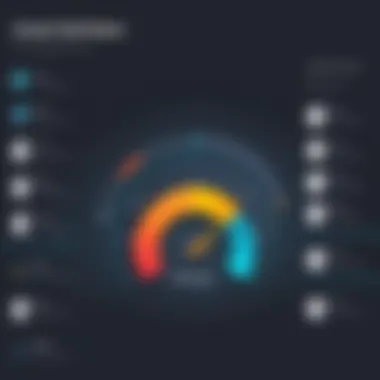

The better the task management features, the smoother the project flow, which is a win-win for everyone involved.
Integration with Other Tools
In today's interconnected digital ecosystem, the ability to integrate with other tools is paramount. Project management software should facilitate communication and data sharing between platforms effortlessly.
API Access
The Application Programming Interface (API) provides a pathway for different software systems to communicate. Good API access is essential for businesses that require customization or specific data flow between applications. A robust API can connect your project management software with tools like CRM systems, accounting software, or even proprietary systems.
Key Characteristics of API Access:
- Flexibility: Tailor the software to meet the unique needs of your organization.
- Data Synchronization: Minimize data entry errors by automating the flow of information between systems.
While a powerful API can open many doors, one must consider its technical requirements. Not all teams have developers on hand, which could be a potential roadblock to leveraging this feature.
Third-Party Integrations
Many users rely on a suite of tools to do their jobs effectively. Therefore, the ability for project management software to play nice with third-party applications is crucial. This could include file-sharing portals like Google Drive or task gadgets like Slack.
Key Characteristics of Third-Party Integrations:
- Comprehensive Functionality: Expand the tool's capabilities without reinventing the wheel.
- Enhanced Communication: Keep conversations in one place while tracking project progress simultaneously.
The downside? Increased complexity. Not all integrations may work flawlessly, and troubleshooting could become part of the routine, which can waste time.
"Prioritize software that aligns well with your existing tools to maintain efficiency and minimize disruption to your workflow."
In summary, when conducting a feature-by-feature comparison, it’s vital to look closely at the user interface, task management capabilities, and integration options. Exploring these areas will empower decision-makers to select a project management software that not only serves their immediate needs but can scale as their organization evolves.
Pricing Structures
Understanding the pricing structures of project management software is pivotal for organizations aiming to maximize their return on investment. Pricing often reflects both the features offered and the scalability of the software, making it necessary to analyze the models available deeply. Each structure carries its unique implications for budgeting and financial forecasting, thus affecting long-term organizational strategies. Whether a company is looking for a flexible subscription service, a one-time purchase, or a blend of free and paid options, knowing the ins and outs can lead to wiser spending and enhanced functionality.
Pricing Models Overview
Several pricing models exist in the realm of project management software, each catering to different user needs and organizational preferences. Let’s break down a few of the most common ones.
Subscription Plans
Subscription plans have become the bread and butter of many software companies due to their predictable recurring revenue. This model allows users to pay on a monthly or annual basis, which provides flexibility and easier budgeting. One key characteristic of subscription plans is the regular updates and support they offer; as long as the subscription is active, users receive the latest features without additional costs.
For many, this can be a highly beneficial choice. It reduces the need for larger upfront investments and can often include tiered pricing based on the number of users or features. A notable feature of subscription plans is the ability to scale easily. For example, as an organization grows, it can increase its user count and expand its access to advanced features without the hassle of signing a new contract. However, one must consider the long-term costs; over several years, subscription fees can add up significantly compared to a one-time purchase.
Perpetual Licenses
On the other end of the spectrum lies the perpetual license model, where users pay a one-time fee for permanent software access. This has its own appeal, especially for companies with strict budgets or those that prefer investing in a tangible asset. The key characteristic of perpetual licenses is that they provide full ownership of the software, which can lead to significant savings in the long run.
Many find this model attractive because it eliminates ongoing costs associated with subscriptions. However, the unique feature of this method is that it typically requires additional fees for updates and support after the first year, which can complicate the budget. While users save on long-term fees, they need to be prepared for upfront costs and the possibility of unexpected expenses in the future.
Free vs Paid Versions
The availability of free versions alongside paid options presents interesting considerations for users. Free versions often allow companies to test the waters before committing, making them a popular choice for startups or teams with limited budgets. One critical aspect of free versions is their limitations; they may lack advanced features, restrict the number of users, or provide limited storage capacity.
Paid versions, in comparison, unlock the full potential of the software, offering comprehensive features and enhanced customer support that can significantly improve team productivity. A unique feature of free vs paid is the trial offer many companies provide, helping potential users assess value before financial commitment. It’s essential to weigh the advantages of immediate cost savings against potential future limitations when deciding between these options.
Cost-Benefit Analysis
Conducting a cost-benefit analysis should not be an afterthought when discussing pricing structures. Companies must evaluate the potential financial impacts of each pricing model against the expected benefits. Factors such as team productivity, project success rates, and overall efficiency should be weighed alongside the price tag.
A well-planned approach to pricing can yield significant advantages and lead organizations to choose the most fitting software, ultimately enhancing their project management capabilities.
"Choosing the right pricing structure can provide a strategic advantage, ensuring that resources are allocated efficiently while meeting project goals."
In summary, comprehensively understanding and analyzing these pricing structures sheds light on how financial decisions align with organizational goals and project management needs.
Usability Testing and User Feedback
In the realm of project management software, usability testing and user feedback serve as vital elements that shape both the selection process and the overall success of software implementations. As organizations strive for efficiency and effectiveness in managing their projects, understanding how end-users interact with the software can provide insights that are not always visible through features alone. This section aims to highlight the significance of usability testing and the role user feedback plays in crafting a more precise and beneficial software experience.
Usability testing involves assessing a product by testing it with actual users. It helps to identify any usability problems, discover user satisfaction levels, and understand overall user interaction. Integrating this practice during the software selection phase can prevent future headaches. Here are some key reasons why usability testing should never be an afterthought:
- Enhanced Productivity: Software that is intuitive reduces the learning curve, allowing teams to hit the ground running. When users can easily navigate the features, they expend less energy figuring things out and more energy on collaboration and execution.
- Lower Support Costs: The more user-friendly the software, the less assistance teams need. This translates into reduced costs associated with training and ongoing support.
- Improved User Satisfaction: A project management tool that resonates well with its users results in higher satisfaction rates, effectively boosting morale and team cohesion.
Gathering User Insights


Gathering user insights is a cornerstone of the usability paradigm. Knowing what actual users think, feel, and experience when using project management software brings a wealth of knowledge that can refine decision-making processes.
This can be done through methods such as surveys, interviews, and focus groups.
- Surveys can quickly yield quantifiable data about users’ preferences, preferences, and pain points. They can be sent via email or embedded within the software, gauging sentiments on specific features or overall usability.
- Interviews provide a deeper dive into the user's experiences. This qualitative method can unveil aspects that maybe a survey wouldn’t capture—emotions tied to certain workflows or unexpected frustrations with a feature.
- Focus groups spark discussions that can lead to innovative suggestions and deeper understanding about what users truly need from the software.
By synthesizing feedback from these various channels, organizations can create a more robust profile of what constitutes a successful user experience in project management tools.
Comparative User Experiences
When it comes to selecting project management software, the value of comparative user experiences cannot be overlooked. Each user's interaction with a platform can provide critical insights into what features work, which ones fall flat, and how the overall user experience compares to competitors.
Making meaningful comparisons of user experiences involves gathering data on what interfaces feel intuitive and which tools are seamless integrations into existing workflows.
- Cross-comparison studies among popular tools can reveal patterns—like how Trello’s simple card system attracts startups for its straightforwardness, while more complex systems like Microsoft Project cater to large enterprises with intricate project demands.
- Case studies from various organizations can also illustrate how different teams utilize the same tools in diverse ways, providing context on adaptability and flexibility.
- Feedback from forums such as Reddit or user reviews on platforms like G2 or Capterra can bring real-world critiques into the fold. This understanding helps organizations avoid pitfalls others have encountered.
"Choosing the right project management software hinges not only on features but also on the collective experiences of existing users. Learning from others can dramatically tip the scale in favor of a solution that truly fits your needs."
Integrating user feedback, and thoroughly vetting comparative user experiences sets a articulate foundation for any software selection process. By prioritizing usability and taking heed of user experiences, organizations can drive toward smarter, more effective management solutions.
Factors Influencing Software Selection
Selecting the right project management software is not just a matter of browsing options and picking one. It involves a thoughtful consideration of various factors that can significantly shape a project’s success. This section explores the critical elements that contribute to a well-informed decision. The interplay between a business's unique needs and software capabilities will dictate whether a chosen solution enhances or hinders productivity.
Organizational Needs Assessment
Team Size
Team size is a pivotal aspect when considering project management software. A small team may find simpler, more direct tools useful, while larger teams likely need more robust solutions. For instance, Trello shines for its intuitive kanban boards, making it a favorite among small startups, while Microsoft Project offers features suited for complex planning often utilized in larger enterprises. Understanding the size of your team helps in spotting software that will actually be adopted and effectively used.
One key characteristic of team size is that it specifies the complexity of management required. With a small group, communication is straightforward, making the need for overly sophisticated tools less critical. However, as team size grows, managing tasks, responsibilities, and timelines grows increasingly intricate.
The unique feature here lies in scalability within software. A solution that starts small, like Asana, can grow alongside a team's needs, adapting features that assist larger groups. This adaptability can enhance collaboration but comes with potential drawbacks, such as a steeper learning curve as features proliferate. Therefore, choosing is not just about what fits today; it’s weighing potential growth against current needs.
Project Complexity
The complexity of a project is another determinant that shapes software selection. From simple tasks to multifaceted undertakings involving multiple stakeholders and intricate timelines, the right software needs to accommodate these varying degrees of intricacy. Software like Jira excels in tracking software development projects but might be excessive for straightforward tasks, while Basecamp offers simplicity for less complex needs.
A principal characteristic of project complexity is its influence on collaboration tools needed. Projects that necessitate numerous moving parts and diverse teams may benefit from more advanced communication and tracking features that some more basic tools might lack. This means investing in software that offers high customization can pay dividends in the long run.
Furthermore, the unique requirement here includes robust reporting and analytics. For projects involving various phases and stakeholders, having detailed insights into progress can mean the difference between success and failure. However, the drawback could reside in the added complexity which may overwhelm some users. Thus, the balance must be struck between available features and user-friendliness.
Budget Constraints
Budget constraints are a reality for many organizations navigating the waters of project management software. Understanding how costs line up against functionality is critical in making a smart choice. Tools like ClickUp or Monday.com might suit tight budgets while offering good value, yet they may lack advanced features seen in pricier options like Microsoft Project or Wrike.
A key characteristic of budget constraints lies in prioritizing essential features over nice-to-haves. Organizations need to focus on what’s absolutely necessary to meet their objectives without going overboard on advanced capabilities that may not get utilized. This can lead to a more judicious selection, ensuring funds are allocated effectively.
Unique to budget considerations is the impact of free trials or freemium models. Many software solutions have trial periods that allow users to test functionality before committing. This facet can help organizations not just to save costs initially but ensure the tool meets their needs. However, a disadvantage is that these models might entice organizations to start with free versions only to realize later that they need to upgrade to access essential features.
Future Scalability and Support
When deliberating over project management software, future scalability and the support provided are equally paramount. As projects evolve and organizational needs shift, the software must adapt to new challenges. Choosing a solution that offers scalable features will ensure long-term viability.
Support is another crucial aspect, especially for complex tools which may require more guidance. Access to dedicated support can alleviate worries during the onboarding process and beyond, ensuring that teams maximize their investment in the software.
Investing time to carefully evaluate how software can scale and what support is available can serve as a safeguard against future disruptions in productivity.
Culmination
In the realm of project management, the selection of appropriate software can be a make-or-break decision for organizations. The conclusion of this study is not merely a summary of features and pricing but a profound reflection on how strategic choices can dramatically alter an enterprise's operational efficiency.
The importance of choosing the right project management software cannot be overstated. It serves as the backbone of organizational workflows, ensuring that teams are aligned, resources are optimally used, and milestones are consistently met. By leveraging tools that foster collaboration and transparency, teams can work smarter, not harder. A well-chosen software package can effectively bridge gaps in communication, reduce redundancies, and ultimately lead to successful project deliveries.
Summarizing Key Insights
Throughout the comparative study, several key insights emerged:
- Feature Versatility: Each software possesses unique features tailored to various business needs, highlighting the importance of matching features with organizational requirements.
- Usability Enhancements: A user-friendly interface can significantly improve team adoption rates, suggesting that decision-makers should prioritize ease of use in their evaluations.
- Integration Capability: The ability of the chosen software to seamlessly integrate with existing tools is crucial, as this can prevent silos and promote a more cohesive workflow.
- Cost-Effectiveness: While budget considerations are essential, the long-term ROI provided by efficient project management tools is often more critical than the initial investment.
- Customer Feedback Trends: Real-world experiences help to gauge the efficiency and reliability of software, emphasizing the need for reviews and testimonials in the selection process.
Understanding these insights allows decision-makers to navigate the complex landscape of project management solutions with greater confidence. The culmination of information gathered enables more purposeful decisions in software acquisitions.
Next Steps for Decision-Makers
After digesting the rich content of this comparative study, here are a few next steps that decision-makers should consider:
- Conduct Needs Assessment: Engage relevant stakeholders to assess the specific needs within the organization. This includes evaluating team sizes, project complexities, and budget constraints.
- Pilot Testing: If possible, run a pilot test with shortlisted software options. This approach allows teams to experience functionality first-hand before committing to a full purchase.
- Evaluate Long-Term Viability: Consider not only the immediate needs but also the future scalability of the software. The best choice should facilitate growth and adapt to changing organizational demands.
- Prioritize Training and Support: Ensuring that adequate training is provided can facilitate smoother transitions. Evaluate the level of customer support offered by software vendors to handle potential issues effectively.
- Stay Informed on Trends: As technology evolves, staying informed about new features and advancements in project management software will ensure that your organization remains competitive.
"A well-informed choice is a seed planted for future growth, yielding fruitful outcomes in both productivity and team morale."
In essence, the choices made today in selecting project management software will shape the operational landscape of organizations for years to come. Armed with insights and a clear plan, decision-makers can navigate this crucial journey with increased assurance.







