Comparative Analysis of Web Design Platforms: Webflow, Wix, Squarespace, and WordPress
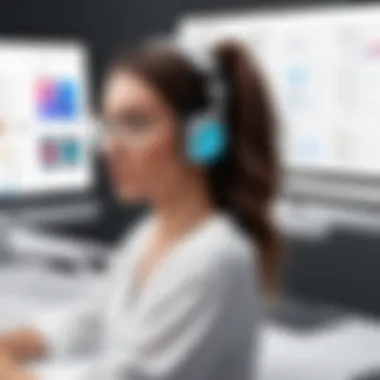

Intro
In the era of digital expression, selecting the right web design platform can greatly impact the success of an online presence. Business decision-makers, IT managers, and small business owners face a range of options, with each platform offering distinct functionalities and user experiences. This article will explore four prominent web design platforms: Webflow, Wix, Squarespace, and WordPress. By analyzing their features, strengths, and weaknesses, readers can gain valuable insights into which platform meets their unique needs. The focus will be on usability, design versatility, SEO capabilities, pricing, and customer support.
Features Overview
When evaluating web design platforms, a detailed look at their features is essential. The capabilities of each platform can affect how users engage with their websites, customize their designs, and optimize for search engines.
Key Functionalities
- Webflow
- Wix
- Squarespace
- WordPress
- Provides advanced design tools, enabling total control over layouts with pixel precision.
- Offers customizable animations and interactions to enhance user experience.
- Focuses on responsive design, adapting websites seamlessly across devices.
- Features a drag-and-drop builder for ease of use, attracting beginners and non-technical users.
- Includes an extensive app market to integrate additional functionalities effortlessly.
- Supports various templates, which can be further personalized with visual elements.
- Known for its high-quality templates that cater to creative professionals.
- Provides built-in ecommerce features, making it suitable for online stores.
- Offers integrated analytics tools to track website performance.
- Highly flexible and extendable through thousands of plugins and themes.
- Community-driven, allowing for collaborative development and shared resources.
- Supports both simple blogs and complex websites, making it a versatile choice.
Integration Capabilities
Understanding integration is vital for a web design platform, especially for businesses seeking cohesive solutions.
- Webflow supports integration with various third-party services like Zapier for automation and eCommerce tools like Shopify.
- Wix’s app market boasts numerous integrations, including social media platforms and business tools.
- Squarespace integrates with tools like Google Analytics, Mailchimp, and various social media channels to enhance marketing efforts.
- WordPress allows users to integrate CRM systems, payment processors, and countless other functionalities through plugins.
Pros and Cons
Evaluating the advantages and disadvantages of each platform will further aid users in making an informed choice.
Advantages
- Webflow: Offers a unique design-oriented user interface ideal for professionals looking for custom solutions.
- Wix: Simple and intuitive interface, making it a great choice for users without technical backgrounds.
- Squarespace: Robust built-in features and strong focus on aesthetics, appealing to creative users.
- WordPress: Extensive community support, rich plugin ecosystem, and flexibility to suit various project requirements.
Disadvantages
- Webflow: Steeper learning curve for less tech-savvy individuals; may not be as user-friendly for all.
- Wix: Limited flexibility in switching templates once the content is created.
- Squarespace: Higher pricing structure, particularly for advanced features; fewer customization options compared to others.
- WordPress: It may require more technical knowledge to maximize its potential, and users face ongoing maintenance concerns.
Understanding these aspects allows individuals and businesses to choose the platform that aligns best with their goals and skill levels.
Intro
In today's digital age, establishing a robust online presence is not just beneficial but essential for businesses. A powerful website serves as the cornerstone of any business's digital strategy, providing a platform for engagement and accessibility. With numerous web design platforms available, making the right choice can significantly impact a company’s visibility, branding, and functionality. This article aims to conduct a detailed comparative analysis of four leading web design tools: Webflow, Wix, Squarespace, and WordPress.
Each platform presents its own unique features and capabilities, catering to various needs and expertise levels. Webflow is known for its visual design capabilities, Wix provides an intuitive drag-and-drop interface, Squarespace focuses on elegant design templates, while WordPress offers extensive customization through plugins. These distinctions highlight why understanding the strengths and weaknesses of each platform is crucial.
The benefits of this analysis extend to a wide range of professionals. IT managers can assess integration possibilities, while small business owners may seek cost-effective solutions. Decision-makers need to be informed about usability, design flexibility, SEO capabilities, and customer support. By evaluating these characteristics, businesses can select the platform that aligns best with their specific goals and objectives.
As we delve into the comparative analysis, the focus will remain on critical elements such as usability, cost factors, and customer support, ensuring a comprehensive understanding of what each tool offers. This thorough examination is essential for anyone looking to navigate the complexities of web design and harness the full potential of their online presence.
Overview of Webflow
In the realm of web design, understanding the platform upon which a website is built is crucial. Webflow stands out among its competitors due to its focus on combining design flexibility with powerful functionality. It caters to designers and developers alike, bridging the gap between design aesthetics and technical proficiency. This section will explore Webflow's offerings, such as its unique features, usability, SEO tools, pricing, and customer support, providing insights necessary for informed decision-making.
Key Features
Webflow is designed with a plethora of features that cater to various aspects of web design. One of its standout features is the ability to create responsive designs without the need for extensive coding knowledge. Users can drag and drop elements, adjust styles, and see changes in real time.
Other notable features include:
- CMS: Webflow’s content management system allows users to build custom databases and manage content dynamically.
- Built-in E-commerce: For businesses looking to sell online, Webflow provides tools to create an online store.
- Animations and Interactions: Users can implement sophisticated animations with ease, enhancing user engagement.
Additionally, Webflow allows for complete control over CSS and HTML, which appeals to more technical users looking to customize their websites extensively.
Usability and Learning Curve
When examining usability, Webflow presents a mixed experience. For many users, the intuitive interface eases the design process. The learning curve, however, can be steep for those without a background in design or development. Basic functions, like creating layouts, are user-friendly, yet deeper customization requires an understanding of web design principles.
To mitigate this learning curve, Webflow offers comprehensive tutorials and a support community.
- Tutorials: Detailed video guides help users navigate complex features.
- Community Forum: The Webflow Forum serves as a place for users to exchange ideas and seek assistance.
SEO Capabilities
Webflow incorporates several SEO tools that make it easier for users to optimize their websites. Users have access to clean code, which can positively influence search engine rankings. Key SEO features include:


- Custom Meta Tags: Users can customize title tags and meta descriptions for improved search engine visibility.
- Mobile Optimization: Responsive design is essential for SEO, and Webflow excels in this area.
Although Webflow does provide these tools, users must be proactive in their SEO strategy to fully harness them.
Pricing Structure
Webflow's pricing is structured to accommodate various needs. Plans range from free to premium. Users who wish to utilize basic features can start with the free tier. However, to access more advanced capabilities, a paid plan is necessary. Pricing tiers include:
- Basic Plan: Ideal for simple personal sites.
- CMS Plan: Recommended for blogs and content-heavy sites.
- Business Plan: Suited for larger projects with advanced capabilities.
Overall, Webflow's pricing can be seen as a competitive but premium option compared to other platforms in this analysis.
Customer Support and Resources
Webflow's customer support is a significant aspect that users appreciate. They provide several channels for assistance. This includes:
- Help Center: An extensive library of articles covering various topics.
- Chat Support: For immediate inquiries, users can access chat support during business hours.
Moreover, the community around Webflow is vibrant, with active users who contribute to forums and social media groups. This sense of community can be particularly beneficial for newer users seeking help and inspiration.
Examining Wix
Wix is a widely recognized web design platform particularly favored for its simplicity and ease of use. Examining Wix is crucial to this article as it allows potential users to see not only what makes the platform unique but also how it compares to other leading options such as Webflow, Squarespace, and WordPress. Users range from small business owners starting out to those seeking customizable design features. Understanding the benefits and limitations of Wix helps these individuals make informed decisions.
Features and Functionality
Wix offers a diverse range of features appealing to different types of users. For instance, it provides a drag-and-drop interface that allows users to build websites quickly without needing advanced coding skills. Users can choose from hundreds of templates tailored for various industries. These templates are often stylish and responsive, ensuring compatibility across devices. Furthermore, Wix enables integration with various third-party applications, enhancing its functionality. Some noteworthy features include:
- App Market: A library where users can find additional tools.
- Wix Editor: A design tool that gives more control over website elements.
- eCommerce Capabilities: Features to support online selling, including payment processing.
Overall, these options cater to a wide audience, from beginners to those needing more complex functionalities.
Building Process and Ease of Use
The building process in Wix is one of its standout attributes. Users report a generally smooth experience, facilitated by the intuitive interface. To start, users can easily sign up and pick a template. Following this, the drag-and-drop builder allows customization such as adding images, text, and other media. Wix’s simplicity is particularly attractive to non-technical users. However, while the ease of use is a strong point, the potential downside is that advanced users might find the customization options somewhat limiting as the platform prioritizes simplicity over depth.
Search Engine Optimization Options
Wix has made significant strides in improving its SEO capabilities, critical for businesses aiming to enhance their online presence. The platform provides users with essential SEO tools that include:
- Customizable Meta Tags: Users can modify title tags and meta descriptions.
- URL Customization: Enhanced control over URL structures.
- Integrated SEO Wizard: A step-by-step guide to optimize websites effectively.
Despite these improvements, some users argue that Wix still lags behind other platforms in terms of advanced SEO functionalities. It’s essential for users to understand the limitations while considering their online growth strategies.
Cost Analysis
Wix offers various pricing plans to cater to different budgets. Users can choose from:
- Free Plan: Allows basic functionality with Wix branding.
- Premium Plans: Starting from reasonable monthly fees, include domain names and remove ads. Each tier provides increased storage and additional features, suitable for users with distinct needs.
Given the options, it's crucial to analyze both the upfront and ongoing costs to determine the overall value for money. Additionally, comparing these costs with the features provided can help users make more informed choices.
Support and Community
Wix provides comprehensive customer support options, including:
- Help Center: A resource hub with articles and tutorials.
- Email and Phone Support: Available for premium users, ensuring direct assistance.
- Community Forum: Users can interact and share experiences to find solutions.
However, feedback on support varies, with some users noting slow response times. The community aspect contributes positively, as users often share tips and tricks, enhancing the learning experience.
"Wix combines simplicity with powerful features, but understanding its limitations in SEO and customization is key to making the right choice."
In summary, evaluating Wix involves understanding its features, the building process, SEO options, pricing, and support systems. Each component plays a role in how it stands against its competitors in the web design platforms landscape.
Understanding Squarespace
In this segment of the article, we delve into Squarespace and its significance. Squarespace stands out as a user-friendly web design platform tailored for creative professionals and businesses. It combines aesthetics with functionality, making it a compelling choice for users who prioritize design without needing extensive technical skills. Understanding its core features, user experience, SEO tools, pricing, and available support can significantly influence a prospective user’s decision. This section provides insights that help navigate its offerings and limitations.
Core Features
Squarespace is known for its robust set of features that cater primarily to design-driven websites. Some key features include:
- Responsive Templates: Squarespace offers a range of professionally designed, mobile-responsive templates. This ensures that websites look great on any device.
- Integrated E-commerce: It enables businesses to sell products easily through an e-commerce interface.
- Content Management System (CMS): Users can manage their content seamlessly without needing to understand complex coding.
- Analytics Tools: Squarespace includes built-in analytics to help track site performance and user behavior.
These core features emphasize the platform's commitment to providing an all-inclusive web design solution, appealing especially to creative agencies and freelancers.


User Experience and Design Flexibility
User experience is integral when considering web design platforms. Squarespace excels in providing a streamlined and intuitive interface. Users can effortlessly customize templates using a drag-and-drop functionality. However, while it offers design flexibility, it does impose certain constraints. For instance, some users may find the extent of customization limited compared to other platforms like WordPress.
The platform’s organized dashboard aids users in navigating various aspects of their website, from design adjustments to e-commerce settings. This ease of use generally enhances the user experience, making it suitable for non-technical users.
SEO Tools and Effectiveness
SEO is a crucial factor for any web platform, and Squarespace does include essential tools designed to optimize websites for search engines.
- Integrated SEO Features: Users can customize page titles, descriptions, and URLs, contributing to better search rankings.
- XML Sitemaps: Automatically generated sitemaps improve indexing by search engines.
- SSL Security: Squarespace provides SSL certificates, essential for securing data and improving search engine visibility.
Despite these features, users might find that Squarespace’s built-in SEO tools are not as extensive or flexible as those available on WordPress. Nevertheless, Squarespace offers a solid foundation for SEO practices.
Pricing Overview
Pricing structures are essential when evaluating a web design platform. Squarespace presents several plans catering to various needs:
- Personal Plan: Ideal for basic websites with essential features.
- Business Plan: Adds e-commerce features and more advanced metrics.
- E-commerce Plans: Tailored for online stores with specific functionalities to drive sales.
While Squarespace tends to be more expensive than some rivals, many users consider the investment worthwhile due to the quality of templates and features included.
Help and Resources Available
Understanding the available resources can enhance a user’s experience with Squarespace. The platform offers:
- 24/7 Customer Support: Users can access help via email or chat.
- Extensive Knowledge Base: Helpful articles cover a range of topics from basic usage to advanced functionalities.
- Community Forum: A space for users to share experiences and solutions.
In summary, Squarespace is more than just a web design platform; it is an environment where creators can bring their visions to life while benefiting from a solid support system.
Exploring WordPress
WordPress has established itself as one of the leading web design platforms globally. Its open-source nature allows for a high degree of flexibility, making it a robust option for many users, from bloggers to large enterprises. This section aims to provide a thorough examination of WordPress, highlighting its significant features, benefits, and the challenges one may face during its usage.
Major Features and Plugins
WordPress is well-known for its extensive range of features and plugins. Key functionalities include:
- Customization: WordPress theme repository offers thousands of themes, enabling users to adjust the site’s appearance to suit their brand.
- Plugins: The platform has a wide range of plugins for functionality enhancements. For instance, products like WooCommerce enable eCommerce capabilities, while Yoast SEO can improve search engine optimization.
- Content Management: An intuitive dashboard makes content creation and management straightforward, allowing users to post blogs and pages easily, without needing advanced technical skills.
Each of these features adds to WordPress's appeal. Yet, the sheer number of options available may overwhelm some users who are new to the platform.
Ease of Use and Customization Challenges
While WordPress presents a user-friendly interface, it has a learning curve, especially when diving deeper into customization. Initial setup is generally easy, especially with numerous hosting services offering one-click installations.
However, as users seek to customize their sites further, they may encounter challenges:
- Theme Compatibility: Not every theme works seamlessly with every plugin, leading to potential conflicts or site performance issues.
- Updates: Frequent updates can cause compatibility problems. For instance, a plugin may not work well with the latest version of WordPress, requiring users to look for alternatives.
This balance between ease of use and customization complexity can either empower or frustrate users, depending on their technical proficiency.
SEO Capabilities and Best Practices
WordPress is recognized for its SEO-friendly features. Out of the box, it offers a good foundation for SEO. Some prominent SEO capabilities include:
- Clean Code: WordPress is built with clean code, helping search engines crawl the site more efficiently.
- Permalinks: Users can customize URL structures, making it easier for both users and search engines to understand the content.
- SEO Plugins: As mentioned earlier, plugins like Yoast SEO guide users through setting up essential on-page SEO elements, such as meta descriptions and keyword focus.
However, best practices dictate that users should consistently monitor their content strategies. Having the right tools is important, but so is ongoing education about SEO trends and adjustments.
Cost Considerations
While WordPress itself is free, several cost factors come into play. These may include:
- Hosting: While basic hosting plans start reasonably, advanced options required for larger sites can quickly escalate in price.
- Premium Themes and Plugins: Many themes and plugins come with a price. Users should consider their budget and choose wisely to avoid overspending.
- Maintenance Costs: Regular updates, backups, and potential hiring of developers for advanced customization may increase costs significantly over time.
Thinking about these costs is essential for users planning a long-term strategy with WordPress.
Support Options and User Community
One of WordPress’s most significant benefits is its vast community. Users can find support through:
- Official WordPress Forums: A rich source of information for troubleshooting and general queries.
- Documentation: An extensive library of guides and articles can help users navigate challenges.
- User Groups: Local meetups and online communities on platforms like Reddit provide additional support and resources.
This supportive environment significantly enhances the user experience, making it easier to find solutions and foster a sense of community engagement.
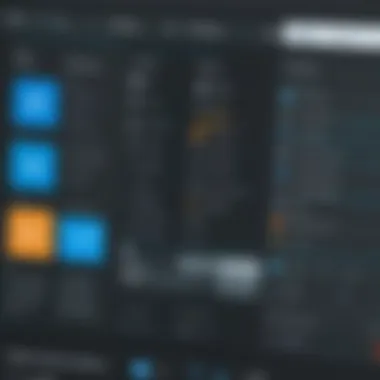

WordPress remains a top choice due to its features, flexibility, and strong community support, despite its challenges in customization and costs.
Comparative Summary of Features
The comparative summary of features acts as a critical foundation in understanding the strengths and weaknesses of various web design platforms. This section serves to encapsulate the core functionalities and offerings of Webflow, Wix, Squarespace, and WordPress, allowing users to make informed decisions. Key elements to consider include customization flexibility, built-in tools, design aesthetics, and user experience.
Benefits of having a comparative summary are significant. It not only saves time but also reduces the cognitive load associated with evaluating each platform individually. Decision-makers can swiftly assess which platform aligns best with their specific needs. Additionally, this summary highlights particular functionalities that may be pivotal for their projects while weighing the pros and cons of each option.
Ultimately, this overview is vital in guiding a user towards the web design tool that best meets their objectives, whether they prioritize ease of use, depth of customization, or strong support resources.
Feature Comparison Table
| Feature | Webflow | Wix | Squarespace | WordPress | | Customization | High | Moderate | High | Very High | | Templates | Paid + Customizable | Free + Paid | Paid + Limited | Free + Paid | | Ease of Use | Moderate | High | High | Moderate | | SEO Tools | Comprehensive | Basic | Advanced | Comprehensive | | E-commerce Features | Advanced | Standard | Advanced | Variable | | Support and Resources | Extensive | Moderate | Good | Extensive |
User Experience Insights
User experience plays a pivotal role in web design effectiveness. Each platform offers a different blend of usability and user satisfaction. For Webflow, the high level of customization can be daunting for beginners, yet rewarding for seasoned designers who require precision. Conversely, Wix stands out for its drag-and-drop interface, making it accessible for users of all technical backgrounds.
Squarespace is noted for its visually pleasing templates, appealing to users who prioritize aesthetics. Its interface is user-friendly, yet, it may lack in flexibility compared to Webflow or WordPress. WordPress, while powerful and highly customizable, often presents a steep learning curve that may challenge novice users.
In terms of support, platforms like WordPress and Webflow offer rich community forums and extensive resources. Wix and Squarespace provide helpful customer support but may not have the same depth in community resources. Overall, the experience each user has is influenced substantially by their familiarity with technology, design requirements, and specific business goals.
Cost Analysis among the Platforms
Cost analysis is a crucial component in evaluating web design platforms like Webflow, Wix, Squarespace, and WordPress. Understanding financial implications goes beyond just comparing the monthly or annual fees associated with each platform. A comprehensive cost analysis helps businesses identify initial investments, ongoing costs, and potential hidden expenses that may arise over time.
Businesses, especially small ones and startups, require clear visibility into their budgeting. Making a choice based solely on initial costs can lead to unforeseen financial strains later. Therefore, examining long-term pricing strategies and overall value propositions becomes imperative for informed decision-making.
Initial Costs
The initial costs involve the upfront investment necessary to start using each platform. This typically includes subscription fees, domain registration, and possibly initial design services if needed. Here's a breakdown of initial costs across major platforms:
- Webflow: Requires a monthly subscription that varies based on the features chosen. A basic plan starts around $12 per month if billed annually. Additionally, a custom domain is needed which is usually $10 to $20 per year.
- Wix: Offers several pricing tiers, with a basic plan beginning at approximately $14 per month. Similar to Webflow, it requires a domain, adding to the total initial cost.
- Squarespace: The personal plan starts at about $16 per month. Users must factor in domain registration costs, often included in the first year of service.
- WordPress: There is a notable differentiation here, as WordPress is open-source. However, many hosting providers like Bluehost or SiteGround charge around $35 for the first year, including domain registration.
In essence, initial costs can be relatively straightforward to compare, but they also depend on additional factors such as the involvement of third-party services for customizations and designs.
Long-Term Pricing Considerations
Long-term pricing refers to the ongoing costs that a business incurs over the life of a website. These must be factored into any cost analysis for a truly accurate picture of what a platform may demand financially over time. Below are considerations relevant to long-term pricing:
- Renewal Fees: Some platforms like Squarespace offer free domain registration for the first year but charge annual renewal fees thereafter, which typically range from $10 to $20 depending on the domain extension.
- Maintenance and Updates: Platforms like WordPress might incur costs related to plugin updates, security measures, and regular backups. These can add up, particularly if businesses opt for premium plugins or themes.
- Scalability and Upgrades: Webflow’s plans are structured to encourage upgrades as your needs expand. This may mean higher costs in the long run if a business grows rapidly. Wix and Squarespace have similar structures where additional features may entice users to a higher payment tier.
- eCommerce Costs: If the platform will support an online store, additional transaction fees or higher-tier subscriptions may become necessary. Each service has its own pricing strategies, often adding complexity to financial projections.
Overall, a deep focus on speciific costs associated with each platform reveals not only the price in monetary terms but also the potential for return on investment. A thorough cost analysis offers essential insights into managing expenses effectively, allowing companies to allocate resources wisely.
"Choosing the right web design platform involves more than upfront costs; it requires a look into the future needs and potential scalability of the business."
Decide wisely, this choice shapes the online presence and can affect the bottom line significantly.
SEO Effectiveness Comparison
In a digital landscape increasingly driven by search visibility, the effectiveness of a web design platform in terms of SEO plays a critical role. The ability to attract organic traffic is crucial for businesses relying on their online presence. Thus, comparing Webflow, Wix, Squarespace, and WordPress provides valuable insights for tech-savvy stakeholders. This analysis will look at key elements such as industry-standard SEO features, ease of implementation, and overall capabilities.
SEO Features Overview
Each of these platforms offers different SEO tools. Understanding these can help users optimize their websites effectively:
- Webflow: Known for its extensive customization, Webflow allows for granular control of SEO settings, including meta tags, alt texts, and schema markup. The platform automatically generates a sitemap and provides options for SSL security, fostering better indexing by search engines.
- Wix: Offers a simplified approach to SEO with a built-in SEO Wizard. Users can set up redirects, add meta descriptions, and manage alt text easily. While it now supports advanced features, traditional users may find limitations in customization compared to more robust platforms.
- Squarespace: Focuses on user-friendliness, providing automatic generation of XML sitemaps and mobile optimization. Its SEO tools include social media integration, which can indirectly aid visibility. However, some users may feel restricted due to limited access to edit code for advanced SEO tactics.
- WordPress: This platform is renowned for its flexibility and compatibility with numerous SEO plugins such as Yoast SEO and All in One SEO. Such plugins provide detailed insights and optimization recommendations, making WordPress a preferred choice for users who prioritize in-depth SEO strategies.
Performance in Search Rankings
Measuring the effectiveness of these platforms involves looking at performance metrics in search rankings:
- Webflow websites often achieve optimal performance due to clean code and fast load times, critical factors favored by search engines like Google.
- Wix, despite initial limitations, has made significant strides. Many sites built on Wix rank competitively, especially in niche markets. Yet, the reliance on templates can hinder uniqueness in SEO.
- Squarespace is favored by creatives and small businesses. Its designs are visually appealing, and many users report decent rankings, but some technical limitations can dilute SEO effectiveness compared to other options.
- WordPress dominates in search rankings mainly because of its flexibility. With proper SEO practices and the right plugins, users can create highly-optimized sites. This platform allows for complex structures that can align closely with SEO best practices.
"Choosing the right platform affects more than just design; it significantly influences your site’s ability to be found online."
In summary, while all four platforms provide valuable tools for SEO optimization, their effectiveness greatly varies. Businesses need to align their goals with the SEO capabilities of each platform to maximize their online presence.
Concluding Thoughts
The evaluation of web design platforms—Webflow, Wix, Squarespace, and WordPress—reveals a complex landscape of tools tailored for different needs. Each platform offers unique strengths alongside limitations that can guide potential users in their decision-making process.
Understanding the Importance of the Analysis
This article serves as a reference for business decision-makers and IT professionals who must choose the right platform based on their specific requirements. An informed choice can lead to better online presence, streamlined operations, and ultimately, improved business outcomes.
Key Elements to Consider
When navigating this comparative analysis, it’s vital to concentrate on specific elements:
- Usability: The intuitive nature of the platform can significantly affect how effectively teams can develop and manage their web presence.
- Design Flexibility: The capacity to customize designs according to brand identity is essential for many organizations, impacting user engagement and satisfaction.
- SEO Capabilities: The ability to optimize for search engines can determine the platform's success in reaching its audience, making this aspect non-negotiable.
- Pricing Structures: Understanding the long-term costs associated with each option informs budgetary constraints and strategic investment approaches.
- Support Resources: Reliable help systems are crucial, especially for smaller businesses without extensive IT support.
In summary, a thorough evaluation of these platforms allows businesses to align their web design efforts with strategic goals, optimizing both functionality and costs.
Final Considerations
Choosing a web design platform is not merely about selecting a tool; it is about aligning the choice with business objectives. Factors such as scalability, ease of updates, and adaptability must also be considered. As the digital landscape evolves, staying informed about these platforms' features and capabilities will remain critical.
This article aims to empower professionals by providing clarity on web design choices, ensuring that their selected platform aligns seamlessly with their overarching goals.







