The Comprehensive Guide to 3D Modeling Software
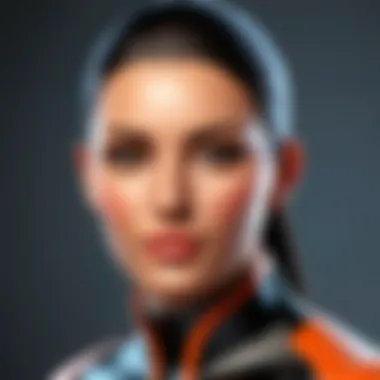

Intro
In an age where visual storytelling has become paramount, the significance of 3D modeling software cannot be understated. This comprehensive guide delves into the realm of professional 3D modeling software, exploring its applications across various industries including film, gaming, architecture, and design. The evolution of technology has made it easier to create intricate 3D models that are not only aesthetically pleasing but also technically precise.
Decision-makers in businesses often face the challenge of choosing the right software that can meet their specific requirements. This guide will illuminate the essential features to look for, enabling informed decisions when selecting a software solution. Additionally, it will present comparisons of popular software options to highlight their unique strengths and weaknesses.
As the landscape of technology and design evolves, understanding 3D modeling software becomes crucial for professionals. It is not just about creating stunning visuals; it encompasses rendering, animation, and the integration of complex data into realistic models. This guide serves as a vital resource, offering insights tailored for those who need to navigate the complex world of 3D modeling.
Features Overview
To successfully leverage 3D modeling software, one must be aware of its key functionalities and integration capabilities. The basic features may vary between software, but there are several core functionalities that most industry-standard programs offer.
Key Functionalities
- Modeling Tools: The software should possess a robust set of modeling tools. This includes polygon modeling, NURBS (Non-Uniform Rational B-Splines), and sculpting tools. These functionalities allow users to create detailed and complex designs effectively.
- Texturing and Materials: Texturing capabilities are essential for adding realism to 3D models. The software should facilitate creating and applying textures, and working with materials to enhance the visual appeal of models.
- Lighting and Rendering: High-quality rendering options and lighting setups are essential for achieving photorealistic images. This feature affects how 3D models appear in real-world situations.
- Animation: For industries like gaming and film, the ability to animate 3D models is crucial. The software should provide options for rigging and animating characters.
- Exporting Options: A versatile exporting system that supports various file formats is invaluable for seamless integration with other software or platforms.
Integration Capabilities
Integration with other tools is a significant consideration for any professional 3D modeling software. Many projects require collaboration between different software ecosystems.
- Compatibility with CAD Tools: Software like Autodesk Maya and Blender integrates well with CAD programs, making them ideal for engineering and architecture projects.
- Plugins and Extensions: High-quality software often has a wide range of third-party plugins that can extend its functionality, allowing for custom workflows tailored to specific needs.
- Cloud Integration: The ability to connect and collaborate in the cloud has become increasingly valuable in modern workflows. This feature enables teams to work together remotely, sharing assets and resources in real-time.
"The right 3D modeling software should not only fulfill current needs but also adapt to future demands as technology evolves."
Whether you are an IT manager aiming for efficiency, or a business owner seeking to elevate your project presentations, understanding these features will significantly impact your choice of software.
Intro to 3D Modeling Software
In today’s digital landscape, 3D modeling software stands as a critical tool for various industries. It enables professionals to create, visualize, and plan intricate designs and interactive experiences. The essence of modeling software extends far beyond mere aesthetics; it ties into functionality, precision, and innovation. Understanding this software's core components can significantly impact project outcomes.
Definition and Importance
3D modeling software refers to the program that allows users to create a mathematical representation of three dimensional objects. This software can generate visual elements that represent real or imaginary objects in a virtual space. The importance of 3D modeling software lies in its versatility across multiple fields. Whether it is for visualization in architecture, character design in gaming, or product prototypes in manufacturing, the software streamlines the creative and development processes significantly.
Applications in Various Industries
Film and Animation
In the film industry, 3D modeling plays a vital role in bringing animations to life. It allows for the creation of detailed characters and environments that resonate with audiences. The ability to manipulate lighting, textures, and movements through 3D software significantly enhances storytelling. The use of software such as Autodesk Maya has made complex visual effects more accessible. The key characteristic of film 3D modeling is its capacity for real-time rendering, making it essential for rapid iterations and adjustments during production. Better accuracy in models leads to more realistic scenes, which is a considerable advantage in cinematic storytelling.
Video Game Development
Video game development relies heavily on 3D modeling software to craft immersive experiences. Tools like Blender and Cinema 4D allow developers to create visually appealing characters, landscapes, and other game elements. A unique feature of this industry is the demand for real-time rendering capabilities, which facilitate smooth animations and player interactions. The software enables designers to experiment with diverse styles and mechanics. Therefore, having robust modeling tools enhances both creativity and final product quality in game design.
Architecture and Interior Design
Architecture and interior design benefit immensely from 3D modeling software. Software solutions like SketchUp provide architects the ability to visualize floor plans and structures in three dimensions. This practical application aids clients in understanding spatial relationships and aesthetics. One key characteristic is the capacity to create accurate renderings that showcase potential designs. A unique advantage of using 3D modeling in this field is the ability to visualize the finished product before construction begins, which can save time and reduce costs. However, staying updated with the software can be challenging due to frequent updates in technology.
Product Design and Manufacturing
In product design, 3D modeling software is crucial for developing prototypes. It allows designers to simulate real-world conditions, optimizing functionality and user experience. Tools like SolidWorks provide advanced modeling options tailored for manufacturing processes. The emphasis on precision and detail in this industry cannot be understated. A significant aspect of using 3D modeling here is that it aids in minimizing errors before the actual production commencement. The unique feature of rapid prototyping is a distinct advantage as it enables designers to test and iterate designs efficiently. However, it requires a deep understanding of both design and manufacturing principles.
Key Features of 3D Modeling Software
The topic of key features in 3D modeling software is essential for anyone involved in design and visualization. Understanding these features can significantly influence the choice of software tailored to specific industry needs. Key aspects include usability, tools offered, rendering capabilities, and integration potential with other software. These elements can directly affect productivity, creativity, and the final output quality that professionals can achieve. Thus, it is vital to delve into these attributes to ensure an informed decision when selecting 3D modeling software.
User Interface and Usability
User interface (UI) and usability are critical components of any 3D modeling software. A well-designed UI allows users to navigate the software efficiently and intuitively. The layout should provide access to tools and features without overwhelming the user. This simplicity can enhance the creative process and reduce the learning curve. Software that is visually clean and organized aids in both novice and experienced users' workflows.
Additionally, usability encompasses how easily one can learn and master the software. Many professionals prioritize software that offers customizable shortcuts and panels. This adaptability can lead to a personalized working environment that boosts productivity. A supportive online community and rich documentation also play a large part in usability.
Modeling Tools and Techniques
Having a diverse range of modeling tools and techniques is essential for producing detailed and intricate 3D models. Each modeling method caters to different types of projects and skill levels. Below are significant modeling techniques, detailing their unique characteristics and contributions.
Polygon Modeling
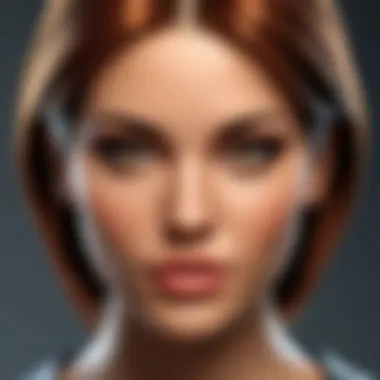
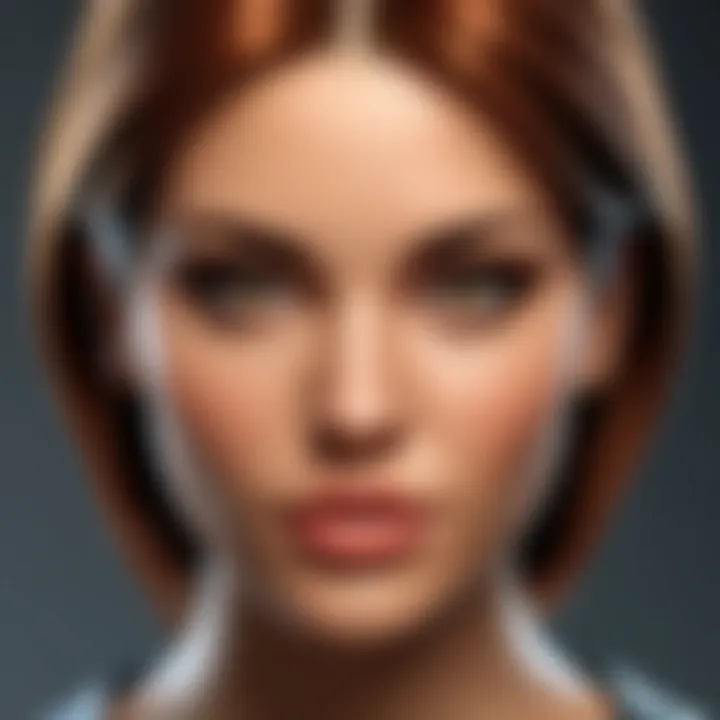
Polygon modeling is one of the most widely used techniques in 3D modeling due to its flexibility and efficiency. This method involves creating objects using a mesh of polygons, typically quadrilaterals and triangles. The key characteristic of polygon modeling is its ability to create low or high-resolution meshes depending on project requirements.
A beneficial aspect of polygon modeling is its widespread use across various industries—especially in video games and animation. However, a disadvantage is the potential complexity involved in detailing smooth surfaces. High polygon counts can lead to performance issues in real-time rendering environments, so artists must find a balance between detail and performance.
Sculpting
Sculpting is a method that mimics traditional clay modeling techniques. It allows artists to create highly detailed and organic shapes. The main characteristic of sculpting lies in its ability to manipulate a digital mesh in a way that resembles physical sculpting.
This technique is particularly popular for character design in gaming and animations due to its intuitive workflow. One unique feature is the ability to add fine details such as skin textures and muscle structures effortlessly. On the downside, sculpting can be hardware-intensive, requiring powerful computers to handle high-resolution meshes smoothly.
Parametric Modeling
Parametric modeling relies on parameters and constraints to manipulate 3D objects. This method is especially valuable in engineering, architecture, and industrial design. The key characteristic of parametric modeling is that changes made to one part of the model affect the entire structure.
This feature makes it easy to explore design variations rapidly. However, this also can lead to complications if the constraints are not managed well. Designers might find their models becoming unusable if parameters conflict. Thus, careful planning is essential.
Digital Fabrication
Digital fabrication incorporates technology to produce physical objects from 3D models. It combines modeling software with machining tools, like 3D printers and CNC machines. The hallmark of digital fabrication is its ability to create precise, customized items based on the digital design.
Prospective users benefit from reduced production times and enhanced accuracy in creating components. However, challenges exist in terms of material compatibility and post-processing requirements. Users must understand these limitations to effectively employ digital fabrication in their projects.
Rendering Capabilities
Rendering is the process of generating an image from a model. Its capabilities greatly influence the final look and feel of the project. Good software should provide multiple rendering options, such as real-time rendering and ray tracing. Each option serves different purposes and affects visual output quality.
Additionally, various parameters like lighting, textures, and shadows should be user-friendly to enhance realism. Software with strong rendering features can help in visualizing projects more effectively, aiding in design decisions.
Integration with Other Software
In today's workflow, 3D modeling software often needs to function alongside other tools. Integration capabilities allow assets to be transferred between programs, which is essential in multi-disciplinary environments. For instance, direct workflows with software like Adobe Photoshop or Unity can streamline design and production processes.
A lack of integration can lead to inefficiencies and additional work, making this aspect crucial for professionals seeking to optimize their operations. Software partnerships and compatibility should thus be evaluated carefully.
Support for Plugins and Extensions
The support for plugins and extensions can vastly expand the functionality of 3D modeling software. This feature enables users to enhance their tools for specific needs, such as advanced texturing or simulation tools. A software system that allows for such flexibility can adapt better to evolving project demands.
However, not every software offers a rich ecosystem of plugins. Users should check for compatibility and the breadth of available extensions prior to committing to a software solution. A robust selection of plugins can significantly contribute to productivity and creativity.
Popular 3D Modeling Software Options
In this section, we will delve into significant 3D modeling software that is widely used today. Each option offers unique features and caters to various professional needs. The focus is to provide insights into the software's capabilities, strengths, and potential limitations. Understanding these aspects can help decision-makers select the right tools for their projects.
Autodesk Maya
Overview
Autodesk Maya is a prominent software in the field of 3D modeling, known for its extensive capabilities in animation, modeling, and rendering. It is widely utilized in industries requiring high-quality visuals, such as film and video game production. The comprehensive feature set includes a robust modeling toolset, enabling users to create complex characters and environments with precision. One key characteristic of Autodesk Maya is its versatility; it supports various approaches to modeling, from polygonal to NURBS modeling.
The unique feature of Maya is its animation capabilities. This functionality is especially advantageous for studios that prioritize character-driven stories. However, a steep learning curve can be a disadvantage for newcomers.
Pros and Cons
The primary advantage of Autodesk Maya is its professional-grade tools that accommodate intricate designs. Features like the animation timelines and advanced rendering capabilities make it a preferred choice for professional artists. Nonetheless, some users may find the software overwhelming due to its myriad features, which might complicate the initial learning process. The licensing cost is also a consideration, as it can be quite extensive for individual users or smaller studios.
Target Audience
Autodesk Maya is tailor-made for industry professionals, especially those working in animation, film production, and game design. The software attracts animators and 3D artists due to its high-quality output and comprehensive features. Students and hobbyists might benefit from using a trial version before investing, given the cost and complexity.
Blender
Overview
Blender is an open-source 3D modeling software that has gained immense popularity for its extensive feature set and zero cost. It is capable of modeling, animation, rendering, and even video editing. A defining aspect of Blender is its active community and continuous updates. The flexible user interface allows users to customize their workspace as per needs. This adaptability makes Blender a respected choice in both amateur and professional circles.
The unique feature of Blender is its rendering engine called Cycles, which supports high-quality photorealistic renders. While accessibly priced, the vast capabilities might confuse new users in navigating its interface and functionalities.
Pros and Cons
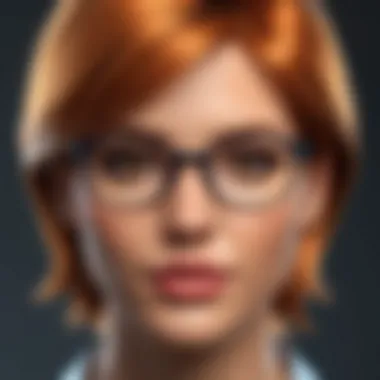
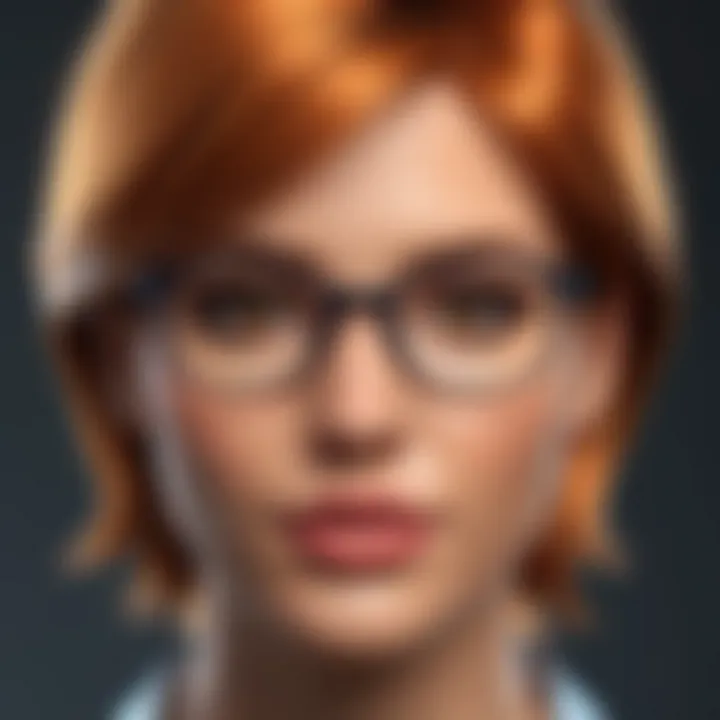
The major pro is, undoubtedly, that Blender is free to use and constantly updated by its community. This openness fosters innovation and increases accessibility for budding artists. However, this could lead to inconsistencies in support and tutorials, as quality can vary significantly. The learning curve can also deter users from embracing its full potential.
Target Audience
Blender appeals to a broad range of audiences, from hobbyists to professionals seeking budget-friendly options. It is ideal for independent creators looking to develop their skills without financial constraints. However, professional studios might find certain advanced features lacking when compared to their paid counterparts.
3ds Max
Overview
3ds Max is known for its ease of use and is primarily used for game development and architectural visualization. It offers powerful model creation tools and a straightforward user interface. This software excels in creating high-quality models for visualizations and walkthroughs because of its detailed rendering capabilities.
A notable feature is its comprehensive support for rigging and animation, making it a favorite among game developers. However, its concentration on specific industries might limit its appeal to broader uses in 3D design.
Pros and Cons
3ds Max is praised for its intuitive interface and workflow that is conducive for quick project turnaround. The built-in resources and tutorials help new users acclimate swiftly. Conversely, its hardware requirements can be quite demanding, and the software is primarily concentrated on Windows platforms, which limits its accessibility.
Target Audience
This software is particularly suited for game designers, architects, and visualization professionals. It provides efficient tools specifically tailored for the needs of these industries. Beginners seeking a focus on game or arch-viz may find it particularly useful but should be wary of the associated costs.
Cinema 4D
Overview
Cinema 4D focuses on motion graphics and is frequently used in broadcast graphics. This software is renowned for its rich features, particularly in animating. Its user-friendly interface allows for a smooth learning experience. One of its hallmark features is the MoGraph toolset, designed to create complex animations quickly.
The unique advantage of using Cinema 4D lies in its integration with Adobe workflows and similar software. Such integration facilitates collaboration and enhances productivity. However, it may not provide as many architectural and engineering features that other software specializes in.
Pros and Cons
The ease of use is a significant pro of Cinema 4D. It also produces high-quality output rapidly, which is beneficial in time-sensitive projects. However, its pricing structure could be a barrier for freelance artists or small studios. The focus on motion graphics means general 3D modeling capabilities might not match those of more traditional modeling software.
Target Audience
Cinema 4D is targeted at motion graphic artists and designers. It attracts professionals engaged in the film, television, and advertising sectors where quick, high-quality results are necessary. New users should take advantage of the trial versions to determine its suitability for their needs.
ZBrush
Overview
ZBrush is distinguished by its sculpting capabilities and is primarily used for character modeling. It utilizes a unique approach to 3D modeling through digital sculpting. Artists appreciate its ability to create highly detailed models while maintaining artistic freedom. ZBrush allows for a more intuitive approach to model creation, similar to traditional sculpting.
The main benefit of ZBrush is its ability to handle high polygon counts, which enables the creation of complex details. However, the focus on sculpting can make it less suited for tasks like traditional polygon modeling.
Pros and Cons
A significant advantage is the detail level achievable with ZBrush, which sets it apart from traditional modeling tools. The software is designed to be flexible and highly adaptable to the artist's workflow. A downside is that the interface can be unintimidating for newcomers due to its unique sculpting methods that diverge from conventional modeling practices.
Target Audience
ZBrush mainly attracts character artists, game developers, and filmmakers. Its market shares include those creating detailed characters for video games and animated films. New users may gain great value from ZBrush due to the plethora of resources and communities supporting it.
Evaluating 3D Modeling Software for Your Needs
Choosing the right 3D modeling software can greatly impact your workflow and the quality of your projects. The evaluation process is essential for aligning software capabilities with specific professional needs. This section discusses crucial aspects you should consider when selecting software, ensuring that it fits your unique requirements and budget constraints.
Identifying Specific Requirements
Understanding your needs is the first step in the evaluation process. Each industry utilizes 3D modeling software differently. For example, architects may prioritize precision and rendering options, whereas game developers may look for real-time collaboration tools and optimization capabilities.
To pinpoint your requirements, ask these questions:
- What type of projects will you work on? This defines the software's necessary features.
- What workflow do you prefer? Desktop applications or cloud-based solutions?
- What is the required output quality? This impacts rendering capabilities and simulation tools.
Moreover, collaborating with team members can require additional functionalities, such as version control and compatibility with other programs. If you understand your unique demands, your selection process will yield better results.
Budget Considerations
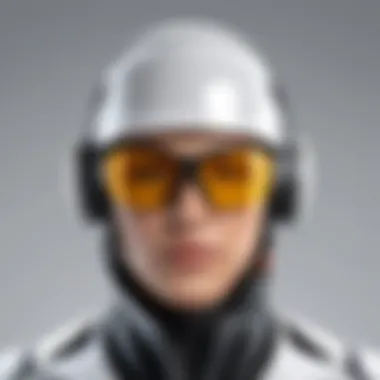

Budget is a significant factor in making informed software choices. High-quality 3D modeling software can range from free options, like Blender, to expensive subscriptions, like Autodesk Maya.
You should evaluate:
- Initial software costs: Are there any upfront fees?
- Ongoing subscriptions: Are recurrent payments manageable?
- Total cost of ownership: Consider training costs and potential hardware upgrades.
Free and open-source software can be attractive solutions, especially for individuals or small teams. However, investing in robust software can provide long-term returns through increased productivity and higher quality results.
Trial Versions and Demos
Trial versions or demos are critical in the evaluation process. Many providers offer temporary access to their software, allowing potential users to explore features and functionalities before committing.
Here are some benefits of utilizing trial versions:
- Hands-on experience: Get familiar with the user interface and functions.
- Assess compatibility: Ensure it integrates well with your current tools.
- Evaluate performance: Test the software's capabilities in real-world scenarios.
Always approach the evaluation thoughtfully. Taking the time to explore trial versions can provide valuable insights, guiding your decision-making process effectively.
Remember: A well-informed choice can lead to improved efficiency and better project outcomes.
The Future of 3D Modeling Technology
The future of 3D modeling technology is a subject of great significance in today’s digital landscape. This section explores emerging trends and potential challenges shaping the development and application of 3D modeling software in various industries. Understanding these aspects is crucial for professionals making informed decisions about their tools and strategies.
Emerging Trends
AI and Machine Learning Integration
AI and machine learning integration is revolutionizing the 3D modeling field. This technology enables software to learn from data, leading to improved efficiency and creative possibilities. A key characteristic of this integration is its ability to automate repetitive tasks. For example, simple model adjustments and texture applications can be done faster, allowing designers to focus on more complex creative decisions.
One unique feature of AI in 3D modeling is predictive modeling. This aspect can analyze existing data to forecast project outcomes, helping teams make better decisions earlier in the process. The advantages of employing AI and machine learning include increased productivity and innovative design solutions. However, a disadvantage could be the reliance on technology, which may limit the creative input from human designers.
Real-time Collaboration Tools
Real-time collaboration tools are becoming more integral to the 3D modeling workflow. These tools allow teams to work together from different locations, streamlining the design process. A notable characteristic of these tools is their ability to provide instant feedback and share resources seamlessly. This fosters a more dynamic and productive environment, making remote collaboration effective.
The unique feature of real-time collaboration is its functionality in viewing and editing models simultaneously by multiple users. This not only reduces the time spent in revisions but also enhances teamwork and creativity. Despite these benefits, potential challenges include the need for robust internet connectivity and possible cybersecurity concerns.
Potential Challenges
Rapid Technological Advancements
The pace of rapid technological advancements in 3D modeling poses both opportunities and challenges. On one hand, it encourages continuous innovation and improved software options. However, keeping up with these advancements can be daunting for professionals and companies. A key characteristic of this situation is the frequent updates to tools and software versions, which can disrupt workflows.
A unique aspect of rapid advancements is the pressure it puts on users to continuously learn and adapt to new features. Advantages include access to state-of-the-art tools, but a disadvantage is the potential overwhelming feeling for teams and individuals trying to stay relevant.
Skill Gaps in the Workforce
Skill gaps in the workforce present a considerable challenge as technology evolves quickly. Many industries report difficulty in finding professionals who possess the necessary skills to utilize advanced 3D modeling software effectively. A key characteristic of this issue is the discrepancy between current educational curricula and industry demands.
To address this gap, more institutions are beginning to offer specialized training programs focused on 3D modeling and related technologies. The unique feature of emerging training programs is their adaptability to new technology, offering professionals the chance to upskill. Nevertheless, a disadvantage is the time and resource investment required to acquire these new skills while maintaining productivity on projects.
"The integration of AI and real-time collaboration tools is an excellent example of how emerging technologies will shape the future of 3D modeling."
Lastly, by understanding the trends and challenges in 3D modeling technology, professionals can better position themselves and their organizations for success in a constantly changing landscape.
Epilogue
In this article, we have explored the significant role of professional 3D modeling software across various industries. The advent of advanced 3D tools has transformed how professionals create, visualize, and execute design ideas. Understanding the importance of this software is essential for decision-makers and IT managers looking to invest in effective solutions.
The key elements to consider when choosing appropriate software are user requirements, budget, and the unique features offered by each option. Knowing which software best fits specific needs can lead to improved project outcomes and efficiency. Furthermore, recognizing the challenges posed by the rapid evolution of technology can guide professionals toward future-proof tools.
By synthesizing the insights shared in this guide, professionals can gain a clearer perspective on the multifaceted nature of 3D modeling software. This knowledge is crucial for navigating the complexities involved in selecting the right tools for their projects or business goals.
Summarizing Key Takeaways
- Diverse Applications: 3D modeling software finds utility in film, gaming, architecture, product design, and more, making it vital for various sectors.
- Crucial Features: High-impact features such as user interface, modeling tools, rendering capabilities, and support for plugins must be actively evaluated.
- Evaluating Software: Professionals should identify their unique needs, consider budgets, and test trial versions to ensure informed choices.
- Future Considerations: Stay updated with industry trends like AI integration and address challenges such as skill gaps and rapid technological changes.
Making an Informed Decision
To make an informed decision about 3D modeling software, professionals should consider the following steps:
- Conduct Research: Study the features and capabilities of various software, matching them against project requirements.
- Engage with Demos: Utilize trial versions or demos to evaluate usability and functionality.
- Evaluate Industry Standards: Look for tools that industry leaders recommend and use in practice.
- Seek Feedback: Collaborate with teams and gather feedback on the usability and effectiveness of the software considered.
By following these guidelines, professionals can ensure they select software that not only meets immediate requirements but also supports long-term growth and adaptability.







