Understanding the Cost of Norton Internet Security
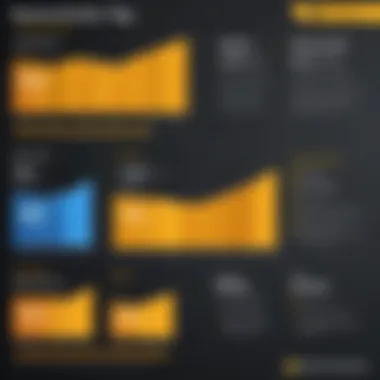

Intro
In a digital age where cyber threats are ubiquitous, cybersecurity solutions such as Norton Internet Security play a critical role in safeguarding sensitive information. Business decision-makers and IT managers need to evaluate the costs associated with such services. Understanding the pricing structure of Norton can provide valuable insights into its value proposition in comparison to competitors in the market.
This article dissects the components that affect the pricing of Norton Internet Security. It will examine features, subscription tiers, and additional options that may influence total costs. The aim is to equip professionals with the information required to make informed decisions regarding antivirus solutions for their organizations.
Features Overview
Norton Internet Security offers a variety of features that enhance its efficacy as a cybersecurity solution. Understanding these functionalities can help users determine their relevance based on specific needs.
Key Functionalities
Norton Internet Security is recognized for several key functionalities:
- Real-Time Protection: This feature continuously scans files and downloads for potential threats, ensuring real-time prevention of malware infections.
- Smart Firewall: The firewall helps to monitor incoming and outgoing traffic, acting as a barrier against unauthorized access.
- VPN Integration: Norton includes a Virtual Private Network that allows users to secure their internet connection and maintain privacy online.
- Password Manager: With this tool, users can securely store and manage their passwords, reducing the risk of password-related breaches.
- Cloud Backup: Norton offers a backup solution to protect essential data from being lost due to ransomware or hardware failures.
Integration Capabilities
The versatility of Norton Internet Security extends to its integration capabilities with other platforms and tools. For organizations using multiple security measures, seamless integration can be a crucial factor in reducing complexity. Norton supports integration with:
- Popular business applications, streamlining workflows.
- Third-party software, enabling enhanced security protocols without hindering productivity.
- Mobile devices, ensuring comprehensive coverage across all platforms.
Pros and Cons
When evaluating any software solution, it's essential to consider both advantages and disadvantages. Norton Internet Security is no exception to this principle.
Advantages
- Comprehensive feature set that encompasses diverse protection methods.
- User-friendly interface that simplifies navigation and management.
- Regular updates to keep up with emerging threats, ensuring that the software remains effective.
- Strong customer support and extensive online resources available for users.
Disadvantages
- Higher price point compared to some competitors, which may deter budget-conscious users.
- Resource-intensive, which can affect system performance on lower-end devices.
- Occasionally, false positives may occur, prompting unnecessary alerts for benign files.
Understanding the pricing structure of Norton Internet Security is essential for making informed decisions on cybersecurity solutions. The features provided, while comprehensive, come at a cost that warrants careful consideration.
In summary, the cost of Norton Internet Security reflects its robust features and the level of protection it offers. The next sections will explore pricing tiers and further analyze how these factors come into play.
Prolusion to Norton Internet Security
Norton Internet Security stands as a prominent choice in the realm of cybersecurity solutions. For businesses and individuals alike, understanding this software is crucial in today’s digital landscape. The rise of cyber threats has highlighted the necessity for robust antivirus solutions. Norton serves as a focal point in this discussion due to its longstanding reputation and diverse range of features tailored for protection and peace of mind.
This section aims to elucidate the significance of choosing Norton Internet Security by discussing its core elements, benefits, and the crucial considerations one must account for when evaluating this software. Many organizations have large amounts of sensitive data, making proper security a fundamental aspect of their operations. Developing a keen awareness of Norton’s offerings can lead to informed decision-making, especially in sectors where data integrity is paramount.
Beyond its protective features, Norton Internet Security also provides a centralized management system for users. This makes it easier for IT managers to maintain security protocols across multiple devices within an organization. Flexibility in deployment options also enables companies to tailor their cybersecurity measures based on specific needs.
In summary, this introductory overview highlights how Norton Internet Security not only addresses the pressing issue of cybersecurity but also offers a range of features and management tools that make it an essential consideration for both individuals and businesses in the modern age of technology. Understanding its role can be likened to laying the foundation of a building. Without it, the structure risks instability.
Overview of Norton Internet Security
Understanding Norton Internet Security is critical for anyone seeking to protect their digital assets. It offers a range of services that go beyond mere antivirus capabilities. Norton blends advanced protection measures, user-friendly features, and a sound reputation in cybersecurity. This makes it a choice for many businesses and individuals across the world.
Key Features
Norton Internet Security includes several key features that define its service effectiveness:
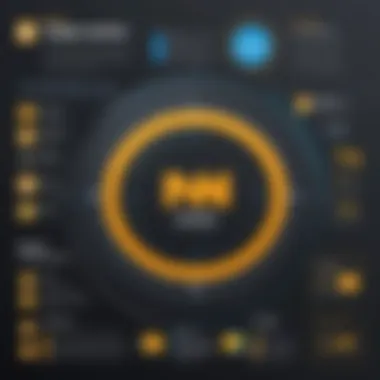

- Real-time Threat Protection: This feature actively scans files and applications in real time, helping to thwart attacks as they happen. The software utilizes cloud-based detection for faster threat identification.
- Smart Firewall: It monitors incoming and outgoing traffic, providing a safety net against unauthorized access. This is essential for businesses that require strict network security measures.
- Secure VPN: Norton provides a virtual private network, which encrypts your internet connection. This is especially vital when accessing sensitive data over public Wi-Fi.
- Password Manager: Users can store and manage passwords securely. This tool helps maintain better online security practices without the hassle of remembering complex passwords.
- Cloud Backup: Using Norton’s cloud backup services can prevent data loss due to ransomware attacks. It offers backup for critical files, giving peace of mind to users.
These features are not merely talking points; they demonstrate a thorough approach to cybersecurity, providing multiple layers of protection to mitigate risks associated with internet usage.
User Interface and Usability
The user interface of Norton Internet Security has evolved, blending comprehensive functionality with simplicity. The layout is intuitive, making navigation seamless for both novices and seasoned users. Here are several important aspects of the user interface and overall usability:
- Dashboard Overview: The dashboard presents a clear overview of security status. Users can easily view notifications, scan schedules, and recommendations. This allows users to manage their security without unnecessary confusion.
- Scan Options: Norton provides various scanning options. Users can conduct quick scans for immediate threats or full system scans for more thorough checks. The customization in scan settings is beneficial for users with specific needs.
- Help Resources: A robust help section is available. Users can access articles, FAQs, and even direct customer support. This feature is crucial for businesses that may require immediate assistance.
- Mobile Access: The mobile app mirrors the desktop interface, maintaining usability across devices. This is advantageous for businesses with employees who work remotely or travel frequently.
Overall, the usability of Norton Internet Security supports its key features. A balance between functionality and ease of use ensures that even those not technologically savvy can navigate effectively.
Norton Internet Security combines essential features with a user-friendly interface, making it a strong candidate for both personal and professional cybersecurity needs.
Pricing Structure of Norton Internet Security
Understanding the pricing structure of Norton Internet Security is essential for individuals and businesses that depend on robust cybersecurity solutions. The pricing models not only encompass the initial costs but also highlight the ongoing expenses associated with maintaining security for devices and networks. Factors such as subscription duration, feature availability, and customer needs play significant roles in determining which plan is most beneficial. A clear grasp of the pricing structure helps consumers make informed decisions tailored to specific requirements, thereby avoiding unnecessary costs.
Monthly Subscription Costs
Norton Internet Security offers flexible monthly subscription options, which provide a simple way to access their services without long-term commitment. This model is ideal for users who prefer to evaluate the software over a shorter term before making a more substantial investment. Monthly costs can vary based on features selected, but they typically range around $24.99 to $34.99.
- Benefits:
- Lower initial financial commitment.
- Option to cancel at any time.
- Greater flexibility for users who need temporary protection.
However, it’s important to note that monthly subscriptions may lead to higher total costs over time if the service is needed long-term. Planning usage around these factors is key.
Annual Subscription Pricing
For those looking to save on costs in the long run, Norton also offers annual subscription plans. Annual plans generally present a more economical option, with prices averaging from $49.99 to $89.99 depending on the features included. Switching to an annual subscription can lead to substantial savings compared to paying monthly, as many promotional rates are available.
- Advantages:
- Consistent protection over the year.
- Fewer transaction fees and renewal steps.
- Often includes bonus features or free updates for the duration.
Annual pricing plans are aligned with the needs of users who view cybersecurity as a necessity rather than an option. Thus, long-term plans provide both stability and value.
Family Packages and Group Pricing
Recognizing the needs of households and organizations, Norton has designed family packages and group pricing options. These plans provide coverage for multiple devices under a single plan, which is both cost-effective and convenient. Family packages usually cover about 5 to 10 devices, making them suitable for families with diverse technology needs.
- Key Points:
- Typically priced between $69.99 and $99.99 annually.
- Support for various platforms, including Windows, macOS, Android, and iOS.
- Centralized management for easier oversight of security across devices.
Group pricing can further benefit businesses that need multiple licenses for employees. Therefore, understanding these collective plans can lead to better budgeting and enhanced security measures across all devices without incurring excessive costs.
Promotions and Discounts
Promotions and discounts play a significant role in the pricing strategy of Norton Internet Security. These elements can profoundly impact consumer decision-making. For home and business users, understanding available promotions is essential to maximize value. Discounts may lead to a considerable reduction in overall costs while making it more accessible to a broader audience.
Promotions can vary throughout the year, often timed with seasonal events or product launches. Norton actively engages potential clients by offering such incentives, which can influence subscription choice.
Seasonal Promotions


Seasonal promotions occur during specific times of the year, such as holiday seasons or back-to-school periods. These short-term offers can include discounts of up to 50% on various subscription plans. For instance, during Black Friday, Norton frequently introduces enticing deals that attract new users.
Advantages of seasonal promotions:
- Improved affordability: Users can obtain premium protection for a fraction of the regular price.
- Increased adoption: More users may choose to switch to Norton instead of competitors when prices drop significantly.
- Trial opportunities: Seasonal offers can create incentives for users who are hesitant, encouraging them to try Norton services.
When considering seasonal promotions, it is crucial for consumers to be vigilant. Some promotions may come with conditions such as auto-renewal clauses or limited service durations. Always read the terms before committing to avoid unexpected charges.
Volume Discounts for Businesses
Volume discounts serve as an effective strategy for businesses seeking to secure antivirus solutions for multiple users. Norton recognizes that organizations often need larger subscriptions, impacting overall pricing. Discounts can significantly reduce costs when deploying protections across numerous devices and platforms.
For instance, companies utilizing Norton Internet Security for numerous licenses may enjoy significant savings as the number of subscriptions increases. Key benefits of volume discounts include:
- Cost savings: Businesses can allocate their budgets more efficiently by investing in security solutions that offer discounts for bulk purchases.
- Streamlined management: With centralized subscription management, IT departments can monitor usage and maintain uniform security measures across the organization.
- Reduced overhead: Lower licensing costs free up resources that can be redirected toward other critical business functions.
Comparison of Norton Internet Security Costs with Competitors
Comparison with McAfee
McAfee has long been a significant player in the antivirus market. When comparing costs, McAfee often presents lower introductory prices. However, this is not the only aspect to consider.
- Pricing Tiers: McAfee frequently offers discounted rates for the first year. As such, a renewal often leads to a significant price hike, which can catch users off guard.
- Features: While both Norton and McAfee offer robust protection mechanisms, the depth and breadth of features may influence the user's choice. Norton often emphasizes user privacy and includes a VPN, which may justify its price.
- Usability: McAfee's interface can be slightly less intuitive. First-time users might find Norton easier to navigate, despite a higher cost.
It's essential to weigh these factors beyond just the sticker price. A product that initially seems cheaper may end up costing more over time, especially if it lacks the comprehensive features you require.
Comparison with Bitdefender
Bitdefender is another strong contender. Its pricing is competitive, and it often ranks highly for performance and features.
- Cost Analysis: Bitdefender typically offers similar pricing structures to Norton. Their premium plans frequently include shields that prevent various forms of online threats. However, discounts for long-term plans can make Bitdefender more attractive.
- User Feedback: Reviews often highlight Bitdefender’s minimal system impact, suggesting a better experience for users with limited devices. However, the learning curve might be steeper compared to Norton, which could affect overall satisfaction.
- Value Proposition: Depending on specific needs, Bitdefender may provide similar protection at a lower cost. For example, if your focus is mainly on malware, Bitdefender might suffice. However, if you need broader features, Norton’s package could prove more useful.
Comparison with Kaspersky
Kaspersky is widely respected for both its strong antivirus capabilities and relatively competitive pricing.
- Initial and Renewal Pricing: Kaspersky frequently has aggressive pricing for the first year, much like McAfee. However, their renewal prices are generally more stable, offering users predictability in budgeting.
- Feature Set: Kaspersky also includes features like a VPN and parental controls. This could place it on par with Norton, depending on usage needs.
- Geographic Considerations: It’s worth noting that Kaspersky has undergone scrutiny in some regions. This might influence a business's decision-making process, particularly among organizations sensitive to data security.
Factors Affecting the Price of Antivirus Software
Understanding the cost associated with Norton Internet Security, and antivirus software in general, requires an exploration into the elements that affect pricing. Several crucial factors must be considered. They directly influence how much users are willing to pay and, ultimately, what they get in return. For both consumers and businesses, acknowledging these elements can guide informed decisions regarding antivirus investments.
Technology and Features
The technological advancements and features included in Norton Internet Security play a significant role in determining its pricing. Software that incorporates cutting-edge technologies, such as artificial intelligence, machine learning, or advanced threat detection, tends to be more expensive. Norton, for instance, offers features like real-time threat protection, a secure VPN, and cloud-based backup, which are essential for modern cybersecurity.
Potential users should assess which features will provide the most value to them. It is crucial to align those features with the specific requirements of the intended user base. Features that directly respond to emerging threats might justify a higher price point due to their necessity in protecting sensitive information.
Target Market
The target market for antivirus software greatly influences pricing. Norton focuses on both individual consumers and businesses. Each segment has different needs and sensitivities toward cost. Businesses may demand more elaborate security solutions, including multi-device protection and enterprise-level support. Thus, the pricing structure is tailored to accommodate these requirements.
For individual users looking for personal protection, the price may be lower, reflecting fewer complex needs. Understanding the target market enables companies to position their products effectively in the competitive landscape, ensuring they capture the appropriate audience, thereby justifying their price point based on perceived value.
Brand Reputation
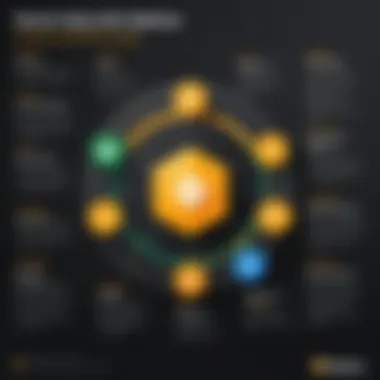

Brand reputation significantly impacts the cost of antivirus software. Norton has built a strong reputation over the years, becoming synonymous with reliable internet security solutions. This established trust allows them to command premium prices. Users with concerns about security are more likely to choose reputable brands, associating higher costs with greater trust and reliability.
Additionally, the investment in marketing and customer support enhances a brand’s image. Businesses are often willing to pay extra for a brand they recognize because it implies a history of reliability and results.
"In the tech industry, a strong reputation can often translate into tangible monetary value. Trust is a key aspect of consumer decisions."
Long-term Value Analysis of Norton Internet Security
Understanding the long-term value of Norton Internet Security is crucial for businesses and individuals alike. This analysis helps potential customers recognize not only the initial costs associated with the antivirus software but also the ongoing benefits that come with it. In a landscape where cyber threats evolve daily, discerning the true worth of a subscription can influence decision-making processes significantly.
A significant aspect to consider is the overall cost versus protection ratio. The protection offered by Norton is not merely an assurance against malware attacks; it also encompasses advanced features such as VPN access, cloud backup, and identity theft protection. These features provide a holistic defense, thereby safeguarding not just devices but potentially sensitive business data. Hence, while the upfront cost may seem substantial compared to cheaper options, the comprehensive protection can lead to substantial long-term savings by avoiding the fallout from security breaches.
Cost versus Protection
When evaluating Norton Internet Security, it is essential to measure the cost against the level of protection provided. The price tag may initially seem high for a subscription, but calculating the potential cost of a data breach may offer a different perspective. A data breach can lead to financial losses, reputational damage, and legal liabilities, potentially amounting to thousands, if not millions, of dollars.
Furthermore, Norton consistently updates its virus definitions and security protocols, allowing it to adapt to new threats. Regular updates provide users with the assurance that their defenses are current, thus enhancing their overall security posture. In survey data, many users have reported their satisfaction with Norton’s ability to mitigate threats effectively, indicating a positive return on investment for long-term subscribers.
User Retention Rates
User retention rates serve as a critical indicator of the long-term value that Norton Internet Security provides. High retention rates often reflect users' satisfaction with the product. As of recent analysis, Norton has maintained a solid customer loyalty base, which is often attributed to their robust customer service and consistent updates.
Customers find comfort in having reliable tech support readily available, which strengthens their trust in the brand. Moreover, many users continue to renew their subscriptions due to familiarity with the platform and a recognizable interface, alongside the continuous improvement in product offerings. In this way, Norton builds a lasting relationship with its users, proving that the value of the service extends beyond the financial aspect.
In summary, when considering Norton Internet Security, a long-term value analysis reveals that its worth goes beyond the initial investment. The protection offered, potential savings against data breaches, and impressive user retention rates position Norton as a noteworthy player in the antivirus market.
How to Choose the Right Subscription Plan
Choosing the right subscription plan for Norton Internet Security is critical for businesses and individuals alike. The diverse needs of users require careful consideration of various factors, such as organizational size, available budget, and specific security requirements. Selecting an appropriate plan can significantly influence the level of protection, user experience, and overall value derived from the software.
Assessing Business Needs
When assessing business needs, it is essential to evaluate the specific requirements of your organization. Different companies face various types of threats based on their industry, size, and digital practices. Here are some aspects to consider:
- Size of the Organization: Larger organizations may need broader protection that covers multiple devices and includes advanced features such as cloud backup and identity theft protection.
- Type of Data Handled: If your business manages sensitive customer information or proprietary data, investing in a more comprehensive security plan may be necessary.
- User Roles and Access Levels: Consider which users will have access to sensitive data and their security awareness. Tailor the subscription plan to meet the collective knowledge and practices of your team.
- Regulatory Compliance Needs: Some industries require strict adherence to data protection laws. Assess if your choice aligns with these legal requirements.
Evaluating these factors can illuminate the necessary features and help determine the right subscription model, whether it's a basic package, multiple licenses for larger teams, or a tailored enterprise-level solution.
Evaluating Software Options
Once you have a clear picture of your business needs, the next step is to evaluate the software options available within the Norton Internet Security suite. Here are several key points to analyze when comparing different plans:
- Core Features: Different plans offer varying levels of features, such as malware protection, phishing defense, VPN services, and parental controls. Identify which features are essential for your security goals.
- Device Compatibility: Check if the plan covers all devices in use within your organization. Some plans may limit protection to a specific number of devices.
- Customer Support: Evaluate the level of customer support offered. Higher-tier plans often come with dedicated support, which is crucial for businesses that rely on immediate help in crisis situations.
- Upgrade Path: Consider if the plan allows for easy upgrades or changes in subscription. As your business expands, you may need to adapt your security measures.
By doing thorough research and comparisons, you can effectively select the Norton Internet Security plan that not only meets your business needs but also enhances your overall cybersecurity posture.
"Choosing the right software plan aligns your organization's security strategy with its operational needs, reducing potential vulnerabilities."
Ultimately, investing time in selecting the right subscription plan ensures that you have the appropriate level of security tailored to your unique requirements.
Culmination
In summing up the discussion surrounding Norton Internet Security, it becomes clear that understanding the cost implications is essential for businesses and individuals alike. Security in today's digital landscape is not just a necessity but a strategic investment. This article sheds light on various pricing aspects, features, and the competitive landscape that Norton operates within.
Norton offers several subscription plans that cater to distinct needs, from families to organizations. Each tier come with its own set of features, reflecting diverse requirements for security. Notably, the importance of evaluating what each plan provides cannot be overstated. For professionals making decisions about cybersecurity investments, having a clear idea of both upfront costs and potential long-term value is critical.
One of the key benefits of opting for Norton Internet Security is its robust protection against a range of threats. While the pricing may appear on the higher end compared to some competitors, the depth of features and the brand's reputation can justify this expenditure. Furthermore, evaluating user retention rates can provide insight into customer satisfaction and product effectiveness, an often-overlooked aspect when considering cost.
When reviewing the findings from this article, decision-makers should take into account the performance metrics, customer reviews, and ongoing updates that Norton provides. The assurance of ongoing support and refinement is crucial in a field where threats continually evolve.
Ultimately, the decision on whether or not to invest in Norton Internet Security should stem from an understanding of each component discussed above. Clarity on these issues not only enhances decision-making but also aids in aligning technological solutions with organizational goals. Security investments are foundational to operational integrity, and a well-informed choice pays dividends in safeguarding digital assets.







